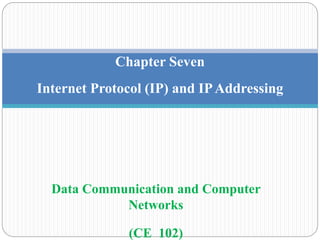
chapter 6.pptx
- 1. Chapter Seven Internet Protocol (IP) and IPAddressing Data Communication and Computer Networks (CE 102)
- 2. Objectives Discuss about the Internet Protocol (IP) protocol and its functions IPv4 Addressing Scheme and Notations: Classful IP Addressing Vs. Classless IP addressing Network Address Translation (NAT) How NAT works IPv6 Addressing Scheme and Notation: Addressing Mapping Mapping Logical to Physical Addressing:- ARP Mapping Physical to Logical Addressing:- RARP Internet Control Message Protocol (ICMP) Vs. Internet Group Management Protocol (IGMP) 2
- 3. Internet Protocol (IP) The Internet Protocol (IP) is a protocol used for communicating data across a packet-switched internetwork using the Internet Protocol suite, also referred to as TCP/IP. IP is the primary protocol in the Internet Layer of the Internet Protocol Suite and has the task of delivering distinguished protocol datagrams (packets) from the source host to the destination host solely based on their addresses. For this purpose the Internet Protocol defines addressing methods and structures for datagram encapsulation. The first major version of addressing structure, now referred to as Internet Protocol Version 4 (IPv4) is still the dominant protocol of the Internet, although the successor, Internet Protocol Version 6 (IPv6), is being deployed actively worldwide (128 bits). 3
- 4. Communication at the network layer is host-to-host (computer-to- computer); a computer somewhere in the world needs to communicate with another computer somewhere else in the world. Usually, computers communicate through the Internet. The packet transmitted by the sending computer may pass through several LANs or WANs before reaching the destination computer. For this level of communication, we need a global addressing scheme; we use the term IP address to mean a logical address in the network layer of the TCP/IP protocol suite. Contd. 4
- 5. IPv4 Addresses An IPv4 address is a 32-bit address that uniquely and universally defines the connection of a device (for example, a computer or a router) to the Internet. IPv4 addresses are unique and universal. They are unique in the sense that each address defines one, and only one, connection to the Internet. Two devices on the Internet can never have the same address at the same time. 5
- 6. Address Space A protocol such as IPv4 that defines addresses has an address space. An address space is the total number of addresses used by the protocol. If a protocol uses N bits to define an address, the address space is 2N because each bit can have two different values (0 or 1) and N bits can have 2N values. IPv4 uses 32-bit addresses, which means that the address space is 232 or 4,294,967,296 (more than 4 billion). This means that, theoretically, if there were no restrictions, more than 4 billion devices could be connected to the Internet. We will see shortly that the actual number is much less because of the restrictions imposed on the addresses. 6
- 7. Notations There are two prevalent notations to show an 1Pv4 address: binary notation and dotted-decimal notation. Binary Notation In binary notation, the IPv4 address is displayed as 32 bits. Each octet is often referred to as a byte. So it is common to hear an IPv4 address referred to as a 32-bit address or a 4-byte address. The following is an example of an IPv4 address in binary notation: 01110101 10010101 00011101 00000010 Dotted-Decimal Notation To make the IPv4 address more compact and easier to read, Internet addresses are usually written in decimal form with a decimal point (dot) separating the bytes. The following is the dotted-decimal notation of the above address: 117.149.29.2 7
- 8. Example: Dotted-decimal notation and binary notation for an IPv4 address 8
- 9. Change the following IPv4 addresses from binary notation to dotted-decimal notation. Example 1 Solution We replace each group of 8 bits with its equivalent decimal number and add dots for separation. 9
- 10. Change the following IPv4 addresses from dotted-decimal notation to binary notation. Example 2 Solution We replace each decimal number with its binary equivalent. 10
- 11. Find the error, if any, in the following IPv4 addresses. Example 3 Solution a. There must be no leading zero (045). b. There can be no more than four numbers. c. Each number needs to be less than or equal to 255. d. A mixture of binary notation and dotted-decimal notation is not allowed. 11
- 12. Classful Addressing • IPv4 addressing, at its inception, used the concept of classes. This architecture is called classful addressing. • In classful addressing, the address space is divided into five classes: A, B, C, D, and E. Each class occupies some part of the address space. 12
- 13. Find the class of each address. a. 00000001 00001011 00001011 11101111 b. 11000001 10000011 00011011 11111111 c. 14.23.120.8 d. 252.5.15.111 Example 4 Solution a. The first bit is 0. This is a class A address. b. The first 2 bits are 1; the third bit is 0. This is a class C address. c. The first byte is 14; the class is A. d. The first byte is 252; the class is E. 13
- 14. Classes and Blocks • One problem with classful addressing is that each class is divided into a fixed number of blocks with each block having a fixed size Number of Blocks for class A = 27 Number of Blocks for class B = 214 Number of Blocks for class C = 221 Block size for class A = 224 Block size for class B = 216 Block size for class C = 28 14
- 15. Previously, when an organization requested a block of addresses, it was granted one in class A, B, or C. Class A addresses were designed for only large organizations such as the military, government agencies, universities, and large corporations with a large number of attached hosts or routers. Class B addresses were designed for midsize organizations with tens of thousands of attached hosts or routers. Class C addresses were designed for small organizations with a small number of attached hosts or routers. A block in class A address is too large for almost any organization. This means most of the addresses in class A were wasted and were not used. A block in class B is also very large, probably too large for many of the organizations that received a class B block. Contd. 15
- 16. Network ID and Host ID In classful addressing, an IP address in class A, B, or C is divided into network ID and host ID. These parts are of varying lengths, depending on the class of the address. In class A, 1 byte defines the network ID & 3 bytes define the host ID. In class B, 2 bytes define the network ID & 2 bytes define the host ID. In class C, 3 bytes define the network ID & 1 byte defines the host ID. Network Host Host Host Network Network Host Host Network Network Network Host Class A Class B Class C 1st octet 2nd octet 3rd octet 4th octet 16
- 17. Default Mask Although the length of the network ID and host ID (in bits) is predetermined in classful addressing, we can also use a mask (also called the default mask), a 32-bit number made of contiguous 1s followed by contiguous 0s. The masks for classes A, B, and C are shown below The mask can help us to find the network ID and the host ID. For example, the mask for a class A address has eight 1s, which means the first 8 bits of any address in class A define the network ID; the next 24 bits define the host ID. 17
- 18. IP address shortage In the early days of the Internet, IP addresses were allocated to organizations based on request rather than actual need. No medium size - Hosts: Class A: 16 million Class B: 65,536 Class C: 256 Subnet Mask The solution to the IP address shortage was thought to be the subnet mask. Formalized in 1985 (RFC 950), the subnet mask breaks a single class A, B or C network in to smaller pieces. 18
- 19. Address Depletion The flaws in classful addressing scheme combined with the fast growth of the Internet led to the near depletion of the available addresses. Yet the number of devices on the Internet is much less than the 232 address space. We have run out of class A and B addresses, and a class C block is too small for most midsize organizations. One solution that has alleviated the problem is the idea of classless addressing. 19
- 20. Subnetting During the era of classful addressing, subnetting was introduced. If an organization was granted a large block in class A or B, it could divide the addresses into several contiguous groups and assign each group to smaller networks (called subnets) or, in rare cases, share part of the addresses with neighbors. Subnetting increases the number of 1s in the mask. Subnetting is the process of borrowing bits from the HOST bits, in order to divide the larger network into small subnets. Subnetting does NOT give you more hosts, but actually costs you hosts. 20
- 21. You lose two host IP Addresses for each subnet, and perhaps one for the subnet IP address and one for the subnet broadcast IP address. You lose the last subnet and all of it’s hosts’ IP addresses as the broadcast for that subnet is the same as the broadcast for the network. In older networks, you would have lost the first subnet, as the Network Network Host Host 172 16 0 0 Network Network Subnet Host Contd. 21
- 22. Analogy It is the same as taking a barrel of 100 apples and dividing it into 10 barrels of 10 apples each. 10 barrels x 10 apples = 100 apples 10 10 10 10 10 10 10 10 10 10 100 Apples (10 * 10) 22
- 23. Before subnetting: In any network (or subnet) we can not use all the IP addresses for host addresses. We lose two addresses for every network or subnet. Network Address:- One address is reserved to that of the network. Broadcast Address:- One address is reserved to address all hosts in that network or subnet. 100 – 2 apples = 98 Usable Apples 98 Apples (100 – 2) Contd. 23
- 24. In subnetting we will see that we continue to lose two apples per subnet, one for the address and one for the broadcast. (less 2) (less 2) (less 2) (less 2) (less 2) (less 2) (less 2) (less 2) (less 2) 8 8 8 8 8 8 8 8 8 8 10 barrels x 8 apples = 80 apples 80 Apples 10 * (10 - 2) Contd. 24
- 25. We “might” also lose the last basket of apples, subnet, as it contains the broadcast address for the entire network. In older networks, we “might” also lost the first basket, subnet, as it contained the address of the X (less 2) (less 2) (less 2) (less 2) (less 2) (less 2) (less 2) (less 2) (less 2) 8 8 8 8 8 8 8 8 8 8 --- 10 barrels x 8 apples = 80 apples 64 Apples 8 * (10 - 2) X --- Contd. 25
- 26. Classless Addressing To overcome address depletion and give more organizations access to the Internet, classless addressing was designed and implemented. In this scheme, there are no classes, but the addresses are still granted in blocks. Address Blocks In classless addressing, when an entity, small or large, needs to be connected to the Internet, it is granted a block (range) of addresses. The size of the block (the number of addresses) varies based on the nature and size of the entity. For example, a household may be given only two addresses; a large organization may be given thousands of addresses. An ISP, as the Internet service provider, may be given thousands or hundreds of thousands based on the number of customers it may serve. 26
- 27. Restriction To simplify the handling of addresses, the Internet authorities impose three restrictions on classless address blocks: 1. The addresses in a block must be contiguous, one after another. 2. The number of addresses in a block must be a power of 2 (1, 2, 4, 8 .... ). 3. The first address must be evenly divisible by the number of addresses. 27
- 28. The above figure shows a block of addresses, in both binary and dotted-decimal notation, granted to a small business that needs 16 addresses. We can see that the restrictions are applied to this block. The addresses are contiguous. The number of addresses is a power of 2 (16 = 24), and the first address is divisible by 16. The first address, when converted to a decimal number, is 3,440,387,360, which when divided by 16 results in 215,024,210. Contd. 28
- 29. Classless addressing Mask A better way to define a block of addresses is to select any address in the block and the mask. As we discussed before, a mask is a 32-bit number in which the n leftmost bits are 1s and the 32 - n rightmost bits are 0s. However, in classless addressing the mask for a block can take any value from 0 to 32. It is very convenient to give just the value of n preceded by a slash (CIDR – Classless Inter Domain Routing notation). The address and the /n notation completely define the whole block (the first address, the last address, and the number of addresses). 29
- 30. First Address The first address in the block can be found by setting the 32 - n rightmost bits in the binary notation of the address to 0s. Example 5 • A block of addresses is granted to a small organization. We know that one of the addresses is 205.16.37.39/28. What is the first address in the block? Solution • The binary representation of the given address is • 11001101 00010000 00100101 00100111 • If we set 32−28 rightmost bits to 0, we get • 11001101 00010000 00100101 00100000 • or 205.16.37.32. 30
- 31. Last Address • The last address in the block can be found by setting the 32 - n rightmost bits in the binary notation of the address to 1s. Example 6 • Find the last address for the block in Example 5. Solution • The binary representation of the given address is • 11001101 00010000 00100101 00100111 • If we set 32 − 28 rightmost bits to 1, we get • 11001101 00010000 00100101 00101111 • or • 205.16.37.47 31
- 32. Number of Addresses • The number of addresses in the block is the difference between the last and first address. It can easily be found using the formula 232-n. Example 7 • Find the number of addresses in Example 5. Solution • The value of n is 28, which means that number of addresses is 2 32−28 or 16. 32
- 33. • Another way to find the first address, the last address, and the number of addresses is to represent the mask as a 32-bit binary (or 8-digit hexadecimal) number. This is particularly useful when we are writing a program to find these pieces of information. In the above example the /28 can be represented as • 11111111 11111111 11111111 11110000 (twenty-eight 1s and four 0s). Find • a. The first address • b. The last address • c. The number of addresses. 33
- 34. Solution a. The first address can be found by ANDing the given addresses with the mask. ANDing here is done bit by bit. The result of ANDing 2 bits is 1 if both bits are 1s; the result is 0 otherwise. 34
- 35. b. The last address can be found by ORing the given addresses with the complement of the mask. ORing here is done bit by bit. The result of ORing 2 bits is 0 if both bits are 0s; the result is 1 otherwise. The complement of a number is found by changing each 1 to 0 and each 0 to 1. 35
- 36. c. The number of addresses can be found by complementing the mask, interpreting it as a decimal number, and adding 1 to it. 36
- 37. Network Addresses A very important concept in IP addressing is the network address. When an organization is given a block of addresses, the organization is free to allocate the addresses to the devices that need to be connected to the Internet. The first address in the class, however, is normally (not always) treated as a special address. The first address is called the network address and defines the organization network. It defines the organization itself to the rest of the world. The first address is the one that is used by routers to direct the message sent to the organization from the outside. 37
- 38. Hierarchy IP addresses, like other addresses or identifiers we encounter these days, have levels of hierarchy. For example, a telephone network in Ethiopia has three levels of hierarchy. The leftmost three digits (251) define the country code, the next three digits (011, for example) define the area, the last seven digits (1112343, for example) define the subscriber number. 38
- 39. Two-Level Hierarchy: No Subnetting An IP address can define only two levels of hierarchy when not subnetted. The n leftmost bits of the address x.y.z.t/n define the network (organization network); the 32 – n rightmost bits define the particular host (computer or router) to the network. The two common terms are prefix and suffix. The part of the address that defines the network is called the prefix; the part that defines the host is called the suffix. The prefix is common to all addresses in the network; the suffix changes from one device to another. 39
- 40. Three-Levels of Hierarchy: Subnetting An organization that is granted a large block of addresses may want to create clusters of networks (called subnets) and divide the addresses between the different subnets. The rest of the world still sees the organization as one entity; however, internally there are several subnets. All messages are sent to the router address that connects the organization to the rest of the Internet; the router routes the message to the appropriate subnets. The organization, however, needs to create small sub blocks of addresses, each assigned to specific subnets. The organization has its own mask; each subnet must also have its own. 40
- 41. Example 7 Suppose an organization is given the block 17.12.14.0/26, which contains 64 addresses. The organization has three offices and needs to divide the addresses into three sub blocks of 32, 16, and 16 addresses. We can find the new masks by using the following arguments: 1. Suppose the mask for the first subnet is n1, then 232-n1 must be 32, which means that n1 = 27. 2. Suppose the mask for the second subnet is n2, then 232-n2 must be 16, which means that n2 = 28. 3. Suppose the mask for the third subnet is n3, then 232-n3 must be 16, which means that n3 = 28. This means that we have the masks 27, 28, 28 with the organization mask being 26. 41
- 42. 42
- 43. More Levels of Hierarchy The structure of classless addressing does not restrict the number of hierarchical levels. An organization can divide the granted block of addresses into sub blocks. Each sub block can in turn be divided into smaller sub blocks. And so on. One example of this is seen in the ISPs. A national ISP can divide a granted large block into smaller blocks and assign each of them to a regional ISP. A regional ISP can divide the block received from the national ISP into smaller blocks and assign each one to a local ISP. A local ISP can divide the block received from the regional ISP into smaller blocks and assign each one to a different organization. Finally, an organization can divide the received block and make several subnets out of it. 43
- 44. Address Allocation The next issue in classless addressing is address allocation. How are the blocks allocated? The ultimate responsibility of address allocation is given to a global authority called the Internet Corporation for Assigned Names and Addresses (ICANN). However, ICANN does not normally allocate addresses to individual organizations. It assigns a large block of addresses to an ISP. Each ISP, in turn, divides its assigned block into smaller sub blocks and grants the sub blocks to its customers. In other words, an ISP receives one large block to be distributed to its Internet users. This is called address aggregation: many blocks of addresses are aggregated in one block and granted to one ISP. 44
- 45. Example 8 An ISP is granted a block of addresses starting with 190.100.0.0/16 (65,536 addresses). The ISP needs to distribute these addresses to three groups of customers as follows: a. The first group has 64 customers; each needs 256 addresses. b. The second group has 128 customers; each needs 128 addresses. c. The third group has 128 customers; each needs 64 addresses. Design the sub blocks and find out how many addresses are still available after these allocations. 45
- 46. solution Group 1 For this group, each customer needs 256 addresses. This means that 8 bits are needed to define each host. The prefix length is then 32 − 8 = 24. The addresses are Group 2 For this group, each customer needs 128 addresses. This means that 7 bits are needed to define each host. The prefix length is then 32 − 7 = 25. The addresses are 46
- 47. Group 3 For this group, each customer needs 64 addresses. This means that 6 bits are needed to each host. The prefix length is then 32 − 6 = 26. The addresses are Number of granted addresses to the ISP: 65,536 Number of allocated addresses by the ISP: 40,960 Number of available addresses: 24,576 Contd. 47
- 48. Network Address Translation (NAT) Many users start to have more hosts to be connected to the internet IP addresses are in depletion Solution: NAT NAT enables a user to have a large set of addresses internally and one address, or a small set of addresses, externally. The traffic inside can use the large set; the traffic outside, the small set. 48
- 49. 49
- 50. Reading Assignment: 1. Read how NAT works 2. Investigate the global IP address scheme of Adama University and how they used it in NAT 50
- 51. IPv6 ADDRESSES • Despite all short-term solutions, address depletion is still a long-term problem for the Internet. This and other problems in the IP protocol itself have been the motivation for IPv6. • An IPv6 address is 128 bits or 32 hexadecimal digits long. 51
- 53. Expand the address 0:15::1:12:1213 to its original. Example 9 Solution We first need to align the left side of the double colon to the left of the original pattern and the right side of the double colon to the right of the original pattern to find how many 0s we need to replace the double colon. This means that the original address is. 53
- 54. ADDRESS MAPPING • The delivery of a packet to a host or a router requires two levels of addressing: logical and physical. • We need to be able to map a logical address to its corresponding physical address and vice versa. – This can be done by using either static or dynamic mapping. • IP is used for logical addressing • MAC is used for physical addressing in a local network such as Ethernet 54
- 55. Mapping Logical to Physical Address: ARP Anytime a host or a router has an IP datagram to send to another host or router, it has the logical (IP) address of the receiver. The logical (IP) address is obtained from the DNS if the sender is the host or it is found in a routing table if the sender is a router. But the IP datagram must be encapsulated in a frame to be able to pass through the physical network. This means that the sender needs the physical address of the receiver. The host or the router sends an ARP query packet. The packet includes the physical and IP addresses of the sender and the IP address of the receiver. Because the sender does not know the physical address of the receiver, the query is broadcast over the network 55
- 56. 56
- 57. Mapping Physical to Logical Address: RARP There are occasions in which a host knows its physical address, but needs to know its logical address. This may happen in two cases: 1. A diskless station is just booted. The station can find its physical address by checking its interface, but it does not know its IP address. 2. An organization does not have enough IP addresses to assign to each station; it needs to assign IP addresses on demand. The station can send its physical address and ask for a short time lease. 57
- 58. Reverse Address Resolution Protocol (RARP) finds the logical address for a machine that knows only its physical address. Each host or router is assigned one or more logical (IP) addresses, which are unique and independent of the physical (hardware) address of the machine. To create an IP datagram, a host or a router needs to know its own IP address or addresses. The IP address of a machine is usually read from its configuration file stored on a disk file. The machine can get its physical address (by reading its NIC, for example), which is unique locally. It can then use the physical address to get the logical address by using the RARP protocol. A RARP request is created and broadcast on the local network. Another machine on the local network that knows all the IP addresses will respond with a RARP reply. 58 Contd.
- 59. ICMP • The IP protocol has no error-reporting or error-correcting mechanism. The IP protocol also lacks a mechanism for host and management queries. The Internet Control Message Protocol (ICMP) has been designed to compensate for the above two deficiencies. It is a companion to the IP protocol. • PING and TRACEROUTE are two tools for ICMP 59
- 60. Internet Control Message Protocol (ICMP)
- 61. 61 • The IP (Internet Protocol) relies on several other protocols to perform necessary control and routing functions: • Control functions (ICMP) • Multicast signaling (IGMP) • Setting up routing tables (RIP, OSPF, BGP, PIM, …) Control Routing ICMP IGMP RIP OSPF BGP PIM Overview
- 62. 62 Overview • The Internet Control Message Protocol (ICMP) is a helper protocol that supports IP with facility for – Error reporting – Simple queries • ICMP messages are encapsulated as IP datagrams: IP header ICMP message IP payload
- 63. 63 ICMP message format additional information or 0x00000000 type code checksum bit # 0 15 23 24 8 31 7 16 4 byte header: • Type (1 byte): type of ICMP message • Code (1 byte): subtype of ICMP message • Checksum (2 bytes): similar to IP header checksum. Checksum is calculated over entire ICMP message If there is no additional data, there are 4 bytes set to zero. each ICMP messages is at least 8 bytes long
- 64. 64 ICMP Query message ICMP query: • Request sent by host to a router or host • Reply sent back to querying host
- 65. 65 Example of ICMP Queries Type/Code: Description 8/0 Echo Request 0/0 Echo Reply 13/0 Timestamp Request 14/0 Timestamp Reply 10/0 Router Solicitation 9/0 Router Advertisement The ping command uses Echo Request/ Echo Reply
- 66. 66 • Ping’s are handled directly by the kernel • Each Ping is translated into an ICMP Echo Request • The Ping’ed host responds with an ICMP Echo Reply Example of a Query: Echo Request and Reply Host or Router Host or router
- 67. 67 Example of a Query: ICMP Timestamp • A system (host or router) asks another system for the current time. • Time is measured in milliseconds after midnight UTC (Universal Coordinated Time) of the current day • Sender sends a request, receiver responds with reply Type (= 17 or 18) Code (=0) Checksum 32-bit sender timestamp identifier sequence number 32-bit receive timestamp 32-bit transmit timestamp Sender Receiver Timestamp Request Timestamp Reply
- 68. 68 ICMP Error message • ICMP error messages report error conditions • Typically sent when a datagram is discarded • Error message is often passed from ICMP to the application program
- 69. 69 ICMP Error message • ICMP error messages include the complete IP header and the first 8 bytes of the payload (typically: UDP, TCP) Unused (0x00000000) IP header ICMP header IP header 8 bytes of payload ICMP Message from IP datagram that triggered the error type code checksum
- 70. 70 Frequent ICMP Error message Type Code Description 3 0–15 Destination unreachable Notification that an IP datagram could not be forwarded and was dropped. The code field contains an explanation. 5 0–3 Redirect Informs about an alternative route for the datagram and should result in a routing table update. The code field explains the reason for the route change. 11 0, 1 Time exceeded Sent when the TTL field has reached zero (Code 0) or when there is a timeout for the reassembly of segments (Code 1) 12 0, 1 Parameter problem Sent when the IP header is invalid (Code 0) or when an IP header option is missing (Code 1)
- 71. 71 Some subtypes of the “Destination Unreachable” Code Description Reason for Sending 0 Network Unreachable No routing table entry is available for the destination network. 1 Host Unreachable Destination host should be directly reachable, but does not respond to ARP Requests. 2 Protocol Unreachable The protocol in the protocol field of the IP header is not supported at the destination. 3 Port Unreachable The transport protocol at the destination host cannot pass the datagram to an application. 4 Fragmentation Needed and DF Bit Set IP datagram must be fragmented, but the DF bit in the IP header is set.
- 72. 72 Example: ICMP Port Unreachable • RFC 792: If, in the destination host, the IP module cannot deliver the datagram because the indicated protocol module or process port is not active, the destination host may send a destination unreachable message to the source host. • Scenario: Client Server No process is waiting at port 80