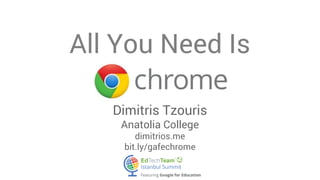
All You Need for Studying, Collaboration and Creativity with Google Apps
- 1. All You Need Is Dimitris Tzouris Anatolia College dimitrios.me bit.ly/gafechrome
- 3. Studying & Research Collaboration Productivity Creativity
- 5. Google Play (Books) ● Upload ebooks (epub or pdf) ● Access from web, phones or tablets Amazon Kindle Cloud ● Sync Amazon library ● Upload ebooks (mobi) ● Access from web, phones or tablets
- 6. Google Dictionary ● Look up word definitions ● Works on all websites ● Speaks the word WordReference ● Look up word definitions ● Provides word use examples ● Provides translations
- 7. Diigo ● Online bookmarks (public or private) ● Annotation tools & sticky notes Pocket ● Save articles to read later ● Provides a clean reading interface ● Available for phones or tablets
- 8. Evernote Web Clipper ● Clip web content to Evernote ● Organize in notebooks along with all your notes StayFocusd ● Keeps you focused on work ● Limits time on distracting websites
- 9. StudyStack ● Provides flashcards for studying ● Lots of topics ● Includes foreign languages, math, GRE, TOEFL, ACT, SAT exams etc. Graph.tk ● Plot any math function ● Open source
- 10. OpenAttribute ● Generates Creative Commons attribution on websites that support such licences (e.g. Flickr) EasyBib Tools ● Helps you generates citations automatically ● Multiple style support (pro version)
- 13. Collaboration
- 14. Drive ● Works online & offline ● Available on all platforms ● Powerful collaboration tools ● Store all your files and share folders with students Docs ● Works online & offline ● Available on all platforms ● Easy sharing ● Group collaboration tools
- 15. Sheets ● Works online & offline ● Available on all platforms ● Powerful collaboration tools Slides ● Works online & offline ● Available on all platforms ● Powerful collaboration tools
- 16. Forms ● Get quick and easy feedback ● Seminar/workshop sign ups ● Get live results Hangouts ● Easy to use ● Available on all platforms ● Powerful sharing & collaboration tools
- 17. Collaboration
- 19. Productivity
- 20. App Launcher ● Launch apps quickly from your desktop ● Organize in folders ● Search Tasks (in Gmail) ● Online to-do lists ● Available on all platforms through 3rd party apps
- 21. Todo.ly ● Advanced to-do lists ● Based on Getting Things Done (GTD) ● Organize tasks in projects and subprojects Pushbullet ● Shows your Android phone notifications ● Shows who’s calling you ● Send websites to your Android devices
- 22. MightyText ● Send and receive SMS from your computer ● Additional extension for Gmail ● App for Android tablets Auto Text Expander ● Use keyboard shortcuts to retrieve saved pieces of text, e.g. email addresses, signatures etc. ● Saves you time
- 23. Productivity
- 25. Creativity
- 26. Lomo+ ● Add instant filters on any image ● Available through right-click Pixlr ● Edit images online ● Can be used with Google Drive
- 27. We Video ● Online video editing ● Can be used with Google Drive Videonot.es ● Add notes next to online videos ● Sync notes with specific timecode ● Can be used with Google Drive
- 28. Voice Recorder ● Simple voice recorder ● Saves the file on your computer Audiotool ● Powerful online music production studio ● Skeuomorphic design, displaying the actual effects pedals, synths etc
- 29. Google Play Music ● Upload up to 20 thousand songs ● Stream music online ● Available for phones or tablets Until AM for Chrome ● Full-fledged DJ setup ● Two turntables and vinyl scratching ● Works with Drive, SoundCloud and local audio files
- 30. Screencastify ● Record tutorials (screencasts) ● Save to Drive ● With or without audio or voice Techsmith Snagit ● Capture screenshots ● Add annotations ● Record screencasts ● Save to Drive
- 31. Kaizena ● Add voice comments to Docs ● Leave audio comments ● Have students record their work Movenote ● Present online with audio and video ● Present documents next to video ● Great for online lectures (flipped classroom) ● Can be used with Google Drive
- 32. Creativity
- 33. BONUS APP
- 34. Build with Chrome ● Build with lego in a virtual world ● Place creations on the map ● Save creations in Drive
- 35. App packs for schools google.com/edu
- 36. Some extra tips
- 37. Sync Chrome on all your devices: ● Computers (at home or work) ● Phones or tablets (Android or iOS) Bookmarks Open tabs Browsing History Form data Passwords
- 38. Too many tabs open? Bookmark using the new bookmark manager.
- 39. Use incognito mode when using other people’s computers, phones or tablets. Also useful for signing in to secondary accounts.
- 40. Add the following to the bookmarks toolbar for really quick access to a notepad: data:text/html, <html contenteditable>
- 41. Use a Chromecast to project wirelessly from your or your students’ Chromebook, Mac or PC, Android or iOS devices.
- 42. AirParrot can display a PC or Chromebook to Apple TV
- 43. BREAKING NEWS coming to the web
- 44. Thank you google.com/+DimitrisTzouris bit.ly/gafechrome
