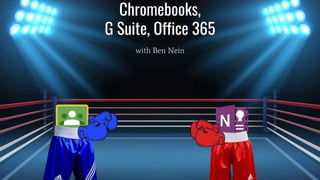
Chrome, Google Tools, Office 365
- 1. Chromebooks, G Suite, Office 365 with Ben Nein
- 2. Why Chromebooks? ● Cost ○ You can purchase 2 Chromebooks for every Desktop when your school renews ● Battery Life ○ They are designed to run for up to 12 hours of use on a single charge ○ Up to two days on a single charge. ● Security ○ Chromebooks do not work outside of Seven Oaks domains ○ Account is managed by Seven Oaks IT ● G Suite for Education & O365 ○ Omnipresent ○ Auto-Saves ○ 1TB of storage with each service ○ Access to many powerful content creation tools ○ Systems to manage a classroom and class information
- 3. Chrome Web Store and Google Play Web Store ● Extensions ○ Add functionality to Chrome ○ Google Tone ○ Read and Write for Google ○ G Suite Training ○ Chromojii ● Themes ○ Customize Chrome’s look ● Apps ○ Work within Chrome OS Google Play ● Apps ○ Install apps, just like you would on your phone ○ Currently locked by IT, tickets can be put in for app access ○ You can browse these on
- 4. Other Things to Consider ● Roll-out models ○ Carts ○ Distributed ○ Mixed ● Age Differences ○ Beneficial for all ages ○ Early Years ○ Middle/Senior Years ● Google and Microsoft ○ Both services work
- 5. A Note on Security ● Neither G Suite nor Office 365 are suitable environments for sensitive documents (report cards, IEPs, AEPs, BIPs) ● Google’s servers are in the USA ● Microsoft’s servers are in Canada ● Seven Oaks servers host our personal folder, emails, public drives, resource drives ● System on Portal for sharing of sensitive documents
- 7. G Suite for Education Tools ● Classroom ○ manage the class’s work ● Gmail ○ communicate with students and parents ● Drive ○ Store everything (1 TB) ● Calendar ○ keep track of class/school events ● Docs/Sheets/Slides ○ Shareable documents ○ Version history ● Forms ○ Check in and assess ● No apps to install on PCs ● Mobile apps available ● There are more features available, but these are the core pieces.
- 8. Google Educator Training ● Completely free to train ● Self-Directed ● Level 1 and Level 2 certification ○ Exams are online, affordable, and carry for three years
- 9. Office 365 Tools ● Staff/Class Notebook ○ Collaboration space ○ Content Library ○ Individual Notebooks ● OneNote ○ Powerful note-taking and organization ● OneDrive ○ Store everything (1 TB) ● Word/Excel/PowerPoint ○ Shareable documents ○ Powerful and full-featured when installed ● Sites ○ Curate and display content ○ Manage permissions ○ Integrated with OneDrive ● Full App Installs (up to five devices) ● Mobile apps available ● There are more features, but this is a solid start
- 10. OneNote and Microsoft Tutorials ● Free and Online ● Self-Directed ● Some certifications available OneNote Tutorials Microsoft Training
- 11. Comparing G Suite and O365 ● Each service has some unique features that the other does not offer ● We have access to both and are able to access options from both when applicable ● Documents created in G Suite are compatible with O365 and vice versa ● Some advertised features of O365 are disabled, but there are comparable options available in G Suite ● Classroom and Class Notebook are notably different in function and intent (can use both) ● We don’t really need to choose. Both are available and useful. G Suite O365 Docs Word Sheets Excel Slides PowerPoint GMail Exchange for Staff Forms Forms Classroom Class/Staff Notebook Keep OneNote Drive (1 TB) OneDrive (1 TB) Photos Desktop app YouTube Stream and Video Hangouts Teams and Skype Calendar Exchange for staff Sites Sites Earth Remote Servers Remote Servers Not all of these are enabled right now, but this is an idea of what is available.
- 12. Google Classroom Stream - The landing screen - A place for announcements - Side panel of what work is coming due People - A list of all students and their guardians - Easy email to individuals and groups Classwork - A place to manage all the work your class is doing - Create assignments for part or all of your class - Organize class materials - Markbook - Ask questions Our Classroom
- 13. Collaboration Space - Everyone can edit and add content Content Library - Only teacher can edit - Students can view Student Notebooks - They see their own - Teacher sees all - Student & teacher can edit Class Notebook Our Notebook
- 14. Questions? Please complete an exit slip.
Editor's Notes
- Please contact me if you would like any support or have any further questions (ben.nein@7oaks.org; extension 51204).
- There are benefits to using these devices over laptops or desktop computers (https://www.lenovo.com/ca/en/faqs/laptop-faqs/what-is-a-chromebook-laptop/), but a device is only as good as what it is used for. Take some time to consider how you use your current devices at school. - Is it a powerful learning tool or a behaviour management system? - Are students spending their time researching, evaluating, and creating content, or are they watching YouTube videos and playing web games? - Which is a better use of their time? - Why? This isn’t to say that there isn’t a benefit in some videos or online games, but is it the best use of technology while they have a teacher in the room with them?
- These seem like small benefits, but they can help make management of a class’s time with technology much easier. It means you’ll have to spend less time wandering around, making sure that everyone is on the site you need them on, or whether or not a child can access the content that you’re trying to share.
- It’s no secret that I prefer a distributed model, but any model that your school chooses allows for students to use devices to become successful 21st century learners, not just consumers of content.
- Depending on how you write your report cards, general comments that do not include student names would be perfectly acceptable to save in either Google Drive or Microsoft OneDrive. Once a student’s names are added to comments, they become sensitive documents. If you do pre-write comments in Word or Docs, consider writing them using the %name and %he, %his, %him option that works with CIMS. Even if you write comments that way about individual children rather than creating bank, they could just be in a particular order to allow you to quickly transfer over when complete. No names = not sensitive.
- Lots of tools here, and they all work well. G Suite tends to be less fully featured than Office 365, but does have some great tools. I really like the powerful version history and Suggested Edits tools available here. I think it out-performs Office 365 in that regard. And when you compare only the web-based apps, O365 isn’t that much more powerful than G Suite. The servers are Canadian though, and that may or may not be a consideration for you.
- It’s pretty good training. The exams are digitally proctered, which means they are timed, and your webcam takes pictures of you throughout so that it can prove that someone else didn’t switch out and finish your exam.
- Lots of great tools here too. This is a short list of what we have access to, but it's a good start as we begin to work with O365.
- The One Note Tutorials will be a good start if you haven’t used it before. Watch out for suggestions of keeping contact information and behaviour data in OneNote though. We’re advised not to do that to help maintain data security over our schools’ and families’ sensitive information.
- This is the page that looks overwhelming. Don’t worry, just remember that you only need to know about the tools that you actually want to use. There may be a lot here that you don’t care about, and that’s okay. You may find you want to use more as you become comfortable, and it’s nice to know it’s there. If you’d like to know more about how we transition our use of technology in the classroom, check out this website: https://www.schoology.com/blog/samr-model-practical-guide-edtech-integration
- One of my favorite things about Google Classroom is scheduling posts. This means that I can set it up to post automatically when I need it to. I use this when I’m going to be away and need to plan for a sub. I can have everything ready to go, but it won’t be live until the class starts. That means that my keeners can’t find it the night before, do the work, then have nothing to do with the sub!
- This looks like a great way to monitor the progress of projects, and to see how information is being organized by your students. It’s also a great way to help them with note-taking skills and to see how they do research easily. If you’re using the full-featured version, it also auto-adds the sources of copied text from websites, no matter what browser you’re using. This is a really nice touch.