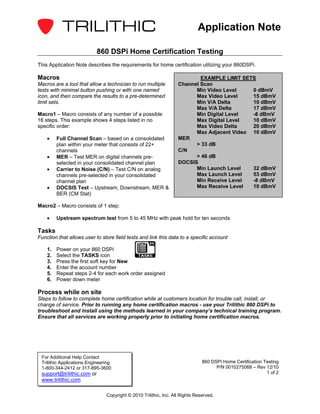More Related Content
Similar to 860 dspi home_certification_testing
Similar to 860 dspi home_certification_testing (20)
More from trilithicweb (20)
860 dspi home_certification_testing
- 1. Application Note
860 DSPi Home Certification Testing
This Application Note describes the requirements for home certification utilizing your 860DSPi.
Macros EXAMPLE LIMIT SETS
Macros are a tool that allow a technician to run multiple Channel Scan
tests with minimal button pushing or with one named Min Video Level 0 dBmV
icon, and then compare the results to a pre-determined Max Video Level 15 dBmV
limit sets. Min V/A Delta 10 dBmV
Max V/A Delta 17 dBmV
Macro1 – Macro consists of any number of a possible Min Digital Level -8 dBmV
16 steps. This example shows 4 steps listed in no Max Digital Level 10 dBmV
specific order: Max Video Delta 20 dBmV
Max Adjacent Video 10 dBmV
• Full Channel Scan – based on a consolidated MER
plan within your meter that consists of 22+ > 33 dB
channels C/N
• MER – Test MER on digital channels pre- > 46 dB
selected in your consolidated channel plan DOCSIS
• Carrier to Noise (C/N) – Test C/N on analog Min Launch Level 32 dBmV
channels pre-selected in your consolidated Max Launch Level 53 dBmV
channel plan Min Receive Level -8 dBmV
• DOCSIS Test – Upstream, Downstream, MER & Max Receive Level 10 dBmV
BER (CM Stat)
Macro2 – Macro consists of 1 step:
• Upstream spectrum test from 5 to 45 MHz with peak hold for ten seconds
Tasks
Function that allows user to store field tests and link this data to a specific account
1. Power on your 860 DSPi
2. Select the TASKS icon
3. Press the first soft key for New
4. Enter the account number
5. Repeat steps 2-4 for each work order assigned
6. Power down meter
Process while on site
Steps to follow to complete home certification while at customers location for trouble call, install, or
change of service. Prior to running any home certification macros - use your Trilithic 860 DSPi to
troubleshoot and install using the methods learned in your company’s technical training program.
Ensure that all services are working properly prior to initiating home certification macros.
For Additional Help Contact
Trilithic Applications Engineering 860 DSPi Home Certification Testing
1-800-344-2412 or 317-895-3600 P/N 0010275068 – Rev 12/10
support@trilithic.com or 1 of 2
www.trilithic.com
Copyright © 2010 Trilithic, Inc. All Rights Reserved.
- 2. Application Note
Downstream Testing
1. Power on meter
2. Select appropriate user if necessary
3. Select Auto Test icon
4. Using up/down arrows select the Macro1.mac macro
5. Press the third soft key to start test (test could take 2-4 minutes to complete)
6. Once macro completes, use the up/down arrow keys to select the correct account number/task
for the job that you are on
7. Press Ent. This will automatically name the file
8. Press Ent again
9. This completes the Macro1 test for this outlet
Upstream Testing
This test can be completed anytime you are at the tap or ground block at any point during the job
1. Access either GB or tap (tap is preferred)
2. Disconnect drop
3. If you are at the tap, attach customer drop to meter input
4. If you are at the GB, attach jumper from meter input to GB
5. Power on meter
6. Press Auto Test icon
7. Using up/down arrow keys highlight Macro2.mac
8. Press the third soft key to start test
9. Once macro completes, use the up/down arrow keys to select the correct account number for the
job that you are on
10. Press Ent. This will automatically name the file
11. Press Ent again
*Note* If any of the tests fail, use troubleshooting methods learned in tech training to isolate and
eliminate cause for failure then rerun macro
Closing Tasks
1. Press TASKS icon
2. Use the up/down arrow keys to highlight task that you have completed
3. Press the second soft key to close this job
4. The pop up will ask if you want to stop data being linked to this task
5. Press Ent to close this job
Uploading tasks to server – Uploading associated task files to the TDM server
1. Connect your meter to appropriate internet interface (RF/Ethernet)
2. Press the icon for WWW (this will obtain an IP address)
3. Using the left/right arrow keys, highlight TDM and press enter (this will take you to the TDM home
page)
4. Using your left right arrow keys, select One-Step Send/Recv and press enter
5. Using your left right arrow keys, highlight Proceed and press enter
6. Meter will confirm files were sent
7. Home certification is now complete for this job
For Additional Help Contact
Trilithic Applications Engineering 860 DSPi Home Certification Testing
1-800-344-2412 or 317-895-3600 P/N 0010275068 – Rev 12/10
support@trilithic.com or 2 of 2
www.trilithic.com
Copyright © 2010 Trilithic, Inc. All Rights Reserved.