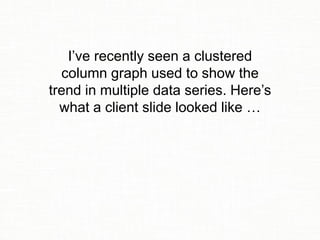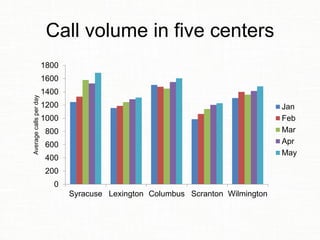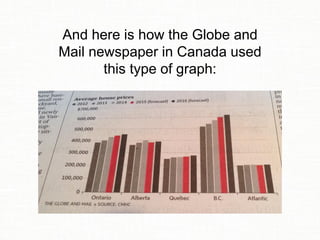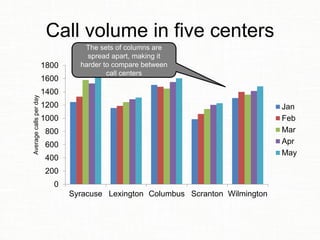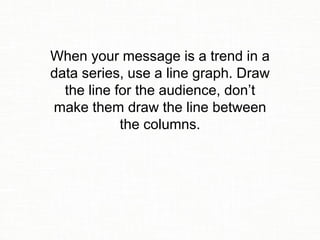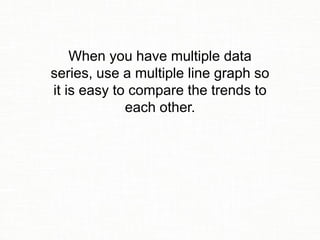The document critiques the use of clustered column graphs for showing trends in multiple data series, advocating instead for line graphs that clearly depict trends over time. It emphasizes the importance of close data placement for easy comparison and recommends using a time-based horizontal axis for clarity. The document also provides practical tips for creating effective line graphs.