BBA 3551, Information Systems Management Course Learn.docx
BBA 3551, Information Systems Management Course Learning Outcomes for Unit III Upon completion of this unit, students should be able to: 8. Evaluate major types of hardware and software used by organizations. 8.1 Describe the features of a chosen NoSQL database. 8.2 Discuss how the use of a NoSQL database will affect competitive strategies in this era of IoT (Internet of Things). Course/Unit Learning Outcomes Learning Activity 8.1 Unit Lesson Chapter 5 Unit III PowerPoint Presentation 8.2 Unit Lesson Chapter 4 Chapter 5 Unit III PowerPoint Presentation Reading Assignment Chapter 4: Hardware, Software, and Mobile Systems, Q4-1 – Q4-7 Chapter 5: Database Processing, Q5-1 – Q5-7 Unit Lesson In Unit II, we investigated ways that information systems (IS) can support collaboration, and we reviewed Porter’s five forces model. In this unit, we will discuss the basic concepts of hardware and software. We will also discuss open source software development and database management systems and compare the differences between native and thin-client applications. Lastly, we will explore mobile systems and the characteristics of quality mobile user experiences. It is important that business professionals understand hardware components, types of hardware, and computer data. We will start with bits and bytes. Computers use bits to represent basic units of data such as ones and zeros. You should know the difference between bits, bytes, kilobytes, megabytes, gigabytes, terabytes, petabytes, and exabytes (see Figure 1). Term Definition Abbreviation Byte A group of binary bits Kilobyte 1,024 bytes K Megabyte 1,024 K or 1, 048, 576 bytes MB Gigabyte 1,024 MB or 1,073,741,824 bytes GB Terabyte 1,024 GB or 1,099,511,627,776 bytes TB Petabyte 1024 TB or 1, 125,899,906,842,624 bytes PB Exabyte 1,024 PB or 1,152,921,504,606,846,976 bytes EB Figure 1: Storage capacity terminology (Kroenke & Boyle, 2017) UNIT III STUDY GUIDE Hardware, Software, and Mobile Systems and Database Processing BBA 3551, Information Systems Management 2 UNIT x STUDY GUIDE Title A byte generally contains eight bits. A switch can be open or closed. An open switch represents 0 or off, and a closed switch represents 1 or on. Bits are basic units of data, such as ones and zeros, while data can be represented by variables such as numbers, images, graphics, and characters to name a few (Kroenke & Boyle, 2017). The categories of computer software are clients and servers. Personal computers (PCs) use non-mobile operating systems (OSs) such as Microsoft (MS) Windows and Apple Macintosh (Mac) OS X. Remember that OSs are developed for specific hardware and are often referred to as native applications. In other words, MS Windows was created specifically for hardware-based PC systems, so you cannot install MS Windows on an Apple Mac as a base OS, nor can you install the Apple OS on a PC-based.
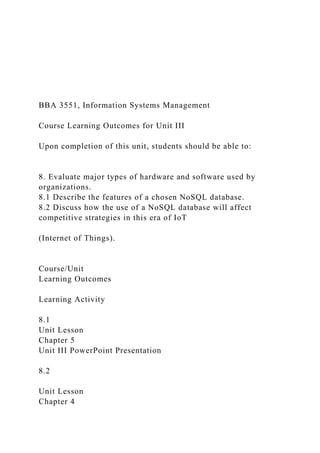
Recommended
Recommended
More Related Content
Similar to BBA 3551, Information Systems Management Course Learn.docx
Similar to BBA 3551, Information Systems Management Course Learn.docx (17)
More from tarifarmarie
More from tarifarmarie (20)
Recently uploaded
Recently uploaded (20)
BBA 3551, Information Systems Management Course Learn.docx
- 1. BBA 3551, Information Systems Management Course Learning Outcomes for Unit III Upon completion of this unit, students should be able to: 8. Evaluate major types of hardware and software used by organizations. 8.1 Describe the features of a chosen NoSQL database. 8.2 Discuss how the use of a NoSQL database will affect competitive strategies in this era of IoT (Internet of Things). Course/Unit Learning Outcomes Learning Activity 8.1 Unit Lesson Chapter 5 Unit III PowerPoint Presentation 8.2 Unit Lesson Chapter 4
- 2. Chapter 5 Unit III PowerPoint Presentation Reading Assignment Chapter 4: Hardware, Software, and Mobile Systems, Q4-1 – Q4-7 Chapter 5: Database Processing, Q5-1 – Q5-7 Unit Lesson In Unit II, we investigated ways that information systems (IS) can support collaboration, and we reviewed Porter’s five forces model. In this unit, we will discuss the basic concepts of hardware and software. We will also discuss open source software development and database management systems and compare the differences between native and thin-client applications. Lastly, we will explore mobile systems and the characteristics of quality mobile user experiences. It is important that business professionals understand hardware components, types of hardware, and computer data. We will start with bits and bytes. Computers use bits to represent basic units of data such as ones and zeros. You should know the difference between bits, bytes, kilobytes, megabytes, gigabytes, terabytes, petabytes, and exabytes (see Figure 1). Term Definition Abbreviation
- 3. Byte A group of binary bits Kilobyte 1,024 bytes K Megabyte 1,024 K or 1, 048, 576 bytes MB Gigabyte 1,024 MB or 1,073,741,824 bytes GB Terabyte 1,024 GB or 1,099,511,627,776 bytes TB Petabyte 1024 TB or 1, 125,899,906,842,624 bytes PB Exabyte 1,024 PB or 1,152,921,504,606,846,976 bytes EB Figure 1: Storage capacity terminology (Kroenke & Boyle, 2017) UNIT III STUDY GUIDE Hardware, Software, and Mobile Systems and Database Processing BBA 3551, Information Systems Management 2 UNIT x STUDY GUIDE Title A byte generally contains eight bits. A switch can be open or closed. An open switch represents 0 or off, and a closed switch represents 1 or on. Bits are basic units of data,
- 4. such as ones and zeros, while data can be represented by variables such as numbers, images, graphics, and characters to name a few (Kroenke & Boyle, 2017). The categories of computer software are clients and servers. Personal computers (PCs) use non-mobile operating systems (OSs) such as Microsoft (MS) Windows and Apple Macintosh (Mac) OS X. Remember that OSs are developed for specific hardware and are often referred to as native applications. In other words, MS Windows was created specifically for hardware-based PC systems, so you cannot install MS Windows on an Apple Mac as a base OS, nor can you install the Apple OS on a PC-based system. The Windows OS is a popular OS; it resides on nearly 85% of desktops (Kroenke & Boyle, 2017). Other examples of OSs are Unix and Linux. Be careful not to confuse OSs with applications. MS Windows is an OS, while MS Office is an application (Kroenke & Boyle, 2017). A client is a device, such as a laptop or tablet, that obtains information from a server. An example of a client is a massive multiplayer online role-playing game (MMORG); the client, a desktop computer, laptop, tablet, or smartphone downloads data from the game server at a remote location, which will load game scenarios for the user to play (Figure 2). The client is the computer that runs the game program, but the server is what the user will connect to so that he or she can play. In other words, the client is a window into the game world, while the server is the instrument that runs the game. Figure 2: A typical MMORPG architecture
- 5. BBA 3551, Information Systems Management 3 UNIT x STUDY GUIDE Title Thin clients are computers that were designed for a server-based environment such as crunching numbers, launching applications, and storing data. They were also designed to perform remote tasks (Figure 3). In other words, a thin client does not contain the components of a typical computer such as a hard drive, CD/DVD ROM drive, and memory or expansion slots. Instead, it connects to a server and uses its hard drives to perform tasks. For example, at the Department of Motor Vehicles, you can sit down at a computer terminal and perform various tasks via a web browser or application, but without a connection to the server, you will not be able to do any of these tasks. The server will usually be located at a remote location so that the user cannot physically access it. You will not see a computer at the terminal but, instead, a keyboard, monitor, mouse, and a thin client box; this is called a thin client terminal. Because thin clients mostly perform application tasks, they are less expensive to operate and maintain and are
- 6. also less vulnerable to viruses and malware attacks. A server is a centralized resource for data and information that can be sent to other computer devices called clients (Figure 4). For example, a database server maintains and controls access to a database. This means that users must be authorized to access the server to obtain information from it. Let’s use a payroll database server as an example; users will usually log in and use an interface, such as a browser, to access payroll information (e.g., requesting copies of pay stubs, downloading W2 tax forms). Figure 3: Thin client architecture history Figure 4: Server architecture BBA 3551, Information Systems Management 4 UNIT x STUDY GUIDE Title Virtualization is a virtual version of something such as another machine or server within that device. For example, the Mac OS includes an application (app) called
- 7. Bootstrap, which allows users to create another hard drive partition, so they can run MS Windows and Windows applications without having to use a PC- based Windows machine (Figure 5). The virtual machine will use disk space, memory, and other resources of the native device to run. The Cloud When people talk about the cloud, they are not referring to a cloud in the sky or to the weather. The cloud is a technical term that refers to how information is exchanged via the Internet. In other words, the cloud is a term that refers to software and services that are accessed and run over the Internet instead of on a computer. You can access the software or services using an Internet browser or mobile app. An example would be a movie service such as Netflix; with Netflix, you can log in and watch a movie on your device via the Internet without having to download the entire movie to your computer’s hard drive. Mobile IS A mobile IS is a system that enables users to remain mobile (Kroenke & Boyle, 2017). Today, workers are increasingly mobile, working on laptops, tablets, and smartphones from just about anywhere and at any time. Think about how you use your smartphone—you are able to use it just about anywhere and at any time. You can use the device to check e-mail, surf the web, make purchases, and play games. Without mobile IS, this would not be possible.
- 8. Mobile devices use a variety of OSs. The Apple iPhone and iPad use iOS, and the Samsung Galaxy, OnePlus, and Google Pixel use the Android OS for both smartphones and tablets. What characterizes quality mobile user experiences? The primary emphasis is on users’ content and giving such content as much display as possible rather than showing menus, toolbars, and heavy window borders. Content should be shown cleanly and be center stage. In addition, a context-sensitive interface uses options, such as pop-ups in the display, to assist the user with selections or navigation. Because mobile screen size is much smaller than that of a typical computer monitor, modern mobile applications try to maximize the limited screen size as much as possible (Kroenke & Boyle, 2017). Figure 5: Mac using Bootstrap to run both Mac OS and Windows. BBA 3551, Information Systems Management 5 UNIT x STUDY GUIDE Title Bring-Your-Own-Device Policy BYOD, or bring your own device, is a policy that dictates how employees are expected to use their personal
- 9. devices at work. This type of policy is important because personal devices may have vulnerabilities that can put the organization’s network at risk. For example, if your mobile tablet does not have the latest OS or patches installed, and you connect to the network, the virus or malware on your device could exploit a vulnerability in the organization’s network (Kroenke & Boyle, 2017). As an example, an organization in recent years had a very restrictive policy on laptops—any laptop in use on- site that wanted access to the organization’s WiFi services had to be physically registered with the Central Information Technology Services organization. Because of this policy, any user who wanted to access the organization’s network was required to have certain malware protection installed. However, as technology evolves, BYOD policies will have to evolve as well to accommodate the wide array of devices and respond to user demands. Challenges of personal mobile devices at work: Organizations have a love/hate relationship with their employees’ use of their own mobile devices at work. They love the cost-saving possibility of having employees buy their own hardware, but they hate the increased vulnerability and loss of control. What Is the Internet of Things? The IoT, or Internet of Things, is a term we use to describe how devices, such as our smartphones, tablets, and even home appliances, can communicate with us and with each other using the Internet (Kroenke &
- 10. Boyle, 2017). For example, smart refrigerators can connect with your smartphone to keep you informed about its contents. This is especially helpful when you go grocery shopping and forget your shopping list. Family members can add grocery items to your grocery list as a part of the smart refrigerator’s hub that will send this information to your phone while you are in the grocery store in real-time. These devices depend on not only hardware, such as processors and memory, but these devices also depend on software, such as database applications to process vast amounts of data transmitted by these devices in real-time. Database Processing In this unit, you will learn about the why, what, and how of database processing. We may not realize it, but we use databases every day. When we use a search engine, such as Google, we are using their databases to help us find what we are looking for. A database contains a collection of tables (e.g., invoice, customers), and each record in the table contains a selection of fields or columns (e.g., invoice number, customer name). Relationships between tables help connect information such as the primary key. Primary keys are unique identifiers such as invoice numbers and customer numbers. These make each record unique and also make searching for a specific record much easier. For example, suppose you had four customers who are each named Tom Jones; how do you find the right one? The primary key will help you differentiate one Tom Jones from the other.
- 11. A database management system (DBMS) is a program that allows for the administration of databases. Be careful not to confuse databases and DBMS; databases are a collection of tables, relationships and metadata while DBMS is the software that helps you manage the database. Data models are logical representations of what the database structure would look like (Kroenke & Boyle, 2017). One such model is the entity-relationship model (ERM). This model uses shapes and connectors to Smart refrigerators, like the one pictured here, can help the user manage the food stored in the refrigerator and create a grocery list. (Berkowitz, 2011) BBA 3551, Information Systems Management 6 UNIT x STUDY GUIDE Title identify the content of the database, such as entities, and the relationships between them, such as customer invoices, inventory, or customer contact information. An entity has attributes that further define it such as invoice number, product description, number of units, and cost. Entities have an identifier that is associated with only one entity instance such as order number. Order
- 12. number is an identifier because there can only be one order number (Kroenke & Boyle, 2017). User Database Application Database Figure 6: An entity-relationship diagram that shows the relationships among a database, database applications, and users In logical database designs, database designers will use diagrams called entity-relationship diagrams or ERD. Relationships between entities in the diagram are represented with the use of crow’s feet (Figure 6). The forked lines indicate the type of relationship (Kroenke & Boyle, 2017). Entities and their relationships are defined by their cardinalities, which is a number of entities in a set or group. For example, let’s consider the relationship between an academic advisor and a student. See the examples below. N:1 – An advisor is assigned many students; a student is assigned one advisor. The “N” represents the advisor (assigned to advise more than one student), and the “1” represents the student (students are assigned to one advisor).
- 13. 1:1 – An advisor is assigned one student; a student is assigned one advisor. The “1” represents one advisor, and the “1” represents one student. See the visual representation below. BBA 3551, Information Systems Management 7 UNIT x STUDY GUIDE Title 5:1 – An advisor is assigned no more than five students; a student is assigned one advisor. The “5” represents the student limit for the advisor, and the “1” represents one advisor per student. See the visual representation below. 1:5 – An advisor is assigned one student; a student is assigned no more than five advisors. The “1” represents one advisor, and the “5” represents the limit on the number of advisors a student can have. See the visual representation below. After developing the database design using diagrams and models, the next thing is to review the database
- 14. schema for normalization. A database schema can be described as a blueprint of how the database is designed, much like how you would view a blueprint of a home. The schema details the database tables and how they relate to one another. What is normalization? At times, tables are poorly designed and thus may suffer integrity problems. Normalization can be used to analyze the relationships between attributes within each entity and then determine if the structure needs improvement, usually by confirming that each table has only one theme (Kroenke & Boyle, 2017). In other words, normalization checks for data integrity and ensures that data is accurate and is not duplicated. If the data is not accurate, then the information produced will not be effective, and if there is duplication, then this also affects the integrity of the data. Summary Per the Unit III Reading Assignment, the Falcon Security 3D- printing issue discussed at the beginning of Chapter 4 provides a good example of why it is important to understand basic hardware and software concepts as well as how innovations in hardware and software can affect an organization’s competitive advantage. It is also important to understand how databases work and how they can also be leveraged for competitive advantage, especially in this era of IoT. In the scenario at the beginning of Chapter 5, Falcon Security failed to implement a database management system to help them manage hundreds of hours of video footage. As a security company, this puts them at a disadvantage that could hurt their bottom line. Many security companies use DBMS to manage their video footage so that they can quickly locate specific events for their
- 15. clients, and this puts them ahead of their competitors that do not have this type of data collection or storage process. BBA 3551, Information Systems Management 8 UNIT x STUDY GUIDE Title References Berkowitz, D. (2011, January 7). LG smart refrigerator at CES 2011 [Image]. Retrieved from https://commons.wikimedia.org/wiki/File:LG_Smart_Refrigerat or_at_CES_2011.jpg Kroenke, D. M., & Boyle, R. J. (2017). Using MIS (10th ed.). New York, NY: Pearson. Suggested Reading The following chapter, which is located in the textbook in uCertify, is not required for this unit, but it still contains beneficial information. You are highly encouraged to
- 16. read it. Chapter 4: Hardware, Software, and Mobile Systems, Q4-8 In order to access the following resource, click the link below. The following website takes a closer look at NoSQL and provides valuable information that will help you with this unit’s assignment. Datastax Academy. (n.d.). What is NoSQL? Retrieved from https://academy.datastax.com/planet- cassandra/what-is-nosql Learning Activities (Nongraded) Nongraded Learning Activities are provided to aid students in their course of study. You do not have to submit them. If you have questions, contact your instructor for further guidance and information. To test your knowledge of the material covered in this unit, complete the following activities:
- 17. se The activities are located within the chapter readings in uCertify. The Chapter 4 and Chapter 5 Active Review sections, Using Your Knowledge sections, Collaboration Exercises, and Review Questions are located at the end of each chapter. The cards can be accessed by clicking on the Cards icon within uCertify, which is located to the right of the chapter title, and the icon in uCertify resembles the image shown below. https://academy.datastax.com/planet-cassandra/what-is-nosql https://academy.datastax.com/planet-cassandra/what-is-nosql