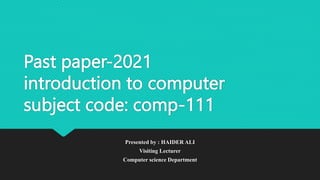
Introduction to computer subject code: comp-111
- 1. Past paper-2021 introduction to computer subject code: comp-111 Presented by : HAIDER ALI Visiting Lecturer Computer science Department
- 2. What is the purpose of UPC code? the purpose of a Universal Product Code (UPC) is to provide a standardized way of identifying a product and its manufacturer. The UPC code consists of a series of bars and spaces of varying widths that are read by a scanner to identify the product. UPC codes can also be used for inventory tracking, product identification, and supply chain management.
- 3. What is MICR? MICR stands for Magnetic Ink Character Recognition. It is a technology that allows machines to read and process checks, deposit slips, and other financial documents using magnetic ink. MICR uses a specialized font that contains characters made up of magnetic ink, which can be easily recognized and read by machines. MICR technology is an important tool in the financial industry that helps to streamline the processing of financial transactions and improve the security and accuracy of the payment system.
- 4. What is artificial intelligence? Artificial intelligence (AI) refers to the development of computer systems that can perform tasks that typically require human intelligence, such as visual perception, speech recognition, decision-making, and language translation. AI systems can analyze large amounts of data, recognize patterns, and make predictions based on that data.
- 5. What is meant by record in database? In a database, a record refers to a single, complete set of data that represents a unique item or entity. A record is typically composed of multiple fields, each of which contains a specific piece of information about the item or entity being represented. Records are the basic building blocks of a database, and they are used to organize and store data in a structured and efficient manner.
- 6. What is robot? A robot is a programmable machine that is capable of carrying out a range of complex tasks automatically. Robots can be designed to perform physical actions, such as moving objects, welding, or assembling parts, as well as more cognitive tasks, such as recognizing and responding to voice commands or images. Robots are widely used in a variety of industries, including manufacturing, healthcare, military and defense, and space exploration. They are also used for tasks that are dangerous, tedious, or difficult for humans to perform, such as exploring the depths of the ocean or repairing equipment in space.
- 7. How can you use multiple operating system on a disk? Even if you only have a single hard drive, you can have multiple operating systems on that hard drive. By partitioning the drive into several different partitions, you can have one partition for one operating system and another partition for another operating system, splitting the drive between them. Dual (or multiple) boot: In this case, we divide the computer's hard drive into multiple "partitions," then install different operating systems in each partition. With a dual-boot setup, the computer must be rebooted to switch from one OS to another.
- 8. Difference between webpage and website? Web Page A webpage is a single page that is part of a larger website. It contains information that is displayed in a web browser and can include text, images, videos, forms, and other elements. Webpages are created using HTML, CSS, and other web technologies, and they are designed to be viewed in a web browser. Web site A website, on the other hand, is a collection of web pages that are linked together and share a common domain name. It includes all of the pages, files, and resources that are part of a particular domain. A website can consist of a single page or thousands of pages, and it can contain multiple types of content, including images, videos, blogs, forums, and more.
- 9. Why ROM is called non-Volatile memory? ROM (Read-Only Memory) is called non-volatile memory because it retains its contents even when power is turned off or lost. This means that the data stored in ROM is not erased or lost when the computer or other device is shut down or restarted. The reason for this is that the data in ROM is stored using a type of memory cell that is designed to be non-volatile. Unlike volatile memory, such as RAM (Random Access Memory), which requires a constant supply of power to maintain its contents, the data in ROM is stored using a more stable technology, such as a metal oxide semiconductor (MOS) transistor.
- 10. Define pirated software? Pirated software, also known as illegal or unlicensed software, refers to software that has been copied or distributed without authorization from the software's owner or copyright holder. This can include software that has been downloaded from unauthorized sources, such as file sharing networks or torrent sites, or software that has been sold or distributed on physical media wit Pirated software is often distributed for free or at a significantly reduced cost, making it an attractive option for those who do not want to pay for legitimate software. However, using pirated software is illegal and can lead to serious consequences, including fines, legal action, and damage to your computer or other devices.hout the proper licensing or permissions.
- 11. How computer are useful in weather forecasting? NWS super computers hold numerical modeling data for weather forecasting models. Computers are extremely useful in weather forecasting because they are able to process large amounts of data quickly and accurately. Weather forecasting involves gathering data from a wide variety of sources, including satellites, weather balloons, radar, and ground-based sensors, and analyzing that data to create a forecast.
- 12. Explain the concept of E-commerce? E-commerce, short for electronic commerce, refers to the buying and selling of goods and services over the internet. It involves the use of electronic methods, such as online marketplaces, mobile apps, and websites, to conduct commercial transactions between businesses or consumers. E-commerce has grown rapidly in recent years, driven by the increased availability of internet access and the widespread adoption of mobile devices. The benefits of e-commerce include increased convenience, accessibility, and efficiency for both buyers and sellers.
- 13. Differentiate multitasking and multiprocessing? Multitasking Multitasking refers to the ability of a computer to run multiple tasks or programs at the same time, sharing the processing time and system resources between them. For example, a computer can allow a user to browse the internet while also running a word processing program in the background. In multitasking, a single processor or CPU is used to handle multiple tasks, switching rapidly between them to give the appearance of simultaneous execution. multiprocessing Multiprocessing, on the other hand, refers to the use of multiple processors or CPUs to execute multiple tasks or processes simultaneously. Each processor is assigned a different task, and they work together to complete them in parallel. This can significantly increase processing power and speed, making it possible to handle large amounts of data and perform complex calculations more quickly and efficiently.
- 14. What is the purpose of network layer? The network layer is a layer in the OSI (Open Systems Interconnection) model of computer networking that is responsible for managing communication between different networks. Its main function is to facilitate data transfer between devices on different networks by routing data packets to their intended destinations.
- 15. What is the concept of 3D-sheet in Ms excel? The concept of 3D-sheet in Microsoft Excel refers to the ability to work with multiple worksheets as if they were a single entity. In Excel, a workbook can contain multiple worksheets, and by using the 3D-sheet feature, you can consolidate data from multiple worksheets into a single view. A 3-D spreadsheet is a spreadsheet that has multiple interacting sheets and 3-D functions to carry out organization, analysis, computation and storage of data. The data are arranged in the form of a stack of tables of the same size and shape.
- 16. Write a formula to calculate the average of cell B2 and B3 in Ms Excel? Average = B2+B3. It is easy to calculate Average : add up all the numbers, then divide by how many numbers there are. In other words it is the sum divided by the count.
- 17. What are the major types of OS? Discuss features of operating system? An operating system (OS) is a software program that manages computer hardware and software resources and provides common services for computer programs. The OS is responsible for controlling and coordinating activities and sharing resources of the computer system. It acts as an intermediary between the computer hardware and the user applications, providing an environment in which programs can run and interact with the hardware in a controlled and efficient manner.
- 18. Examples: Examples of common operating systems include Microsoft Windows, macOS Linux, and Android.
- 19. Features of operating system An operating system (OS) has several features that make it an essential component of a computer system. Here are some of the key features of an operating system: Memory management: The OS manages computer memory by allocating memory to processes, managing memory fragmentation, and preventing processes from accessing each other's memory. Device management: The OS manages input and output devices, such as keyboards, mice, printers, and storage devices, and provides a uniform interface for applications to access these devices.
- 20. FEATURES OF OPERATING SYSTEM File management: The OS provides a file system that manages files and directories, and provides a mechanism for applications to create, read, write, and delete files. Security: The OS provides security features such as user authentication, access control, and encryption to protect the system and user data from unauthorized access. Networking: The OS provides networking services that allow applications to communicate with other devices on a network, such as the Internet.
- 21. Features of OS: User interface: The OS provides a graphical user interface (GUI) or a command-line interface (CLI) that allows users to interact with the system and launch applications. Multitasking: The OS allows multiple applications to run simultaneously, sharing the CPU and other resources.
- 22. Types of OS: There are several types of operating systems, each with its own characteristics and intended use. Here are some of the most common types of operating systems: Single-user, single-tasking: This type of OS is designed to allow only one user to work on one task at a time. Examples include MS-DOS and early versions of Apple's Mac OS. Single-user, multi-tasking: This type of OS allows one user to work on multiple tasks at the same time. Examples include Microsoft Windows, macOS, and Linux. Multi-user: This type of OS allows multiple users to work on the same computer system simultaneously. Examples include UNIX, Linux, and some versions of Windows. Mobile: This type of OS is designed to run on mobile devices such as smartphones, tablets, and wearables, and includes features such as touch-based interfaces, GPS navigation, and mobile-specific applications.
- 23. WHAT IS BUS-INTERCONNECTION? DISCUSS TYPES OF BUSES IN DETAIL? A bus allows different components to communicate with each other by transmitting data and control signals across the shared communication path. There are several types of buses in a computer system. Let's discuss each of them in detail: Address bus: An address bus is used to transmit memory addresses from the processor to other components such as memory or input/output devices. The width of the address bus determines the maximum amount of memory that can be addressed by the processor. Data bus: A data bus is used to transmit data between the processor and other components such as memory or input/output devices. The width of the data bus determines the maximum amount of data that can be transmitted at once. Control bus: A control bus is used to transmit control signals between the processor and other components. Control signals can include signals such as read, write, and interrupt signals.
- 24. TYPES OF BUSES: PCI bus: The Peripheral Component Interconnect (PCI) bus is a type of bus used to connect peripheral devices such as network cards, sound cards, and graphics cards to the motherboard of a computer. USB bus: The Universal Serial Bus (USB) is a type of bus used to connect external devices such as printers, scanners, and external hard drives to a computer.
- 25. WHAT IS KEY IN DATABASE? DISCUSS DIFFERENT TYPES OF KEYS IN DATABASE: In a database, a key is a field or a set of fields that uniquely identifies a record in a table Primary Key: A primary key is a field or set of fields that uniquely identifies each record in a table. The primary key must be unique and cannot contain null values. The primary key is used to enforce data integrity and establish relationships between tables. A table can have only one primary key. Candidate Key: A candidate key is a field or set of fields that can be used as a primary key. A table can have multiple candidate keys, but only one can be selected as the primary key.
- 26. TYPES OF KEYS: Alternate Key: An alternate key is a field or set of fields that can be used as a primary key if the primary key is unavailable or unsuitable. An alternate key is also known as a secondary key. Foreign Key: A foreign key is a field or set of fields in one table that refers to the primary key of another table. The foreign key establishes a relationship between two tables,