Create a header using Adobe Photoshop
•Download as PPTX, PDF•
0 likes•31 views
Create a header using Adobe Photoshop
Report
Share
Report
Share
Recommended
Recommended
More Related Content
Similar to Create a header using Adobe Photoshop
Similar to Create a header using Adobe Photoshop (20)
How to Edit in Photoshop (Part 1): Inserting, Cropping, and Fixing Images

How to Edit in Photoshop (Part 1): Inserting, Cropping, and Fixing Images
Green Hectares Rural Tech Factsheet – Photoshop Elements

Green Hectares Rural Tech Factsheet – Photoshop Elements
Recently uploaded
Recently uploaded (20)
Unit 3 Emotional Intelligence and Spiritual Intelligence.pdf

Unit 3 Emotional Intelligence and Spiritual Intelligence.pdf
QUATER-1-PE-HEALTH-LC2- this is just a sample of unpacked lesson

QUATER-1-PE-HEALTH-LC2- this is just a sample of unpacked lesson
Play hard learn harder: The Serious Business of Play

Play hard learn harder: The Serious Business of Play
On National Teacher Day, meet the 2024-25 Kenan Fellows

On National Teacher Day, meet the 2024-25 Kenan Fellows
PANDITA RAMABAI- Indian political thought GENDER.pptx

PANDITA RAMABAI- Indian political thought GENDER.pptx
dusjagr & nano talk on open tools for agriculture research and learning

dusjagr & nano talk on open tools for agriculture research and learning
HMCS Max Bernays Pre-Deployment Brief (May 2024).pptx

HMCS Max Bernays Pre-Deployment Brief (May 2024).pptx
21st_Century_Skills_Framework_Final_Presentation_2.pptx

21st_Century_Skills_Framework_Final_Presentation_2.pptx
Interdisciplinary_Insights_Data_Collection_Methods.pptx

Interdisciplinary_Insights_Data_Collection_Methods.pptx
Create a header using Adobe Photoshop
- 2. CREATE A HEADER WITH ADOBE PHOTOSHOP M. SOFFIAN XAVIER NW. A. SYAHIR ASRI J. SBI3013: INFORMATION AND COMMUNICATION TECHNOLOGY IN BIOLOGY
- 3. ADOBE PHOTOSHOP An image editing software developed allows users to manipulate, crop, resize, and correct color on digital photos. HEADER A header is a separate bit of text at the top of a printed page.
- 4. 1. Click File and then, New. 3. Click Ok to conform. 2. Set the width and height to 1200 and 240 pxl respectively. 1. Click File and then, New. Insert image to the arthboard.
- 5. Adjust the position of the picture and bring it to the centre. Click File and then Place embedded.
- 6. Use Lasso Tool to cut the selected image. . Click File and Open to browse the pisture.
- 7. To save, kindly click File and then, Export as. Use Lasso Tool to cut the selected image. . Select Text Tool to put text on the image.
- 8. Click Export and then, Save.