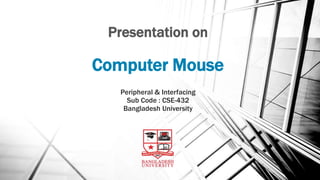
Presentation on Computer Mouse
- 1. Presentation on Computer Mouse Peripheral & Interfacing Sub Code : CSE-432 Bangladesh University
- 2. Submitted by : Md. Sadiqur Rahman Id : 201531043092 Batch : 43 (Day) Dept : CSE Bangladesh University Submitted to : Khan Md. Hasib Lecturer, Department of Computer Science and Engineering, Bangladesh University
- 3. Computer Mouse Key Points • What is Mouse • Invention of Mouse • Activities of Mouse • Types of Mice / Mouses • How Mouse Works • Computer Mouse Ports • How has the Design being changed
- 4. What is Mouse ? • A computer mouse is a hand-held pointing device that detects two- dimentional motion relative to a surface. • This motion is typically translated into the motion of a pointer on a display, which allows a smooth control of the graphical user interface. Why it is named as “Mouse” ? • With the cord coming out of the back of the mouse Douglas said the device reminded him of the rodent mouse and the name stuck. • It's a lot easier to remember than a ”X-Y Position Indicator for a Display System”.
- 5. Invention of Mouse • In 1968, a man named Douglas Engelbart created this special tool to help people control their computers. • It was a small wooden block on wheels, and there was a long cable sticking out of the back, kind of like a tail!
- 6. Activities of Mouse • Move the mouse cursor • Open or execute a program • Select • Drag-and-drop • Hover • Scroll • Perform other functions
- 7. Types of Mice / Mouses • Cordless (Wireless) • Footmouse • IntelliMouse (Wheel mouse) • J-Tech Mouse • Joystick • Optical Mouse • Gest • gStick Mouse • Touchpad (Glidepoint) • Mechanical • Trackball • TrackPoint
- 8. How Mouse Works (Mechanical Mouse) • When the mouse moved, this movement rolls a ball found inside. • The mouse should place on flat table or mouse pad in order to move. • The two axles (represent the X and Y direction) will turn as a result of the rolling ball. • Each axle connects to wheel (resembles like a gear) which spins when the axle rotates.
- 9. • Beside each rotating wheel, there are an infrared LED (light- emitting diode) and infrared Sensor. • The LED sends a path of light to the wheel. • The sensor, found on the other side of the wheel, detects the pulses of light interrupted by rotating wheel. • The mouse on-board processor chip reads the pulses from the sensor and translates into computer usable format (binary data). • This tells the mouse position and speed which is displayed in the movement of a cursor on a screen. How Mouse Works (Mechanical Mouse)
- 10. How Mouse Works (Optical Mouse) • Today, ball mouse is replaced by optical types which use LED and a small camera to sense the movement of a mouse. • Optical mouse actually uses a tiny camera to take 2000 pictures every second. • The mouse has a small, red light-emitting diode (LED) that bounces light off that surface onto a complementary metal-oxide semiconductor (CMOS) sensor. • The CMOS sensor sends each image to a digital signal processor (DSP) for analysis.
- 11. How Mouse Works (Optical Mouse) • The DSP, operating at 18 MIPS (million instructions per second), is able to detect patterns in the images and see how those patterns have moved since the previous image. • the DSP determines how far the mouse has moved and sends the corresponding coordinates to the computer. • The computer moves the cursor on the screen based on the coordinates received from the mouse. • This happens hundreds of times each second, making the cursor appear to move very smoothly.
- 12. Most modern Mouse has the following parts • Case • On-board processor chip • Two buttons • A wheel between the two buttons (used to scroll up and down, Zoom IN and Zoom Out in applications like AutoCAD) • Battery (if it is wireless) • Connection interface such as USB or Infrared
- 13. Computer mouse ports • Bluetooth • PS/2 Port • Serial Port • USB • Infrared Today, most computer mice connect to a computer using a USB port. Below is a listing of all the type of ports and wireless connections that a mouse is capable of using or has used in the past.
- 14. How has the Design being changed • The computer mouse has definitely changed size, getting smaller and smaller. • The design has also become more comfortable to hold, as the first computer mouse was quite square. • Motion detectors have changed from a tracking ball, to an LED light, and now a laser.
- 15. How has the Design being changed • This improves the quality of motion we see on the screen, and also eliminated the use of the mouse pads. • A ‘scroll wheel’ is also available on most mouses, making it easier to view web pages and folders.
- 16. How Mouse Works (Mechanical Mouse)
- 17. How Mouse Works (Optical Mouse)
- 18. Thank You . . .