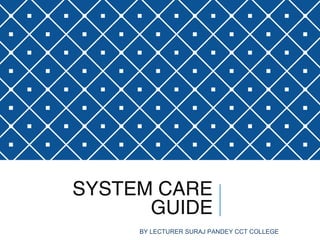
Systemcare in computer
- 1. SYSTEM CARE GUIDE BY LECTURER SURAJ PANDEY CCT COLLEGE 1
- 2. SYSTEM MAINTENANCE AND ITS TYPES The process of monitoring, evaluating, and modifying of existing information systems to make required or desirable improvements may be termed as System Maintenance. System maintenance is an ongoing activity, which covers a wide variety of activities, including removing program and design errors, updating documentation and test data and updating user support. For the purpose of convenience, maintenance may be categorized into three classes, namely: BY LECTURER SURAJ PANDEY CCT COLLEGE 2
- 3. i) Corrective Maintenance: This type of maintenance implies removing errors in a program, which might have crept in the system due to faulty design or wrong assumptions. Thus, in corrective maintenance, processing or performance failures are repaired. Corrective maintenance is typically carried out in three steps: 1. Diagnosis of the problem. The maintenance technician must take time to locate the failed parts or otherwise satisfactorily assess the cause of the system failure. 2. Repairand/orreplacement of faulty component(s). Once the cause of system failure has been determined, action must be taken to address the cause, usually by replacing or repairing the components that caused the system to fail. 3. Verification of the repairaction. Once the components in question have been repaired or replaced, the maintenance technician must verify that the system is again successfully operating. ii) Adaptive Maintenance: In adaptive maintenance, program functions are changed to enable the information system to satisfy the information needs of the user. This type of maintenance may become necessary because of organizational changes which may include: a) Change in the organizational procedures, b) Change in organizational objectives, goals, policies, etc. c) Change in forms, d) Change in information needs of managers. e) Change in system controls and security needs, etc. iii)Perfective Maintenance: Perfective maintenance means adding new programs or modifying the existing programs to enhance the performance of the information system. This type of maintenance undertaken to respond to user’s additional needs which may be due to the changes within or outside of the organization. Outside changes are primarily environmental changes, which may in the absence of system maintenance, render the information system ineffective and inefficient. These environmental changes include: a) Changes in governmental policies, laws, etc., b) Economic and competitive conditions, and c) New technology. BY LECTURER SURAJ PANDEY CCT COLLEGE 3
- 4. 2. Preventive maintenance It is a daily maintenance ( cleaning, inspection, oiling and re- tightening ), design to retain the healthy condition of equipment and prevent failure through the prevention of deterioration, periodic inspection or equipment condition diagnosis, to measure deterioration. It is further divided into periodic maintenance and predictive maintenance. Just like human life is extended by preventive medicine, the equipment service life can be prolonged by doing preventive maintenance. A. Periodic maintenance ( Time based maintenance - TBM) Time based maintenance consists of periodically inspecting, servicing and cleaning equipment and replacing parts to prevent sudden failure and process problems. B. Predictive maintenance This is a method in which the service life of important part is predicted based on inspection or diagnosis, in order to use the parts to the limit of their service life. Compared to periodic maintenance, predictive maintenance is condition based maintenance. It manages trend values, by measuring and analyzing data about deterioration and employs a surveillance system, designed to monitor conditions through an on-line system. BY LECTURER SURAJ PANDEY CCT COLLEGE 4
- 5. GENERAL SYSTEM CARE FACTORS BY LECTURER SURAJ PANDEY CCT COLLEGE 5
- 6. GENERAL SYSTEM CARE FACTORS There are many aspects to system care and maintenance that affect the system as a whole, or every component in the system, as opposed to being specific to a particular component. These factors are discussed below. BY LECTURER SURAJ PANDEY CCT COLLEGE 6
- 7. 1.ENVIRONMENTAL CARE FACTORS In the last few decades we all have become much more tuned into our external environment and how it affects us. Well, it affects your PC as well. Some of the issues are: BY LECTURER SURAJ PANDEY CCT COLLEGE 7
- 8. 2. Ambient Temperature and Acclimation • A critical factor in prolonging the life of your PC hardware is the temperature of the components. Components that run hot die young; those that stay cool last a much longer time. One aspect of keeping components cool is using cooling equipment and specific cooling procedures. Another is providing a room environment that is appropriate for the hardware. • The general rule of thumb for room temperature is that PCs like the temperatures that (average, normal ) people like, good operating temperature for a PC is about 60 to 75 degrees Fahrenheit (15 to 24 or so Celsius). BY LECTURER SURAJ PANDEY CCT COLLEGE 8
- 9. 3. Humidity Much as the case is with temperature, computers prefer moderate humidity as opposed to either extreme. PCs are not as sensitive to humidity issues as they are to temperature, but they are still affected by it. BY LECTURER SURAJ PANDEY CCT COLLEGE 9
- 10. 4. Dirty Environments Computers operate best when they are used in a clean environment, and when they are cleaned regularly. Most offices and homes are clean enough that a PC requires no special treatment other than regular cleaning as part of routine preventive maintenance. Industrial environments however can be murder on PCs. BY LECTURER SURAJ PANDEY CCT COLLEGE 10
- 11. 5. Tobacco and Silicon Don't Mix •Cigarette smoke is bad for PC, but the simple facts cigarette smoke, especially in high concentration, contaminates and damages computer equipment. The smoke particles are very small and work their way into all sorts of places that they do not belong. Many problems, especially unreliable storage devices, are related to cigarette smoke accumulating on read/write heads and media. BY LECTURER SURAJ PANDEY CCT COLLEGE 11
- 12. 6. Electromagnetic Interference (EMI) •All electronic devices give off electromagnetic emissions. This is radiation that is a byproduct of electrical or magnetic activity. Unfortunately, the emissions from one device can interfere with other devices, causing potential problems. Interference can lead to data loss, picture quality degradation on monitors, and other problems with your PC, or problems with other devices such as television sets and radios. These are generally categorized as e le ctro m ag ne tic inte rfe re nce or EMIproblems. BY LECTURER SURAJ PANDEY CCT COLLEGE 12
- 13. COOLING AND VENTILATION CARE FACTORS BY LECTURER SURAJ PANDEY CCT COLLEGE 13
- 14. •Cooling and Ventilation Care Factors • keeping your system cool is very important. A cool system runs more reliably and lasts longer than one that runs hot. Overheating of the internal components can lead to data loss or even damage to your equipment. In recent years, as processors in particular have gotten faster and hotter, the subject of cooling has become more important than ever. BY LECTURER SURAJ PANDEY CCT COLLEGE 14
- 15. 1. Internal AirFlow •The "first line of defense" in cooling the overall system is the fan that is used to provide overall air flow within the system case. This is normally the fan located within the power supply at the back of the case; some newer machines, especially full- tower cases, employ more than one fan, to provide more cooling. •It's important to realize that the fan (or fans) used in the case and/or power supply work by establishing a flow of air through the case. BY LECTURER SURAJ PANDEY CCT COLLEGE 15
- 16. 2. Component Cooling • There are several key components inside the PC that require specific attention when it comes to cooling: • The PowerSupply: The fan in the back of the power supply provides air flow for the entire system case, but it also serves to ventilate and cool the power supply itself, which contains many components that get quite hot. • The Processor: Newer CPUs generate m uch more heat than older ones did, and as a result a whole new class of cooling devices--heat sinks and CPU fans--has come into existence. Improving your processor's cooling method can improve its reliability greatly and reduce many cooling-induced problems such as program crashes and system lockups. BY LECTURER SURAJ PANDEY CCT COLLEGE 16
- 17. • Hard DiskDrives: Some of the high-end hard disks that run at high RPM speeds can generate a great deal of heat. It is not generally practical to cool these directly, so the use of proper air flow through the case is key especially when using multiple devices. It is also essential to space them so that they are not near each other. • The Motherboard: The components on the motherboard do not usually require any active cooling devices such as fans, although some of them, such as voltage regulators use a heat sink for cooling. These should be kept away from other heat-generating components. Also, the inside of the box should be cleaned regularly, since dust accumulation will act as an insulator and prevent proper cooling. BY LECTURER SURAJ PANDEY CCT COLLEGE 17
- 18. 3. External Ventilation • In order for system cooling to be effective, it is mandatory that there be good air flow not only within the system case but also immediately outside it as well. If the PC is located somewhere where it will not get adequate ventilation, it can overheat no matter how many fans you have on the inside of the box. • Ventilation is closely related to ambient temperature of course, since air flow outside the box is more important in a hot room than a cool one. The best environment for the computer is one with regulated temperature settings, air conditioning, and active ventilation of the entire room. BY LECTURER SURAJ PANDEY CCT COLLEGE 18
- 19. POWER CARE FACTORS BY LECTURER SURAJ PANDEY CCT COLLEGE 19
- 20. •Power Care Factors •Many issues with PCs are ultimately related to power problems. Providing a good, reliable power source to your PC is one essential aspect of system care. In fact, the quality of the power used to run your PC is so important. Some of the power care factors are: BY LECTURER SURAJ PANDEY CCT COLLEGE 20
- 21. •PowerProblemProtection •Power problems include line noise, surges, brownouts and blackouts. When power problems strike, they can cause permanent damage--either to your equipment or your data. The only effective way to deal with power problems is to prevent them from happening in the first place. Here are some steps you can take to greatly reduce the chances of power problems with your PC: BY LECTURER SURAJ PANDEY CCT COLLEGE 21
- 22. Use PowerProtection Devices: CheckProtection Devices Regularly: Use Dedicated Circuits, If Possible: Turn Off PowerDuring a Blackout: Turn Off and Disconnect the PowerCord During an Electrical Storm: BY LECTURER SURAJ PANDEY CCT COLLEGE 22
- 23. •Leave the SystemOn orTurn it Off? (Thermal Stress vs. Wearout) •One of the endless debates in the computer world, along with such controversies as the use of parity memory or the choice of IDE vs. SCSI, is the question of whether or not, and for how long, a PC should be left running when it is not in use. BY LECTURER SURAJ PANDEY CCT COLLEGE 23
- 24. •PowerManagement: Pros and Cons •The idea behind power management is a good one: to reduce the power use of systems when someone walks away from their PC or stops using it after a period of time, by sending the hardware into a "sleep mode" of sorts. Several components include support for power management features, including motherboards (via BIOS settings), processors, hard disks and monitors. Power management can save you a reasonable amount of money if your system is left on a lot. BY LECTURER SURAJ PANDEY CCT COLLEGE 24
- 25. •Electrostatic Discharge (ESD) •Ele ctro static discharg e or ESD is caused by the buildup of electrical charge on one surface that is suddenly transferred to another surface when it is touched. This discharge is actually typically several thousand volts! It just has very little current, which is why it doesn't kill you, unlike those high-tension lines with several thousands volts. BY LECTURER SURAJ PANDEY CCT COLLEGE 25
- 26. DATA LOSS AND VIRUS PREVENTION BY LECTURER SURAJ PANDEY CCT COLLEGE 26
- 27. DATA LOSS AND VIRUS PREVENTION The hardware in your system will work better and more reliably, and last longer, if it is maintained regularly according to the directions. But ultimately you can "get away with" poor preventive maintenance practices in most cases; at worst your hardware will fail and you will have to replace it. However, there is one thing that if lost, cannot be readily replaced: your data. Data can never be properly replaced; it can only be protected against loss. This is why it is so critical that you take positive, proactive steps to reduce your chances of data loss. BY LECTURER SURAJ PANDEY CCT COLLEGE 27
- 28. Data Problem Prevention The best way to avoid data loss is of course to prevent it by using your computer wisely. There are many specific activities you can undertake, that will help protect your data and prevent it from being lost. Some of them are: BY LECTURER SURAJ PANDEY CCT COLLEGE 28
- 29. BACKUPS By creating backups of important data on a timely basis, you ensure that your data, or most of it anyway, will never be truly lost; at worst, some will be lost and you will experience the inconvenience of restoring it in the event of a hard disk failure, for example. It is absolutely critical that you create backup copies of all important data, documents and programs on your hard disk, so that you have some protection in the event that catastrophe strikes. BY LECTURER SURAJ PANDEY CCT COLLEGE 29
- 30. Preventing Data Loss and SystemProblems At Shutdown Virus Detection and Protection Viruses are unwanted programs that spread from computer to computer, much the way real viruses do in humans and animals. They are sometimes very dangerous and can in fact wipe out your entire hard disk if you are unlucky--and if you don't protect yourself. Taking steps to protect yourself from viruses is an essential part of any data problem prevention routine. BY LECTURER SURAJ PANDEY CCT COLLEGE 30
- 31. Data Problem Detection While following the suggested activities listed in the section on problem prevention will minimize the chances of your having problems with, or losing, your data. If prevention is the best cure for data woes, then early detection is the next-best thing. Many data problems start small until they cause much more damage. Regular problem detection can help avoid data loss by catching problems before they get out of hand. BY LECTURER SURAJ PANDEY CCT COLLEGE 31
- 32. Scanning forFile SystemData Corruption Detecting Hard DiskRead Errors There are many different ways that hard disks can fail. This can be very distressing, because unlike virtually every other part of your PC, when your hard disk dies, it takes your data with it. If your keyboard or modem or monitor stops working, it can be expensive to fix the problem but your files will still be where you left them. Hard disk reliability issues are: BY LECTURER SURAJ PANDEY CCT COLLEGE 32
- 33. BACKUP METHODS There are hundreds of ways available to back up your data, but some of them are far and away better than the others. Here's a list of some of the best and most secure ways to back your data up without spending too much money. BY LECTURER SURAJ PANDEY CCT COLLEGE 33
- 34. CD/DVD-ROMs It may seem obvious, but these days, nearly every computer has a DVD-ROM drive that can write large amounts of information relatively quickly to either a DVD-R or CD-R disc. The discs themselves are relatively inexpensive, and they're a great form of data backup, as long as they're kept properly labeled and checked for consistency. BY LECTURER SURAJ PANDEY CCT COLLEGE 34
- 35. Remote data storage via the Internet. Some companies offer services with small monthly fees for online data storage, usually starting around ten bucks a month. The advantages to these services are pretty awesome; your data is encrypted, so it's kept very safe. Since it's not in your physical location, if there's a natural disaster, your files are still fine; no matter what happens, you're never more than a click away from your data. BY LECTURER SURAJ PANDEY CCT COLLEGE 35
- 36. Flash drives/USBthumb drives If you don't have a massive amount of data to back up, a portable flash drive is a great backup method. Flash media is extremely hard to break, very reliable, and modern thumb drives can hold upwards of three or four gigabytes of information. Plus, the portability means that you're never without your crucial files. They're also fairly inexpensive, and they're pretty stylish, to boot. Flash drives are a fantastic form of data backup, and they're catching on quickly. BY LECTURER SURAJ PANDEY CCT COLLEGE 36
- 37. External hard drives External hard drives are my choice for the most reliable, simplest, and most affordable method of backup for home users. They're gradually increasing in size and reliability, and many now come with software that can be used to back up your data regularly and perfectly. You can even set up a nightly backup to take place when you're sleeping and wake up with your crucial data safe and secure. BY LECTURER SURAJ PANDEY CCT COLLEGE 37
- 38. Full Backup Full backup is a method of backup where all the files and folders selected for the backup will be backed up. Incremental backup Incremental backup is a backup of all changes made since the last backup. With incremental backups, one full backup is done first and subsequent backup runs are just the changes made since the last backup. Differential backup Differential backup is a backup of all changes made since the last full backup. With differential backups, one full backup is done first and subsequent backup runs are the changes made since the last full backup. The result is a much faster backup then a full backup for each backup run. BY LECTURER SURAJ PANDEY CCT COLLEGE 38
- 39. MirrorBackup Mirror backups are as the name suggests a mirror of the source being backed up. With mirror backups, when a file in the source is deleted, that file is eventually also deleted in the mirror backup. Full PC Backup orFull ComputerBackup In this backup, it is not the individual files that are backed up but entire images of the hard drives of the computer that is backed up. Local Backup Local backups are any kind of backup where the storage medium is kept close at hand or in the same building as the source. It could be a backup done on a second internal hard drive, an attached external hard drive, CD/ DVD –ROM or Network Attached Storage (NAS). BY LECTURER SURAJ PANDEY CCT COLLEGE 39
- 40. Offsite Backup When the backup storage media is kept at a different geographic location from the source, this is known as an offsite backup. Examples of offsite backup include taking the backup media or hard drive home, to another office building or to a bank safe deposit box. Online Backup These are backups that are ongoing or done continuously or frequently to a storage medium that is always connected to the source being backed up. BY LECTURER SURAJ PANDEY CCT COLLEGE 40
- 41. Remote Backup Remote backups are a form of offsite backup with a difference being that you can access, restore or administer the backups while located at your source location or other location. You do not need to be physically present at the backup storage facility to access the backups. Cloud Backup This term is often used interchangeably with Online Backup and Remote Backup. It is where data is backed up to a service or storage facility connected over the Internet. BY LECTURER SURAJ PANDEY CCT COLLEGE 41
- 42. FTPBackup This is a kind of backup where the backup is done via FTP (File Transfer Protocol) over the Internet to an FTP Server. Typically the FTP Server is located in a commercial data centre away from the source data being backed up. BY LECTURER SURAJ PANDEY CCT COLLEGE 42