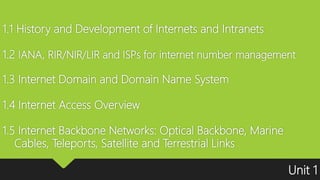
UNIT 1: Internet Technology T
- 1. 1.1 History and Development of Internets and Intranets 1.2 IANA, RIR/NIR/LIR and ISPs for internet number management 1.3 Internet Domain and Domain Name System 1.4 Internet Access Overview 1.5 Internet Backbone Networks: Optical Backbone, Marine Cables, Teleports, Satellite and Terrestrial Links Unit 1
- 2. History and Development of Internets and Intranets Unit 1
- 3. Internet • The Internet is a global system of interconnected computer networks that use the standard Internet protocol suite (often called TCP/IP) to serve billions of users worldwide.
- 4. Internet • It is a network of networks that consists of millions of private, public, academic, business, and government networks, of local to global scope, that are linked by a broad array of electronic, wireless and optical networking technologies.
- 5. Intranet • An intranet is a private network accessible only to an organization's staff. Often, a wide range of information and services are available on an organization's internal network that are unavailable to the public, unlike the Internet. • A company-wide network can constitute an important focal point of internal communication and collaboration, and provide a single starting point to access internal and external resources.
- 6. Intranet • In its simplest form, an intranet is established with the technologies for local area networks (LANs) and wide area networks(WANs). • Many modern intranets have search engines, user profiles, blogs, mobile apps with notifications, and events planning within their infrastructure. Intranets began to appear in a range of larger organizations from 1994.
- 7. Intranet: Benefits Source: https://en.wikipedia.org/wiki/Intranet • Workforce productivity • Time • Communication • Cost-effective • Enhance collaboration • Promote common corporate culture • Immediate updates • Supports a distributed computing architecture • Employee Engagement
- 8. Intranet: History Source: https://en.wikipedia.org/wiki/Intranet • The history of the Internet begins with the development of electronic computers in the 1950s • The U.S. Department of Defense awarded contracts as early as the 1960s, including for the development of the ARPANET(Advanced Research Projects Agency Network) project. • The first message was sent over the ARPANET in 1969 .
- 9. Source: https://en.wikipedia.org/wiki/Intranet • Packet switching networks such as the NPL network, ARPANET, Merit Network, CYCLADES, and Telenet, were developed in the late 1960s and early 1970s using a variety of communications protocols. • Donald Davies first demonstrated packet switching in 1967 at the National Physics Laboratory (NPL) in the UK, which became a testbed for UK research for almost two decades. • The ARPANET project led to the development of protocols for internetworking, in which multiple separate networks could be joined into a network of networks. • The Internet protocol suite (TCP/IP) was developed by Robert E. Kahn and Vint Cerf in the 1970s and became the standard networking protocol on the ARPANET. Intranet: History
- 10. Source: https://en.wikipedia.org/wiki/Intranet • In the 1980s, research at CERN (European Organization for Nuclear Research) in Switzerland by British computer scientist Tim Berners-Lee resulted in the World Wide Web, linking hypertext documents into an information system, accessible from any node on the network. • Since the mid-1990s, the Internet has had a revolutionary impact on culture, commerce, and technology, including the rise of near-instant communication by electronic mail, instant messaging, voice over Internet Protocol (VoIP) telephone calls, two-way interactive video calls, and the World Wide Web with its discussion forums, blogs, social networking, and online shopping sites Intranet: History
- 11. Source: https://en.wikipedia.org/wiki/Intranet 1965: NPL network planning starts 1966: Merit Network founded 1966: ARPANET planning starts 1967: NPL network packet switching pilot experiment 1969: ARPANET carries its first packets 1970: Network Information Center (NIC) 1971: Tymnet switched-circuit network 1972: Merit Network's packet-switched network operational Intranet: History
- 12. Source: https://en.wikipedia.org/wiki/Intranet 1972: Internet Assigned Numbers Authority (IANA) established 1973: CYCLADES network demonstrated 1974: Telenet commercial packet-switched network 1976: X.25 protocol approved 1978: Minitel introduced 1979: Internet Activities Board (IAB) 1980: USENET news using UUCP 1980: Ethernet standard introduced 1981: BITNET established Intranet: History
- 15. RIRRegional Internet Registry IANAInternet Assigned Numbers Authority ISPInternet Service Provider
- 16. IANA • Internet Assigned Numbers Authority • responsible for coordinating some of the key elements that keep the Internet running smoothly, • Internet's oldest institutions, with the IANA functions dated back to the 1970s • allocate and maintain unique codes and numbering systems that are used in the technical standards (“protocols”) that drive the Internet.
- 17. IANA • IANA is responsible for global coordination of the Internet Protocol addressing systems, as well as the Autonomous System Numbers used for routing Internet traffic. • Currently there are two types of Internet Protocol (IP) addresses in active use: IP version 4 (IPv4) and IP version 6 (IPv6). IPv4 was initially deployed on 1 January 1983 and is still the most commonly used version. • Deployment of the IPv6 protocol began in 1999.
- 18. IANA • Both IPv4 and IPv6 addresses are generally assigned in a hierarchical manner. • Users are assigned IP addresses by Internet service providers (ISPs). • ISPs obtain allocations of IP addresses from a local Internet registry (LIR) or National Internet Registry (NIR), or from their appropriate Regional Internet Registry (RIR). • primary role for IP addresses is to allocate pools of unallocated addresses to the RIRs according to their needs, • and to document protocol assignments made by the IETF,
- 19. IANA • When an RIR requires more IP addresses for allocation or assignment within its region, IANA make an additional allocation to the RIR. • IANA do not make allocations directly to ISPs or end users except in specific circumstances, such as allocations of multicast addresses or other protocol specific needs.
- 20. AS (Autonomous System) • Autonomous System (AS) Numbers are used by various routing protocols. IANA allocates AS Numbers to Regional Internet Registries (RIRs). The RIRs further allocate or assign AS Numbers to network operators in line with RIR policies.
- 21. Source: https://ipinfo.io/ AS (Autonomous System)
- 22. Source: https://ipinfo.io/ AS (Autonomous System)
- 23. Source: https://ipinfo.io/ AS (Autonomous System)
- 24. Source: https://ipinfo.io/AS17501 AS (Autonomous System)
- 25. IANA Registry Area Covered AFRINIC AFRICA REGION APNIC ASIA/PACIFIC REGION ARNIC Canada, USA, and some Caribbean Islands LACNIC Latin America and some Caribbean Islands RIPE NCC Europe, the Middle East, and Central Asia APNIC Asia Pacific Network Information Center
- 26. APNIC – Asia Pacific Network Information Center
- 27. Internet Domain & Domain Name System
- 28. Internet Domain • Domain names are organized in subordinate levels (subdomains) of the DNS root domain, which is nameless • The first-level set of domain names are the top-level domains (TLDs), • including the generic top-level domains (gTLDs), • such as the prominent domains com, info, net, edu, and org, and the country code top-level domains (ccTLDs).
- 29. Internet Domain • Country code top-level domains (ccTLDs) • .np (Nepal) • .com.np • .edu.np • .org.np • .gov.np • .info.np
- 30. Internet Domain
- 31. Domain Name System • The domain name system (DNS) is the way that internet domain names are located and translated into internet protocol (IP) addresses. • The domain name system maps the name, people use to locate a website to the IP address that a computer uses to locate a website. • For example, if someone types http://www.google.com.np/ into a web browser, a server behind the scenes will map that name to the IP address 172.217.194.94.
- 32. Domain Name System How does DNS work? • DNS servers answer questions from both inside and outside their own domains. • When a server receives a request from outside the domain for information about a name or address inside the domain, it provides the authoritative answer. • When a server receives a request from inside its own domain for information about a name or address outside that domain, it passes the request out to another server – • If that server does not know the answer or the authoritative source for the answer, it will reach out to the DNS servers for the top-level domain.
- 34. Internet Backbone Networks ⌂ Optical Backbone ⌂ Marine Cables ⌂ Teleports ⌂ Satellite ⌂ Terrestrial Links
- 35. Internet Backbone Networks ⌂ Optical Backbone/Optical Fiber
- 36. Optical Fiber Fiber optics, or optical fiber, refers to the medium and the technology associated with the transmission of information as light pulses along a glass or plastic strand or fiber. Fiber optics transmit data in the form of light particles -- or photons -- that pulse through a fiber optic cable. Fiber optics is a medium for carrying information from one point to another in the form of light. A basic fiber optic system consists of a transmitting device that converts an electrical signal into a light signal
- 37. A technology that uses glass threads to transmit data. A fiber optic cable consists of a bundle of glass threads, each of which is capable of transmitting messages modulated onto light waves. They are long, thin strands of very pure glass about the diameter of a human hair. Optical fibers are widely used in fiber- optic communications, where they permit transmission over longer distances and at higher bandwidths (data rates) than wire cables. Since its invent in 1970, the use & demand of optical fiber has grown tremendously. The use of optical fiber today are quite numerous. The most common are telecommunication, medicine, military, automobile and industrial uses. Optical Fiber
- 38. Optical Fiber GYTC8S is a typical outdoor use self supported fiber optic cable for aerial applications; Fiber optic cable GYTC8S is also called the figure 8 cable because of its structure looks like the figure 8. GYXTW is an outdoor use optical fiber cable suitable for duct and aerial applications
- 39. Optical Fiber As a light ray passes from one transparent medium to another, it changes direction; this phenomenon is called refraction of light. How much that light ray changes its direction depends on the refractive index of the mediums. Source: http://www.fiberoptics4sale.com/Merchant2/optical-fiber.php
- 40. Optical FiberSource: http://www.fiberoptics4sale.com/Merchant2/optical-fiber.php The light in fiber cable travels through the core by constantly bouncing from the cladding following principle of TOTAL INTERNAL REFLECTION Since cladding doesn’t absorb any light, light travels greater distance The extend that the signal degrades depends upon the purity of glass and wavelength of transmitting light
- 41. Optical Fiber
- 43. Optical Fiber Media Convertor Single Mode SFP Multimode Mode SFP
- 44. Optical Fiber Fiber Tool Box Splicing Machine
- 45. Internet Backbone Networks ⌂ Marine Cables
- 46. Internet Backbone Networks ⌂ 1851: First submarine cable was laid in English Channel. Communication method was Telegraph. ⌂ 1871: Two submarine cables between Nagasaki(Japan) to Shanghai(China) and Nagasaki(Japan) to Russia by Great Northern Telegraph Company. ⌂ By using this cable International telecommunication became possible. ⌂ 1872: The first submarine cable by Japanese Government ⌂ 1859: the experiment of radio communication was succeed. ⌂ Marine Cables : History www.k-kcs.co.ip
- 47. Internet Backbone Networks ⌂ Marine Cables : History ⌂ 1901: The transatlantic radio communication was succeed. ⌂ 1964: The first transpacific submarine cable(TPC-1) was constructed. ⌂ 1967: INTELSAT-II was launched over the Pacific Ocean, and satellite communication. ⌂ 1980: an optical submarine cable was invented. Currently, the main method for International telecommunication is the use of submarine cables, and in Japan, 99% of International telecommunication is using submarine cables. www.k-kcs.co.ip
- 48. Internet Backbone Networks ⌂ Marine Cables • A submarine communications cable is a cable laid on the sea bed between land- based stations • to carry telecommunication signals across stretches of ocean. • The first submarine communications cables, laid in the 1850s, carried telegraphy traffic. www.k-kcs.co.ip
- 49. Internet Backbone Networks ⌂ Marine Cables www.k-kcs.co.ip 1 – Polyethylene 2 – Mylar tape 3 – Stranded steel wires 4 – Aluminium water barrier 5 – Polycarbonate 6 – Copper or aluminium tube 7 – Petroleum jelly 8 – Optical fibers
- 50. Internet Backbone Networks ⌂ Marine Cables www.k-kcs.co.ip
- 51. Internet Backbone Networks ⌂ Marine Cables www.k-kcs.co.ip • In the 1980s, fiber optic cables were developed. • The first transatlantic telephone cable to use optical fiber was TAT-8 (transatlantic communications cable), which went into operation in 1988. • A fiber-optic cable comprises multiple pairs of fibers. • Each pair has one fiber in each direction. • TAT-8 had two operational pairs and one backup pair.
- 52. Internet Backbone Networks ⌂ Marine Cables www.k-kcs.co.ip ⌂99% of international data is transmitted by wires at the bottom of the ocean called submarine communications cables.
- 53. Internet Backbone Networks ⌂ Marine Cables https://sites.google.com/site/bit4554fibero ptics/how-it-works ⌂ The cables must generally be run across flat surfaces of the ocean floor, and care is taken to avoid coral reefs, sunken ships, fish beds, and other ecological habitats and general obstructions.
- 54. Internet Backbone Networks ⌂ Satellite https://sites.google.com/site/bit4554fibero ptics/how-it-works • A satellite is a moon, planet or machine that orbits a planet or star. • For example, Earth is a satellite because it orbits the sun. Likewise, the moon is a satellite because it orbits Earth. • Usually, the word "satellite" refers to a machine that is launched into space and moves around Earth or another body in space. • Earth and the moon are examples of natural satellites. • Thousands of artificial, or man-made, satellites orbit Earth.
- 55. Internet Backbone Networks ⌂ Weather Satellite https://www.360.org/news/meteosat-1- 2018 Satellites come in all shapes and sizes and play a variety of roles. •Weather satellites help meteorologists predict the weather or see what's happening at the moment. •The Geostationary Operational Environmental Satellite (GOES) is a good example. •These satellites generally contain cameras that can return photos of Earth's weather, either from fixed geostationary positions or from polar orbits. The first weather satellite was launched on November 23th in the year 1977, the beginning of a new satellite-era. The satellite was named Meteosat-1.
- 56. Internet Backbone Networks ⌂ Communication Satellite https://en.wikipedia.org/wiki/Communicati ons_satellite • Communications satellites allow telephone and data conversations to be relayed through the satellite. • Typical communications satellites include Telstar and Intelsat. • The most important feature of a communications satellite is the transponder -- • a radio that receives a conversation at one frequency and then amplifies it and retransmits it back to Earth on another frequency. • A satellite normally contains hundreds or thousands of transponders. Communications satellites are usually geosynchronous (more on that later). In 1962, the first communications satellite, Telstar, was launched.
- 57. Internet Backbone Networks ⌂ Communication Satellite https://en.wikipedia.org/wiki/Communicati ons_satellite • Broadcast satellites broadcast television signals from one point to another (similar to communications satellites). • Scientific satellites, like the Hubble Space Telescope, perform all sorts of scientific missions. They look at everything from sunspots to gamma rays. • Navigational satellites help ships and planes navigate. The most famous are the GPS NAVSTAR satellites. • Rescue satellites respond to radio distress signals • Earth observation satellites check the planet for changes in everything from temperature to forestation to ice-sheet coverage. The most famous are the Landsat series. • Military satellites are up there, but much of the actual application information remains secret. Applications may include relaying encrypted communication, nuclear monitoring, observing enemy movements, early warning of missile launches, eavesdropping on terrestrial radio links, radar imaging and photography.
- 58. Internet Backbone Networks ⌂ Earth Station Nepal Telecom Sagarmatha Satellite Earth Station Balambu, Kathmandu • A ground- based receiving or transmitting/receiving station in a satellite communications system. • The counter part to the earth station is the satellite in orbit, whi ch is the "space station." • Earth stations use dish-shaped antennas, the diameters of which can be under two feet for sa tellite TV to as large as fifty feet for satellite operato rs. • Antennas for space exploration have diameters reaching a hundr ed feet.
- 59. Internet Backbone Networks ⌂ Satellite: Frequency Bands https://www.esa.int/Our_Activities/Telecommunications_Integrat ed_Applications/Satellite_frequency_bands
- 60. Internet Backbone Networks ⌂ Satellite: Frequency Bands https://www.esa.int/Our_Activities/Telecommunications_Integrat ed_Applications/Satellite_frequency_bands L-band (1–2 GHz) Global Positioning System (GPS) carriers and also satellite mobile phones, such as Iridium; Inmarsat providing communications at sea, land and air; WorldSpace satellite radio. S-band (2–4 GHz) Weather radar, surface ship radar, and some communications satellites, especially those of NASA for communication with ISS and Space Shuttle. In May 2009, Inmarsat and Solaris mobile (a joint venture between Eutelsat and Astra) were awarded each a 2×15 MHz portion of the S-band by the European Commission.
- 61. Internet Backbone Networks ⌂ Satellite: Frequency Bands https://www.esa.int/Our_Activities/Telecommunications_Integrat ed_Applications/Satellite_frequency_bands C-band (4–8 GHz) Primarily used for satellite communications, for full-time satellite TV networks or raw satellite feeds. Commonly used in areas that are subject to tropical rainfall, since it is less susceptible to rainfade than Ku band (the original Telstar satellite had a transponder operating in this band, used to relay the first live transatlantic TV signal in 1962). X-band (8–12 GHz) Primarily used by the military. Used in radar applications including continuous-wave, pulsed, single- polarisation, dual- polarisation, synthetic aperture radar and phased arrays. X-band radar frequency sub-bands are used in civil, military and government institutions for weather monitoring, air traffic control, maritime vessel traffic control, defence tracking and vehicle speed detection for law enforcement.
- 62. Internet Backbone Networks ⌂ Satellite: Frequency Bands https://www.esa.int/Our_Activities/Telecommunications_Integrat ed_Applications/Satellite_frequency_bands Ku-band (12–18 GHz) Used for satellite communications. In Europe, Ku-band downlink is used from 10.7 GHz to 12.75 GHz for direct broadcast satellite services, such as Astra. Ka-band (26–40 GHz) Communications satellites, uplink in either the 27.5 GHz and 31 GHz bands, and high-resolution, close-range targeting radars on military aircraft.
- 63. Internet Backbone Networks ⌂ Terrestrial Links A communications line that travels on, near or below ground is terrestrial link. ⌂ Radio Links ⌂ Wireless Networks ⌂ 2.4 GHz ⌂ 5 GHz ⌂ Point to Point Connection (P2P) ⌂ Access Point (AP) ⌂ Subscribers Module (SM)
- 64. Internet Backbone Networks Radio Frequency Radio frequency (RF) is the oscillation rate of an alternating electric current or voltage or of a magnetic, electric or electromagnetic field or mechanical system the frequency range from around twenty thousand times per second (20 kHz) to around three hundred billion times per second (300 GHz) This is roughly between the upper limit of audio frequencies and the lower limit of infrared frequencies
- 65. Internet Backbone Networks Wireless Network 2.4 GHz and 5GHz • Wireless network is a network set up by using radio signal frequency. • It is used to communicate among computers and other network devices. • Sometimes it’s also referred to as WLAN. Wireless icon
- 66. Internet Backbone Networks Wireless PAN (Personal Area Network) Wireless icon • Wireless personal area networks (WPANs) connect devices within a relatively small area, • that is generally within a person's reach. For example, Bluetooth radio and invisible infrared light
- 67. Internet Backbone Networks Wireless LAN (Wi-Fi) Wireless icon • A wireless local area network (WLAN) links two or more devices over a short distance using a wireless distribution method, • usually providing a connection through an access point for internet access. • Products using the IEEE 802.11 WLAN standards are marketed under the Wi-Fi brand name
- 68. Internet Backbone Networks Wireless LAN (Wi-Fi)
- 69. Internet Backbone Networks Wireless MAN • Wireless metropolitan area networks are a type of wireless network that connects several wireless LANs. • WiMAX is a type of Wireless MAN and is described by the IEEE 802.16 standard.
- 70. Internet Backbone Networks Wireless MAN Components of a wireless MAN generally come in matching pairs because they support fixed wireless connectivity from one point to another.
- 71. Internet Backbone Networks Wireless MAN Secondary Link Primary Link Central Office
- 72. Internet Backbone Networks Wireless WAN • Wireless wide area networks are wireless networks that typically cover large areas, such as between neighboring towns and cities. • These networks can be used to connect branch offices of business or as a public Internet access system. • The wireless connections between access points are usually point to point links. • A typical system contains base station gateways, access points and wireless bridging relays.
- 73. Internet Backbone Networks Cellular Network • A cellular network or mobile network is a radio network distributed over land areas called cells, • each served by at least one fixed- location transceiver, known as a cell site or base station. • In a cellular network, each cell characteristically uses a different set of radio frequencies • from all their immediate neighboring cells to avoid any interference.
- 74. Internet Backbone Networks Wi-Fi Network 2.4 GHz and 5Ghz 802.11 b/g/n standard by IEEE Generation IEEE Standard Maximum Link rate Wi-Fi 6 802.11ax 600–9608 Mbit/s Wi-Fi 5 802.11ac 433–6933 Mbit/s Wi-Fi 4 802.11n 72–600 Mbit/s Wi-Fi compatible devices can connect to the Internet via a WLAN and a wireless access point. Wi-Fi is technology for radio wireless local area networking of devices based on the IEEE 802.11 standards. Different versions of Wi-Fi exist, with different ranges, radio bands and speeds. Wi-Fi most commonly uses the 2.4 gigahertz UHF and 5 gigahertz The old Wi-Fi Alliance logo Introduced September 1998
- 75. Assignment - 02 1. Explain the history of Internet & Inranet. 2. What is IANA & RIR? Explain their working Principal. 3. What is AS? Briefly explain AS of any ISP with its AS number, ip block. 4. Explain the working principal of DNS. 5. What is Optical fiber? Explain the working Principal of Optical Fiber. 6. What is Marine Optical Cables? How is marine cable useful for telecommunication industry? Prepare a presentation on any 5. Number 10 is compulsory. Last date of submission: 1st April 2019
- 76. 7. What is a satellite? Explain different types of satellite based on its nature of use. 8. Explain about the satellite frequency band. 9. What is wireless technology? Explain the types of wireless technology. 10. Explore about ITU and NTA. Assignment - 02 Prepare a presentation on any 5. Number 10 is compulsory. Last date of submission: 1st April 2019
