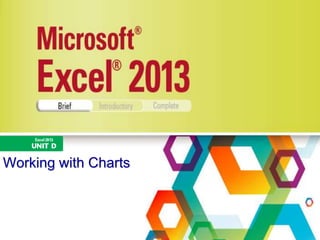
Excel 2013-Unit D
- 2. Objectives • Plan a chart • Create a chart • Move and resize a chart • Change the chart design Microsoft Office 2013-Illustrated
- 3. Objectives • Change the chart format • Format a chart • Annotate and draw on a chart • Create a pie chart Microsoft Office 2013-Illustrated
- 4. Plan a Chart • Chart planning guidelines • Determine the purpose of the chart • Identify the data relationships you want to communicate graphically • Determine results you want to see • Decide which chart type is most appropriate Microsoft Office 2013-Illustrated
- 5. Plan a Chart • Chart planning guidelines • Identify the worksheet data you want the chart to illustrate • Understand the elements of a chart Microsoft Office 2013-Illustrated
- 6. Plan a Chart • Chart elements • The horizontal axis (x-axis) is also called the category axis • The vertical axis (y-axis) is also called the value axis • The z-axis is present in 3-D charts Microsoft Office 2013-Illustrated
- 7. Plan a Chart • Chart elements • Area inside the horizontal and vertical axes is called the plot area • The scale of measure on the y-axis is identified by tick marks • A legend makes it easy to identify each data series Microsoft Office 2013-Illustrated
- 8. Plan a Chart • Chart elements • A data point is the value in a cell you select for your chart • A data marker visually represents each data point in the chart • A group of related data points is a data series Microsoft Office 2013-Illustrated
- 9. Plan a Chart Microsoft Office 2013-Illustrated Chart elements
- 10. Plan a Chart Microsoft Office 2013-Illustrated Common chart types
- 11. Create a Chart • To create a chart: • Select a range of data • Use buttons on the Insert tab of the Ribbon to create and modify a chart Microsoft Office 2013-Illustrated
- 12. Create a Chart • Sizing handles indicate that the chart is selected • An embedded chart is one that is inserted directly in the current worksheet • A chart sheet is a sheet in a workbook that contains only a chart, which is linked to the workbook data Microsoft Office 2013-Illustrated
- 13. Create a Chart Microsoft Office 2013-Illustrated Clustered Column chart with different presentation of data
- 14. Move and Resize a Chart • An object is an independent element on a worksheet • Moving a chart object does not affect formulas or data • Resize a chart by dragging its sizing handles; • Move a chart by dragging the chart itself Microsoft Office 2013-Illustrated
- 15. Move and Resize a Chart Microsoft Office 2013-Illustrated Moved and resized chart
- 16. • Changing data values in the worksheet automatically updates the chart • Chart Tools tabs can be used to make specific changes in a chart Microsoft Office 2013-Illustrated Change the Chart Design
- 17. Change the Chart Design • Using the Chart Tools Design tab, you can: • Change the chart type • Modify the data range and configuration • Change the layout of objects • Choose from coordinating color schemes • Move the location of the chart Microsoft Office 2013-Illustrated
- 18. Change the Chart Design Microsoft Office 2013-Illustrated Change Chart Type dialog box
- 19. Change the Chart Format • Chart Elements button makes it easy to add, remove, and modify chart objects • Using options on this shortcut menu: • Add text to a chart • Add and modify labels • Change the display of axes Microsoft Office 2013-Illustrated
- 20. Change the Chart Layout • Using options on this shortcut menu:: • Modify the fill behind the plot area • Eliminate or change the look of gridlines • Create titles for the horizontal and vertical axes • Eliminate or change the look of gridlines Microsoft Office 2013-Illustrated
- 21. Change the Chart Layout Microsoft Office 2013-Illustrated Axis titles added to chart
- 22. Format a Chart • Chart Tools Format tab can be used to make formatting enhancements • Change colors in a specific data series • Apply a style to a series using the Shape Styles group Microsoft Office 2013-Illustrated
- 23. Format a Chart Microsoft Office 2013-Illustrated Live Preview of new style applied to data series
- 24. Annotate and Draw on a Chart • A text annotation is a label that you add to a chart to further describe data • You can add shapes such as arrows and boxes to a chart • Lines and arrows can be used to point out exact locations you want to emphasize Microsoft Office 2013-Illustrated
- 25. Annotate and Draw on a Chart Microsoft Office 2013-Illustrated Text annotation and arrow shape add to chart
- 26. Create a Pie Chart • You can create multiple charts based on the same worksheet data • Different chart types can be better at emphasizing different parts of the data • In a pie chart, emphasize a data point by exploding, or pulling that slice away from the pie chart Microsoft Office 2013-Illustrated
- 27. Create a Pie Chart Microsoft Office 2013-Illustrated Preview of worksheet with charts in Backstage view
- 28. Summary • Plan a chart • Create a chart • Move and resize a chart • Change the chart design Microsoft Office 2013-Illustrated
- 29. Summary • Change the chart format • Format a chart • Annotate and draw on a chart • Create a pie chart Microsoft Office 2013-Illustrated