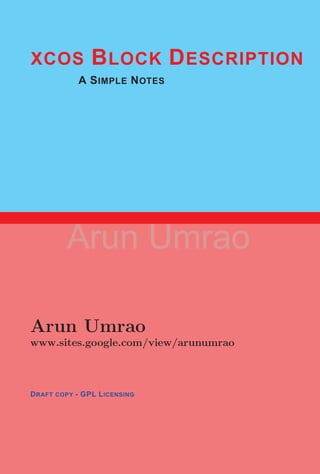
Notes and Description for Xcos Scilab Block Simulation with Suitable Examples by Arun Umrao
- 1. 1 XCOS BLOCK DESCRIPTION A SIMPLE NOTES Arun Umrao www.sites.google.com/view/arunumrao DRAFT COPY - GPL LICENSING Arun Umrao
- 2. 2 Contents I Xcos Blocks 5 1 Blocks Pallets 7 1.1 Source of Data Blocks . . . . . . . . . . . . . . . . . . . . . . . . . . . . . 7 1.1.1 Clock Block . . . . . . . . . . . . . . . . . . . . . . . . . . . . . . . 7 1.1.2 Sampling Clock . . . . . . . . . . . . . . . . . . . . . . . . . . . . . 8 1.1.3 Time Function . . . . . . . . . . . . . . . . . . . . . . . . . . . . . 9 1.1.4 Constant Block . . . . . . . . . . . . . . . . . . . . . . . . . . . . . 10 1.1.5 Curve Block . . . . . . . . . . . . . . . . . . . . . . . . . . . . . . . 11 1.1.6 Counter Block . . . . . . . . . . . . . . . . . . . . . . . . . . . . . 12 1.1.7 Sine Wave Generator . . . . . . . . . . . . . . . . . . . . . . . . . . 14 1.1.8 Square Wave Generator . . . . . . . . . . . . . . . . . . . . . . . . 15 1.1.9 Saw-tooth Wave Generator . . . . . . . . . . . . . . . . . . . . . . 15 1.1.10 Pulse Wave Generator . . . . . . . . . . . . . . . . . . . . . . . . . 16 1.1.11 Step Function . . . . . . . . . . . . . . . . . . . . . . . . . . . . . . 17 1.1.12 Modulo Counter . . . . . . . . . . . . . . . . . . . . . . . . . . . . 18 1.1.13 Ramp . . . . . . . . . . . . . . . . . . . . . . . . . . . . . . . . . . 19 1.1.14 Random Generator . . . . . . . . . . . . . . . . . . . . . . . . . . . 19 1.1.15 Read From Input File . . . . . . . . . . . . . . . . . . . . . . . . . 20 1.1.16 Read ‘C’ Binary File . . . . . . . . . . . . . . . . . . . . . . . . . . 24 1.1.17 Read Sound File . . . . . . . . . . . . . . . . . . . . . . . . . . . . 26 1.1.18 Signal Builder . . . . . . . . . . . . . . . . . . . . . . . . . . . . . . 27 1.1.19 TK Scale . . . . . . . . . . . . . . . . . . . . . . . . . . . . . . . . 27 1.2 Sink of Data Blocks . . . . . . . . . . . . . . . . . . . . . . . . . . . . . . 28 1.2.1 Display Floating Number . . . . . . . . . . . . . . . . . . . . . . . 28 1.2.2 Bar XY . . . . . . . . . . . . . . . . . . . . . . . . . . . . . . . . . 28 1.2.3 Floating Point Scope . . . . . . . . . . . . . . . . . . . . . . . . . . 29 1.2.4 XY Animated Viewer . . . . . . . . . . . . . . . . . . . . . . . . . 29 1.2.5 XY 3D Animated Viewer . . . . . . . . . . . . . . . . . . . . . . . 30 1.2.6 3D Matrix Viewer . . . . . . . . . . . . . . . . . . . . . . . . . . . 31 1.2.7 Matrix Viewer . . . . . . . . . . . . . . . . . . . . . . . . . . . . . 33 1.2.8 Single Display Scope . . . . . . . . . . . . . . . . . . . . . . . . . . 38 1.2.9 Multiple Display Scope . . . . . . . . . . . . . . . . . . . . . . . . 40 1.2.10 XY Single Display Scope . . . . . . . . . . . . . . . . . . . . . . . 41 1.2.11 XY 3D Single Display Scope . . . . . . . . . . . . . . . . . . . . . 42 1.2.12 Terminating Blocks . . . . . . . . . . . . . . . . . . . . . . . . . . . 43 1.2.13 Writing to Audio File . . . . . . . . . . . . . . . . . . . . . . . . . 44 1.2.14 Writing to ‘C’ Binary File . . . . . . . . . . . . . . . . . . . . . . . 44 1.3 Mathematical Blocks . . . . . . . . . . . . . . . . . . . . . . . . . . . . . . 46 1.3.1 Max & Min . . . . . . . . . . . . . . . . . . . . . . . . . . . . . . . 46 1.3.2 Max Only Block . . . . . . . . . . . . . . . . . . . . . . . . . . . . 48 1.3.3 Min Only Block . . . . . . . . . . . . . . . . . . . . . . . . . . . . 48 1.3.4 Square Root Block . . . . . . . . . . . . . . . . . . . . . . . . . . . 48 1.3.5 Absolute Value . . . . . . . . . . . . . . . . . . . . . . . . . . . . . 49 Arun 1.1.15 Read From Input File . . . . . . . . . . . . . . . . . . . . . . . . . 20 1.1.15 Read From Input File . . . . . . . . . . . . . . . . . . . . . . . . . 20 1.1.16 Read ‘C’ Binary File . . . . . . . . . . . . . . . . . . . . . . . . . . 24 1.1.16 Read ‘C’ Binary File . . . . . . . . . . . . . . . . . . . . . . . . . . 24 1.1.17 Read Sound File . . . . . . . . . . . . . . . . . . . . . . . . . . . . 26 1.1.17 Read Sound File . . . . . . . . . . . . . . . . . . . . . . . . . . . . 26 Umrao 1.1.15 Read From Input File . . . . . . . . . . . . . . . . . . . . . . . . . 20 1.1.15 Read From Input File . . . . . . . . . . . . . . . . . . . . . . . . . 20 1.1.16 Read ‘C’ Binary File . . . . . . . . . . . . . . . . . . . . . . . . . . 24 1.1.16 Read ‘C’ Binary File . . . . . . . . . . . . . . . . . . . . . . . . . . 24 1.1.17 Read Sound File . . . . . . . . . . . . . . . . . . . . . . . . . . . . 26 1.1.17 Read Sound File . . . . . . . . . . . . . . . . . . . . . . . . . . . . 26
- 3. 3 1.3.6 Sum Function . . . . . . . . . . . . . . . . . . . . . . . . . . . . . . 50 1.3.7 Big Sum . . . . . . . . . . . . . . . . . . . . . . . . . . . . . . . . . 51 1.3.8 Summation Block . . . . . . . . . . . . . . . . . . . . . . . . . . . 52 1.3.9 Sine Function . . . . . . . . . . . . . . . . . . . . . . . . . . . . . . 52 1.3.10 Cosine Function . . . . . . . . . . . . . . . . . . . . . . . . . . . . 53 1.3.11 Tangent Function . . . . . . . . . . . . . . . . . . . . . . . . . . . . 54 1.3.12 Trigonometric Function . . . . . . . . . . . . . . . . . . . . . . . . 54 1.3.13 Product Function . . . . . . . . . . . . . . . . . . . . . . . . . . . . 55 1.3.14 Product Block . . . . . . . . . . . . . . . . . . . . . . . . . . . . . 56 1.3.15 Power Block . . . . . . . . . . . . . . . . . . . . . . . . . . . . . . 56 1.3.16 Exponential . . . . . . . . . . . . . . . . . . . . . . . . . . . . . . . 58 1.3.17 Gain of Function . . . . . . . . . . . . . . . . . . . . . . . . . . . . 59 1.3.18 Inverse Value . . . . . . . . . . . . . . . . . . . . . . . . . . . . . . 60 1.3.19 Logarithm Value . . . . . . . . . . . . . . . . . . . . . . . . . . . . 61 1.4 Matrix Blocks . . . . . . . . . . . . . . . . . . . . . . . . . . . . . . . . . . 61 1.4.1 Cumulative Summation . . . . . . . . . . . . . . . . . . . . . . . . 61 1.4.2 Extraction of Line & Column . . . . . . . . . . . . . . . . . . . . . 62 1.4.3 Triangular Or Triangular Extraction . . . . . . . . . . . . . . . . . 62 1.4.4 Horizontal Concatenation . . . . . . . . . . . . . . . . . . . . . . . 63 1.4.5 Vertical Concatenation . . . . . . . . . . . . . . . . . . . . . . . . . 64 1.4.6 Determinant . . . . . . . . . . . . . . . . . . . . . . . . . . . . . . 65 1.4.7 Diagonal . . . . . . . . . . . . . . . . . . . . . . . . . . . . . . . . . 65 1.4.8 Matrix Division . . . . . . . . . . . . . . . . . . . . . . . . . . . . . 66 1.4.9 Eigenvectors . . . . . . . . . . . . . . . . . . . . . . . . . . . . . . 67 1.4.10 Exponential Matrix . . . . . . . . . . . . . . . . . . . . . . . . . . 68 1.4.11 Inverse Matrix . . . . . . . . . . . . . . . . . . . . . . . . . . . . . 68 1.4.12 Lower & Upper Triangular Matrix (LU) . . . . . . . . . . . . . . . 69 1.4.13 Magnitude and Phi . . . . . . . . . . . . . . . . . . . . . . . . . . . 70 1.4.14 Matrix Multiplication . . . . . . . . . . . . . . . . . . . . . . . . . 70 1.4.15 Matrix Sum . . . . . . . . . . . . . . . . . . . . . . . . . . . . . . . 71 1.4.16 Matrix Transformation . . . . . . . . . . . . . . . . . . . . . . . . . 72 1.4.17 Conjugate Matrix . . . . . . . . . . . . . . . . . . . . . . . . . . . 73 1.4.18 Real & Imaginary Matrix . . . . . . . . . . . . . . . . . . . . . . . 73 1.4.19 Roots & Coefficients . . . . . . . . . . . . . . . . . . . . . . . . . . 74 1.4.20 Square Root of Matrix . . . . . . . . . . . . . . . . . . . . . . . . . 74 1.4.21 Sub Matrices . . . . . . . . . . . . . . . . . . . . . . . . . . . . . . 75 1.4.22 Riccati Equation . . . . . . . . . . . . . . . . . . . . . . . . . . . . 75 1.4.23 Singular Value Decomposition . . . . . . . . . . . . . . . . . . . . . 75 1.4.24 Pseudo Inverse Matrix . . . . . . . . . . . . . . . . . . . . . . . . . 80 1.4.25 Reshape Matrix . . . . . . . . . . . . . . . . . . . . . . . . . . . . . 80 1.5 Discrete & Continuum . . . . . . . . . . . . . . . . . . . . . . . . . . . . . 81 1.5.1 Backlash . . . . . . . . . . . . . . . . . . . . . . . . . . . . . . . . . 81 1.5.2 Deadband . . . . . . . . . . . . . . . . . . . . . . . . . . . . . . . . 82 1.5.3 Hystheresis . . . . . . . . . . . . . . . . . . . . . . . . . . . . . . . 83 1.5.4 Rate Limiter . . . . . . . . . . . . . . . . . . . . . . . . . . . . . . 83 1.5.5 Discrete Transfer Function . . . . . . . . . . . . . . . . . . . . . . 85 1.5.6 Discrete Zero Pole . . . . . . . . . . . . . . . . . . . . . . . . . . . 85 Arun 1.4.6 Determinant . . . . . . . . . . . . . . . . . . . . . . . . . . . . . . 65 1.4.6 Determinant . . . . . . . . . . . . . . . . . . . . . . . . . . . . . . 65 1.4.7 Diagonal . . . . . . . . . . . . . . . . . . . . . . . . . . . . . . . . . 65 1.4.7 Diagonal . . . . . . . . . . . . . . . . . . . . . . . . . . . . . . . . . 65 1.4.8 Matrix Division . . . . . . . . . . . . . . . . . . . . . . . . . . . . . 66 1.4.8 Matrix Division . . . . . . . . . . . . . . . . . . . . . . . . . . . . . 66 1.4.9 Eigenvectors . . . . . . . . . . . . . . . . . . . . . . . . . . . . . . 67 1.4.9 Eigenvectors . . . . . . . . . . . . . . . . . . . . . . . . . . . . . . 67 Umrao 1.4.6 Determinant . . . . . . . . . . . . . . . . . . . . . . . . . . . . . . 65 1.4.6 Determinant . . . . . . . . . . . . . . . . . . . . . . . . . . . . . . 65 1.4.7 Diagonal . . . . . . . . . . . . . . . . . . . . . . . . . . . . . . . . . 65 1.4.7 Diagonal . . . . . . . . . . . . . . . . . . . . . . . . . . . . . . . . . 65 1.4.8 Matrix Division . . . . . . . . . . . . . . . . . . . . . . . . . . . . . 66 1.4.8 Matrix Division . . . . . . . . . . . . . . . . . . . . . . . . . . . . . 66 1.4.9 Eigenvectors . . . . . . . . . . . . . . . . . . . . . . . . . . . . . . 67 1.4.9 Eigenvectors . . . . . . . . . . . . . . . . . . . . . . . . . . . . . . 67
- 4. 4 1.5.7 Discrete State Space System . . . . . . . . . . . . . . . . . . . . . 86 1.5.8 Shift Register . . . . . . . . . . . . . . . . . . . . . . . . . . . . . . 86 1.5.9 Dummy . . . . . . . . . . . . . . . . . . . . . . . . . . . . . . . . . 87 1.5.10 Continuous Transfer Function . . . . . . . . . . . . . . . . . . . . . 88 1.5.11 Continuous State Space System . . . . . . . . . . . . . . . . . . . . 88 1.5.12 Derivative . . . . . . . . . . . . . . . . . . . . . . . . . . . . . . . . 89 1.5.13 Integration . . . . . . . . . . . . . . . . . . . . . . . . . . . . . . . 90 1.5.14 PID Regulator . . . . . . . . . . . . . . . . . . . . . . . . . . . . . 91 1.5.15 Continuous Linear System With Jump . . . . . . . . . . . . . . . . 92 1.5.16 Unit Delay Operator . . . . . . . . . . . . . . . . . . . . . . . . . . 92 1.5.17 Continuous Time Delay . . . . . . . . . . . . . . . . . . . . . . . . 92 1.5.18 Discrete Time Delay . . . . . . . . . . . . . . . . . . . . . . . . . . 93 1.5.19 Variable Time Delay . . . . . . . . . . . . . . . . . . . . . . . . . . 94 1.5.20 Variable Time Delay Function . . . . . . . . . . . . . . . . . . . . 98 1.6 Electrical Blocks . . . . . . . . . . . . . . . . . . . . . . . . . . . . . . . . 98 1.6.1 Electrical Resistor . . . . . . . . . . . . . . . . . . . . . . . . . . . 99 1.6.2 Electrical Variable Resistor . . . . . . . . . . . . . . . . . . . . . . 100 1.6.3 Electrical Capacitor . . . . . . . . . . . . . . . . . . . . . . . . . . 101 1.6.4 Electrical Inductor . . . . . . . . . . . . . . . . . . . . . . . . . . . 102 1.6.5 Electrical DC Voltage Source . . . . . . . . . . . . . . . . . . . . . 103 1.6.6 Sine Wave Voltage Source . . . . . . . . . . . . . . . . . . . . . . . 104 1.6.7 Variable AC Voltage Source . . . . . . . . . . . . . . . . . . . . . . 105 1.6.8 Electrical AC Voltage Source . . . . . . . . . . . . . . . . . . . . . 105 1.6.9 Controllable Modelica Current Source . . . . . . . . . . . . . . . . 106 1.6.10 Controllable Modelica Voltage Source . . . . . . . . . . . . . . . . 107 1.6.11 Electrical Current Sensor . . . . . . . . . . . . . . . . . . . . . . . 107 1.6.12 Electrical Potential Sensor . . . . . . . . . . . . . . . . . . . . . . . 108 1.6.13 Electrical Voltage Sensor . . . . . . . . . . . . . . . . . . . . . . . 109 1.6.14 Electrical Diode . . . . . . . . . . . . . . . . . . . . . . . . . . . . 110 1.6.15 Ground . . . . . . . . . . . . . . . . . . . . . . . . . . . . . . . . . 111 1.6.16 Modelica Gyrator . . . . . . . . . . . . . . . . . . . . . . . . . . . . 112 1.6.17 Ideal Transformer . . . . . . . . . . . . . . . . . . . . . . . . . . . 113 1.6.18 Ideal OpAmp . . . . . . . . . . . . . . . . . . . . . . . . . . . . . . 113 1.6.19 PNP Transistor . . . . . . . . . . . . . . . . . . . . . . . . . . . . . 114 1.6.20 NPN Transistor . . . . . . . . . . . . . . . . . . . . . . . . . . . . . 114 1.6.21 Simple NMOS Transistor . . . . . . . . . . . . . . . . . . . . . . . 115 1.6.22 Simple PMOS Transistor . . . . . . . . . . . . . . . . . . . . . . . 115 1.6.23 NoN . . . . . . . . . . . . . . . . . . . . . . . . . . . . . . . . . . . 115 1.6.24 Input Zero Crossing . . . . . . . . . . . . . . . . . . . . . . . . . . 115 1.6.25 Zero Crossing General Block . . . . . . . . . . . . . . . . . . . . . 115 1.6.26 Negative to Positive Zero Crossing . . . . . . . . . . . . . . . . . . 116 1.6.27 Positive to Negative Zero Crossing . . . . . . . . . . . . . . . . . . 116 1.7 Signal Processing Blocks . . . . . . . . . . . . . . . . . . . . . . . . . . . . 117 1.7.1 Quantization . . . . . . . . . . . . . . . . . . . . . . . . . . . . . . 117 1.7.2 Sample And Hold . . . . . . . . . . . . . . . . . . . . . . . . . . . 118 1.7.3 Demultiplexer . . . . . . . . . . . . . . . . . . . . . . . . . . . . . . 119 1.7.4 Extractor . . . . . . . . . . . . . . . . . . . . . . . . . . . . . . . . 119 Arun 1.6.6 Sine Wave Voltage Source . . . . . . . . . . . . . . . . . . . . . . . 104 1.6.6 Sine Wave Voltage Source . . . . . . . . . . . . . . . . . . . . . . . 104 1.6.7 Variable AC Voltage Source . . . . . . . . . . . . . . . . . . . . . . 105 1.6.7 Variable AC Voltage Source . . . . . . . . . . . . . . . . . . . . . . 105 1.6.8 Electrical AC Voltage Source . . . . . . . . . . . . . . . . . . . . . 105 1.6.8 Electrical AC Voltage Source . . . . . . . . . . . . . . . . . . . . . 105 1.6.9 Controllable Modelica Current Source . . . . . . . . . . . . . . . . 106 1.6.9 Controllable Modelica Current Source . . . . . . . . . . . . . . . . 106 Umrao 1.6.6 Sine Wave Voltage Source . . . . . . . . . . . . . . . . . . . . . . . 104 1.6.6 Sine Wave Voltage Source . . . . . . . . . . . . . . . . . . . . . . . 104 1.6.7 Variable AC Voltage Source . . . . . . . . . . . . . . . . . . . . . . 105 1.6.7 Variable AC Voltage Source . . . . . . . . . . . . . . . . . . . . . . 105 1.6.8 Electrical AC Voltage Source . . . . . . . . . . . . . . . . . . . . . 105 1.6.8 Electrical AC Voltage Source . . . . . . . . . . . . . . . . . . . . . 105 1.6.9 Controllable Modelica Current Source . . . . . . . . . . . . . . . . 106 1.6.9 Controllable Modelica Current Source . . . . . . . . . . . . . . . . 106
- 5. 5 1.7.5 GOTO . . . . . . . . . . . . . . . . . . . . . . . . . . . . . . . . . . 120 1.7.6 FROM . . . . . . . . . . . . . . . . . . . . . . . . . . . . . . . . . . 120 1.7.7 GOTOMO . . . . . . . . . . . . . . . . . . . . . . . . . . . . . . . 121 1.7.8 FROMMO . . . . . . . . . . . . . . . . . . . . . . . . . . . . . . . 121 1.7.9 Scope Of GOTO . . . . . . . . . . . . . . . . . . . . . . . . . . . . 122 1.7.10 Scope Of GOTOMO . . . . . . . . . . . . . . . . . . . . . . . . . . 124 1.7.11 Clock Goto . . . . . . . . . . . . . . . . . . . . . . . . . . . . . . . 125 1.7.12 Clock From . . . . . . . . . . . . . . . . . . . . . . . . . . . . . . . 126 1.7.13 Select . . . . . . . . . . . . . . . . . . . . . . . . . . . . . . . . . . 126 1.7.14 Multiplexer . . . . . . . . . . . . . . . . . . . . . . . . . . . . . . . 127 1.7.15 Multi Port Switch . . . . . . . . . . . . . . . . . . . . . . . . . . . 128 1.7.16 Merge Data . . . . . . . . . . . . . . . . . . . . . . . . . . . . . . . 128 1.7.17 Relay . . . . . . . . . . . . . . . . . . . . . . . . . . . . . . . . . . 129 1.7.18 Select . . . . . . . . . . . . . . . . . . . . . . . . . . . . . . . . . . 129 1.7.19 Switch2 . . . . . . . . . . . . . . . . . . . . . . . . . . . . . . . . . 129 1.7.20 Switch . . . . . . . . . . . . . . . . . . . . . . . . . . . . . . . . . . 129 1.7.21 Self Switch . . . . . . . . . . . . . . . . . . . . . . . . . . . . . . . 130 1.8 User Defined Blocks . . . . . . . . . . . . . . . . . . . . . . . . . . . . . . 130 1.8.1 New C . . . . . . . . . . . . . . . . . . . . . . . . . . . . . . . . . . 130 Simulation Function . . . . . . . . . . . . . . . . . . . . . . . . . . 130 Is Block Implicit . . . . . . . . . . . . . . . . . . . . . . . . . . . . 130 Input Port Size . . . . . . . . . . . . . . . . . . . . . . . . . . . . . 131 Output Port Size . . . . . . . . . . . . . . . . . . . . . . . . . . . . 132 Input Event Size . . . . . . . . . . . . . . . . . . . . . . . . . . . . 133 Output Event Size . . . . . . . . . . . . . . . . . . . . . . . . . . . 133 Initial Continuous State . . . . . . . . . . . . . . . . . . . . . . . . 133 Number of Zero Crossing Surfaces . . . . . . . . . . . . . . . . . . 133 Initial Discrete State . . . . . . . . . . . . . . . . . . . . . . . . . . 133 Real Parameters Vector . . . . . . . . . . . . . . . . . . . . . . . . 133 Integer Parameters Vector . . . . . . . . . . . . . . . . . . . . . . . 133 Initial Firing Vector . . . . . . . . . . . . . . . . . . . . . . . . . . 134 Direct Feedthrough . . . . . . . . . . . . . . . . . . . . . . . . . . . 134 Time Dependence . . . . . . . . . . . . . . . . . . . . . . . . . . . 134 1.8.2 Masked Super Block . . . . . . . . . . . . . . . . . . . . . . . . . . 134 1.8.3 Mathematical Expression . . . . . . . . . . . . . . . . . . . . . . . 134 1.8.4 Modelica Generic Block . . . . . . . . . . . . . . . . . . . . . . . . 134 Input Variables . . . . . . . . . . . . . . . . . . . . . . . . . . . . . 135 Input Variables Types . . . . . . . . . . . . . . . . . . . . . . . . . 135 Output Variables . . . . . . . . . . . . . . . . . . . . . . . . . . . . 135 Output Variables Types . . . . . . . . . . . . . . . . . . . . . . . . 135 Parameters in Modelica . . . . . . . . . . . . . . . . . . . . . . . . 135 Parameters Properties . . . . . . . . . . . . . . . . . . . . . . . . . 136 Function name . . . . . . . . . . . . . . . . . . . . . . . . . . . . . 136 Parameter values . . . . . . . . . . . . . . . . . . . . . . . . . . . . 136 1.8.5 Super Block . . . . . . . . . . . . . . . . . . . . . . . . . . . . . . . 137 Ports for Connections in Super Block . . . . . . . . . . . . . . . . 139 Regular Input Port . . . . . . . . . . . . . . . . . . . . . . . . . . . 140 Arun Is Block Implicit . . . . . . . . . . . . . . . . . . . . . . . . . . . . 130 Is Block Implicit . . . . . . . . . . . . . . . . . . . . . . . . . . . . 130 Input Port Size . . . . . . . . . . . . . . . . . . . . . . . . . . . . . 131 Input Port Size . . . . . . . . . . . . . . . . . . . . . . . . . . . . . 131 Output Port Size . . . . . . . . . . . . . . . . . . . . . . . . . . . . 132 Output Port Size . . . . . . . . . . . . . . . . . . . . . . . . . . . . 132 Input Event Size . . . . . . . . . . . . . . . . . . . . . . . . . . . . 133 Input Event Size . . . . . . . . . . . . . . . . . . . . . . . . . . . . 133 Umrao Is Block Implicit . . . . . . . . . . . . . . . . . . . . . . . . . . . . 130 Is Block Implicit . . . . . . . . . . . . . . . . . . . . . . . . . . . . 130 Input Port Size . . . . . . . . . . . . . . . . . . . . . . . . . . . . . 131 Input Port Size . . . . . . . . . . . . . . . . . . . . . . . . . . . . . 131 Output Port Size . . . . . . . . . . . . . . . . . . . . . . . . . . . . 132 Output Port Size . . . . . . . . . . . . . . . . . . . . . . . . . . . . 132 Input Event Size . . . . . . . . . . . . . . . . . . . . . . . . . . . . 133 Input Event Size . . . . . . . . . . . . . . . . . . . . . . . . . . . . 133
- 6. 6 Regular Output Port . . . . . . . . . . . . . . . . . . . . . . . . . . 140 Implicit Input Port . . . . . . . . . . . . . . . . . . . . . . . . . . . 140 Implicit Output Port . . . . . . . . . . . . . . . . . . . . . . . . . . 141 Event Input Port . . . . . . . . . . . . . . . . . . . . . . . . . . . . 141 Event Output Port . . . . . . . . . . . . . . . . . . . . . . . . . . . 141 1.8.6 C Language . . . . . . . . . . . . . . . . . . . . . . . . . . . . . . . 141 Function Name . . . . . . . . . . . . . . . . . . . . . . . . . . . . . 142 Input Port Size . . . . . . . . . . . . . . . . . . . . . . . . . . . . . 143 Output Port Size . . . . . . . . . . . . . . . . . . . . . . . . . . . . 144 System Parameters Vector . . . . . . . . . . . . . . . . . . . . . . . 144 1.8.7 ForTran . . . . . . . . . . . . . . . . . . . . . . . . . . . . . . . . . 144 Function Name . . . . . . . . . . . . . . . . . . . . . . . . . . . . . 144 System parameters vector . . . . . . . . . . . . . . . . . . . . . . . 144 Input Port Size . . . . . . . . . . . . . . . . . . . . . . . . . . . . . 144 Output Port Size . . . . . . . . . . . . . . . . . . . . . . . . . . . . 145 1.8.8 Generic Block . . . . . . . . . . . . . . . . . . . . . . . . . . . . . . 145 Simulation Function . . . . . . . . . . . . . . . . . . . . . . . . . . 145 Function Type . . . . . . . . . . . . . . . . . . . . . . . . . . . . . 145 Input Port Size . . . . . . . . . . . . . . . . . . . . . . . . . . . . . 145 Input Port Type . . . . . . . . . . . . . . . . . . . . . . . . . . . . 146 Output Port Size . . . . . . . . . . . . . . . . . . . . . . . . . . . . 146 Output Port Type . . . . . . . . . . . . . . . . . . . . . . . . . . . 146 Input Port Event Size . . . . . . . . . . . . . . . . . . . . . . . . . 147 Output Port Event Size . . . . . . . . . . . . . . . . . . . . . . . . 147 Initial Continuous State . . . . . . . . . . . . . . . . . . . . . . . . 147 Initial Discrete State . . . . . . . . . . . . . . . . . . . . . . . . . . 147 Initial Object State . . . . . . . . . . . . . . . . . . . . . . . . . . 147 Real Parameters Vector . . . . . . . . . . . . . . . . . . . . . . . . 147 Integer Parameters Vector . . . . . . . . . . . . . . . . . . . . . . . 147 Object Parameters List . . . . . . . . . . . . . . . . . . . . . . . . 147 Number of Modes . . . . . . . . . . . . . . . . . . . . . . . . . . . 148 Number of Zero Crossing . . . . . . . . . . . . . . . . . . . . . . . 148 Initial Firing Vector . . . . . . . . . . . . . . . . . . . . . . . . . . 148 Direct Feed-through . . . . . . . . . . . . . . . . . . . . . . . . . . 148 Time Dependence . . . . . . . . . . . . . . . . . . . . . . . . . . . 148 1.8.9 Scilab Function Block . . . . . . . . . . . . . . . . . . . . . . . . . 148 Input Port Size . . . . . . . . . . . . . . . . . . . . . . . . . . . . . 148 Output Port Size . . . . . . . . . . . . . . . . . . . . . . . . . . . . 149 Input Event Port Size . . . . . . . . . . . . . . . . . . . . . . . . . 149 Output Event Port Size . . . . . . . . . . . . . . . . . . . . . . . . 149 Initial Continuous State . . . . . . . . . . . . . . . . . . . . . . . . 149 Initial Discrete State . . . . . . . . . . . . . . . . . . . . . . . . . . 149 System Parameter Vector . . . . . . . . . . . . . . . . . . . . . . . 149 Initial Firing Vector . . . . . . . . . . . . . . . . . . . . . . . . . . 149 Is Block Always Active . . . . . . . . . . . . . . . . . . . . . . . . 150 1.9 Other Blocks . . . . . . . . . . . . . . . . . . . . . . . . . . . . . . . . . . 150 1.9.1 Annotation . . . . . . . . . . . . . . . . . . . . . . . . . . . . . . . 150 Arun Output Port Size . . . . . . . . . . . . . . . . . . . . . . . . . . . . 146 Output Port Size . . . . . . . . . . . . . . . . . . . . . . . . . . . . 146 Output Port Type . . . . . . . . . . . . . . . . . . . . . . . . . . . 146 Output Port Type . . . . . . . . . . . . . . . . . . . . . . . . . . . 146 Input Port Event Size . . . . . . . . . . . . . . . . . . . . . . . . . 147 Input Port Event Size . . . . . . . . . . . . . . . . . . . . . . . . . 147 Output Port Event Size . . . . . . . . . . . . . . . . . . . . . . . . 147 Output Port Event Size . . . . . . . . . . . . . . . . . . . . . . . . 147 Umrao Output Port Size . . . . . . . . . . . . . . . . . . . . . . . . . . . . 146 Output Port Size . . . . . . . . . . . . . . . . . . . . . . . . . . . . 146 Output Port Type . . . . . . . . . . . . . . . . . . . . . . . . . . . 146 Output Port Type . . . . . . . . . . . . . . . . . . . . . . . . . . . 146 Input Port Event Size . . . . . . . . . . . . . . . . . . . . . . . . . 147 Input Port Event Size . . . . . . . . . . . . . . . . . . . . . . . . . 147 Output Port Event Size . . . . . . . . . . . . . . . . . . . . . . . . 147 Output Port Event Size . . . . . . . . . . . . . . . . . . . . . . . . 147
- 7. Part I Xcos Blocks Arun Umrao
- 8. Arun Umrao
- 9. 1.1. SOURCE OF DATA BLOCKS 9 1Blocks Pallets A Xcos model is created in the Xcos diagram panel. The diagram panel setup dialog can be opened by right clicking on the panel window and select of setup. From setup dialogue window we can set the final integration time (time upto which simulation takes place), real time scaling, Integrator absolute and relative tolerance (what amount of com- puted data shall be different from actual one), tolerance on time, maximum integration time interval, solver type and maximum step size etc. The same dialogue can be accessed from Setup submenu from Simulation menubar. From Xcos diagram panel and pallets we can create own simulating diagrams. There are ready-made blocks which are preinstall in Xcos. These blocks are called core Xcos blocks. There are few generic and user defined blocks through them we can access the other language in for analysis and computations. In xcos, familiarity with data type and port size is crucial for simulations. There are three main data arrangement in xcos. (i) Scalar data, (ii) Vector data and (iii) Matrix data. A scalar data is continuous data whose dimension always remains 1 × 1. Scalar data has infinite numbers of elements. Vector data is either of 1× n or m× 1 size. Vector data has fixed number of elements. A matrix data is always represented as m×n. It has also fixed number of elements. A function block accepts or transmits continuous data. A matrix block accepts or transmits vector or matrix data. To differentiate between function blocks and matrix blocks, their block name are ended with f and m (also contains MAT word in their block name) respectively. 1.1 Source of Data Blocks In Xcos, source blocks are those blocks where a pulse, signal or wave is generated. 1.1.1 Clock Block Clock block in Xcos is module that trigger pulses to another block. The maximum frequency of clock in Xcos is less than or equal to the processor frequency. The clock symbol is Figure 1.1: Clock (Clock c) This clock has one command port. In clock block, its frequency and initial time can be set as required. Following example uses the clock. Arun fixed number of elements. A matrix data is always represented as fixed number of elements. A matrix data is always represented as number of elements. A function block accepts or transmits continuous data. A matrix number of elements. A function block accepts or transmits continuous data. A matrix block accepts or transmits vector or matrix data. To differentiate between function blocks block accepts or transmits vector or matrix data. To differentiate between function blocks and matrix blocks, their block name are ended with and matrix blocks, their block name are ended with Umrao fixed number of elements. A matrix data is always represented as fixed number of elements. A matrix data is always represented as number of elements. A function block accepts or transmits continuous data. A matrix number of elements. A function block accepts or transmits continuous data. A matrix block accepts or transmits vector or matrix data. To differentiate between function blocks block accepts or transmits vector or matrix data. To differentiate between function blocks and matrix blocks, their block name are ended with and matrix blocks, their block name are ended with f and f and m (also contains MAT word m (also contains MAT word
- 10. 10 Blocks Pallets Clock c CScope GenSin f Figure 1.2: In this configuration, a clock is used to refresh the single scope for showing the sine wave generated by sine function generator. The output will be like −10 −5 0 5 10 0 3 6 9 12 15 18 21 24 27 30 y t Figure 1.3: Output of simulation 1.2. A point to be noted that the period of clock is time period of one oscillation and its reverse is frequency of clock. T = 1 f ⇒ f = 1 T 1.1.2 Sampling Clock Another clock is sample clock whose frequency is calculated as greatest common divisor of all same offset blocks. Sampling clock has only one command port. Sampling rate and offset numbers can be set as required. Sampling rate is given in seconds, i.e. at each interval of this time, the clock send command signal to the connected block for reading of the input value. Offset value is that time after which the clock is activated. Arun Arun Umrao Umrao
- 11. 1.1. SOURCE OF DATA BLOCKS 11 Figure 1.4: Sampling Clock (SampleCLK) In the following example, a sampling clock is used with frequency of 5 seconds and offset time as 1 second. CScope GenSin f Figure 1.5: In this configuration, a sample clock is used to refresh the single scope for showing the sine wave generated by sine function generator. The output will be like −1 0 1 0 3 6 9 12 15 18 21 24 27 30 y t Figure 1.6: Output of simulation 1.5. 1.1.3 Time Function It is source of time. The data output at its output port is time increasing constantly by integer one. Figure 1.7: Time Function Block (TIME f) Figure 1.5: In this configuration, a sample clock is used to refresh the Figure 1.5: In this configuration, a sample clock is used to refresh the showing the sine wave generated by sine function generator. showing the sine wave generated by sine function generator. The output will be like The output will be like Umrao Figure 1.5: In this configuration, a sample clock is used to refresh the Figure 1.5: In this configuration, a sample clock is used to refresh the showing the sine wave generated by sine function generator. showing the sine wave generated by sine function generator.
- 12. 12 Blocks Pallets The time function is given as f(t) = t 0 ≤ t < ∞ Example for the time function is Clock c CScope TIME f Figure 1.8: In this configuration, a clock is used to refresh the single scope for showing the time function. Output of this example is −10 −5 0 5 10 0 3 6 9 12 15 18 21 24 27 30 y t Figure 1.9: Output of simulation 1.8. 1.1.4 Constant Block As named, constant block gives output a constant value. User can set the constant value as required. The constant symbol is 1 Figure 1.10: Constant Block (Const m) Arun Arun Arun Umrao Umrao
- 13. 1.1. SOURCE OF DATA BLOCKS 13 There are three types of constant block. Constant block (Const), constant block of function type (Const f) and constant block of matrix type (Const m). Constant block also accepts a vector or matrix as its value. For example, 1 5 5 −8 Figure 1.11: Constant Block (Const m) The schematic diagram of use of constant block is given below. Clock c CScope 3 Const m Figure 1.12: In this configuration, a clock is used to refresh the single scope for showing the constant value ‘3’. This simulation has output like −10 −8 −6 −4 −2 0 3 6 9 12 15 18 21 24 27 30 y t Figure 1.13: Output of simulation 1.12. 1.1.5 Curve Block Curve block plots user data into graphics window. It has one output port. User can modify xy-data from the setting option of the block. A graphical user interface is provided to edit Arun Arun Arun Arun Arun Arun Arun Arun Arun Arun Arun Arun Arun Arun Arun Arun Arun Arun Arun Arun Arun Arun Arun Arun Arun Arun Arun Arun Arun Arun Arun Arun Arun Arun Arun Arun Arun Arun Arun Arun Arun Arun Arun Arun Const Const m m Figure 1.12: In this configuration, a clock is used to refresh the single Figure 1.12: In this configuration, a clock is used to refresh the single Umrao Umrao Umrao Umrao Umrao Umrao Umrao Umrao Umrao Umrao Umrao Umrao Umrao Umrao Umrao Umrao Umrao Umrao Umrao Umrao Umrao Umrao Umrao Umrao Umrao Umrao Umrao Umrao Umrao Umrao Umrao Umrao Umrao Umrao Umrao Umrao Umrao Umrao Umrao Umrao Umrao Umrao Umrao Umrao CScope CScope Figure 1.12: In this configuration, a clock is used to refresh the single Figure 1.12: In this configuration, a clock is used to refresh the single scope for showing
- 14. 14 Blocks Pallets the xy-data. After completing the data it is required to save it to overwrite the previous data. Curve Figure 1.14: Curve Function Generator (CURV f) Clock c CScope Curve f This simulation has output like −10 −5 0 5 10 0 3 6 9 12 15 18 21 24 27 30 y t Figure 1.15: Output of simulation 1.1.5. 1.1.6 Counter Block Counter block counts from lower limit, normally 0, to upper limit (n) either in increasing order or in decreasing order as per user’s definition. Counter’s count (c) is controlled by clock, at each clock triger count value is changed by one. Normally control pulses are supplied by a clock. If clock frequency is low, counting is slow and if frequency of clock is high then counting is fast. User can set the properties of counter block. The counter symbol is Arun This simulation has output like This simulation has output like Arun Umrao
- 15. 1.1. SOURCE OF DATA BLOCKS 15 Counter 0 → n Figure 1.16: Counter block (Counter) Counter block simulation is given below Clock c CScope Counter 0 → 10 Counter Figure 1.17: In this configuration, a clock is used to refresh the single scope for showing the counter value from zero to fifteen. The counter value is reset to lower limit when count value is equal to the upper limit. Mathematically, c = ( c when c n 0 when c = n Or c = c % n This simulation has output like −10 −5 0 5 10 0 3 6 9 12 15 18 21 24 27 30 y t Figure 1.18: Output of simulation 1.17. Arun the counter value from zero to fifteen. the counter value from zero to fifteen. The counter value is reset to lower limit when count value is equal to the upper limit. The counter value is reset to lower limit when count value is equal to the upper limit. Mathematically, Mathematically, Umrao The counter value is reset to lower limit when count value is equal to the upper limit. The counter value is reset to lower limit when count value is equal to the upper limit.
- 16. 16 Blocks Pallets 1.1.7 Sine Wave Generator This block generates a sine wave of desired amplitude, frequency and initial time. Sine wave generated by this block has numerical relation as y = a sin ωt Amplitude, frequency and phase values can be set at the setting dialog of the block. The sine wave generator block is shown in below figure. Figure 1.19: Sine wave generator (GenSin f) Sine wave generator example is Clock c CScope GenSin f Figure 1.20: In this configuration, a clock is used to refresh the single scope for showing the sine wave. −1 0 1 0 1 2 3 4 5 6 7 8 Figure 1.21: Simulated output of simulation block (1.20). Arun Arun Umrao Umrao Umrao Umrao Umrao Umrao Umrao Umrao Umrao Umrao Umrao Umrao Umrao Umrao Umrao Umrao Umrao Umrao Umrao Umrao Umrao Umrao Umrao Umrao Umrao Umrao Umrao Umrao Umrao Umrao Umrao Umrao Umrao Umrao Umrao Umrao Umrao Umrao Umrao Umrao Umrao Umrao Umrao Umrao Umrao Umrao Umrao Umrao Umrao Umrao Umrao Umrao Umrao Umrao Umrao Umrao Umrao Umrao Umrao Umrao Umrao Umrao Umrao Umrao Umrao Umrao Umrao Umrao Umrao Umrao Umrao Umrao Umrao Umrao Umrao Umrao Umrao Umrao Umrao Umrao Umrao Umrao Umrao Umrao Umrao Umrao Umrao Umrao Umrao Umrao Umrao Umrao Umrao Umrao Umrao Umrao Umrao Umrao Umrao Umrao Umrao Umrao Umrao Umrao Umrao Umrao Umrao Umrao Umrao Umrao Umrao Umrao Umrao Umrao Umrao Umrao Umrao Umrao Umrao Umrao Umrao Umrao Umrao Umrao Umrao Umrao Umrao Umrao Umrao Umrao Umrao Umrao Umrao Umrao Umrao Umrao Umrao Umrao Umrao Umrao Umrao Umrao Umrao Umrao Umrao Umrao Umrao Umrao Umrao Umrao Umrao Umrao Umrao Umrao Umrao Umrao Umrao Umrao Umrao Umrao Umrao Umrao Umrao Umrao Umrao Umrao Umrao Umrao Umrao Umrao Umrao Umrao Umrao Umrao
- 17. 1.1. SOURCE OF DATA BLOCKS 17 1.1.8 Square Wave Generator Square wave generator produces a sinusoidal wave of square type. It has one control port and one output port. The width of square wave depends on the trigger pulse supplied by the clock through control port. A pulse trigger the lower level of square wave into upper level and vice-versa on next trigger pulse. Low frequency of trigger pulse (here a sinusoidal clock) gives larger width of square wave. Amplitude of square wave determines its height. Figure 1.22: Square Wave Generator (GENSQR f) Clock c CScope GENSQR f Figure 1.23: In this configuration, a clock is used to refresh the single scope for showing the square wave. Simulated output of circuit (1.23) is −1 0 1 0 1 2 3 4 5 6 7 8 1.1.9 Saw-tooth Wave Generator Sawtooth wave generator produces a wave whose shape is like a saw teeth. It has one control port and one output port. The shape is determined by the period of control pulse. Arun Arun Arun Arun Arun Arun Arun Arun Arun Arun Arun Arun Arun Arun Arun Arun Arun Arun Arun Arun Arun Arun Arun Arun Arun Arun Arun Arun Arun Arun Arun Arun Arun Arun Arun Arun Arun Arun Arun Arun Arun Arun Arun Arun Arun Arun Arun Arun Arun Arun Arun Arun Arun Arun Arun Arun Arun Arun Arun Arun Arun Arun Arun Arun Arun Arun Arun Arun Arun Arun Arun Arun Arun Arun Arun Arun Arun Arun Arun Arun Arun Arun Arun Arun Arun Arun Arun Arun Arun Arun Arun Arun Arun Arun Arun Arun Arun Arun Arun Arun Arun Arun Arun Arun Arun Arun Arun Arun Arun Arun Arun Arun Arun Arun Arun Arun Arun Arun Arun Arun Arun Arun Arun Arun Arun Arun Arun Arun Arun Arun Arun Arun Arun Arun Arun Arun Arun Arun Arun Arun Arun Arun Arun Arun Arun Arun Arun Arun Arun Arun Arun Arun Arun Arun Arun Arun Arun Arun Arun Arun Arun Arun Arun Arun Arun Arun Arun Arun Arun Arun Arun Arun Arun Arun Arun Arun Arun Arun Arun Arun Arun Arun Arun Arun Arun Arun Arun Arun Arun Arun Arun Arun Arun Arun Arun Arun Arun Arun Arun Arun Arun Arun Arun Arun Arun Arun Arun Arun Arun Arun Arun Arun Arun Arun Arun Arun Arun Arun Arun Arun Arun Arun Arun Arun Arun Arun Arun Arun Arun Arun Arun Arun Arun Arun Arun Arun Arun Arun Arun Arun Arun Arun Arun Arun Arun Arun Arun Arun Arun Arun Arun Arun Arun Arun Arun Arun Arun Arun Arun Arun Arun Arun Arun Arun Arun Arun Arun Arun Arun Arun Arun Arun Arun Arun Arun Arun Arun Arun Arun Arun Arun Arun Arun Arun Arun Arun Arun Arun Arun Arun Arun Arun Arun Arun Arun Arun Arun Arun Arun Arun Arun Arun Arun Arun Arun Arun Arun Arun Arun Arun Arun Arun Arun Arun Arun Arun Arun Arun Arun Arun Arun Arun Arun Arun Arun Arun Arun Arun Arun Arun Arun Arun Arun Arun Arun Arun Arun Arun Arun Arun Arun Arun Arun Arun Arun Arun Arun Arun Arun Arun Arun Arun Arun Arun Arun Arun Arun Arun Arun Arun Arun Arun Arun Arun Arun Arun Arun Arun Arun Arun Arun Arun Arun Arun Arun Arun Arun Arun Arun Arun Arun Arun Arun Arun Arun Arun Arun Arun Arun Arun Arun Arun Arun Arun Arun Arun Arun Arun Arun Arun Arun Arun Arun Arun Arun Arun Arun Arun Arun Arun Arun Arun Arun Arun Arun Arun Arun Arun Arun Arun Arun Arun Arun Arun Arun Arun Arun Arun Arun Arun Arun Arun Arun Arun Arun Arun Arun Arun Arun Arun Arun Arun Arun Arun Arun Arun Arun Arun Arun Arun Arun Arun Arun Arun Arun Arun Arun Arun Arun Arun Arun Arun Arun Arun Arun Arun Arun Arun Arun Arun Arun Arun Arun Arun Arun Arun Arun Arun Arun Arun Arun Arun Arun Arun Arun Arun Arun Arun Arun Arun Arun Arun Arun Arun Arun Arun Arun Arun Arun Arun Arun Arun Arun Arun Arun Arun Arun Arun Arun Arun Arun Arun Arun Arun Arun Arun Arun Arun Arun Arun Arun Arun Arun Arun Arun Arun Arun Arun Arun Arun Arun Arun Arun Arun Arun Arun Arun Arun Arun Arun Arun Arun Arun Arun Arun Arun Arun Arun Arun Arun Arun Arun Arun Arun Arun Arun Arun Arun Arun Arun Arun Arun Arun Arun Arun Arun Arun Arun Arun Arun Arun Arun Arun Arun Arun Arun Arun Arun Arun Arun Arun Arun Arun Arun Arun Arun Arun Arun Arun Arun Arun Arun Arun Arun Arun Arun Arun Arun Arun Arun Arun Arun Arun Arun Arun Arun Arun Arun Arun Arun Arun Arun Arun Arun Arun Arun Umrao Umrao Umrao Umrao Umrao Umrao Umrao Umrao Umrao Umrao Umrao Umrao Umrao Umrao Umrao Umrao Umrao Umrao Umrao Umrao Umrao Umrao Umrao Umrao Umrao Umrao Umrao Umrao Umrao Umrao Umrao Umrao Umrao Umrao Umrao Umrao Umrao Umrao Umrao Umrao Umrao Umrao Umrao Umrao Umrao Umrao Umrao Umrao Umrao Umrao Umrao Umrao Umrao Umrao Umrao Umrao Umrao Umrao Umrao Umrao Umrao Umrao Umrao Umrao Umrao Umrao Umrao Umrao Umrao Umrao Umrao Umrao Umrao Umrao Umrao Umrao Umrao Umrao Umrao Umrao Umrao Umrao Umrao Umrao Umrao Umrao Umrao Umrao Umrao Umrao Umrao Umrao Umrao Umrao Umrao Umrao Umrao Umrao Umrao Umrao Umrao Umrao Umrao Umrao Umrao Umrao Umrao Umrao Umrao Umrao Umrao Umrao Umrao Umrao Umrao Umrao Umrao Umrao Umrao Umrao Umrao Umrao Umrao Umrao Umrao Umrao Umrao Umrao Umrao Umrao Umrao Umrao Umrao Umrao Umrao Umrao Umrao Umrao Umrao Umrao Umrao Umrao Umrao Umrao Umrao Umrao Umrao Umrao Umrao Umrao Umrao Umrao Umrao Umrao Umrao Umrao Umrao Umrao Umrao Umrao Umrao Umrao Umrao Umrao Umrao Umrao Umrao Umrao Umrao Umrao Umrao Umrao Umrao Umrao Umrao Umrao Umrao Umrao Umrao Umrao Umrao Umrao Umrao Umrao Umrao Umrao Umrao Umrao Umrao Umrao Umrao Umrao Umrao Umrao Umrao Umrao Umrao Umrao Umrao Umrao Umrao Umrao Umrao Umrao Umrao Umrao Umrao Umrao Umrao Umrao Umrao Umrao Umrao Umrao Umrao Umrao Umrao Umrao Umrao Umrao Umrao Umrao Umrao Umrao Umrao Umrao Umrao Umrao Umrao Umrao Umrao Umrao Umrao Umrao Umrao Umrao Umrao Umrao Umrao Umrao Umrao Umrao Umrao Umrao Umrao Umrao Umrao Umrao Umrao Umrao Umrao Umrao Umrao Umrao Umrao Umrao Umrao Umrao Umrao Umrao Umrao Umrao Umrao Umrao Umrao Umrao Umrao Umrao Umrao Umrao Umrao Umrao Umrao Umrao Umrao Umrao Umrao Umrao Umrao Umrao Umrao Umrao Umrao Umrao Umrao Umrao Umrao Umrao Umrao Umrao Umrao Umrao Umrao Umrao Umrao Umrao Umrao Umrao Umrao Umrao Umrao Umrao Umrao Umrao Umrao Umrao Umrao Umrao Umrao Umrao Umrao Umrao Umrao Umrao Umrao Umrao Umrao Umrao Umrao Umrao Umrao Umrao Umrao Umrao Umrao Umrao Umrao Umrao Umrao Umrao Umrao Umrao Umrao Umrao Umrao Umrao Umrao Umrao Umrao Umrao Umrao Umrao Umrao Umrao Umrao Umrao Umrao Umrao Umrao Umrao Umrao Umrao Umrao Umrao Umrao Umrao Umrao Umrao Umrao Umrao Umrao Umrao Umrao Umrao Umrao Umrao Umrao Umrao Umrao Umrao Umrao Umrao Umrao Umrao Umrao Umrao Umrao Umrao Umrao Umrao Umrao Umrao Umrao Umrao Umrao Umrao Umrao Umrao Umrao Umrao Umrao Umrao Umrao Umrao Umrao Umrao Umrao Umrao Umrao Umrao Umrao Umrao Umrao Umrao Umrao Umrao Umrao Umrao Umrao Umrao Umrao Umrao Umrao Umrao Umrao Umrao Umrao Umrao Umrao Umrao Umrao Umrao Umrao Umrao Umrao Umrao Umrao Umrao Umrao Umrao Umrao Umrao Umrao Umrao Umrao Umrao Umrao Umrao Umrao Umrao Umrao Umrao Umrao Umrao Umrao Umrao Umrao Umrao Umrao Umrao Umrao Umrao Umrao Umrao Umrao Umrao Umrao Umrao Umrao Umrao Umrao Umrao Umrao Umrao Umrao Umrao Umrao Umrao Umrao Umrao Umrao Umrao Umrao Umrao Umrao Umrao Umrao Umrao Umrao Umrao Umrao Umrao Umrao Umrao Umrao Umrao Umrao Umrao Umrao Umrao Umrao Umrao Umrao Umrao Umrao Umrao Umrao Umrao Umrao Umrao Umrao Umrao Umrao Umrao Umrao Umrao Umrao Umrao Umrao Umrao Umrao Umrao Umrao Umrao Umrao Umrao Umrao Umrao Umrao Umrao Umrao Umrao Umrao
- 18. 18 Blocks Pallets It has slope of 450 and height and width of saw tooth depends on the period value of control pulse. The sawtooth wave generator block symbol is Figure 1.24: Saw-tooth Wave Generator (SAWTOOTH f) Clock c CScope SAWTOOTH f Figure 1.25: In this configuration, a clock is used to refresh the single scope for showing the saw-tooth wave. Simulated output of circuit (1.25) is −1 0 1 0 1 2 3 4 5 6 7 8 1.1.10 Pulse Wave Generator Pulse wave generator produces a square wave having different width in upper lower levels. It has one output port. The width of pulse wave can be defined by user as required. The pulse width is a fraction of period of the wave. Arun Figure 1.25: In this configuration, a clock is used to refresh the single Figure 1.25: In this configuration, a clock is used to refresh the single the saw-tooth wave. the saw-tooth wave. Umrao Figure 1.25: In this configuration, a clock is used to refresh the single Figure 1.25: In this configuration, a clock is used to refresh the single scope for showing scope for showing
- 19. 1.1. SOURCE OF DATA BLOCKS 19 Figure 1.26: Pulse Wave Generator (PULSE SC) The duration of time for which, the pulse wave remains active is known as “duty time”. Pulse width of the pulse wave is percentage ratio of the period of the wave. Clock c CScope PULSE SC Figure 1.27: In this configuration, a clock is used to refresh the single scope for showing of the pulse wave. Simulated output of circuit (1.27) is −1 0 1 2 0 1 2 3 4 5 6 7 8 1.1.11 Step Function Step function changes step from upper level to lower level or vice-versa. User can assign level change time and the upper lower level values (initial final values). The properties of this block are visible when it is double clicked. It has one output port. Figure 1.28: Step Function Generator (STEP FUNCTION) Arun Figure 1.27: In this configuration, a clock is used to refresh the single Figure 1.27: In this configuration, a clock is used to refresh the single of the pulse wave. of the pulse wave. Simulated output of circuit (1.27) is Simulated output of circuit (1.27) is Umrao Figure 1.27: In this configuration, a clock is used to refresh the single Figure 1.27: In this configuration, a clock is used to refresh the single scope for showing
- 20. 20 Blocks Pallets STEP FUNCTION is used to rise the level of value at and after any instant of time. Mathematically, step function is defined as givne below: f(t) = ( 0 when t a 1 when t ≥ a A simplest form of simulation circuit is shown in figure below. Clock c CScope STEP FUNCTION Figure 1.29: In this configuration, a clock is used to refresh the single scope for showing of the steps. Simulated output of circuit (1.29) is −1 0 1 2 0 1 2 3 4 5 6 7 8 1.1.12 Modulo Counter Counter modulo block counts the values, c, from zero to upper limit and when it encoun- ters to upper limit, it reset to zero. It has one control and one output ports. Counter Modulo n Figure 1.30: Counter Modulo block (Counter) Mathematically, modulo value c of given input i for upper limit n is represented as c = i mod n = i % n (1.1) Arun Simulated output of circuit (1.29) is Simulated output of circuit (1.29) is Umrao
- 21. 1.1. SOURCE OF DATA BLOCKS 21 Here, % sign is used to represent modulo in numerical programming. Modulo counter block simulation is given below Clock c CScope Counter Modulo 10 Modulo Counter Figure 1.31: In this configuration, a clock is used to refresh the single scope for showing the counter modulo 10. 1.1.13 Ramp Ramp block provide output values according to the relation y = mt + c Where y is value provided by ramp at any instant of time t. m, t c are ramp parameters. m is slope of ramp that determines how fast the output values varies. t is time function that increases continuously from its initial value. c is initial value of ramp output. Ramp has only one output port. Derivating to ramp relation m = dy dt The right side of above relation represent to velocity parameter, therefore, ramp function also represents to velocity function. The symbol of ramp function is Figure 1.32: Ramp block (Ramp) 1.1.14 Random Generator Random generator block generates random values within the two given ranges. The random value generated by this block is received when clock triggers the block. It has one control port and one output port. Mathematically r = R(t) where, r is sampled random value and R(t) is random value generated by the random block at time t. The random value r has range a ≤ r ≤ b, i.e. within domain of [a, b]. Arun is value provided by ramp at any instant of time is value provided by ramp at any instant of time is slope of ramp that determines how fast the output values varies. is slope of ramp that determines how fast the output values varies. Umrao mt + + c is value provided by ramp at any instant of time is value provided by ramp at any instant of time t. . m, , t t c c are ramp parameters. are ramp parameters. is slope of ramp that determines how fast the output values varies. is slope of ramp that determines how fast the output values varies. t t
- 22. 22 Blocks Pallets −2 −1 0 1 2 0 1 2 3 4 5 r t The block symbol is given below: Random Generator Figure 1.33: Random Generator block (Rand m) Each random block uses random number algorithm. User can defined own random block generator by using “Function Block”.. Clock c CScope Random Generator 1.1.15 Read From Input File This block is used to read data from input file stored in temporary directory or in “my document” folder. It has one control port and one output control port. Read data from input file Figure 1.34: Read from input file (RFILE f). This block uses configure options. 1. Time record selection : It is either an empty matrix or an strictly positive integer 0. If it is empty, there is no output event exists. If an integer value, ‘i’, is given, Arun block generator by using “Function Block”.. block generator by using “Function Block”.. Umrao block generator by using “Function Block”.. block generator by using “Function Block”.. Umrao Umrao Umrao Umrao Umrao Umrao Umrao Umrao Umrao Umrao Umrao Umrao Umrao Umrao Umrao Umrao Umrao Umrao Umrao Umrao Umrao Umrao Umrao Umrao Umrao Umrao Umrao Umrao Umrao Umrao Umrao Umrao Umrao Umrao Umrao Umrao Umrao Umrao Umrao Umrao Umrao Umrao Umrao Umrao Umrao Umrao Umrao Umrao Umrao Umrao Umrao Umrao Umrao Umrao Umrao Umrao Umrao Umrao Umrao Umrao Umrao Umrao Umrao Umrao Umrao Umrao Umrao Umrao Umrao Umrao Umrao Umrao Umrao Umrao Umrao Umrao Umrao Umrao Umrao Umrao Umrao Umrao Umrao Umrao Umrao Umrao Umrao Umrao Umrao Umrao Umrao Umrao Umrao Umrao Umrao Umrao Umrao Umrao Umrao Umrao Umrao Umrao Umrao Umrao Umrao Umrao Umrao Umrao Umrao Umrao Umrao Clock Clock c
- 23. 1.1. SOURCE OF DATA BLOCKS 23 then ith element of the read record is assumed to be the date of the output event, i.e. this record is treated as value of t-axis (time variable). 2. Outputs record selection : It is a vector of positive integers like [1, 2, 5]. If read data is like a vector [k1, k2, . . . kn] then kth i elements of the read records, i.e. the vector made of elements [k1, k2, k5] is given in output. 3. Input file name is a file name or path file name. Its value is string of characters. 4. Buffer size : It is similar to the number of bytes read by fread function of C language. To improve efficiency of input read, file is only done after each Buffer size call to the block. For example, consider a data file myfle.txt with following data except label row Arun Umrao
- 24. 24 Blocks Pallets C1 C2 C3 01 0.100 -0.100 02 0.199 -0.199 03 0.296 -0.296 04 0.389 -0.389 05 0.479 -0.479 06 0.565 -0.565 07 0.644 -0.644 08 0.717 -0.717 09 0.783 -0.783 10 0.841 -0.841 11 0.891 -0.891 12 0.932 -0.932 13 0.964 -0.964 14 0.985 -0.985 15 0.997 -0.997 16 1.000 -1.000 17 0.992 -0.992 18 0.974 -0.974 19 0.946 -0.946 20 0.909 -0.909 21 0.863 -0.863 22 0.808 -0.808 23 0.746 -0.746 24 0.675 -0.675 25 0.598 -0.598 26 0.516 -0.516 27 0.427 -0.427 28 0.335 -0.335 29 0.239 -0.239 30 0.141 -0.141 31 0.042 -0.042 32 -0.058 0.058 Each row has data record for different entity. Hence the unique data vector for each row is [k1, k2, k3]. If time record selection is 1, then first column will be used at t values, i.e. time event values. If this option has value 2, then second column is used at time even values. Note that, time value is always 0 and continuous increasing, hence block stops reading of data when either time becomes negative or time starts decreasing. So, time Arun 16 1.000 -1.000 17 1 18 0.974 -0.974 8 0.974 -0.974 Umrao 6 1.000 -1.000 6 1.000 -1.000 0. -0.992 8 0.974 -0.974 8 0.974 -0.974
- 25. 1.1. SOURCE OF DATA BLOCKS 25 column should be positive, greater than zero and continuous increasing. There are three output records. If output record selection has value 1 then only data of first column is sent as output of this block. If the output record selection has value [123] then values in first, second and third columns will be sent as output of this block. Clock c CScope Read data from input file RFILE f The time record selection is 1 and output record selection is [2, 3]. The output will be as −1 0 1 0 3 6 9 12 15 18 21 24 27 30 y t If the time record selection is 2 and output record selection is [2, 3], then time for data read shall be from t = 0 to t = 1 seconds. After than time starts decreasing hence reading block will stop reading of data from input data file. And the output will be as −1 0 1 0 3 6 9 12 15 18 21 24 27 30 y t If the time record selection is 3 and output record selection is [2, 3], then time for data read shall be from t = 0 to t = 0 seconds as time value is negative. There will be no output. Similarly, if time record selection option value is empty, then there is null time, hence no output. Arun Arun Arun Umrao Umrao Umrao
- 26. 26 Blocks Pallets −1 0 1 0 3 6 9 12 15 18 21 24 27 30 y t The ForTran data edit descriptors are LOGICAL, CHARACTER, INTEGER, REAL, DOUBLE PRECISION and COMPLEX which are represented by L, A, I, D, E, F or G descriptors respectively. ForTran descriptor is written as Iw.m where ‘I’ is data type, here it is integer, ‘w’ is total field width and it must be greater than zero, ‘m’ is minimum number of digits produced on output and it may be zero, ‘d’ is number of digits to the right of the decimal point and it may be zero, and ‘e’ number of digits in the exponent part and it must be greater than zero. ‘BN’ is blank space controller. While using this format control descriptor, all embedded and trailing blanks are treated as null and ignored. Similarly, in ‘BZ’ black control descriptor, all embedded and trailing blanks are treated as zeros. Blank space format control descriptor applies only to input and is ignored on output. ‘S’ format control descriptor restore the system default for printing plus ‘+’ signs. This is normally ‘SS’ which suppress the printing of plus ‘+’ signs in front of numerical data for the remainder of the FORMAT description. Format control descriptor ‘SP’ force the printing of plus ‘+’ signs in front of numerical data for the remainder of the FORMAT description. Plus sign format control descriptor are applies only to output and is ignored on input. There are column control descriptors in the ForTrans too. These are ‘nX’ which shifts right n spaces from current position. ‘Tn’ which shifts to column n in the record. ‘TLn’ which shifts left n spaces from current position. Note that you cannot shift left past column 1. This descriptor allows you to reread records on input and overwrite records on output. ‘TRn’ which shifts right n spaces from current position. Note that ‘TRn’ is exactly equivalent to ‘nX’. The slash ‘/’ descriptor begins a new line (record) on output and skips to the next line on input, ignoring any unread information on the current record. Two slashes ‘//’ skips one line, three slashes ‘///’ skips two lines, etc. The format descriptor may be repeated if it is defined as r(Fw.d) or r(Fw.d, Iw.d). Here, ‘r’ is an integer greater than one which specify, how many times the format descriptor inside the parentheses will be repeated. For example, 2(Fw.d) is equal to Fw.d, Fw.d. 1.1.16 Read ‘C’ Binary File This block is used to read ‘C’ binary file stored in temporary directory or in “my doc- ument” folder written by WRITEC f block. It has one control port and one output control port if Time Record Selection option has empty value. Otherwise, it also has one command port. Before reading this section, it is strongly recommended to read section explaining WRITEC f block. Arun data for the remainder of the FORMAT description. Format control descriptor ‘SP’ force data for the remainder of the FORMAT description. Format control descriptor ‘SP’ force the printing of plus ‘+’ signs in front of numerical data for the remainder of the FORMAT the printing of plus ‘+’ signs in front of numerical data for the remainder of the FORMAT description. Plus sign format control descriptor are applies only to output and is ignored description. Plus sign format control descriptor are applies only to output and is ignored on input. There are column control descriptors in the ForTrans too. These are ‘nX’ on input. There are column control descriptors in the ForTrans too. These are ‘nX’ Umrao data for the remainder of the FORMAT description. Format control descriptor ‘SP’ force data for the remainder of the FORMAT description. Format control descriptor ‘SP’ force the printing of plus ‘+’ signs in front of numerical data for the remainder of the FORMAT the printing of plus ‘+’ signs in front of numerical data for the remainder of the FORMAT description. Plus sign format control descriptor are applies only to output and is ignored description. Plus sign format control descriptor are applies only to output and is ignored on input. There are column control descriptors in the ForTrans too. These are ‘nX’ on input. There are column control descriptors in the ForTrans too. These are ‘nX’
- 27. 1.1. SOURCE OF DATA BLOCKS 27 Read from ‘C’ binary file Figure 1.35: Read from ‘C’ binary file (READC f). This block uses configure options. 1. Time Record Selection : It is either an empty matrix or an strictly positive integer greater than zero (scalar). If it is empty, there is no output event port exists. If an integer value, ‘i’, is given, then ith element of the read record is assumed to be the time event value of the output event port, i.e. this record is treated as value of t-axis (time variable). If this option has value greater than zero, then one command port is created in this block and ith will be used as time axis value and also may be used to control scope viewers. 2. Outputs Record Selection : It is a vector of positive integers like [1, 2, 5]. If read data is like a vector [k1, k2, . . . kn] then kth i elements of the read records, i.e. the vector made of elements [k1, k2, k5] is given in output. 3. Input File Name : It is a file name or path file name. Its value is string of characters. 4. Input Format : A character string defining the data format to use. Strings “l”, “i”, “s”, “ul”, “ui”, “us”, “d”, “f”, “c”, “uc” are used respectively to write int32, int16, int8, uint32, uint16, uint8, double, float, char or unsigned char data type. This value must be same as the value of Output Format option of WRITEC f block. 5. Record Size : This specify the number of columns to be read from C binary file. This should be same as the input size option of WRITEC f block. If this value is 2 and data being read from C binary file is integer type, then 8 bytes data shall be read for one record. It is vector of size one. 6. Buffer Size : It is similar to the number of bytes read by fread function of C language. 7. Initial Record Index : This fixes the first record of the file to use. For example, if record of each entity is arranged in one line and this option is set four, then file will be read from the fourth line in place of first line. 8. Swap Mode : If Swap mode=1 then file is supposed to be coded in “little endian IEEE format” and data are swapped if necessary to match the IEEE format of the processor. If Swap mode=0 then automatic bytes swap is disabled. A simple block arrangement is shown below: Arun 4. Input Format : A character string defining the data format to use. Strings “l”, “i”, 4. Input Format : A character string defining the data format to use. Strings “l”, “i”, “s”, “ul”, “ui”, “us”, “d”, “f”, “c”, “uc” are used respectively to write int32, int16, “s”, “ul”, “ui”, “us”, “d”, “f”, “c”, “uc” are used respectively to write int32, int16, int8, uint32, uint16, uint8, double, float, char or unsigned char data type. This int8, uint32, uint16, uint8, double, float, char or unsigned char data type. This Umrao 4. Input Format : A character string defining the data format to use. Strings “l”, “i”, 4. Input Format : A character string defining the data format to use. Strings “l”, “i”, “s”, “ul”, “ui”, “us”, “d”, “f”, “c”, “uc” are used respectively to write int32, int16, “s”, “ul”, “ui”, “us”, “d”, “f”, “c”, “uc” are used respectively to write int32, int16, int8, uint32, uint16, uint8, double, float, char or unsigned char data type. This int8, uint32, uint16, uint8, double, float, char or unsigned char data type. This
- 28. 28 Blocks Pallets Clock c CScope Read From c binary file READC f −1 0 1 0 3 6 9 12 15 18 21 24 27 30 y t If first column of read record is time value then Time Record Selection option shall have value 1. The block arrangement will be changed as CScope Read From c binary file READC f −1 0 1 0 3 6 9 12 15 18 21 24 27 30 y t 1.1.17 Read Sound File This block is used to read data sound file stored in temporary directory or in “my docu- ment” folder. It has one control port and one output control port. Arun have value 1. The block arrangement will be changed as have value 1. The block arrangement will be changed as Arun Arun Umrao have value 1. The block arrangement will be changed as have value 1. The block arrangement will be changed as Umrao Umrao
- 29. 1.1. SOURCE OF DATA BLOCKS 29 Read from .au sound file Figure 1.36: Read from sound file (READAU f). 1.1.18 Signal Builder Signal builder is used to draw a signals in any form as required. Signal builder uses x-y data for generating a signal. It has one output port and one command port. Signal Builder Figure 1.37: Signal Builder block (Sigbuilder) 1.1.19 TK Scale It is Tk powered slider scale window. Input value is adjusted by sliding the pointer of slider scale. This block has three parameters, (i) minimum value, (ii) maximum value and (iii) normalization. Normalization (h) controls the number of steps between minimum and maximum values. For example, if normalization is h, then total number of sliding steps shall be n = xmax − xmin h and vice-versa. Smaller the normalization value, larger the number of steps of Tk sliding scale and finer the input value. Hence there shall be larger steps and smaller normalization value for high precision input. Normalization is some times also known as step difference value of Tk sliding scale. This scale is used for tuning the signals. This block has one control port and one output port. TK Scale Figure 1.38: Signal Builder block (TKSCALE) Signals are stimulated by clock pulse. On stimulation, Tk slider scale supplies the value pointed by the pointer of the scale. Its minimum block requirement is shown below: Arun It is Tk powered slider scale window. Input value is adjusted by sliding the pointer of It is Tk powered slider scale window. Input value is adjusted by sliding the pointer of slider scale. This block has three parameters, (i) minimum value, (ii) maximum value slider scale. This block has three parameters, (i) minimum value, (ii) maximum value and (iii) normalization. Normalization ( and (iii) normalization. Normalization ( and maximum values. For example, if normalization is and maximum values. For example, if normalization is Umrao It is Tk powered slider scale window. Input value is adjusted by sliding the pointer of It is Tk powered slider scale window. Input value is adjusted by sliding the pointer of slider scale. This block has three parameters, (i) minimum value, (ii) maximum value slider scale. This block has three parameters, (i) minimum value, (ii) maximum value ) controls the number of steps between minimum ) controls the number of steps between minimum and maximum values. For example, if normalization is and maximum values. For example, if normalization is h h, then total number of sliding , then total number of sliding
- 30. 30 Blocks Pallets Clock c CScope TK Scale This simulation has output like −10 −5 0 5 10 0 3 6 9 12 15 18 21 24 27 30 y t Figure 1.39: Output of simulation 1.1.19. 1.2 Sink of Data Blocks Sinks is that point where all data is ended in form of graphs, numerical values or event. Following sinks are used in Xcos. 1.2.1 Display Floating Number This block is used to show the output in numeric form rather than graphical representa- tion. It has one input port and one command port. 1.2.2 Bar XY This block uses relation y = f(x) to plot the data. Here x is independent value while y is a function of x. This block shows results in bar lines. Arun Arun Arun Arun Arun Arun 0 3 6 9 12 15 18 21 24 27 30 0 3 6 9 12 15 18 21 24 27 30 Arun Umrao Umrao Umrao Umrao Umrao Umrao 0 3 6 9 12 15 18 21 24 27 30 0 3 6 9 12 15 18 21 24 27 30
- 31. 1.2. SINK OF DATA BLOCKS 31 1.2.3 Floating Point Scope Floating point scope, shows output of floating points ranges between zero to one. It has one control port. The output viewed in this scope is y = (float)x Figure 1.40: Floating Point Scope (CFSCOPE) Following parameters of the block can be set as and when required. Color Set the number for color of output graph. Output Window Number Output windows are assigned an identification numbers for processing of data. By default it is ‘-1’. It means the window number will automatically assigned an ID. Apart from it, user defined ID can also be assigned to the window. Output Window Position Position of window tell the window that where it will posi- tioned after opening. By default it is positioned in center of screen. The xy-coordinates of window position are assigned like [x; y]. The coordinates are calculated from the top left corner of the screen of computer system. Output Window Sizes It determines the size of output window. The coordinates are syntax as [x; y]. Ymin It is the minimum value of the output to be displayed in the output window. Ymin is used to set the lower scale point of the y-axis in output display. YMax It is the maximum value of the output to be displayed in the output window. Ymax is used to set the upper scale point of the y-axis in output display. Refresh Period It is the maximum range of independent variable to be displayed in the output window. Buffer Size The size of output values to be stored in the memory. The drawing is only done after each Buffer size call to the block. 1.2.4 XY Animated Viewer XY animated viewer visualized the second input with respect first input as a function of first input at instant simulated time. Mathematically y = f(x) The output plot is two dimensional. It has two input ports and one control port. One of the two input ports is for variable and second is for function of variable. Arun Output Window Position Output Window Position Position of window tell the window that where it will posi- Position of window tell the window that where it will posi- ioned after opening. By default it is positioned in center of screen. The xy-coordinates ioned after opening. By default it is positioned in center of screen. The xy-coordinates of window position are assigned like [ of window position are assigned like [ Umrao Position of window tell the window that where it will posi- Position of window tell the window that where it will posi- ioned after opening. By default it is positioned in center of screen. The xy-coordinates ioned after opening. By default it is positioned in center of screen. The xy-coordinates y]. The coordinates are calculated from the top ]. The coordinates are calculated from the top
- 32. 32 Blocks Pallets Figure 1.41: XY Animation Viewer block (CANIMXY) The simplest form of block arrangement is given in the following figure. Clock c CANIMXY TIME f SIN SINBLK f A moving dot is used to show the instantaneous x and y value. It is animated like the figure given below: −1 −0.5 0 0.5 1.0 0 1 2 3 4 5 6 7 1.2.5 XY 3D Animated Viewer XY 3D animated viewer block draw a graph of function like f(z) = f(x, y) Where x, y are two independent values. The α and φ values can be defined as required by user to change the viewing point. This block has one control port and three input ports. Figure 1.42: XY 3D Animated Viewer block (CANIMXY3D) The simplest form of block arrangement is given in the following figure. Arun A moving dot is used to show the instantaneous A moving dot is used to show the instantaneous figure given below: figure given below: Umrao A moving dot is used to show the instantaneous A moving dot is used to show the instantaneous x and y value. It is animated like the
- 33. 1.2. SINK OF DATA BLOCKS 33 Clock c CANIMXY3D TIME f SIN SINBLK f A moving dot is used to show the instantaneous x, y and z values. It is animated like the figure given below: x y z 1.2.6 3D Matrix Viewer 3D Matrix Viewer is a scope that shows matrix values as z values on a xy grid. It has one input port and one control port. The input to this block is always a matrix. Mat 3D Figure 1.43: 3D Matrix Viewer block (CMAT3D) The drawing of block arrangement is shown in the following figure. Clock c Mat 3D Mat. 3D 1 2 1 2 1 1 2 3 1 Arun Arun Arun Arun y y Arun Umrao Umrao Umrao Umrao Umrao Umrao Umrao Umrao Umrao Umrao Umrao Umrao Umrao
- 34. 34 Blocks Pallets Simulate this block arrangement to see the result. The output is computed as following methods. In CMAT3D matrix viewer, a ruled mess grid is created. Each point where x and y lines intersects to each other is called a node. At these nodes matrix elements are placed and element value is the height of the point in z-axis. The nodes parallel to the x-axis are column elements of the supplied matrix and nodes parallel to the y-axis are row elements of the supplied matrix. For a given matrix of 3 × 3, A = 1 2 1 2 1 1 2 3 1 The mess is looked like x y z The index of row or column numbers in CMAT3D viewer is started from zero. So, the elements of the matrix will be placed as shown in the following figure. Note that, column elements are placed parallel to the x-axis. Now, x y z A00 A10 A20 A01 A11 A21 A02 A12 A22 1 2 1 2 1 1 2 3 1 Now connect the zij from its neighbouring z. Four neighbouring z nodes form a facet of the 3D surface. The mesh thus form is three dimensional plot of the given function. Arun elements of the matrix will be placed as shown in the following figure. Note that, column elements of the matrix will be placed as shown in the following figure. Note that, column elements are placed parallel to the elements are placed parallel to the x x-axis. Now, -axis. Now, Umrao elements of the matrix will be placed as shown in the following figure. Note that, column elements of the matrix will be placed as shown in the following figure. Note that, column -axis. Now, -axis. Now,
- 35. 1.2. SINK OF DATA BLOCKS 35 x y z A00 A10 A20 A01 A11 A21 A02 A12 A22 1 2 1 2 1 1 2 3 1 Now, fill each quadrilateral surface with different color or using colormaps. This is output of the CMAT3D viewer block. x y z A00 A10 A20 A01 A11 A21 A02 A12 A22 1 2 1 2 1 1 2 3 1 1.2.7 Matrix Viewer Matrix Viewer is a scope that shows matrix values on colormap grid. It has one input port and one control port. The input to this block is always a matrix. The colormap grid is a range color linked to the window output of the scope. There are three types of color maps, (i) jetcolormap, (ii) hotcolormap and (iii) graycolormap. These colormaps accepts a level (n) of color map and it constructs color levels of size n × 3 where n ≥ 3. For example, 1 -- graycolormap (10) divides white to perfect gray color into ten different gray color shades as shown in the following output. ans = 0. 0. 0. 0.1111111 0.1111111 0.1111111 0.2222222 0.2222222 0.2222222 0.3333333 0.3333333 0.3333333 0.4444444 0.4444444 0.4444444 0.5555556 0.5555556 0.5555556 0.6666667 0.6666667 0.6666667 Arun Arun Arun Arun 1 Arun Umrao Umrao A00 A00 Umrao A10 A10 Umrao Umrao Umrao Umrao Umrao Umrao Umrao Umrao Umrao Umrao Umrao Umrao
- 36. 36 Blocks Pallets 0.7777778 0.7777778 0.7777778 0.8888889 0.8888889 0.8888889 1. 1. 1. Each shade contains equal components of red, green and blue colors. Hence rgb(0.1 0.1 0.1) is equal to the gray(0.1). All rgb components are zero means perfect black and all component of rgb are one means perfect white. The difference between two gray shades is computed as d = 1 − 0 n − 1 and levels are l = 0 + i × d The minimum level range is the minimum value who comes in the regular input port. It would be linked to the ‘cold value’ of the colormap. The maximum level range is the maximum value who comes in the regular input port. It would be linked to the ‘hot value’ of the colormap. Minimum and maximum values are scalars. Mat View Figure 1.44: Matrix Viewer block (CMATVIEW) The drawing of block arrangement is shown in the following figure. Clock c Mat View 0. 1. 2. 2. 3. 4. 4. 5. 6. 6. 7. 8. Computation method of this block is explained as given below. Assume that the input matrix has elements from minimum value 0 to maximum value 8. There are eight levels of gray colourmap. So the list of actual gray colourmap codes, those will be used to fill the plot are 1 -- graycolourmap (8) ans = 0. 0.1428571 0.2857143 Arun F Figure 1.44: Matrix Viewer block (CMATVIEW) igure 1.44: Matrix Viewer block (CMATVIEW) Umrao igure 1.44: Matrix Viewer block (CMATVIEW) igure 1.44: Matrix Viewer block (CMATVIEW)
- 37. 1.2. SINK OF DATA BLOCKS 37 0.4285714 0.5714286 0.7142857 0.8571429 1. Let the matrix elements are arranged in the xy-plane taking x-axis as rows and y-axis as columns. The experimental matrix is 1 -- M=[0 1 2; 2 3 4; 4 5 6;6 7 8] M= 0. 1. 2. 2. 3. 4. 4. 5. 6. 6. 7. 8. Now, the minimum matrix value (say 0) is set to gray color level 0 and maximum matrix value (say 8) is set to gray color level 1. The intermediate distinct matrix elements are assigned proposed gray color code from equally distributed gray colormap values ranging from 0 to 1 as shown in the below table. Matrix Element Proposed Gray Code 0 0.000 1 0.125 2 0.250 3 0.375 4 0.500 5 0.625 6 0.750 7 0.875 8 1.000 As there are 8 colormap levels and 9 distinct matrix elements, hence the proposed gray color codes are rounded to near gray colormap values of actual gray colormap. Thus the actual table will be Arun Matrix Elemen Umrao Proposed Gray Code 0.000
- 38. 38 Blocks Pallets Elements Proposed Gray Code Actual Gray Code 0 0.000 0.000 1 0.125 0.143 2 0.250 0.286 3 0.375 0.429 4 0.500 0.571 5 0.625 0.714 6 0.750 0.857 7 0.875 1.000 8 1.000 1.000 The matrix nodes are as cols rows (0,0.000) (1,0.143) (2,0.286) (2,0.286) (3,0.429) (4,0.571) (4,0.571) (5,0.714) (6,0.857) (6,0.857) (7,1.000) (8,1.000) These matrix arrangement creates grid blocks/cells as shown below: cols rows (0,0.000) (1,0.143) (2,0.286) (2,0.286) (3,0.429) (4,0.571) (4,0.571) (5,0.714) (6,0.857) (6,0.857) (7,1.000) (8,1.000) Arun Arun (1,0.143) (3,0.429) (3,0.429) Umrao (5,0.714) (5,0.714) (7,1.000) (7,1.000)
- 39. 1.2. SINK OF DATA BLOCKS 39 Now, for each cell, its corner values are used for calculation of average gray scale for that cell. So, the first cell has gray value as g = 0.000 + 0.286 + 0.143 + 0.429 4 = 0.2145 cols rows (0,0.000) (1,0.143) (2,0.286) (2,0.286) (3,0.429) (4,0.571) (4,0.571) (5,0.714) (6,0.857) (6,0.857) (7,1.000) (8,1.000) 0.215 The shading of this cell be like cols rows (0,0.000) (1,0.143) (2,0.286) (2,0.286) (3,0.429) (4,0.571) (4,0.571) (5,0.714) (6,0.857) (6,0.857) (7,1.000) (8,1.000) 0.215 Now, we can calculate average gray scales/levels for other cells and their background can be filled by appropriate gray colors as shown in the following figure. Arun (0,0.000) 0,0.000) (2,0.286) The shading of this cell be like The shading of this cell be like Umrao (4,0.571) (4,0.571) (6,0.857)
- 40. 40 Blocks Pallets cols rows (0,0.000) (1,0.143) (2,0.286) (2,0.286) (3,0.429) (4,0.571) (4,0.571) (5,0.714) (6,0.857) (6,0.857) (7,1.000) (8,1.000) 0.215 0.500 0.785 0.357 0.642 0.892 1.2.8 Single Display Scope Single display scope displays its input with respect to simulation time. User can change the refresh time, maximum and minimum value of axes. It has one control port and one input port. Figure 1.45: Single Display Scope (CSCOPE) This scope can be customized from the setting dialogue which can be opened by double clicking one it. The default input size of this scope is 8, i.e. data vector size shall be less than or equal to ‘8’. The color is a vector of integers. The ith element is the color number or marker type used to draw the evolution of the ith input port signal. Colors are defined by positive integers i.e. color index relative to the current colormap and markers are defined by negative integers. The marker type are identified by an integer in range of 0 to -14 which stands respectively for: dot, plus, cross, star, filled diamond, diamond, triangle up, triangle down, diamond plus, circle, asterisk, square, triangle right, triangle left and pentagram. Note that, this scope automatically detects the number of data groups coming inside and plots different/multiple plots in same graphics window. In the following figure, a sine wave is plotted at single scope window. Arun Umrao Umrao Umrao Umrao Umrao Umrao Umrao Umrao Umrao Umrao Umrao Umrao Umrao Umrao Umrao Umrao Umrao Umrao Umrao Umrao Umrao Umrao Umrao Umrao Umrao Umrao Umrao Umrao Umrao Umrao Umrao Umrao Umrao Umrao Umrao Umrao Umrao Umrao Umrao Umrao Umrao Umrao Umrao Umrao Umrao Umrao Umrao Umrao Umrao Umrao Umrao Umrao Umrao Umrao Umrao Umrao Umrao Umrao Umrao Umrao Umrao Umrao Umrao Umrao Umrao Umrao Umrao Umrao Umrao Umrao Umrao Umrao Umrao Umrao Umrao Umrao Umrao Umrao Umrao Umrao Umrao Umrao Umrao Umrao Umrao Umrao Umrao Umrao Umrao Umrao Umrao Umrao Umrao Umrao Umrao Umrao Umrao Umrao Umrao Umrao Umrao Umrao Umrao Umrao Umrao Umrao Umrao Umrao Umrao Umrao Umrao Umrao Umrao Umrao Umrao Umrao Umrao Umrao Umrao Umrao Umrao Umrao Umrao Umrao Umrao Umrao Umrao Umrao Umrao Umrao Umrao Umrao Umrao Umrao Umrao Umrao Umrao Umrao Umrao Umrao Umrao Umrao Umrao Umrao Umrao Umrao Umrao Umrao Umrao Umrao Umrao Umrao Umrao Umrao Umrao Umrao Umrao Umrao Umrao Umrao Umrao Umrao Umrao Umrao Umrao Umrao Umrao Umrao Umrao Umrao Umrao Umrao Umrao Umrao Umrao Umrao Umrao Umrao Umrao Umrao Umrao Umrao Umrao Umrao Umrao Umrao Umrao Umrao Umrao Umrao Umrao Umrao Umrao Umrao Umrao Umrao Umrao Umrao Umrao Umrao Umrao Umrao Umrao Umrao Umrao Umrao Umrao Umrao Umrao Umrao Umrao Umrao Umrao Umrao Umrao Umrao Umrao Umrao Umrao Umrao Umrao Umrao Umrao Umrao Umrao Umrao Umrao Umrao Umrao Umrao Umrao Umrao Umrao Umrao Umrao Umrao Umrao Umrao Umrao Umrao Umrao Umrao Umrao Umrao Umrao Umrao Umrao Umrao Umrao Umrao Umrao Umrao Umrao Umrao Umrao Umrao Umrao Umrao Umrao Umrao Umrao Umrao Umrao Umrao Umrao Umrao Umrao Umrao Umrao Umrao Umrao Umrao Umrao Umrao Umrao Umrao Umrao Umrao Umrao Umrao Umrao Umrao Umrao Umrao Umrao Umrao Umrao Umrao Umrao Umrao Umrao Umrao Umrao Umrao Umrao Umrao Umrao Umrao Umrao Umrao Umrao Umrao Umrao Umrao Umrao Umrao Umrao Umrao Umrao Umrao Umrao Umrao Umrao Umrao Umrao Umrao Umrao Umrao Umrao Umrao Umrao Umrao Umrao Umrao Umrao Umrao Umrao Umrao Umrao Umrao Umrao Umrao Umrao Umrao Umrao Umrao Umrao Umrao Umrao Umrao Umrao Umrao Umrao Umrao Umrao Umrao Umrao Umrao Umrao Umrao Umrao Umrao Umrao Umrao Umrao Umrao Umrao Umrao Umrao Umrao Umrao Umrao Umrao Umrao Umrao Umrao Umrao Umrao Umrao Umrao Umrao Umrao Umrao Umrao Umrao Umrao Umrao Umrao Umrao Umrao Umrao Umrao Umrao Umrao Umrao Umrao Umrao Umrao Umrao Umrao Umrao Umrao Umrao Umrao Umrao Umrao Umrao Umrao Umrao Umrao Umrao Umrao Umrao Umrao Umrao Umrao Umrao Umrao Umrao Umrao Umrao Umrao Umrao Umrao Umrao Umrao Umrao Umrao Umrao Umrao Umrao Umrao Umrao Umrao Umrao Umrao Umrao Umrao Umrao Umrao Umrao Umrao Umrao Umrao Umrao Umrao Umrao Umrao Umrao Umrao Umrao Umrao Umrao Umrao Umrao Umrao Umrao Umrao Umrao Umrao Umrao Umrao Umrao Umrao Umrao Umrao Umrao Umrao Umrao Umrao Umrao Umrao Umrao Umrao Umrao Umrao Umrao Umrao Umrao Umrao Umrao Umrao Umrao Umrao Umrao Umrao Umrao Umrao Umrao Umrao Umrao Umrao Umrao Umrao Umrao Umrao Umrao Umrao Umrao Umrao Umrao Umrao Umrao Umrao Umrao Umrao Umrao Umrao Umrao Umrao Umrao Umrao Umrao Umrao Umrao Umrao Umrao Umrao Umrao Umrao Umrao Umrao Umrao Umrao Umrao Umrao Umrao Umrao Umrao Umrao Umrao Umrao Umrao Umrao Umrao Umrao Umrao Umrao Umrao Umrao Umrao Umrao Umrao Umrao Umrao Umrao Umrao Umrao Umrao Umrao Umrao Umrao Umrao Umrao Umrao Umrao Umrao Umrao Umrao Umrao Umrao Umrao Umrao Umrao Umrao Umrao Umrao Umrao Umrao Umrao Umrao Umrao Umrao Umrao Umrao Umrao Umrao Umrao Umrao Umrao Umrao Umrao Umrao Umrao Umrao Umrao Umrao Umrao Umrao Umrao Umrao Umrao Umrao Umrao
- 41. 1.2. SINK OF DATA BLOCKS 41 Clock c CScope GenSin f The output will be like −2 −1 0 1 2 0 3 6 9 12 15 18 21 24 27 30 y t For grouping of multiple data, Multiplexure is used. In the following figure, two sine wave data is multiplexed before passing it to input port of single scope viewer. Here both data are plotted in same graph window as shown in the output. Clock c CScope GenSin f GenSin f The output will be like Arun Arun Arun Arun Arun Arun 3 6 9 12 15 18 21 24 27 30 3 6 9 12 15 18 21 24 27 30 Umrao Umrao Umrao Umrao Umrao Umrao Umrao Umrao 3 6 9 12 15 18 21 24 27 30 3 6 9 12 15 18 21 24 27 30
- 42. 42 Blocks Pallets −2 −1 0 1 2 0 3 6 9 12 15 18 21 24 27 30 y t 1.2.9 Multiple Display Scope Multiple display scope displays its different input values simultaneously with respect to simulation time . User can change the refresh time, number of input port its size and type, maximum and minimum value of axes for each input ports and buffer size etc. The size of input port of the multiple display scope should be equal to the size of data received from the output port of other block. It accepts continuous data or row matrix or column matrix or vector data types. For continuous data type, input port size is 1, and for row or column matrix or vector data, the input port size is size of row or column matrix or vector. The size of input port is set accordingly. Matrix data of m × n type can not be directly fed to this display scope. It has one control port and user defined multiple input port. This scope draws subplots in different subgraphics windows for each input port data. Figure 1.46: Multiple Display Scope (CMSCOPE) For the input ports of this block, user must be familiar with size of the ports and type of the ports. For example, in the field ‘input port sizes’ in setting dialogue, if data is placed as ‘1 1’ then it represents to two input ports as ‘1’ is written two times separated with space. Similarly, ‘1 1 1’ represents to three input ports. ‘1 2 1’ is also represents to three input ports but these ports are of different type. ‘1’ represents that a port can receives or transmits only one column vector (1 × 1 vector), which is also known as continuous scalar data. While ‘2’ represents that a port can receives or transmits only two column vector (1 × 2 vector). It is also known as row matrix data. Similarly ‘7’ represents a vector having seven columns (1 × 7 vector) and so on. Remember that a Scope needs the drawing color equal to the sum of size of all ports. If there are two ports of size 3 and 7 respectively, then there is required to define 3+7 = 10 colours in ‘Drawing colors or marks’ field. There are also required to set the separate values of Ymin, Ymax and refresh rate for each input port. Arun matrix or vector data types. For continuous data type, input port size is 1, and for row matrix or vector data types. For continuous data type, input port size is 1, and for row or column matrix or vector data, the input port size is size of row or column matrix or or column matrix or vector data, the input port size is size of row or column matrix or vector. The size of input port is set accordingly. Matrix data of vector. The size of input port is set accordingly. Matrix data of directly fed to this display scope. It has one control port and user defined multiple input directly fed to this display scope. It has one control port and user defined multiple input Umrao matrix or vector data types. For continuous data type, input port size is 1, and for row matrix or vector data types. For continuous data type, input port size is 1, and for row or column matrix or vector data, the input port size is size of row or column matrix or or column matrix or vector data, the input port size is size of row or column matrix or vector. The size of input port is set accordingly. Matrix data of vector. The size of input port is set accordingly. Matrix data of m m × n n directly fed to this display scope. It has one control port and user defined multiple input directly fed to this display scope. It has one control port and user defined multiple input
- 43. 1.2. SINK OF DATA BLOCKS 43 Clock c CScope GenSin f GenSin f The output will be like −2 −1 0 0 3 6 9 12 15 18 21 24 27 30 −2 −1 0 0 3 6 9 12 15 18 21 24 27 30 1.2.10 XY Single Display Scope This block visualize the two inputs signals by drawing the second input as a function of the first input at any instant of time. When a point is drawn on screen it stays until the simulation is finished. It has two input ports and one control ports. One of the two input ports is for variable and second is for function of variable. y = f(x) Figure 1.47: XY Single Display Scope (CSCOPXY) The simplest form of block arrangement is given in the following figure. Arun Arun Umrao Umrao
- 44. 44 Blocks Pallets Clock c CSCOPXY TIME f SIN SINBLK f A moving dot with trailing curve is used to show the animated path. It is animated like the figure given below: −1 −0.5 0 0.5 1.0 0 1 2 3 4 5 6 7 1.2.11 XY 3D Single Display Scope This block visualize the two inputs signals by drawing the second input as a function of the first input at any instant of time. When a point is drawn on screen it stays until the simulation is finished. It has two input ports and one control ports. Two of the three input ports are for variables and third is for function of variables. The mathematics behind the visualization is f(z) = f(x, y) Figure 1.48: XY 3D Single Display Scope (CSCOPXY3D) The simplest form of block arrangement is given in the following figure. Arun 0 1 2 1.2.11 XY 3D Single Display Scope 1.2.11 XY 3D Single Display Scope Umrao 3 3 4 5 6 7 1.2.11 XY 3D Single Display Scope 1.2.11 XY 3D Single Display Scope
- 45. 1.2. SINK OF DATA BLOCKS 45 Clock c CSCOPXY3D TIME f SIN SINBLK f A moving dot with trailing curve is used to show the animated path. It is animated like the figure given below: x y z 1.2.12 Terminating Blocks A terminating block ends the simulation when simulation time is encounter to the time specified in terminating blocks. There are three types of terminating blocks. First is ‘End Block’: it ends the simulation after the time specified in the end block. It has no ports. END Figure 1.49: End Block (ENDBLK) Second type of terminating block is ending counter. It received current time from control port and matches with defined final time in itself. If both are equal, it instructs final simulation time otherwise passes current time from command port. This block has one control port and one command port. END Figure 1.50: End Block (END c) Arun Arun Arun Arun y y Arun Arun Umrao Umrao Umrao Umrao
- 46. 46 Blocks Pallets Third is halt block. HALT Figure 1.51: Halt Block (HALT f) Some times, there is situation when one or more ports are need to keep open but simulation can not be processed if one or more ports are hanging. So to keep these ports close we use trash block. It just make port close and all the data received at this port is considered as junk. This block works as terminating blocks and do nothing. Trash Figure 1.52: Trash Function block (TRASH f) 1.2.13 Writing to Audio File This block writes the sound data in *.au file format. It has one control port and one input port. Generally file is saved in the same directory where *.xcos file is saved but user can change the name and path of the writing file. Before using this block, user must have writing permissions. Write to audio Figure 1.53: Write AU to devaudio (WRITEAU f) 1.2.14 Writing to ‘C’ Binary File This block writes the data in binary ‘C’ file. It has one control port and one input port. Generally file is saved in the same directory where *.xcos file is saved but user can change the name and path of the writing file. Before using this block, user must have writing permissions. Write to C Figure 1.54: Write To Binary ‘C’ (WRITEC f) Arun .2.13 Writing to Audio File .2.13 Writing to Audio File This block writes the sound data in *.au file format. It has one control port and one This block writes the sound data in *.au file format. It has one control port and one input port. Generally file is saved in the same directory where *.xcos file is saved but input port. Generally file is saved in the same directory where *.xcos file is saved but Umrao This block writes the sound data in *.au file format. It has one control port and one This block writes the sound data in *.au file format. It has one control port and one input port. Generally file is saved in the same directory where *.xcos file is saved but input port. Generally file is saved in the same directory where *.xcos file is saved but
- 47. 1.2. SINK OF DATA BLOCKS 47 1. Input Size : It is size of input column vector. A scalar that determines the how many columns of data values are used to form a record. This description must be read with the data output format description. Suppose, we have define integer datatype data format and input size is 2 then total 8 bytes shall be used to write a record of data in binary form. The data received at input port of WRITEC f block must be of same size as defined in the Input Size option. 2. Output File Name : It is a file name or path file name where data would be written. Its value is string of characters. 3. Output Format : A character string defining the data format to use. Strings “l”, “i”, “s”, “ul”, “ui”, “us”, “d”, “f”, “c”, “uc” are used respectively to write int32, int16, int8, uint32, uint16, uint8, double, float, char or unsigned char data type. 4. Buffer Size : It is similar to the number of bytes read by fread function of C language. 5. Swap Mode : If swap mode=1 then file is supposed to be coded in “little endian IEEE format” and data are swapped if necessary to match the IEEE format of the processor. If Swap mode=0 then automatic bytes swap is disabled. Clock c Write to C GenSin f The above block diagram is indicative purpose about the use of WRITEC f. The data written by this block is in format as shown below: rec[4] 20 4 byte[1] byte[2] rec[5] 40 12 byte[1] byte[2] rec[6] 60 20 byte[1] byte[2] rec[7] 80 28 byte[1] byte[2] wr In this figure, we have explained that the character type data with size two is saved in binary format. First byte is for one of the two data elements of a record and second byte is for other of the two data elements of a record. The number of bytes required depends on the type of data and size of data. A character data type requires one byte memory space and if record size is two then two bytes are required to save a record. If data type is integer type and data size is two, then memory arrangement shall be like rec[4] 0 0 20 4 byte[1] byte[2] byte[3] byte[4] rec[5] 0 0 40 12 byte[1] byte[2] byte[3] byte[4] rec[6] 0 0 60 20 byte[1] byte[2] byte[3] byte[4] wr Arun Umrao Umrao Umrao Umrao Umrao Umrao Umrao Umrao Umrao Umrao Umrao Umrao Umrao Umrao Umrao Umrao Umrao Umrao Umrao Umrao Umrao Umrao Umrao Umrao Umrao Umrao Umrao Umrao Umrao Umrao Umrao Umrao Umrao Umrao Umrao Umrao Umrao Umrao Umrao Umrao Umrao Umrao Umrao Umrao Umrao Umrao Umrao Umrao Umrao Umrao Umrao Umrao Umrao Umrao Umrao Umrao Umrao Umrao Umrao Umrao Umrao Umrao Umrao Umrao Umrao Umrao Umrao Umrao Umrao Umrao Umrao Umrao Umrao Umrao Umrao Umrao Umrao Umrao Umrao Umrao Umrao Umrao Umrao Umrao Umrao Umrao Umrao Umrao Umrao Umrao Umrao Umrao Umrao Umrao Umrao Umrao Umrao Umrao Umrao Umrao Umrao Umrao Umrao Umrao Umrao Umrao Umrao Umrao Umrao Umrao Umrao Umrao Umrao Umrao Umrao Umrao Umrao Umrao Umrao Umrao Umrao Umrao Umrao Umrao Umrao Umrao Umrao Umrao Umrao Umrao Umrao Umrao Umrao Umrao Umrao Umrao Umrao Umrao Umrao Umrao Umrao Umrao Umrao Umrao Umrao Umrao Umrao Umrao Umrao Umrao Umrao Umrao Umrao Umrao Umrao Umrao Umrao Umrao Umrao Umrao Umrao Umrao Umrao Umrao Umrao Umrao Umrao Umrao Umrao Umrao Umrao Umrao Umrao Umrao Umrao Umrao Umrao Umrao Umrao Umrao Umrao Umrao Umrao Umrao Umrao Umrao Umrao Umrao Umrao Umrao Umrao Umrao Umrao Umrao Umrao Umrao Umrao Umrao Umrao Umrao Umrao Umrao Umrao Umrao Umrao Umrao Umrao Umrao Umrao Umrao Umrao Umrao Umrao Umrao Umrao Umrao Umrao Umrao Umrao Umrao Umrao Umrao Umrao Umrao Umrao Umrao Umrao Umrao Umrao Umrao Umrao Umrao Umrao Umrao Umrao Umrao Umrao Umrao Umrao Umrao Umrao Umrao Umrao Umrao Umrao Umrao Umrao Umrao Umrao Umrao Umrao Umrao Umrao Umrao Umrao Umrao Umrao Umrao Umrao Umrao Umrao Umrao Umrao Umrao Umrao Umrao Umrao Umrao Umrao Umrao Umrao Umrao Umrao Umrao Umrao Umrao Umrao Umrao Umrao Umrao Umrao Umrao Umrao Umrao Umrao Umrao Umrao Umrao Umrao Umrao Umrao Umrao Umrao Umrao Umrao Umrao Umrao Umrao Umrao Umrao Umrao Umrao Umrao Umrao Umrao Umrao Umrao Umrao Umrao Umrao Umrao Umrao Umrao Umrao Umrao Umrao Umrao Umrao Umrao Umrao Umrao Umrao Umrao Umrao Umrao Umrao Umrao Umrao Umrao Umrao Umrao Umrao Umrao Umrao Umrao Umrao Umrao Umrao Umrao Umrao Umrao Umrao Umrao Umrao Umrao Umrao Umrao Umrao Umrao Umrao Umrao Umrao Umrao Umrao Umrao Umrao Umrao Umrao Umrao Umrao
- 48. 48 Blocks Pallets Note that, index origin has been implemented in different programming languages differently. The equivalent decimal number in each memory byte represents the binary value saved in that memory cell. 1.3 Mathematical Blocks In this section, those blocks are discussed which are used in mathematical operations. 1.3.1 Max Min Max min block compares the two input values and returns the minimum or maximum value as the conditions are defined. This block can be used in vector mode only i.e. input should be supplied only vector values. If zero crossing is set true then negative value would also be returned. MAX Figure 1.55: Max-Min block (MAXMIN) This block acts as Min block if min/max input option is set to 1 and acts as Max block if min/max input option is set to 2. It may be set for one input or two inputs. A schematic diagram is shown for working of Max/Min block. Clock c CScope TIME f SIN SINBLK f TIME f COS COSBLK f MAX In this block two inputs, one sine value and other cosine value are entered into the max/min block. The block is set to max state, i.e. the maximum value of the two inputs will be found at its output port. Therefore, the final plot shall be plot of the maximum value between sine and cosine values. The time clock starts from 0 to continue. The number of input ports in max/min block is set to two and zero crossing is allowed. The output of this schematic diagram will be as shown below: Arun This block acts as Min block if min/max input option is set to 1 and acts as Max This block acts as Min block if min/max input option is set to 1 and acts as Max block if min/max input option is set to 2. It may be set for one input or two inputs. A block if min/max input option is set to 2. It may be set for one input or two inputs. A Umrao This block acts as Min block if min/max input option is set to 1 and acts as Max This block acts as Min block if min/max input option is set to 1 and acts as Max block if min/max input option is set to 2. It may be set for one input or two inputs. A block if min/max input option is set to 2. It may be set for one input or two inputs. A
- 49. 1.3. MATHEMATICAL BLOCKS 49 −1 −0.5 0 0.5 1.0 0 3 6 9 12 15 18 21 24 27 30 −1 −0.5 0 0.5 1.0 0 3 6 9 12 15 18 21 24 27 30 −1 −0.5 0 0.5 1.0 0 3 6 9 12 15 18 21 24 27 30 When the max/min block is set to minimum state, the output of updated configured schematic block diagram will be as shown below: −1 −0.5 0 0.5 1.0 0 3 6 9 12 15 18 21 24 27 30 −1 −0.5 0 0.5 1.0 0 3 6 9 12 15 18 21 24 27 30 −1 −0.5 0 0.5 1.0 0 3 6 9 12 15 18 21 24 27 30 Arun When the max/min block is set to minimum state, the output of updated When the max/min block is set to minimum state, the output of updated schematic block diagram will be as shown below: schematic block diagram will be as shown below: Umrao When the max/min block is set to minimum state, the output of updated When the max/min block is set to minimum state, the output of updated schematic block diagram will be as shown below: schematic block diagram will be as shown below:
- 50. 50 Blocks Pallets 1.3.2 Max Only Block Max block returns the maximum value of all supplied values. Max block can be used in matrix mode of input data. It has only one input port and one output port. The max block is MAX Figure 1.56: Max block (MAX f) If A =
- 56. 4 8 6 9 1 12 4 7 3
- 62. is input to this block then it gives 12 as its output. The value 12 is maximum among all elements of the given matrix. 1.3.3 Min Only Block Min block returns the minimum value of all supplied values. Min block can be used in matrix mode of input data. It has only one input port and one output port. Min block is MIN Figure 1.57: Min block (MIN f) If A =
- 68. 4 8 6 9 1 12 4 7 3
- 74. is input to this block then it gives 1 as its output. The value 1 is minimum among all elements of the given matrix. 1.3.4 Square Root Block A function f(x) = √ x is called square root function of x. The type of roots can be set by user. It has only one input port and one output port. SQRT Figure 1.58: Square root block (SQRT) Arun Min block returns the minimum value of all supplied values. Min block can be used in Min block returns the minimum value of all supplied values. Min block can be used in matrix mode of input data. It has only one input port and one output port. Min block is matrix mode of input data. It has only one input port and one output port. Min block is Umrao Min block returns the minimum value of all supplied values. Min block can be used in Min block returns the minimum value of all supplied values. Min block can be used in matrix mode of input data. It has only one input port and one output port. Min block is matrix mode of input data. It has only one input port and one output port. Min block is
- 75. 1.3. MATHEMATICAL BLOCKS 51 If square root block is set to real only (data type = 1) then it gives output when input is only positive value as √ −n is an imaginary value. There is NULL result if input is a negative number. It can also be set to complex mode by changing its data type to 2 in setting dialogue. 1.3.5 Absolute Value Absolute value is mod value of a real number. If given number is positive or negative its absolute value is always positive in nature. The absolute block returns only positive form of a positive or negative real number. The absolute block is ABS Figure 1.59: Absolute value block (ABS VALUE) Mathematically f(x) = −a when a 0 a when a ≥ 0 A schematic diagram is shown for working of absolute block. Clock c CScope TIME f COS COSBLK f ABS The output of this schematic diagram will be as shown below: Arun A schematic diagram is shown for working of absolute block. A schematic diagram is shown for working of absolute block. Umrao A schematic diagram is shown for working of absolute block. A schematic diagram is shown for working of absolute block.