The document discusses mathematical expressions in C++ such as addition, subtraction, and array usage. It explains how to declare and initialize one-dimensional and multi-dimensional arrays, their size management, and accessing elements through indices. Additionally, it illustrates operations that can be performed on matrices, including addition, subtraction, dot products, and cross products.
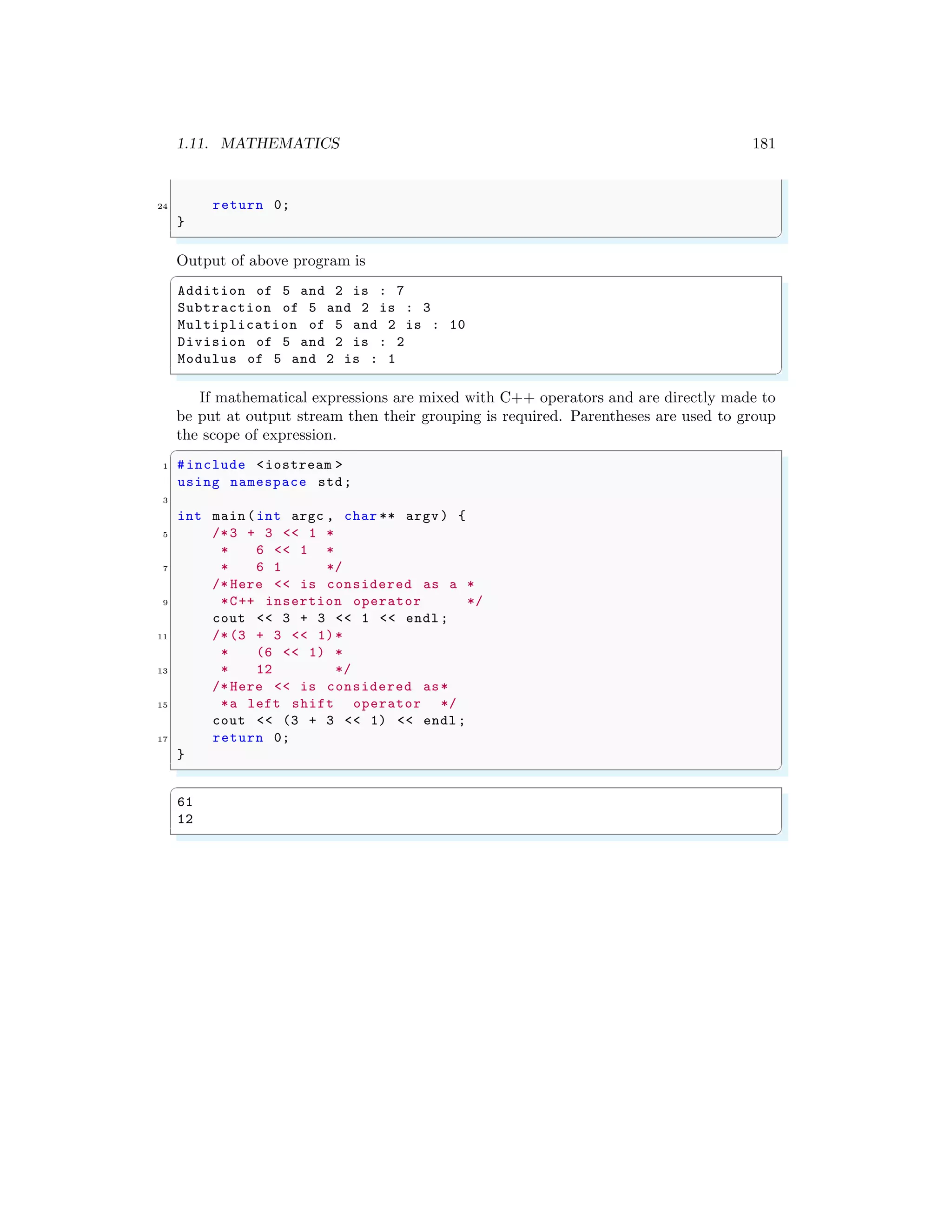

![2.1. ARRAY 183
2Array & Pointer
2.1 Array
Arrays in C++ stores data in a single variable name with an index, also known as a
subscript. It is simply a list or ordered grouping for variables of the same type. Arrays
often help a programmer in organize collections of data efficiently and intuitively.
2.1.1 Uni-dimensional Array
Arrays are declared and initialized like
✞
int numbers [6]; // array declared
2 int point [6]={0 , 0, 1, 0, 0, 0}; // array initialized
✌
✆
The brackets ‘[ ]’ identify ‘numbers’ or ‘points’ and the number enclosed in the bracket
indicates the number of elements in the array, i.e. subscripts of the array. An element
of array can be accessed by its index number. In following example, each element of the
array is accessed by its index number.
✞
#include <iostream >
2 using namespace std;
4 int main (int argc , char ** argv ) {
int ix;
6 short anArray [] = {3, 6, 9, 12, 15};
for (ix = 0; ix < ( sizeof (anArray ) / sizeof ( short)); ++ix) {
8 cout << anArray [ix] << endl ;
}
10 return 0;
}
✌
✆
In the above example, size of array was not explicitly specified. The compiler knows
size of array from the initialized list. The size of ‘anArray’ is ‘5’ because ‘anArray’ has
five elements. Addition of an additional element to the list will increase its size to six.
Static declaration of the size of an array, the array list will be overflow. To overcome this
problem sizeof expression is used as
✞
1 size = sizeof(anArray)/ sizeof(short)
✌
✆
Because of the sizeof expression in for loop, the script is automatically adjusted to this
change. Designated initializer is allow to pick and choose the initialized elements. An
array initialised with ‘[ ]’ is called expandable array. When an array is declared without](https://image.slidesharecdn.com/introductiontocprogrammingforbeginnersbyarunumrao2of2-211010171345/85/Notes-for-C-Programming-Object-Oriented-C-Programming-for-MCA-BCA-and-MSC-CS-by-Arun-Umrao-2-of-2-3-320.jpg)
![184 Array & Pointer
its size, compiler first counts elements of the array and then it grows the array upto a
size so that all the elements can be stored in the array.
✞
1 /* Array with growing size . */
int days [] = {31, 28, 31, 30, 31, 29};
✌
✆
A one dimensional array with variable size can not be declared as shown below:
✞
int i;
2 cin >> i;
int a[i]
✌
✆
The size must be constant. Again, if the array is created with variable size using new
keyword, then it is acceptable.
✞
1 #include <iostream >
using namespace std;
3
int main () {
5 int n, j;
cout << "How may array size : ";
7 cin >> n;
/* Reserve the memory */
9 int *a = new int[n];
for (j = 0; j < n; j++) {
11 a[j] = j*n;
}
13 for (j = 0; j < n; j++) {
cout << a[j] << endl ;
15 }
delete [] a;// Free the memory , required compulsory
17 return 0;
}
✌
✆
✞
0
3
6
✌
✆
2.1.2 Multi-dimensional Array
A multi-dimensional array can be declared and initialized as given below:
✞
1 int two_d [2][3] = {{ 5, 2, 1 },
{ 6, 7, 8 }};
✌
✆
Here [2] represents number of rows and [3] represents number of columns of the two
dimensional array. Multi-dimensional array can be used to add, subtract and product
(either dot or cross) of two vectors or matrices.](https://image.slidesharecdn.com/introductiontocprogrammingforbeginnersbyarunumrao2of2-211010171345/85/Notes-for-C-Programming-Object-Oriented-C-Programming-for-MCA-BCA-and-MSC-CS-by-Arun-Umrao-2-of-2-4-320.jpg)
![2.1. ARRAY 185
✞
#include <iostream >
2 using namespace std;
4 #define X 5
#define Y 5
6
int main (int argc , char ** argv ) {
8 int ix , iy;
10 short anArray[X][Y];
for (ix = 0; ix < X; ++ix) {
12 for (iy = 0; iy < Y; ++iy) {
anArray[ix][ iy] = ix * iy;
14 };
}
16 for (ix = 0; ix < X; ++ix) {
for (iy = 0; iy < Y; ++iy) {
18 cout << anArray [ix][iy] << "t";
};
20 cout << endl ;
}
22 return 0;
}
✌
✆
✞
0 0 0 0 0
0 1 2 3 4
0 2 4 6 8
0 3 6 9 12
0 4 8 12 16
✌
✆
Following is an example of elementwise addition and subtraction of two matrices.
✞
1 #include <iostream >
using namespace std;
3
/* Random number generator between 0 to 10.*/
5 int rand_num (int a, int b) {
return ((a * 97 + b * 21) & 10);
7 }
9 int main (int argc , char ** argv ) {
int i/* row*/,
11 j/* col*/;
int A [3][3]/* First Matrix*/,
13 B[3][3]/* Second Matrix*/ ,
C[3][3]/* Dot Matrix*/;
15 cout << "First Random Matrix is :" << endl ;
/* For each of three rows */
17 for (i = 0; i < 3; i++) {
/* There are three columns.*/](https://image.slidesharecdn.com/introductiontocprogrammingforbeginnersbyarunumrao2of2-211010171345/85/Notes-for-C-Programming-Object-Oriented-C-Programming-for-MCA-BCA-and-MSC-CS-by-Arun-Umrao-2-of-2-5-320.jpg)
![186 Array & Pointer
19 for (j = 0; j < 3; j++) {
/* Assign a random matrix elements .*/
21 A[i][j] = rand_num (i*j, j);
cout << A[i][j] << "t";
23 }
/* Print new line after completion of each row*/
25 cout << endl << endl ;
}
27 cout << "Second Random Matrix is :" << endl ;
/* For each of three rows */
29 for (i = 0; i < 3; i++) {
/* There are three columns.*/
31 for (j = 0; j < 3; j++) {
/* Assign a random matrix elements .*/
33 B[i][j] = rand_num (i, i * j);
cout << B[i][j] << "t";
35 }
/* Print new line after completion of each row*/
37 cout << endl << endl ;
}
39 cout << "Elementwise Addition of Matrices is :" << endl ;
/* For each of three rows */
41 for (i = 0; i < 3; i++) {
/* There are three columns.*/
43 for (j = 0; j < 3; j++) {
/* Add matrices elementwise .*/
45 C[i][j] = A[i][j] + B[i][j];
cout << C[i][j] << "t";
47 }
/* Print new line after completion of each row*/
49 cout << endl << endl ;
}
51 cout << "Elementwise Subtraction of Matrices is :" << endl ;
/* For each of three rows */
53 for (i = 0; i < 3; i++) {
/* There are three columns.*/
55 for (j = 0; j < 3; j++) {
/* Subtract matrices elementwise .*/
57 C[i][j] = A[i][j] - B[i][j];
cout << C[i][j] << "t";
59 }
/* Print new line after completion of each row*/
61 cout << endl << endl ;
}
63 return 0;
}
✌
✆
✞
First Random Matrix is :
0 0 10
0 2 8
0 2 10](https://image.slidesharecdn.com/introductiontocprogrammingforbeginnersbyarunumrao2of2-211010171345/85/Notes-for-C-Programming-Object-Oriented-C-Programming-for-MCA-BCA-and-MSC-CS-by-Arun-Umrao-2-of-2-6-320.jpg)
![2.1. ARRAY 187
Second Random Matrix is :
0 0 0
0 2 10
2 8 2
Elementwise Addition of Matrix is :
0 0 10
0 4 18
2 10 12
Elementwise Subtraction of Matrix is :
0 0 10
0 0 -2
-2 -6 8
✌
✆
Dot product example is
✞
#include <iostream >
2 using namespace std;
4 /* Random number generator between 0 to 10.*/
int rand_num (int a, int b) {
6 return ((a * 97 + b * 21) & 10);
}
8
int main (int argc , char ** argv ) {
10 int i/* row*/,
j/* col*/;
12 int A [3][3]/* First Matrix*/,
B[3][3]/* Second Matrix*/ ,
14 C[3][3]/* Dot Matrix*/;
cout << "First Random Matrix is :" << endl ;
16 /* For each of three rows */
for (i = 0; i < 3; i++) {
18 /* There are three columns.*/
for (j = 0; j < 3; j++) {
20 /* Assign a random matrix elements .*/
A[i][j] = rand_num (i*j, j);
22 cout << A[i][j] << "t";
}
24 /* Print new line after completion of each row*/
cout << endl << endl ;
26 }
cout << "Second Random Matrix is :" << endl ;
28 /* For each of three rows */
for (i = 0; i < 3; i++) {
30 /* There are three columns.*/
for (j = 0; j < 3; j++) {
32 /* Assign a random matrix elements .*/
B[i][j] = rand_num (i, i * j);
34 cout << B[i][j] << "t";
}
36 /* Print new line after completion of each row*/
cout << endl << endl ;](https://image.slidesharecdn.com/introductiontocprogrammingforbeginnersbyarunumrao2of2-211010171345/85/Notes-for-C-Programming-Object-Oriented-C-Programming-for-MCA-BCA-and-MSC-CS-by-Arun-Umrao-2-of-2-7-320.jpg)
![188 Array & Pointer
38 }
cout << "Dot Product of Matrices is :" << endl ;
40 /* For each of three rows */
for (i = 0; i < 3; i++) {
42 /* There are three columns.*/
for (j = 0; j < 3; j++) {
44 /* Subtract matrices elementwise .*/
C[i][j] = A[i][j] * B[i][j];
46 cout << C[i][j] << "t";
}
48 /* Print new line after completion of each row*/
cout << endl << endl ;
50 }
return 0;
52 }
✌
✆
✞
First Random Matrix is :
8 2 2
2 2 0
2 0 8
Second Random Matrix is :
8 8 8
8 2 2
8 2 8
Dot Product Matrix is :
64 16 16
16 4 0
16 0 64
✌
✆
Cross product example is
✞
#include <iostream >
2 #include <cmath >
using namespace std;
4
/* Random number generator between 0 to 10.*/
6 int newseed = 10;
8 int seed (int a) {
newseed = newseed + a;
10 return newseed;
}
12
int rand_num (int a) {
14 seed (a);
return (( newseed * 99991 + 12345) & 10);
16 }
18 int main (int argc , char ** argv ) {
int i/* row*/,
20 j/* col*/;](https://image.slidesharecdn.com/introductiontocprogrammingforbeginnersbyarunumrao2of2-211010171345/85/Notes-for-C-Programming-Object-Oriented-C-Programming-for-MCA-BCA-and-MSC-CS-by-Arun-Umrao-2-of-2-8-320.jpg)
![2.1. ARRAY 189
int A[3]/* First Matrix */,
22 B[3]/* Second Matrix*/,
C[3]/* Vector Matrix*/;
24 cout << "First Random Matrix is :" << endl ;
/* For each of three rows */
26 for (i = 0; i < 3; i++) {
/* There are three columns.*/
28 /* Assign a random matrix elements .*/
A[i] = rand_num (i);
30 cout << A[i] << "t";
}
32 cout << endl ;
cout << "Second Random Matrix is :" << endl ;
34 /* For each of three rows */
for (i = 0; i < 3; i++) {
36 /* There are three columns.*/
/* Assign a random matrix elements .*/
38 B[i] = rand_num (i);
cout << B[i] << "t";
40 }
cout << endl ;
42
cout << "Cross Product of Matrices is :" << endl ;
44 /* For each of three rows */
for (i = 0; i < 3; i++) {
46 /* Subtract matrices elementwise .*/
C[i] = pow(-1, 2 * i)* (A[(i + 1) % 3] * B[(i + 2) % 3]
48 - B[(i + 1) % 3] * A[(i + 2) % 3]);
cout << C[i] << "t";
50 }
return 0;
52 }
✌
✆
✞
First Random Vector is :
10 2 0
Second Random Vector is :
0 10 8
Cross Product Vector is :
16 -80 100
✌
✆
Array can be passed to a function like
✞
#include <iostream >
2 using namespace std;
4 /*+- Array pointer with **
**| expandable size */
6 void init_array (int a[], int count) {
int i;
8 for (i = 0; i < count; i++)
a[i] = i * 10;](https://image.slidesharecdn.com/introductiontocprogrammingforbeginnersbyarunumrao2of2-211010171345/85/Notes-for-C-Programming-Object-Oriented-C-Programming-for-MCA-BCA-and-MSC-CS-by-Arun-Umrao-2-of-2-9-320.jpg)
![190 Array & Pointer
10 for (i = 0; i < count; i++)
cout << "The a value is " << a[i] << endl ;
12 }
14 int main (int argc , char ** argv ) {
int mydata [10];
16 init_array (mydata , 5);
return 0;
18 }
✌
✆
✞
The a value is 0.
The a value is 10.
The a value is 20.
The a value is 30.
The a value is 40.
✌
✆
For multidimensional array, there is no limit of dimension in C. Here, a four dimensional
matrix is represented by
✞
1 int myData [2][3][2][4]
✌
✆
A new dimension in array declaration is always grouped by curly braces. One dimensional
array has one curly braces, i.e. one row. In two dimensional array, there are two one
dimensional rows both separated by comma (,) operator. These two rows are enclosed by
another curly braces. In three dimensional systems of arrays, two 2-dimensional arrays
are placed one over another. In the following example, two, three and four dimensional
arrays are declared.
✞
1 #include <iostream >
using namespace std;
3
int main (int argc , char ** argv ) {
5 int a [2][2] = {
// cols
7 {1, 2}, // row
{5, 6} // row
9 };
int b [2][2][2] = {
11 {
// cols
13 {1, 2}, // row
{5, 6} // row
15 },
{// height
17 {4, 3},
{8, 9}
19 }
};
21 int c [2][2][2][2] = {
{](https://image.slidesharecdn.com/introductiontocprogrammingforbeginnersbyarunumrao2of2-211010171345/85/Notes-for-C-Programming-Object-Oriented-C-Programming-for-MCA-BCA-and-MSC-CS-by-Arun-Umrao-2-of-2-10-320.jpg)
![2.1. ARRAY 191
23 {
// cols
25 {1, 2}, // row
{5, 6} // row
27 },
{// height
29 {1, 2},
{5, 6}
31 }
},
33 {// time
{
35 {4, 1},
{7, 6}
37 },
{
39 {4, 4},
{9, 1}
41 }
}
43 };
int i, j, k, l;
45 cout << "Elements of matrix a are " << endl ;
for (i = 0; i < 2; i++) {
47 for (j = 0; j < 2; j++) {
cout << "Element " << a[i][j] << endl ;
49 }
}
51 cout << "Elements of matrix b are " << endl ;
for (i = 0; i < 2; i++) {
53 for (j = 0; j < 2; j++) {
for (k = 0; k < 2; k++) {
55 cout << "Element " << b[i][j][k] << endl ;
}
57 }
}
59 cout << "Elements of matrix c are " << endl ;
for (i = 0; i < 2; i++) {
61 for (j = 0; j < 2; j++) {
for (k = 0; k < 2; k++) {
63 for (l = 0; l < 2; l++) {
cout << "Element " << c[i][j][k][l] << endl ;
65 }
}
67 }
}
69 return 0;
}
✌
✆](https://image.slidesharecdn.com/introductiontocprogrammingforbeginnersbyarunumrao2of2-211010171345/85/Notes-for-C-Programming-Object-Oriented-C-Programming-for-MCA-BCA-and-MSC-CS-by-Arun-Umrao-2-of-2-11-320.jpg)
![192 Array & Pointer
2.1.3 Array in Function
In a function, an argument is passed as value unless the program needs to alter the
argument. In this case there is requirement that a pointer should be passed to the
function. Arrays can passed to a function as pointers. If an array is passed to the
function, function would have to allocate enough space to hold a copy of the original
array and then copy all the data from the original array to the new array. It is much
quicker to pass the address of the array rather than array itself and have the function
work with the original data. Prototype for the passing of an array to the function is
✞
int sum(int arr [])
✌
✆
C++ compilers do not check the size of the array passed to the function hence for good
programming, the function should know the limits of actions on the array. This is why a
new parameter of array size as ‘n’ is passed to the function as
✞
1 int sum(int arr[], int n)
✌
✆
The name of an array is address of first element hence array name passed as argument to
the function should be matching argument and a pointer. In this context int arr[] is same
as the int * arr. In case of multi-dimensional array, first bracket in the multidimensional
array may be empty or not empty but other bracket should contains a valid integer for
the size of the array dimension.
✞
1 #include <iostream >
using namespace std;
3 #define ROWS 3
#define COLS 4
5 int sum(int rows , int cols , int ar [][ COLS ]);
7 int main (void ) {
int i, j;
9 int varr [ROWS ][ COLS ];
for (i = 0; i < ROWS ; i++)
11 for (j = 0; j < COLS ; j++)
varr [i][j] = i * j + j;
13 cout << "3x4 Array n";
cout << "Sum of all elements " << sum(ROWS , COLS , varr );
15 return 0;
}
17
int sum(int rows , int cols , int ar [][ COLS ]) {
19 int r;
int c;
21 int tot = 0;
for (r = 0; r < rows ; r++)
23 for (c = 0; c < cols ; c++)
tot += ar[r][c];
25 return tot;
}
✌
✆](https://image.slidesharecdn.com/introductiontocprogrammingforbeginnersbyarunumrao2of2-211010171345/85/Notes-for-C-Programming-Object-Oriented-C-Programming-for-MCA-BCA-and-MSC-CS-by-Arun-Umrao-2-of-2-12-320.jpg)
![2.1. ARRAY 193
✞
3x4 Array
Sum of all elements 36
✌
✆
2.1.4 Return Array From Function
C++ allows to return an array from a function. To return single dimension array, we
create a function with pointer. See the example below:
✞
#include <iostream >
2 #include <ctime >
using namespace std;
4
int * getArray () {
6 static int a[5];
8 for (int i = 0; i < 5; ++i) {
a[i] = i * 2;
10 }
return a;
12 }
14 int main (int argc , char *argv []) {
int *p;
16
p = getArray ();
18
for (int i = 0; i < 5; i++) {
20 cout << "*(p + " << i << ") : ";
cout << *(p + i) << endl ;
22 }
24 return 0;
}
✌
✆
✞
*(p + 0) : 0
*(p + 1) : 2
*(p + 2) : 4
*(p + 3) : 6
*(p + 4) : 8
✌
✆
2.1.5 String As Array
String is defined as array of characters. C++ allows a character array to be represented
by a character string with a null terminating character which is automatically added at
the end of character array instead of a list of characters. Example of string array is shown
below.](https://image.slidesharecdn.com/introductiontocprogrammingforbeginnersbyarunumrao2of2-211010171345/85/Notes-for-C-Programming-Object-Oriented-C-Programming-for-MCA-BCA-and-MSC-CS-by-Arun-Umrao-2-of-2-13-320.jpg)
![194 Array & Pointer
✞
1 char string [] = {’A’, ’p’, ’p’, ’l’, ’e’, ’S’, ’0 ’};
✌
✆
Normal size of a string array is controlled at initialization of the string array. An string
array stores elements upto its declared length. Excess elements are ignored and skipped.
In following example only ten characters will be stored in the string array ‘mystr’.
✞
1 char mystr [10] = "Apple is red.";
✌
✆
It is convenient to let the compiler determine the array size. If anyone omits the size of
array at the time of array declaration and initialization, the compiler itself determines the
size for supplied string. In following example, compiler set the string length of thirteen
characters.
✞
1 char mystr[] = "Apple is red.";
✌
✆
A pointer-to-string method may also be used for string declaration and initialization. In
pointer notation, above example will be looked like
✞
1 const char *ptrstr = "Merkkijono ";
✌
✆
Both declarations amount to saying that ‘ptrstr’ is a pointer to the indicated string.
‘ptrstr’ string variable declared as array or as pointer, both are same but only pointer
version can be used with increment operator. To create an extra long string, string is
splitted into multiple sections, by closing the first section with a quote, and recommencing
the string on the next line (also starting and ending in a quote):
✞
1 char string [] = "This is a very , very long "
"string that requires two lines.";
✌
✆
Full example is given below:
✞
#include <iostream >
2 using namespace std;
4 int main (int argc , char *argv []) {
char ch;
6 char string[] = "Two lines "
"string.";
8 int i = 0;
while (string[i] != ’0’) {
10 ch = string[i];
cout << ch;
12 i++;
}
14 return 0;
}
✌
✆
✞
T.w.o. .l.i.n.e.s. .s.t.r.i.n.g...
✌
✆](https://image.slidesharecdn.com/introductiontocprogrammingforbeginnersbyarunumrao2of2-211010171345/85/Notes-for-C-Programming-Object-Oriented-C-Programming-for-MCA-BCA-and-MSC-CS-by-Arun-Umrao-2-of-2-14-320.jpg)
![2.1. ARRAY 195
When an array is declared and initialized with characters, there must be a terminating
null character. Otherwise there shall be garbage output. For example following syntax
has no terminating null character. It is not in standard format.
✞
1 char a[10];
a[0]= ’a’;
3 a[1]= ’r’;
a[2]= ’u’;
✌
✆
In above method, a null terminator is added as its last element. Now, the string array is
initialized in standard format.
✞
char a[10];
2 a[0]= ’a’;
a[1]= ’r’;
4 a[2]= ’u’;
a[3]= ’0’;
✌
✆
See following two examples, in which string is terminating without and with null termi-
nating character. First example gives garbage output (see below).
✞
1 #include <iostream >
using namespace std;
3
int main (int argc , char *argv []) {
5 char a[10];
a[0] = ’a’;
7 a[1] = ’r’;
a[2] = ’u’;
9 cout << a;
return 0;
11 }
✌
✆
✞
<garbage output >
✌
✆
In this second example, string is terminated with null character. This example gives
output what we required.
✞
1 #include <iostream >
using namespace std;
3
int main (int argc , char *argv []) {
5 char a[10];
a[0] = ’a’;
7 a[1] = ’r’;
a[2] = ’u’;
9 a[3] = ’0’;
cout << a;
11 return 0;
}
✌
✆](https://image.slidesharecdn.com/introductiontocprogrammingforbeginnersbyarunumrao2of2-211010171345/85/Notes-for-C-Programming-Object-Oriented-C-Programming-for-MCA-BCA-and-MSC-CS-by-Arun-Umrao-2-of-2-15-320.jpg)
![196 Array & Pointer
✞
aru
✌
✆
Static array size should be larger than one to the required size of the array to store data.
For example, to store one byte data, array size should be two. Similarly, for storing n
bytes data, array size should be at least n + 1.
2.1.6 Size of Array
C++ features two kinds of arrays: static (compile-time, fixed size) and dynamic (allocated
at run-time). The length of a dynamic array cannot be acquired from the array itself -
its length must be stored elsewhere. The size of array is computed as
✞
1 int length = sizeof(<array name >) / sizeof(<array element >);
✌
✆
Preprocessor ways for array length is defined as
✞
1 #define ARRAY_LENGTH (A) (sizeof(A) / sizeof(A[0]) )
✌
✆
Arrays become pointers when passed as a parameter to a function. Thus, the length of
an array parameter may not require directly. A dedicated length parameter is required.
An example is given below.
✞
1 #include <iostream >
using namespace std;
3
int main (int argc , char *argv []) {
5 const char *fruit[2] = {"apples", "oranges"};
7 /* Length of the array by dividing *
*the size of all elements by the*
9 *size of the first element. */
11 int length = sizeof (fruit) / sizeof (fruit[0]) ;
13 cout << length;
15 return 0;
}
✌
✆
✞
2
✌
✆
In above example, length of the array is obtained by dividing the size of all elements
(found with sizeof (fruit)) by the size of the first element. Note that since the array
elements are pointers to null-terminated character arrays, the size of the first element is
actually the size of the pointer type - not the length of the string. This size, regardless
of the type being pointed to, is 8 bytes, 4 bytes, or 2 bytes on 64-bit, 32-bit, or 16-bit
platforms respectively. Pointer can be used for variable size array as shown in example
below.](https://image.slidesharecdn.com/introductiontocprogrammingforbeginnersbyarunumrao2of2-211010171345/85/Notes-for-C-Programming-Object-Oriented-C-Programming-for-MCA-BCA-and-MSC-CS-by-Arun-Umrao-2-of-2-16-320.jpg)
![2.2. POINTER 197
✞
1 #include <iostream >
using namespace std;
3 /* Variable size array.*/
char *name ;
5
int main (int argc , char *argv []) {
7 name = "My School!!";
int i = 0;
9 while (name [i] != ’0’) {
cout << name [i] << endl ;
11 i++;
}
13 return 0;
}
✌
✆
✞
M
y
S
c
h
o
o
l
!
!
✌
✆
2.2 Pointer
A pointer is a simple variable that stores address (the location in memory) of a value
in memory rather than storing data itself. There are four fundamental things for the
pointers:
1. How to declare them.
2. How to assign them.
3. How to reference the value to which the pointer points, i.e value finding also known
as dereferencing.
4. How they relate to arrays.
Two important rules of the pointer must be remembered. These are:
1. A variable name with prefixed by ampersand (&) defines the address of the variable
and therefore points to the variable.
2. A pointer with prefixed by asterisk (*) refers to the value of the variable pointed-by
the pointer.](https://image.slidesharecdn.com/introductiontocprogrammingforbeginnersbyarunumrao2of2-211010171345/85/Notes-for-C-Programming-Object-Oriented-C-Programming-for-MCA-BCA-and-MSC-CS-by-Arun-Umrao-2-of-2-17-320.jpg)
![198 Array & Pointer
An array name is also an address of the first element of the array. Assume, ‘arr’ is an
array as relation geven below:
✞
arr == &arr [0];
✌
✆
Here both ‘arr’ and ‘&arr[0]’ represent to the memory address of first element of the same
array. A pointer can points to any element of an array, if the pointer is assigned address of
that element. In the following example, pointer ‘x’ points to the address of first element
of tha array ‘i’.
✞
1 #include <iostream >
using namespace std;
3
int main (int argc , char *argv []) {
5 int i[5] = {10, 20, 30, 40, 50};
int *x = &i[0]; /* Points to first element.*/
7 cout << *x;
return 0;
9 }
✌
✆
0
10
1
20
2
30
3
40
4
50
i[]:
x
The output of above program shall be
✞
10
✌
✆
If above example is modified as given below, then the pointer ‘x’ points to the 3rd
element of the array ‘i’.
✞
1 #include <iostream >
using namespace std;
3
int main (int argc , char *argv []) {
5 int i[5] = {10, 20, 30, 40, 50};
int *x = &i[2]; /* Points to third element.*/
7 cout << *x;
return 0;
9 }
✌
✆
0
10
1
20
2
30
3
40
4
50
i[]:
x](https://image.slidesharecdn.com/introductiontocprogrammingforbeginnersbyarunumrao2of2-211010171345/85/Notes-for-C-Programming-Object-Oriented-C-Programming-for-MCA-BCA-and-MSC-CS-by-Arun-Umrao-2-of-2-18-320.jpg)
![2.2. POINTER 199
The output of above program shall be
✞
30
✌
✆
If an intger is pointed by a pointer-to-char variable, then this variable can points to
the address of each byte of the integer variable (integer variable is 4 bytes long).
✞
1 #include <iostream >
using namespace std;
3
int main (int argc , char *argv []) {
5 /* 1000 D = 1111101001 B*/
int i = 1001;
7 /* Pointer casting from integer to character .*/
char *x = (char *) &i;
9 /* Little endian is x[0]=11101001 B*
*Big endian is x[1]=00000011 B*
11 *Big endian x[2]= x[3]=00000000 B*/
/* Print little endian x[0]*/
13 cout << (int) x[0] << endl ;
return 0;
15 }
✌
✆
x[3] x[2] x[1] x[0]
i:
x
00000000 00000000 00000011 11101001
Output of above program is
✞
-23
✌
✆
✞
1 #include <iostream >
using namespace std;
3
int main (int argc , char *argv []) {
5 /* 1000 D = 1111101001 B*/
int i = 1001;
7 /* Pointer casting from integer to character .*/
char *x = (char *) &i;
9 /* Little endian is x[0]=11101001 B*
*Big endian is x[1]=00000011 B*
11 *Big endian x[2]= x[3]=00000000 B*/
/* Print big endian x[1]*/
13 cout << (int) x[1] << endl ;
return 0;
15 }
✌
✆](https://image.slidesharecdn.com/introductiontocprogrammingforbeginnersbyarunumrao2of2-211010171345/85/Notes-for-C-Programming-Object-Oriented-C-Programming-for-MCA-BCA-and-MSC-CS-by-Arun-Umrao-2-of-2-19-320.jpg)
![200 Array & Pointer
x[3] x[2] x[1] x[0]
i:
x
00000000 00000000 00000011 11101001
Output of above program is
✞
3
✌
✆
2.2.1 Declaring Pointers
In C, pointers are declared as shown in following syntax.
✞
1 long *var1 , var2 ;
int **p3;
✌
✆
In these syntax, line 1 declares ‘var1’ as a pointer to a long and ‘var2’ as a long and not
a pointer to a long. In line 2, ‘p3’ is declared as a pointer to a pointer to an int. In C++,
a pointer is declared as shown in the following syntax.
✞
int * A;
2 int * ptrA , ptrB ;
✌
✆
Here ‘A’, ‘ptrA’ are pionter to integer while ‘ptrB’ is an ordinary integer. See an example
given below:
✞
#include <iostream >
2 using namespace std;
4 int main (int argc , char ** argv ) {
int i;
6 int* p, j;
p = &i; /* valid for best practice */
8 i = 10; /*i is now 10 */
*p = 20; /* valid*/
10 j = 5;
/* prints 20*/
12 cout << "i is " << i << endl ;
cout << "i is " << *p << endl ;
14 /* prints 5*/
cout << "j is " << j << endl ;
16 return 0;
}
✌
✆
✞
i is 20
i is 20
j is 5
✌
✆](https://image.slidesharecdn.com/introductiontocprogrammingforbeginnersbyarunumrao2of2-211010171345/85/Notes-for-C-Programming-Object-Oriented-C-Programming-for-MCA-BCA-and-MSC-CS-by-Arun-Umrao-2-of-2-20-320.jpg)
![2.2. POINTER 201
1
0x49
2
0x50
3
0x51
4
0x52
5
0x53
6
0x54
7
0x55
int *p = &i
i
&i
Pointer types are often used as parameters to function calls.
✞
1 int MyFunction ( struct MyStruct *pStruct );
✌
✆
In the above syntax, it is explained that how to declare a function which uses a pointer as
an argument. Since C++ passes function arguments by value, in order to allow a function
to modify a value from the calling routine, a pointer to the value must be passed. Pointer-
to-Structure is also used as function arguments even when nothing in the struct will be
modified in the function. This is done to avoid copying the complete contents of the
structure onto the stack. A simple example is
✞
1 #include <iostream >
/* time .h C library in C++ header as ctime*/
3 #include <ctime >
using namespace std;
5
void getSeconds (unsigned long *par);
7
int main (int argc , char ** argv []) {
9 unsigned long sec;
getSeconds (& sec);
11 cout << "Number of seconds since 01 Jan 1970 : " << sec;
return 0;
13 }
15 void getSeconds (unsigned long *par) {
*par = time (NULL );
17 return;
}
✌
✆
✞
Number of seconds: 1420616845
✌
✆
2.2.2 Pointer to Member
A member of a structure or class or a namespace are also accessible via pointers. A pointer
to member shall not point to a static member of a class, i.e. a member with reference
type. “pointer to member” is distinct from the type “pointer”, therefore, a pointer to
member is declared only by the pointer to member declarator syntax, and never by the
pointer declarator syntax.
✞
1 int X::* i = &X::a; // pointer to member method
int *i = &a; // pointer declarator method
✌
✆](https://image.slidesharecdn.com/introductiontocprogrammingforbeginnersbyarunumrao2of2-211010171345/85/Notes-for-C-Programming-Object-Oriented-C-Programming-for-MCA-BCA-and-MSC-CS-by-Arun-Umrao-2-of-2-21-320.jpg)
![202 Array & Pointer
See the example below:
✞
#include <cstdlib >
2 #include <iostream >
using namespace std;
4
struct X {
6 int a;
};
8
int main (int argc , char ** argv ) {
10 /* Declare member function i as pointer *
*to the original member a of the struct*/
12 int X::* i = &X::a;
X x;
14 x.*i = 10;
cout << x.*i;
16 return 0;
}
✌
✆
✞
10
✌
✆
2.2.3 Pointer Address
Pointers are used to point the memory address where data is stored. A pointer size is
determined by the pointer data type. For example if pointer is character type then size
of pointer is one byte. The pointer increment is one byte long. For example,
✞
1 string *ptr= new string [8];
✌
✆
and pointer ‘ptr’ points to memory address 0×00 then ‘ptr++’ points to the memory
address 0×01 as shown in the following figure.
d
0x00
e
0x01
f
0x02
g
0x03
h
0x04
i
0x05
j
0x06
k
0x07
Bytes
ptr ptr++
*ptr (*ptr)++
Again ‘*ptr’ points to the character ‘d’ at the memory address pointed by the pointer
‘ptr’. To get the next character ‘e’, dereference is done as ‘(*ptr)++’. Similarly, if pointer
is integer type as declared below:
✞
1 int *ptr= new int [10];
✌
✆](https://image.slidesharecdn.com/introductiontocprogrammingforbeginnersbyarunumrao2of2-211010171345/85/Notes-for-C-Programming-Object-Oriented-C-Programming-for-MCA-BCA-and-MSC-CS-by-Arun-Umrao-2-of-2-22-320.jpg)




![2.2. POINTER 207
✞
#include <iostream >
2 using namespace std;
4 void increment (int *p) {
*p = *p + 1; /* Add one to p */
6 }
8 int main (int argc , char ** argv ) {
int i = 20;
10 /* i value is 20 */
cout << "i is " << i << endl ;
12 /* Pass interger to increment function as pointer */
increment (&i);
14 /* Print the value 21*/
cout << "i is " << i << endl ;
16 return 0;
}
✌
✆
✞
i is 20
i is 21
✌
✆
The value of a pointer is the address of the object to which it points. The address of a
large object, such as type double variable, typically is the address of the first byte of the
object. Applying the * operator to a pointer yields the value stored in the pointed-to
object. Adding 1 to the pointer increases its value by the size, in bytes, of the pointed-to
type.
2.2.7 Pointers and Arrays
If we have to use pointer for an array, then we use new operator to create a dynamic
array of specific size. The valid types of dynamic allocation of array memory space are
shown below:
✞
int * i = new int [10];/* 40 bytes space for 10 elements */
2 string * str = new string [10];/*10 bytes string.*/
✌
✆
new operator returns the address of the first element of the block. We should free the
allocated memory space by delete operator when program does not need it. Single block
of memory should be created and freed like
✞
int * i = new int; /* Single byte memory space*/
2 delete i; /* Free the allocated memory space*/
✌
✆
A dynamic array memory space should be created and freed like
✞
int * i = new int [10]; /*10 block memory */
2 delete [] i; /* Free memory allocated for array*/
✌
✆](https://image.slidesharecdn.com/introductiontocprogrammingforbeginnersbyarunumrao2of2-211010171345/85/Notes-for-C-Programming-Object-Oriented-C-Programming-for-MCA-BCA-and-MSC-CS-by-Arun-Umrao-2-of-2-27-320.jpg)
![208 Array & Pointer
Here ‘[]’ between delete operator and variable ‘i’ tells the program that it should free the
whole array, not just the element pointed to by the pointer.
✞
#include <iostream >
2 using namespace std;
4 int main (int argc , char ** argv ) {
int * mk = new int [10];
6 *mk = 65874859;
cout << *mk << endl ;
8 delete [] mk;
return 0;
10 }
✌
✆
✞
65874859
✌
✆
To add a value to a pointer we can use ‘*’ (asterisk) operator as well as array element
method to the dynamically allocated array as shown in following example.
✞
1 #include <iostream >
using namespace std;
3
int main (int argc , char ** argv ) {
5 int * mk = new int [5];
int i;
7 for (i = 0; i < 5; i++) {
mk[i] = i;
9 }
for (i = 0; i < 5; i++) {
11 cout << mk[i] << endl ;
}
13 delete [] mk;
return 0;
15 }
✌
✆
✞
0
1
2
3
4
✌
✆
If we want to add and retrieve values to dynamically allocated memory by using pointer
then initial pointer location must be restored to get the actual stored values. See the
example below:
✞
1 #include <iostream >
using namespace std;
3
int main (int argc , char ** argv ) {
5 int * mk = new int [5];](https://image.slidesharecdn.com/introductiontocprogrammingforbeginnersbyarunumrao2of2-211010171345/85/Notes-for-C-Programming-Object-Oriented-C-Programming-for-MCA-BCA-and-MSC-CS-by-Arun-Umrao-2-of-2-28-320.jpg)
![2.2. POINTER 209
int i;
7 for (i = 0; i < 5; i++) {
*mk = i; // assign value at pointer location
9 mk ++; // increase pointer location by one
}
11 mk = mk -5; // Restore the initial position of the pointer.
for (i = 0; i < 5; i++) {
13 cout << *mk << endl ;
mk ++;
15 }
delete [] mk;
17 return 0;
}
✌
✆
✞
0
1
2
3
4
✌
✆
Pointer arithmetic can be used to increment the pointer position and retrieval of the value
stored at that address.
✞
1 #include <iostream >
#include <string >
3 using namespace std;
5 int main (int argc , char ** argv ) {
int * mk = new int [5];
7 int i;
for (i = 0; i < 5; i++) {
9 mk[i] = i;
}
11 for (i = 0; i < 5; i++) {
cout << *(mk + i) << "t" << (mk [0] + i) << endl ;
13 }
delete [] mk;
15 return 0;
}
✌
✆
✞
0 0
1 1
2 2
3 3
4 4
✌
✆
Pointers to Arrays
An array can be initialized by using any of the following methods:](https://image.slidesharecdn.com/introductiontocprogrammingforbeginnersbyarunumrao2of2-211010171345/85/Notes-for-C-Programming-Object-Oriented-C-Programming-for-MCA-BCA-and-MSC-CS-by-Arun-Umrao-2-of-2-29-320.jpg)
![210 Array & Pointer
✞
1 int myArr [3] = {a, b, c};
int * arrPtr = myArr; /* name of an array = address */
3 int * arrPtr = &myArr[0]; /*or use address operator */
✌
✆
First line in above syntax is initialization of an array. In second line, ‘arrPtr’ is a pointer
to the array ‘myArr’. In third line, ‘arrPtr’ points to the address of first element of the
array ‘myArr’. See the following example, in which both methods are used to assign the
same array to two different pointers by two different methods.
✞
1 #include <iostream >
#include <string >
3 using namespace std;
5 int main (int argc , char ** argv ) {
double Marks[3] = {120.0 , 200.0 , 150.0};
7 /* Here are two ways to get the address of an array*/
double * p1 = Marks; /* name of an array = address */
9 double * p2 = &Marks [0]; /*or use address operator */
// with array element
11 cout << "p1 = " << p1 << ", *p1 = " << *p1 << endl ;
cout << "p2 = " << p2 << ", *p2 = " << *p2 << endl ;
13 p1 = p1 + 1;
p2 = p2 + 1;
15 cout << "Add 1 to the p1 & p2 pointers : n";
cout << "p1 = " << p1 << ", *p1 = " << *p1 << endl ;
17 cout << "p2 = " << p2 << ", *p2 = " << *p2 << endl ;
p1 = p1 + 1;
19 p2 = p2 + 1;
cout << "Add 1 to the p1 & p2 pointers : n";
21 cout << "p1 = " << p1 << ", *p1 = " << *p1 << endl ;
cout << "p2 = " << p2 << ", *p2 = " << *p2 << endl ;
23 return 0;
}
✌
✆
✞
p1 = 0x22 ff40, *p1 = 120
p2 = 0x22 ff40, *p2 = 120
Add 1 to the p1 & p2 pointers :
p1 = 0x22 ff48, *p1 = 200
p2 = 0x22 ff48, *p2 = 200
Add 1 to the p1 & p2 pointers :
p1 = 0x22 ff50, *p1 = 150
p2 = 0x22 ff50, *p2 = 150
✌
✆
Pointers as Function Argument
Pointers can also be used as function arguments in C++. Function prototype with pointer
argument is shown below:
✞
int myFunc(int* a);
✌
✆](https://image.slidesharecdn.com/introductiontocprogrammingforbeginnersbyarunumrao2of2-211010171345/85/Notes-for-C-Programming-Object-Oriented-C-Programming-for-MCA-BCA-and-MSC-CS-by-Arun-Umrao-2-of-2-30-320.jpg)
![2.2. POINTER 211
When we call this function, we use ‘&’ (address of) symbol to pass the address of a
variable not the value of the variable as function argument. The function is called like
✞
1 int i=10; // variable i with assigned value 10
myFunc(&i); // pass address of i to function myFunc
✌
✆
By this way, pointer ‘a’ is assigned the address of the function parameter ‘i’. In following
example, a sum function takes two integer values as pointer and return their sum as
integer. The call of sum function uses addresses of the two integer values by using address-
of symbol (‘&’).
✞
#include <iostream >
2 using namespace std;
4 /*pass -by -value as pointers to a & b to sum()*/
int sum(int* a, int* b) {
6 int f;
/* Passed values as a and b.*
8 *They can be changed here .*/
f = *a + *b;
10 return f;
}
12
int main (int argc , char *argv []) {
14 int i = 2, j = 3, g;
/* Pass address of i and j to sum *
16 *function not values of i and j */
g = sum (&i, &j);
18 cout << "Sum of " << 2 << ", " << 3 << " is " << g;
return 0;
20 }
✌
✆
✞
Sum of 2, 3 is 5
✌
✆
00000010 00000011
0xaa 0xbb
i j
g = sum(&i, &j);](https://image.slidesharecdn.com/introductiontocprogrammingforbeginnersbyarunumrao2of2-211010171345/85/Notes-for-C-Programming-Object-Oriented-C-Programming-for-MCA-BCA-and-MSC-CS-by-Arun-Umrao-2-of-2-31-320.jpg)
![212 Array & Pointer
00000010 00000011
0xaa 0xbb
i j
int sum(int* a, int* b) {}
A pointer function can also be used as function argument, generally called function
callback. See the example
✞
1 #include <iostream >
using namespace std;
3
int getSum(int i, int j, int (* PrintLabel )(int , int)) {
5 cout << "Sum of " << i << " and " << j << " is ";
cout << PrintLabel (i, j);
7 }
9 int PrintLabel (int x, int y) {
return (x + y);
11 }
13 int main (int argc , char *argv []) {
15 getSum (2, 4, PrintLabel );
return 0;
17 }
✌
✆
✞
Sum of 2 and 4 is 6
✌
✆
Address as Function Argument
Address of can also be used as function argument in C++. Function prototype with
address of argument is as:
✞
1 int myFunc(int& a);
✌
✆
Here, int& passes a reference to the function. When we call this function, we just pass
the variables as argument. The function call should be like
✞
1 int i=10;
myFunc(i);
✌
✆
In following example, a sum function takes addresses of two arguments and return their
sum as integer. The function call of this sum function uses variables as function argu-
ments.](https://image.slidesharecdn.com/introductiontocprogrammingforbeginnersbyarunumrao2of2-211010171345/85/Notes-for-C-Programming-Object-Oriented-C-Programming-for-MCA-BCA-and-MSC-CS-by-Arun-Umrao-2-of-2-32-320.jpg)
![2.2. POINTER 213
✞
#include <iostream >
2 using namespace std;
4 /*pass -by -value as address of a & b to sum()*/
int sum(int& a, int& b) {
6 int f;
/* Passed values as a and b.*
8 *They can be changed here .*/
f = a + b;
10 return f;
}
12
int main (int argc , char *argv []) {
14 int i = 2, j = 3, g;
/* Sum function with arguments i and j*/
16 g = sum(i, j);
cout << "Sum of " << 2 << ", " << 3 << " is " << g;
18 return 0;
}
✌
✆
✞
Sum of 2, 3 is 5
✌
✆
2.2.8 Constant Pointers
A pointer may be declared as constant by using const keyword.
✞
1 int i = 5;
const int *p = &i;
3 //Or
int const *p = &i;
✌
✆
There are two cases, (i) where a pointer pointed to constant data (pointee) and pointee
can not be changed, and (b) where constant pointer (address) can not be changed. The
usual pointer-pointee relation are given below:
✞
#include <iostream >
2 using namespace std;
4 int main () {
int i = 2;
6 int j = 3;
int *k = &j; // k points to j and *k is 3
8 cout << *k << endl ;
j = 6; // Now both j and *k are 6
10 cout << j << " " << *k << endl ;
*k = 7; // j and *k are 7. Pointee changes
12 cout << j << " " << *k << endl ;
k = &i; // k points to i. *k is 2. Pointer changes
14 cout << i << " " << *k << endl ;](https://image.slidesharecdn.com/introductiontocprogrammingforbeginnersbyarunumrao2of2-211010171345/85/Notes-for-C-Programming-Object-Oriented-C-Programming-for-MCA-BCA-and-MSC-CS-by-Arun-Umrao-2-of-2-33-320.jpg)


![216 Array & Pointer
✞
Address of k is 0x22ff44
Old values - j : 3, k : 3
New values - j : 5, k : 5
✌
✆
The change in the position of the asterisk (*) and keyword const changes the pointer and
pointee type. The general representation is
✞
1 int n = 5;
int * p = &n; // non -const -Pointer to non -const -Pointee
3 const int * p = &n; // non -const -Pointer to const - Pointee
int * const p = &n; // const -Pointer to non -const - Pointee
5 const int * const p = &n; // const -Pointer to const -Pointee
✌
✆
2.2.9 Pointers to Function
A pointer to function is defined as
✞
1 void (*fp)();
✌
✆
This function has no return value and no arguments (i.e. parameters). Here parentheses
( ) is used to encapsulate asterisk and function name. The reason is that parentheses
operator, ( ), has higher precedence than that of dereferencing operator (*). Hence for
pointer-to-function variable, dereferencing of function is grouped by parentheses. Exam-
ple for pointer-to-function is given below.
✞
1 #include <iostream >
3 using namespace std;
5 void myFunc () {
cout << "Function is called ..." << endl ;
7 }
9 int main (int argc , char *argv []) {
void (*r)();
11 r = myFunc;
(*r)();
13 return 0;
}
✌
✆
✞
Function is called ...
✌
✆
A pointer to a function is possible in C++. This type of function may accepts arguments
as pointers. The return value from the function is pointed by the function itself. In
following example, a pointer-to-function is used.
✞
1 #include <iostream >
using namespace std;](https://image.slidesharecdn.com/introductiontocprogrammingforbeginnersbyarunumrao2of2-211010171345/85/Notes-for-C-Programming-Object-Oriented-C-Programming-for-MCA-BCA-and-MSC-CS-by-Arun-Umrao-2-of-2-36-320.jpg)
![2.2. POINTER 217
3
int* f(int* x) {
5 (*x)++;
return x;
7 }
9 int main (int argc , char *argv []) {
int a = 1;
11 cout << f(&a) << endl ;
cout << *f(&a) << endl ;
13 return 0;
}
✌
✆
✞
0x22ff5c
3
✌
✆
Sometimes pointer-to-function returns the pointer to local variable. It is not considered
a good practice. Compiler shows warning when we do so. It should be avoid in program-
ming.
2.2.10 Pointer Arithmetic
In normal mathematics numbers are used for addition, subtraction, division and multipli-
cation etc. A pointer to an integer has different behavior to the integer. This is why, in
pointer arithmetic, we have to arrange or conform the pointers so that they can behave in
properly. A pointer-to-variable always points to the address where value of the variable
is stored. This is why direct arithmetic of the pointers is of the arithmetic of the address
rather than the values stored at the addresses. For example, we have to create an array
of 2 element size (cells). Store a value in first cell. Retrieve the value and increment it
by one. In the following example, we implement the solution as given below:
✞
#include <iostream >
2 using namespace std;
4 int main (int argc , char *argv []) {
int i [10];
6 int* a = i;
cout << "a is " << (long ) a << endl ;
8 a++;
cout << "a++ is " << (long ) a << endl ;
10 return 0;
}
✌
✆
✞
a is 2293556
a++ is 2293560
✌
✆
In above example, the increment operator adds 4 to the address of pointer-to-integer
variable ‘a’ rather that its value. This is why, we need proper confer to the pointer to](https://image.slidesharecdn.com/introductiontocprogrammingforbeginnersbyarunumrao2of2-211010171345/85/Notes-for-C-Programming-Object-Oriented-C-Programming-for-MCA-BCA-and-MSC-CS-by-Arun-Umrao-2-of-2-37-320.jpg)
![218 Array & Pointer
the desired result. In the following example, we uses proper way of pointe and get the
desired result.
✞
#include <iostream >
2 using namespace std;
4 int main (int argc , char *argv []) {
int i [2]={1}; /*1st=1, 2nd=0*/
6 int* a = i;
cout << "a is " << *a << endl ;
8 *a++; /* Increment to pointer index*
*and get value which is 0 */
10 cout << "a++ is " << *a << endl ;
return 0;
12 }
✌
✆
✞
a is 1
a++ is 0
✌
✆
The result is not as we sought in result. Above code is again modified as given below:
✞
#include <iostream >
2 using namespace std;
4 int main (int argc , char *argv []) {
int i [2]={1}; /*1st=1, 2nd=0*/
6 int* a = i;
cout << "a is " << *a << endl ;
8 (*a)++; /* Increment to value of a*/
cout << "a++ is " << *a << endl ;
10 return 0;
}
✌
✆
✞
a is 1
a++ is 2
✌
✆
This is the result what we sought in our problem. Similarly, in following example, we use
pointers in simple arithmetic.
✞
#include <iostream >
2 using namespace std;
4 int main (int argc , char *argv []) {
int a = 9, b = 5;
6 int* i = &a;
int* j = &b;
8 cout << "Sum of i, j is " << (*i + *j) << endl ;
cout << "Subtraction of i, j is " << (*i - *j) << endl ;
10 cout << "Division of i, j is " << (*i / *j) << endl ;
cout << "Multiplication of i, j is " << (*i * *j) << endl ;](https://image.slidesharecdn.com/introductiontocprogrammingforbeginnersbyarunumrao2of2-211010171345/85/Notes-for-C-Programming-Object-Oriented-C-Programming-for-MCA-BCA-and-MSC-CS-by-Arun-Umrao-2-of-2-38-320.jpg)


![3.1. STREAM & BUFFER 221
3Accessing System Files
Standard Input-Output and access of files is a main part of computer programming. In
this chapter we shall discuss the importance and methodology of accessing system and
user define files.
3.1 Stream & Buffer
3.1.1 File Stream
fstream is a header which includes the objects for reading a file or writing a file. It is just
a file stream. Operations on the open file are performed by the objects/member functions
of the fstream class.
3.1.2 File Buffer
filebuf is a stream buffer that is used to read from a file or write to a file. It is constructed
without association, these objects are associated to a file by calling its member open. Once
open, all input/output operations performed on the object are reflected in the associated
file. rdbuf () reads the file at once completely and put it in read buffer stream. See the
example below:
✞
#include <fstream >
2 #include <iostream >
using namespace std;
4
int main (int argc , char * argv []) {
6 ifstream inF("a.txt");
cout << inF.rdbuf();
8 return 0;
}
✌
✆
streambuf is a stream buffer and is an object in charge of performing the reading and
writing operations of the stream object it is associated with. The stream delegates all
such operations to its associated stream buffer object, which is an intermediary between
the stream and its controlled input and output sequences.
3.2 Accessing Files
Files are named memory locations where data is stored in text or binary form. Each
file that exists in the disk can be accessed, read and write if it is not specially granted
restricted permissions. Users may create, access, update and delete a file by using C++
program.](https://image.slidesharecdn.com/introductiontocprogrammingforbeginnersbyarunumrao2of2-211010171345/85/Notes-for-C-Programming-Object-Oriented-C-Programming-for-MCA-BCA-and-MSC-CS-by-Arun-Umrao-2-of-2-41-320.jpg)
![222 Accessing System Files
3.2.1 Open A File
A file in C++ can be opened in read, write, truncate or append mode. The flags used to
open a file are given in following table.
Flags Meaning
ios::in Opens an input file without truncating the existing file. (ifstream)
ios::ate Opens an existing file and seeks the end.
ios::out Opens an output file. By default, ios::trunc is implied. (ofstream)
ios::app Opens an output file for appending data.
ios::nocreate Opens a file only if it already exists.
ios::noreplace Opens a file only if it does not exist.
ios::trunc Opens a file in truncate mode.
ios::binary Opens a file in binary mode. Default is text mode.
Table 3.1: File opening mode.
To open a file, one can either call open on the file stream or, more commonly, use the
constructor. One can also supply an open mode to further control the file stream. For
reading-writing of the file, ‘fstream’ header file is used.
✞
1 #include <fstream >
using namespace std;
3
int main (int argc , char *argv []) {
5 ofstream file1;
7 file1.open ("file1.txt", ios:: app);
file1 << "Appended data .n";
9
ofstream file2("file2.txt");
11 file2 << "Replace data .n";
13 return 0;
}
✌
✆
Each file opened must be closed by using function close(). On unsuccessful, a flag is set in
the stream object. The flag status is checked by good(), bad() or fail() member functions,
which return a boolean value. The stream object doesn’t throw any exceptions in such a
situation, hence manual status check is required.
✞
#include <iostream >
2 #include <fstream >
using namespace std;
4](https://image.slidesharecdn.com/introductiontocprogrammingforbeginnersbyarunumrao2of2-211010171345/85/Notes-for-C-Programming-Object-Oriented-C-Programming-for-MCA-BCA-and-MSC-CS-by-Arun-Umrao-2-of-2-42-320.jpg)
![3.2. ACCESSING FILES 223
int main (int argc , char *argv []) {
6
/* Try to open non -exist file xyz.txt.*
8 *fstream does not show any errors. */
ifstream file1;
10 file1.open ("zyz.txt", ios::in);
12 /*To check whether a xyz.txt is really*
*opened or not , we use good () object.*/
14 cout << file1.good (); /* Returns 0*/
cout << endl ;
16
/* Try to open existing file a.txt. */
18 ifstream file2;
file2.open ("a.txt", ios::in);
20
/*To check whether a a.txt is really *
22 *opened or not , we use good () object.*/
cout << file2.good (); /* Returns 1*/
24 }
✌
✆
✞
0
1
✌
✆
fail() tries to read the next character from the input stream. If it fails to read the next
character due to EOF, it returns true otherwise it returns false.
✞
#include <iostream >
2 using namespace std;
4 int main (int argc , char ** argv ) {
char name ;
6 cout << "Enter the name : ";
cin.get(name );
8 while (cin.fail () == false) {
cout << name << endl ;
10 cin.get(name );
}
12 return 0;
}
✌
✆
3.2.2 Read File Data
While reading a file, input from the in-stream is assigned to a string variable, until the
file or in-stream does not reach to EOF pitfall or until an error does not occur. getline()
function is used for this purpose.
✞
1 #include <fstream >
#include <string >](https://image.slidesharecdn.com/introductiontocprogrammingforbeginnersbyarunumrao2of2-211010171345/85/Notes-for-C-Programming-Object-Oriented-C-Programming-for-MCA-BCA-and-MSC-CS-by-Arun-Umrao-2-of-2-43-320.jpg)

![3.2. ACCESSING FILES 225
Infile Stream
ifstream operator is used to open an input file stream. It is always followed by input
stream name. A file name is argument of the input stream name. To use this operator,
header file ‘fstream’ is required. Syntax of ifstream is given as
✞
1 ifstream <stream name >("<file name >");
✌
✆
An example is given below:
✞
1 #include <string >
#include <fstream >
3 using namespace std;
5 int main (int argc , char *argv []) {
/* Open a file stream to read */
7 ifstream f1("a.txt");
ofstream f2("b.txt");
9 string s;
while (getline(f1 , s))
11 f2 << s << "n";
}
✌
✆
On execution, we shall get desired result.
3.2.3 Write File Data
The data of user is stored in memory as data file. To write a file in memory, data is first
transfer to out stream buffer and them it is flushed into the memory.
Outfile Stream
ofstream operator is used to open an output file stream. This is member of fstream (file
stream) class. It is always followed by output stream name. A file name is argument of
the output stream name. To use this operator, header file ‘fstream’ is required. Syntax
of ofstream is given as
✞
ofstream <stream name >("<file name >");
✌
✆
An example is given below:
✞
1 #include <string >
#include <fstream >
3 using namespace std;
5 int main (int argc , char *argv []) {
ifstream f1("a.txt");
7 /* Open a file stream to write*/
ofstream f2("b.txt");
9 string s;
while (getline(f1 , s))](https://image.slidesharecdn.com/introductiontocprogrammingforbeginnersbyarunumrao2of2-211010171345/85/Notes-for-C-Programming-Object-Oriented-C-Programming-for-MCA-BCA-and-MSC-CS-by-Arun-Umrao-2-of-2-45-320.jpg)
![226 Accessing System Files
11 f2 << s << "n";
f1.close();
13 f2.close()’
return 0;
15 }
✌
✆
On execution, we shall get desired result. Concatenation of the strings is allowed in C++
by using operator ‘+=’. See the example below:
✞
1 #include <string >
#include <fstream >
3 #include <iostream >
using namespace std;
5
int main (int argc , char *argv []) {
7 ifstream f1("a.txt");
/* Open a file stream to write*/
9 ofstream f2("b.txt");
string s, line ;
11 while (getline(f1 , s))
line += s + "n";
13 f2 << line ;
cout << line ;
15 }
✌
✆
3.2.4 File As Function Argument
A input or output file stream allows to pass a file pointer to a function as its argument.
The syntax of argument is like
✞
1 ifstream & <arg name > // for input file stream
ofstream & <arg name > // for output file stream
✌
✆
In the following example, out file stream is passed to function argument and contents are
written in the out file.
✞
#include <iostream >
2 #include <fstream >
using namespace std;
4
void PassToFunc (ofstream &f, int n) {
6 f << n;
}
8
int main () {
10 ofstream f1("b.txt");
PassToFunc (f1 , 10);
12 return 0;
}
✌
✆
It creates a file “b.txt” in which integer 10 is written.](https://image.slidesharecdn.com/introductiontocprogrammingforbeginnersbyarunumrao2of2-211010171345/85/Notes-for-C-Programming-Object-Oriented-C-Programming-for-MCA-BCA-and-MSC-CS-by-Arun-Umrao-2-of-2-46-320.jpg)

![228 Accessing System Files
0 1 2 3 4 5 6 7 8 9
10 11 12 13 14 15 16 17 18 19
20 21 22 23 24 25 26 27 28 29
(1)
fp
(2)
fp.seekp(10, ios::beg)
(3)
fp
(4)
Figure 3.3: Change in location of file pointer from the beginning of file location.
In following example, a file ‘a.txt’ is read and file pointer is set after 10bytes using
seekg() function from the beginning of the file. The current position of the in file stream
is return by using function tellg() function.
✞
1 #include <fstream >
#include <iostream >
3 using namespace std;
5 int main (int argc , char * argv []) {
/* Open in file */
7 ifstream inf("a.txt");
/* Set file pointer after 10 bytes*
9 *from beginning of current file */
inf.seekg(10, ios:: cur);
11 /* Get current position of file pointer */
cout << inf.tellg();
13 return 0;
}
✌
✆
✞
10
✌
✆
In following example, we set the file pointer after 10 bytes from the end of the file location.
✞
1 #include <fstream >
#include <iostream >
3 using namespace std;
5 int main (int argc , char * argv []) {
/* Open in file */
7 ifstream inf("a.txt");
/* Set file pointer after -10 bytes*
9 *from the end of the current file */
inf.seekg(-10, ios:: end);
11 /* Get current position of file pointer */
cout << inf.tellg();](https://image.slidesharecdn.com/introductiontocprogrammingforbeginnersbyarunumrao2of2-211010171345/85/Notes-for-C-Programming-Object-Oriented-C-Programming-for-MCA-BCA-and-MSC-CS-by-Arun-Umrao-2-of-2-48-320.jpg)
![3.3. DATA STRUCTURES 229
13 return 0;
}
✌
✆
✞
228
✌
✆
For output stream, seekp() and tellp() functions are used.
✞
1 #include <fstream >
#include <iostream >
3 using namespace std;
5 int main (int argc , char * argv []) {
/* Open out file */
7 ofstream outf ("b.txt");
/* Set file pointer after 11 bytes*
9 *from beginning of current file */
outf . seekp(11, ios:: beg);
11 /* Get current position of file pointer */
cout << outf .tellp();
13 return 0;
}
✌
✆
✞
11
✌
✆
We can write something after the specific position in the current out file by using ‘<<’
operator.
✞
1 #include <fstream >
#include <iostream >
3 using namespace std;
5 int main (int argc , char * argv []) {
ofstream outf ("b.txt");
7 outf . seekp(11, ios:: beg);
outf << "This is my file ";
9 return 0;
}
✌
✆
3.3 Data Structures
A data structure (struct) contains multiple pieces of data. Each piece of data (called a
“member”) can be accessed by using a group of instance of structure, followed by a ‘.’
(ie dot), then the name of the member (another way to access a member is using the
member operator ‘−>’ for pointers.). The member variables of data structure can be of
any data-type or can be an array or a pointer.](https://image.slidesharecdn.com/introductiontocprogrammingforbeginnersbyarunumrao2of2-211010171345/85/Notes-for-C-Programming-Object-Oriented-C-Programming-for-MCA-BCA-and-MSC-CS-by-Arun-Umrao-2-of-2-49-320.jpg)
![230 Accessing System Files
3.3.1 Struct
A data structure contains multiple pieces of data. One defines a data structure using the
struct keyword. For example,
✞
struct <mystruct >{
2 int <int_member >;
double <double_member >;
4 char <string_member [25] >;
} <variable >;
✌
✆
‘variable’ is an instance of ‘mystruct’. One can omit it from the end of the struct decla-
ration and declare it later using:
✞
1 struct <mystruct > <variable >;
✌
✆
It is often common practice to make a type synonym so we don’t have to type struct
‘mystruct’ all the time. The struct itself has no name (by the absence of a name on the
first line), but it is aliased as ‘mystruct’. Then you can use
✞
1 <mystruct > <variable >;
✌
✆
We can add or read data in structure by just using ‘dot’ symbol as
✞
1 struct student {
int id;
3 char *name ;
float perc ;
5 } st;
st.id =1;/* use of dot symbol between instance name and struct
element.*/
✌
✆
After creating an instance of structre, instance reserves the memory bytes equal to the
sum of size of all members. See the figure given below:
a b c d e f g h i j
st
id name perc
Here is working example of struct function:
✞
#include <iostream >
2 using namespace std;
4 struct student {
int id;
6 char *name ;
float perc ;
8 } st , st1 , st2;](https://image.slidesharecdn.com/introductiontocprogrammingforbeginnersbyarunumrao2of2-211010171345/85/Notes-for-C-Programming-Object-Oriented-C-Programming-for-MCA-BCA-and-MSC-CS-by-Arun-Umrao-2-of-2-50-320.jpg)
![3.3. DATA STRUCTURES 231
10 int main (int argc , char *argv []) {
st.id = 1;
12 st1.name = "Arun Umrao";
st2.perc = 90.5;
14 cout << "Id is: " << st.id << endl ;
cout << "Name is: " << st1.name << endl ;
16 cout << "perc is: " << st2.perc << endl ;
return 0;
18 }
✌
✆
✞
Id is: 1
Name is: Arun Umrao
perc is: 90.5
✌
✆
Another simple example is given below.
✞
1 #include <iostream >
using namespace std;
3
struct data {
5 int val;
float b;
7 };
9 int main (int argc , char *argv []) {
struct data s;
11 s.val = 12;
s.b = 3.14159;
13 cout << "The val field in s is:" << s.val << endl ;
return 0;
15 }
✌
✆
✞
The val field in s is: 12
✌
✆
Pointer can be also used in structure. An instance of a structure ‘data’ using a pointer is
declared as
✞
1 data *<variable >;
✌
✆
Member values of the structure declared with pointer are initialized or accessed by using
operator −
>. See the following syntax, in which a structure ‘Func’ is declared by using a
pointer and its member values are set by using operator −
>.
✞
1 struct Func {
int val;
3 float fl;
};
5 struct Func *b;
b->val = 3491;
✌
✆](https://image.slidesharecdn.com/introductiontocprogrammingforbeginnersbyarunumrao2of2-211010171345/85/Notes-for-C-Programming-Object-Oriented-C-Programming-for-MCA-BCA-and-MSC-CS-by-Arun-Umrao-2-of-2-51-320.jpg)
![232 Accessing System Files
st st++
val fl
A working example is
✞
#include <iostream >
2 using namespace std;
4 struct Func {
int val;
6 float fl;
};
8
int main (int argc , char *argv []) {
10 /* Func struct required for pointer */
struct Func a;
12 /* this is a pointer to a struct Func */
struct Func *b;
14 b->val = 3491;
cout << "The value of b is " << b->val << endl ;
16 return 0;
}
✌
✆
✞
The value of b is 3491.
✌
✆
A struct data can also be passed to a function by using address of procedure. See the
example below in which data struct is passed to function ‘Plantation’.
✞
1 #include <iostream >
using namespace std;
3
/* Data structure */
5 struct Data {
int Trees;
7 int Plants;
};
9
/* function Plantation with data structure as pointer */
11 void Plantation (struct Data *f) {
f->Trees = 10;
13 f->Plants = 20;
}
15
int main (int argc , char *argv []) {
17 /* Struct data structure */
struct Data Bio;
19 /* Pass address ‘Bio ’ into struct ‘Data ’ as pointer */
Plantation (& Bio);](https://image.slidesharecdn.com/introductiontocprogrammingforbeginnersbyarunumrao2of2-211010171345/85/Notes-for-C-Programming-Object-Oriented-C-Programming-for-MCA-BCA-and-MSC-CS-by-Arun-Umrao-2-of-2-52-320.jpg)
![3.3. DATA STRUCTURES 233
21 cout << "Trees : " << Bio.Trees << endl ; /* prints "10" */
cout << "Plants : " << Bio.Plants << endl ; /* prints "20" */
23 return 0;
}
✌
✆
✞
Trees : 10
Plants : 20
✌
✆
A constant pointer, once holds an address cannot change to the new address. It means a
constant pointer, if already pointing to an address, cannot point to a new address.
✞
#include <iostream >
2 using namespace std;
4 int main (int argc , char *argv []) {
char ch = ’A’;
6 char cH = ’B’;
8 char * const ptr = &ch; // A constant pointer
ptr = &cH; // Illegal way of pointer .
10
return 0;
12 }
✌
✆
In case of pointer to structure, if the things on the left of the ‘.’ (dot) or ‘−
>’ operator is
qualified (with ‘const’ or ‘volatile’) then the result is also has those qualifiers associated
with it. In the following example, when the pointer points to a qualified type the result
got is also qualified.
✞
#include <iostream >
2 using namespace std;
4 struct myStruct {
int i;
6 };
8 int main (int argc , char *argv []) {
/* Initialisation of structures . */
10 struct myStruct *Ptr , s_item;
/* Initialisation of structures of constant qualifier . */
12 const struct myStruct *s_Ptr;
/* Set the item value.*/
14 s_item.i = 1; /* OK */
/* Assigning new pointer .*/
16 Ptr = &s_item;
Ptr ->i += 2; /* OK */
18 /* Constant qualified pointer.*/
s_Ptr = &s_item;
20 s_Ptr ->i = 0; /* Not OK to point constant type qualifier . */
return 0;](https://image.slidesharecdn.com/introductiontocprogrammingforbeginnersbyarunumrao2of2-211010171345/85/Notes-for-C-Programming-Object-Oriented-C-Programming-for-MCA-BCA-and-MSC-CS-by-Arun-Umrao-2-of-2-53-320.jpg)
![234 Accessing System Files
22 }
✌
✆
A structure can also be initialized at the starting of program if structure is defined as
✞
struct employee {
2 int no;
int sex;
4 int age;
};
6 struct employee EmpNo={<int >, <int >, <int >};
✌
✆
The following example clears the initialization of the structure.
✞
#include <iostream >
2 using namespace std;
4 struct employee {
int no;
6 int sex;
int age;
8 };
10 int main (int argc , char *argv []) {
struct employee EmpNo = {10, 1, 15}; /* Initializing structure */
12 cout << EmpNo.no << endl << EmpNo.sex << endl << EmpNo.age;
return 0;
14 }
✌
✆
Nested Structure
When a loop is declared inside another loop then the inner loop is called nested loop.
✞
for (;;) {
2 for (;;) /* Nested for loop */
}
✌
✆
Similarly, when a structure is declared inside another structure then it is called nested
structure. Nested structure can be declared by using either normal variable or pointer.
In following example, a nested structure is declared and declared by simple variable.
✞
1 #include <iostream >
using namespace std;
3
int main (int argc , char *argv []) {
5
/* date structure */
7 struct date {
int day;
9 int month;
int year ;](https://image.slidesharecdn.com/introductiontocprogrammingforbeginnersbyarunumrao2of2-211010171345/85/Notes-for-C-Programming-Object-Oriented-C-Programming-for-MCA-BCA-and-MSC-CS-by-Arun-Umrao-2-of-2-54-320.jpg)
![3.3. DATA STRUCTURES 235
11 };
13 /* variety structure */
struct variety {/* Upper level structure */
15 char *name ;
/* Nested structure . Declared by normal variable . *
17 * Element of the structure are accessed by dot (.)*/
struct date date ; /* Lower level structure as normal
variable .*/
19 } tr; /* Structure declared as normal variable . *
* Elements can be accessed by (.) symbol.*/
21
/* Accessing structure elements by using synopsis like
23 * up_level_struct (.) up_level_elem
* or
25 * up_level_struct (.) low_level_struct (.) low_level_elem */
tr.name = "A";
27 tr.date .day = 10;
cout << "Name : " << tr.name << endl ;
29 cout << "day : " << tr.date .day << endl ;
return 0;
31 }
✌
✆
✞
Name : A
day : 10
✌
✆
In simple variable type declaration of structure, elements are accesses by using dot (.).
Using of pointer symbol (−>) throws the errors. In above example, ‘name’ and ‘date’ are
elements of the ‘variety’ structure.
✞
#include <iostream >
2 using namespace std;
4 int main (int argc , char *argv []) {
6 /* date structure */
struct date {
8 int day;
int month;
10 int year ;
};
12
/* variety structure */
14 struct variety {/* Upper level structure */
char *name ;
16 /* Nested structure . Declared by normal variable . *
* Element of the structure are accessed by dot (.)*/
18 struct date date ; /* Lower level structure as normal
variable .*/
} tr; /* Structure declared as normal variable . *
20 * Elements can be accessed by (.) symbol.*/](https://image.slidesharecdn.com/introductiontocprogrammingforbeginnersbyarunumrao2of2-211010171345/85/Notes-for-C-Programming-Object-Oriented-C-Programming-for-MCA-BCA-and-MSC-CS-by-Arun-Umrao-2-of-2-55-320.jpg)
![236 Accessing System Files
22 /* Accessing structure elements by using synopsis like
* up_level_struct (.) up_level_elem
24 * or
* up_level_struct (.) low_level_struct (.) low_level_elem */
26 tr.name = "A";
tr.date .day = 10;
28 /* Following line throws errors. Reason is that we are trying*
*to access the element by pointer symbol (->) even though *
30 *the structure ‘tr ’ is declared here as normal variable . */
tr ->date .month = 11;
32 cout << "Name : " << tr.name << endl ;
cout << "day : " << tr.date .day << endl ;
34 return 0;
}
✌
✆
By other way, we can use pointer method to assign one structure inside other structure.
In pointer method, elements are accessed by using pointer symbol (−>) and dot (.).
✞
1 #include <iostream >
using namespace std;
3
int main (int argc , char *argv []) {
5
/* date structure */
7 struct date {
int day;
9 int month;
int year ;
11 };
13 /* variety structure */
struct variety {/* Upper level structure */
15 char *name ;
/* Nested structure . Declared by normal variable . *
17 * Element of the structure can accessed by dot (.)*/
struct date date ; /* Lower level structure as normal
variable .*/
19 } *tr; /* Structure declared as pointer variable . *
* Elements can be accessed by (->) symbol.*/
21 /* Accessing structure elements by using synopsis like
* up_level_struct (->) up_level_elem
23 * or
* up_level_struct (->) low_level_struct (.) low_level_elem */
25 tr ->name = "A";
tr ->date .day = 10;
27 cout << "Name : " << tr ->name << endl ;
cout << "day : " << tr ->date .day << endl ;
29 return 0;
}
✌
✆](https://image.slidesharecdn.com/introductiontocprogrammingforbeginnersbyarunumrao2of2-211010171345/85/Notes-for-C-Programming-Object-Oriented-C-Programming-for-MCA-BCA-and-MSC-CS-by-Arun-Umrao-2-of-2-56-320.jpg)
![3.3. DATA STRUCTURES 237
✞
Name : A
day : 10
✌
✆
Again, indirect membership operator or structure pointer operator (−>) is not used in
the level or element of the structure declared as normal variable.
✞
#include <iostream >
2 using namespace std;
4 int main (int argc , char *argv []) {
6 /* date structure */
struct date {
8 int day;
int month;
10 int year ;
};
12
/* variety structure */
14 struct variety {/* upper level structure */
char *name ;
16 /* Nested structure . Declared by normal variable . *
* Element of the structure are accessed by dot (.)*/
18 struct date date ; /* Lower level structure as normal
variable .*/
} *tr; /* Structure declared as pointer variable .*
20 * Elements are accessed by (->) symbol. */
/* Following lines throw errors. We are trying here to access *
22 *the elements of structure ‘date ’ by pointer symbol (->) while*
*the structure ‘date ’ is declared here as normal variable .
*/
24 tr ->date ->day = 10;
tr.date ->day = 10;
26 return 0;
}
✌
✆
But the lower level elements can also be accessed by using pointer symbol (−>) if lower
level structure is also declared as pointer level.
✞
1 #include <iostream >
using namespace std;
3
int main (int argc , char *argv []) {
5
/* date structure */
7 struct date {
int day;
9 int month;
int year ;
11 };](https://image.slidesharecdn.com/introductiontocprogrammingforbeginnersbyarunumrao2of2-211010171345/85/Notes-for-C-Programming-Object-Oriented-C-Programming-for-MCA-BCA-and-MSC-CS-by-Arun-Umrao-2-of-2-57-320.jpg)
![238 Accessing System Files
13 /* variety structure */
struct variety {/* upper level structure */
15 char *name ;
/* Nested structure . Declared as pointer variable .*
17 * Element of the structure can accessed by (->) */
struct date *date ; /* Lower level structure as normal
variable .*/
19 } *tr; /* Structure declared as pointer variable . *
* Elements can be accessed by (->) symbol.*/
21 cout << "Date & Month :" << endl ;
/* Accessing structure elements by using synopsis like
23 * up_level_struct (->) up_level_elem
* or
25 * up_level_struct (->) low_level_struct (->) low_level_elem */
tr ->date ->day = 10;
27 tr ->date ->month = 10;
cout << "Day : " << (tr ->date ->day) << endl ;
29 cout << "Month : " << (tr ->date -> month) << endl ;
return 0;
31 }
✌
✆
✞
Date & Month :
Day : 10
Month : 10
✌
✆
In above examples, it is clarified that, elements of structures declared as variable type are
accessed by using dot (.) and elements of structure declared as pointer type are accessed
by using indirect membership operator or structure pointer operator (-¿).
✞
1 #include <iostream >
using namespace std;
3
int main (int argc , char *argv []) {
5
/* date structure */
7 struct date {
int day;
9 int month;
int year ;
11 };
13 /* variety structure */
struct variety {/* up_level_struct (uls)*/
15 char *name ;
/* Nested structure . Declared as pointer variable .*
17 * Element of the structure are accessed by (->). */
struct date *date ; /* Lower level structure as normal
variable .*/
19 } tr; /* Structure declared as normal variable .*
* Elements can be accessed by dot (.). */
21](https://image.slidesharecdn.com/introductiontocprogrammingforbeginnersbyarunumrao2of2-211010171345/85/Notes-for-C-Programming-Object-Oriented-C-Programming-for-MCA-BCA-and-MSC-CS-by-Arun-Umrao-2-of-2-58-320.jpg)

![240 Accessing System Files
names can be the same in different structures without causing any problems. Incomplete
types may only be used where the size of the structure isn’t needed yet. A full declaration
must have been given by the time that the size is used. The later full declaration mustn’t
be in an inner block because then it becomes a new declaration of a different structure.
✞
1 struct x; /* Incomplete type */
3 /* valid uses of the tag */
struct x *p, func (void );
5
void f1(void ) {
7 struct x {
int i;
9 }; /* redeclaration ! */
}
11
/* full declaration now */
13 struct x {
float f;
15 } s_x;
17 void f2(void ) {
/* valid statements */
19 p = &s_x;
*p = func ();
21 s_x = func ();
}
23
struct x func (void ) {
25 struct x tmp;
tmp.f = 0;
27 return (tmp);
}
✌
✆
The other principal way to get incomplete types is to declare arrays without specifying
their size and their type is incomplete until a later declaration provides the missing
information:
✞
int ar []; /* incomplete type */
2 int ar [5]; /* completes the type */
✌
✆
If you try that out, it will only work if the declarations are outside any blocks (external
declarations), but that’s for other reasons. There were three elements linked into the list,
which could have been built like this:
✞
struct list_Elem {
2 int data ;
struct list_Elem *pointer ;
4 } ar [3];
6 int main (int argc , char *argv []) {](https://image.slidesharecdn.com/introductiontocprogrammingforbeginnersbyarunumrao2of2-211010171345/85/Notes-for-C-Programming-Object-Oriented-C-Programming-for-MCA-BCA-and-MSC-CS-by-Arun-Umrao-2-of-2-60-320.jpg)
![3.3. DATA STRUCTURES 241
ar [0]. data = 5;
8 ar [0]. pointer = &ar [1];
ar [1]. data = 99;
10 ar [1]. pointer = &ar [2];
ar [2]. data = -7;
12 ar [2]. pointer = 0; /* mark end of list */
return (0);
14 }
✌
✆
and the contents of the list can be printed in two ways. The array can be traversed in
order of index, or the pointers can be used as in the following example.
✞
#include <iostream >
2 using namespace std;
4 struct list_Elem {
int data ;
6 struct list_Elem *pointer ;
} ar [3];
8
int main (int argc , char *argv []) {
10
struct list_Elem *lp;
12
ar [0]. data = 5;
14 ar [0]. pointer = &ar [1];
ar [1]. data = 99;
16 ar [1]. pointer = &ar [2];
ar [2]. data = -7;
18 ar [2]. pointer = 0; /* mark end of list */
20 /* follow pointers */
lp = ar;
22 while (lp) {
cout << "contents " << lp ->data << endl ;
24 lp = lp ->pointer ;
}
26 return 0;
}
✌
✆
✞
contents 5
contents 99
contents -7
✌
✆
Structure As Arguments
A structure can also passed to a function as shown in the example below:
✞
1 #include <iostream >
using namespace std;](https://image.slidesharecdn.com/introductiontocprogrammingforbeginnersbyarunumrao2of2-211010171345/85/Notes-for-C-Programming-Object-Oriented-C-Programming-for-MCA-BCA-and-MSC-CS-by-Arun-Umrao-2-of-2-61-320.jpg)
![242 Accessing System Files
3
#define TREE_NUM 50
5
/* Structure for garden tree length.*/
7 struct g_len {
char gardens[TREE_NUM ];
9 double t_len_1;
double t_len_2;
11 };
13 /* Structure passed to the function .*/
double sum(struct g_len val) {
15 return (val.t_len_1 + val.t_len_2 );
}
17
int main (int argc , char *argv []) {
19 /* Initialized the structure .*/
struct g_len sbi = {
21 "G DELHI",
6524.12 ,
23 9458.87
};
25 double s=sum(sbi);
cout << "Tree length is " << s << endl ;
27 return 0;
}
✌
✆
✞
Tree length is 15982.99 m.
✌
✆
3.3.2 Enumerate
In C++, enumerations are created by explicit definitions, which use the enum keyword
and are reminiscent of struct and union definitions. Point of declaration of enum is that
point of the program body, where, enum list is started. See example below.
✞
1 #include <iostream >
using namespace std;
3
enum {
5 /*0*/ /*1*/ /*2*/
TRUE , FALSE , NO
7 } b = NO;
9 int main (int argc , char ** argv ) {
cout << "bool : " << b << endl ;
11 return 0;
}
✌
✆](https://image.slidesharecdn.com/introductiontocprogrammingforbeginnersbyarunumrao2of2-211010171345/85/Notes-for-C-Programming-Object-Oriented-C-Programming-for-MCA-BCA-and-MSC-CS-by-Arun-Umrao-2-of-2-62-320.jpg)

![244 Accessing System Files
3.3.3 Union
The definition of a union is similar to that of a struct. The difference between the two
is that in a struct, the members occupy different areas of memory, but in a union, the
members occupy the same area of memory. Thus, in the following type, for example:
✞
union {
2 int i;
double d;
4 } u;
✌
✆
The programmer can access either ‘u.i’ or ‘u.d’, but not both at the same time. Since ‘u.i’
and ‘u.d’ occupy the same area of memory, modifying one modifies the value of the other,
sometimes in unpredictable ways. The size of a union is the size of its largest member.
A simple example is
✞
#include <iostream >
2 #include <string >
using namespace std;
4
union Data {
6 int i;
float f;
8 char str [50];
};
10
int main (int argc , char ** argv ) {
12 union Data data ;
data .i = 10;
14 data .f = 220.5;
string str("C Programming ");
16 str.copy (data .str , str.length());
data .str[str.length ()]=’0’;
18 cout << "data .i : " << data .i << endl ;
cout << "data .f : " << data .f << endl ;
20 cout << "data .str : " << data .str << endl ;
return 0;
22 }
✌
✆
✞
data .i : 1917853763
data .f : 4.12236 e+30
data .str : C Programming
✌
✆
A constructor and destructor member function can also be declared inside the union.
union has few restrictions like
1. A union cannot have virtual functions, members of reference type and base classes.
It cannot be used as a base class.
2. If a union has a member with a user-defined constructor, a copy operation, a move
operation, or a destructor, then that special function is deleted for that union; that
is, it cannot be used for an object of the union type.](https://image.slidesharecdn.com/introductiontocprogrammingforbeginnersbyarunumrao2of2-211010171345/85/Notes-for-C-Programming-Object-Oriented-C-Programming-for-MCA-BCA-and-MSC-CS-by-Arun-Umrao-2-of-2-64-320.jpg)
![3.4. MEMORY MANAGEMENT 245
3. At most one member of a union can have an in-class initializer.
3.4 Memory Management
3.4.1 Create Memory Space
If there is requirement of a few bytes of memory to store data then we allocate memory
space by using simple variables. But in case of array, string and stacks where addition
of data is not static a dynamic memory allocation is required. Arrays, strings and stack
stores non-counting data when a program is in run thus the memory size should be
expanded when a new data is added. Allocation of memory while program is in run
is called dynamic memory allocation. To create a dynamic memory space, we use new
keyword for this purpose. Its syntax is
✞
1 int *i = new int [10];/*A block of ten integers .*/
int *j = new int (10) ; /* Heap allocation for 10 integers .*/
✌
✆
The new returns the address of first element of the array to the pointer ‘i’. Each time a
dynamic memory is created, must be freed before exit from the program by using delete
keyword.
✞
delete i;
✌
✆
✞
1 #include <iostream >
using namespace std;
3
int main (int argc , char ** argv ) {
5 int *i = new int [5];
int j;
7 for (j = 0; j < 5; j++) {
i[j] = j;
9 }
11 for (j = 0; j < 5; j++) {
cout << i[j] << endl ;
13 }
delete i;
15 return 0;
}
✌
✆
✞
0
1
2
3
4
✌
✆](https://image.slidesharecdn.com/introductiontocprogrammingforbeginnersbyarunumrao2of2-211010171345/85/Notes-for-C-Programming-Object-Oriented-C-Programming-for-MCA-BCA-and-MSC-CS-by-Arun-Umrao-2-of-2-65-320.jpg)
![246 Accessing System Files
3.4.2 Delete Memory Space
Each memory heap created dynamically by new operator must be freed by using delete
keyword.
✞
1 #include <iostream >
using namespace std;
3
int main (int argc , char ** argv ) {
5 int *i = new int [5]; // Create space for 5 integers
delete i; // Clear the space
7 return 0;
}
✌
✆
3.4.3 Placement Memory Space
new() operator is used to place a memory space over the given buffer stack. For example,
‘b’ is declared as a buffer of two element. The new() operator
✞
int b[2];
2 /* Create memory space and filled with 5*/
int *i = new(b) int (5);
✌
✆
places a memory space over buffer and puts the integer value ‘5’. The address of this
element is assigned to variable ‘i’. Similarly,
✞
1 int *i = new(b + sizeof (int)) int (6);
✌
✆
puts the integer value ‘6’ over the buffer at memory location 4 bytes (size of integer)
ahead to the address of buffer ‘b’. See the example below:
✞
1 #include <iostream >
using namespace std;
3
int main () {
5 int b[2];
int *i = new(b) int (5);
7 int *j = new (b + sizeof (int)) int (6);
cout << *i << endl ;
9 cout << *j << endl ;
return 0;
11 }
✌
✆
✞
5
6
✌
✆
Placements are not deallocated by using delete keyword.](https://image.slidesharecdn.com/introductiontocprogrammingforbeginnersbyarunumrao2of2-211010171345/85/Notes-for-C-Programming-Object-Oriented-C-Programming-for-MCA-BCA-and-MSC-CS-by-Arun-Umrao-2-of-2-66-320.jpg)





![252 OOP in C++
✞
1 #include <iostream >
using namespace std;
3
struct Point {
5 double x, y;
};
7
int main (int argc , char *argv []) {
9 struct Point point;
point.x = 1;
11 point.y = 1.5;
cout << "x is " << point.x << " and y is " << point.y;
13 return 0;
}
✌
✆
✞
x is 1 and y is 1.5
✌
✆
The detailed explanation is given in struct section. Size of struct is equal to the sum of
sizes of its all variables.
✞
1 #include <iostream >
using namespace std;
3
struct A {
5 int i [30]; /*30 X 4= 120 bytes*/
int j [20]; /*20 X 4= 80 bytes*/
7 };/* Total size is 200 bytes*/
9 int main (int argc , char *argv []) {
cout << "sizeof struct A = " << sizeof (A)
11 << " bytes" << endl ;
return 0;
13 }
✌
✆
✞
sizeof struct A = 200 bytes
✌
✆
struct can also holds the member function inside them. A member function inside the
struct is modified by using operator ‘::’. The member function is accessed by calling struct
and its member function. See the example below:
✞
1 #include <iostream >
using namespace std;
3
struct A {
5 void g();/* declaring member function */
};
7
/* Accessing the member function g()*
9 *of structure A and modifing to it*/](https://image.slidesharecdn.com/introductiontocprogrammingforbeginnersbyarunumrao2of2-211010171345/85/Notes-for-C-Programming-Object-Oriented-C-Programming-for-MCA-BCA-and-MSC-CS-by-Arun-Umrao-2-of-2-72-320.jpg)
![4.1. STRUCTURES 253
void A::g() {
11 cout << "Sturcture A" << endl ;
}
13
int main (int argc , char *argv []) {
15 /* Declare and initialized struct A*/
struct A a;
17 /* Call to memeber function g()*/
a.g();
19 return 0;
}
✌
✆
✞
Sturcture A
✌
✆
Pointer can also be used in argument of a member function. A child structure alongwith
its members can also be defined inside the parent structure. See the example below:
✞
1 #include <iostream >
using namespace std;
3
struct A {
5 /* declaring member function *
*with pointer type argument */
7 void g(int* x);
9 struct B {
void h();
11 };
};
13
/* Accessing the member function g()*
15 *of structure A and modifing to it*/
void A::g(int* x) {
17 cout << "Sturcture A" << endl ;
cout << "x is " << *x << endl ;
19 }
21 void A::B::h() {
cout << "Nested struct !!";
23 }
25 int main (int argc , char *argv []) {
struct A a;
27 int i = 12;
a.g(&i);
29 struct A::B b;
b.h();
31 return 0;
}
✌
✆](https://image.slidesharecdn.com/introductiontocprogrammingforbeginnersbyarunumrao2of2-211010171345/85/Notes-for-C-Programming-Object-Oriented-C-Programming-for-MCA-BCA-and-MSC-CS-by-Arun-Umrao-2-of-2-73-320.jpg)
![254 OOP in C++
✞
Sturcture A
x is 12
Sturcture A
x is -12
✌
✆
Following example has a nested struct model. The nested model has member function
h(). Function definition of this member function is defined outside the structure by using
operator ‘::’.
✞
#include <iostream >
2 using namespace std;
4 /* Outer parent structure */
struct A {
6 void g(int* x);
8 /* Nested child structure */
struct B {
10 void h();
};
12 };
14 void A::g(int* x) {
cout << "Sturcture A" << endl ;
16 cout << "x is " << *x << endl ;
}
18
/* Accessing function of nested child B *
20 *structure and defining its definitions .*/
void A::B::h() {
22 cout << "Nested struct !!";
}
24
int main (int argc , char *argv []) {
26 struct A a;
int i = 12;
28 a.g(&i);
struct A::B b;
30 b.h();
return 0;
32 }
✌
✆
✞
Sturcture A
x is 12
Nested struct !!
✌
✆](https://image.slidesharecdn.com/introductiontocprogrammingforbeginnersbyarunumrao2of2-211010171345/85/Notes-for-C-Programming-Object-Oriented-C-Programming-for-MCA-BCA-and-MSC-CS-by-Arun-Umrao-2-of-2-74-320.jpg)

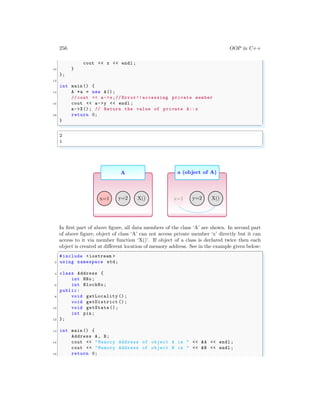

![258 OOP in C++
are acceptable. A derived class is abstract class unless its each inherited or owned pure
virtual function is not overriden.
✞
1 class myClass { // abstract base class
public:
3 virtual void func () = 0;// pure virtual function
};
5
class myDerivedClass : public myClass {// Not an abstract class
7 void func ();// Virtual function is overriden here
};
✌
✆
Instances can not be created for the abstract base class. Therefore, a class derived from
an abstract base class will also be abstract class unless and instance of such derived class
can not be created.
✞
#include <iostream >
2 using namespace std;
4 class myClass { // abstract class
public:
6 virtual void func () = 0; // pure virtual function
};
8
class myDerivedClass : public myClass {// abstract class
10 void newfunc ();
};
12
int main (int argc , char *argv []) {
14 myDerivedClass myObj;// Not allowed
return 0;
16 }
✌
✆
The compiler will not allow the declaration of object myObj because myDerivedClass is
an abstract class. It inherited the pure virtual function func() from myClass. To create
the instances of derived class, we need to override each pure virtual function of the derived
class as well as of its inherited base class. Above codes are modified as given in the below
example:
✞
#include <iostream >
2 using namespace std;
4 class myClass { // abstract class
public:
6 virtual void func () = 0;
};
8
class myDerivedClass : public myClass {// Not an abstract class
10 void func ();//As virtual function is overriden
};
12](https://image.slidesharecdn.com/introductiontocprogrammingforbeginnersbyarunumrao2of2-211010171345/85/Notes-for-C-Programming-Object-Oriented-C-Programming-for-MCA-BCA-and-MSC-CS-by-Arun-Umrao-2-of-2-78-320.jpg)
![4.2. CLASSES 259
int main (int argc , char *argv []) {
14 myDerivedClass myObj; // allowed
return 0;
16 }
✌
✆
The compiler, here allows the declaration of object myObj as myDerivedClass::func()
overrides the inherited pure virtual function myClass::func(). A compiler issues a warning
for the calling of a pure virtual function directly, but not if it is called indirectly. An
example of abstract class and derived class is given below:
✞
#include <iostream >
2 using namespace std;
4 class B{// abstract base class
public:
6 virtual void show () = 0;
};
8
class D: public B{// Derived class not abstract class as
10 // show () is overrided here
public:
12 void show () { cout << "In Derived n"; }
};
14
int main (void ){
16 /* Create object of class D and cast it for class B. Same
members *
*of class D shall be overrided by non -virtual member of class
B.*/
18 B *bp = new D();
/* Here the virtual function show () in base class does *
20 *not override to the show () function of derived class.*/
bp ->show ();
22 return 0;
}
✌
✆
✞
In Derived
✌
✆
4.2.2 Friend Class
Friend classes or functions can be declared within a class template. When a template is
instantiated, the names of its friends are treated as if the specialization had been explicitly
declared at its point of initialization. Friendship is not mutual. If a class A is friend of
B, then B doesnt become friend of A automatically. Friendship is not inherited. See the
example below in which, class B is friend of class A.
✞
1 #include <iostream >
using namespace std;
3](https://image.slidesharecdn.com/introductiontocprogrammingforbeginnersbyarunumrao2of2-211010171345/85/Notes-for-C-Programming-Object-Oriented-C-Programming-for-MCA-BCA-and-MSC-CS-by-Arun-Umrao-2-of-2-79-320.jpg)

![4.2. CLASSES 261
19
int main (int argc , char *argv []) {
21 myNameSpace :: func (myClassObj ); // OK
myNameSpace :: myClass :: func (myClassObj );// error
23 /* func () is not a member of myNameSpace :: myClass */
25 return 0;
}
✌
✆
In this example, function func() can only be called through namespace myNameSpace
using the call
✞
myNameSpace :: func (myClassObj )
✌
✆
Attempting to call function func() through class myClass using the
✞
1 myNameSpace :: myClass :: func (myClassObj );
✌
✆
call results in a compile-time error. Since the friend declaration first occurs in a non-local
class, the friend function is a member of the innermost enclosing name-space and may
only be accessed through that name-space.
4.2.3 Nested Class
A nested class is a class which is declared in another enclosing class. A nested class is
a member of outer class. It has same rights as other members of the outer class have.
The members of an enclosing class have no special access to members of a nested class.
General rules of a class are obeyed for accessing of member of the class.
✞
1 #include <iostream >
using namespace std;
3
/* Outer class */
5 class myOuter {
public:
7
/* start of inner Nested class declaration */
9 class myInnerNested {
private :
11 int s;
public:
13
void myFunction (int a, int b) {
15 s = a + b;
}
17
void show () {
19 cout << "Sum of two numbers is " << s;
}
21 };
};](https://image.slidesharecdn.com/introductiontocprogrammingforbeginnersbyarunumrao2of2-211010171345/85/Notes-for-C-Programming-Object-Oriented-C-Programming-for-MCA-BCA-and-MSC-CS-by-Arun-Umrao-2-of-2-81-320.jpg)











![4.2. CLASSES 273
12 }
};
14
int main (int argc , char *argv []) {
16 Add myAdd;
cout << "Addition is " << myAdd.add() << endl ;
18 return 0;
}
✌
✆
✞
Addition is 30
✌
✆
The keywords like private, public, and protected affect the permissions of the members,
where members are either variables or functions or classes etc.
Public Member Public members declared or defined within the public section can be
accessed freely anywhere a declared object is in scope.
✞
1 #include <iostream >
#include <iomanip >
3 using namespace std;
5 class Add {
public:
7 /* Public member. Accessible from any where.*/
int add(int a, int b) const {
9 return a + b;
}
11 };
13 int main (int argc , char *argv []) {
Add myAdd;
15 cout << "Addition is " << myAdd.add(1, 2) << endl ;
return 0;
17 }
✌
✆
✞
Addition is 3
✌
✆
Private Member Members defined declared and defined withing the scope of private
are called private members. They are only accessible within the class which is defining
them and from friend classes. Friend classes are usually the domain of member variables
and helper functions.
✞
1 #include <iostream >
using namespace std;
3
class myClass {
5 public:
int x;
7](https://image.slidesharecdn.com/introductiontocprogrammingforbeginnersbyarunumrao2of2-211010171345/85/Notes-for-C-Programming-Object-Oriented-C-Programming-for-MCA-BCA-and-MSC-CS-by-Arun-Umrao-2-of-2-93-320.jpg)

![4.2. CLASSES 275
✞
class MyClass {
2 public:
// Public members of class
4 private:
struct hiddenData ;
6 // User cannot see what ’h_data’ is in this class (hidden)
hiddenData * h_data;
8 };
✌
✆
4.2.8 Inheritance
Inheritance is a property that describes a relationship between two (or more) types or
classes or objects. It is possible to derive one class from another class or even several
classes. A base class is a class that is created with the intention of deriving other classes
from it. A child class is a class that is derived from another class, i.e. from parent class.
In dynamic type of class, values for the class function are passed by user.
✞
#include <iostream >
2 #include <iomanip >
using namespace std;
4
class MyClass {
6 protected :
int age;
8 public:
10 void Age(int i) {
this ->age = i;
12 cout << age;
}
14 };
16 int main (int argc , char *argv []) {
18 MyClass *a = new MyClass ();
a->Age (10) ;
20
return 0;
22 }
✌
✆
✞
10
✌
✆
By using the colon ‘:’ we can inherit the members of an existing class by new derived
class. See the example below:
✞
1 #include <iostream >
#include <iomanip >
3 using namespace std;](https://image.slidesharecdn.com/introductiontocprogrammingforbeginnersbyarunumrao2of2-211010171345/85/Notes-for-C-Programming-Object-Oriented-C-Programming-for-MCA-BCA-and-MSC-CS-by-Arun-Umrao-2-of-2-95-320.jpg)
![276 OOP in C++
5 class MyClass {
protected :
7 int age;
public:
9
void Age(int i) {
11 this ->age = i;
cout << age;
13 }
};
15 /* Inheritance to MyClass by using colon (:)*
*Inheritance is as <base > : <parent > type */
17 class NewMyClass : public MyClass {};
19 int main (int argc , char *argv []) {
21 NewMyClass *a = new NewMyClass ();
a->Age (10) ;
23
return 0;
25 }
✌
✆
✞
10
✌
✆
A class can also be inherited to other class with new variables and functions. See the
example below:
✞
1 #include <iostream >
#include <iomanip >
3 using namespace std;
5 class MyClass {
protected :
7 int age;
public:
9
void Age(int i) {
11 this ->age = i;
cout << age << endl ;
13 }
};
15
/*By inheritance , we can access MyClass *
17 *via NewMyClass class as shown below. */
class NewMyClass : public MyClass {
19 int gen;
public:
21
void Gender() {
23 this ->gen = 1;](https://image.slidesharecdn.com/introductiontocprogrammingforbeginnersbyarunumrao2of2-211010171345/85/Notes-for-C-Programming-Object-Oriented-C-Programming-for-MCA-BCA-and-MSC-CS-by-Arun-Umrao-2-of-2-96-320.jpg)
![4.2. CLASSES 277
cout << gen << endl ;
25 }
27 };
29 int main (int argc , char *argv []) {
31 NewMyClass *a = new NewMyClass ();
a->Age (10) ;
33 a->Gender ();
return 0;
35 }
✌
✆
✞
10
1
✌
✆
In above example, the newly created class NewMyClass has been inherited from the
MyClass class. Therefore, all the methods and properties (variables) from the MyClass
class are available to the newly created class. Comma is used to use multiple classes to be
inheritate. Calling of constructors directly is forbidden, but by the method shown below,
we can call parent constructor.
✞
ChildClass :: ChildClass (int a, int b) : ParentClass (a, b){
2 <statements for child construction >
}
✌
✆
See the example below:
✞
1 #include <iostream >
using namespace std;
3
class myClass {
5 const int i;
public:
7 myClass (int j);
void getOutPut ();
9 };
11 myClass :: myClass(int j) : i(j) {
}
13
void myClass :: getOutPut () {
15 cout << "Output is " << i << endl ;
}
17
int main (int argc , char *argv []) {
19 myClass Func1(1) , Func2 (2), Func3 (3);
Func1.getOutPut ();
21 Func2.getOutPut ();
Func3.getOutPut ();](https://image.slidesharecdn.com/introductiontocprogrammingforbeginnersbyarunumrao2of2-211010171345/85/Notes-for-C-Programming-Object-Oriented-C-Programming-for-MCA-BCA-and-MSC-CS-by-Arun-Umrao-2-of-2-97-320.jpg)





![4.2. CLASSES 283
3
class MyClassA {
5 protected :
int age;
7 public:
9 void Age(int i) {
this ->age = i;
11 cout << age << endl ;
}
13 };
15 class MyClassB {
protected :
17 int income;
public:
19
void Income(int i) {
21 this ->income = i;
cout << income << endl ;
23 }
};
25
/*By inheritance , we can access MyClass *
27 *via NewMyClass class as shown below: */
class NewMyClass : public MyClassA , public MyClassB {
29 int gen;
public:
31
void Gender() {
33 this ->gen = 1;
cout << gen << endl ;
35 }
37 };
39 int main (int argc , char *argv []) {
41 NewMyClass *a = new NewMyClass ();
a->Age (10) ;
43 a->Income (15000);
a->Gender ();
45 return 0;
}
✌
✆
✞
10
15000
1
✌
✆
If a derived class inherited to base class then it also inherited to all its members including
public variables, functions and classes. If derived class redefines the members of base class](https://image.slidesharecdn.com/introductiontocprogrammingforbeginnersbyarunumrao2of2-211010171345/85/Notes-for-C-Programming-Object-Oriented-C-Programming-for-MCA-BCA-and-MSC-CS-by-Arun-Umrao-2-of-2-103-320.jpg)


![286 OOP in C++
When an object is declared in a parameterized constructor, the initial values have to be
passed as arguments to the constructor function. A constructor has no return type and
it’s name is name of the class. The constructors can be called explicitly or implicitly.
✞
myClass e = myClass (0, 50); // Explicit call
2 //Or
myClass e(0, 50); // Implicit call
✌
✆
If the programmer does not supply a constructor for an instantiable class, most languages
will provide a default constructor with default parameter values.
✞
1 class student {
public:
3 int a, b;
// default constructor with default values
5 student (a=0, b=0);
};
✌
✆
See the example below:
✞
#include <iostream >
2 using namespace std;
4 class MyClass {
private:
6 int i, j;
public:
8
/* Class constructor with default values. It inherited *
10 /*to variables i and j. And assigning values to them . */
MyClass (int a = 2, int b = 3) : i(a), j(b) { //i=a and j=b
12 cout << "i : " << i << ", j : " << j << endl ;
}
14 };
16 int main (int argc , char *argv []) {
MyClass f1;
18 MyClass f2 (0);
MyClass f3(5, 6);
20 return 0;
}
✌
✆
✞
i : 2, j : 3
i : 0, j : 3
i : 5, j : 6
✌
✆
Class Destructors
A derived class object may be created by using pointer method. The object must be
destroyed when object is not being used. In OOP, a destructor is automatically invoked](https://image.slidesharecdn.com/introductiontocprogrammingforbeginnersbyarunumrao2of2-211010171345/85/Notes-for-C-Programming-Object-Oriented-C-Programming-for-MCA-BCA-and-MSC-CS-by-Arun-Umrao-2-of-2-106-320.jpg)



![290 OOP in C++
};
17
int main (int argc , char *argv []) {
19 myClass g1 = myClass :: createMyClass1 (); /* Using named
constructor */
myClass g2 = myClass (0); /* Without named constructor */
21 return 0;
}
✌
✆
Without using the named constructor in the above class, it is difficult to convey the
meaning of what myClass(0) and myClass(1) means.
Copy Constructor
The purpose of the copy constructor is to allow the programmer to perform the same
instructions as the assignment operator with the special case of knowing that the caller
is initializing/constructing rather than an copying. The most common form of copy
constructor is shown below:
✞
<class name > (const <class name > &<obj >) {
2 <body of constructor >
}
✌
✆
Example is
✞
1 #include <iostream >
using namespace std;
3
class myClass {
5 int x;
int y;
7 public:
myClass (int i, int j) : x(i), y(j) {
9 }
11 myClass (const myClass &c) : x(c.x), y(c.y) {
}
13
~myClass () {
15 }
17 void print() {
cout << "x : " << x << ", y : " << y << endl ;
19 }
};
21
int main (int argc , char *argv []) {
23 /* Object c is created for myClass class*/
myClass c(1, 2) , // Constructor - myClass(int , int)
25 // Now value of x is set 1 and y is set 2
c1(c), // Copy Constructor - myClass (const myClass &)](https://image.slidesharecdn.com/introductiontocprogrammingforbeginnersbyarunumrao2of2-211010171345/85/Notes-for-C-Programming-Object-Oriented-C-Programming-for-MCA-BCA-and-MSC-CS-by-Arun-Umrao-2-of-2-110-320.jpg)


![4.2. CLASSES 293
};
✌
✆
See the example below:
✞
1 #include <iostream >
using namespace std;
3
class myClass {
5 double width;
public:
7 /* Declaration function getWidth () as friend*/
friend void getWidth (myClass mc);
9 void setWidth (double wd);
};
11
/* Set ‘width’ from public function .*/
13 void myClass :: setWidth ( double v) {
width = v;
15 }
17 /* Access value of ‘width’ from friend function .*/
void getWidth (myClass mc) {
19 cout << mc.width;
}
21
int main (int argc , char *argv []) {
23 myClass mc;
cout << "Setting width to 10.2 " << endl ;
25 mc.setWidth (10.2);
cout << "Printing width : ";
27 getWidth (mc);
return 0;
29 }
✌
✆
✞
Setting width to 10.2
Printing width : 10.2
✌
✆
4.2.9 Data Members
Data members are declared in the same way as a global or function variable. It is a part
of the class definition. They stores information for the class and usually are hidden.
The this Pointer Member The this keyword acts as a pointer to the class being
referenced. It acts like any other pointer. It can not be changed. It is only accessible
within non-static member functions of a class, union or struct, and is not available in
static member functions.
✞
#include <iostream >
2 using namespace std;](https://image.slidesharecdn.com/introductiontocprogrammingforbeginnersbyarunumrao2of2-211010171345/85/Notes-for-C-Programming-Object-Oriented-C-Programming-for-MCA-BCA-and-MSC-CS-by-Arun-Umrao-2-of-2-113-320.jpg)
![294 OOP in C++
4 class MyClass {
protected :
6 int age;
public:
8
void setAge(int i) {
10 this ->age = i;
}
12
void getAge() {
14 cout << age << endl ;
}
16 };
18 int main (int argc , char *argv []) {
20 MyClass *a = new MyClass ();
a->setAge (10) ;
22 a->getAge ();
return 0;
24 }
✌
✆
✞
10
✌
✆
Static Data Member The static specifier in a data member, is shared by all instances
of the owner class and derived classes. To use static data members, data member is
declared as static and initialized outside the class declaration, at file scope. When data
member is used in a class, all instances of that class share one copy of the variable.
✞
1 #include <iostream >
using namespace std;
3
class MyClass {
5 public:
7 MyClass () {
++i;
9 cout << "Created " << i << " instances of classn";
}
11 private:
static int i;
13 };
15 /* Allocate memory for i, and initialize it */
int MyClass ::i = 0;
17
int main (int argc , char *argv []) {
19 // MyClass f1 , f2 , f3;
//Or
21 MyClass f1;](https://image.slidesharecdn.com/introductiontocprogrammingforbeginnersbyarunumrao2of2-211010171345/85/Notes-for-C-Programming-Object-Oriented-C-Programming-for-MCA-BCA-and-MSC-CS-by-Arun-Umrao-2-of-2-114-320.jpg)

![296 OOP in C++
Members of member functions can be defined inside the class or separately outside the
class by using scope resolution operator, i.e. ‘::’. See the example given below:
✞
#include <iostream >
2 using namespace std;
4 /* Declaration of new class*/
class MyClass {
6 public:
/* Public interger variable x*/
8 int x;
/* Prototype of member function doubleIt ().*
10 *Only declaration of the member function .*/
int doubleIt ();
12 };
14 /* Defining the member function outside the class as *
*its member function of the class using :: operator .*/
16 int MyClass :: doubleIt () {
cout << 2 * x;
18 }
20 int main (int argc , char *argv []) {
/* Defining of class object.*/
22 MyClass c;
/* Accessing class member as object */
24 c.x = 2;
c.doubleIt ();
26 return 0;
}
✌
✆
Defining a member function within the class declares the function inline, even when inline
specifier is not used. A member function is called by using a dot operator (.) on a object.
See the example given below:
✞
1 #include <iostream >
using namespace std;
3
class MyClass {
5 public:
int x;
7
int doubleIt () {
9 return 2 * x;
}
11 };
13 int main (int argc , char *argv []) {
/* Object of MyClass is created.*/
15 MyClass c;
/* Accessing member function of the class by using object*/
17 c.x = 2;](https://image.slidesharecdn.com/introductiontocprogrammingforbeginnersbyarunumrao2of2-211010171345/85/Notes-for-C-Programming-Object-Oriented-C-Programming-for-MCA-BCA-and-MSC-CS-by-Arun-Umrao-2-of-2-116-320.jpg)
![4.2. CLASSES 297
cout << c.doubleIt ();
19 return 0;
}
✌
✆
✞
4
✌
✆
Object inside the main() function can also be created by using pointer method as shown
in the following example.
✞
1 #include <iostream >
using namespace std;
3
class MyClass {
5 public:
int x;
7
int doubleIt () {
9 return 2 * x;
}
11 };
13 int main (int argc , char *argv []) {
/* Object of MyClass is created.*/
15 MyClass *c = new MyClass ();
/* Accessing member function of the class by using object*/
17 c->x = 2;
cout << c->doubleIt ();
19 return 0;
}
✌
✆
Member functions can be used to interact with data contained within user defined types.
Function prototypes are declared within the class definition. Function outside of the class
definition uses the scope resolution operator “::”. This scope resolution operator allows
to define the functions somewhere else. In case of the class and member function are
defined separately, the header file which contains the class definition is named same as
the class name. For example, assume a project, which is named as MyClass, then header
file should be named like MyClass.h. It contains the class definition.
✞
#ifndef MyClass_H
2 #define MyClass_H
4 class MyClass {
public:
6 /* Default function constructure . In other words *
*declaring function prototype without definitions .*/
8 void MyFunc();
/* Function overload constructure */
10 int MyFunc(int a, int b);
int Add(int g, int h);
12](https://image.slidesharecdn.com/introductiontocprogrammingforbeginnersbyarunumrao2of2-211010171345/85/Notes-for-C-Programming-Object-Oriented-C-Programming-for-MCA-BCA-and-MSC-CS-by-Arun-Umrao-2-of-2-117-320.jpg)

![4.2. CLASSES 299
15 void printNum () {
num = 10;
17 cout << num << endl ;
}
19 };
21 main (int argc , char *argv []) {
myDerivedClass * c = new myDerivedClass ();
23 c->printNum ();
}
✌
✆
✞
10
✌
✆
Access to Virtual Function
The access control applied to virtual functions is determined by the type used to make
the function call. Overriding declarations of the function do not affect the access control
for a given type (See the abstract classes section for details).
Mutables
A constant data member is not changeable even in a non-constant object. A mutable
data member is changeable in a constant object. A data member is made mutable by
using mutable keyword. mutable is applicable only to data members and not to variables.
Reference data members, static data members and const data members cannot be declared
as mutable. If a data member is declared mutable, then it is legal to assign a value to it
from a const member function.
✞
1 #include <iostream >
using namespace std;
3
class MyClass {
5 int x;
mutable int y;
7 public:
9 /* Set value of x and y by initialization */
MyClass (int m, int mm) : x(m), y(mm) {
11 }
13 int getX () const {
return x;
15 }
17 void setX (int i) { // Not OK
x = i;
19 }](https://image.slidesharecdn.com/introductiontocprogrammingforbeginnersbyarunumrao2of2-211010171345/85/Notes-for-C-Programming-Object-Oriented-C-Programming-for-MCA-BCA-and-MSC-CS-by-Arun-Umrao-2-of-2-119-320.jpg)

![4.2. CLASSES 301
}
11 /* static variable of class Y must be initialize here .*/
int X::Y:: armLen = 10;
13
int main (int argc , char *argv []) {
15 /* Calling of class namespace .*/
cout << "Arm length is " << (X::Y:: armLen);
17 return 0;
}
✌
✆
✞
Arm length is 10
✌
✆
The static data member does not have this pointer. It can not access or invoke non-static
data members or member functions respectively. It can not be declared as constant and
can not be exists with a non-static version of the same function.
4.2.11 This Pointer
The address of the calling object is stored in a special pointer called the this pointer.
The this pointer holds the memory address of the current object. The this is a constant
pointer. It can not be modified by user. The this pointer is automatically supplied every
time you call a non-static member function of a class. Within any member function, this
pointer exists and that it holds the address of the current object.
✞
1 #include <iostream >
using namespace std;
3
class Address {
5 int HNo;
public:
7 void setHNo(int);
int getHNo ();
9 };
11 void Address :: setHNo(int i) {
(* this ).HNo = i;
13 }
15 int Address :: getHNo() {
return (* this ).HNo;
17 }
19 int main () {
Address A;
21 A.setHNo (10) ;
cout << "House No is " << A.getHNo () << endl ;
23 return 0;
}
✌
✆](https://image.slidesharecdn.com/introductiontocprogrammingforbeginnersbyarunumrao2of2-211010171345/85/Notes-for-C-Programming-Object-Oriented-C-Programming-for-MCA-BCA-and-MSC-CS-by-Arun-Umrao-2-of-2-121-320.jpg)



![4.2. CLASSES 305
declares the addition operator that can be used to add two className objects and returns
final className object. Most overloaded operators may be defined as ordinary non-
member functions or as class member functions. In case we define above function as
non-member function of a class then we would have to pass two arguments for each
operand as follows:
✞
1 className operator +(<data -type > className , <data -type > className )
✌
✆
Following is the example to show the concept of operator over loading using a member
function. Here an object is passed as an argument whose properties will be accessed using
this object, the object which will call this operator can be accessed using this operator
as explained below:
✞
1 #include <iostream >
using namespace std;
3
class myClass { // Declaration of a class
5 public:
// The result member function
7 double getRes(void ) {
return x;
9 }
// Member function setting value of x
11 void setX (double v) {
x = v;
13 }
// operator class
15 myClass operator +( myClass X) {
myClass Y;
17 Y.x = x + X.x;
return Y;
19 }
21 private:
double x;
23 };
25 int main (int argc , char *argv []) {
myClass X1;
27 X1.setX (1.0);
myClass X2;
29 X2.setX (2.0);
myClass X3;
31 X3 = X1 + X2;
cout << X3.getRes();
33 return 0;
}
✌
✆
✞
3
✌
✆
Unary operators like + + a and a + + can be overloaded as](https://image.slidesharecdn.com/introductiontocprogrammingforbeginnersbyarunumrao2of2-211010171345/85/Notes-for-C-Programming-Object-Oriented-C-Programming-for-MCA-BCA-and-MSC-CS-by-Arun-Umrao-2-of-2-125-320.jpg)





![4.2. CLASSES 311
[] Overloading
The opereator [] is used for array. For example, ‘int myA[10]’ represents an array of 10
integer element size. The [] operator can be overloaded for adding additional capabilities,
i.e. checking whether the array is overfloaded, or there is no element in the array etc. []
operator is overloaded by using operator keyword.
✞
1 <data type > &operator [](< parameters >)
✌
✆
See the following example.
✞
1 #include <iostream >
using namespace std;
3 const int SIZE = 10;
5 class myArr {
private :
7 int mArr [SIZE ]; // mArr of size 10
9 public:
myArr() { // constructor
11 register int i;
for(i = 0; i < SIZE ; i++) {
13 mArr [i] = i;
}
15 }
17 int &operator []( int i) { // overload [] operator
if( i > SIZE ) {
19 cout << "Index out of bounds" <<endl ;
return mArr [0];
21 }
return mArr [i];
23 }
};
25
int main () {
27 myArr A;
29 cout << "Value of A[2] : " << A[2] <<endl ;
cout << "Value of A[5] : " << A[5]<< endl ;
31 cout << "Value of A[12] : " << A[12]<< endl ;
33 return 0;
}
✌
✆
✞
Value of A[2] : 2
Value of A[5] : 5
Index out of bounds
Value of A[12] : 0
✌
✆](https://image.slidesharecdn.com/introductiontocprogrammingforbeginnersbyarunumrao2of2-211010171345/85/Notes-for-C-Programming-Object-Oriented-C-Programming-for-MCA-BCA-and-MSC-CS-by-Arun-Umrao-2-of-2-131-320.jpg)
![312 OOP in C++
4.2.13 Function Overloading
Member functions can be overloaded. Multiple member functions can exist with the
same name on the same scope, but must have different signatures, i.e. input arguments,
members etc. Constructors and other class member functions, except the destructor, can
be overloaded.
4.3 Object
Class is mere a blueprint or a template. They do not assign the value or create storage.
Objects are instances of class, which holds the data variables declared in class. Member
functions work on these class objects. Objects are initialised by using Constructors. If
object is failed to be created, Destructors is automatically called to release the memory
reserved by the object.
✞
#include <iostream >
2 using namespace std;
4 class MyClass {
public:
6 int x;
};
8 int main (int argc , char *argv []){
/* Object c is created for MyClass class*/
10 MyClass c;
c.x=2;
12 return 0;
}
✌
✆
The class object can also be created by using default value as shown in the following
example. Here, class is derived inside itself.
✞
1 #include <iostream >
using namespace std;
3
class MyClass {
5 int x;
int y;
7 public:
int z;
9 /* Initialize x and y data members *
* data members of the other class *
11 * are initialized by class calling */
MyClass (int i, int j) : x(i), y(j) {
13 cout << "x : " << x << ", y : " << y << endl ;
}
15 };
17 int main (int argc , char *argv []) {
/* Object c is created for MyClass class*/](https://image.slidesharecdn.com/introductiontocprogrammingforbeginnersbyarunumrao2of2-211010171345/85/Notes-for-C-Programming-Object-Oriented-C-Programming-for-MCA-BCA-and-MSC-CS-by-Arun-Umrao-2-of-2-132-320.jpg)
![4.3. OBJECT 313
19 MyClass c(1, 2); // Now value of x is set 1 and y is set 2
c.z = 2;
21 cout << "z : " << c.z << endl ;
return 0;
23 }
✌
✆
✞
x : 1, y : 2
z : 2
✌
✆
In the following example, data members of derived MyClass and inherited YourClass
are initialized by using derived class MyClass class and inherited YourClass privately by
MyClass class.
✞
#include <iostream >
2 using namespace std;
4 class YourClass {
public:
6 int k;
/* Initialize k data member of own class. */
8 YourClass (int f) : k(f) {
}
10 };
12 /* Inherit YourClass as private */
class MyClass : private YourClass {
14 int x;
int y;
16 public:
int z;
18
/* Initialize x and y data members of own class. *
20 * And k data member of inherited YourClass class.*/
MyClass (int i, int j, int k) : x(i), y(j), YourClass (k) {
22 cout << "x : " << x << ", y : " << y ;
cout << ", k : " << YourClass ::k << endl ;
24 }
};
26
int main (int argc , char *argv []) {
28 /* Object c is created for MyClass class*/
MyClass c(1, 2, 3); // Now value of x is set 1 and y is set 2
30 c.z = 2;
cout << "z : " << c.z << endl ;
32 return 0;
}
✌
✆
✞
x : 1, y : 2, k : 3
z : 2
✌
✆](https://image.slidesharecdn.com/introductiontocprogrammingforbeginnersbyarunumrao2of2-211010171345/85/Notes-for-C-Programming-Object-Oriented-C-Programming-for-MCA-BCA-and-MSC-CS-by-Arun-Umrao-2-of-2-133-320.jpg)










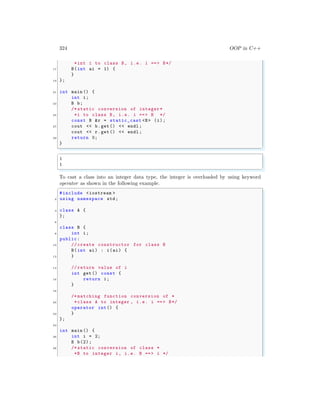





![330 OOP in C++
✞
10.12
10
✌
✆
Templates can be overloaded.
✞
template <class T>
2 T myFunc(T x){
return x;
4 }
template <class T> // Overloaded
6 T myFunc(T x, T y){
return x+y;
8 }
✌
✆
✞
#include <iostream >
2 using namespace std;
4 template <class T>
T myFunc(T x) {
6 return x;
}
8
template <class T>
10 T myFunc(T x, T y) {
return x + y;
12 }
14 int main () {
cout << myFunc (10.12) << endl ;
16 cout << myFunc(10, 20) << endl ;
return 0;
18 }
✌
✆
✞
10.12
30
✌
✆
The data qualifiers can be used accordingly as and when required. See the example below:
✞
#include <iostream >
2 using namespace std;
4 template <typename T>
T const &Max(T const &a, T const &b) {
6 return a < b ? b : a;
}
8
int main (int argc , char *argv []) {
10 cout << "Max(45, 74) : " << Max(45, 74) << endl ;
return 0;](https://image.slidesharecdn.com/introductiontocprogrammingforbeginnersbyarunumrao2of2-211010171345/85/Notes-for-C-Programming-Object-Oriented-C-Programming-for-MCA-BCA-and-MSC-CS-by-Arun-Umrao-2-of-2-150-320.jpg)
![4.4. TEMPLATES 331
12 }
✌
✆
✞
Max(45, 74) : 74
✌
✆
This program shall run similar to the following one:
✞
1 #include <iostream >
using namespace std;
3
template <typename T>
5 T Max(T a, T b) {
return a < b ? b : a;
7 }
9 int main (int argc , char *argv []) {
cout << "Max(45, 74) : " << Max(45, 74) << endl ;
11 return 0;
}
✌
✆
✞
Max(45, 74) : 74
✌
✆
For a template class, template keyword tells the compiler that the class definition that
follows will manipulate one or more unspecified types. At the time the actual class code
is generated from the template, those types must be specified so that the compiler can
substitute them. A template class is declared as
✞
1 template < class class_name >//< and > are part of program
class <class name > {
3 T <variable >;
public:
5 T <statements >;
};
✌
✆
See the example below:
✞
#include <iostream >
2 using namespace std;
4 template < class T=int , class U=int >
class Test {
6 T x; U y;
public:
8 Test (T t, U u): x(t), y(u) { }
void display () { cout << x << "," << y << endl ;}
10 };
int main () {
12 Test <char , char >b(’a’, ’b’);
b.display ();
14 Test < >c(’a’, 12.9);
c.display ();](https://image.slidesharecdn.com/introductiontocprogrammingforbeginnersbyarunumrao2of2-211010171345/85/Notes-for-C-Programming-Object-Oriented-C-Programming-for-MCA-BCA-and-MSC-CS-by-Arun-Umrao-2-of-2-151-320.jpg)










![342 Miscellaneous
and compl export namespace return try char16 t
and eq const extern new short typedef char32 t
asm const cast false not signed typeid constexpr
auto continue float not eq sizeof typename decltype
bitand default for operator static union noexcept
bitor delete friend or static cast unsigned nullptr
bool do goto or eq struct using static assert
break double if private switch virtual thread local
case dynamic cast inline protected template void wchar t
catch else int public this volatile while
char enum long register throw alignas xor
class explicit mutable reinterpret cast true alignof xor eq
Operator
Type Id The typeid operator allows the type of an object to be determined at run
time. The result of typeid is a
✞
1 const type_info &
✌
✆
The value is a reference to a type info object that represents either the type-id or the type
of the expression, depending on which form of typeid is used. The typeid operator does
not work with managed types (abstract declarators or instances). The typeid operator
does a run-time check when applied to an l-value of a polymorphic class type, where the
true type of the object cannot be determined by the static information provided. Such
cases are:
1. A reference to a class
2. A pointer, dereferenced with *
3. A sub-scripted pointer (i.e. [ ])
✞
1 #include <iostream >
#include <typeinfo >
3 using namespace std;
5 class A {
public:
7
virtual ~A() {
9 }
};
11
class B : public A {
13 };
15 int main () {
A a;](https://image.slidesharecdn.com/introductiontocprogrammingforbeginnersbyarunumrao2of2-211010171345/85/Notes-for-C-Programming-Object-Oriented-C-Programming-for-MCA-BCA-and-MSC-CS-by-Arun-Umrao-2-of-2-162-320.jpg)
![5.3. CODING STYLE 343
17 A *b = new A();
cout << typeid (a).name () << ": " << typeid (&a).name () << endl ;
19 cout << typeid (b).name () << ": " << typeid (*b).name () << endl ;
return 0;
21 }
✌
✆
✞
1A: P1A
P1A: 1A
✌
✆
constexpr
decltype
nullptr
thread local
this
typename
5.3.2 Case Sensitivity
C++ identifiers are case sensitive i.e. myname, MYNAME, and MyName are the names
of three different objects. Some linkers may map external identifiers to a single case,
although this is uncommon in most modern linkers. See the following example, in which
two variables ‘y’ and ‘Y’ are declared and initialized. They are treated as two different
variables and can be accessed differently.
✞
#include <iostream >
2 using namespace std;
4 int main (int argc , char *argv []) {
// Declare a variable y
6 int y = 1;
// Declare a variable Y
8 int Y = 2;
cout << "y is " << y << " and Y is " << Y;
10 return 0;
}
✌
✆
✞
y is 1 and Y is 2
✌
✆
5.3.3 Commenting
Commenting inside the C++ code is a beautiful feature of C++ language. It provides the
utility for writing managed codes. Commenting occurs within the C++ codes. It may be
of a single line or can span in multiple lines. There are two way of commenting. First is](https://image.slidesharecdn.com/introductiontocprogrammingforbeginnersbyarunumrao2of2-211010171345/85/Notes-for-C-Programming-Object-Oriented-C-Programming-for-MCA-BCA-and-MSC-CS-by-Arun-Umrao-2-of-2-163-320.jpg)
![344 C++ Standards
single line commenting which started with ‘//’. Anything written in the line started with
‘//’ are skipped by the C++ compilers. Presence of another ‘//’ in the same line does
not end the single line comment. Second method is multiline commenting. Text starting
with the token ‘/*’ are treated as a comments and ignored. The multiline comments are
ended at next token ‘*/’.
✞
1 #include <iostream >
using namespace std;
3
int main (int argc , char *argv []) {
5 // Declare a variable // as y
int y;
7 /* <-- given expression *
*y = (5 + 3 - 4) % 2 *
9 *is computed in steps*
*y = (8 - 4) % 2 *
11 *y = 4 % 2 = 0 -->*/
y = (5 + 3 - 4) % 2;
13 cout << "Result is : << y;
return 0;
15 }
✌
✆
✞
Result is : 0
✌
✆](https://image.slidesharecdn.com/introductiontocprogrammingforbeginnersbyarunumrao2of2-211010171345/85/Notes-for-C-Programming-Object-Oriented-C-Programming-for-MCA-BCA-and-MSC-CS-by-Arun-Umrao-2-of-2-164-320.jpg)
![6.1. C++14 345
6C++ Standards
6.1 C++14
C++11 allowed lambda functions to deduce the return type based on the type of the
expression given to the return statement. C++14 provides this ability to all functions.
To induce return type deduction, the function must be declared with auto as the return
type, but without the trailing return type specifier in C++11:
✞
1 auto DeduceReturnType (); /* Return type to be determined */
✌
✆
If there are multiple return expressions then they all must be deduce the same type.
Recursion can be used to a function of this type, but the recursive call must happen after
at least one return statement in the definition of the function:
✞
1 auto myF(int i) {
if (i == 1){
3 return i; /* return type deduced as int*/
}else {
5 /* Good & OK as there is prior return*/
return myF(i-1)+i;
7 }
}
✌
✆
✞
#include <iostream >
2 using namespace std;
4 int myF(int i) {
if (i == 1) {
6 return i; /* return type deduced as int*/
} else {
8 /* Good & OK as there is prior return*/
return myF(i - 1) + i;
10 }
}
12
int main (int argc , char *argv []) {
14 cout << "myF (1) = " << myF (1) << endl ;
cout << "myF (2) = " << myF (2) << endl ;
16 cout << "myF (3) = " << myF (3) << endl ;
return 0;
18 }
✌
✆](https://image.slidesharecdn.com/introductiontocprogrammingforbeginnersbyarunumrao2of2-211010171345/85/Notes-for-C-Programming-Object-Oriented-C-Programming-for-MCA-BCA-and-MSC-CS-by-Arun-Umrao-2-of-2-165-320.jpg)
![346 C++ Standards
✞
myF (1) = 1
myF (2) = 3
myF (3) = 6
✌
✆
✞
1 auto myF(int i) {
if (i == 1){
3 /* Bad & Not OK as there is no prior return */
return myF(i-1)+i;
5 }else {
return i; /* return type deduced as int*/
7 }
}
✌
✆
✞
#include <iostream >
2 using namespace std;
4 int myF(int i) {
if (i == 1) {
6 /* Bad & Not OK as there is no prior return */
return myF(i - 1) + i;
8 } else {
return i; /* return type deduced as int*/
10 }
}
12
int main (int argc , char *argv []) {
14 cout << "myF (1) = " << myF (1) << endl ;
cout << "myF (2) = " << myF (2) << endl ;
16 cout << "myF (3) = " << myF (3) << endl ;
return 0;
18 }
✌
✆
✞
myF (1) = 1
myF (2) = 2
myF (3) = 3
✌
✆
Before C++14, only functions, classes or type aliases could be templates. In C++14, we
can create the variables as templates.
✞
1 template < typename T>
constexpr T pi = T (3.141592653589793238462643383);
✌
✆
Numeric literals in C++14 can be specified in binary form. The syntax uses the prefixes
0b or 0B.
✞
#include <iostream >
2 using namespace std;](https://image.slidesharecdn.com/introductiontocprogrammingforbeginnersbyarunumrao2of2-211010171345/85/Notes-for-C-Programming-Object-Oriented-C-Programming-for-MCA-BCA-and-MSC-CS-by-Arun-Umrao-2-of-2-166-320.jpg)
![6.1. C++14 347
4 int main (int argc , char *argv []) {
int i = 0b1000;
6 cout << i << endl ;
return 0;
8 }
✌
✆
✞
8
✌
✆
Hexadecimal form of assignment of number to a variable is given in following example.
✞
1 #include <iostream >
using namespace std;
3
int main (int argc , char *argv []) {
5 int i = 0x1000;
cout << i << endl ;
7 return 0;
}
✌
✆
✞
4096
✌
✆
Octal form of assignment of number to a variable is given in following example.
✞
1 #include <iostream >
using namespace std;
3
int main (int argc , char *argv []) {
5 int i = 01000;
cout << i << endl ;
7 return 0;
}
✌
✆
✞
512
✌
✆
In C++14, the single-quote character may be used arbitrarily as a digit separator in
numeric literals, both integer literals and floating point literals. In C++11, lambda
function parameters need to be declared with concrete types. C++14 allows lambda
function parameters to be declared with the auto type specifier.
✞
1 auto lambda = []( auto x, auto y) {return x + y;};
✌
✆
As for auto type deduction, generic lambdas follow the rules of template argument de-
duction.
✞
1 struct unnamed_lambda {
template <typename T, typename U>
3 auto operator ()(T x, U y) const { return x + y;}
};
5 auto lambda = unnamed_lambda {};
✌
✆](https://image.slidesharecdn.com/introductiontocprogrammingforbeginnersbyarunumrao2of2-211010171345/85/Notes-for-C-Programming-Object-Oriented-C-Programming-for-MCA-BCA-and-MSC-CS-by-Arun-Umrao-2-of-2-167-320.jpg)
