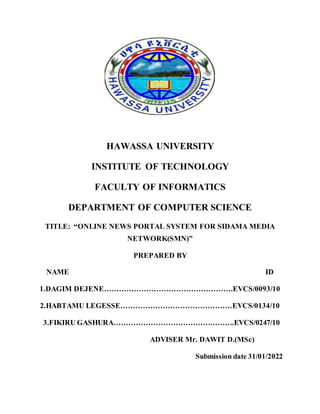
Online News Portal System for Sidama Media Network
- 1. HAWASSA UNIVERSITY INSTITUTE OF TECHNOLOGY FACULTY OF INFORMATICS DEPARTMENT OF COMPUTER SCIENCE TITLE: “ONLINE NEWS PORTAL SYSTEM FOR SIDAMA MEDIA NETWORK(SMN)” PREPARED BY NAME ID 1.DAGIM DEJENE…………………………………………….EVCS/0093/10 2.HABTAMU LEGESSE………………………………………EVCS/0134/10 3.FIKIRU GASHURA………………………………………….EVCS/0247/10 ADVISER Mr. DAWIT D.(MSc) Submission date 31/01/2022
- 2. i ADVISER APPROVAL I approve that this industrial project report entitled “NEWS PORTAL SYSTEM” by: Name Signature 1. DAGIM DEJENE 2. HABTAMU LEGESSE 3. FIKIRU GASHURA is approved by me for submission. I certify further that, to the best of my knowledge, the report represents work carried out by the students. __________________ _________________________ ________________________ Date Signature Name of Adviser Examining committee members’ Signature 1. 2. 3. 4. It is approved that this project has been written in compliance with the formatting rules laid down by the university.
- 3. ii Acknowledgement First of all, we would like to thank the son of s. virgin marry (GOD) for the strength, he has given us throughout our life and in this project; nothing could happen without the help of GOD. Secondly, we would like to express our gratitude to our respected advisors Mr. Dawit Dejene (MSc) for his help, willingness and commitment in giving his precious time to help us to accomplish this work. Finally, we would like to thank all of our friends and students of school of informatics for sharing their ideas, suggestions, and support and especially for their commitment. We really give a great respect and credit to everyone who involved in our project.
- 4. iii Abstract Today the world totally relays upon the electronic media to its every day adventure. People have no time to be updated through newspaper or watching or listening the news on television or radios. People today need to be updated on daily basis in this competitive world. Most of the people get the information about the world around through the internet which is fast, accessible, and reliable. The WWW (World Wide Web) is huge, widely distributed, global information service center for Information services: news, advertisements, consumer information, financial management, education, government, e-commerce etc., hyper-link information, access and usage information. "24 Hours News Portal" is a service introduced to meet the above requirement and to make the people updated about the news, views, reviews, breaking news and latest headlines in different fields also the new inventions around the world.
- 5. iv ABBREVATION DFD: Data Flow Diagram CSS: cascading style sheet HTML: hyper Text markup language RAD: Rapid application development ER: Entity relationship MYSQL: my structured query language XAMPP: X( Cross platform), Apache, Mysql, PHP, Perl ICT Information communication technology OOAD: Object oriented analysis and design Wi-Fi: Wireless Fidelity UML: unified modeling language USC: use case LAN Local area network ODBC: Open Database Connectivity PHP :- Hypertext Preprocessor GUI: graphical user interface RDBMs: relational database management system
- 6. v List of Tables TABLE 3.1 DESCRIBEMANAGE POST ...................................................................................................................................................16 TABLE 3.2 DESCRIBEMANAGE CATEGORY.............................................................................................................................................17 TABLE 3.3 DESCRIBEMANAGESUB CATEGORY.....................................................................................................................................18 TABLE 3.4 DESCRIBEMANAGE COMMENT...........................................................................................................................................19 TABLE 3.5 DESCRIBEUPDATEOWN PASSWORD....................................................................................................................................20 TABLE 3.6 USECASEDESCRIPTION OF LOGIN ........................................................................................................................................22 TABLE 3.7 USECASEDESCRIPTION OF VIEW NEWS PORTAL...................................................................................................................22 TABLE 3 .8 USECASE DESCRIPTION OF CREATEPOST ............................................................................................................................23 TABLE 3.9 USECASEDESCRIPTION OF DELETEPOST...............................................................................................................................24 TABLE 3.10 USE CASEDESCRIPTION OF VIEWS NEWS CATEGORY............................................................................................................26 TABLE 3.11 USE CASEDESCRIPTION OF MANAGECOMMENT .................................................................................................................26
- 7. vi LIST OF FIGURES LISTOF FIGURES ..............................................................................................................................................................................VI FIGURE 3.2 USE CASE DIAGRAM.........................................................................................................................................................15 FIGURE 3.3 ADMIN LOGIN TO PAGE......................................................................................................................................................27 FIGURE 3.4 ADMIN LOGIN SUCCESSFULLY............................................................................................................................................28 FIGURE 3.5 SEQUENCEDIAGRAM LOGOUT ...........................................................................................................................................29 FIGURE 3.6 SEQUENCEDIAGRAMFOR SEARCH NEWS.............................................................................................................................30 FIGURE 3.7 SEQUENCEDIAGRAMFOR COMMENT..................................................................................................................................32 FIGURE 3.8 ACTIVITYDIAGRAMMANAGENEWS ....................................................................................................................................32 FIGURE 3.9ACTIVITYDIAGRAMMANAGETYPE.......................................................................................................................................33 FIGURE 3.10 ACTIVITYDIAGRAMMANAGECONTENTS ...........................................................................................................................34 FIGURE 3.11 ACTIVITYDIAGRAMMANAGEMEDIA.................................................................................................................................35 FIGURE 3.12 ACTIVITY DIAGRAM ADMIN LOGIN......................................................................................................................................36 FIGURE 3.13 ACTIVITYDIAGRAM,MANAGEADVERTISEMENT .................................................................................................................37 FIGURE 3.14 CLASS DIAGRAM..............................................................................................................................................................38 FIGURE 3.15 USER INTERFACE LOGIN PAGE..........................................................................................................................................39 FIGURE 3.16 DASHBOARD...................................................................................................................................................................40 FIGURE 3.17 USER INTERFACE POST NEWS...........................................................................................................................................40 FIGURE 3.18 USER INTERFACE..............................................................................................................................................................41 FIGURES 3.19 USER INTERFACEPROTOTYPE .........................................................................................................................................42 FIGURE 4.1 ARCHITECTURAL DESIGN...................................................................................................................................................45 FIGURE 4.2 DEPLOYMENTVIEW ..........................................................................................................................................................48 FIGURE 4.3 ADMIN TABLE....................................................................................................................................................................48 FIGURE 4.4 CATEGORY TABLE ..............................................................................................................................................................48 FIGURE 4.5 COMMENTTABLE..............................................................................................................................................................49 FIGURE 4.6 PAGETABLE ......................................................................................................................................................................49 FIGURE 4.7 POSTTABLE.......................................................................................................................................................................49 FIGURE 4.8 SUBCATEGORY TABLE.......................................................................................................................................................50 FIGURE 4.9 TABLES RELATIONSHIP.......................................................................................................................................................52
- 8. vii Tableof Contents Acknowledgement............................................................................................................................. ii Abstract........................................................................................................................................... iii CHAPTER ONE: INTRODUCTION...................................................................................................1 1. Introduction....................................................................................................................................1 1.1 Background ..................................................................................................................................1 1.2 statement of problem.....................................................................................................................1 1.3 Objectives ....................................................................................................................................2 1.3.1 General objective....................................................................................................................2 1.3.2 Specific objective ...................................................................................................................2 1.4. Scope of the Study .......................................................................................................................3 1.5 Limitation of the project................................................................................................................3 1.6 Methodology ................................................................................................................................3 1.6.1 Data collection methodology ...................................................................................................3 1.6.2 System Analysis and Design Methodology...............................................................................4 1.6.3. System Implementation..........................................................................................................4 1.6.4. Testing and Deployment Methodology....................................................................................5 1.6.5. Development Environment.....................................................................................................5 1.6.6. System Requirement..............................................................................................................5 1.7 Cost Estimation and Schedule Breakdown ......................................................................................7 1.7.1 Budget break down ................................................................................................................7 1.7.2 Time frame ............................................................................................................................8 CHAPTER TWO DESCRIPTIONS OF EXSTING SYSTEM ...............................................................9 2.1 Introduction of the Existing System................................................................................................9 2.2 Proposed System.........................................................................................................................10 2.3 Strength of Existing System.........................................................................................................11 2.4 Weakness of Existing System ......................................................................................................11 CHAPTER THREE SYSTEM FEATURES.......................................................................................12 3.1 Introduction................................................................................................................................12 3.2 Functional Requirements:............................................................................................................12 3.3. Non-functional requirement ........................................................................................................13 3.4 Analysis Model...........................................................................................................................14
- 9. viii 3.4.1 Use Case Diagram................................................................................................................14 3.4.2 sequence diagram .................................................................................................................27 3.4.3 Activity Diagram..................................................................................................................32 3.4.4 Class Diagram......................................................................................................................38 3.4.5 User Interface Design ...........................................................................................................39 CHAPTER FOUR SYSTEM DESIGN ..............................................................................................43 4.1 Introduction................................................................................................................................43 4.2 Purpose of the system design document........................................................................................43 4.3. Scope ........................................................................................................................................43 4.4 Architectural Design ...................................................................................................................44 4.4.1 Logical view of the architecture.............................................................................................47 4.4.2. Process View.......................................................................................................................47 4.4.3 Deployment view .................................................................................................................47 4.5 Database design ..........................................................................................................................48 CHAPTER FIVE: CONCLUSION AND RECOMMENDATION......................................................................53 5.1. Conclusion.................................................................................................................................53 5.2. Recommendation.......................................................................................................................53 References.......................................................................................................................................54 Appendix......................................................................................................................................55
- 10. 1 CHAPTER ONE:INTRODUCTION 1. Introduction 1.1 Background Now-a-days we live in age of Information Communication and Technology (ICT). We can’t think a single moment without technology. From morning to night, we need help of the technology. This is the revolutionary time of computer technology. Most of the works depends on web application. For this reason, anytime, anywhere, anyone can access a website by internet at low cost and we can find our expectable and most update information from website. At present information is one the most valuable resource of the current world. We have developed our project so that we can aware the people. The online news portal has been developed to override the problems prevailing in the practicing manual system. The main purpose of the project is intended to develop a portal for management of Web based news. The portal provides a suitable and easy display for which large population around the world can learn or will have the knowledge about the world. No formal knowledge is needed to use this portal. The portal has basically two user parts where one is user who can view, add comment, can have subscribe the newsletters or games and another is administrator who will manage or control the website and other user can only view ,search and can add comments if name and email is given, but with the approval of administrator. The website consists of basic pages from which the user can view and know the relevant information according to various categories which administrator given. In other case, the administrator manages all the relevant actions for which the users can view properly and also make reports. 1.2 statementof problem The manual system of newspaper involves all the clerical work, which is a cumbersome and complicated job in today’s fast life it is difficult for user to gets news at their move. Recently, the Internet usage spread in all areas of life. Online news is among the popular articles on the Internet, which occupies a large portion of online information. The online news will be viewed almost every second in order to follow the evolution of any desired global events. There are many organizations or political parties employ agents for tracking news by grouping the event. Therefore, news clustering is helpful and worthy
- 11. 2 for many researchers and online news readers in order to view events from multiple perspectives. Additionally, it can be used in online news summarization, topic detection and tracking for extracting and detecting new events or topics in the news articles. The news extraction can be applied on news articles in the form of monolingual or multilingual. On the other hand, news aggregation is the most important method for scrawling and collecting events based on topics or categorization. This paper investigates the challenges and issues that relate to online news research. The discussions include the overview of system architectures, online news techniques, and a few related computer applications for the above mentioned online news areas. Solution Statement To develop an online news portal, this will help people to get any news of the world online. People can view news on this portal and can read news from the portal and can be updated by admin 24*7. The primary benefit of the online news portals is that you can get all the information and updates about latest happenings in your city, state and country within minutes. Every minute, these news portals are being updated to give you the latest alerts and updates about something that you would like to known. 1.3 Objectives 1.3.1 General objective The main objective of thisprojectistodevelopaweb-basednewsportal system. 1.3.2 Specific objective In order to achieve the general objectives of this project, the following specific objectives are addressed: Observe the ways of providing daily news on the current system, Asses and determine new ways of providing daily news digitally, Store news digitally for fast and easy retrieval, Using selected design methodologies and tools we will develop the new system, Implement the designed system, Setup security mechanism to deny an authorized access, and Test the system by using testing techniques.
- 12. 3 1.4. Scope ofthe Study The scope of this project is developing web based news portal system for all users. There are different kinds of electronic news system in the world, but this project targets to do web based news portal system. The system contains modules that can handle users. Our project aims at Business process automation, i.e. we have tried to computerize various processes of News Portal System:- In computer system the person has to fill the various forms & number of copies of the forms can be easily generated at a time. In computer system, it is not necessary to create the manifest but we can directly print it, which saves our time. To assist the staff in capturing the effort spent on their respective working areas. To utilize resources in an efficient manner by increasing their productivity through automation by reducing errors and improving quality and speed. The system generates types of information that can be used for various purposes. It satisfy the user requirement Be easy to understand by the user and operator Be easy to operate Have a good user interface Be expandable Delivered on schedule within the budget. 1.5 Limitation of the project Limitation of the project defines what the newly proposed system is not going to perform and not cover. Our system cannot help any visual impair user. Our system cannot help any uneducated user. 1.6 Methodology 1.6.1 Data collectionmethodology Data gathering to complete this project first we have gathered necessary data or information from our supervisor, our respective teachers, by interview, and internet. It was complex because our system is unique and needed data are not available. It was
- 13. 4 expensive too and required a lot of work and time. To gather information we have used certain sources: Documentation & Onsite observations Documentation During data gathering we searched related information in Google. We found various procedures, manual, reports, create account forms, loan request form, and many other materials but all information was difficult to assess. We spend lot of time by reading manual or reports. Data Flow Diagram is a short road map for that graphically represents how the data moves through the existing system .we have used data flow diagram in design process. The data flow diagram provides facilitating communication between us and user. DFD shows what kinds of information will be input to and output from the system, where the data will come from and go to, and where the data will be stored. It does not show information about the timing of processes, or information about whether processes will operate in sequence or in parallel. 1.6.2 System Analysis and Design Methodology The methodology we will be using is Object oriented analysis and design (OOAD). We decided to use object –oriented methodology because it is easier to maintain, unaffected to change, it is scalable, easy to understand and use due to its consistent underlying representation throughout the development process, easily modifiable and extensible and object components from previously designed systems are easily reused. We use the following tools of Object-Oriented Software development. This is the following: Use case diagram Activity diagram Sequence diagram Class diagram User Interface design 1.6.3. System Implementation It is a way developer deliver of a system into a product. And we are using parallel method to implement the system because in parallel system users can compare the output of the new system to ensure correctness. And also there is limitation on this proposed system in which blind and illiterate persons can’t use this system in case we have to use parallel method.
- 14. 5 1.6.4. Testing and Deployment Methodology Unit test we will use unit testing method this help us to test individual units of source code, sets of one or more computer program modules together with associated control data,usage procedures, and Mobile Supported Academic Research Document Keep Management System operating procedures, are tested to determine whether they are fit for use for NEWS PORTAL SYSTEM development. Integration test We will use Integration testing method after unit testing and before validation testing this help us to test individual software modules by combining as a group. Systemtest System testing of software News portalsystem is conducted on a complete, integrated system to evaluate the system's compliance with its specified requirements. System testing falls within the scope 1.6.5. Development Environment A system development methodology refers to the framework that is used to structure, plan, and control the process of developing the system. There are different types of system development methodologies; among these we select Spiral Model system development method. Because, The spiral model is a risk-driven software development process model. Based on the unique risk patterns of a given project, the spiral model guides a team to adopt elements of one or more process models, such as incremental, waterfall, or evolutionary prototyping. The role of the Spiral model in software engineering is as important as its role in software testing. Of course, over the years, there are a number of other software process models which have been designed and implemented, but what is true is that a lot of them are based (in some way or the other) on the fundamental principle of the spiral model. 1.6.6. System Requirement
- 15. 6 We use the following Hardware and software tools to develop our system. Some of these listed as follows: Softwarerequirement This project team uses the HTML as a front end and the SQL Server as a back and or database tool to develop the new computer-based system. In addition to these programing and database tools we will use additional software to different tasks. These are: Language Used : PHP Database : MySQL User Interface Design : HTML, Jquery, JavaScript Web Browser : Google chrome, Mozilla Firefox, Opera, Etc. Server : Apache Server Hardware requirement(minimum) Processor : Intel(R) Core (TM) i5-3320M CPU @2.60GHZ 2.60 GHz Memory : 4GB RAM or above Cache Memory : 128 KB or above Hard Disk : 30 GB or above [at least 3 MB free space required]
- 16. 7 1.7 CostEstimationandScheduleBreakdown 1.7.1 Budget break down The following are the needed materials, equipment and working budget for the project Item Quantity of item Cost per item Total cost Paper 1 Pocket 300.00 300.00 Pen 10 Pieces 10.00 100.00 Flashcard (8GB) 2 250.00 500.00 Computer 1 18000.00 18000.00 Mobile card 5 25.00 125.00 Printing paper 100 2.00 200.00 Others 2 2000.00 4000.00 Total cost 23,225.00 ETB Tabl1 Cost Analysis
- 17. 8 1.7.2 Time frame The department gave us calendar for our phase one (documentation part) of project according to the following chart. No . Task name Duration 12/2/2 021- 1/1/20 22 10/3/2022 - 24/3/2022 27/3/2022- 19/4/2022 10/5/2022 - 20/8/2022 27/8/2022- 27/10/2022 1 Project propose 3W 2 Data Collecti on 2W 3 Require ment Analysis 3W 4 System Analysis and design 12W 5 Impleme ntation and Test 8W Table 2 Scheduling
- 18. 9 CHAPTER TWO DESCRIPTIONSOF EXSTING SYSTEM 2.1 Introduction of the Existing System The existing system is fully manual. Each person has to wait for the newspaper to arrive. There is a payment for each day newspaper. A user will have to spend more time browsing to find the updates of particular news. This may lead to wastage of time, if the page containing the information is unknown to the user. The main disadvantage is that there will be lot of difficulties for the user to find the specified news updates for his/her choice of category. System analysis is the process of studying an existing system to determine how it works and how it meets user needs. System analysis lays the groundwork for improvements to the system. The analysis involves an investigation, which is turn usually involves establishing a relationship with the client for whom the analysis is done and with the user of the system. This analysis phase is more of a thinking process. In this phase, we have improved logical aspects of the system. During analysis, data collected on the various files, decision point and transactions handled by the present system. The commonly used tools in the system are Data Flow Diagram, Interviews, etc. training ,experience and common sense are required for collection of relevant information needed to develop the system. The success of the system depends largely on how clearly the problem is defined, thoroughly investigated and properly carried out through the choice of solution. A good analysis model should provide not only the mechanisms of problem understanding but also the frame work of the solution. Thus, it should be studied the roughly by collecting data about the system. Then the proposed system should be analyzed thoroughly by collecting data about the system. Then the proposed system should be analyzed thoroughly in according with the needs. System analysis can be categorized into four parts System planning and initial investigation Information gathering Feasibility study Cost/benefit analysis
- 19. 10 2.2 ProposedSystem By computerizing the news, the administrator can easily add the information, edit or even delete the information if it is irrelevant. By the admin approval of comment facility. To overcome the drawbacks of the existing system, the proposed system has been evolved this project aims to reduce the paper work and saving time to generate accurate result from the news management system. The system provides with the best user interface. The efficient report can be generated by using this proposed system. The proposed system is user friendly because the retrieval and storing of the data is fast and the data is maintained efficiently. Moreover, the graphical user interface is provided in the proposed system, which provides user to deal with the system very easily. News management system can be easily generated in the proposed system so user can see their updates about the news as per their requirement. All the data is fitted into the computer immediately and news data can be generated through computers. Moreover, work become very easy and we can retrieve the news status daily. This project has several advantages:- User friendly interface Fast access to database No extra charge levied Less error by testing software More storage capacity Search facility Look and feel environment
- 20. 11 2.3 Strength of Existing System Strengths of existing systems are the following: Much more immediate and up to date Always have access i.e. Mobile Phone Free System include wider content Archive functions daily delivery – frequency opportunity great flexibility in ad size complex information can be communicated pass-along audience in household credibility of print in general can read at leisure for some people. By portable electronic device like smart phone and computers. can provide “keepers” 2.4 WeaknessofExisting System Weakness of existing systems is the following: Require data/Wi-Fi to get online Older audiences may not access digital platforms Response to pace = errors in reporting Cannot deliver sound and motion Messages compete with one another
- 21. 12 CHAPTER THREE SYSTEM FEATURES 3.1 Introduction In this section we are going to describe the functional and nonfunctional requirements of the proposed system, designing the class diagram, the use case and its scenario, designing the sequence diagram and activity diagram for the use cases, and finally we are going to design the interface of some use cases of the system. 3.2 Functional Requirements: For documenting the functional requirements, the set of functionalities supported by the system are to be specified. A function can be specified by identifying the state at which the data is to be input to the system, its input data domain, the output data domain, and the type of processing to be carried on the input data to obtain the output data. Basically the management parts are the functional requirements which are uploading details, search topic, edit option and user registration. Uploading Item:- Description: Uploading function can be done by the Admin who has registered on the website. Select upload option. Select the type of item. News item Comment item Check to display Display the item Search topic :-Search function does not require any authentication from its user so any user can perform this function. If an user searches for a news item then the news will be displayed on the screen if it related to the search topic. Login: the Admin should login first to do anything. Update Profiles and Change Password: Admin can change password and update profile. Manage News: system Admin have responsibility to manage news(add, delete, update and recovery) View News: The system must have a fast and easy searching method using different attributes of News record.
- 22. 13 3.3. Non-functional requirement Non-functional requirements are requirements that are not directly concerned with the specific services delivered by the system to its users. Non-functional requirements, such as safety, quality, performance, security, or availability, usually specify or constrain characteristics of the system as a whole. Such as Safety Requirements: All the system data must be backed up every day and the backup copies stored in another server at different location for disaster recovery Quality Attributes: The source code for the system is well documented for ease of maintenance and upgrading the system in future. Usability The system uses native languages of the user. The system provides a help and support menu in all interfaces for the user to interact with the system. The user can use the system by looking descriptive icons The system is user friendly and easy to use and requires less training to understand. Security The system provides username and password to prevent the system from unauthorized access. Users can be registered by the System admin only Performance The system works at high performance rate when executing user’s input and should be able to provide response within a short time span for highly complicated tasks. Availability
- 23. 14 The system should always be available at 24 hours, 7 days a week when the internet is available. 3.4 Analysis Model Introduction Model is an abstraction of the real world. It allows us to deal with the complexity current in a real-world problem by focusing on the essential and interesting features of an application. The techniques and associated notation used for object-oriented analysis and design incorporated in to a standard object-oriented language called Unified Modeling Language (UML). An important goal of requirement modeling is come to an understanding of the useless problem that the new system is to address. This chapter focuses on developing the requirement and analysis models for the new system using the UML use case model, sequence diagram, activity diagram and class diagram and interface prototyping are also included. 3.4.1 Use Case Diagram The case models are used to document the behavioral (functional) requirement of a system. A use case describes a sequence of action that provides a measurable value to an actor.
- 24. 15 System news portal system use case diagram Figure 3. 2 Use Case Diagram Use case number: USC1 Use case name: Manage post Actor: Admin Description: Mange all post information details Precondition: The actors should have LAN connection, and should login to the system. They must have a valid user name and password
- 25. 16 Table 3. 1 Describe manage post Normal form: 1. The system opens the login page. 2. The admin fill the login form. 3. The system will display news post information they will be release today 4. The admin Should have to click on the home button 5. The system should display menu item 6. The admin click on view post menu item 7. The admin click on view all posts menu item 8. The system will display information of the posts 9. End of use case Frequency of Use: Always Priority: High Special Requirements: The system should be user friendly. Use case number: USC2
- 26. 17 Table 3.2 Describe manage category Use case name: Manage category Actor: Admin Description: Mange all post information details Precondition: The actors should have LAN connection, and should login to the system. They must have a valid user name and password Normal form: 1. The system opens the login page. 2. The admin fill the login form. 3. The system will display news post information they will be release today 4. The admin Should have to click on the home button 5. The system should display menu item 6. The admin click on view post menu item 7. The admin click on view all posts menu item 8. The system will display information of the posts 9. End of use case Frequency of Use: Always Priority: High Special Requirements: The system should be user friendly.
- 27. 18 Table 3. 3 Describe manage sub category Use case number: USC3 Use case name: Manage sub category Actor: Admin Description: Mange all sub category information details Precondition: The actors should have LAN connection, and should login to the system. They must have a valid user name and password Normal form: 1. The system opens the login page. 2. The admin fill the login form. 3. The system will display news sub category information they will be release today 4. The admin Should have to click on the home button 5. The system should display menu item 6. The admin click on view sub category menu item 7. The admin click on view all sub category menu item 8. The system will display information of the sub category 9. End of use case Frequency of Use: Always Priority: High Special Requirements: The system should be user friendly. Use case number: USC4 Use case name: Manage comment Actor: Admin Description: Mange all comment information details Precondition: The actors should have LAN connection, and should login to the system.
- 28. 19 Table 3. 4 Describe manage comment They must have a valid user name and password Normal form: 1. The system opens the login page. 2. The admin fill the login form. 3. The system will display news comment information they will be release today 4. The admin Should have to click on the home button 5. The system should display menu item 6. The admin click on view comment menu item 7. The admin click on view all comment menu item 8. The system will display information of the posts 9. End of use case Frequency of Use: Always Priority: High Special Requirements: The system should be user friendly.
- 29. 20 Table 3. 5 Describe update own password Use case number: USC5 Use case name: Update own password Actor: Admin Description: Mange all information details Precondition: The actors should have LAN connection, and should login to the system. They must have a valid user name and password Normal form: 1. The system opens the login page. 2. The admin fill the login form. 3. The system will display news post information they will be release today 4. The admin Should have to click on the home button 5. The system should display menu item 6. The admin click on view post menu item 7. The admin click on view all posts menu item 8. The system will display information of the posts 9. End of use case Frequency of Use: Always Priority: High Special Requirements: The system should be user friendly.
- 30. 21 Use Case ID USC06 Use Case Name Login Actor System administrator and System User Description Used to authenticate the user Pre-Condition The actors should activate the system Post Condition The user logged in to the system Basic flow of events The actor instantiate login page System displays login form The user fills user name and Password Clicks on log in Button System checks the validity of the provided information User ID and password are valid, the actors will be logged on to the system Confirmation message will be displayed. Alternative path Entered user ID and password are invalid. Actor enter user name and password and clicks login button System checks the validity of the provided information If the user ID and password are invalid. The system displays “error message”. The system asked to re-enter user name and password. Go to step 2.
- 31. 22 Table 3.6 Use case description of Login Table 3.7 Use case description of View News portal . Use Case ID USC07 Use Case Name View News portal Actor Admin and User Description This use case is initiated by the Admin and User. It provides the capability to the system to View each users. Pre-Condition The Actors must activate the system. Post Condition Must report the Profile to the Admin and User. Basic flow of events The Use Case begins when the Admin and User sends request to view the Profile. The system displays profile page. Logout. Alternative Path User sends request to view the profile. The system unable to open profile page. The system informs to resend the request. Go to step 1. Use case number: USC08 Use case name: create post Actor: System administrator Description: The actor can create posts that are display on portal system.
- 32. 23 Table 3 .8 Use case description of Create post Precondition: The actors should have LAN connection, and should login to the system. They must have a valid user name and password with proper privilege Normal Form: 1. The system opens the login page. 2. The admin fill the login form. 3. the system should display menu item 4. The System administrator click on create post menu item 5. The system will display post registration form 6. The System administrator should fill the registration form 7. The System administrator should click on create button 8. The system will check the filled form 9. The system will save the form on database 10. The system will display successful created message 11. end of use case Alternative Flows: If the form is not filled correctly go back and message the user that he/she made an error. Frequency of Use: On working day Priority: High Special Requirements: The system should be user friendly. Use case number: USC09 Use case name: Delete post Actor: System administrator Description: The actor can delete all post that operates the system Precondition: The actors should have LAN connection, and should login to the system. They must have a valid user name and password with proper privilege
- 33. 24 Table 3.9 Use case description of delete post Normal Form: 1. The system opens the login page. 2. The System administrator fill the login form. 3. The system should display menu item 4. The System administrator click on view all posts menu item 5. The system will display all posts information 6. The System administrator should select the post row and click on delete button 7. The system will restrict the post of the system 8. End of use case Alternative Flows: Frequency of Use: On working day Priority: Low Special Requirements: The system should be user friendly. Use case number: USC10 Use case name: View news category Actor: System administrator and System users Description: The actor can view all news category history that operates the system with them in and out time
- 34. 25 Precondition: The actors should have LAN connection, and should login to the system. They must have a valid user name and password with proper privilege Normal Form: 1. The system opens the login page. 2. The System administrator and System users fill the login form. 3. The system will display news category information they will be release today 4. The System administrator and System users should click on home button 5. The system should display menu item 6. The System administrator and System users click on view log information menu item 7. The system will display all users log information 8. End of use case Alternative Flows: Frequency of Use: Every day Priority: Low Special Requirements: The system should be user friendly.
- 35. 26 Table 3.10 Use case description of views news category Table 3.11 Use case description of manage comment Use Case ID USC11 Use Case Name Manage comment Actor System Admin Description This use case is initiated by System Admin; approve comment, unapproved comment and delete comment new feature to the system. Pre-Condition The system admin must logon to the system first. Post Condition Must report the Profile to the Admin. Basic flow of events The system admin must activate the system first The Admin then go to main database system and manipulate the database.
- 36. 27 3.4.2 sequence diagram Figure 3.3 Admin login to page
- 37. 28 Figure 3.4 Admin Login successfully
- 38. 29 Figure 3.5 sequence diagram logout
- 39. 30 Figure 3.6 sequence diagram for search news
- 40. 31
- 41. 32 Figure 3.7 sequence diagram for comment 3.4.3 Activity Diagram Figure 3.8 activity diagram manage news
- 42. 33 Figure 3.9activity diagram manage type
- 43. 34 Figure 3.10 activity diagram manage contents
- 44. 35 Figure 3.11 activity diagram manage media
- 45. 36 figure 3.12 activity diagram admin login
- 46. 37 Figure 3.13 activity diagram, manage advertisement
- 47. 38 3.4.4 Class Diagram Figure 3.14 class diagram
- 48. 39 3.4.5 User Interface Design Figure 3.15 user interface login page
- 49. 40 Figure 3.16 dashboard Figure 3.17 user interface post news
- 50. 41 Figure 3.18 user interface
- 51. 42 User Interface Prototyping Figures 3.19 user interface prototype
- 52. 43 CHAPTER FOUR SYSTEM DESIGN 4.1 Introduction The system design describes what must be done to the selected services to support the interactions. It includes: The way the service will be used to provide the repository of data, how programs will be developed to give users access to the data, the interface that is needed to support interactions in the system, how services will be integrated. Systems design could be seen as the application of systems theory to product development. 4.2 Purpose of the systemdesign document The purpose of the system design document of News portal system is to find out how the system is to be constructed and to get the information needed, to control the actual Implementation of the system. Here are the specific purposes of the system design document: To break down the system in to sub systems that is easy to be handled or controlled without much difficulty. To find out the hardware/software stages on which the system will operate. To determine access control of each class operation. To determine the persistent data management strategy. 4.3. Scope
- 53. 44 Organization of the project in this project we have develop an Online News Portal website. It is a dynamic system. It can be maintain and changed easily because it is based on database. It’s contain web pages that are generated in real-time. These pages include Web scripting code, such as PHP. It is fully secured from unauthorized access. In a word it can say that our Online News Portal website is a completely dynamic website. To create the software, we have worked on all possible types of basic codes used for principle design based on mainly on PHP, CSS and HTML. Here we have used incremental model to create the software. We have collected all kinds of information related to this software from the customer. Actually it is one kind of Customized software products. The project background model specially designed on the basis of certain web programming language like PHP, MYSQL, JAVASCRIPT, CSS etc. In following section here we are going to give a brief description about this all language in this project. 4.4 Architectural Design The proposed software has three- tier architecture. The client tier: the applications user interface containing data entry forms and client-side applications. It displays data to the user. Users interact directly with the application through user interface. The client tier interacts with the application server to make requests and to retrieve data from the database. It then displays to the user the data retrieved from the server. The application--n server: used to implement the business logic, controller logic and presentation logic of our system to control the interaction between the end user and the database. This means we use this layer as a mediator between the client’s application and data. It runs on a network server (computer. The most commonly used servers are Apache. So, we use Apache server to our system. Because: - It is an open source software available for free. It runs on most of all webservers in the world. It is fast, reliable, and secure. It can be highly customized to meet the needs of many different environments by using extensions and modules Data access tier: provides data persistence mechanism and storage to the data. It consists of a mechanism to access the database without installing data base dependent drivers and libraries on the client device
- 54. 45 Figure 4. 1 Architectural Design Architectural Goals and Constraints The design goals of the system are coming from the nonfunctional requirements of the system which are underlined in the RAD section. They show the desired qualities of service that the system should have by providing a coherent set of criteria that should be taken into account when making design goals. The following are the quality circles of the system that should be considered in designing the system. Performance criteria Response time: This design goal depends much on the LAN connectivity of the client’s machine that is accessing the system. From our point of view latest network devices will be recommended to increase the response time or reduce the amount of time it takes to process a problem. Memory: Issues like information redundancy and overload are considered while developing the system. Therefore, we tried to employ Integrity rules for the back end. In
- 55. 46 addition, devices with sufficient storage space will be recommended as a secondary storage device. Dependability Criteria Security: Every details information of User should be kept in a secured manner. News portal system provides a role-based security portal system. Each User should have his/her own user name and Password and should be privileged on the system. When a User logs in to the system for any purpose; only his/her information and application/services under his/her privilege is displayed because every user has different access level Reliability: The system should handle invalid inputs and displays error message to users. It should have minimum frequency of failure and adaptable for failures. Maintenance criteria Maintainability and Extensibility: The system shall be more robust and easier in requirements. it should be easily modifiable to make changes on the functionalities Portability: The system will be developed using php Programming language. My SQL database management system with XAMP can be used in this system flexibly in order to overcome portability issues. Usability: The system is user friendly. It has clear and attractive interfaces. Design goal trade-offs Security vs. Response time: Identification and Authenticating users During Login may affect the response time of the system negatively. Usability vs. Response time: Trying to make the system user-friendly by using different GUI add on may affect the response time of the system.
- 56. 47 4.4.1 Logical view of the architecture Logical portal architecture defines all the components that make up the portal, including (but not limited to) the following: Contents from RDBMs Third-party content providers Custom developed providers and content Integration with back-end systems such as messaging and calendaring systems Web container for deployment Role of the Content Management System Customer Resource Management Usage estimates,which include your assumptions on the total number of registered users, average percentage of registered users logged in per day, average concurrent users that are logged in per day, average login time, average number of content channels that a logged in user has selected, and average number of application channels that a logged in user has selected. 4.4.2. Process View Process is a procedure that manipulates the data and its flow by taking incoming data, changing it, and producing an output with it. A process can do this by performing computations and using logic to sort the data or change its flow of direction. Processes usually start from the top left of the DFD and finish on the bottom right of the diagram. 4.4.3 Deployment view Deployment diagrams show the configuration of run-time processing elements and the software components, processes, and objects that live on them. Software component instances represent run-time manifestations of code units.
- 57. 48 Figure 4. 2 Deployment view 4.5 Database design tblAdmin Figure 4.3 Admin table tblCategory Figure 4.4 Category table
- 58. 49 tblComments Figure 4.5 Comment table tblPage Figure 4.6 Page table tblPosts Figure 4.7 Post table
- 59. 50 tblSubCategorys Figure 4.8 Subcategory table Normalization Normalization is the process of identifying the logical associations between data items and designing a database that will represent such associations but without suffering the update anomalies. First Normal Form (1NF) 1NF disallows attributes, multivalued attributes, and composite attributes and their combination. From the above table mapping where going to remove multivalued attributes, and composite attribute and their combination to make it in First Normal Form. 1. The composite and multivalued attributes in the Admin table can be normalized as follows Admin Table AdminID AdminUserName AdminPassword adminEmail Is_Active Category Table CatagoryID CategoryName Description PostingDate UpdationDate Is_Active Comment Table CommentID PostId Name Email Comment PostingDate Status
- 60. 51 Page Table PageID PageName PageTitle Description PostingDate UpdationDate Post Table PostI D PostTi tle Catagor yId Subcatagor yId PostDet ails PostingD ate Updation Date Is_Acti ve Post Url PostIma ge Subcategory Table SubCategoryId CatagoryId SubCatDescription PostingDate UpdationDate Is_Active Second Normal Form (2NF) In 2NF a non-key attribute must functionally depend on part of the primary key. 1. There is partial dependence in admin table. So, it can be normalized as follows: - Work Table Work-ID AdminID CatagoryID CommentID PageID PostID SubCategoryIID Third Normal form(3NF) In 3NF we must remove transitivity dependency, no non-key fields are transitively dependent upon key fields.
- 61. 52 Common Table Com-ID Work-ID RELATIONSHIP BETWEENTABLES Figure 4.9 Tables relationship
- 62. 53 CHAPTERFIVE:CONCLUSIONANDRECOMMENDATION 5.1. Conclusion In our project work, an attempt has been made to develop a News or information based web site. We develop this project that helps the people and make them aware so that they can know any news. To establish this website we use various methodologies. To develop this project we have faced many problem but we hardly tried to develop this project. Our advisor helps us by giving his valuable opinion, decision and time. 5.2. Recommendation According to scope of our project the team develops web based application. Because of the time constraint we may have limitation which should be consideration in, but in the feature the team believes that this system should be fully operationally by adding some functionality that are not included in the proposed system. We recommend to working the following functionality in the future: Web based payment system for the applications such as give license, update license, renew license and cancel license required by the system Finally the team would recommend that further work should done on the system in order to make the system perform better for organization who like to use web based trade license management system .
- 63. 54 References 1. Fundamentals of Software Engineering,Rajiv Mall,New Delhi: PHI Learning limited, 2003 2. https://www.tutorialspoint.com/php 3. HTML, and CSS Bible. Bill Karow, Chuck White, Steven M. Schafer Bryan Pfaffenberger, New York: Wiley 2004 4. http://en.wikipedia.org/wiki/Software_engineering 5. http://www.w3schools.com/html/html_intro.asp
- 64. 55 Appendix As we know news portal administration works in manual system to manage any category of news. Action - An action is the fundamental unit of behavior specification and represents some transformation or processing in the modeled system, such as invoking a method of a class or a sub activity. Activity diagram - a diagram that describes procedural logic, business process and work flow supporting parallelism. Actor - a role that a user takes when invoking a use case. Also see actor modeling. Class - the primary declarative construct of Object-Oriented Programming; a cohesive unit of Attributes and Operations; a compile-time template for an Object Class diagram - a type of static structure diagram that describes the structure of a system by showing the system's classes, their attributes, and the relationships between the classes. Diagram - a visual representation of a subset of features of a UML Model Sequence diagram - describes the Messages sent between a number of participating.