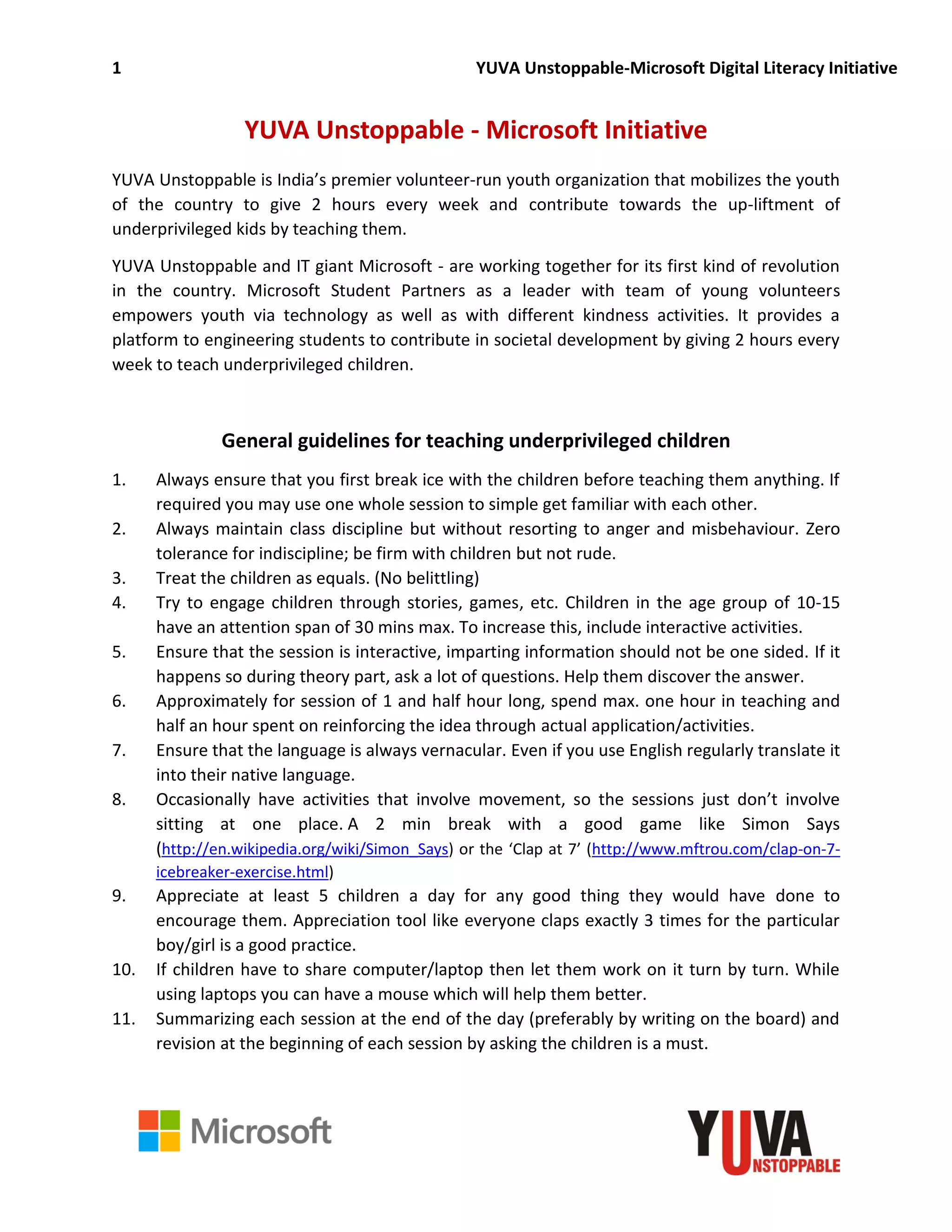YUVA Unstoppable is a youth organization in India that mobilizes volunteers to teach digital literacy skills to underprivileged children. It partners with Microsoft to provide training on topics like basic computer parts, operating systems, MS Office applications like Word and Excel, as well as data transfer and internet basics. The curriculum consists of 11 lessons with activities and exercises to give the children hands-on experience. The lessons emphasize making the sessions interactive and ensuring the children understand how to apply the skills practically.