Your new school email a quick guide for students
•
1 like•4,204 views
Report
Share
Report
Share
Download to read offline
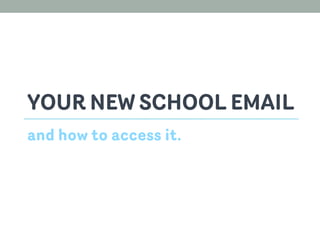
Recommended
Recommended
More Related Content
Similar to Your new school email a quick guide for students
Similar to Your new school email a quick guide for students (20)
Final version mango language database presentation

Final version mango language database presentation
E learning induction classroom presentation (version 4)

E learning induction classroom presentation (version 4)
More from thomastallis
More from thomastallis (6)
Recently uploaded
Recently uploaded (20)
This PowerPoint helps students to consider the concept of infinity.

This PowerPoint helps students to consider the concept of infinity.
ICT Role in 21st Century Education & its Challenges.pptx

ICT Role in 21st Century Education & its Challenges.pptx
Basic Civil Engineering first year Notes- Chapter 4 Building.pptx

Basic Civil Engineering first year Notes- Chapter 4 Building.pptx
UGC NET Paper 1 Mathematical Reasoning & Aptitude.pdf

UGC NET Paper 1 Mathematical Reasoning & Aptitude.pdf
Unit-IV; Professional Sales Representative (PSR).pptx

Unit-IV; Professional Sales Representative (PSR).pptx
Asian American Pacific Islander Month DDSD 2024.pptx

Asian American Pacific Islander Month DDSD 2024.pptx
Micro-Scholarship, What it is, How can it help me.pdf

Micro-Scholarship, What it is, How can it help me.pdf
Kodo Millet PPT made by Ghanshyam bairwa college of Agriculture kumher bhara...

Kodo Millet PPT made by Ghanshyam bairwa college of Agriculture kumher bhara...
Python Notes for mca i year students osmania university.docx

Python Notes for mca i year students osmania university.docx
Your new school email a quick guide for students
- 1. YOUR NEW SCHOOL EMAIL and how to access it.
- 2. Where is it? • On any computer, go to: http://my.uso.im • (You might wish to save this to your bookmarks)
- 3. The Log in screen • Once you have got here you will need your user name and password…
- 4. Your details • Your tutors will provide you with a sheet of paper like this • Your user name will be a combination of your first initial, your last name and a set of numbers. • Your password will be randomly assigned. Keep it safe!
- 5. • Once you get to here, you will need to click on “Library”
- 6. • Scroll through the various Apps until you find “London Mail 2”
- 7. • Click on “Outlook” in the top right hand corner of the screen.
- 8. You will need to set a time zone and language the first time you log in. Language: English (United Kingdom) Time Zone: (UTC) Dublin, Edinburgh, Lisbon, London • After that, you are good to go! • Make sure you keep your password safe!
- 9. • If you wish to set up your email on your phone, tablet, home computer or other device, use the links found on the “Office 365” welcome screen.
- 10. Troubleshooting • Make sure you keep the information sheet in a safe place. • Write your password somewhere that you will not lose. • IF you do forget your password, OR your log in does not work, then you will need to see: Ms. Weber in the main School office.
- 11. Now you are ready… • Once you have set up your email, the first email you need to send is to your tutor. • Your tutor will give you their school email address. • Send them a message so that they know you have managed to access your emails.