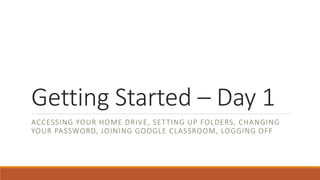
Getting started on the computer
- 1. Getting Started – Day 1 ACCESSING YOUR HOME DRIVE, SETTING UP FOLDERS, CHANGING YOUR PASSWORD, JOINING GOOGLE CLASSROOM, LOGGING OFF
- 2. Step 1 – Read your letter!!! On the back of the letter you received you will find your username and temporary password USERNAME – first four letters of your last name, first letter of your first name, last two digits of the year you graduate ◦ Eg. Bergen = berg ◦ Jonine = j ◦ Graduate in 4 years 2021 = 21 ◦ Username = bergj21
- 3. Step 1 – Read your letter!!! Change your password ◦Should automatically prompt ◦If you are not prompted to change you password automatically, press: Ctrl, Alt, Delete at the same time ◦Choose “Change password” *** follow rules listed on the first page of your letter
- 4. Step 1 – Read your letter!!! 1. Take out a highlighter 2. Mark the first paragraph on page 1 starting with: “You will have your own Home (H:) drive…” to end of paragraph 3. Read the first paragraph on page 2 4. Highlight the link used to access the school email portal at home 5. Highlight your email address 6. Place the letter in your Computer Skills binder 7. Staple the library pamphlet and bookmark in your agenda or put in a safe place – you will need these later.
- 5. Step 2 – Access your Home Drive As it says in your letter, each of you has been given your own space on the school’s server. This is where you will save all your files. Remember: • You can access your Home drive from any computer in the school. • Your Home drive will be yours throughout your time at the school. • You cannot access your Home drive from your house.
- 6. Step 2 – Access your Home Drive DO NOT SAVE YOUR FILES TO THE LOCAL COMPUTER – THEY WILL NOT BE SAVED If you want to access your files at home, use OneDrive, Google Drive, or a flash drive. **Remember to also save your files to your Home Drive as a back-up.
- 7. Step 2 – Access your Home Drive You can access your H drive (Home Drive) in three ways: 1. Click on the “Network Home Drive” icon on your desktop 2. Click on the File icon on your bottom ribbon 1 2
- 8. Step 2 – Access your Home Drive 3. Click on the Windows icon in the bottom left corner • Click on File Explorer 1 2
- 9. Step 3 – Set up the folders Choose your Home Drive
- 10. Step 3 – Set up the folders 1. Right click your mouse to open the dialog box. 2. Choose – New - Folder 3. Rename it one of your classes. 4. Repeat for all your classes.
- 11. Step 3 – Set up folders Classes: • English • Social Studies • Religion • Math • Gym/Health • Science • Computer Skills • Classics/French/Band
- 12. Step 4 – Access Popular Programs and Community You can access most of the programs you need as well as the most commonly used websites through the icon links on the Desktop. Look for: • St. Paul’s Online Community • SPHS Student Mail • SPHS Library Database/Catalogue • SPHS Libguides • Microsoft programs: Word, Excel, PowerPoint • Browsers: Firefox and Chrome
- 13. Step 5: Join your Google Classroom In your browser type: classroom.google.com Sign in using your personal username and password
- 14. Step 5: Join your Google Classroom
- 15. Problem: I need to know who you are. Please complete the form in the Google Classroom entitled “Student contact list” which will help me tie your Google username to you.
- 16. Step 5 – Logging off computers Do not shut off the computers. You will still be logged in and may not be able to log onto another computer. • Click the Windows icon • Click your name • Click “Sign out” OR Press Ctrl, Alt, Delete Sign out 1 2 3