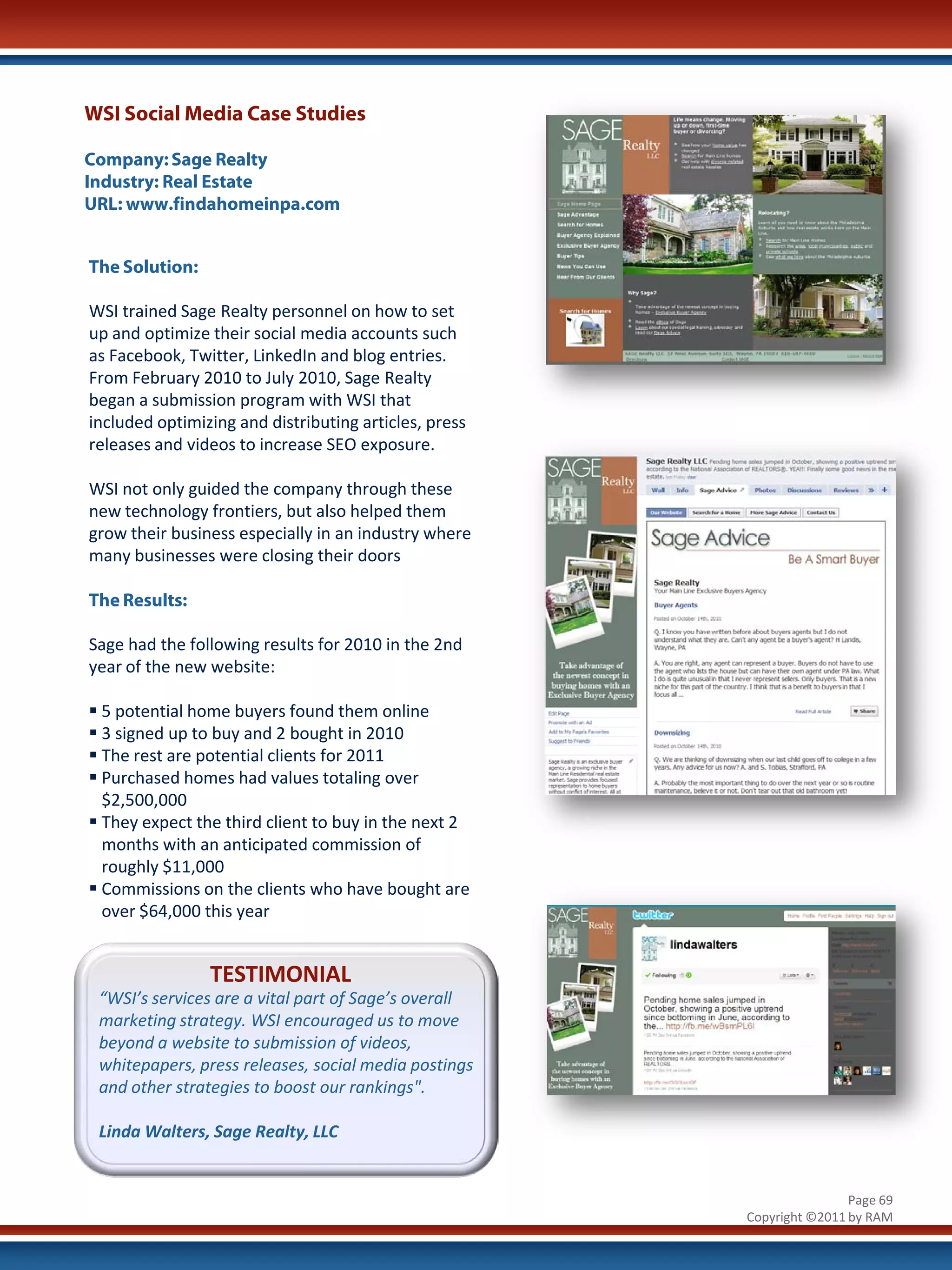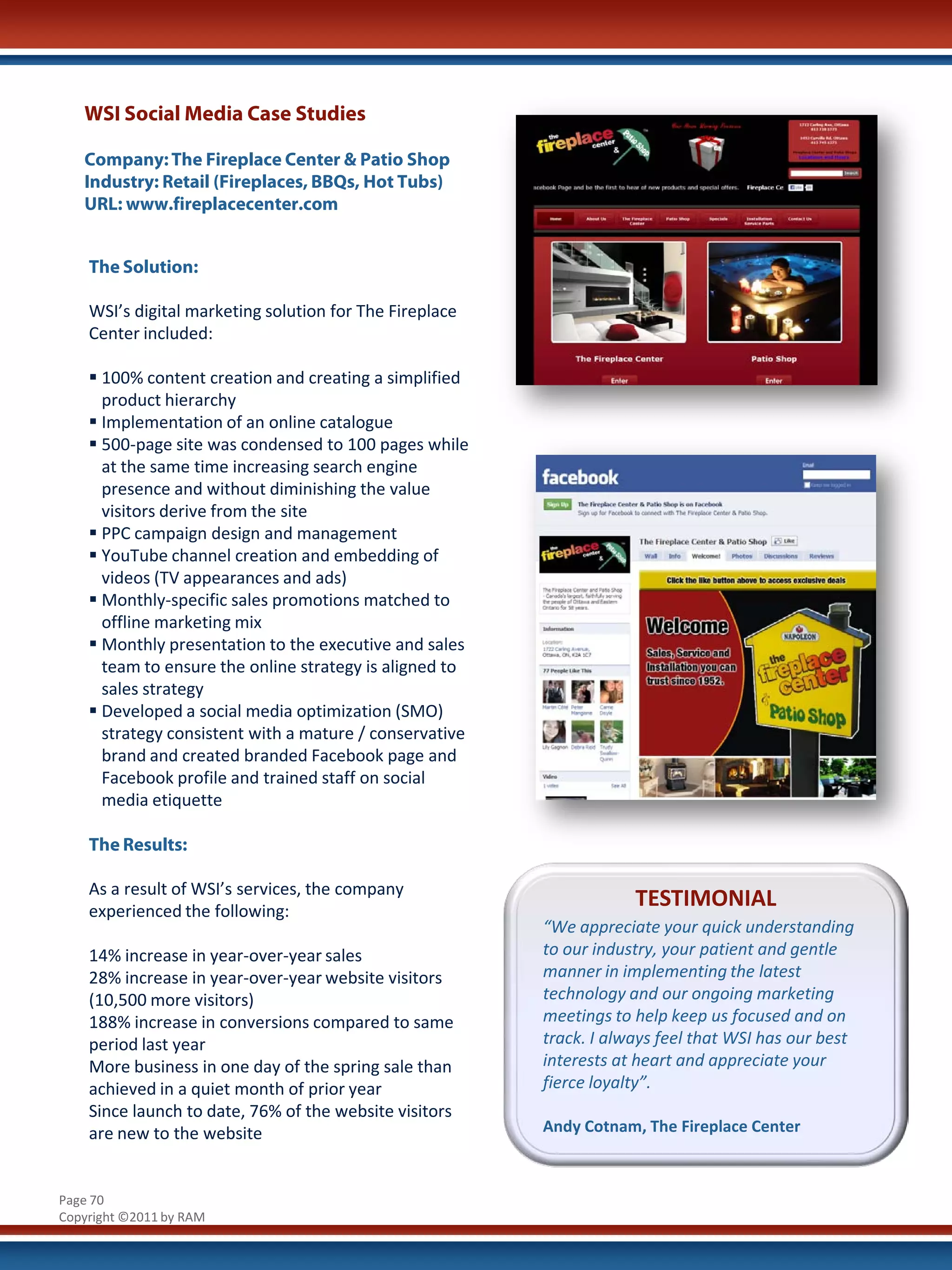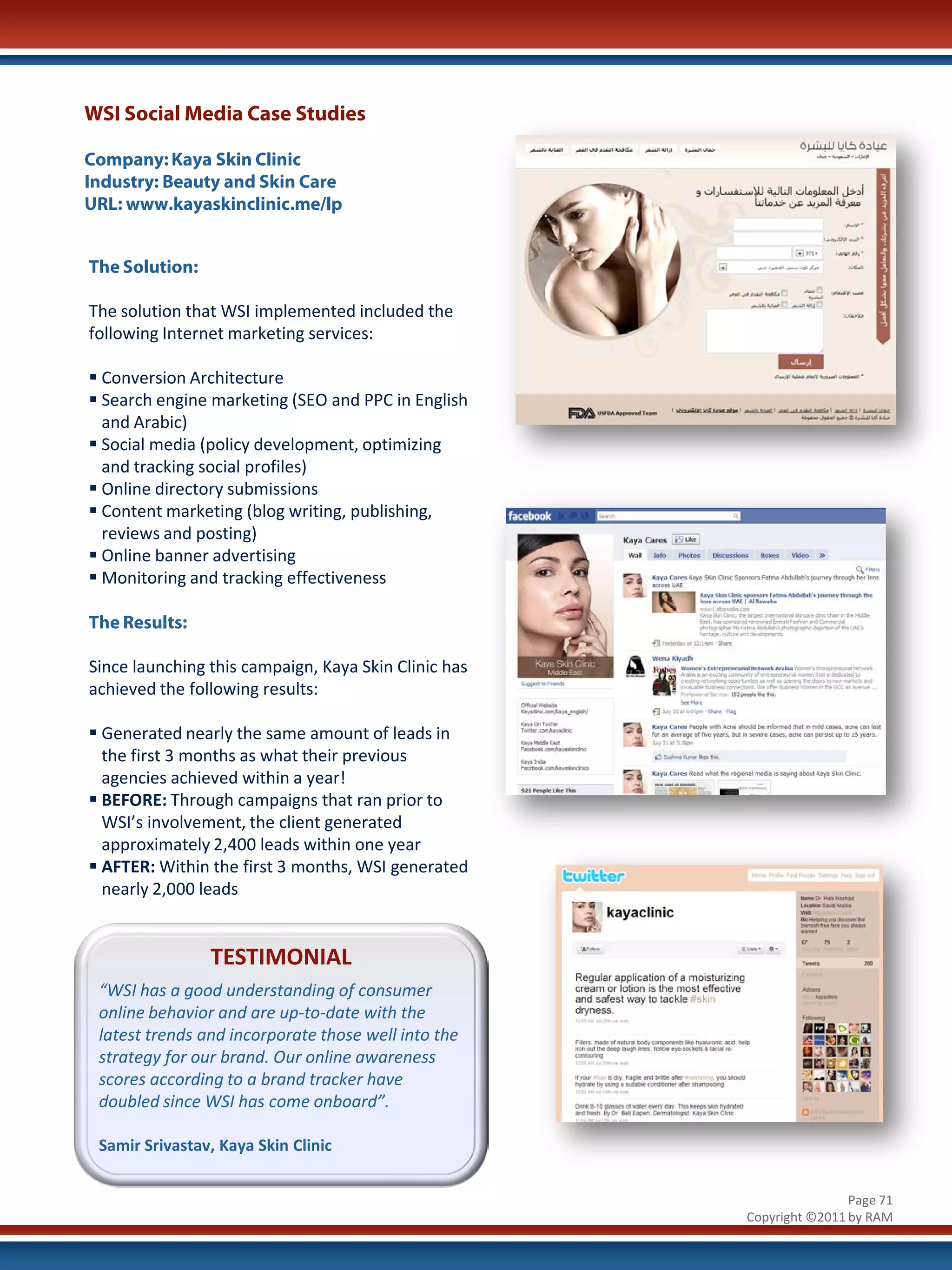The document provides guidance on developing an effective social media strategy. It recommends appointing a team to research social media and educate staff. Companies should establish social media policies and protect their brand identity across platforms. The guide outlines objectives to define, appropriate platforms to use, and content strategies. It also provides best practices for social media integration into PR, online reputation management, and measuring performance. Overall the document serves as a comprehensive resource for planning and executing a successful social media presence.
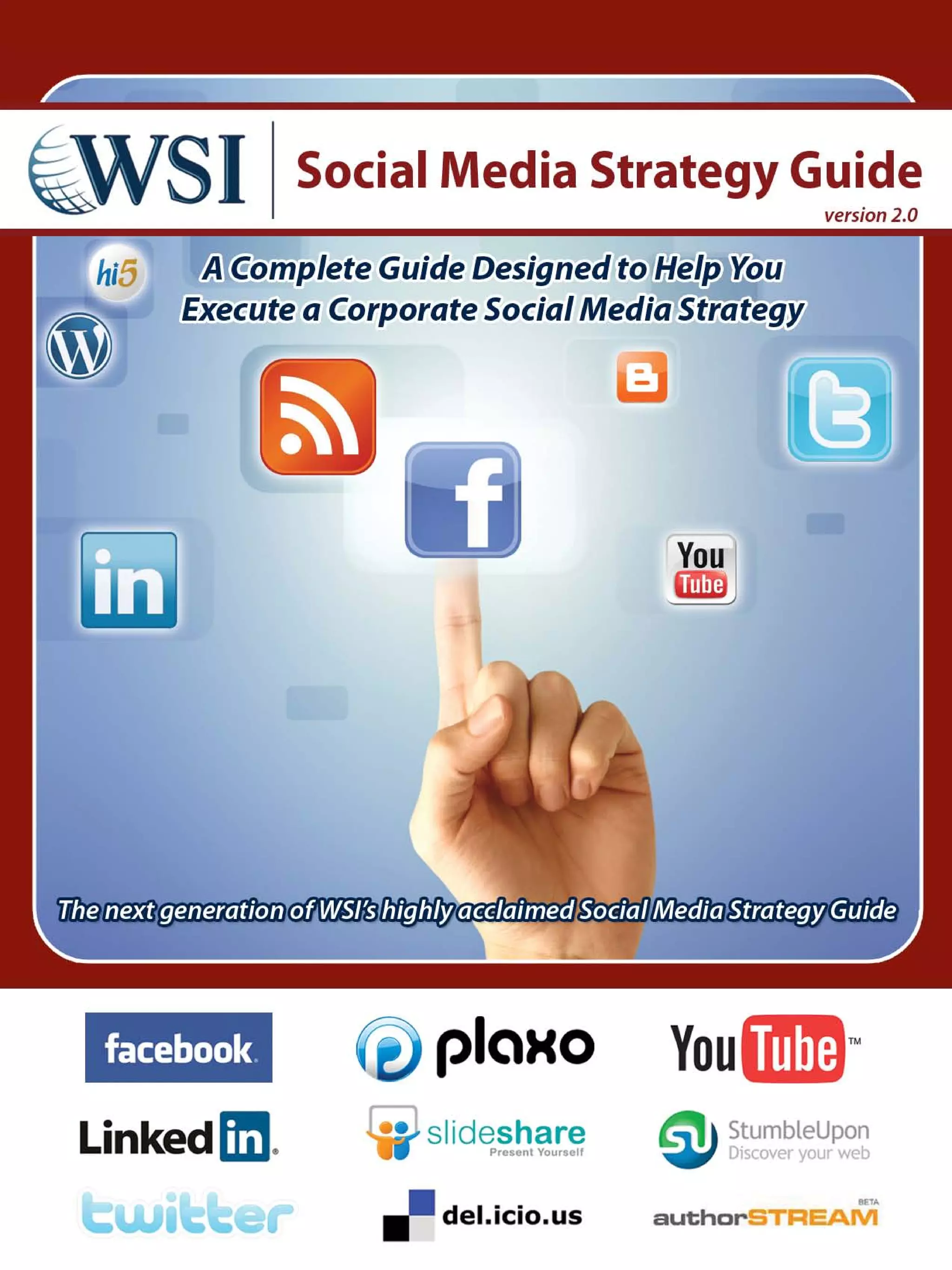
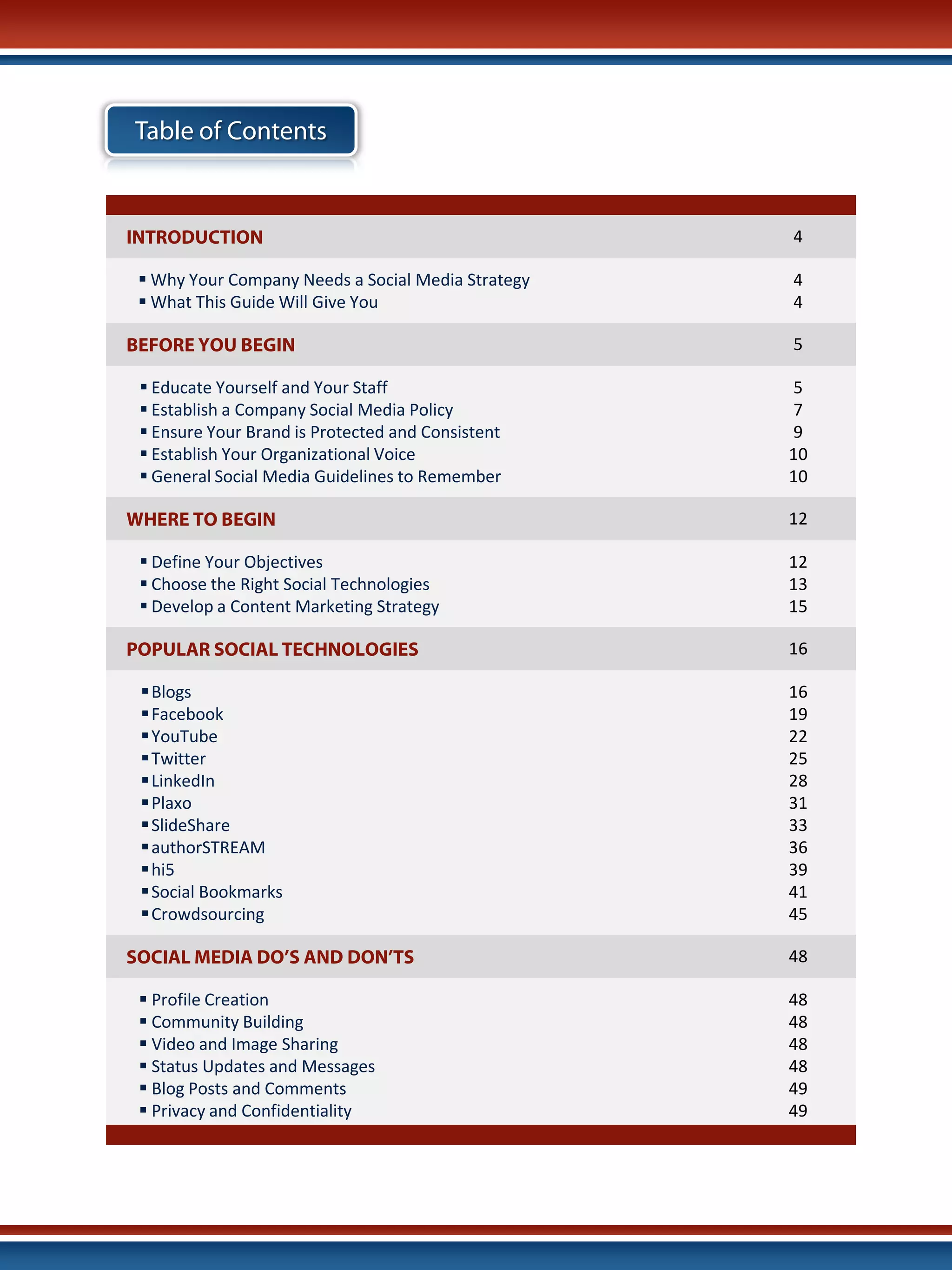
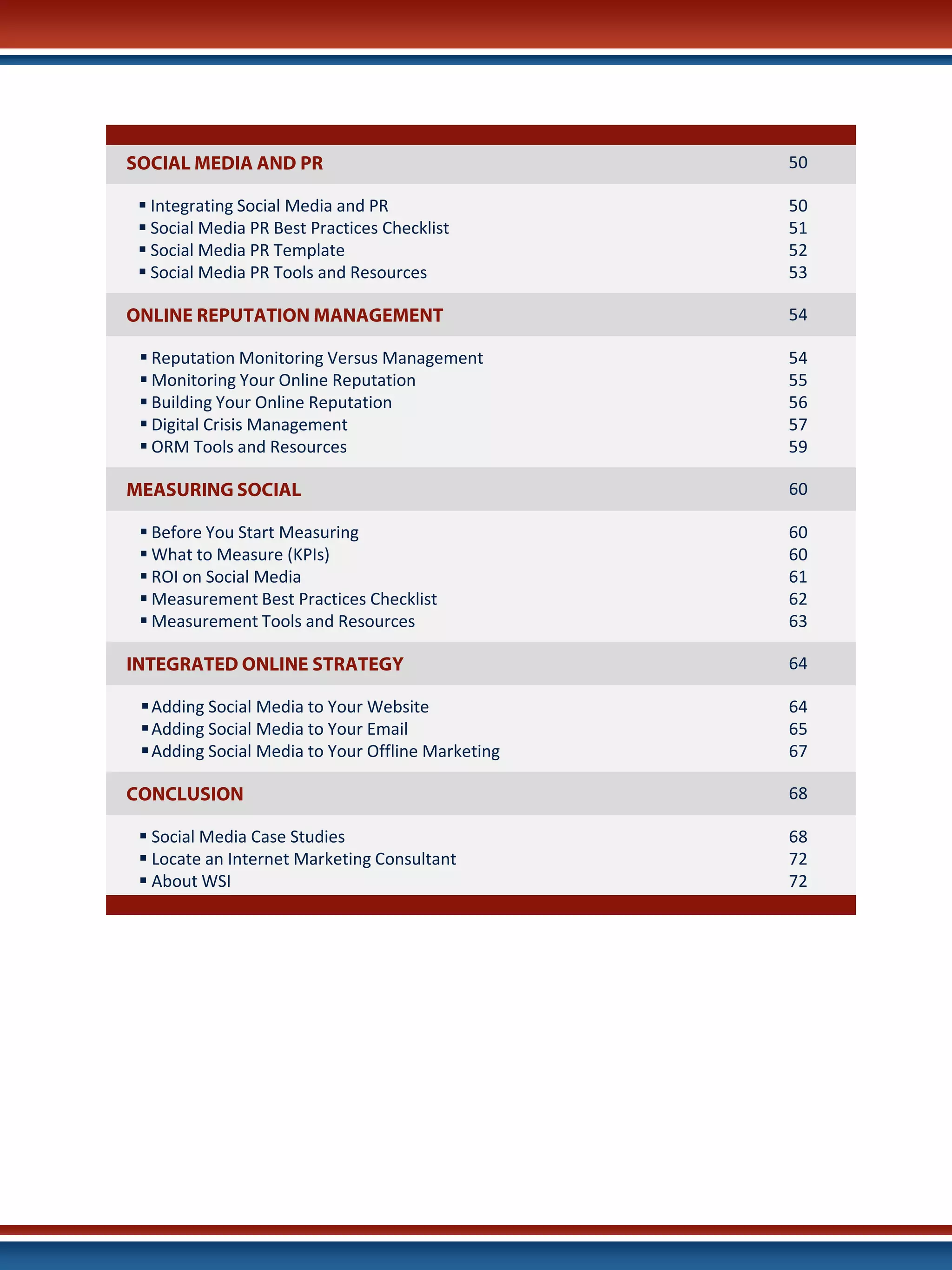
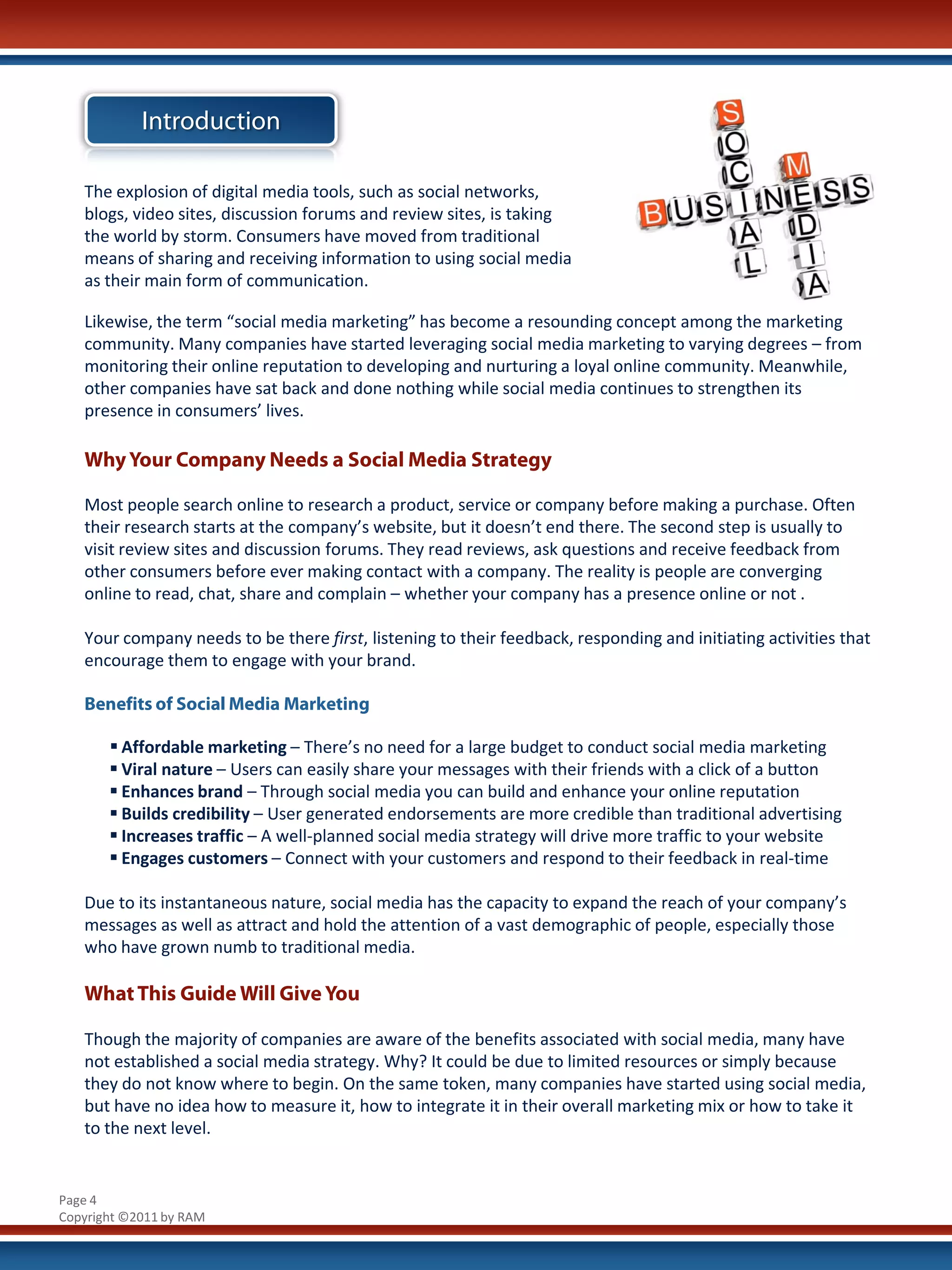
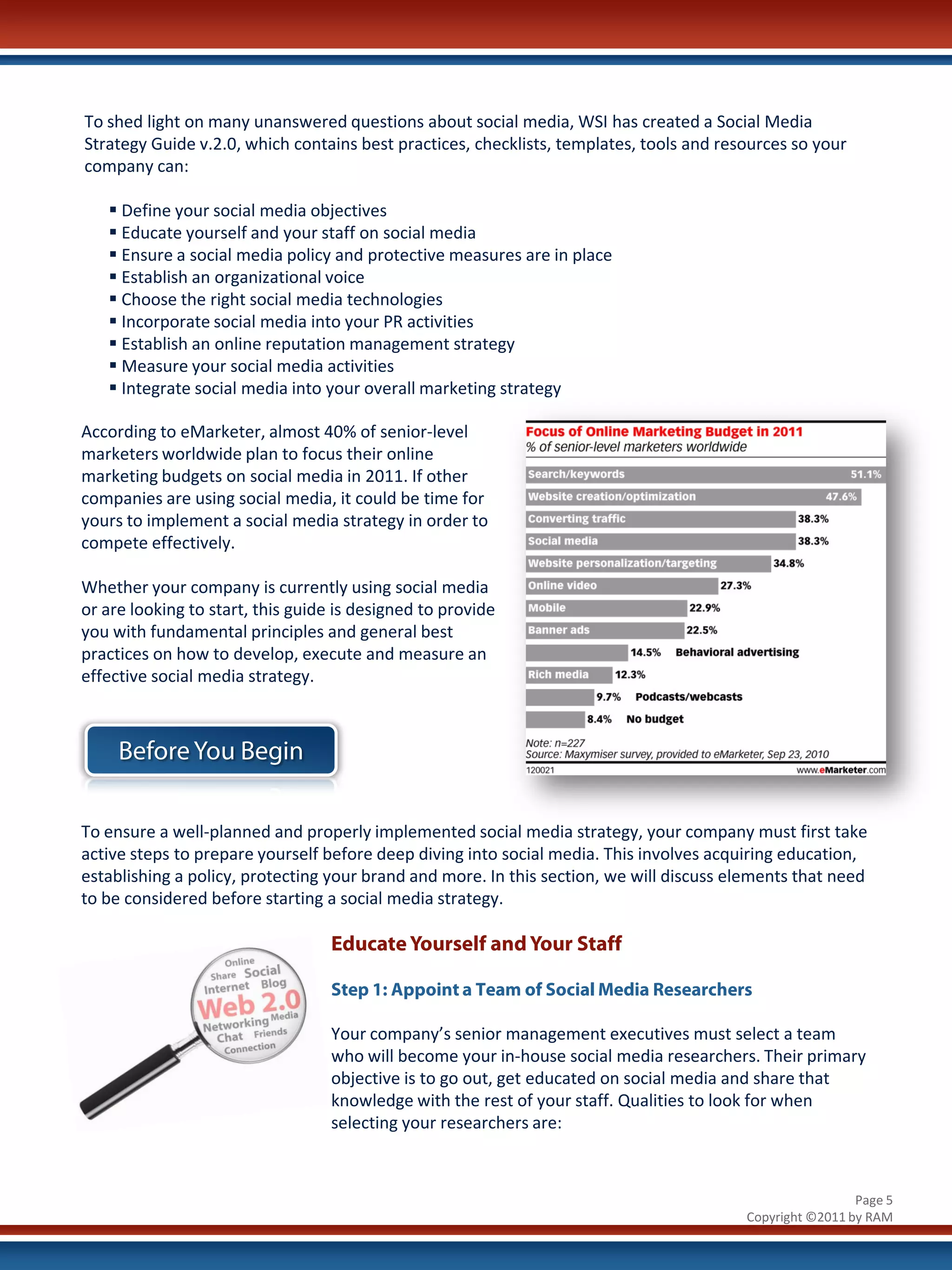
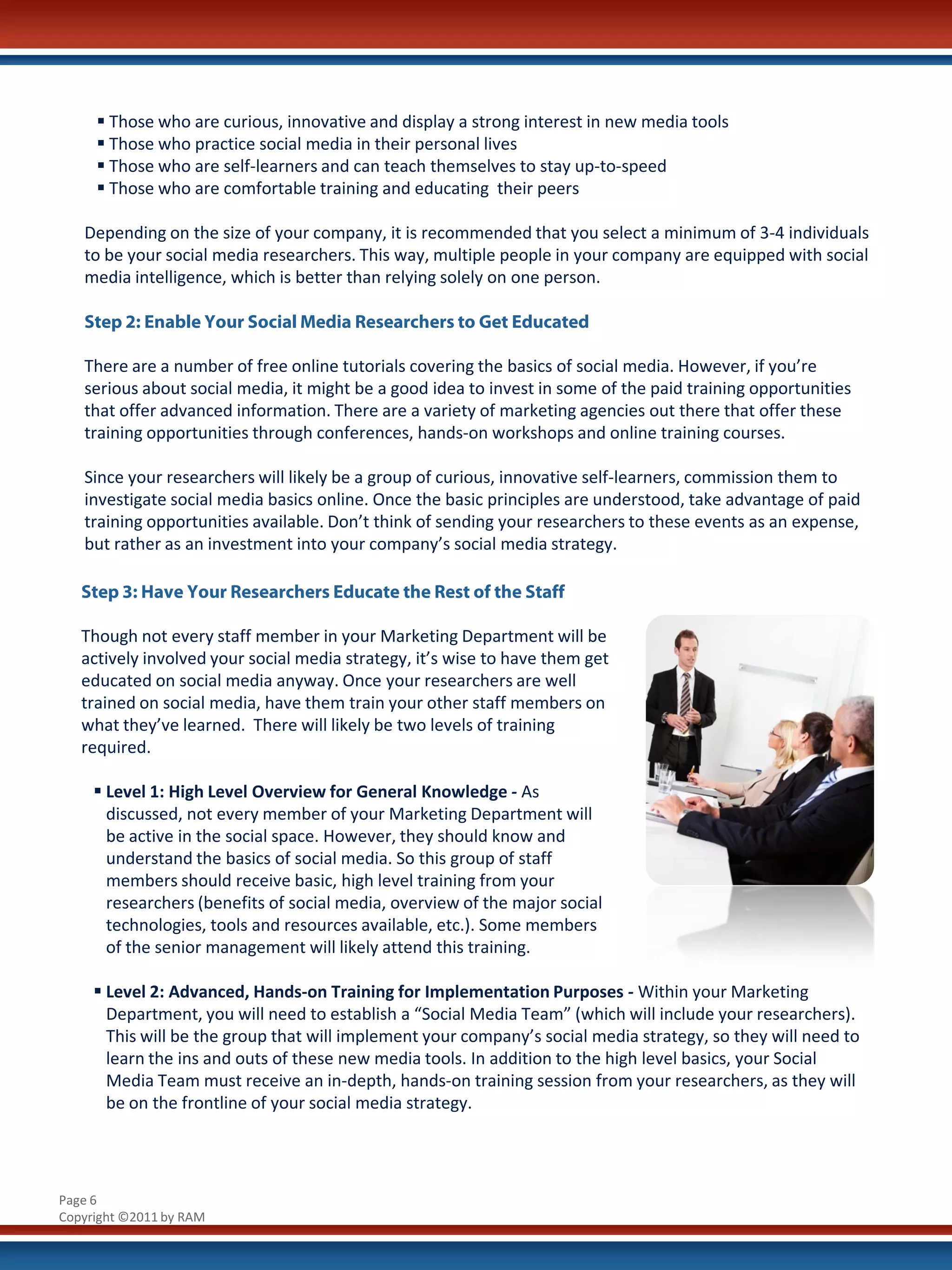
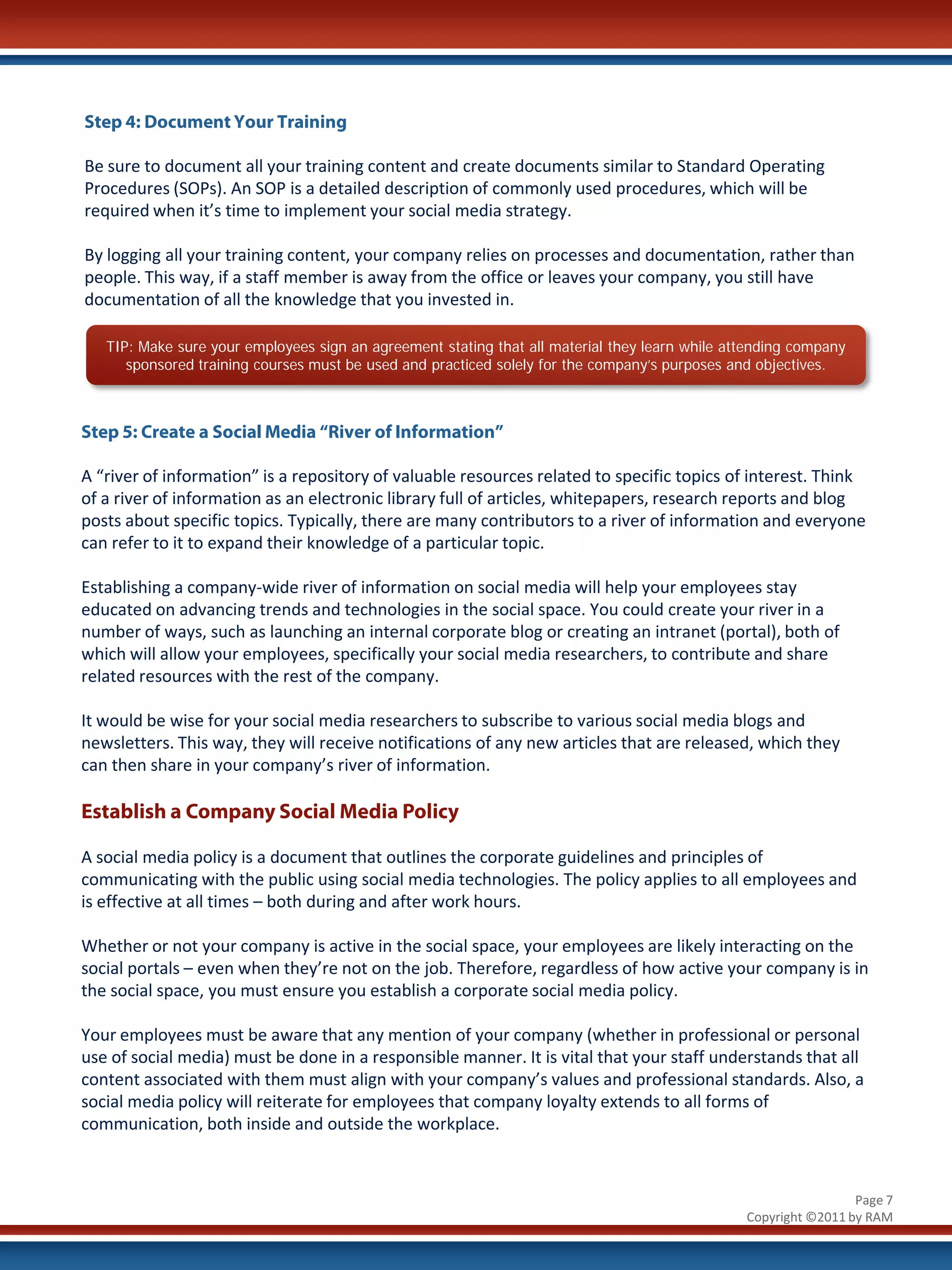
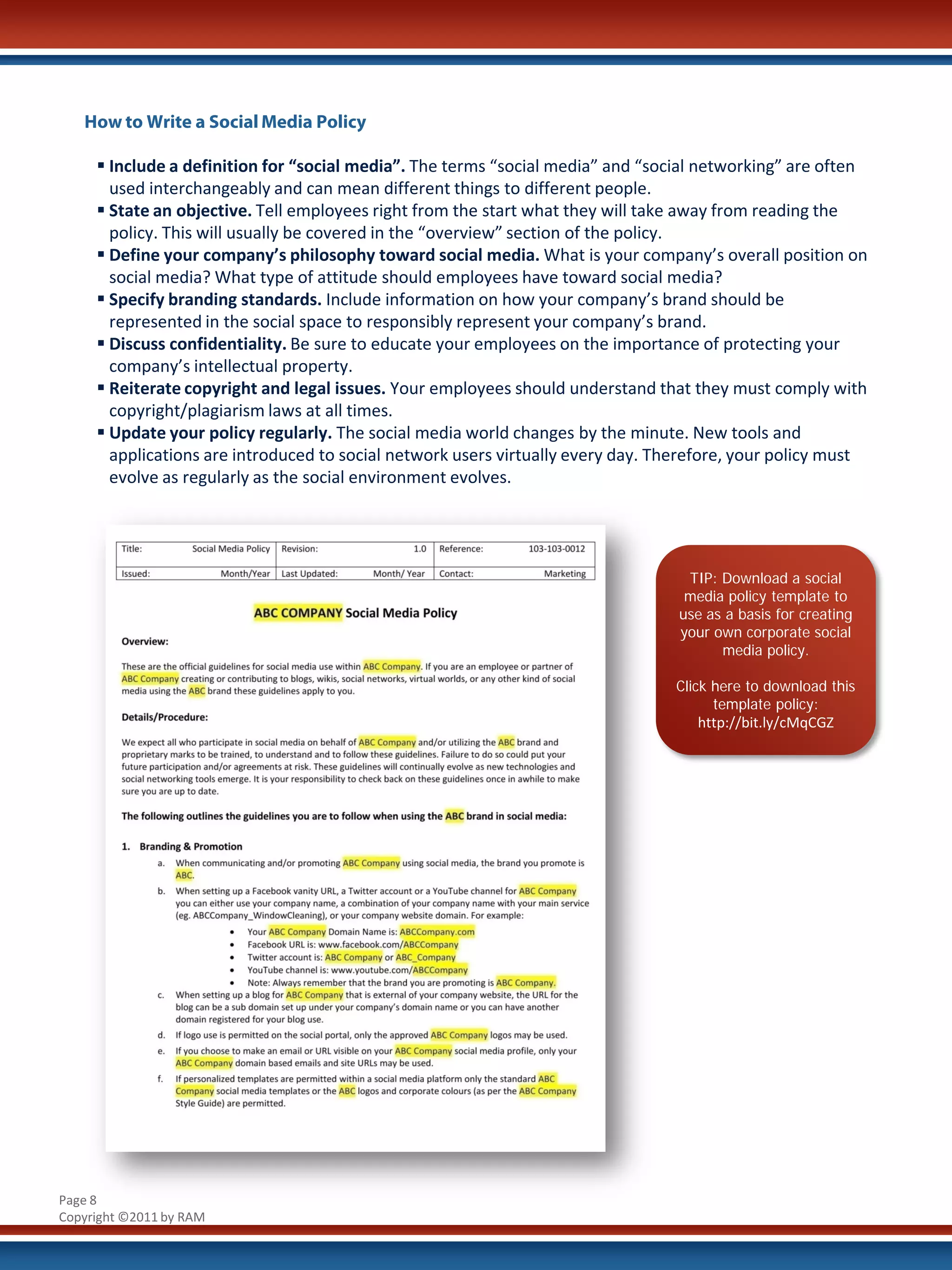

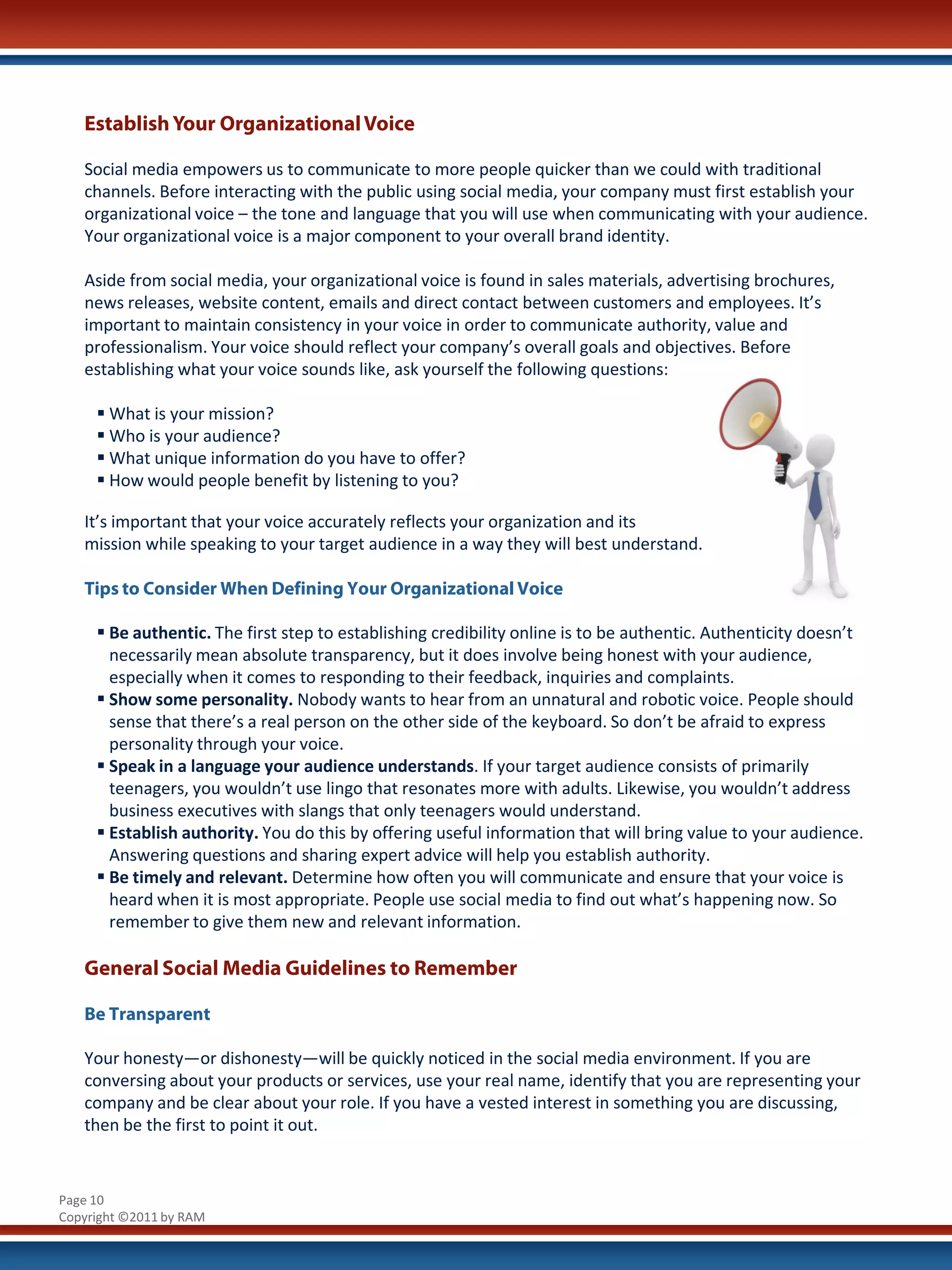
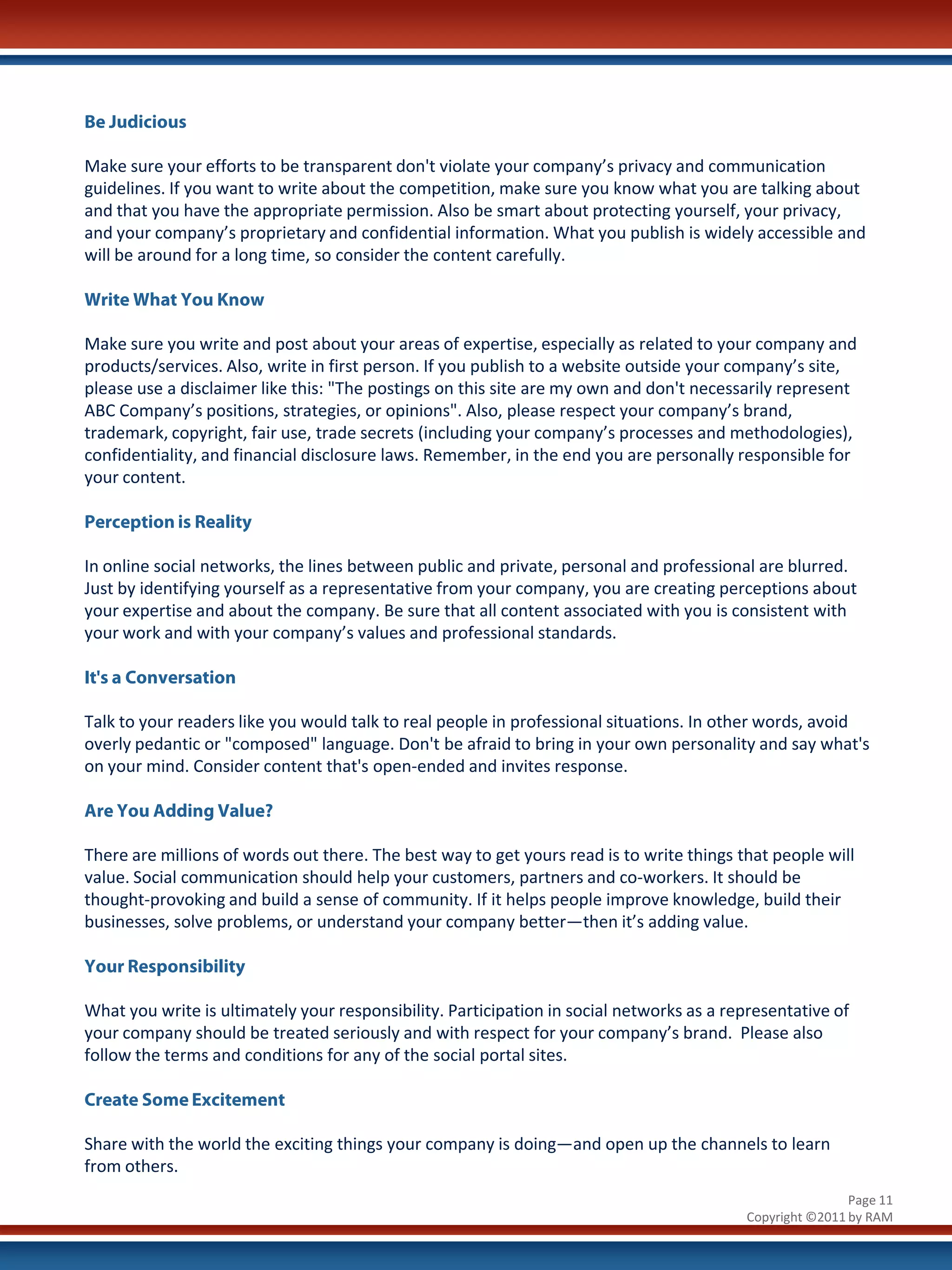
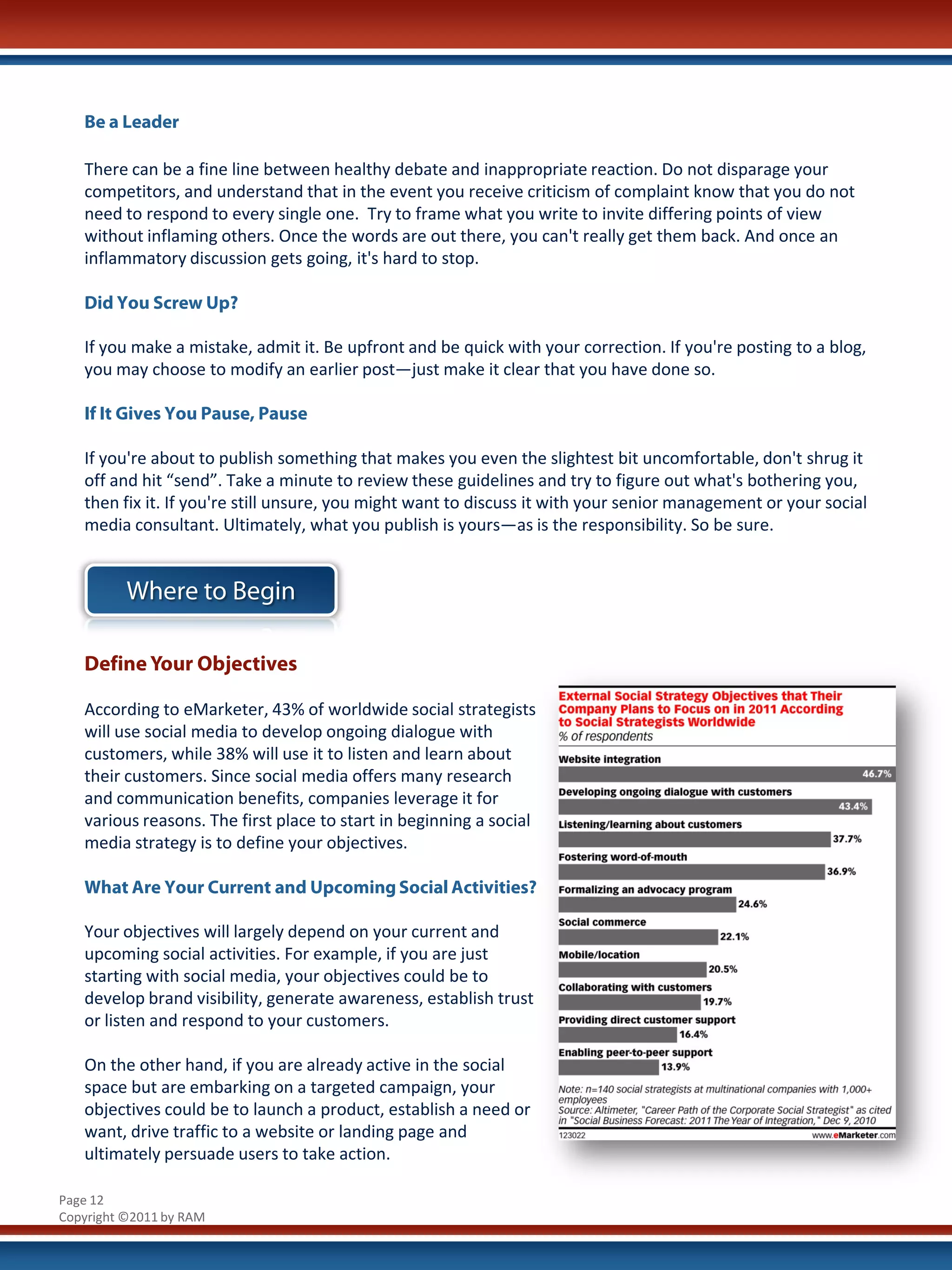
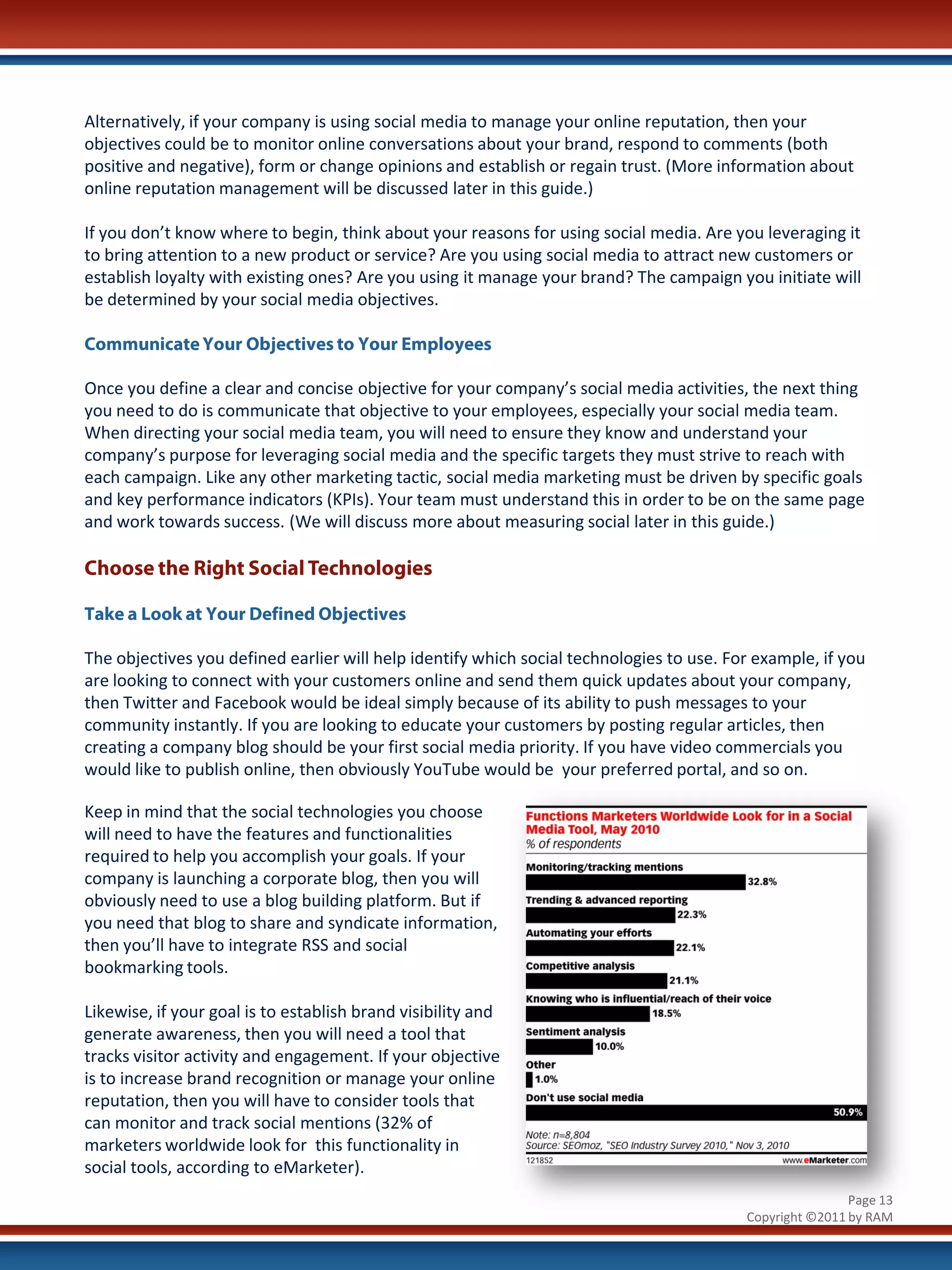
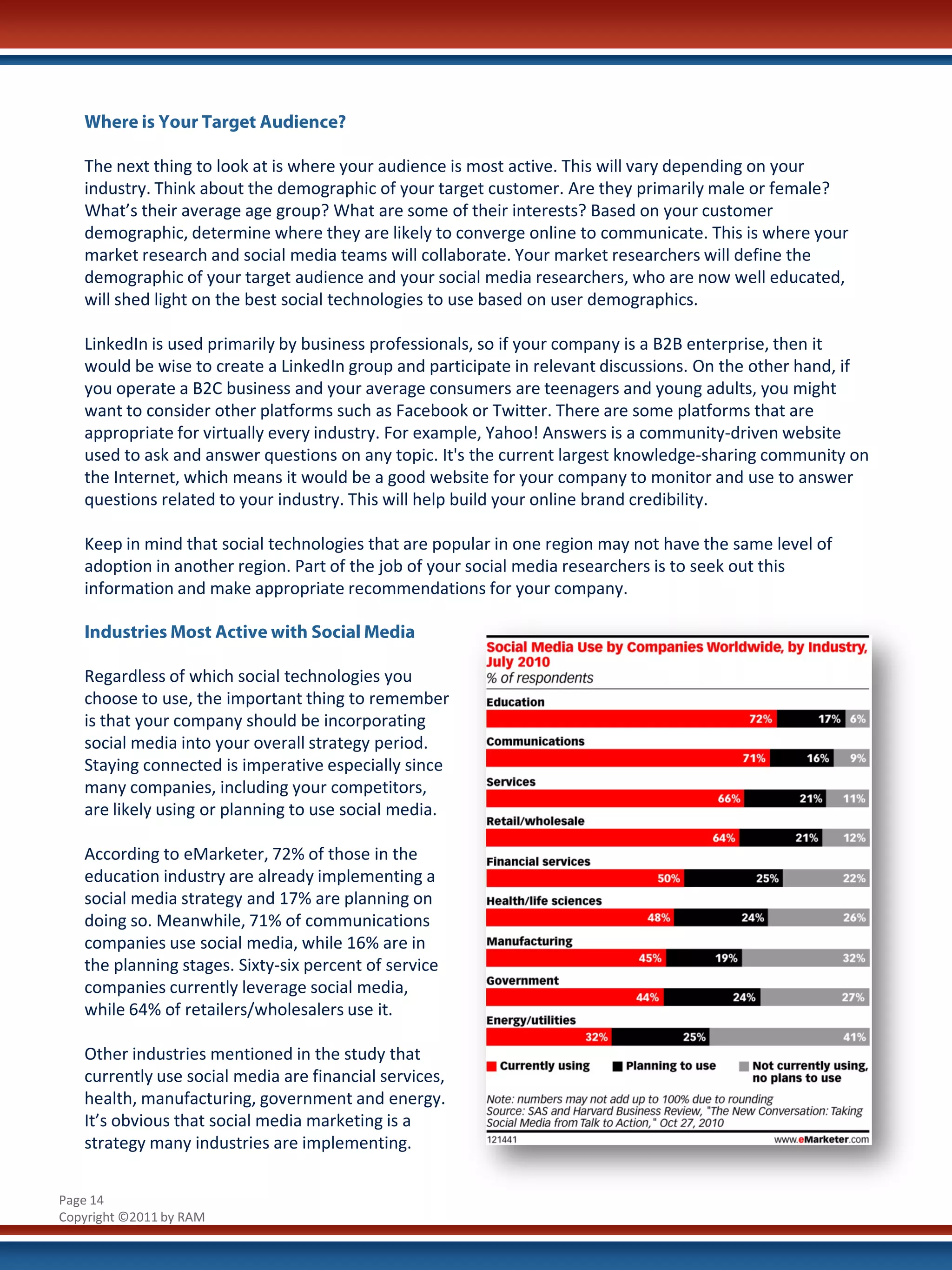
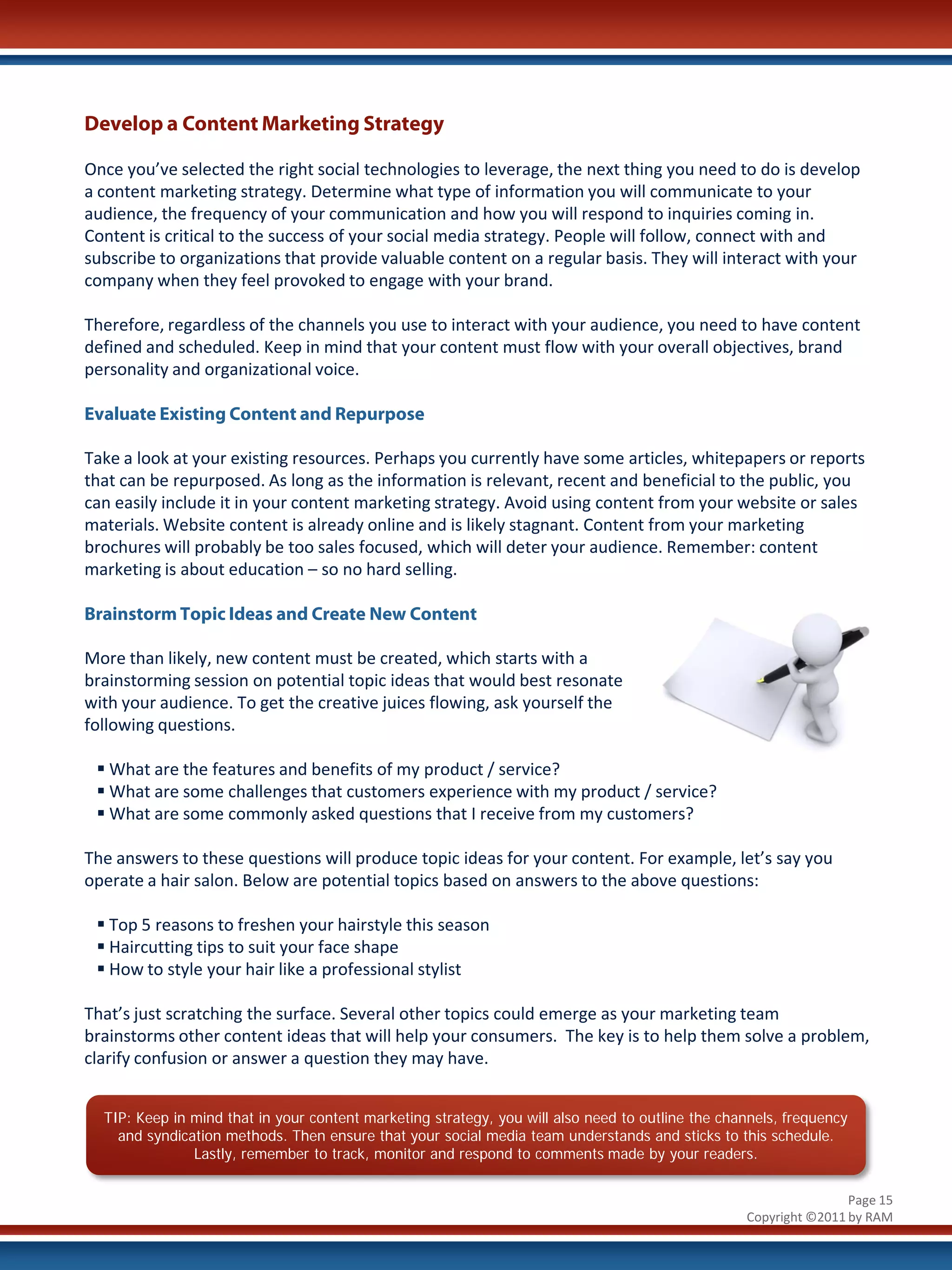
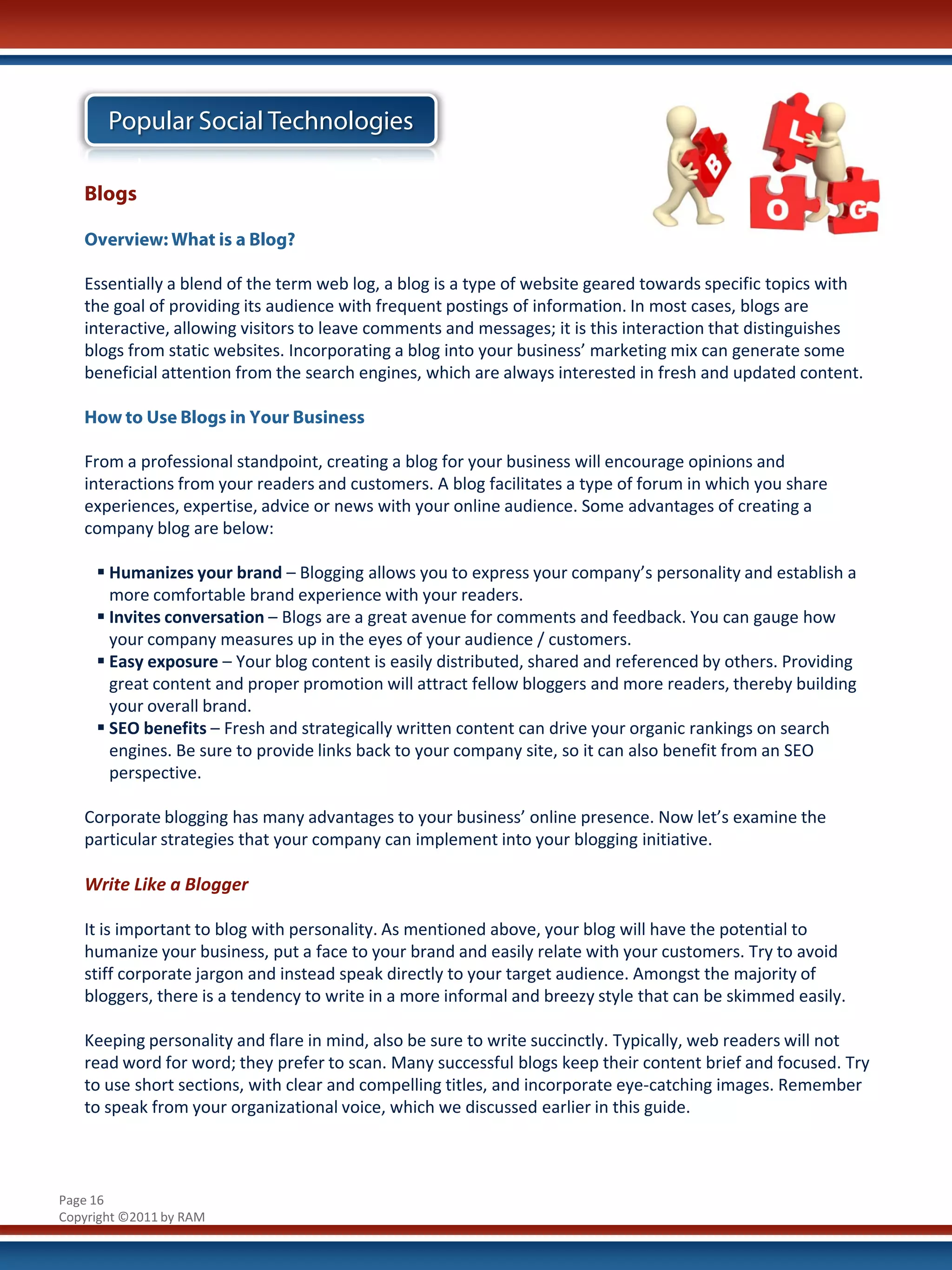

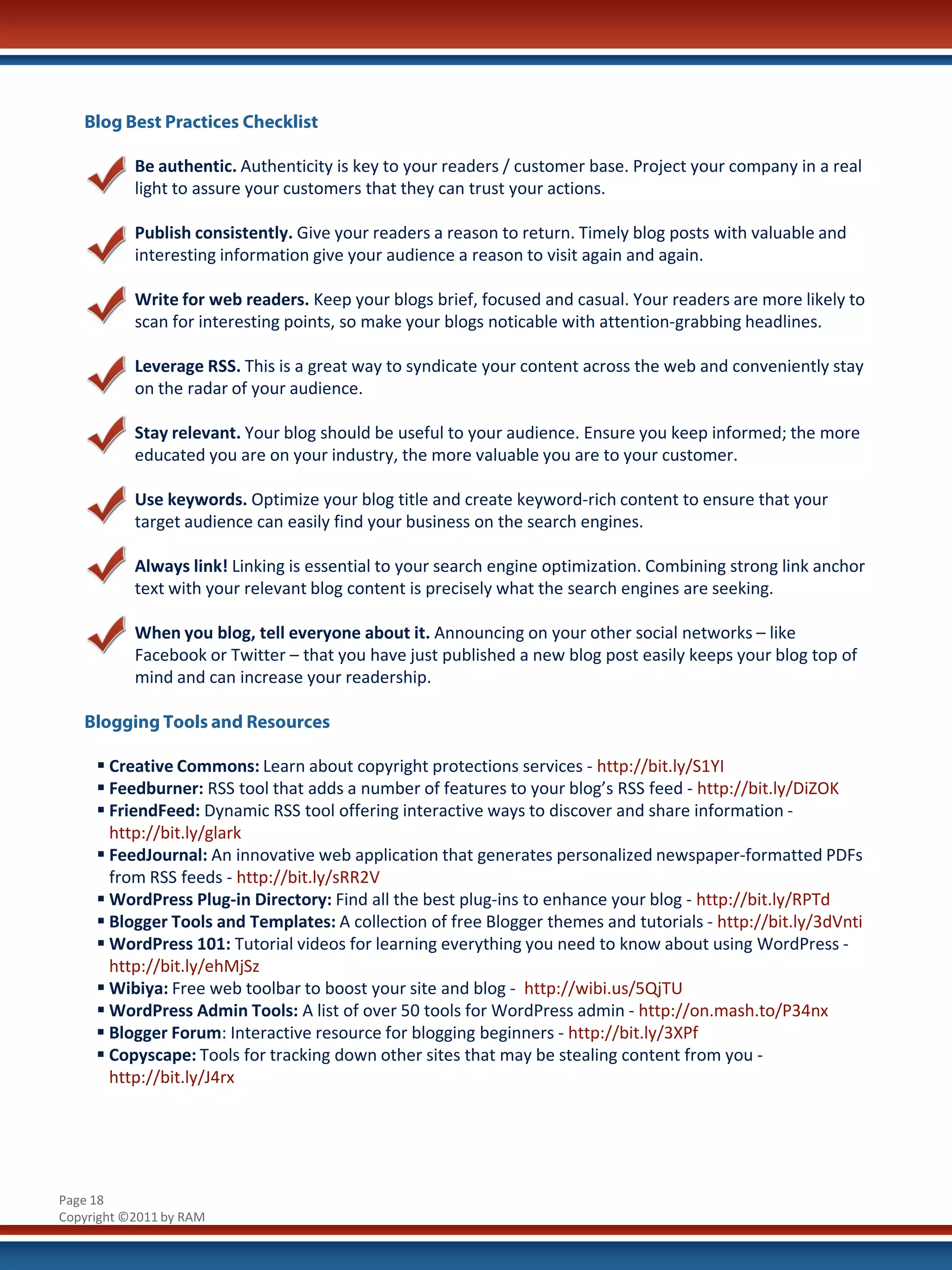
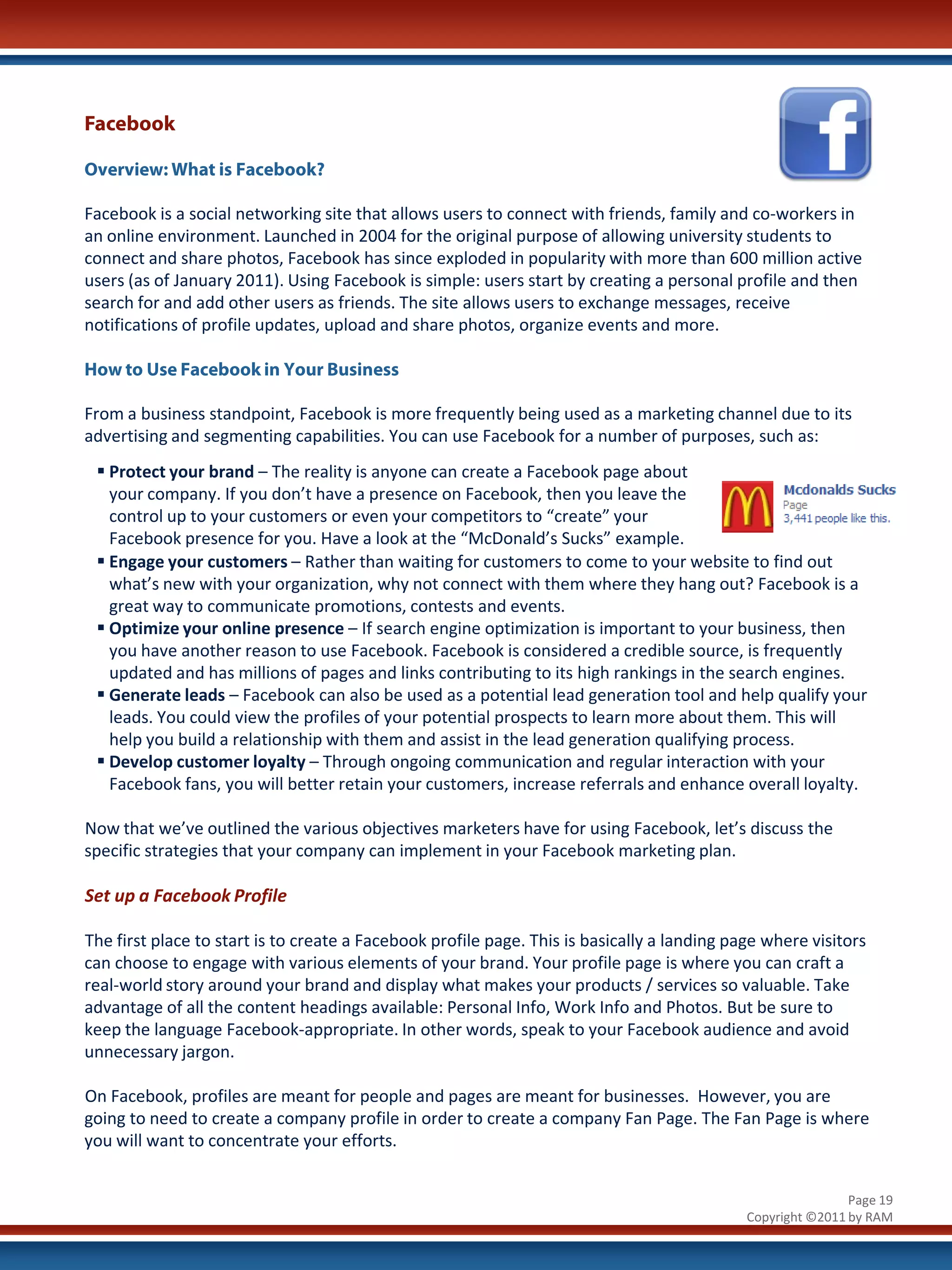


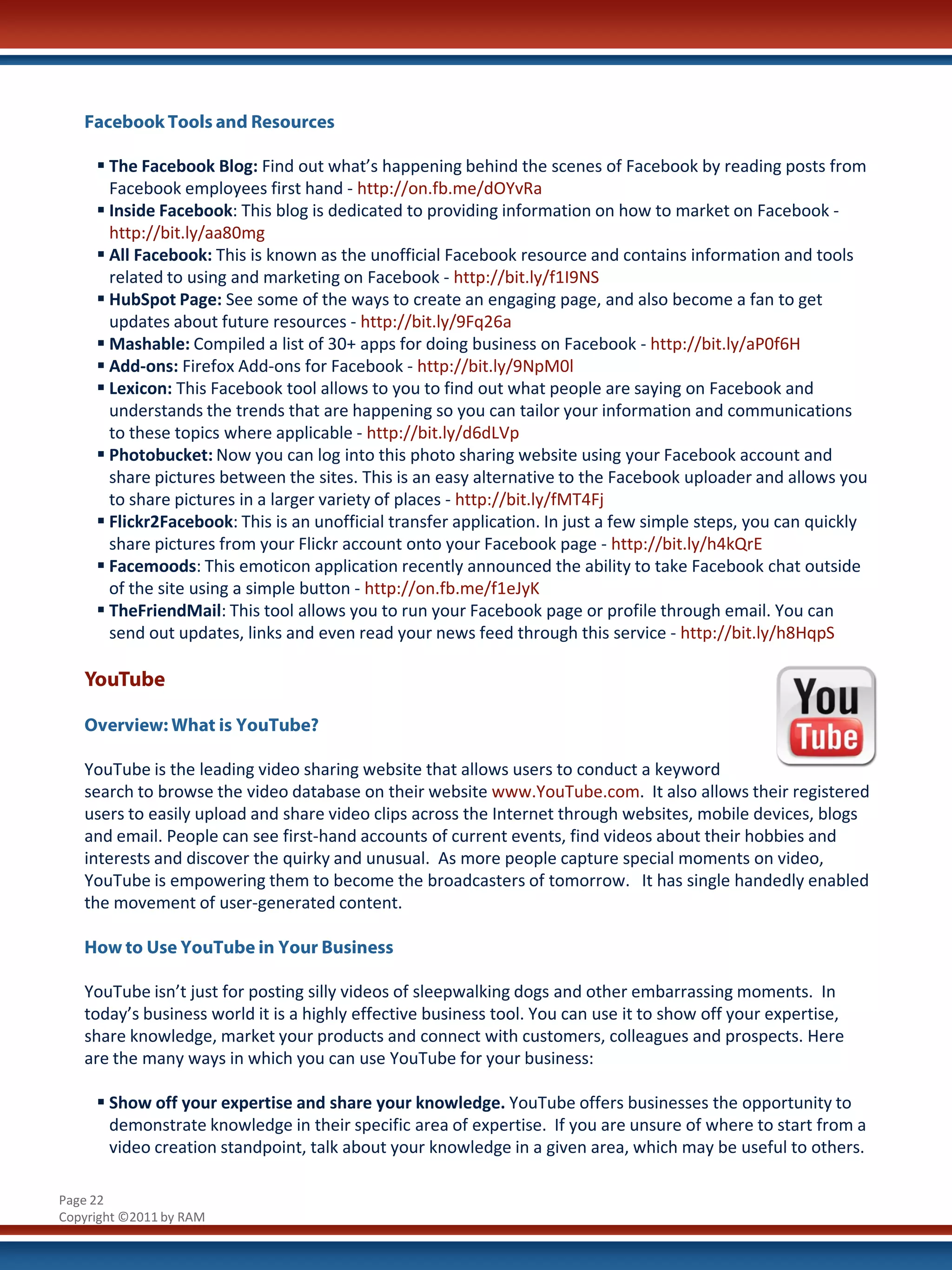



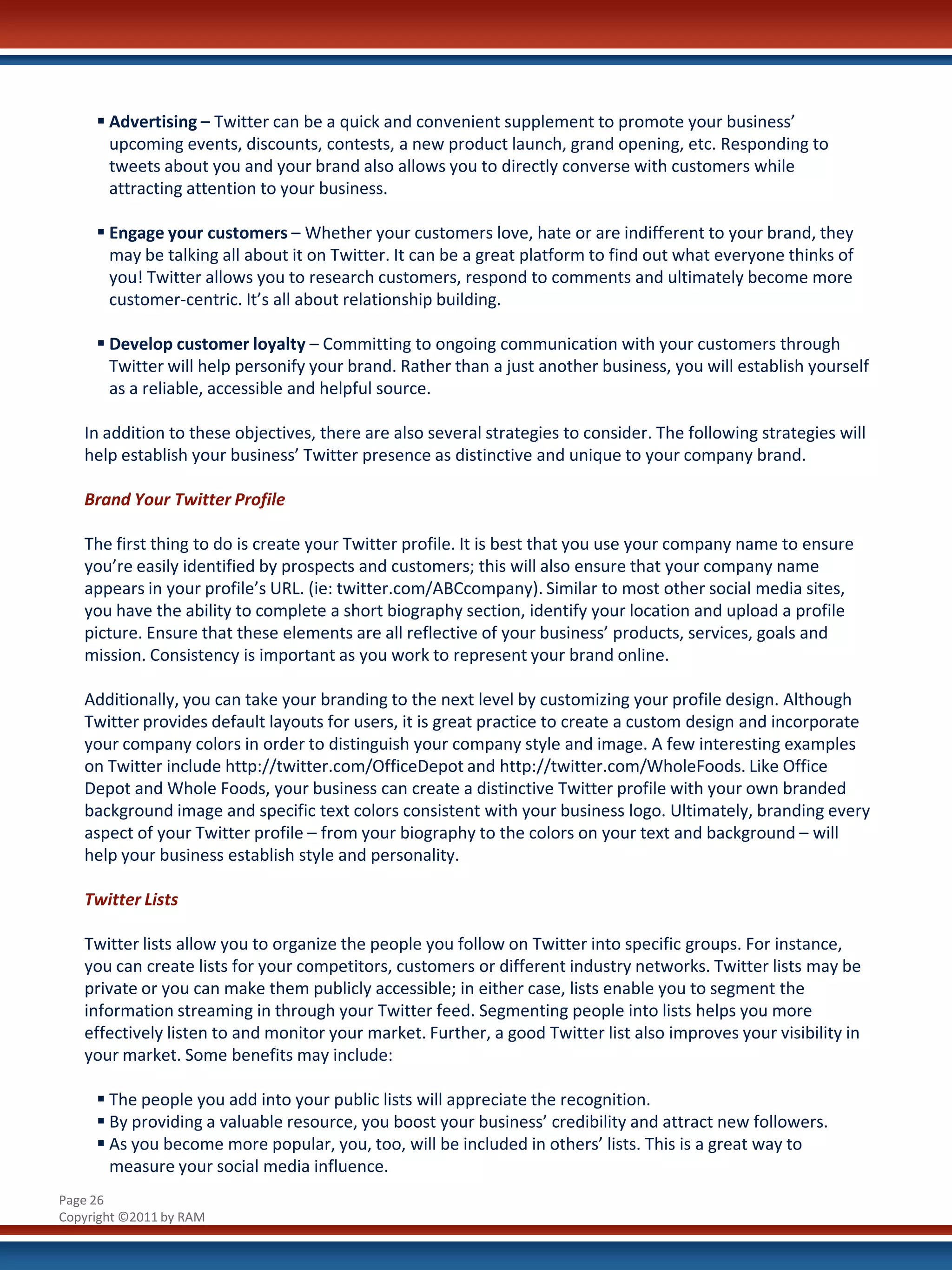
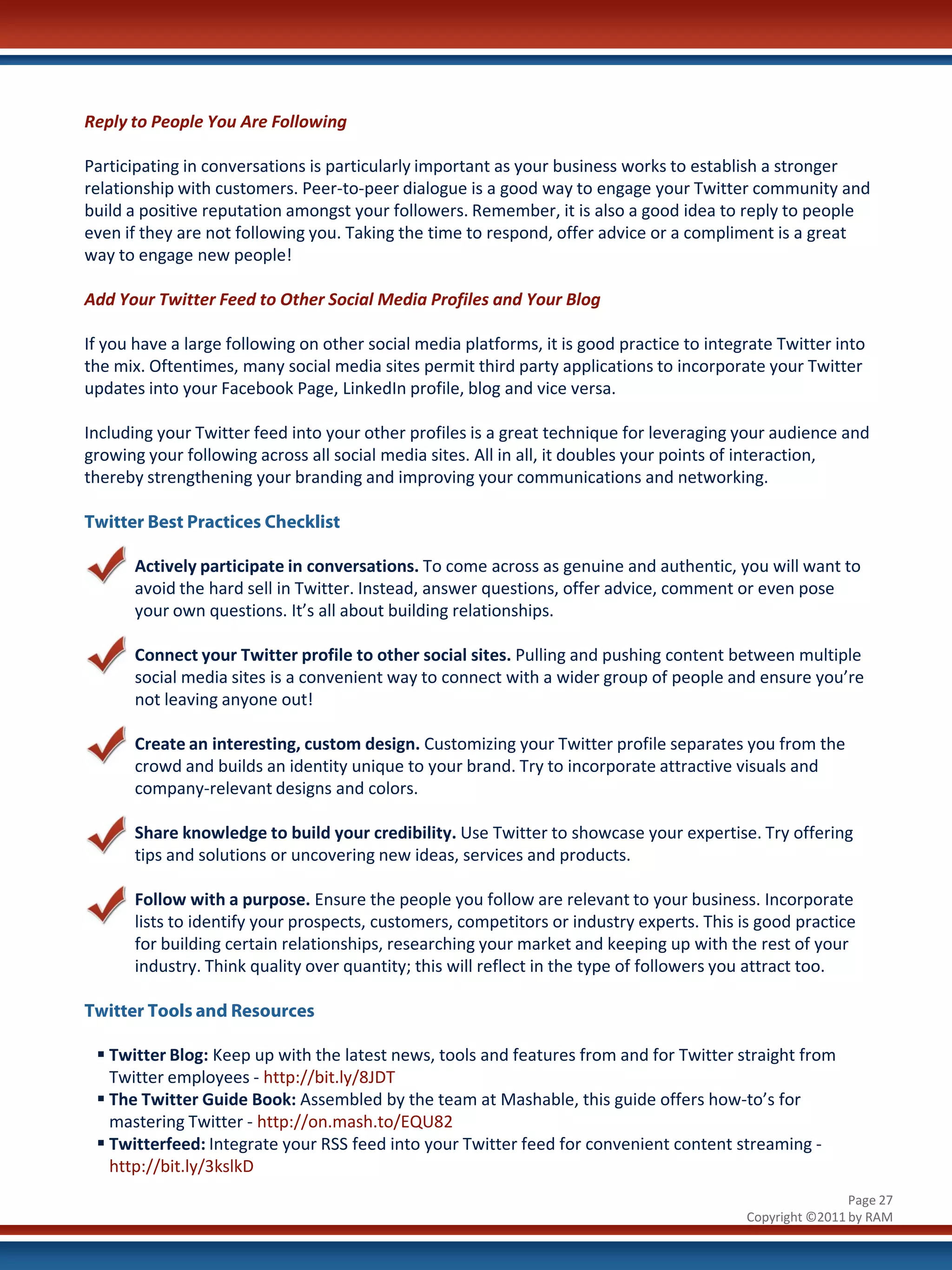
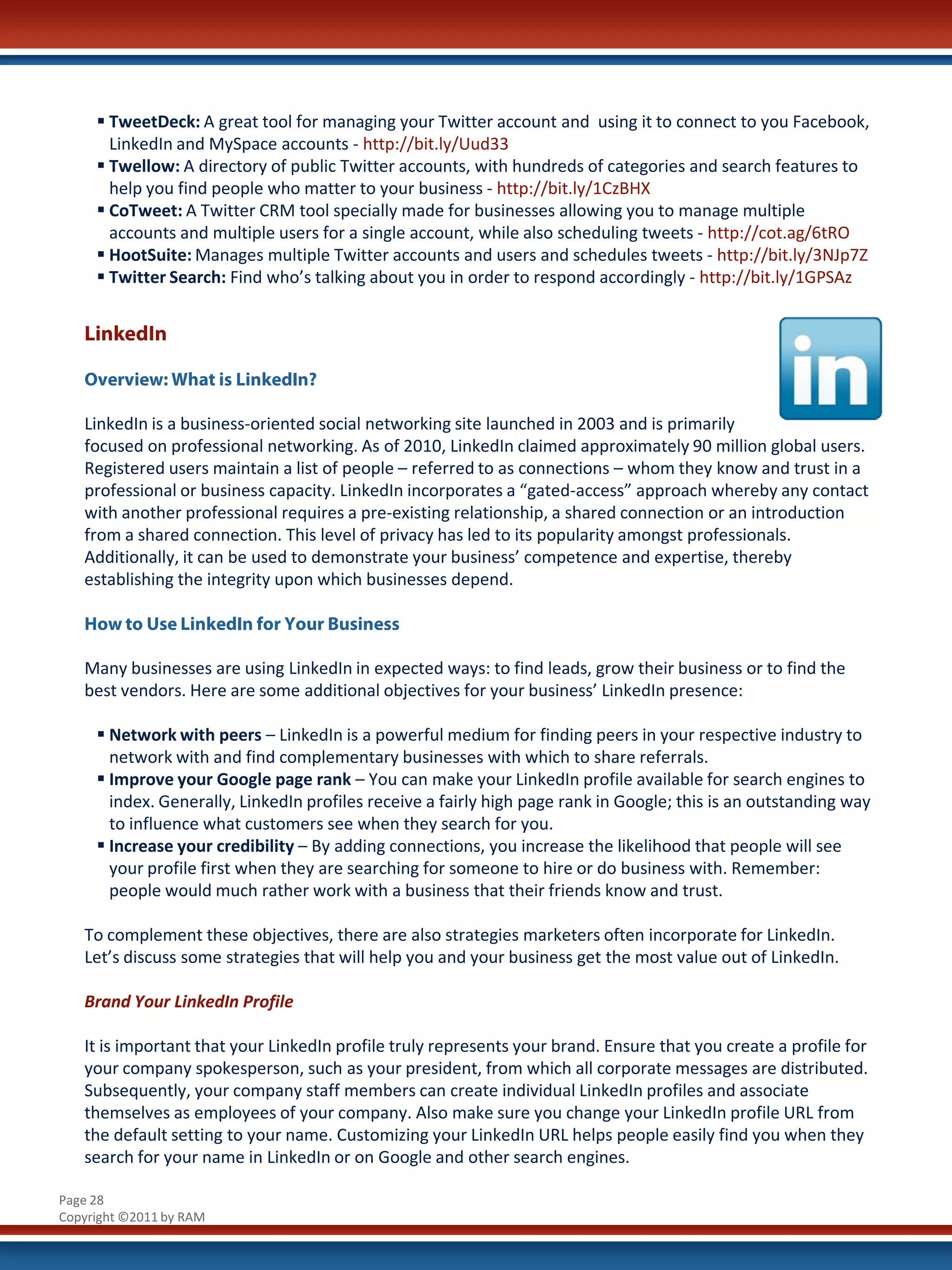



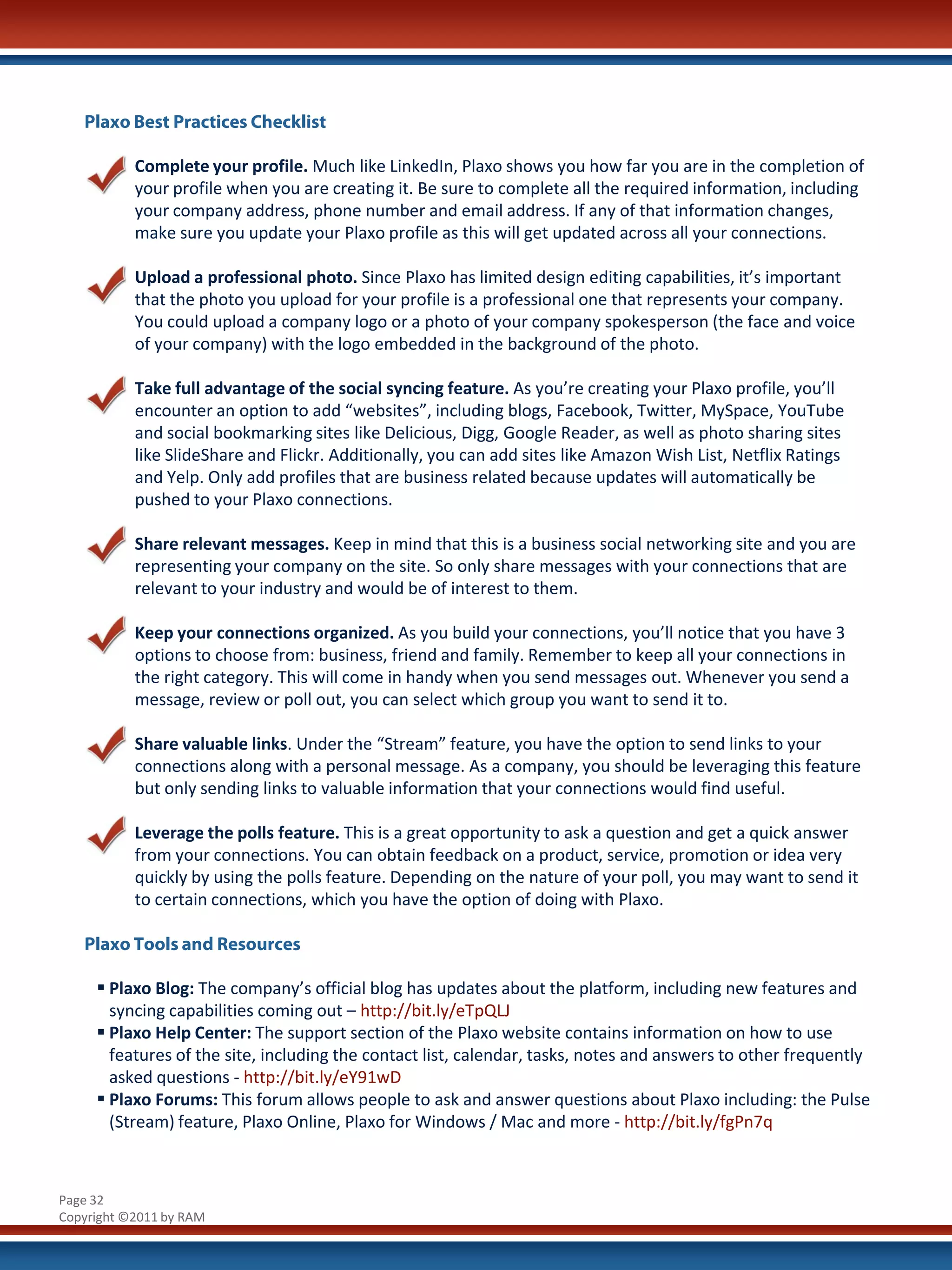

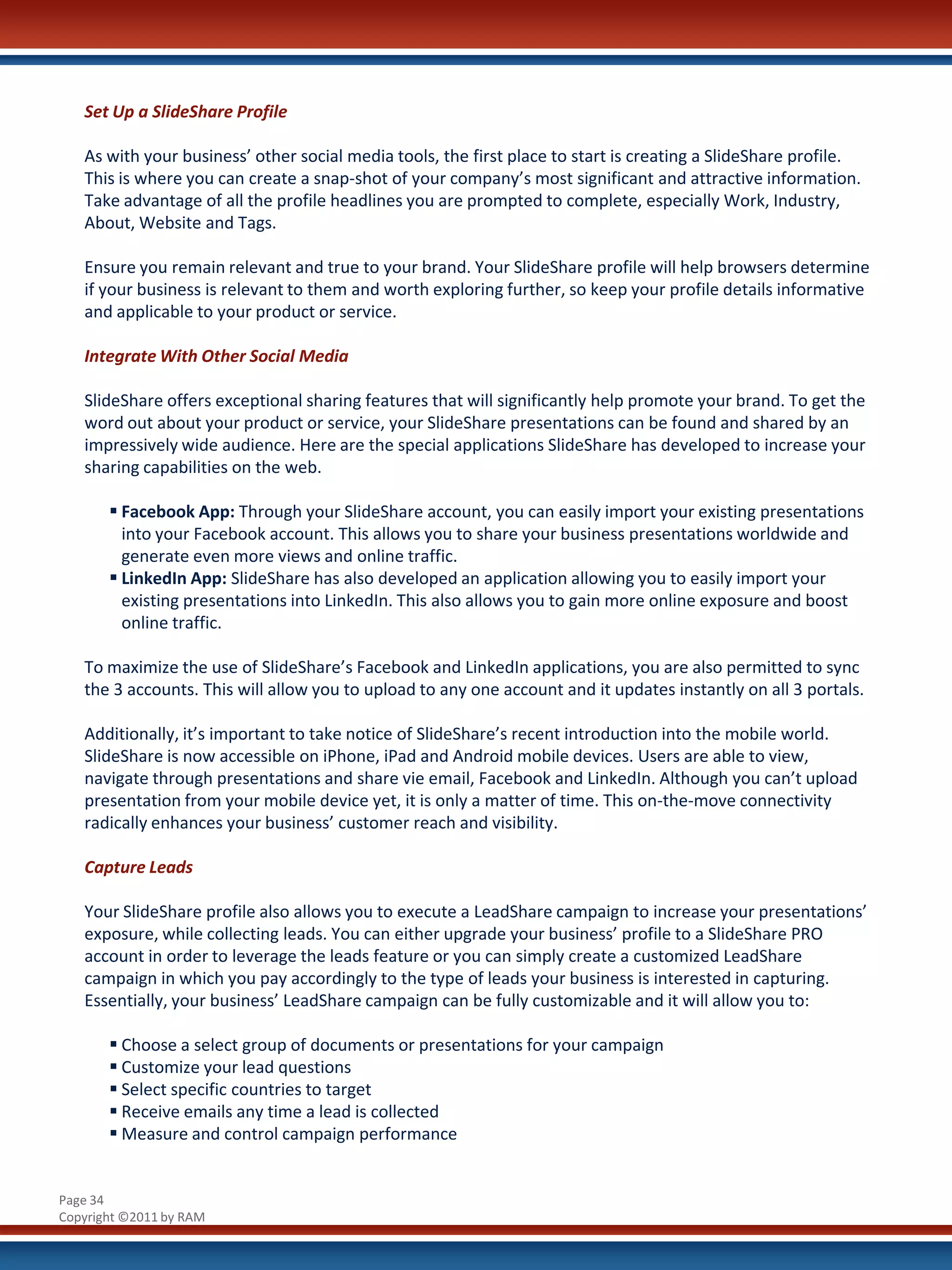
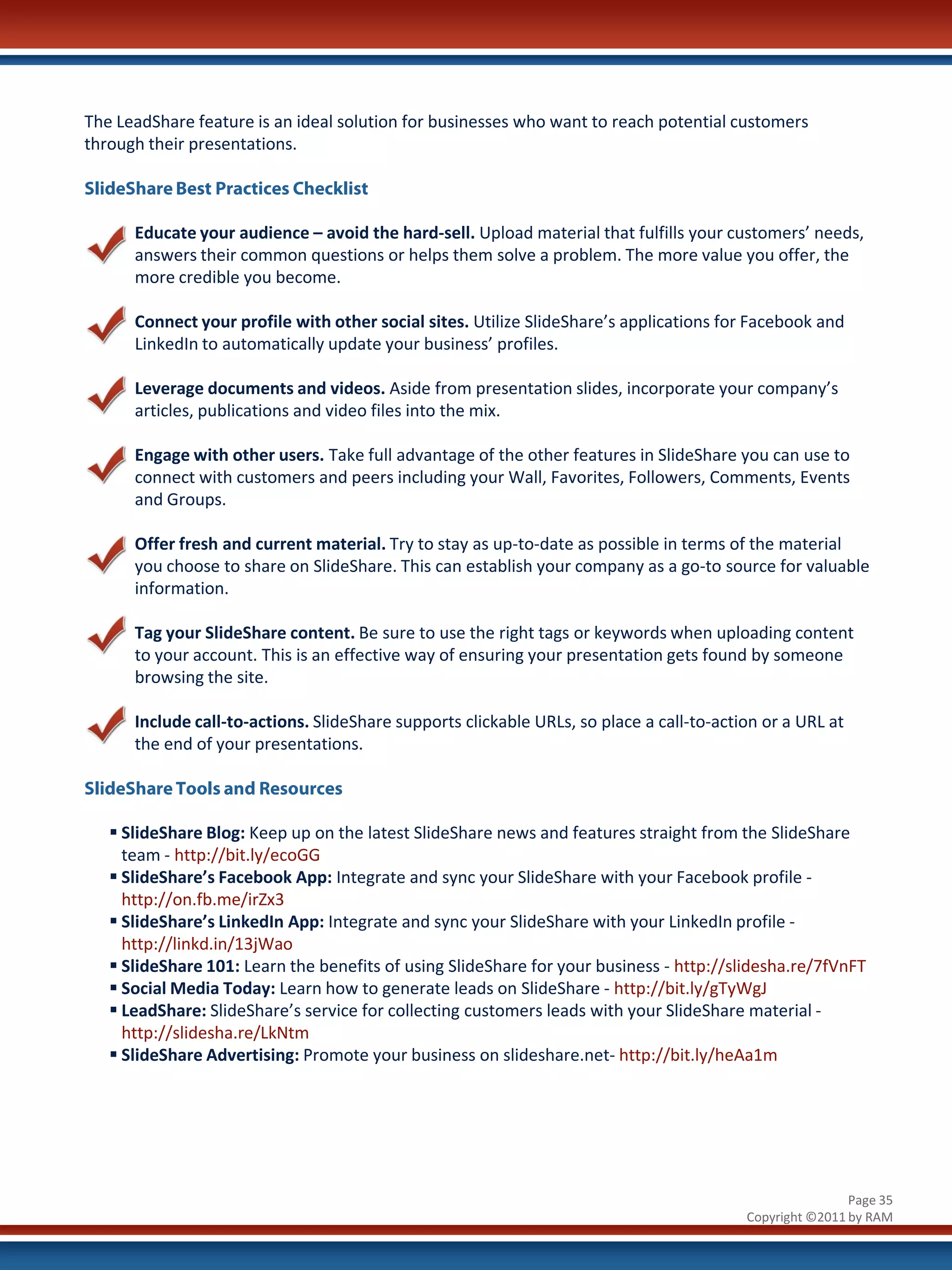
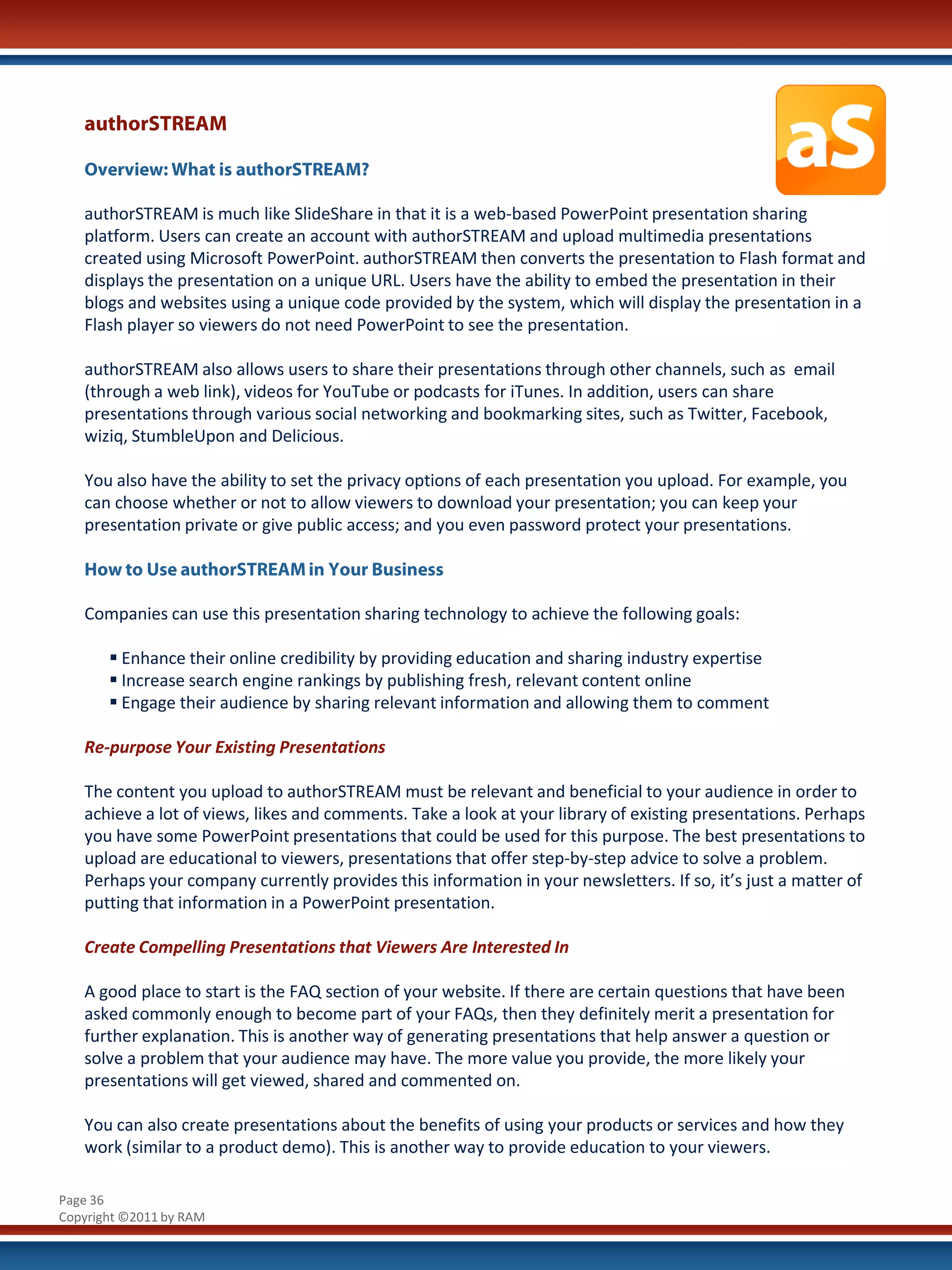

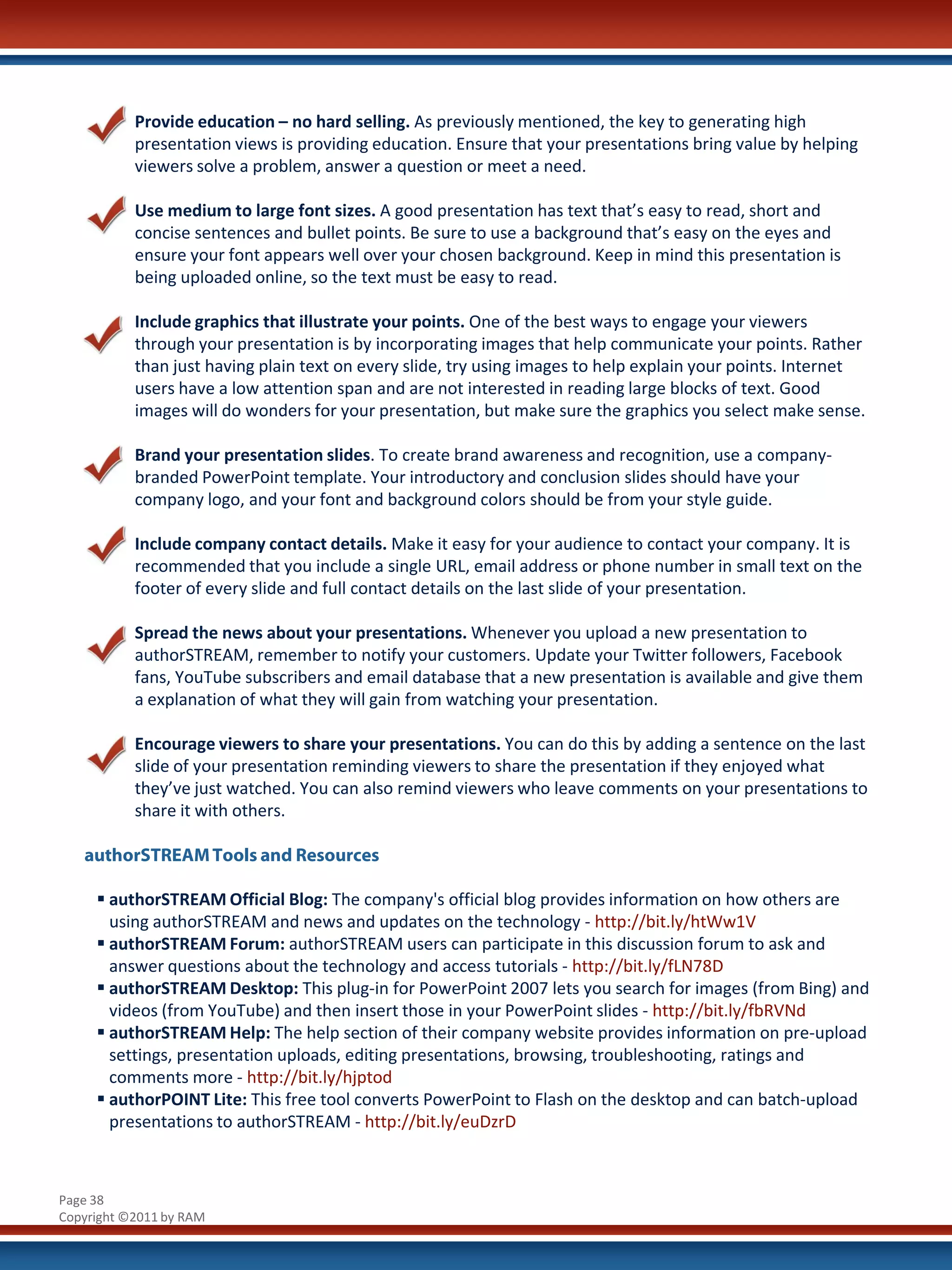
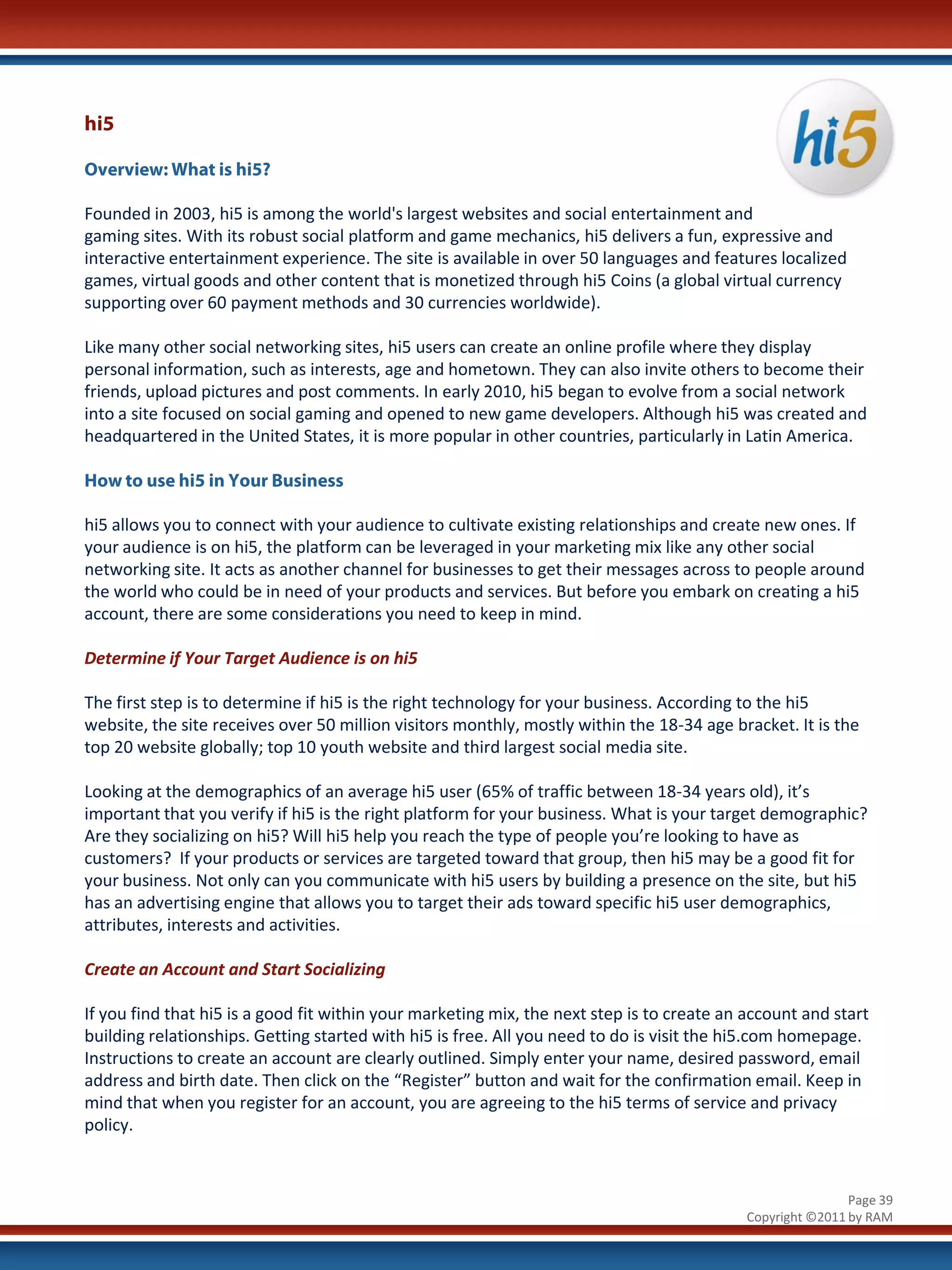
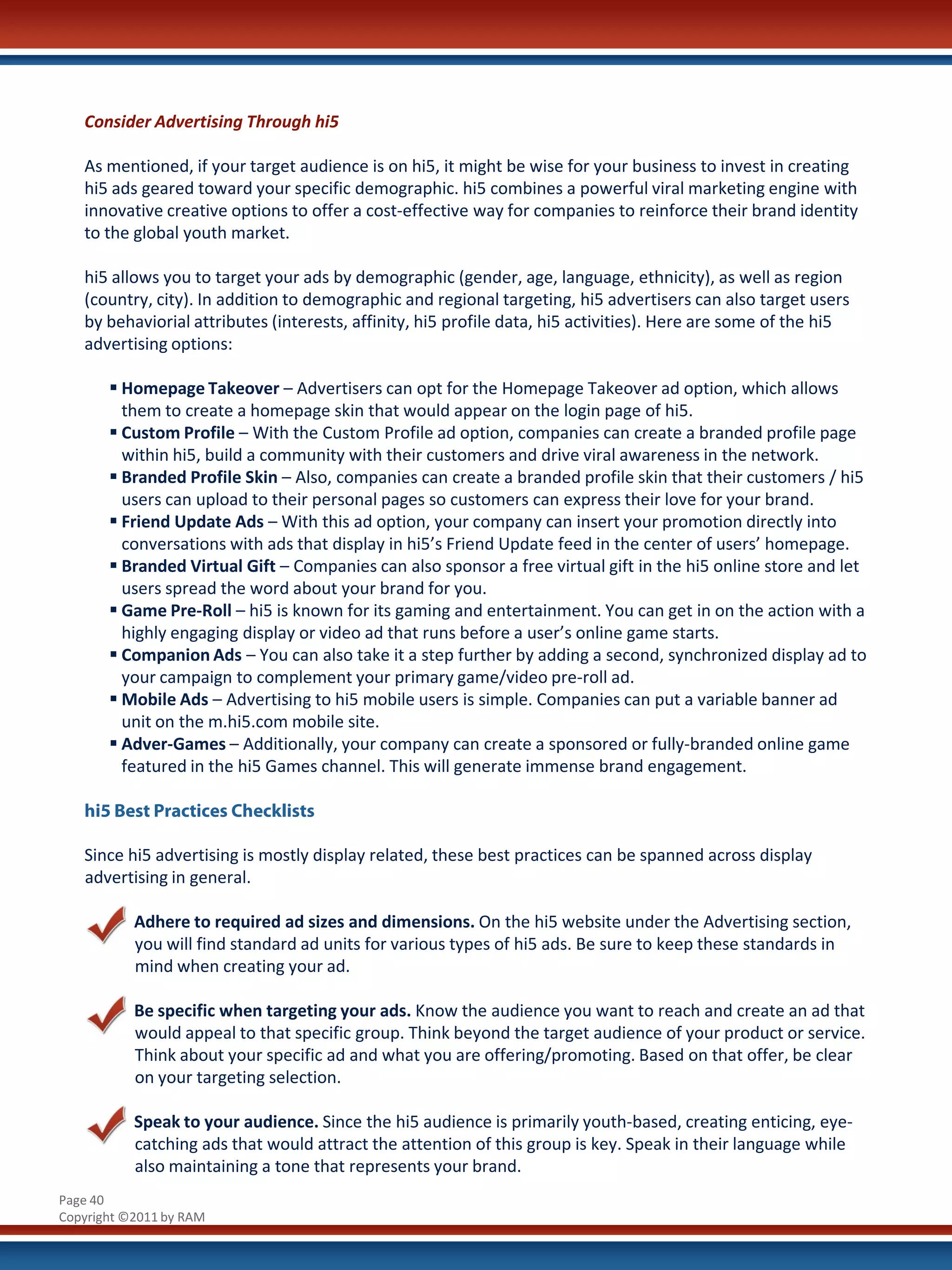
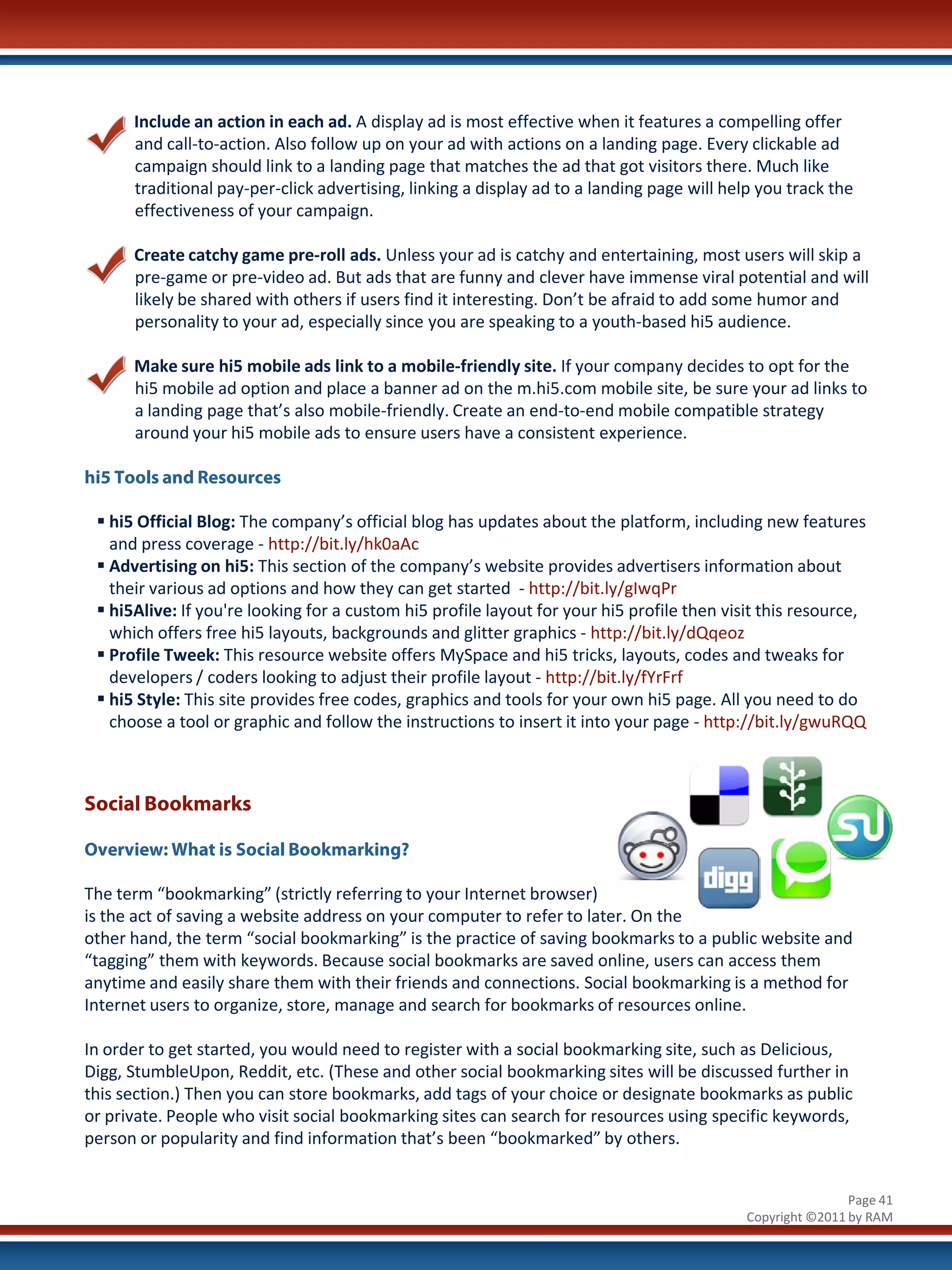
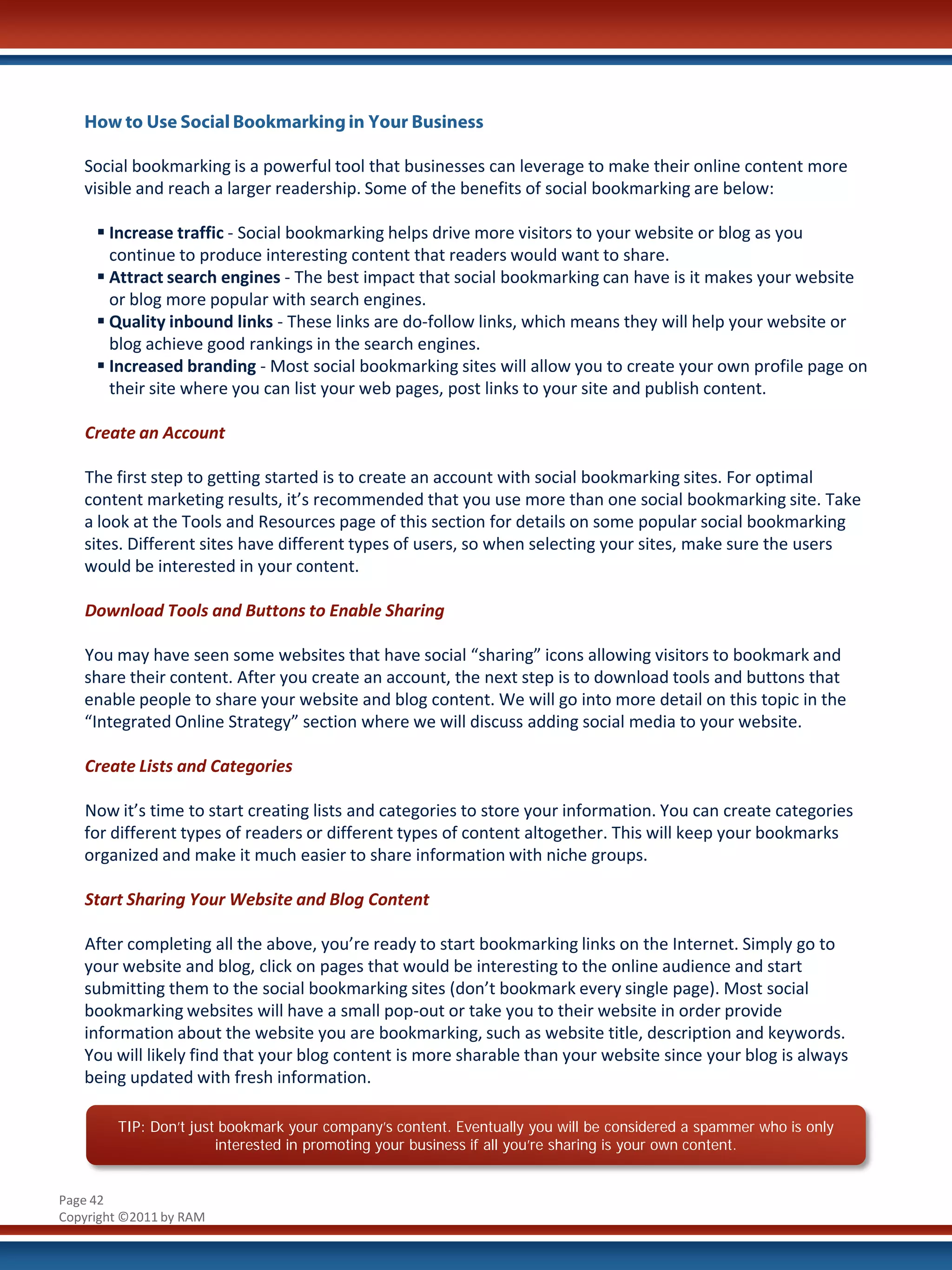

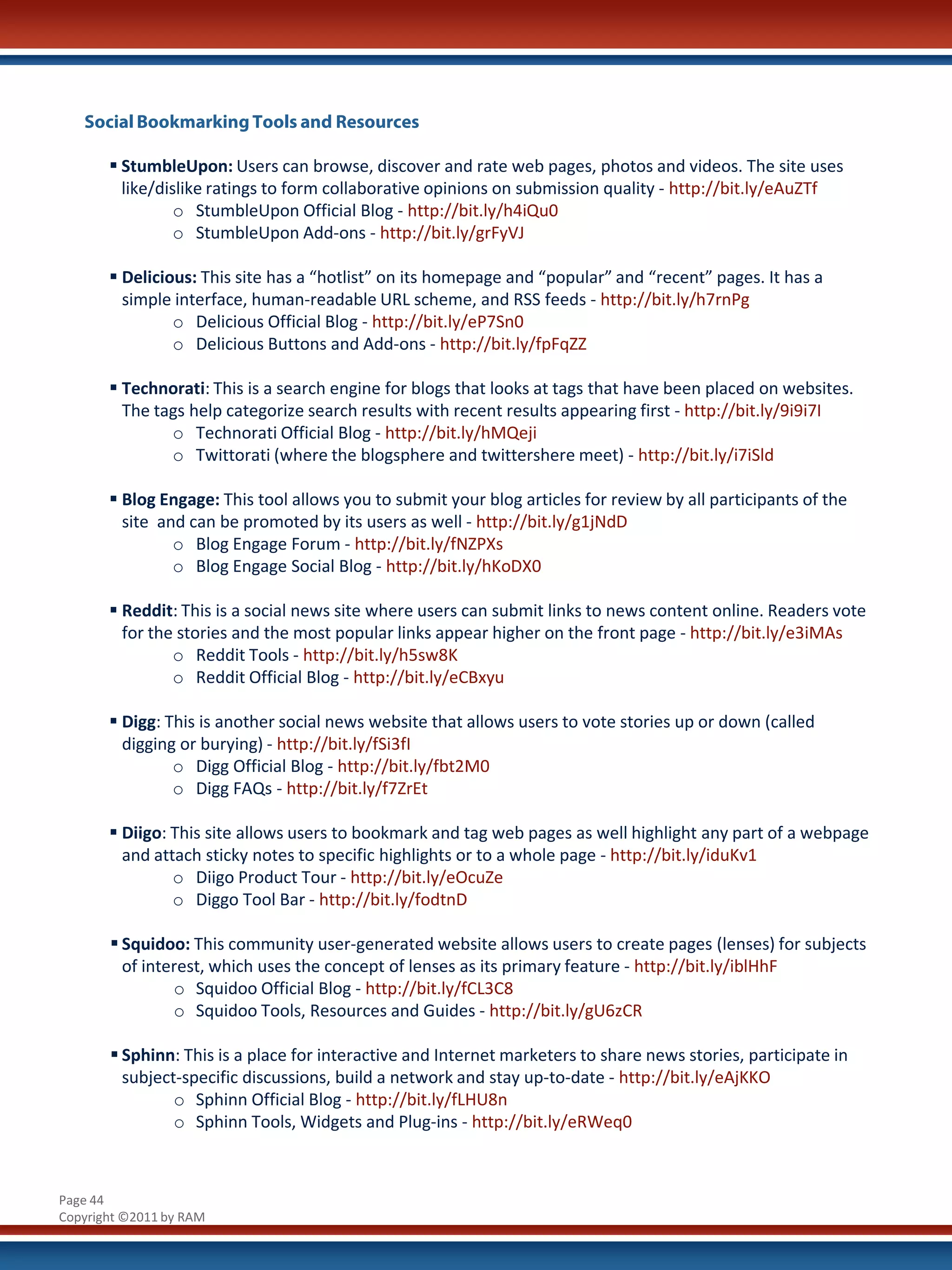
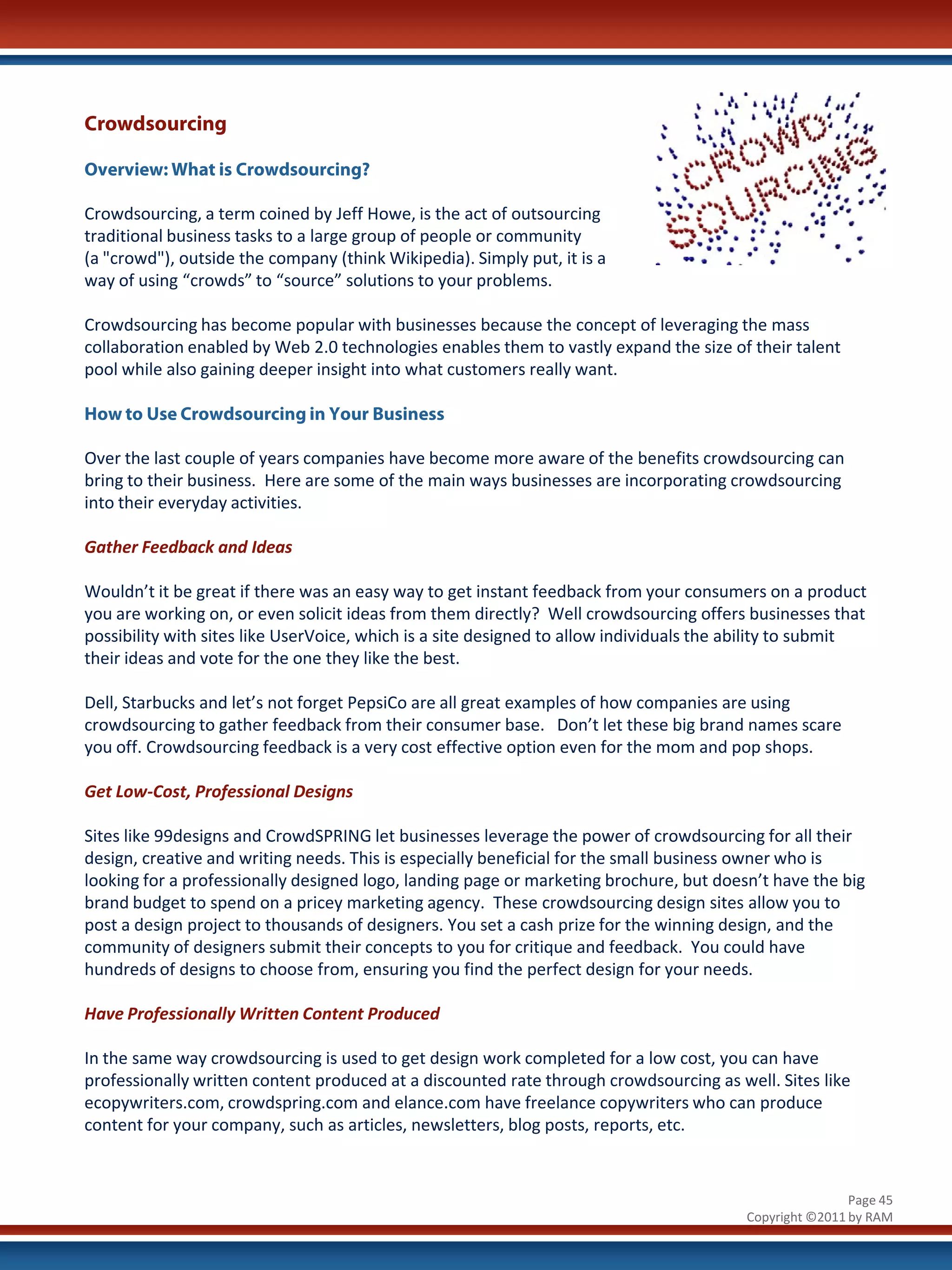

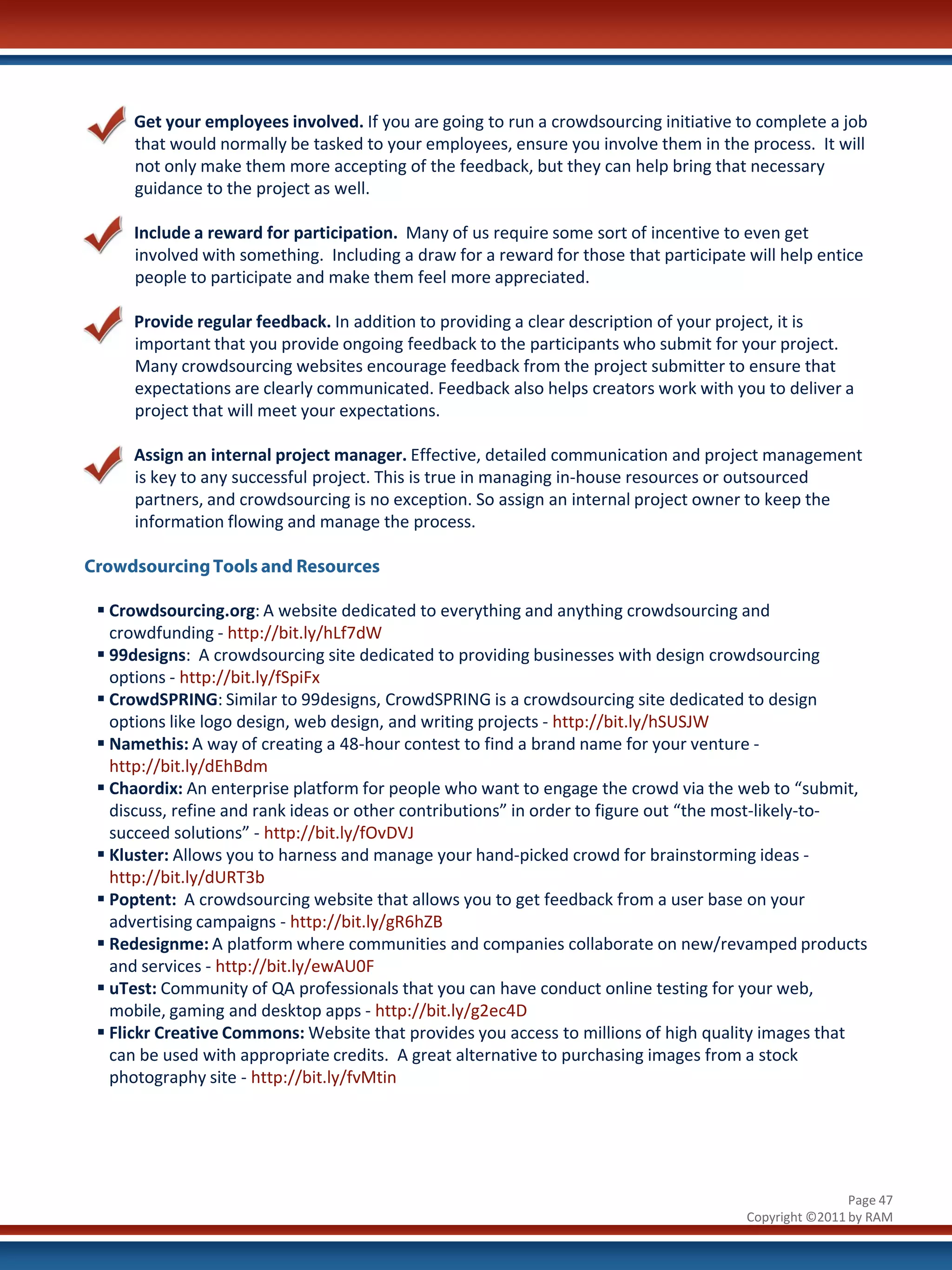
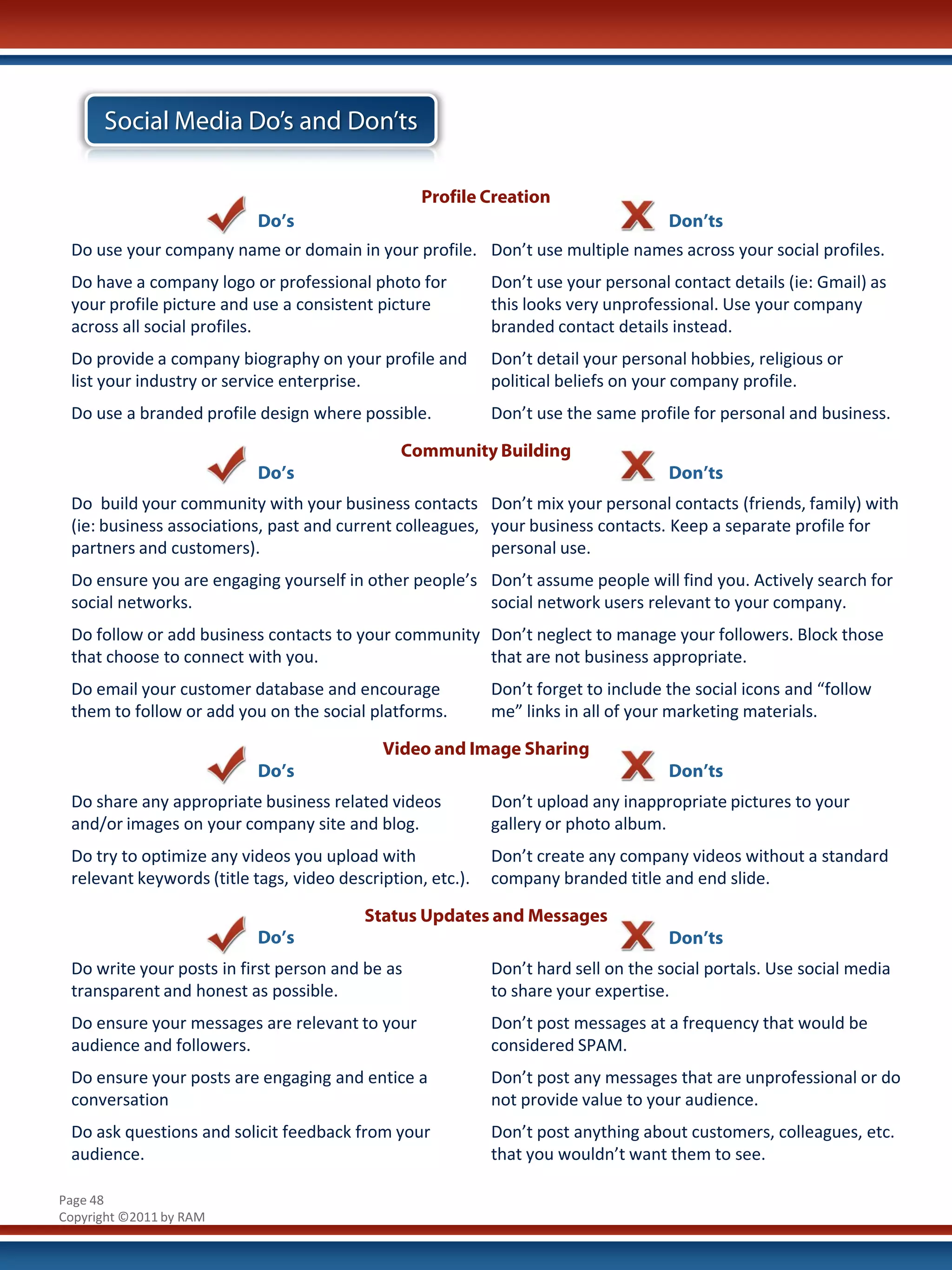


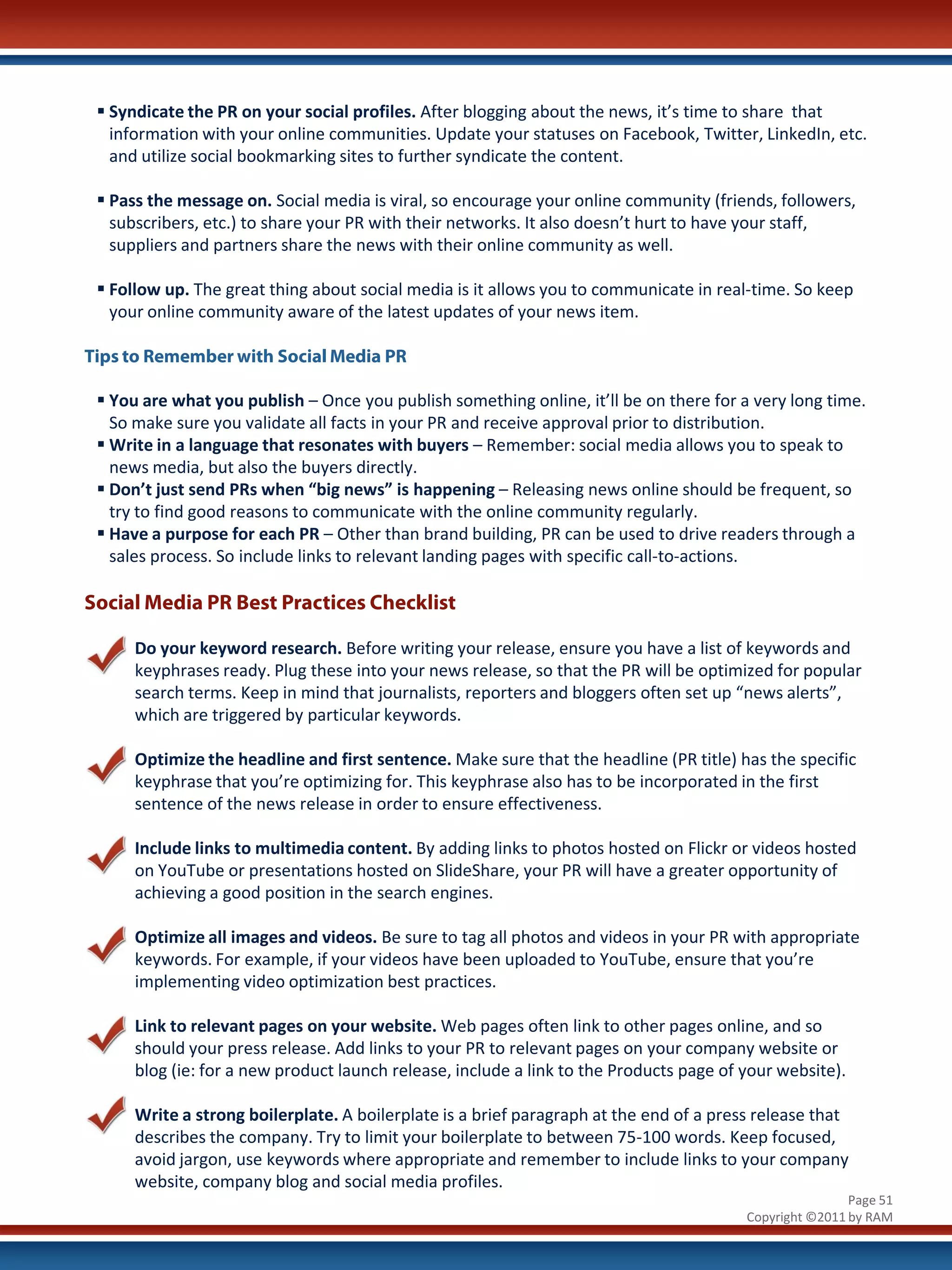
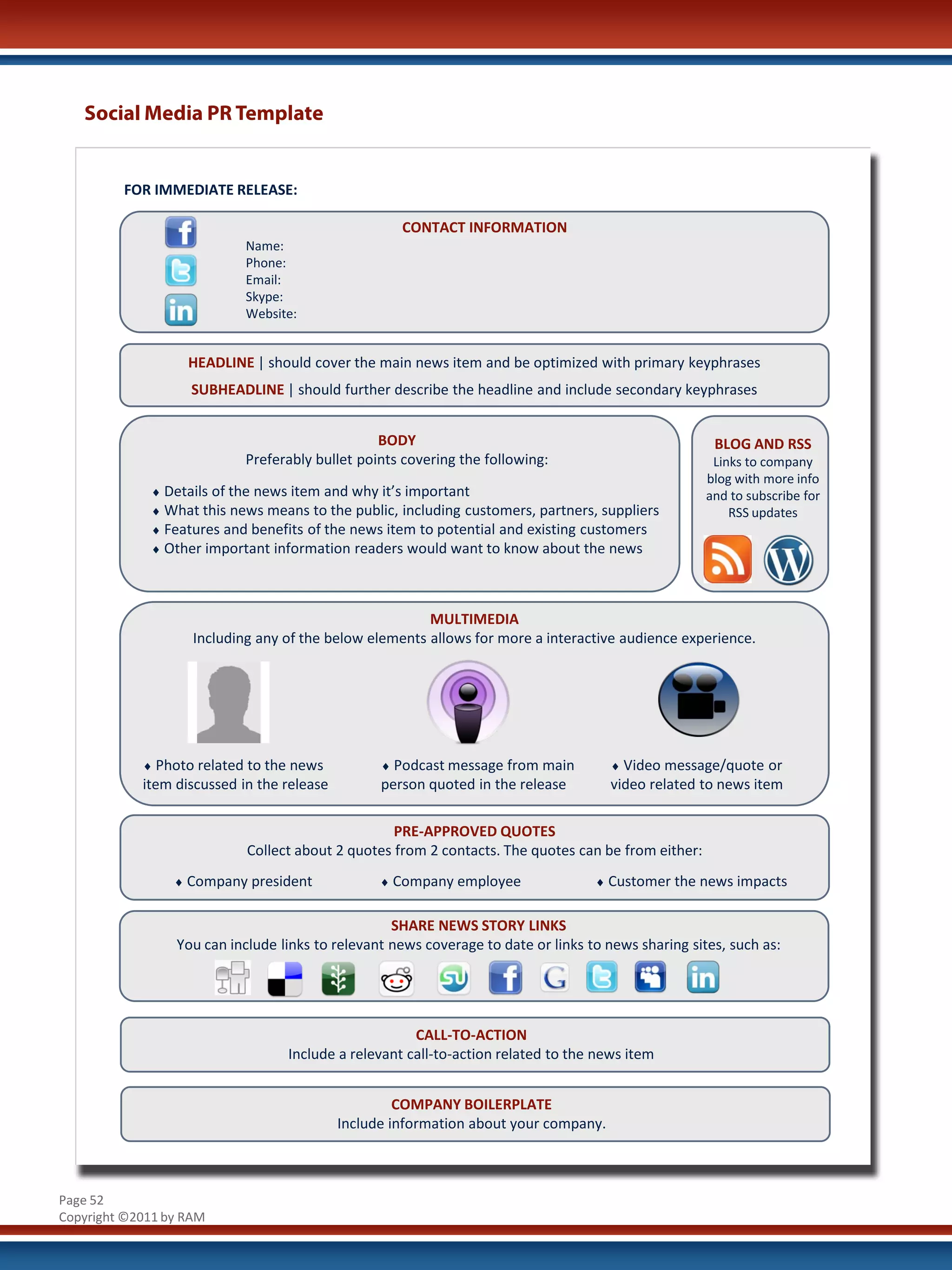
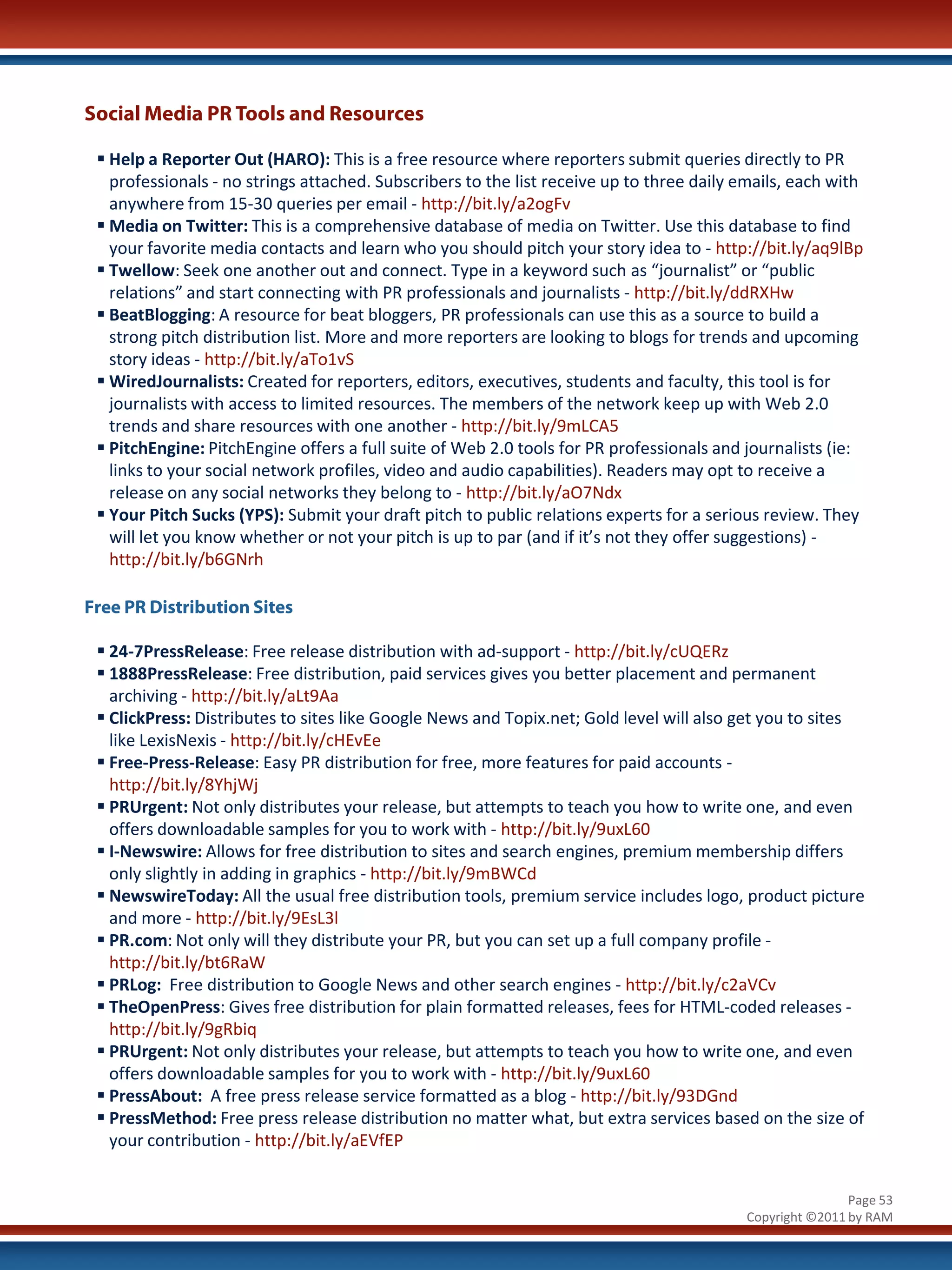
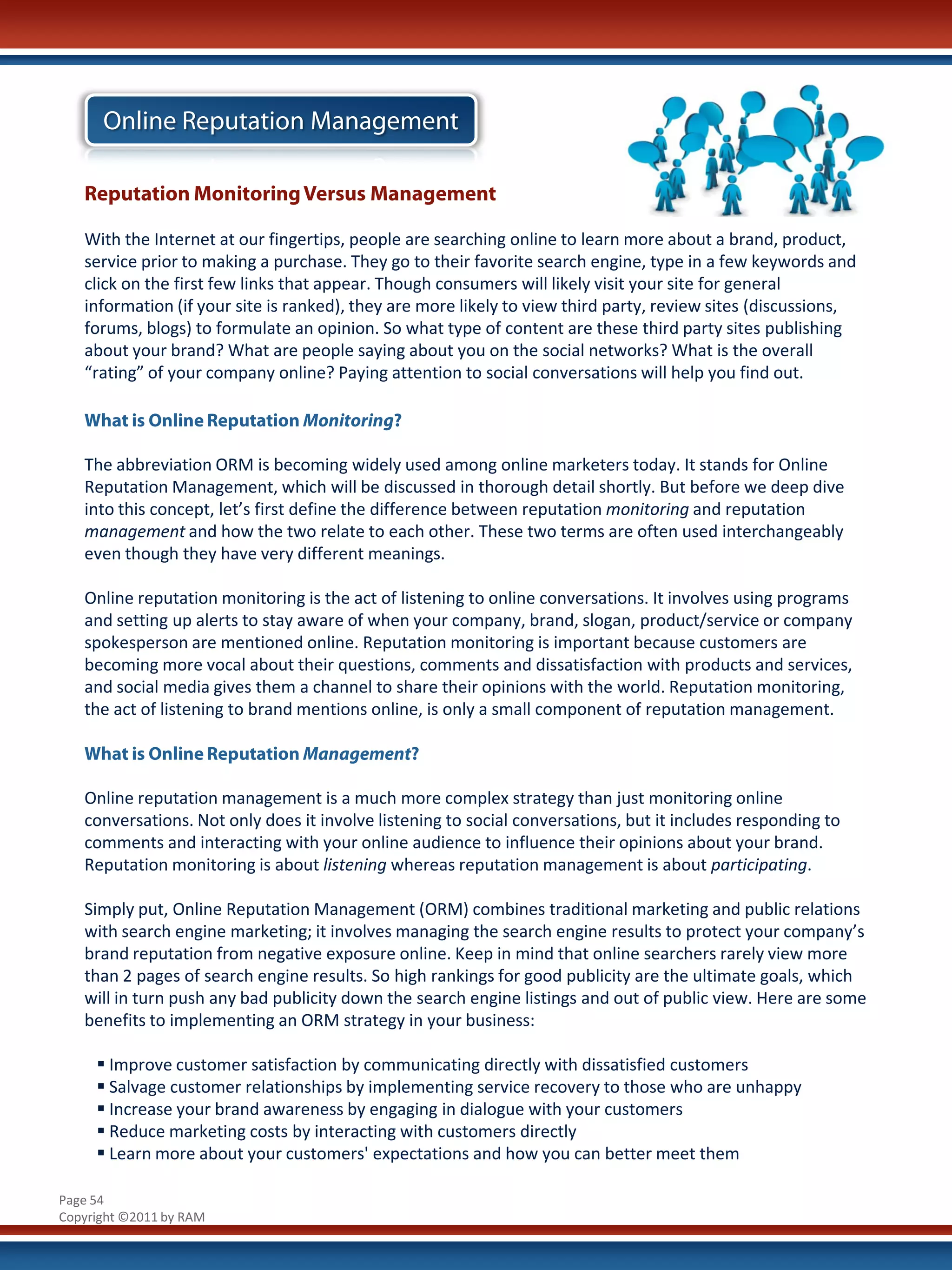


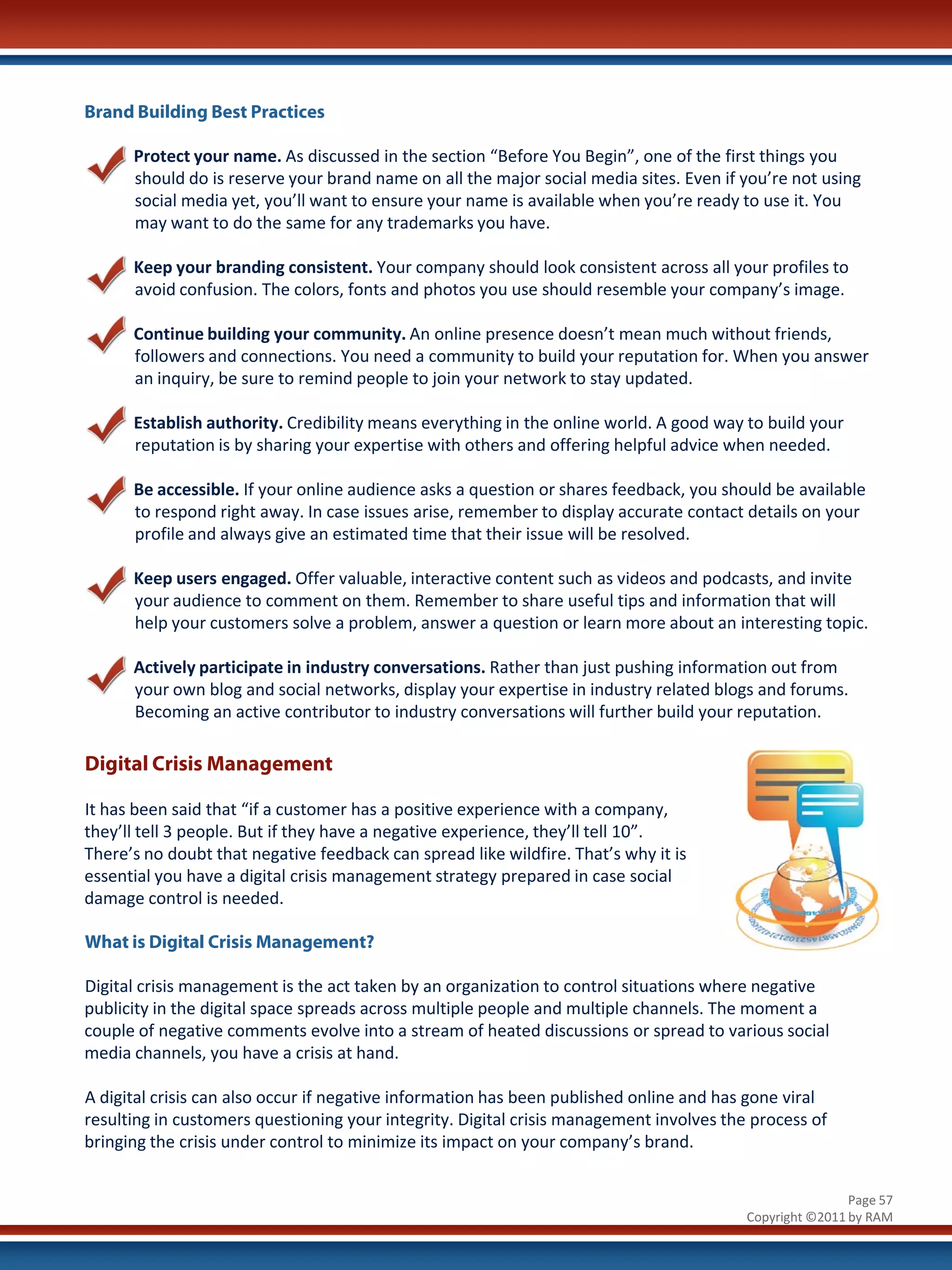


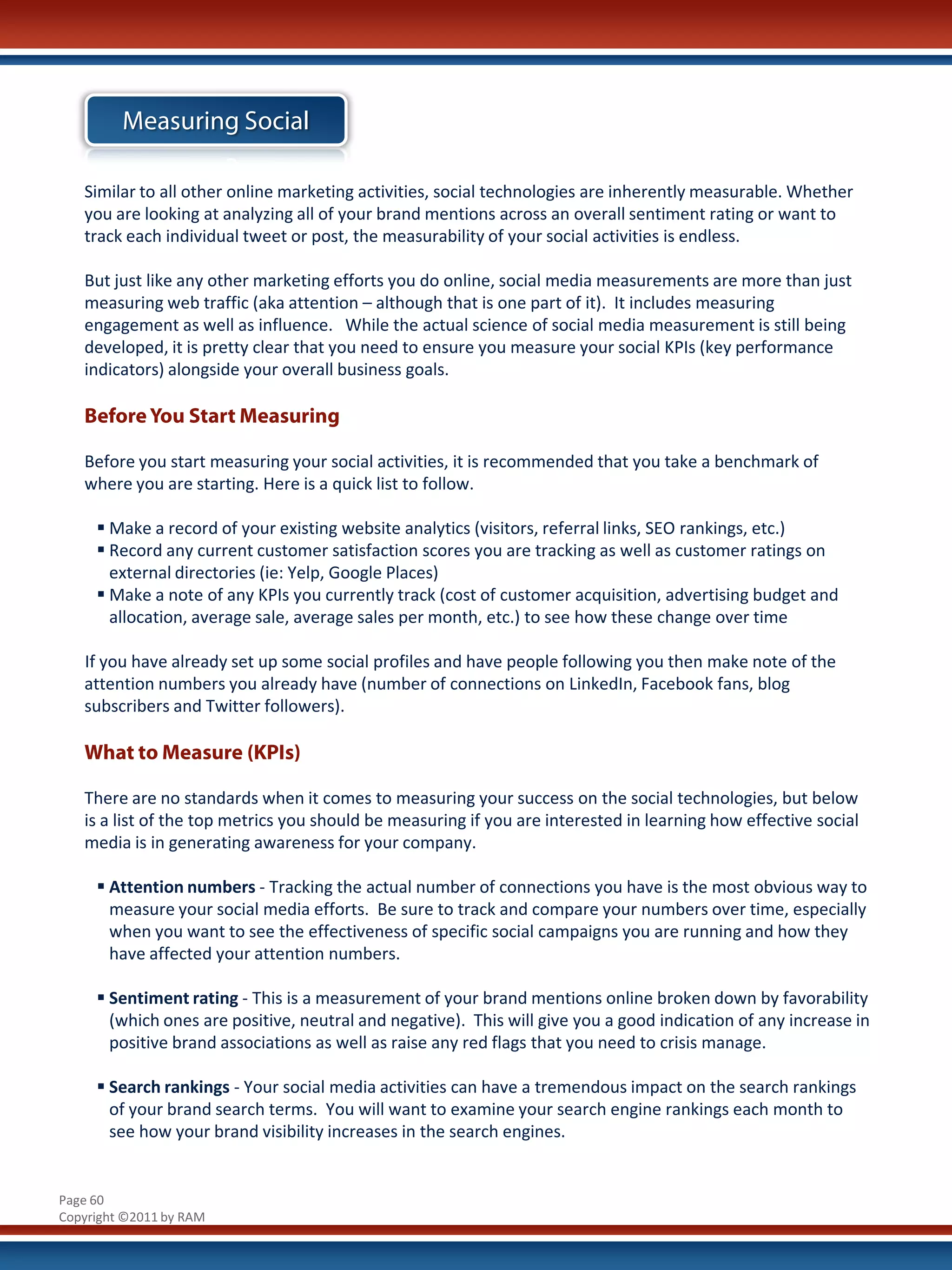
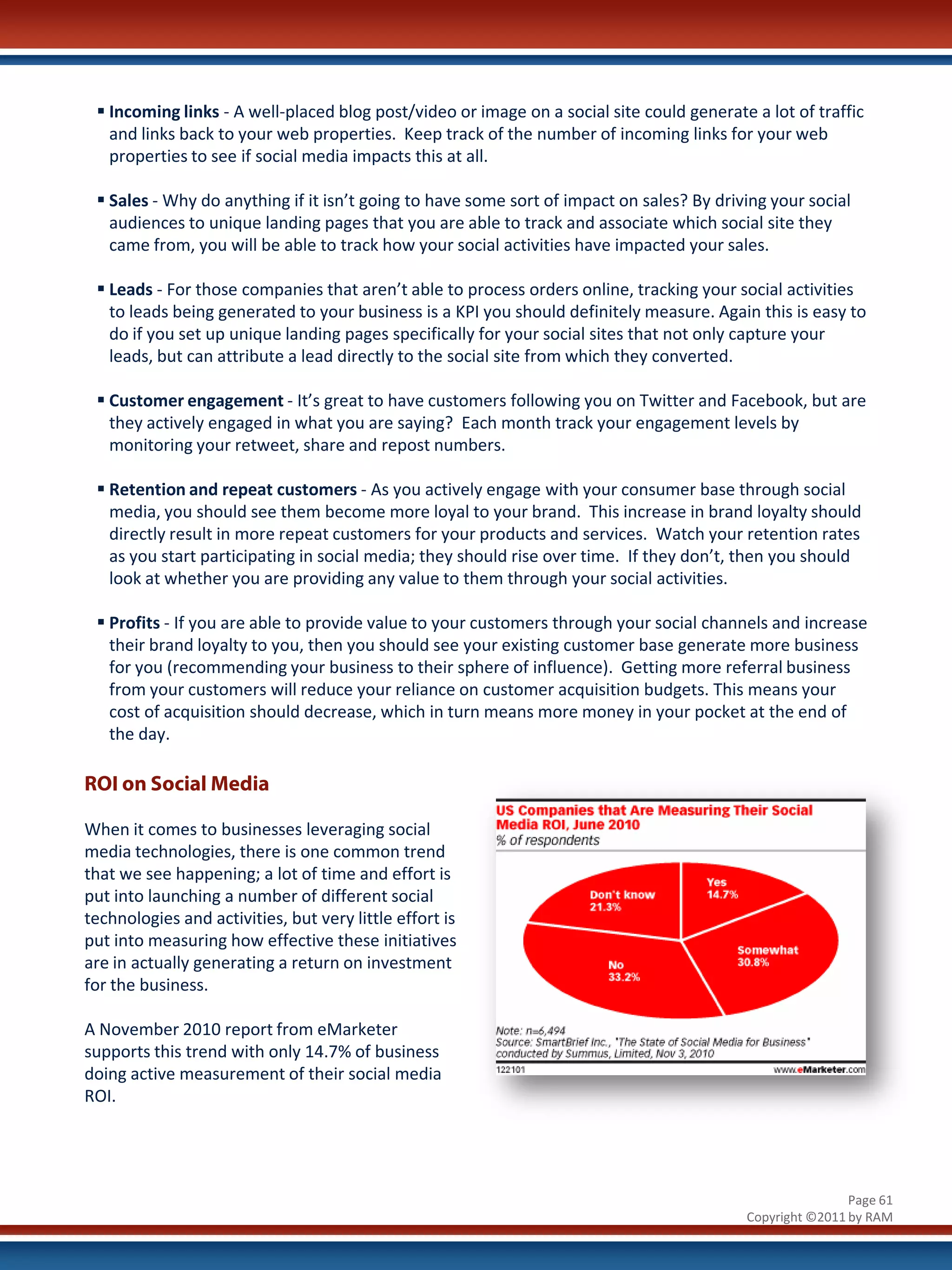




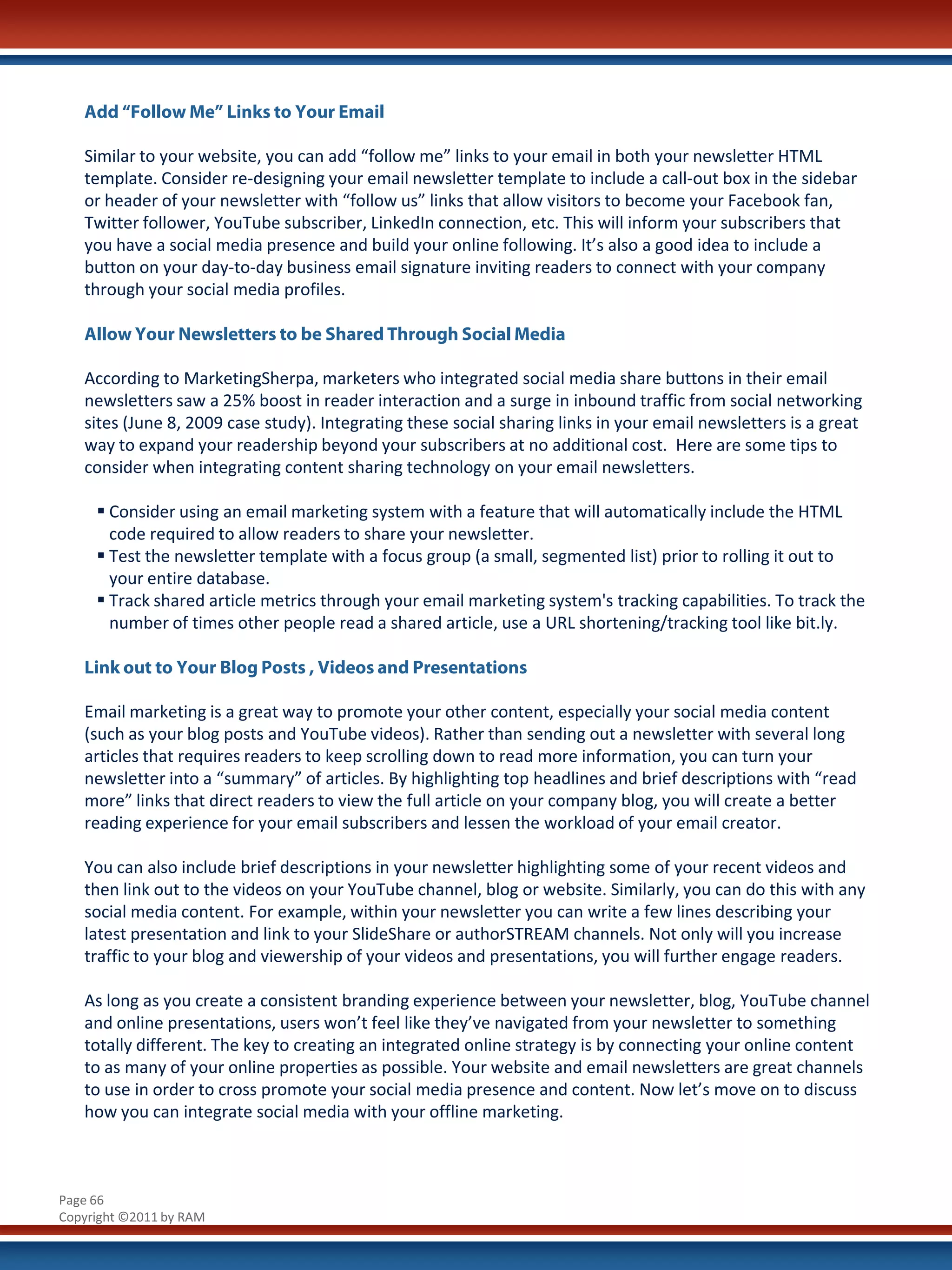
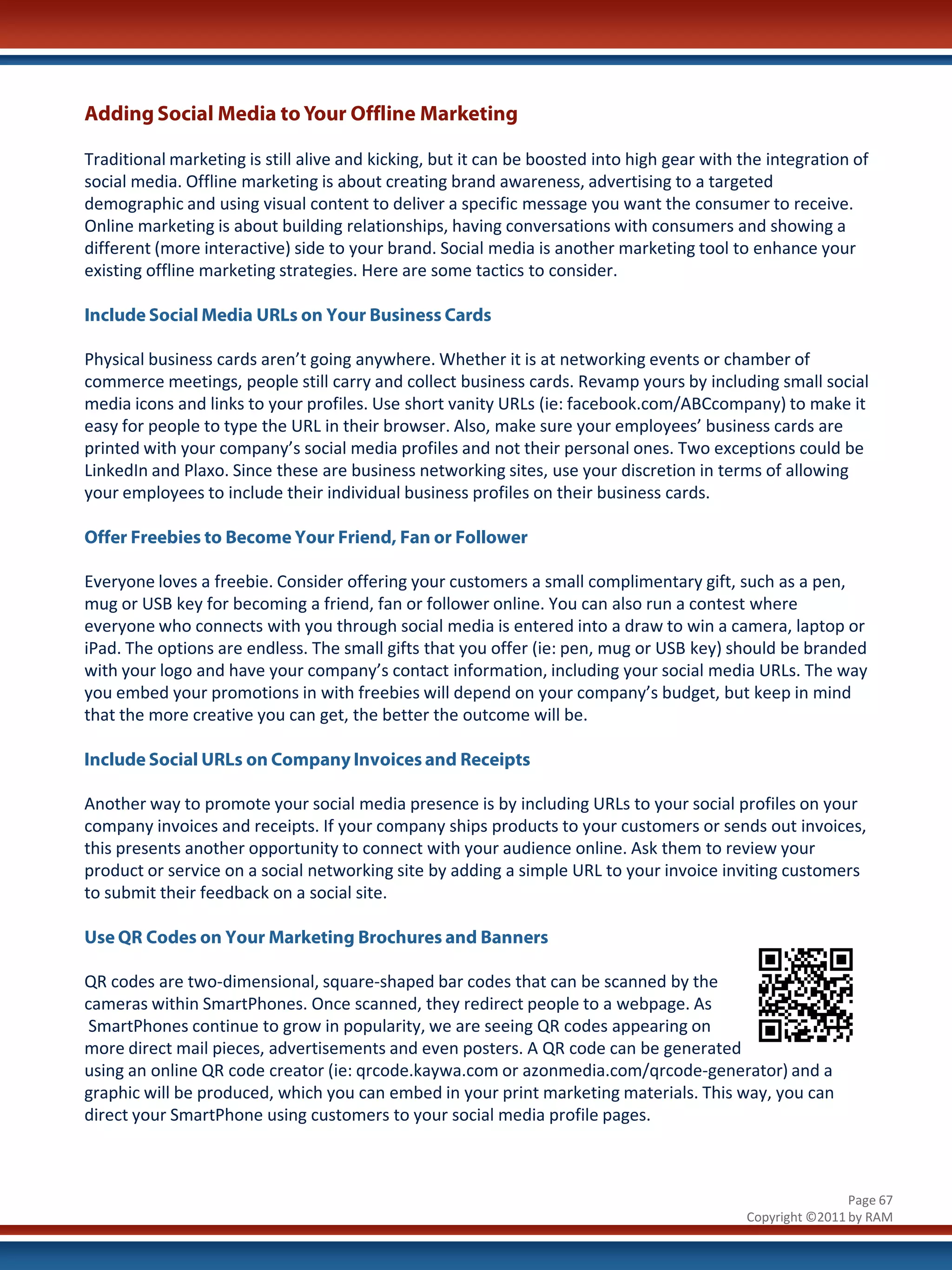
![Conclusion
WSI Social Media Case Studies
Company: Tallinn Hotels (Aldera Hotel Ltd.)
Industry: Accommodation
URL: www.tallinnhotels.ee
The Solution:
WSI designed and created a new website for the
company focused on Conversion Architecture and
integrated it with social media. The website
features: online booking functionality, contact
form, phone booking, email booking and social
media connections. In addition, we added an
online support feature allowing the hotel staff to
help their clients book the right room.
To make it easier for clients to decide which hotel
room to book, we integrated a 360-degree view
feature within this site. The site is in 4 languages:
English, Estonian, Russian and Finnish.
TallinnHotels’ Facebook and Twitter pages were
designed following the website style. Also new
email templates and email footers were designed.
To make it complete, we designed new business
cards as well. WSI is doing SEO and running PPC
campaigns in 5 countries and helping them with
email marketing.
The Results:
The hotel is very happy with WSI’s solution and the
results we have produced. They like the new look
of the website and other marketing materials as
well as the social media pages.
TESTIMONIAL
They appear on the first page of Google for the “Within the first months of our website being
main phrases “Tallinn Hotels” and “Tallinn Hotel” online and after our monthly meetings with
Total visits increased from 4000 to 5000 WSI, we have seen how the most important
Website bounce rate dropped from 67% to 45% numbers [we were measuring] have been
Average time on site increased from 1:24 to 2:26 doubled. I am very satisfied we chose WSI”.
Pages per visit increased from 2.0 to 3.5
Alver Pupart, TallinnHotels/Aldera Hotell OÜ
Page 68
Copyright ©2011 by RAM](https://image.slidesharecdn.com/wsisocialmediastrategyguide-130221170845-phpapp02/75/Wsi-social-media-strategy-guide-68-2048.jpg)