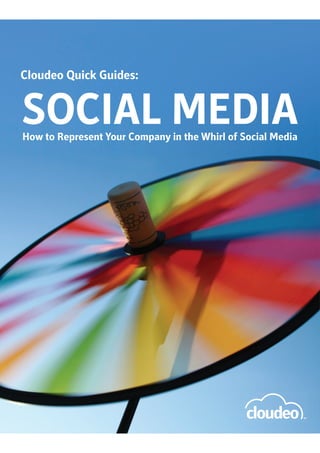
Cloudeo Quick Guide: Social Media
- 1. Cloudeo Quick Guides: SOCIAL MEDIA How to Represent Your Company in the Whirl of Social Media
- 2. Table of Contents 1. Foreword Page 5 2. The Basics of Social Media Page 7 The Social Media Backbone of a Small Business Page 8 3. Social Media Services Page 9 Facebook Page 10 Beginning to Use Facebook Page 11 Creating a Facebook Fan Page Page 13 A Sample Facebook Fan Page Page 15 Using Event Marketing Page 16 How to React to Negative Feedback Page 17 Privacy Settings Page 18 Statistics and Advertising Page 22 Twitter Page 23 Beginning to Use Twitter Page 25 Conversation on Twitter Page 27 Using CoTweet Page 29 Statistics and Advertising Page 32 LinkedIn Page 33 Beginning to Use LinkedIn Page 34 Basic Functions of LinkedIn Page 35 Statistics and Advertising Page 36 SlideShare Page 37 Beginning to Use SlideShare Page 38 3 Statistics and Advertising Page 40
- 3. 4. Building Social Media Guidelines Page 41 Now That You Got Started... Page 42 Listen and Learn Page 43 Would This Work in Your Trade? Page 44 After the Growing Pains Page 45 Checklist Page 45 Implementing Social Media Page 46 Individual Persons and Online Identity Page 47 5. Social Media Tools for the Hardcore User Page 48 Flock Browser Page 49 Ping.fm Page 50 Mobile use Page 52 Receing Twitter Messages Via Text Message Page 52 Firefox Add-ons Page 54 6. Sources Page 55 4
- 4. Foreword 1 You’re an entrepreneur or an employee in a com- We created this Quick Guide, so that you can ef- pany, whose employees should know how to react fectively gather this essential knowledgebase to right to social media, that has been discussed on support your business’ social media guidelines. We the Internet and now so-called traditional media. will share just-add-water practises and operation For example, according to research presented by models with you, that at best might become a part the press, social media is still widely regarded as of your internal processes, and everyday life at the a “big unknown lump” in many small businesses office. With this Quick Guide, you can enhance your worldwide. The best practises on how to act in own grasp of how to make the best out of social them have not yet been discovered. This is com- media, and make yourself look more omniscient in mon, because employees have not yet familiarized front of your colleagues and partners. themselves with the marketing and other commer- cial aspects of social media. Our Quick Guide is aimed at beginners, to which names such as Facebook, Twitter, LinkedIn and Social media, from the viewpoint of small to medi- SlideShare may not ring all the bells, and to spe- um sized businesses in Europe, is a part of Internet cialists in their field who might already have a ba- marketing that is still finding its place. At the mo- sic idea of how it all works. We have made sure that ment, social media is being widely discussed, but the practises and services introduced in this Quick it is evident that the actual marketing acts in it are Guide - for the most part - apply to anyone and ev- 5 still not there for the most part. eryone, regardless of nationality or field.
- 5. Social media as a marketing channel is fairly easy to comprehend and master. At best, it is a truly unique tool that creates measurable results, and can even challenge the static and monologous mar- keting and advertising tools offered by the tradi- tional media. Of course there have been very suc- cessful implementations where the social and the traditional media intertwine, together creating a very powerful hybrid. You will realize that in the end, marketing in the so- cial media is not difficult at all. You might even find it comfortable and relaxing; updating the company Facebook status probably won’t be the durgiest of tasks in your average work day. But most of all, social media will offer your company a marketing model that provides measurable results and even realtime feedback. 6
- 6. The Basics of 2 Social Media The first thing to realize is that social media is tomers and partners. The contact network can be not rocket science. If it were, it might have never developed into an online community, that serves reached the popularity it now enjoys. Every fifth commercial interests layed out in the company’s American uses social media websites - Facebook marketing strategy. alone has over 400 million members, unparalled by any other social website. Added to the different The benefits of social media when compared to tra- and growing audiences for Twitter, LinkedIn and ditional media are better measurability and target- SlideShare, you are looking at a very large demo- ing. With social media, noticeable extra value can graphic of computer users, with a direct connection be added to your company image. It also requires to their homes at your disposal. little to no investment, so it also is a perfect fit for businesses looking for a cost-effective marketing All social media services - including the four men- channel. tioned above - have one same characteristic: net- working. From the viewpoint of the end user, the Social media is often described as a rival against very core of social media is to create and extend the so-called traditional media, such as television, ones network. The user can be an individual, a radio and newspapers. Looking at a commercial company, an organization or a group. For the com- standpoint, this juxtaposing is based on defining mercial user, the most important thing is the net- social media as a dynamic marketing channel due 7 work of contacts, that can consist of potential cus- to the real interactivity between the company and
- 7. its customers, whereas the traditional media offers yield mediocre results when applying them to so- a static, one-way monologue kind of marketing. cial media and expecting the same kind of busi- A company engaging the latter choice of market- ness-enhancing results. Conventional marketing ing can fully dictate the conditions on which their tactics do not work very well online. Because of advertising happens, but the realtime feedback this, a modern company should own what is called from the actual people that see the advert (and buy a social media guideline, that can be easily includ- based on it) - such as offered by social media - is ed to a marketing plan already in place. We will talk missing from this choice. more about developing social media guidelines on page 41, once we have gone through the most im- Practise has proven that the actions familiar from portant tools in social media today. the marketing model offered by traditional media The Social Media Backbone of a Small Business » The internal social media guidelines, which defines cooperative rules and conventions regarding so- cial media, leading to financial gain. » The marketing strategy, which is directly connected to the social media guidelines. Social media can be placed as a subcategory of online advertising, so that social media is just one of many already ex- isting channels of online marketing, such as search engine marketing and banner ads. » An open approach and a zest of using the latest technology is a cornerstone for successful usage of social media, if that field of play isn’t already familiar. » Personal privacy settings are recommended to be kept tight - especially on Facebook - should you also use your profile for personal purposes. 8
- 8. Social Media 3 Services All websites making use of social interaction are Because there are literally hundreds of social called social media services. You might already media services, instead of going through each of have a social media service in use; for instance, a them, we have included the top four commercially company blog is considered social media. A blog most important services: Facebook, Twitter, Linke- lets anyone of your specialists to become a web dIn and SlideShare. However, we will look at other journalist, acclaimed and closely followed by your aspects of online marketing that are regarded as customers (and the competition), based on his ex- social media in our next Quick Guide publications. perience in his field of speciality. 9
- 9. Facebook Facebook is largerly regarded as the top social It has to be noted, though, that the elderly audi- media service in the world. You can create a Face- ence has been (almost surprisingly) also interested book Fan Page for your company, free of charge. in and sometimes even excited about Facebook. Any Facebook user can then join in as a fan of your The more companies keep on creating interesting company with just one click of the mouse. Facebook communities for their customers, the more likely it is for them to join it and become a fan You could describe Facebook as a relaxed and a of yours. This also goes for the elderly. plain-spoken service, which might have contribut- ed to the fact that especially young adults have - as It is not often you hear that a B2B business, pretty active Internet users - adopted Facebook as a part much anywhere in world, would have successfully of their everyday life. Because of its nature and au- utilized the possibilities offered by Facebook. As dience, Facebook is a perfect match for companies such, we, the authors of this Quick Guide, do be- that sell products or services to private individuals. lieve that companies working in the B2B field have an excellent and a pretty open and free field of play A service company operating in a niche market on Facebook to make use of. is easy to see as taking commercial advantage of Facebook. Their customers already form a kind of a B2B businesses can very well embrace utiliz- customer community - a complete community that ing Facebook, because commercial results can be now only has to be taken online to the company’s achieved, practically the same way as businesses Facebook Fan Page. Because of a large (and ever- in the consumer market. You have to remember growing) number of users on Facebook, most of the human-centric approach, though; when aiming your customers already probably are members of for results on Facebook, you shouldn’t advertise it. All you have to do is create an official Facebook for a faceless corporation, but a human that has Fan Page for your company and invite your cus- emotions, the entrepreneur himself. If the clients tomers to join. This is especially easy if your cus- of a B2B business do consist of ”faceless” corpo- tomers consist of mainly 15-40 year olds, as this rations, achieving results can be more difficult for is the largest demographic to adopt Facebook. In reasons listed above. Instead, if client companies fact, out of the 22% of Americans that are on so- are mostly private entrepreneurs or small to me- cial media services, two thirds are in their twenties. dium sized businesses and mom-and-pop joints, Therefore, being in a business targeting their prod- Facebook can offer true commercial value without 10 ucts or services for young adults is indeed a very having to perform breath-taking stunts. sweet spot to be.
- 10. Beginning to Use Facebook 1 com Create a personal profile on Facebook at www.facebook. 2 Submit information about yourself that is essential to your customers and partners. Add content about yourself, such as images and videos, that create a positive image of you. 11
- 11. 3 Add your customers and partners that are already on Facebook as friends, and send email invitations to join Facebook, to those who haven’t registered yet. 4 Keep a close guard on your privacy. You should be extra careful about this on Facebook. 5 Create a Facebook Fan Page for your company by following the instructions on the next page. Only add content that creates a Add and update the content of the positive image to your custom- page regularly to upkeep interest. ers and parents, be very careful of your privacy settings, or make a separate profile for business Congratulations! You have now needs and a separate profile for successfully adopted Facebook as 12 personal use. a part of your business!
- 12. Creating a Facebook Fan Page It’s pretty easy to create a Facebook Fan Page for Inform the staff of your company from the new your company, even if you haven’t registered to Facebook community and add them as administra- Facebook. At www.facebook.com you can find a tors (or Admins in short) so that they can control link that says “Create a Page for a celebrity, band the Page as well. With admin status, they can also or business.” under the registration form. This edit the Page information, write new updates and function will create both a Fan Page for your com- moderate the activity by deleting inappropriate pany and a personal Facebook profile for you. messages and comments. However, as a founding member you have the highest authority. If you have already registered on Facebook, you can create a Facebook Fan Page for your business Make sure that the Page settings are as you wish. by clicking on “Advertising” on the bottom of the With the default settings any fan can add pictures page, selecting the “Pages” tab and clicking on the and videos that are instantly visible on the Fan “Create Page” button. Page wall. By clicking on the “Edit Page” link you can find all the settings of the Page. If necessary, The automated wizard will guide you to creating make an appropriate compromise between open- a Fan Page. After filling out a few fields, the Fan ness and censorship, but avoid blocking every- Page has already been created. After you have thing. For example, fully denying fans the ability to filled out the basic information about your com- write on your wall communicates complete distrust pany, you will be directed to a page where you can towards all of your customers. Active users of so- add extra information. Go through the fields and cial media are often very media literate, and it is add as much information as you can. Become a fan not wise to underestimate them. of your company’s oven-fresh Facebook Fan Page and invite your customers, employees, colleagues, Make your Page fans into recommenders of your superiors and partners to become fans as well. products or services. When your customer receives excellent service at your company, he or she will Self-sustaining activity on your very own Facebook write about it on your Facebook Page wall. For this community might be closer as you think! All you to happen, you need to make sure that your own have to do is make sure that things keep on hap- actions and the actual quality of service is up to par pening in your community. It doesn’t have be any- with what you want them to write. With your Face- thing more than a wall update every now and again, book Page, you can get your customers to praise 13 or maybe posting pictures or videos from seminars you in public. Recommending is especially useful, and other events you have attended. because people often rely on opinions of others,
- 13. and more often than not, your Facebook page will sort of incentive – you might raffle off a free prod- be on the first page in Google search results. This uct between new joiners, for instance. way, a recommendation can easily reach (and af- fect positively) everybody trying to find your com- Updating your Facebook Page is relatively easy, pany online. but the starting up period might require a little ef- fort. After your Page has been just created, remem- Once your Page reaches more than 25 fans, you ber to check in at least bi-daily. The most important can get a shorter URL for your Page instead of the thing is to pass the so-called valley of death; after long and complicated one you are offered in the be- the Facebook Page has been created, new content ginning. A shorter URL might look like this: www. must be added every day, and new fans must be at- facebook.com/merjacoffee. Mention this address tained as much as possible. Using Facebook daily in as many places as you can, such as in your mar- you find new functionalities and become familiar keting material, including brochures and newspa- on running on your Page (which is better to do now per ads, in your email signatures and even on your than in front of 5,000 fans, all of which are custom- business cards. Write a news article about your ers). Make as many friends as possible to your per- new Facebook Page on your website and add the sonal profile from the “real world” and invite them link to it to a visible, permanent place. If you use to become a fan of your Page. Once you have least paper, radio or TV advertisement, it’s worth think- 30 fans and have been running the Page for 100 ing about mentioning your Facebook Page there, days, you probably have passed the worst storm of too. New fans can be lured into joining with some the valley of death. 14
- 14. A Sample Facebook Fan Page Page name Logo Publisher Page functions Facebook advert A short intro About your business Content area User statistics Added pictures Fans Added link Favorite pages Picture albums Link collection Events 15
- 15. Using Event Marketing When your business has its own Facebook Fan this Events function, you can create a free advert Page, you can create events that are linked to the focused directly on your fans, regarding a product page. Upon accepting your invitation or voluntarily launch, for instance, or maybe an upcoming sale. joining the participants list, your fans will see the Of course the functionality can also be used for its event on their front page, placed eye-catchingly original intended purpose - notifying about semi- next to their friends’ birthday notifications. Using nars or other actual events that you are holding. Create a Facebook event for your company by following these steps: 1 Open your company’s Facebook Fan Page and click the plus sign. From the drop down menu that opens, select Events. 2 Click the Create an Event button and fill out the details of the event. If you’re creating an event about your product special, write the product’s name as the name of the event, and possibly the website address of the product as the location. Set the duration of the special as the event time. 3 Add an appropriate picture to the event. Place the event into the most fitting category and write its description. Set the other event options as you see fit. 4 Invite those friends and fans of your page that you want to direct the event marketing at. When they reply either “Attending” or “Maybe Attending”, the event will show on their front page. 16
- 16. How to React to Negative Feedback It is essential to remember that a dissatisfied cus- The situation described before can be compared to tomer can write negative feedback on your wall. a retail situation, where the customer feels he has Your Facebook Fan Page is public, and therefore received poor service and causes a scene in front of all the users on Facebook are able to see the neg- all the other customers. Use your emotional intel- ative feedback. While it might be a good idea to ligence and situational awareness to fix the prob- prune some of the more extreme language, it is not lem in the same manner as you would in real life. advisable to delete courteously expressed nega- Remember, social media is a marketing tool, which tive feedback. An exemplary company deals with is based on actual communication with your refer- negative feedback on Facebook in the same way ence groups. Hiding and shushing problematic as- as on any other channel; reacting to complaints in pects of your business may be difficult, because the a customer-centric manner. Should you face nega- masses have the power this time - the best thing to tive feedback on your Fan Page, reply immediately do is to adjust and act diplomatically. and sort the problem publically so that other users can get a positive experience out of it too. 17
- 17. Privacy Settings If you’re also using your Facebook profile for per- maybe you want to add this kind of content your- sonal use, be careful what kind of content you give self, but would rather certain people did not see it. out of yourself to customers, colleagues and part- ners that you have as friends as well as fans. All Fortunately, Facebook has a very bountiful set of content - whether you upload it or not - is shown privacy settings, with which you can prevent un- on your page. You probably won’t want your busi- comfortable situations or at least minimize the ness contacts to see what you did at Mike’s bach- chances of that happening to you. Adjust the pri- elor party. It is possible that you will spotted from vacy settings for your personal Facebook profile by a picture uploaded and tagged by your friend. Or following these instructions: 1 Log in to Facebook and click the link that says ”Friends” on the front page to 2 Click on the Create a List button in order to create a new list of friends. 3 Give your friend list a name (”Business Part- ners” in the example above) the left. and choose the friends that you either want to block or want to exclusively allow to see certain content. Once 18 you’re done, click on Create List.
- 18. 4 You have now created a new friend list. Click on “Account” on the top right 5 You will see five links of which the most relevant to privacy are ”Profile Informa- 6 You are now on the Pro- file Information page, where you can control all the corner of the page, and select tion” and ”Contact Informa- information other users can ”Privacy Settings” from the tion”. Click on the Profile In- see in your profile. To select menu that opens up. formation link. what pictures others can see of you, click on the Edit Set- tings button next to the ”Pho- to Albums” title. 7 You can now select who sees which pictures in your photo albums. Notice that this requires you to create different albums, where all your photos are located. For ex- ample, you can show your Profile Pictures album to all Facebook users, and allow ac- 19 cess to certain albums for certain lists (or alternatively, restrict access to them).
- 19. 8 When you want to restrict or allow access to a cer- tain photo album for a certain 9 If you want to allow access only to a certain list, click on “Specific People...” under “Make this visible to”, and write the names of the friend lists you want to make the album list of friends, click on menu exclusively available to. In the same manner, if you want to re- next to the album, and select strict a certain friend list from seeing or accessing an album, ”Customize”. write the name of the list under ”Hide this from” like in the picture, and click on Save Setting. 10 The same kinds of specific privacy settings are available to other aspects of your profile, such as your personal information. You can also use the Contact Information page to select which contact details which people see of you. These pri- vacy settings work in the same way as editing the photo album privacy before. Using 20 the same logic you can also allow or restrict access to a certain list of friends, or show it to all your Facebook friends, or even all users of Facebook.
- 20. 11 If you want to see what other Facebook users see, when they look at your profile (and this way secure your peace of mind) click on ”Preview My Profile...” under Profile Information. You will see how other people (who are not your friends) will see your profile. If you want to see how a specific friend of yours - such as a customer who is a Facebook friend - write his or her name in the ”Preview how your profile appears to another person” field. 12 Also, take into account that when you add a new wall post on your personal Facebook profile, you can use the little lock icon to define (using the same logic as before) which friend list will see which individual post, and which friend list will not see which individual post. 21
- 21. Statistics and Advertising There are over 400 million active users on Face- Facebook provides the most powerful and accurate book. Half of them log on on a daily basis, and a advertising platform the Internet has to offer. Be- quarter uses Facebook with a mobile interface. 1.5 cause Facebook already knows everything relevant million local businesses own a Facebook Fan Page about its users – their gender, age, hobbies, occu- and more than 20 million people join different pa- pation and location – it’s possible to truly show the ges every day. advertisements only to your actual target group. Putting these numbers into use can lure into di- Facebook advertising is priced in the same man- rect marketing. You can find an ”Advertise” link on ner as Google advertising, per one click. Facebook your Facebook Fan Page. With this function, you advertising makes it possible to market extremely can market the page you have created, or maybe cost-effectively only to people you really target, an event you have created for the page. The groups because instead of visibility, you pay for results: of Facebook users that you directed your adverts that is, visitors that come to your page. at will see them on the right hand side edge of the website. 22
- 22. Twitter Twitter is a social media service that is constantly be achieved when you regularly publish new, in- becoming more and more popular around the world. teresting content on it. This way, you are creating On Twitter, you can publish very short messages a company image of your knowledge and aware- (up to 140 characters, spaces and punctuation in- ness of what is happening around your business. cluded). Twitter is mainly used to link to external And thanks to the free field of play, your business websites and to messages by other Twitter users, has the chance of profiling as the best expert in or ”tweeters”. If you have found a news article that the field before any of your competitors not in the is related to your field of business, you can tweet know. that. Twitter also enables you to post short updates on your company. For example, if you’re looking for The 140 character limit might pose a challenge a new employee, you could tweet ”We are looking at first. That’s why the message must be direct, for a marketing professional, look at our recruiting compact and cut to the chase with all the excess ad here.” yadda yadda stripped out. This might require a bit of adjusting, when your entire opinion on a matter Not unlike the other social media services, net- cannot be expressed wholesomely; you just have working is also a core part of Twitter. In the Twit- to boil it down to the meat and potatoes. A very ter network, you can begin to follow the updates good simile for a Twitter message is typing a text of other Twitter users and in the same way others message with a conventional cell phone keypad. can begin following your updates. When you start It takes time and effort and therefore you strip all to follow another person’s or organization’s Twit- the extra words to make for quicker more compact ter account, they will automatically get notified of writing. this via emal, and can in turn follow you back. This way, you can let anybody you follow know about A very specific problem with the 140 character lim- you, which from your viewpoint means direct so- it comes when you want to paste URLs into your cial media marketing. The counts of who you follow messages; something you will find yourself doing and who are following you are public, and therefore anywhere from 50% to 90% of your time on Twit- the more you gather followers for your Twitter ac- ter. This problem has been solved by specialized count, the more tweeters in the networks of your services that shorten URLs. For example, www.bit. followers – that is, countless of potential custom- ly is a service that allows shortening long URLs ers – will find you. into a Twitter compatible format. In Bit.ly you sim- ply paste the URL into its desginated field, and bit. 23 A special commercial advantage of Twitter can ly will shorten it for your Twitter message.
- 23. Due to the short nature of the messages, it’s also intuitive to use Twitter with smartphones. Twitter is called a microblog, because its nature is simil- iar to that of a blog, but the entries are far more shorter. It’s a good idea to form a proper tweeting routine; every time you come across an interesting news article, product review, column, blog post, website or anything at all, simply tweet it. Using a smartphone can help develop this routine; it might come naturally to add new Twitter messages when queueing or travelling. It’s also possible to use Twitter via text messag- ing (more on this on page 52), but the easiest use is with a computer or a 3G enabled smartphone. Twitter can also be used with various specialized services, such a CoTweet, which allow for several different people to update the same Twitter feed. CoTweet is especially handy when it comes to com- pany tweeting. More on this on page 29. 24
- 24. Beginning to Use Twitter 1 Create a Twitter account for your company at www. twitter.com by clicking the ”Give it a try” button on the front page. 2 Write the information Twitter asks for. Others will see your Twitter page with the username you select, so it’s best if it’s your company’s name. The URL for the Twit- ter account is also formed with the username, e.g. www. 3 Add your first Twitter up- date, and upload your company logo. twitter.com/merjacoffee. The wizard will guide you through finding friends. 25
- 25. 4 Check the Settings page, that everything is as desired. Make sure that the Time Zone setting is correct. You can also set your Twitter account as private, so that only people you accept can see your tweets. 5 Add the first Twitter users you want to follow from the Find People page, by searching for 6 When you notice an interest- ing tweeter, begin to follow him. Even if that tweeter might Twitter users you know by their not be all that interesting in the username, first or last name, or end, he will receive an email that the name of the company, product you have started to follow him, or brand. and might become your follower in return. Congratulations! You’re ready to 26 start using Twitter!
- 26. Conversation on Twitter The slogan of Twitter is ”Join the conversation”. What does this mean in practise? Twitter isn’t just about linking to other websites. A big part of Twit- ter is conversation between tweeters. Mentioning and Sending a Public Reply To direct your Twitter update towards another This message is public, so it is shown on your Twit- Twitter user, add the @-sign and then the other ter profile among your other tweets. This is called person’s Twitter username to your message, for mentioning. This directed public reply can be used example ”@merjacoffee” and then the message it- to reply to a tweet another person has sent. If this self, e.g. ”@merjacoffee Thank you for the wonder- is the case, use the “Reply” function. The other ful service last night, everybody were so satisfied!”. user will get notified via email. Sending a Private Message It is also possible to send a private message, but sage”, for example ”D merjacoffee Could you ar- only to those who are following you. This can be range another private function this Thursday? Send achieved by using the formula ”D username mes- the details to my email.” Retweeting When you come across a very interesting Twitter ”Special this week: buy two drinks of your choice, update by someone else, and you want to share get a third one for free!”, it will appear on your it with the people who are following your Twitter Twitter profile like this: channel, click on the Retweet button next to it. merjacoffee Special this week: buy two drinks 27 So if you decide to retweet merjacoffee’s update of your choice, get a third one for free!
- 27. Using Keywords You can use keywords in your Twitter messages. hashtag. Twitter users are able to find updates that They are called hashtags in Twitter lingo. Using contain a specific hashtag, and therefore e.g. orga- hashtags you can define a topic or category that nizing a competition on Twitter is fairly easy. You your Twitter message is about. You can add a simply have to ask for participants to add a compe- hashtag by writing the hash symbol ”#”, and then tition specific hashtag to their entries. The hashtag the tag you want to add. So if for example you will also become a link, and clicking it allows you to tweeted something about the Nokia N900 mo- see other recent messages that also included that bile computer, you could add the ”#nokian900” very same hashtag. 28
- 28. Using CoTweet It’s possible that more than one of the employees face, and they appear on your Twitter profile. in your company use Twitter. This is not advisable through the Twitter.com interfact, since Twitter Business tweeting alone or in a group is especially was originally designed for pure consumer use. intuitive using CoTweet at www.cotweet.com. CoT- weet was specifically designed for business use, Several free applications and tools have been de- and not only does it make easy for many people to veloped for professional use, and they make it pos- update the same Twitter channel simultaneously, it sible to use Twitter more effectively and whole- also features a very powerful search function for somely. In this applications, new Twitter messages researching your followers. You can connect your are written and sent using the application’s inter- Twitter account to CoTweet like this: 1 Register with CoTweet by clicking the Sign Up link at www.cotweet.com 2 Write all the information asked of you. These de- tails are not visible to your 3 Follow the on-screen instructions and allow CoTweet to connect to your followers and they are not de- Twitter account. If necessary, pendant on your Twitter infor- write your login details, and 29 mation. click on ”Allow”.
- 29. 4 Once you’ve gone through these three easy steps, you can begin updating your Twitter account via CoTweet. All the ”cotweeters” use the service with their personal ac- counts. Invite other employees interested in updating your company’s Twitter profile by clicking on Invite Others and writing the email addresses of those employees. 5 Once one account has several tweeters, it’s time to think of using CoTags. When using CoTags, your followers will know which employee wrote which update. Click on ”Set- tings” , then ”General” and after that, ”CoTags”. You can now add a CoTag to your CoTweet account. It’s a good idea to keep it short, as it cuts into the 140 character limit. Nor- mally it includes the caret sign and your initials (e.g. Mary Newman = ^MN). Now, when you update your Twitter using CoTweet, your CoTag is automatically added to the update. 6 Remember that you can add up to six Twitter accounts to your CoTweet account by clicking on ”Add a Twitter account” in the right hand side menu. This is useful, if you have a company Twitter and a personal Twitter account, or if your company has separate Twitter accounts for its prod- ucts, services or even individual locations, who do not share 30 a target audience. You can use the top navigation to switch between accounts.
- 30. 7 In the future, all Twitter updates are recommended to be posted from CoTweet, at www.cotweet.com. Writing a new update in CoTweet can be done via the ”New Update” button the in the corner, or the ”Create a new update” choice in the menu. 8 CoTweet can be connected to the bit.ly service mentioned before, so that shorten- ing URLs in your Twitter updates is effortless using the same interface. Write or paste the long address into the ”Type a URL to shorten” field and click on the arrow. The shortened URL will be added to the message field. Congratulations! You have now started using the basic functions of CoTweet for updat- ing your Twitter account. 31
- 31. Statistics and Advertising Unfortunately Twitter does not reveal the number have been estimated to be around six million and of its active users publically. On the last quarter of page views around 55 million. As of writing this 2009, the numbers have been estimated to be sev- text, Twitter does not offer any possibilities for eral dozen million. Twitter has been ranked to be paid advertising. However, Twitter has plans to of- third largest social media service, after Facebook fer advertising solutions in the future. and Myspace. Unique monthly visitors to Twitter 32
- 32. LinkedIn LinkedIn gathers experts on different fields from You can add various extra functionalities to your different countries into one service. In fact, that is LinkedIn profile. You can add a direct view of your what sets LinkedIn apart from the other services Twitter account, create questionnaires or maybe showcased in this guide; it is very work and career even show which books you have read and when centric, and definitely the most professional net- you’re going on a trip. LinkedIn is partly a paid work. When creating your personal LinkedIn pro- service. The user can, if they want, buy extra fea- file, you will be asked about your job experience tures in the form of a Premium account, which at and education. Your LinkedIn profile is almost like its cheapest is $24.95 per month. The paid version an online CV. enables more effective use of the service, such as sending private messages (”InMail”) and better You can create and expand your own network on searching and organization tools. Using LinkedIn LinkedIn – officially called your ”professional net- for business does not require buying the Premium work”. Find new people to your network using the version, though; the most essential functionalities search function. They can be your customers, part- are available with the free Basic Account. ners or colleagues. In fact, they are supposed to be just that, so LinkedIn might be the foremost social LinkedIn can be very varied. You can use it to cre- media service for executives, entrepreneurs and ate and strengthen business partnerships, finding businessmen. jobs, high class professional conversation and mar- keting. You can find new startup companies and You can also ask for recommendations from other communities on LinkedIn, and be informed what LinkedIn users. For example, your colleague or cli- happens around your company. LinkedIn is divided ent can write a short recommendation of you, and into six sections: People, Jobs, Companies, An- it will be shown to everybody who looks at your swers, Inbox, and Groups. LinkedIn profile. With the automatic function you can ask people in your network to recommend you after doing business with them. 33
- 33. 1 Create a LinkedIn profile for yourself at www.linkedin.com with the ”Join LinkedIn Today” 2 The registration wizard will guide you. The extra informa- tion you submit will help LinkedIn form on the front page. Write the to target content for you. You will information asked. Notice that also have confirm your email ad- whatever you write here is public. dress. 3 Hover over Profile in the top menu and select ”Edit profile”. Fill out any informa- 4 You can use the search bar in the top corner to search for people you know and add 5 Join groups and take ad- vantage of the vast busi- ness opportunities LinkedIn 34 tion you want and upload a them to your network. offers. It’s all just for you! picture of yourself.
- 34. Basic Functions of LinkedIn People You can search for people and look at their profiles, containing their job experi- ence and education. You can also see what groups they have joined. Jobs You can use the Jobs section to announce job openings in your company. This functionality is currently widely used by international IT businesses, but of course nothing stops from your company to list openings through this channel. According to recent studies, more and more professionals prefer finding a job via social media. Companies You can create a page for your business. A page contains the basic information of a company. Joining a company page is reserved for its employees. Groups Anybody on LinkedIn can create a group revolving around any subject at all. They are the core of the social aspect of LinkedIn. The mission of groups is to create conversation around their subject. They are especially useful for finding information and having creative conversations. Answers You can ask a question from the people in your network. You can e.g. enquire about a competent lawyer for your business, and the people in your network can reply by linking the LinkedIn profile of a lawyer they deem apt. Inbox Inbox lets you see if someone has invited you to join a network or group, or if you are asked of a recommendation. 35
- 35. Statistics and Advertising LinkedIn has more than 65 million registered users see your ads. LinkedIn advertising is extremely ef- in over 200 different countries. On average, every ficient when you’re in the business of selling a ser- second one more professional joins LinkedIn. All of vice or product specialists, experts and other pro- Fortune 500 businesses are on LinkedIn. fessionals would be interested in buying. You can find more information about LinkedIn advertising LinkedIn makes it possible for B2B companies to from https://www.linkedin.com/directads/. If your advertise in the same way as Facebook and Google. advertising budget is more than $25,000, look at You can specify exactly what kind of people will http://advertising.linkedin.com/contact instead. 36
- 36. SlideShare SlideShare is a nifty way to share PowerPoint, Ope- your username in the top right corner (after you nOffice and PDF files with your target audience. It have created an account following the instructions is also possible to add sound to your presentations. on the next page), select ”Add SlideShare to your You can reach millions of viewers with SlideShare. LinkedIn profile” and/or ”Add SlideShare to your It also allows you to share presentations privately LinkedIn profile” and follow the instructions. to certain people, like colleagues or customers. Or you can place the presentation on your intranet or Cliciking your username will also let you change extranet. other settings regarding your account, such as join and create groups, not unlike the other social You can add SlideShare presentations to your media services we have gone through, add events website or blog. You can also share them directly and follow other SlideShare users. Sending pri- to your Facebook or LinkedIn pages, where the vate messages is also possible. The functionalities members of those communities can directly look are very much like those of the previously covered at your SlideShare documents and presentations. services, and therefore learning to maneuver intui- Embedding a document or presentation to your tively and know all the functions by heart shouldn’t Facebook or LinkedIn page is easy: just click on be that hard. 37
- 37. 1 You can register an account at www.slideshare.net, by click- ing ”Signup” at the top of the 2 To upload a presentation to the service, click on Upload in the top bar and you will be pre- page. Insert the information asked sented with the ”Bulk Upload” of you – your SlideShare account method by default. is usable within a minute. 3 Supported file formats with presentations: pdf, ppt, pps, pptx, ppsx, pot, potx (Pow- erPoint); odp (OpenOffice); key, zip (Apple Keynote). Supported file formats with documents: pdf, doc, docx, rtf, xls (MSOffice); odt, ods (OpenOffice); Apple iWork Pag- es. A single file can be up to 100 megabytes large. 38
- 38. 6 The files will be published to everybody with the Publish All button, or to spe- cific groups with the Publish button. 5 Using the Bulk Upload method, click on Browse and select files..., choose the files you want to upload, write a description of them and put them in the right categories 4 In addition to ”Bulk Up- load”, there are many other ways to upload and im- Under Privacy you can select who you want to share the files with. You can also add port presentations and docu- tags to your presentations, ments into the service: ”Sin- so that other SlideShare us- gle Upload”, ”Web Upload”, ers can find your file with the ”Email Upload”, ”Upload via search function. Plugins” and ”Import from Google Docs”. 39
- 39. Statistics and Advertising On average, SlideShare gathers 25 million visitors Share, you can advertise your company with not and 70 million pageviews every month. SlideShare only regular banner ads (with a minimum budget of is 400th most popular website on the planet. Mil- $2000), but also with the very cost-efficient click- lions of companies and decision-makers use Slide- based advertising familiar from Google, Facebook Share to share ideas every day. and LinkedIn. It’s called AdShare in SlideShare lingo, and you only have to pay for new visitors to SlideShare offers a diverse set of advertising op- your website, beginning from $0.25 per visitor. You portunities, but the field of play is much more open can find more information about AdShare adveri- compared to other social media services. In Slide- tising at www.slideshare.net/business/adshare. 40
- 40. Building Social 4 Media Guidelines Regardless of the size of your company, it is advis- In social media, your company is the host, but the able for you to have a marketing strategy. It defines content in it does not always represent the official all the marketing actions your company takes. To- views of your company. Social media frees people day, an exemplary marketing strategy should take to talk with each other as humans. That is exactly social media and other aspects of online marketing why this phenomenon is called social media. into account. For your company to sensibly operate on this field These days it is not enough for a company to just of play that at first glance might seem a bit chaotic, have a website. It is your office online – if you make it must have a well thought-out set of social media a mindmap, your website would be in the center, guidelines, that directly connects to the commer- and social media is connected directly to it, bring- cial goals of the marketing strategy. You can suc- ing more visitors to your website. You can fully con- cessfully increase the results of your business with trol all of the content on your company’s website. social media. Your company just needs to commit The company website is the official channel of the itself to the social media guidelines and adapt to company, and the content in it represents it. the correct way of operating in social media. 41
- 41. Before taking off, ask yourself these little questions: » Who are you and what do you do, in 140 characters or less? » Why are you on social media? » How close are your company and its target group currently? » How does your target group use social media? » What is ’the thing’ for you? What makes you different? » How do you make sure you present yourselves as humans, not marketing machines (or at the very least, avoid forming that kind of an image)? » What three aspects do you use to achieve a defined commercial success? Now That You Got Started... Familiarize yourself, read magazines and newspapers, use Google and maybe connect with a friend of yours who enjoys social media to get a few tips. Now that you got started, take a breather and ask five more questions from yourself: » Who do we want to reach with social media? » What are they interested in? » Which social media services do they spend most time using? » How do we incorporate our goals with social media and join the conversation so that we create new customer relationships? » How do we do all that without looking like a marketing machine? 42
- 42. Listen and Learn Social media offers the tools to join the conversa- ment their blog posts and follow them on Twitter. tion with your customers. Find out what people are already saying about you, so that you can think of Choose a niche target audience that you will first the best way to join those conversations yourself. target your social media marketing (that is, pro- Choose the right words, bring attention to the de- viding useful content) exclusively. When you have tails and be patient. reached a certain number of fans and followers, you can – with the support of your now pleased Create official protocols on how you should com- niche target group – expand the scope of your so- municate in social media, and follow it. Set the cial media marketing to cover a larger demographic rules, define your target audience and how do and therefore expand your network. reach your commercial goals in practise. Begin to talk with your customers. Connect with them. Com- 43
- 43. Would This Work in Your Trade? You are a company providing B2B services. The Not long after that, the man with all the decision client company’s CEO is mostly the go-to guy when making power, Larry Pat, will ask his marketing it comes to decisions about buying your services; expert Jones Johnson what he thinks of purcha- in this particular example, the CEO of a communi- sing your services. And when the marketing people cations company, Larry Pat. Every time it’s time to following your social media channels speak only make a decision about buying something, Pat con- good of you for the most part, a pretty good lead sults his right hand, marketing officer Jones John- is complete! son, for advice and opinions. This kind of an approach has been proven quite Begin your social media marketing so that you di- successful in the twists and turns of social media, rect its full power at the people in Jones Johnson’s when it is applied on a per business basis. Play position. When you please your clients’ marketing your cards studiously and include the social media officers, and dozens of marketing officers follow guidelines in your marketing strategy. This way, you or are fans of you in the social media, you now you can achieve marketing that is both extremely have an excellent angle to shift to also please the customer centric and accurately measurable. View actual decision makers, that is, the CEOs of compa- social media as an entity – a ship, that slowly by nies. In this case, that person is Larry Pat. surely is approaching your commercial goals. Because you provide content that comes in handy Show that you genuinely understand your in a marketing officer’s everyday duties, dozens of customer’s needs and use social media to create people working in marketing departments of dif- extra value to your customer service. Discuss with ferent companies are following you in the social your customers and find solutions to their prob- media. And because of how social media networks lems! work, having several marketing people following you will eventually lead to Jones Johnson starting to follow you. Because Johnson is the trusty side- kick for Larry Pat, this leads to the otherwise more elusive Pat to follow you. And all this happens in 44 their own accord!
- 44. After the Growing Pains Social media is not an alternative to personal face-to-face conversation. Its purpose is to complement it. After the first steps are behind, look at what new things you have learned about your customers through social media: » Did we learn something about our target group that we didn’t know before? » Did our target group learn something about us that they didn’t know before? » Did we successfully enhance a positive business image? » How could we put this information into use? Checklist Always remember to be human centric. Listen to your target group and call them by their first name. Keep up the conversation. Respect the opinions and level of knowledge of your followers and fans. Cre- ate content that is truly useful to your target group and they would like to resend it to colleagues and friends. Be always there and within reach. Do not force or spam. Be a friend, not an advertiser. Always be systematical and follow the social media guidelines. Avoid emotional landslides or updating Twitter while queueing to a bar. » Social media is a powerful and customer centric tool – it’s not just Facebook or Twitter. » Use social media to understand what your target group thinks of you and what you can do to make your company stronger in their eyes. » You can use social media to reach a group otherwise very elusive. You must create a customer dia- logue and truly converse with your customers. Remember, a conversation requires two people. » Remember that users of social media are often critical and media literate. » Apologize when you make a mistake. » Do not leave material you do not want to see in the future hanging around. 45 » Be honest and active.
- 45. Implementing Social Media Explain to yourself and your organization why your meeting rooms into social media, for example in a business should use social media in the first place. closed group. Your own participation and example The first hundred days are crucial when building a setting guide other employees of your company to foundation to a successful social media implemen- the right direction. tation in your business. Support the people who are active and therefore Consider long and hard where in your organization raise the value of your social media channels by do you begin using social media. The first successes giving them feedback and giving them a little bit create a feeling of trust and certainty and build up more time and resources than others. internal interest in taking commercial advantage of social media. Try to define the business processes Do not isolate social media and your core business. achievable with social media with as much detail Your staff should use social media as part of their as you can. Concrete, measurable results, such as job routine and part of your business processes growing sales figures and plummeting costs are and procedures. the best bits of social media. Do not try to get it all at once. It takes its own Be prepared to surprises. Social media can often time to integrate a new culture and new processes, take your business to directions that you couldn’t tools and way of cooperation internally and with even imagine. your customers. Implementing social media is an internal learning process in your company, and it’s Take some of your innovation processes, planning advisable to progress slowly and systematically. sessions and other conversations out of emails and 46
- 46. Individual Persons and Online Identity The online identity of an individual person can be leisure cannot be discerned that easily anymore, is roughly divided into three: happening. It is predictable that the hybrid online identity will become more commonplace; giving a 1. A full representative of a company wholesome image of yourself online. 2. A hybrid: owns his own online identity, but You can create any number of identities for your- gives out his profession self – whether you are a parent of two children or a 3. A fully private individual marketing executive naturally depends completely on what you tell people. With strict privacy set- tings you can make sure that you only give people It is often said that in LinkedIn you are a full rep- the information you want to give them for them to resentative of your company, and you are a fully form the desired image of you, and an equilibrium private individual on Facebook. But a new line of of your business identity and your leisure identity discussion has it, that a change where work and is formed nigh automatically. 47
- 47. Social Media Tools 5 for the Hardcore User When social media becomes an everyday routine directly into your browser? Using these tools al- for you, you can a load off and speed up your work lows for more effective use of time, and even more with different kinds of specialized free tools. Start- efficient multitasking. For example, you can write a ing to use these tools is easy, whether you see Twitter update directly into the address bar of your yourself has a hardcore user or not. browser. They also help for an update routine to form in the first place, since the tools are always Why should you go to and log on to a website every available and on sight. time, when you can integrate the services you use 48
- 48. Flock Browser Flock is a web browser based Mozilla Firefox. It ac- cents on integrating social media tools directly into the browsing experience. It retains all the security and compatibility features of Firefox, while add- ing a vast amount of tools that help with following and updating social media into the mix, thus mak- ing the social media experience as a natural part of your daily Internet surfing. Flock is available in a multitude of languages, and it can be downloaded from www.flock.com in ex- change for your email address. Flock allows you to use Facebook, Twitter and 18 other social net- works and email services with functions built right into the browser. The social media sidebar of Flock is a very easy-to- use and handy tool, that combines all of your social media channels and RSS feeds into one huge uni- form stream of information that’s easy to browse and edit. For example, if you want to share a link to the web page you are currently browsing on Face- book, all you have to do is drag’n’drop the tab into the social media sidebar and you’re done. If you already are using Firefox, a migration to Flock is easy: all your settings, bookmarks, history items etc. are compatible, and work in the same way. Flock is also compatible with all the plug-ins and extensions in Firefox, and therefore installing and using Flock instead of Firefox can be a very 49 easy, even invisible process.
- 49. Ping.fm Ping.fm is a service that lets you integrate all your most beneficial when you connect it to CoTweet logins to different social media service to one in- (page 29). This way, you get all the powerful and terface. When you connect Ping.fm with your Twit- versatile Twitter functions of CoTweet, but when ter and Facebook accounts, you can post a mes- you post an update, it is sent to all of your social sage using Ping.fm, and the message will appear media channels, as listed in Ping.fm Create a Ping. in both services with one click. Ping.fm becomes fm account and connect it to CoTweet like this: 1 Open www.ping.fm in your web browser. To register, write your email address and 2 After registering, you are taken to your dashboard. Click on ”Click here to add networks” to the left. Click on ”Add Net- work” next to the name of the network you’d like to connect to Ping. password into the designated fm. Facebook and Facebook Page are different, as Facebook posts fields on the front page and your updates on your personal profile wall, whereas Facebook Page click on the Sign Up button. adds them to the wall of your Facebook Fan Page. 50
- 50. 3 Confirm connecting Ping. fm to your selected ser- vice, in this case Twitter, by 4 You will be directed to a login screen, where you must give the login informa- 5 The ”Network has been added” notification tells you that the service has been clicking on ”Link Ping.fm to tion to the service you are successfully connected to Twitter”. adding; in this case, the login Ping.fm. information to Twitter. 6 If you are using CoTweet, log in at www.cotweet.com, click ”Settings” from the top right hand corner, and then ”Twitter Accounts”. Click on your Twitter account and open the ”Integrations” tab. Click on ”Off” on the Ping.fm Account section, and open http://ping.fm/key/ to a new tab or window. Copy the API Key of your Ping.fm account into the designated field in CoTweet, and click on the bottom button to save. Congratulations! Now sending social media updates to the services connected to Ping. 51 fm is quick and easy from the CoTweet interface.
- 51. Mobile Use Mobile use lets you access and use your social me- costs on moving data over the phone. dia services while on the go. Many different kinds of applications letting you use Facebook and Twit- All the social media services in this guide can also ter among many others, are available to the latest be used with the Internet browser in your mobile 3G smartphones. Check your smartphone’s user device. It’s also possible to use CoTweet with some manual if additional software can be downloaded of the more advanced, large display devices. to it. Make sure that you also have a mobile broad- band connection or an equivalent, to avoid huge You can find mobile versions of the social media services in the guide from the following addresses: Facebook: http://m.facebook.com SlideShare: http://m.slideshare.com Facebook for iPhone: http://touch.facebook.com Ping.fm http://m.ping.fm Twitter: http://m.twitter.com Ping.fm for iPhone: http://i.ping.fm LinkedIn: http://m.linkedin.com Receiving Twitter Messages Via Text Message TweetSMS.com is a service that lets you receive tweet something about your company, or send you Twitter messages as text messages on your phone a private message. The service cost is based per anywhere in the world, as opposed to Twitter’s of- received message, with prices ranging from £0.03 ficial rather limited text messaging capabilities. to £0.09 depending on your location. Cost control The service is useful for receiving instant notifi- is easy, because the service works fully on a pre- cations when your customers, clients or partners paid concept. 52
- 52. 1 Open www.tweetsms.com and type your name, email and phone number into the 2 Insert the information re- quired and click on the ”Create tweet SMS account” 3 Your TweetSMS account has now been created. Click on ”Add account” under ”New user sign up” form. button. ”Twitter accounts” on the left in order to connect your Twit- ter account to TweetSMS. 4 By clicking on ”Continue with oAuth sign in at Twitter.com” you will be taken 5 Your Twitter account has now been connected to tweetSMS. From the settings page that opens, you can select which Twitter messages you’d like to receive via text message. To avoid unneces- to a page where you have to sary floods of messages and waste of money, you can select the accept connecting your Twit- Twitter users you’d like to follow, mentions (”Sending a public re- ter account to TweetSMS. If ply”, page 27) and private messages, under ”Custom”. The country- 53 you aren’t logged in, you have specific cost of receiving a text message is listed under ”Pricing” in to fill out your login details. the top menu.
- 53. Firefox Add-ons The popular web browser, Firefox (www.firefox. and clicking on “Extensions”. You can find many com) also has a number of extensions for integrat- useful social media tools under the “Get Add-ons” ing social media tools with your browser. tab, by searching for keywords such as ”Facebook”, ”Twitter” and ”social media”. Finding and adopting For example, TwitterBar is an extension that al- the most suitable tools for you is best done by sim- lows you to update your Twitter channel simply by ply testing them out. writing the message into your address bar. You can browse and install add-ons at TwitterBar and hundreds of other social media http://addons.firefox.org tools can be found by selecting “Tools” in Firefox, 54
- 54. Sources 6 Articles (in Finnish) Websites Tekes: Sosiaalinen media uudistaa liiketoimintaa YLE Areena: http://areena.yle.fi/ (http://www.tekes.fi/fi/community/Uutiset/404/ Uutinen/1325?name=Sosiaalinen+media+uudista Facebook: http://www.facebook.com/ a+liiketoimintaa) Twitter: http://www.twitter.com/ Jyväskylän yliopisto: Sosiaalinen media (http:// kans.jyu.fi/sanasto/sanat-kansio/sosiaalinen- LinkedIn: http://www.linkedin.com/ media) SlideShare: http://www.slideshare.net/ Suomen Yrittäjät: Hui, Facebook pelottaa! (http://www.yrittajat.fi/fi-FI/yrittajaihmisena/ Wikipedia: http://en.wikipedia.org/ a/?announcementId=21caf0ef-fc5e-431c-9eb2- ff6f3362aa14&groupId=405c23bd-b86d-4e97- Several blogs. 9910-1589ddf04239) Books Several newspaper articles on social media. Haavisto, Maija: Näin käytät Twitteriä. Helsinki: Finn Lectura Oy, 2009. ISBN 978-951-792-439-9 55
- 55. Visit Cloudeo on our social media channels! http://www.facebook.com/cloudeo http://www.twitter.com/cloudeo_en http://www.linkedin.com/companies/cloudeo-oy Copyright © 2010 Cloudeo
