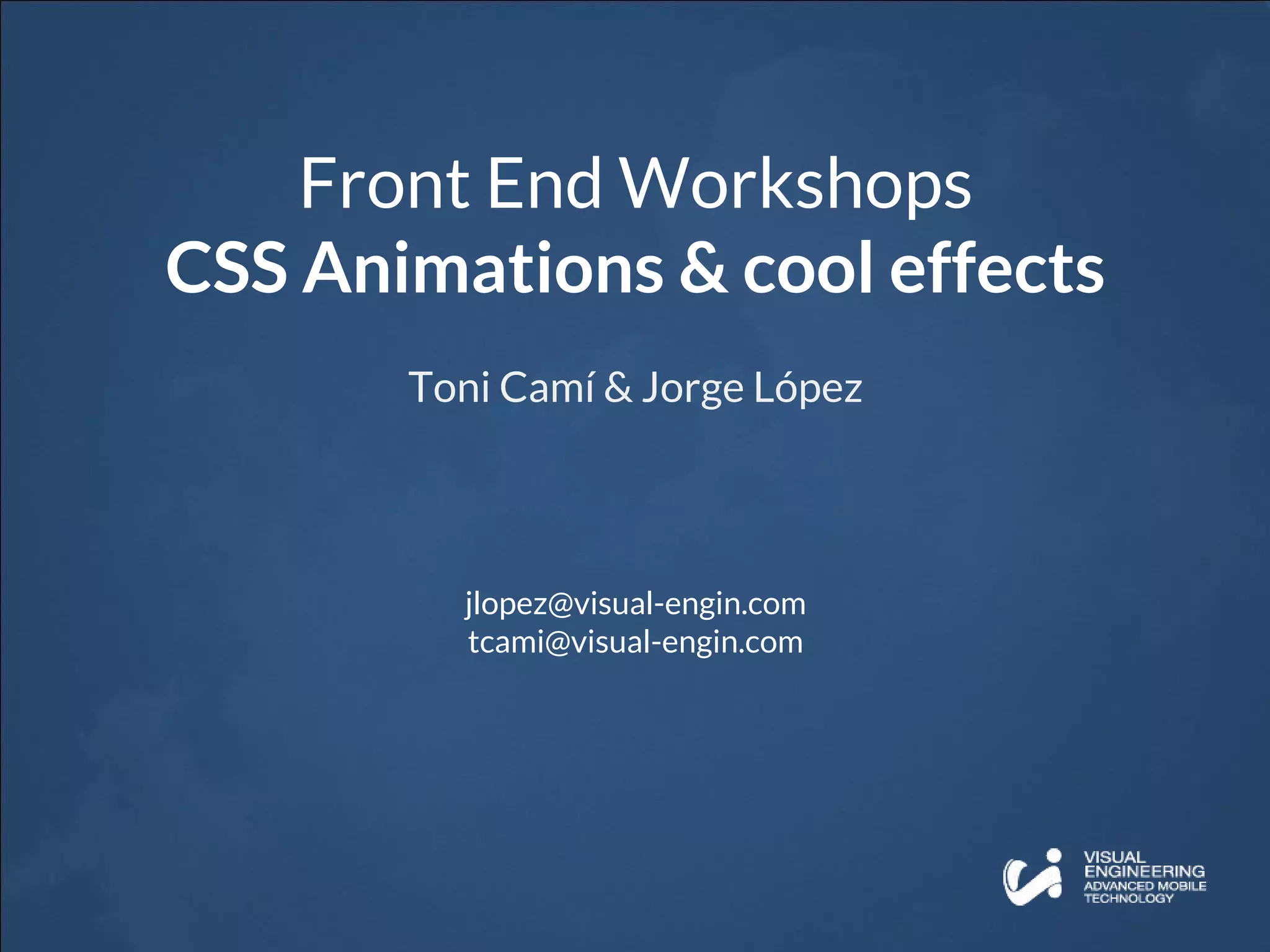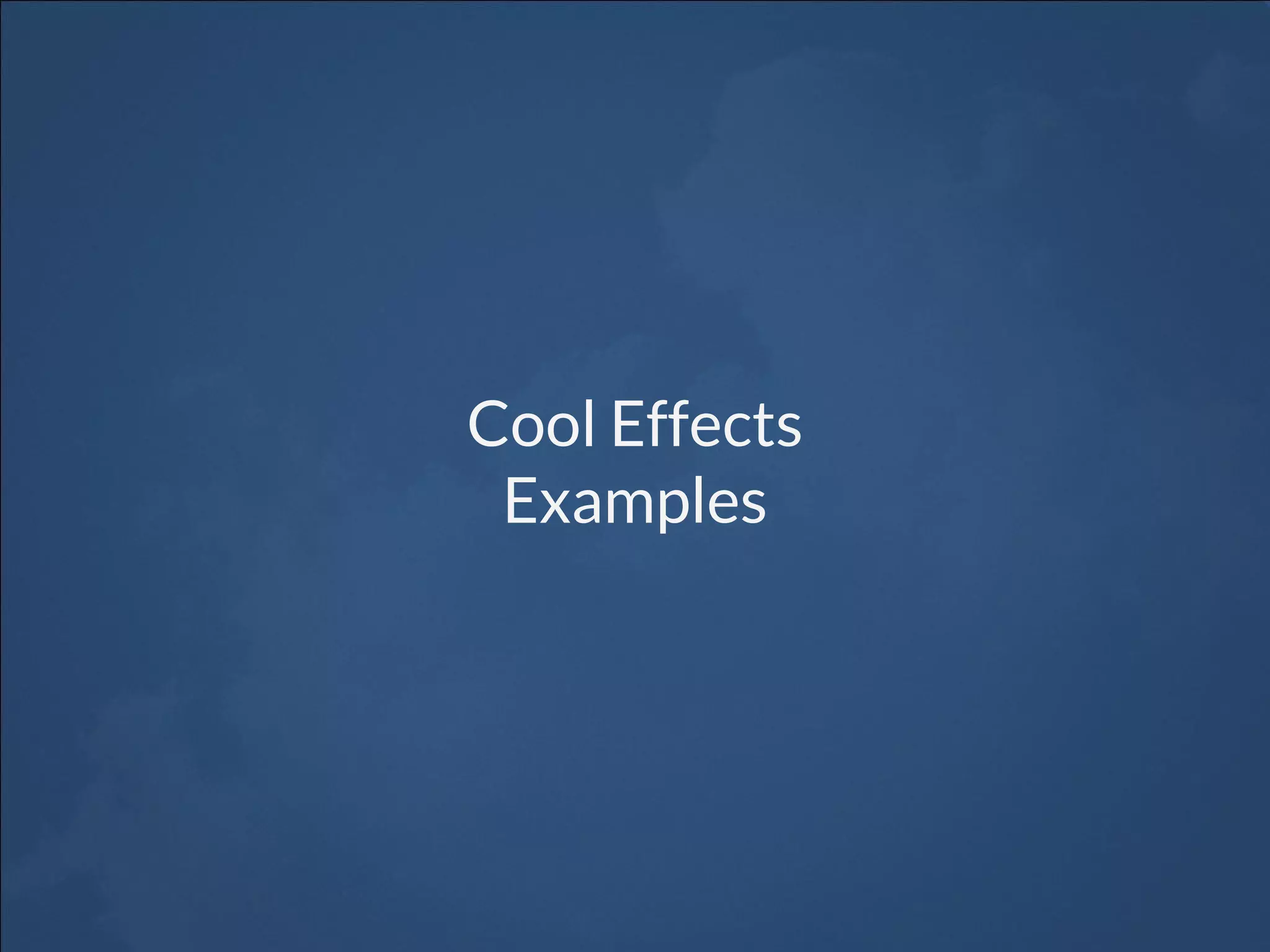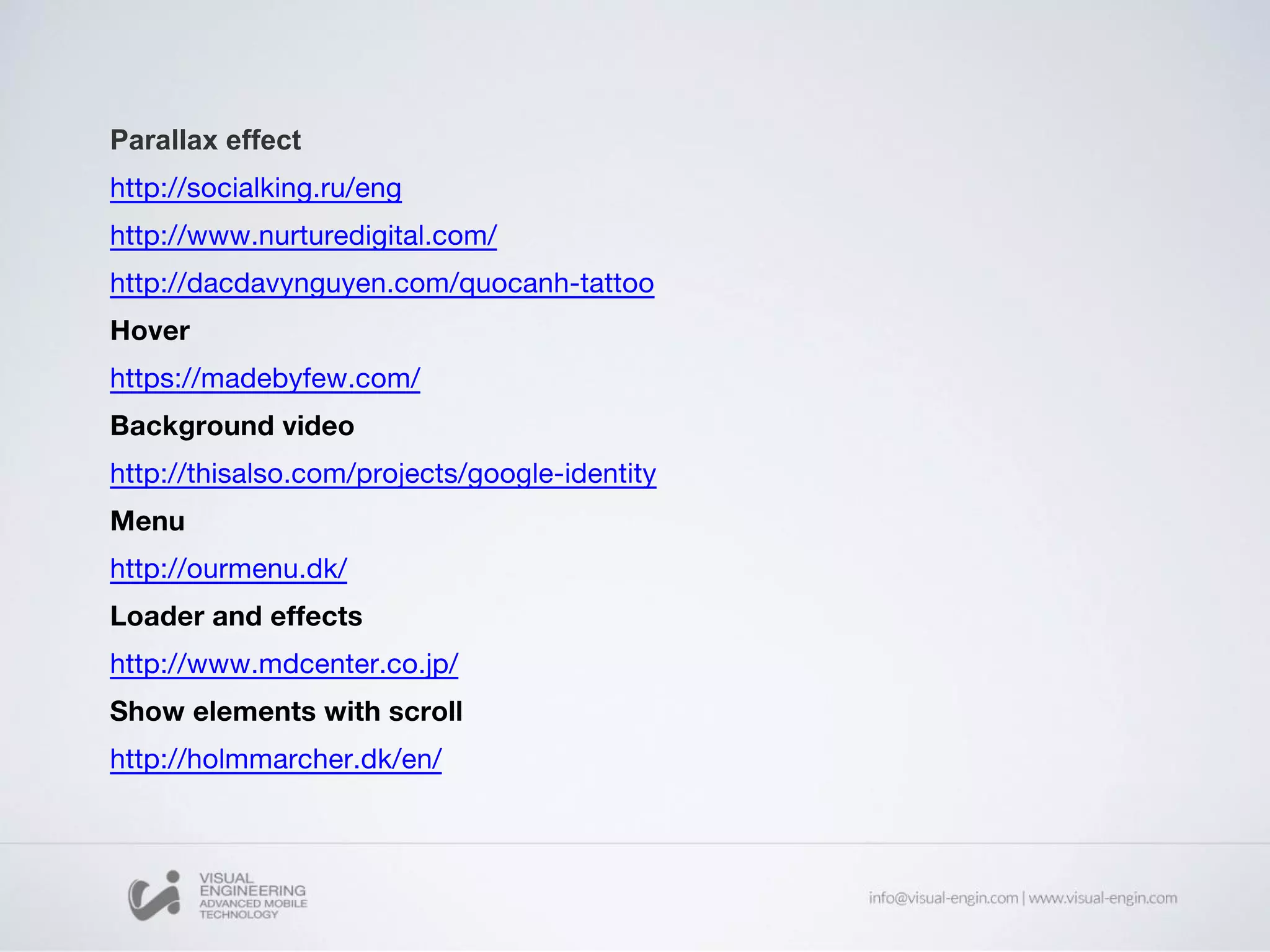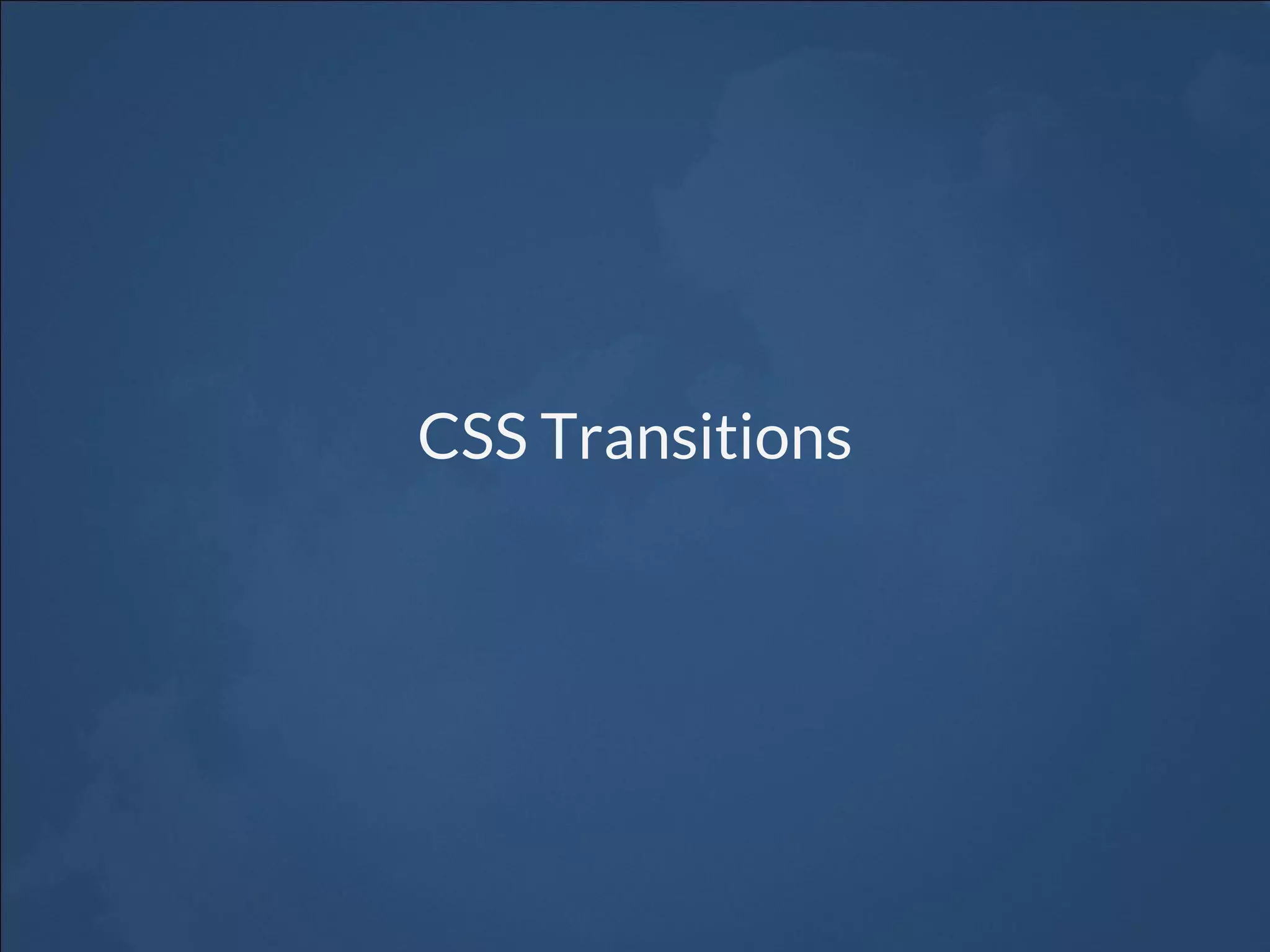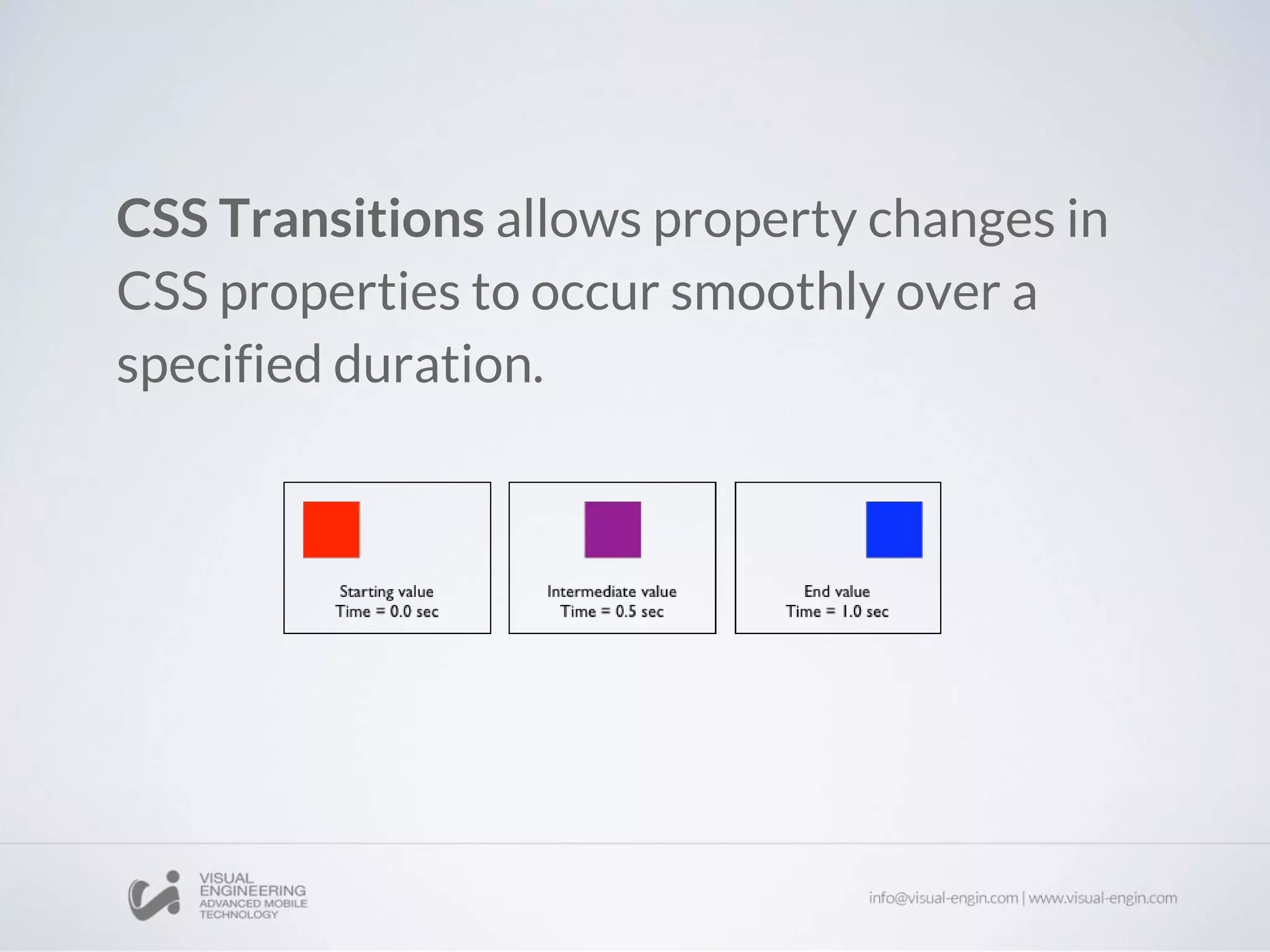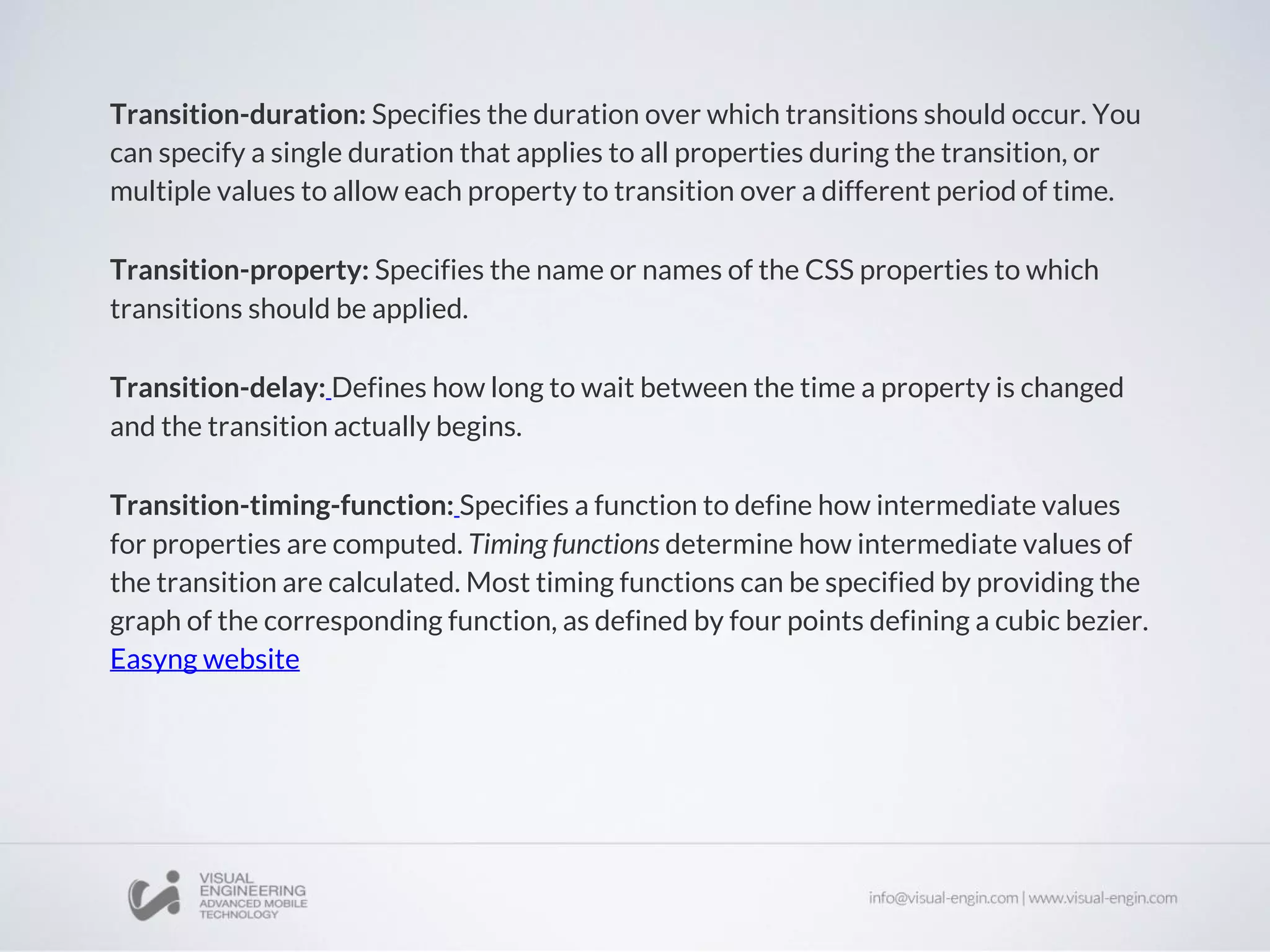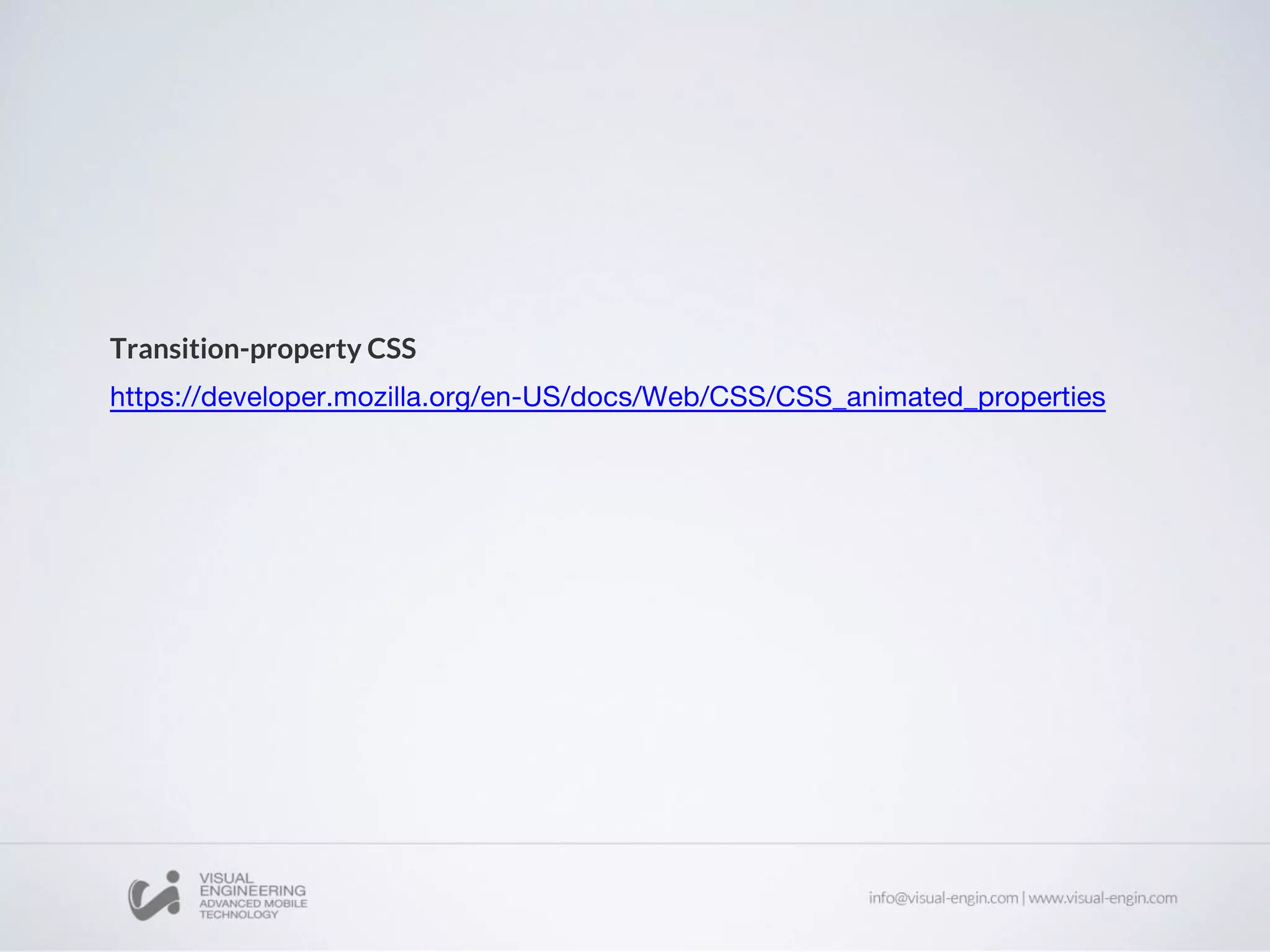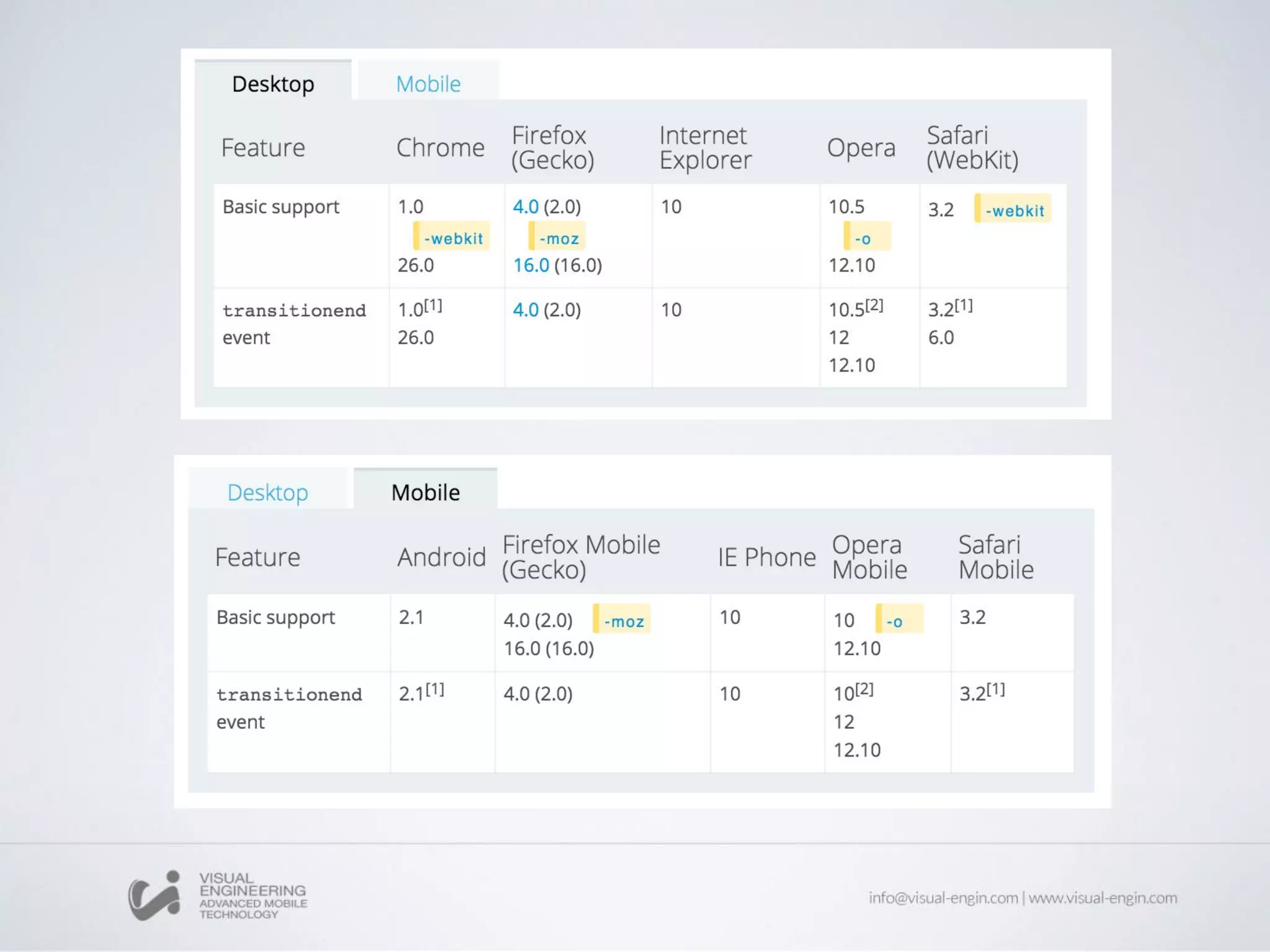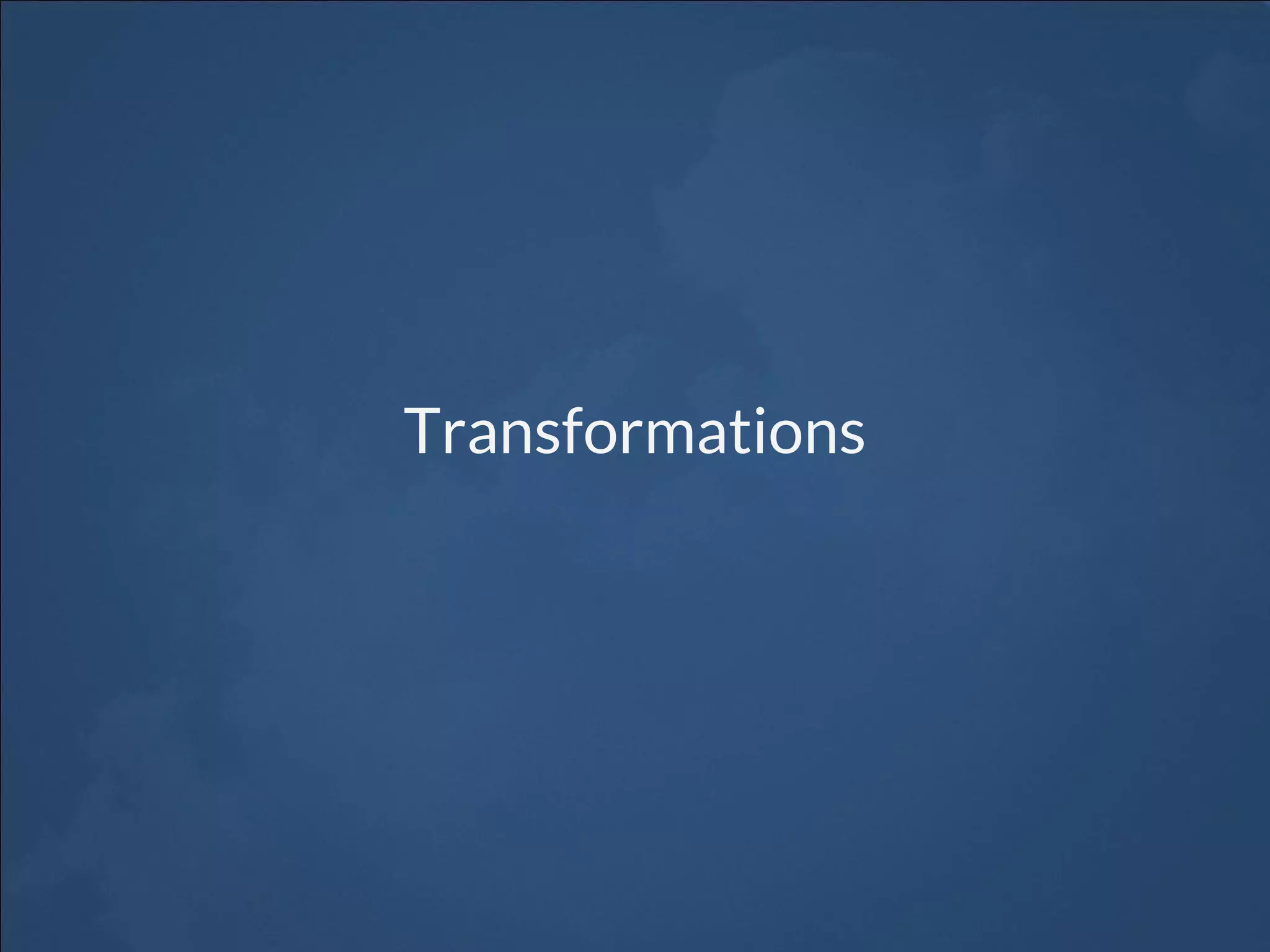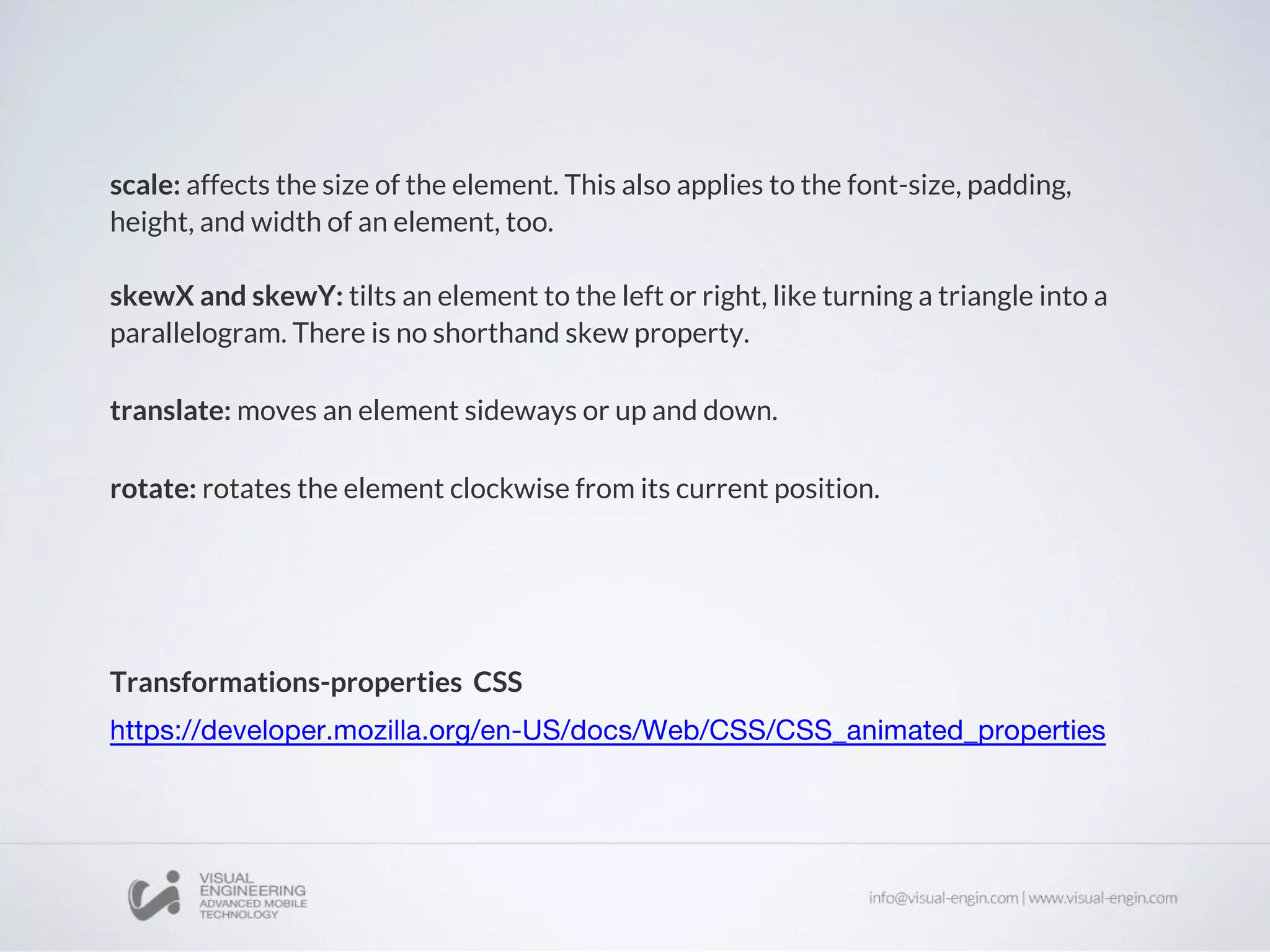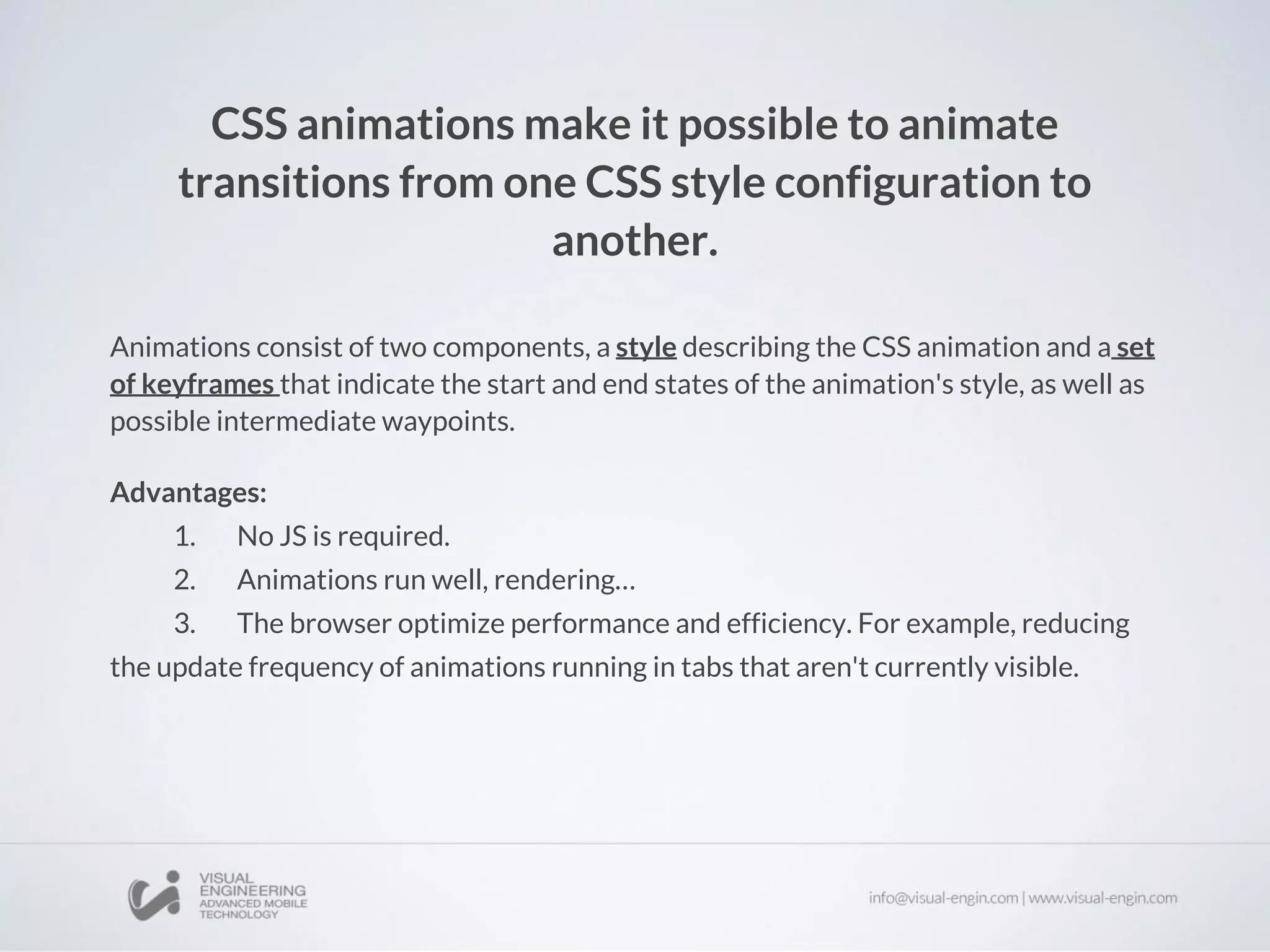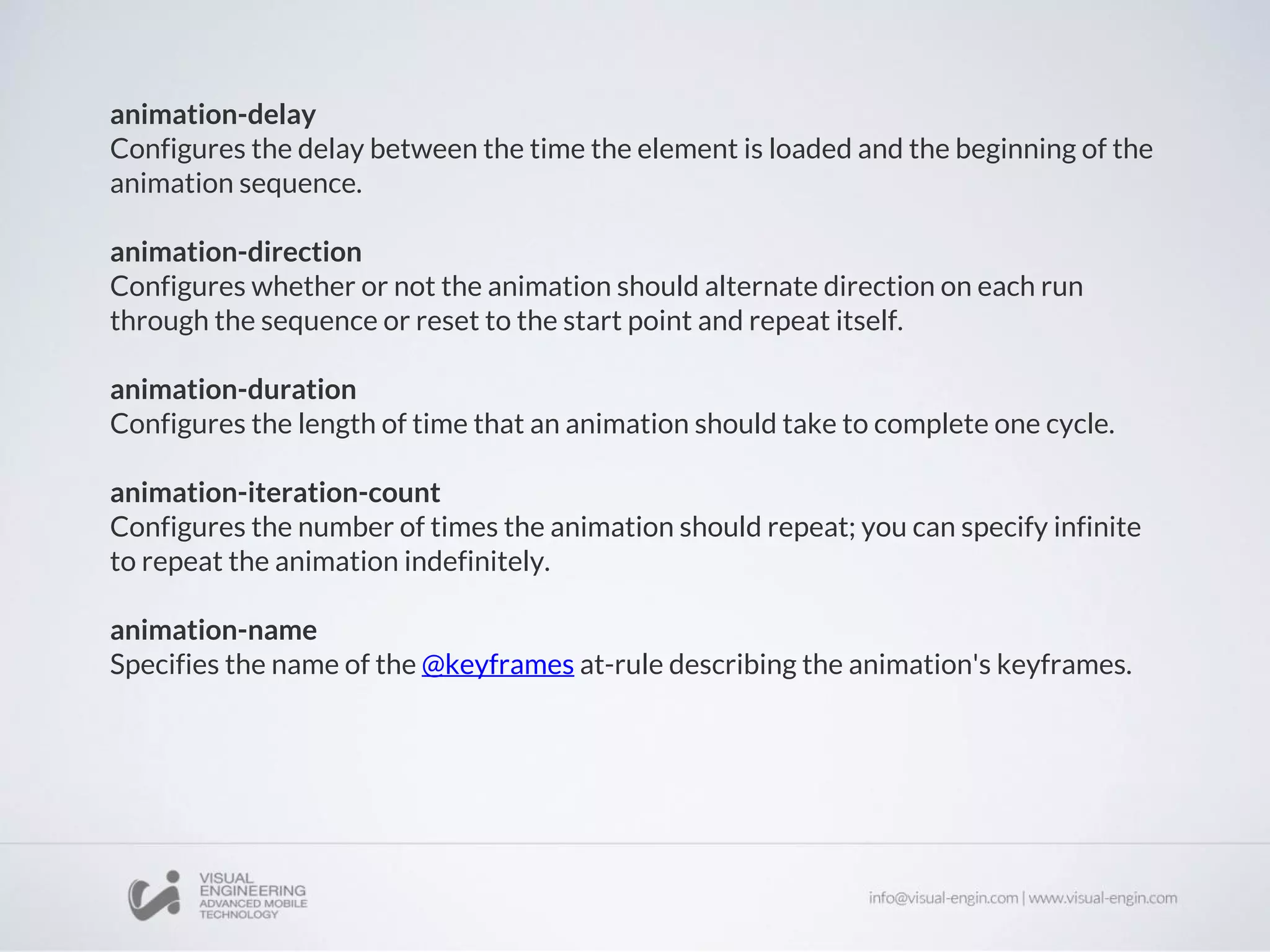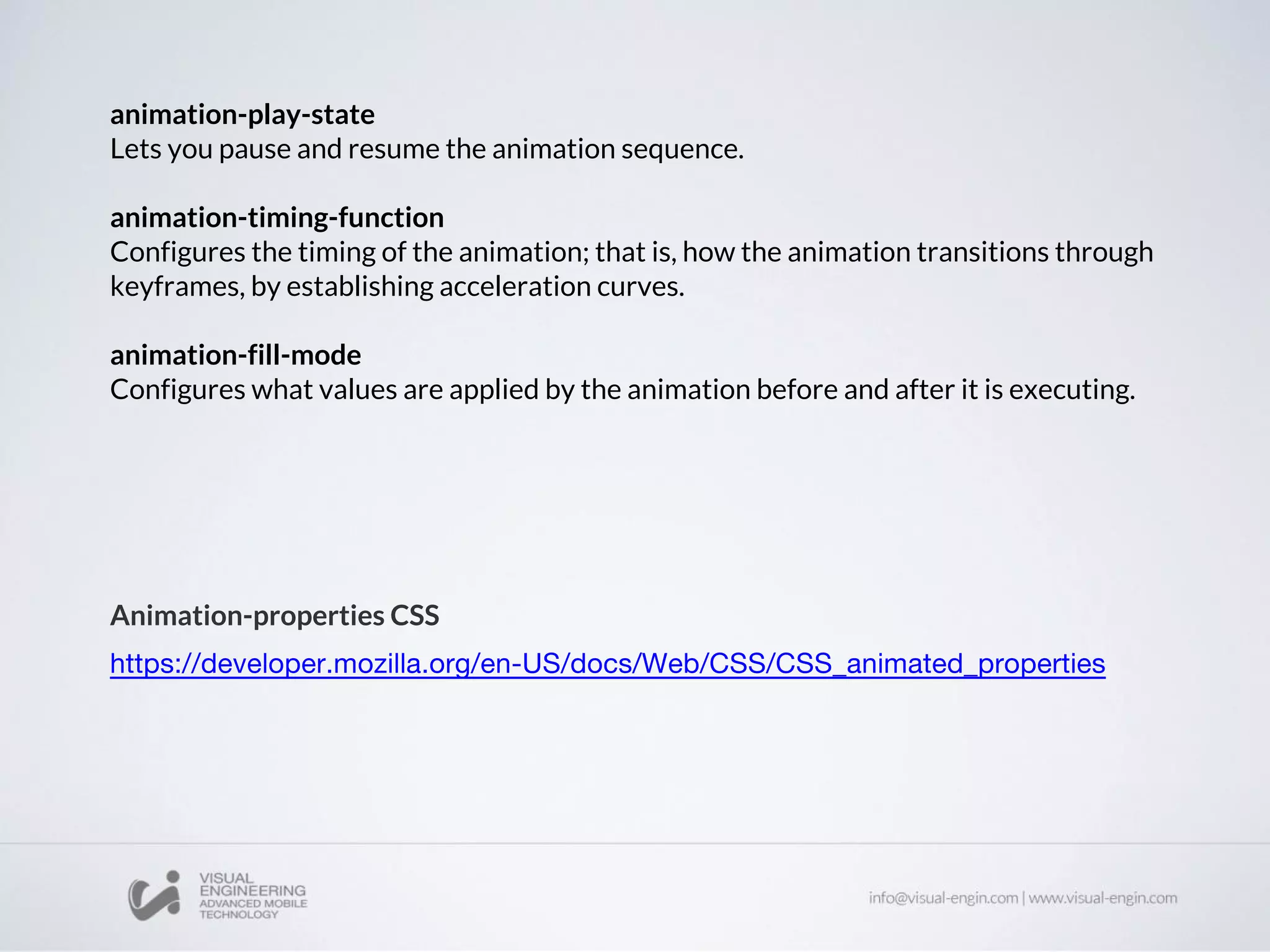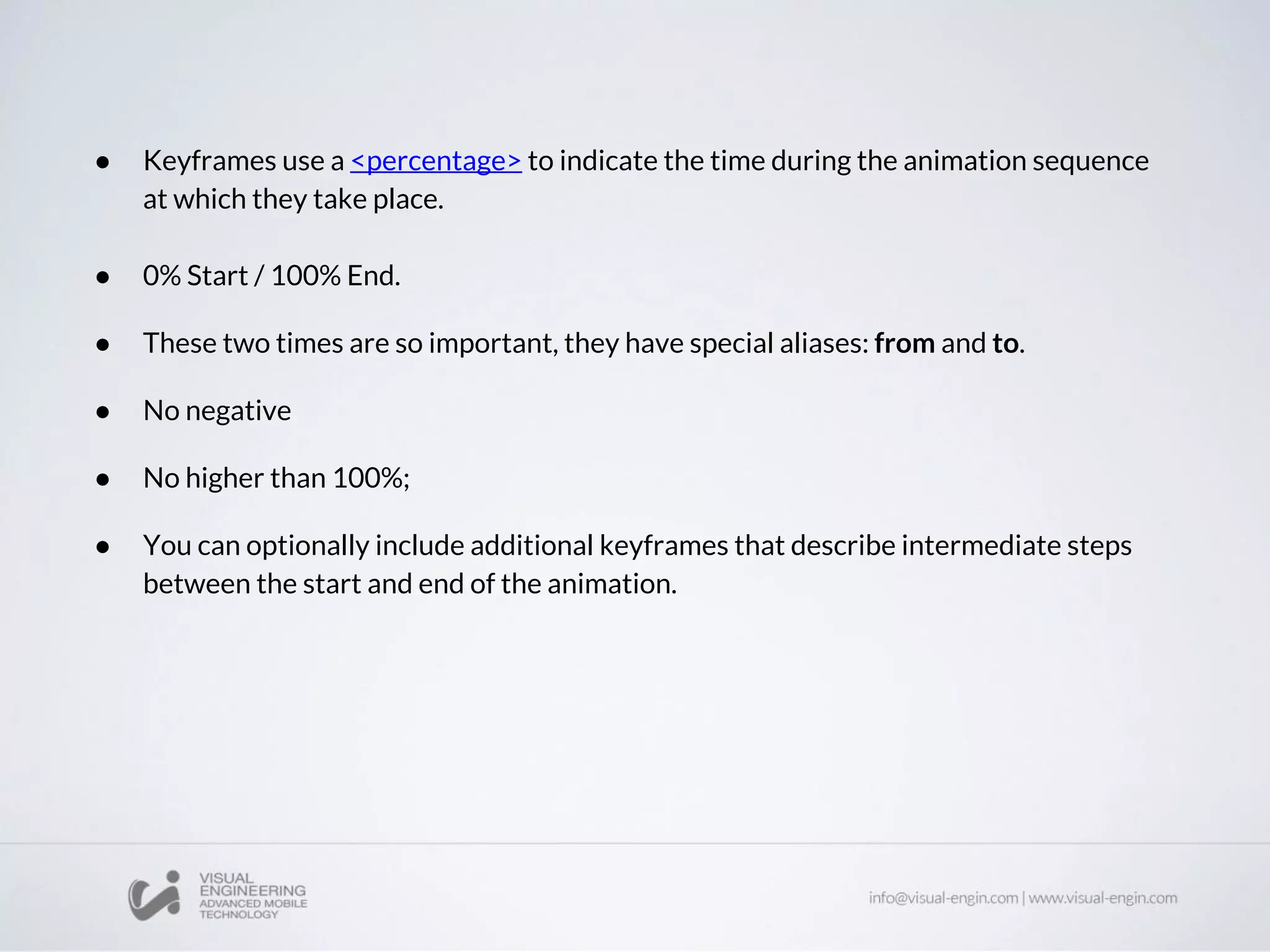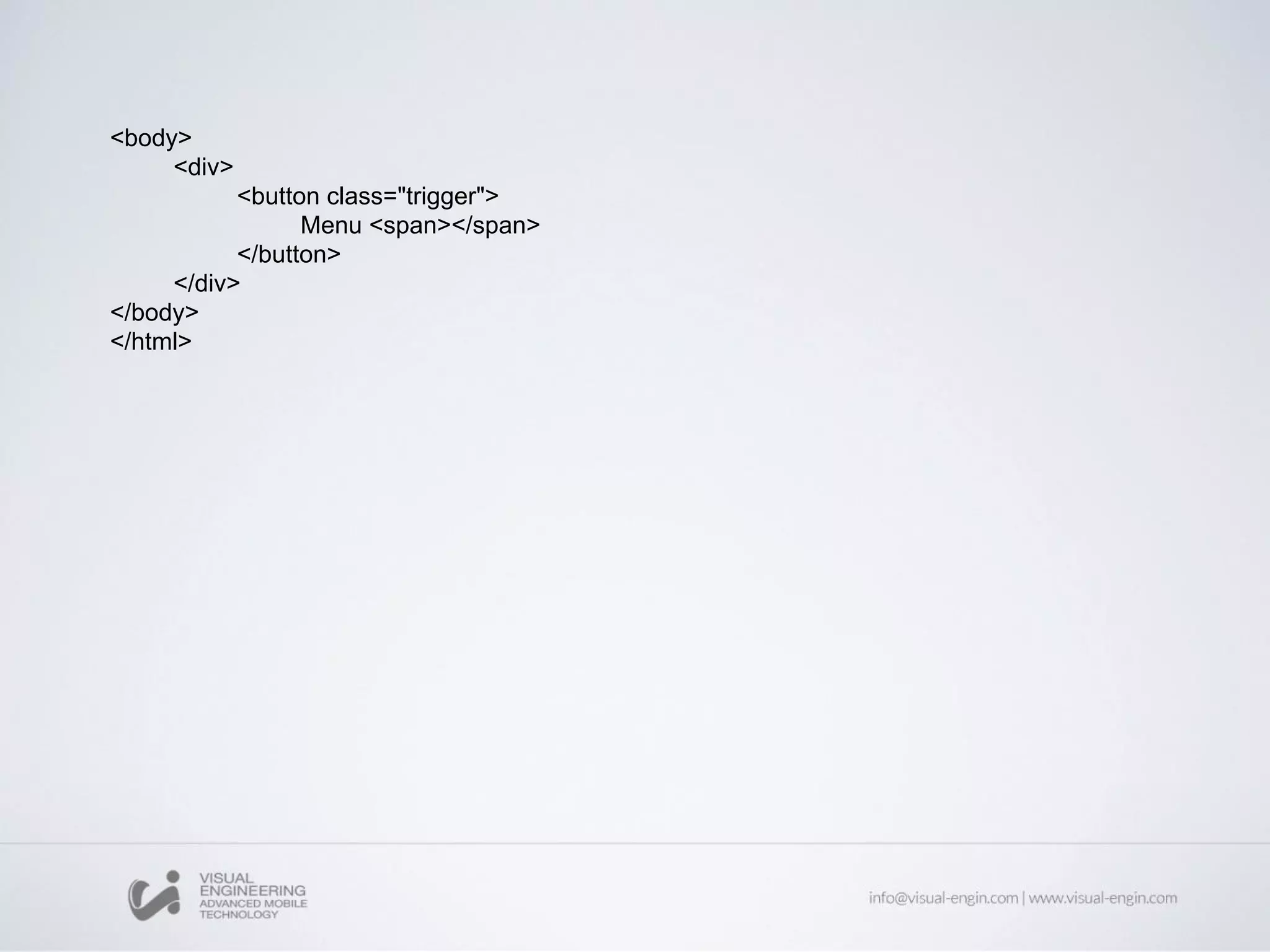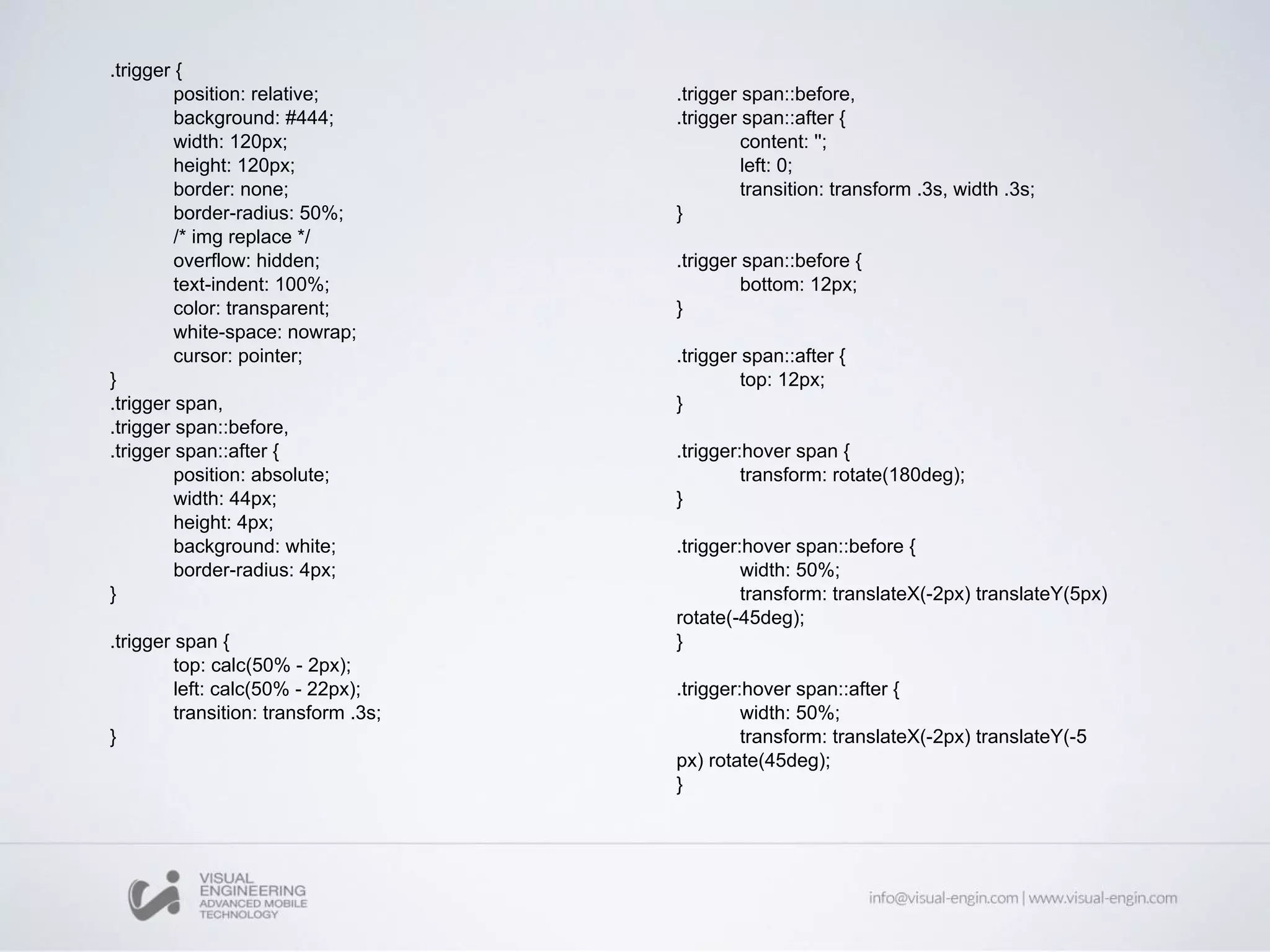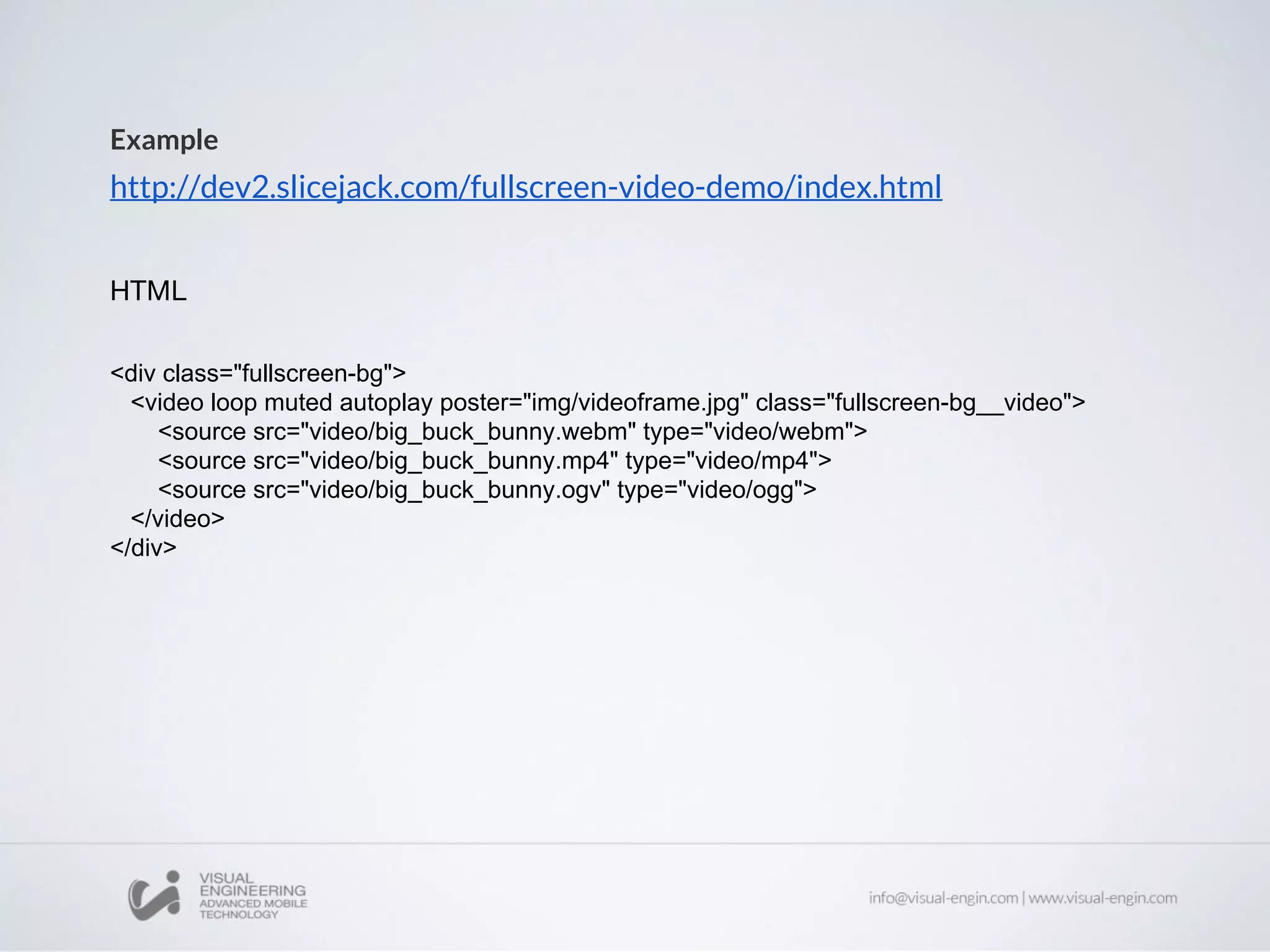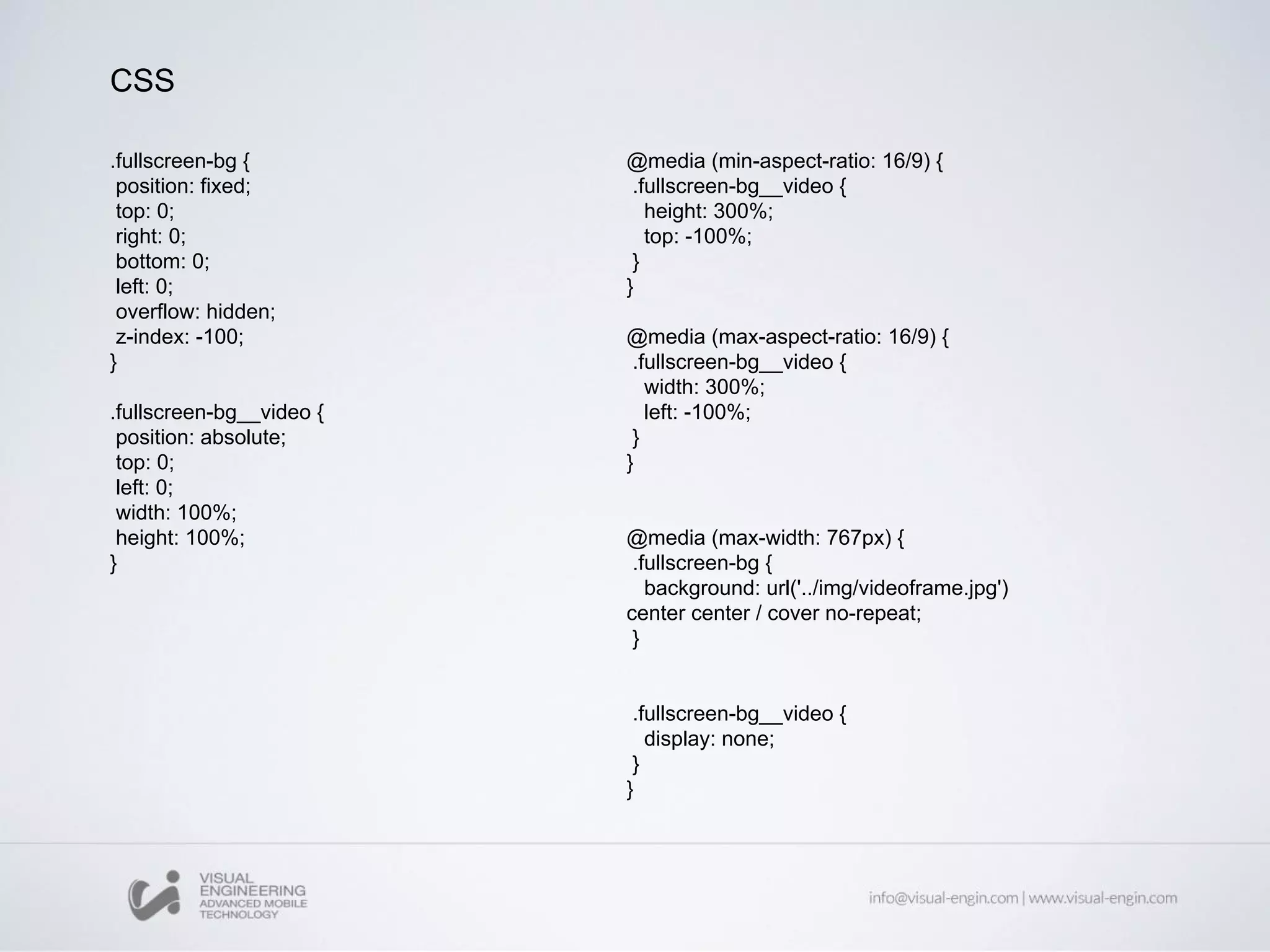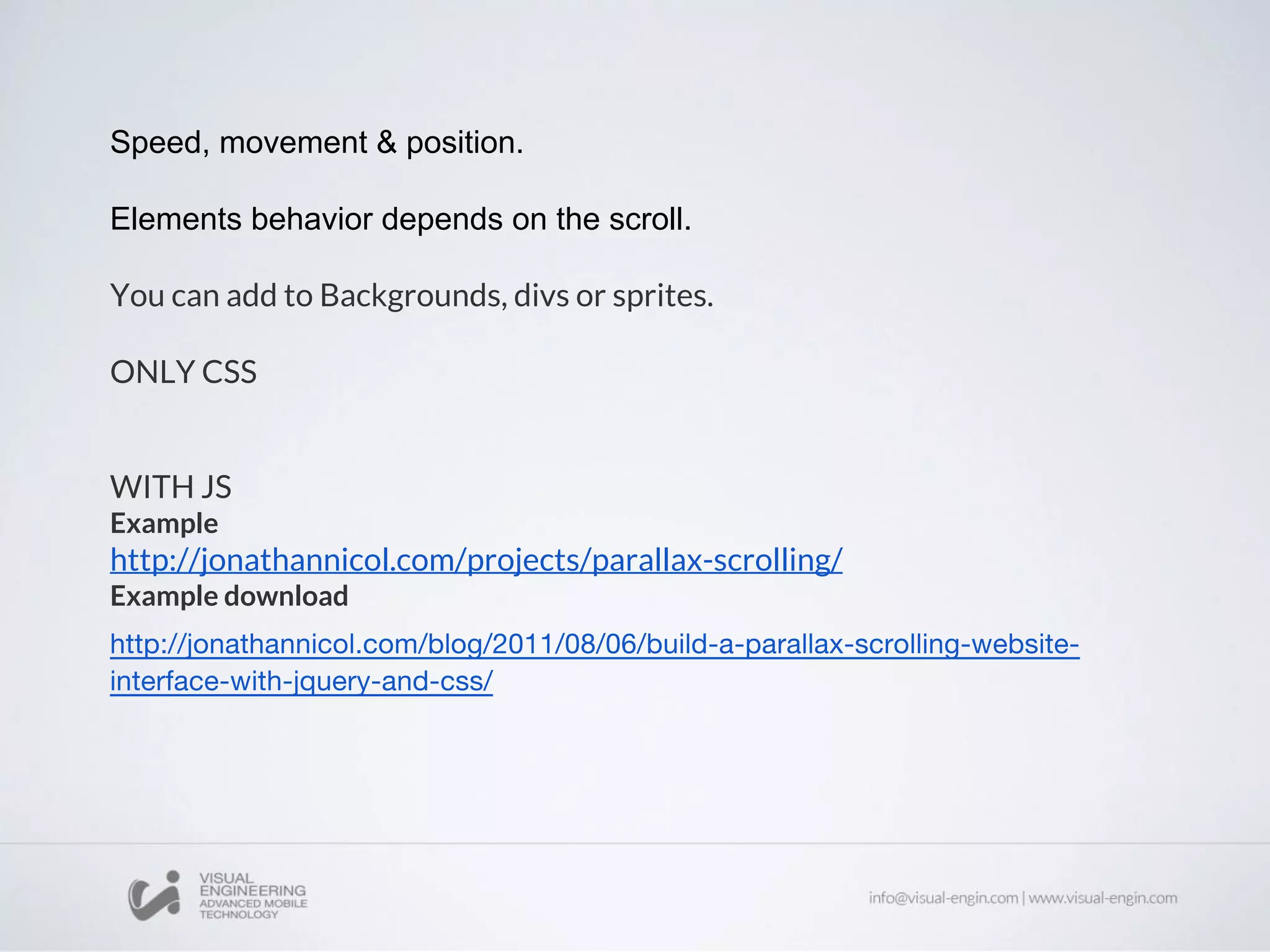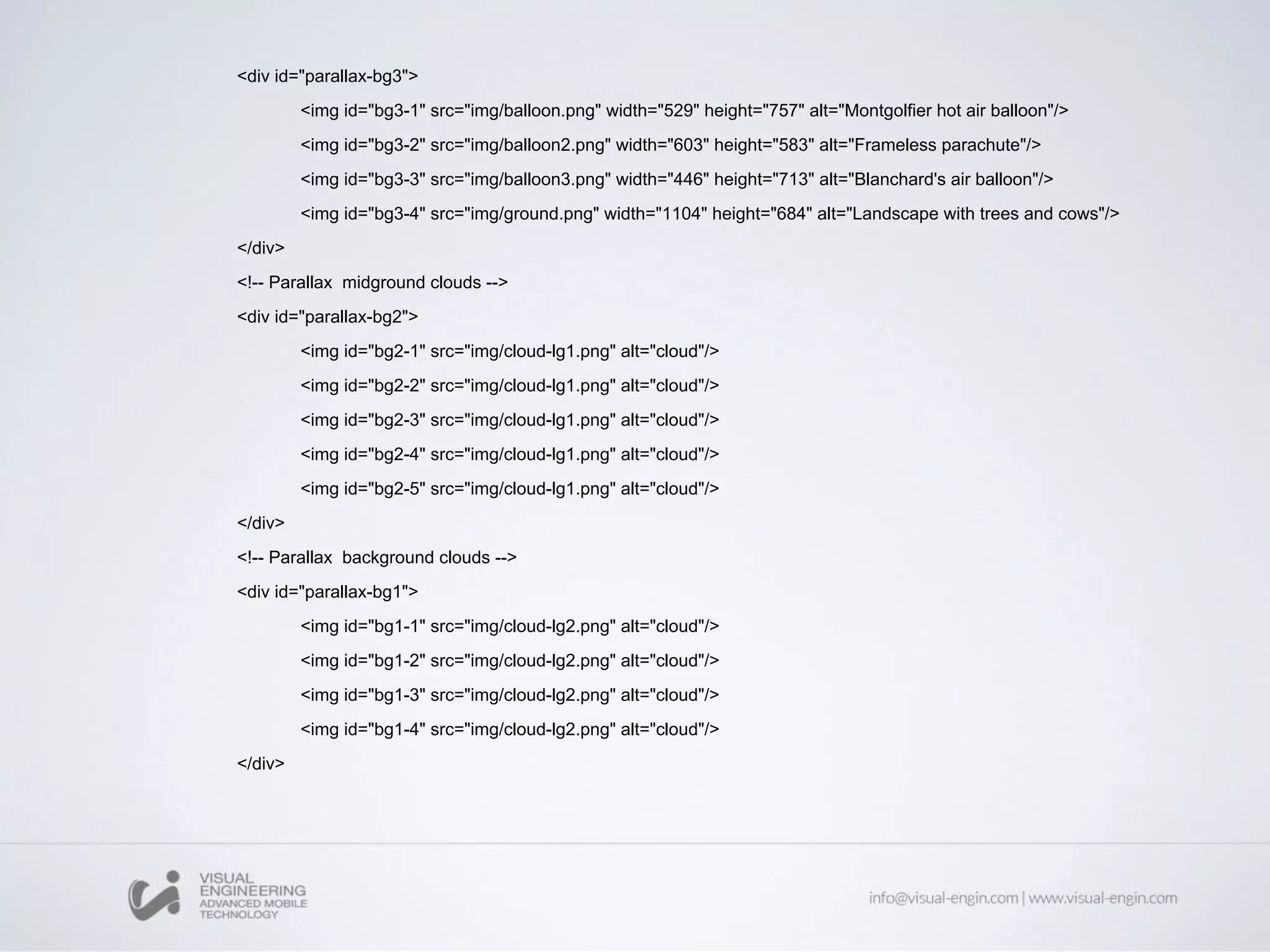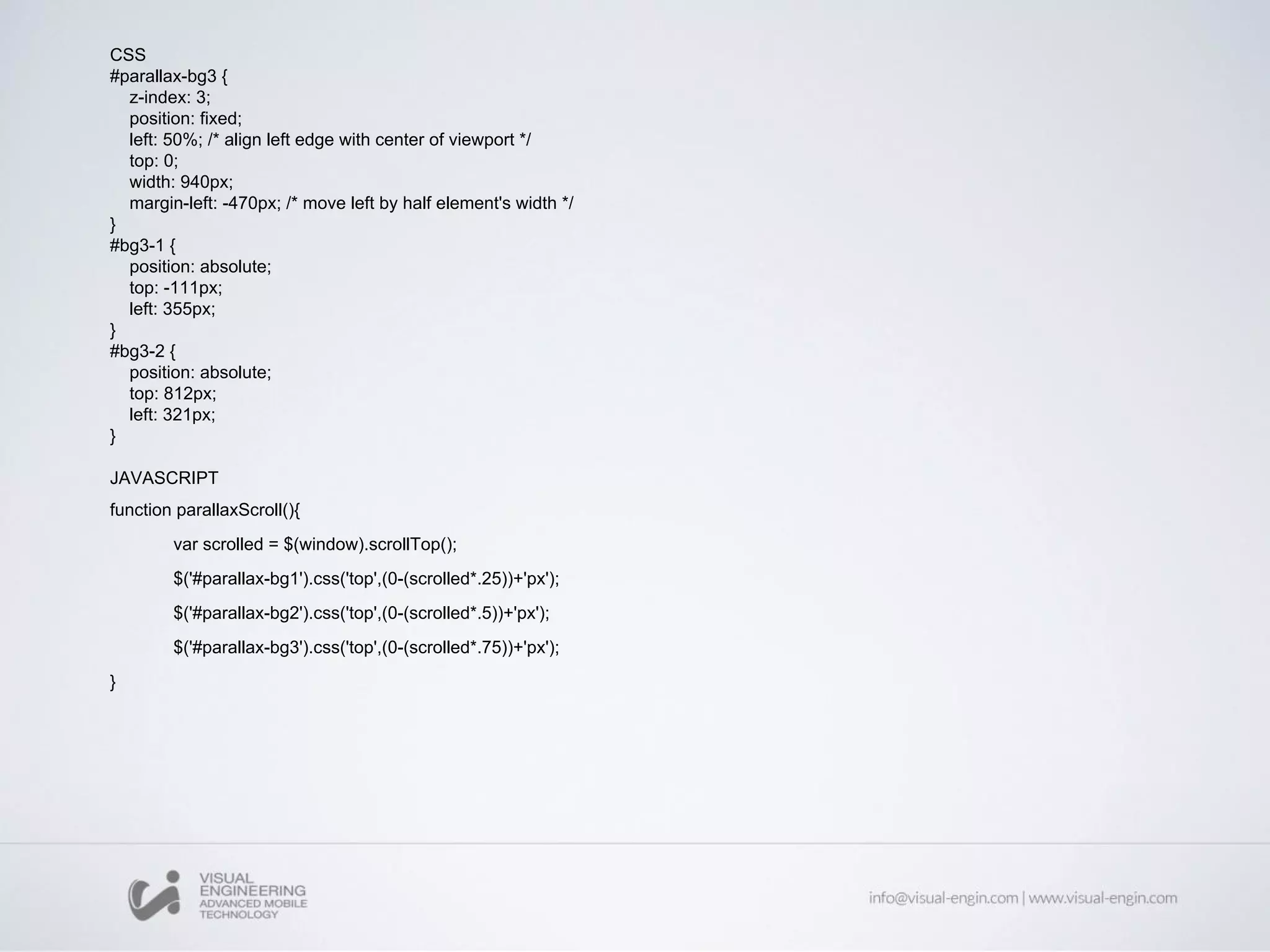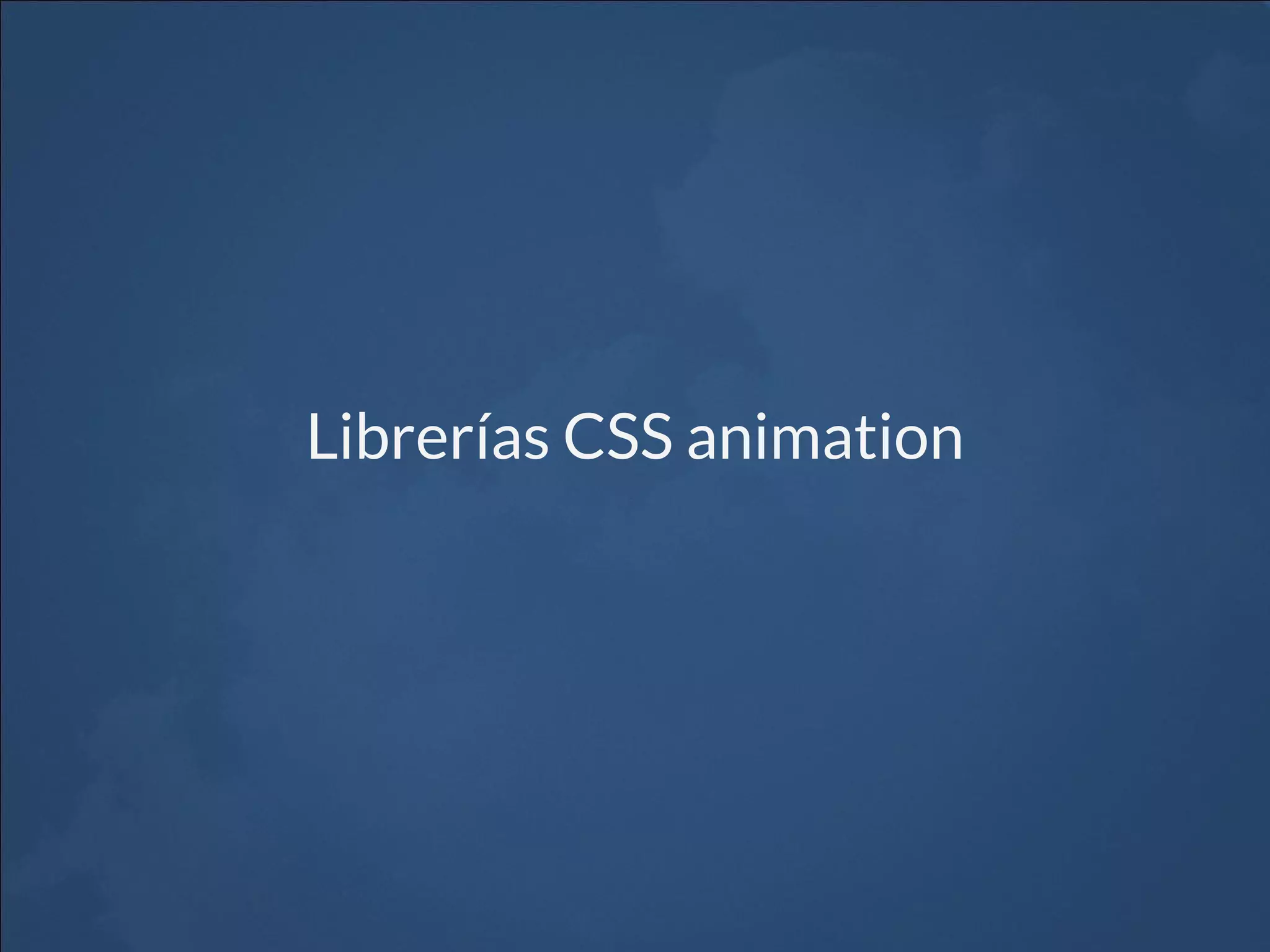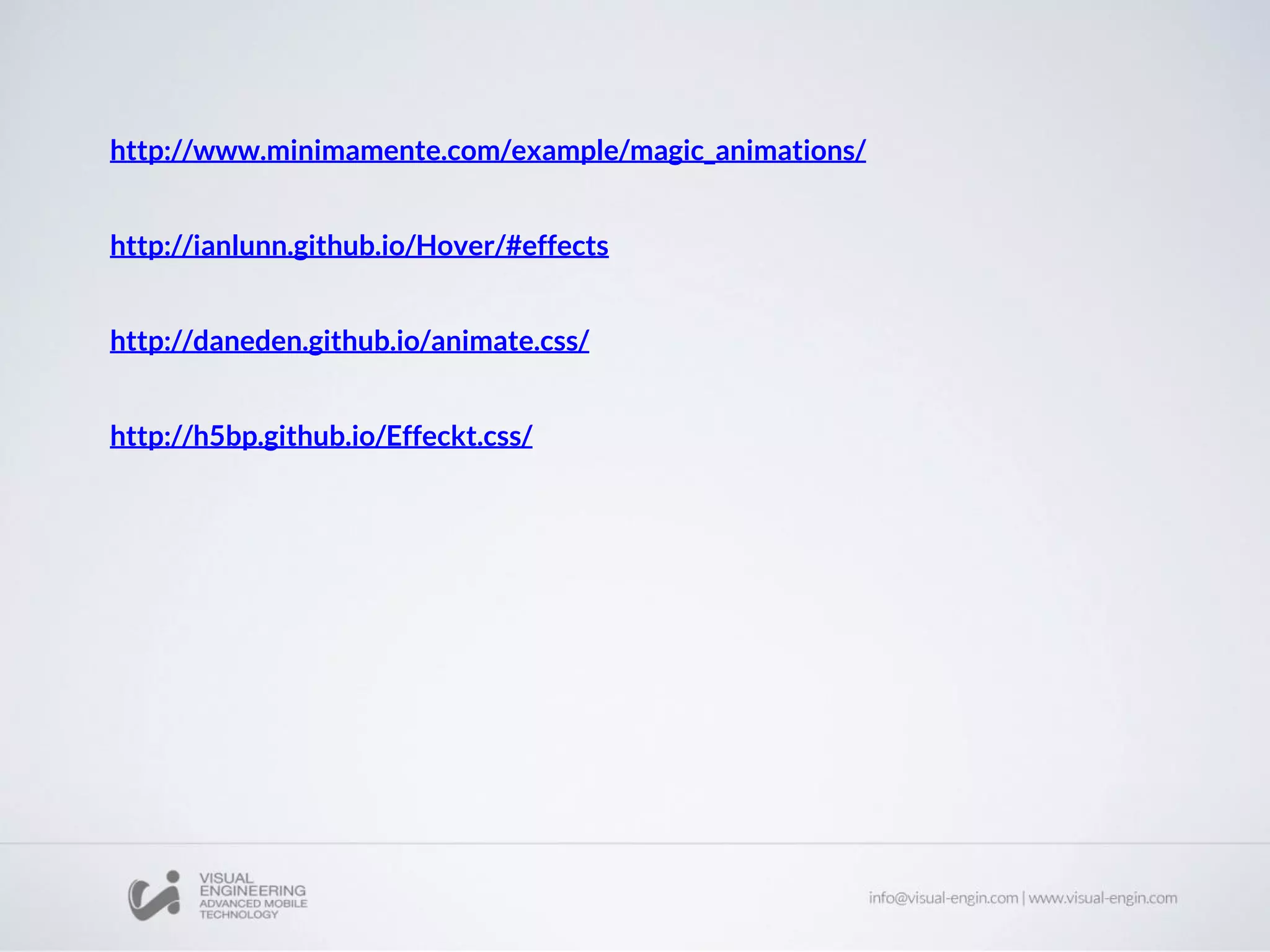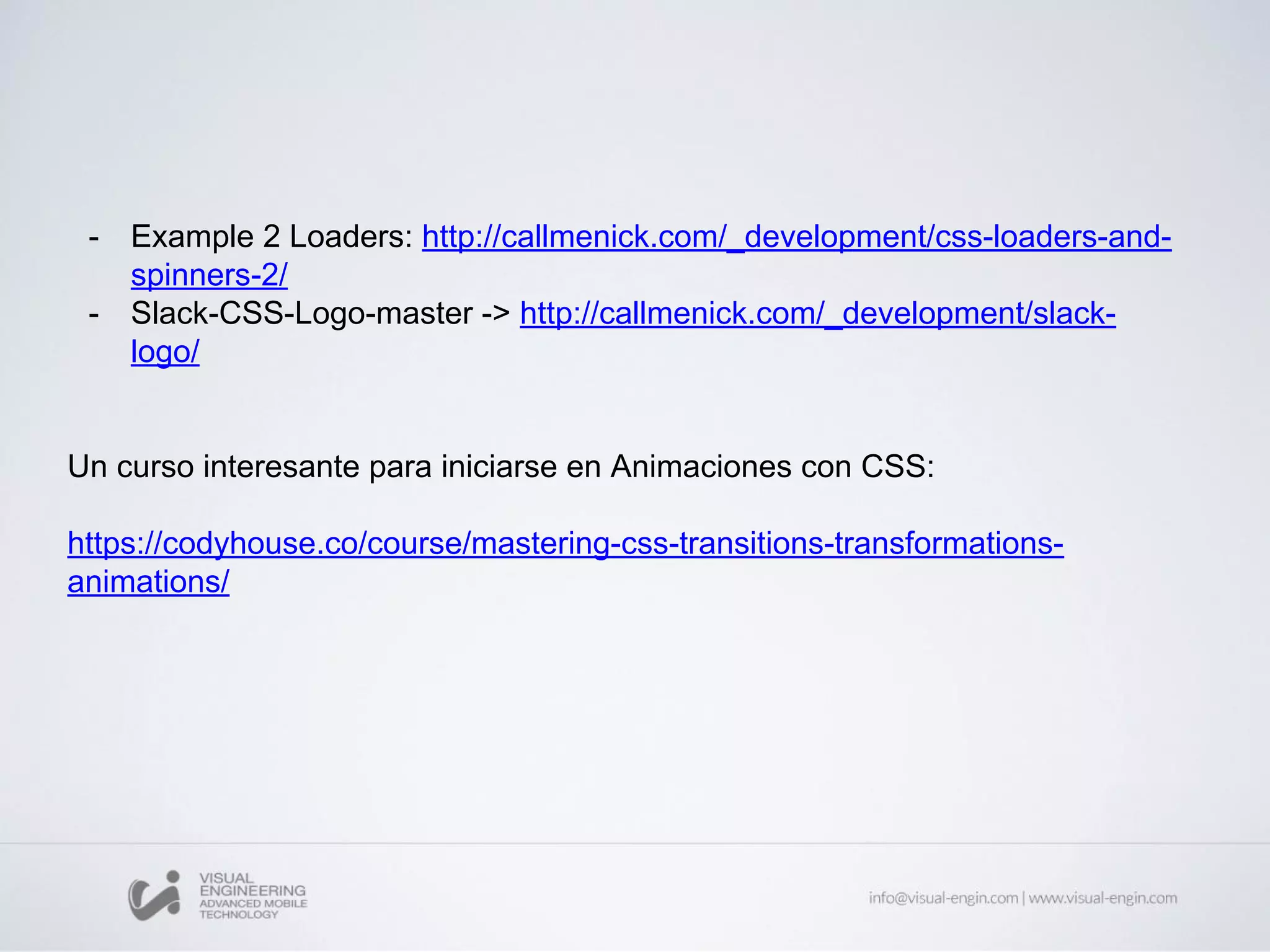The document provides a detailed overview of CSS animations and transitions, explaining various properties such as transition-duration, transition-property, and animation-duration that enhance the visual effects on web elements. It covers the use of keyframes for animations, including example code snippets for implementing effects like parallax scrolling and button transformations. Additionally, it references external resources and libraries for further exploration of CSS animations.