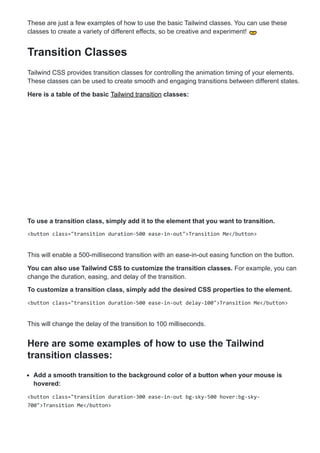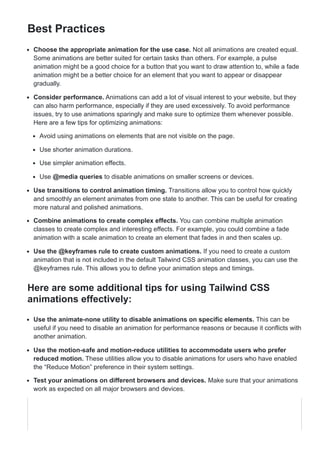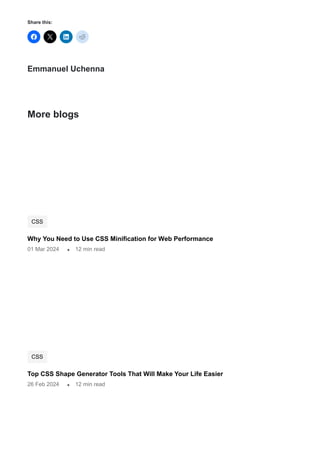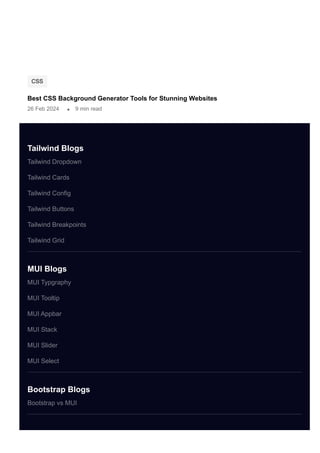This document provides a comprehensive guide on using animations in Tailwind CSS, highlighting their importance for user engagement and experience. It covers various aspects such as installation, different types of animations, customization, and tips for effective use, including performance considerations. The article also explores combining animations and creating custom animations using @keyframes, along with practical code examples and best practices.
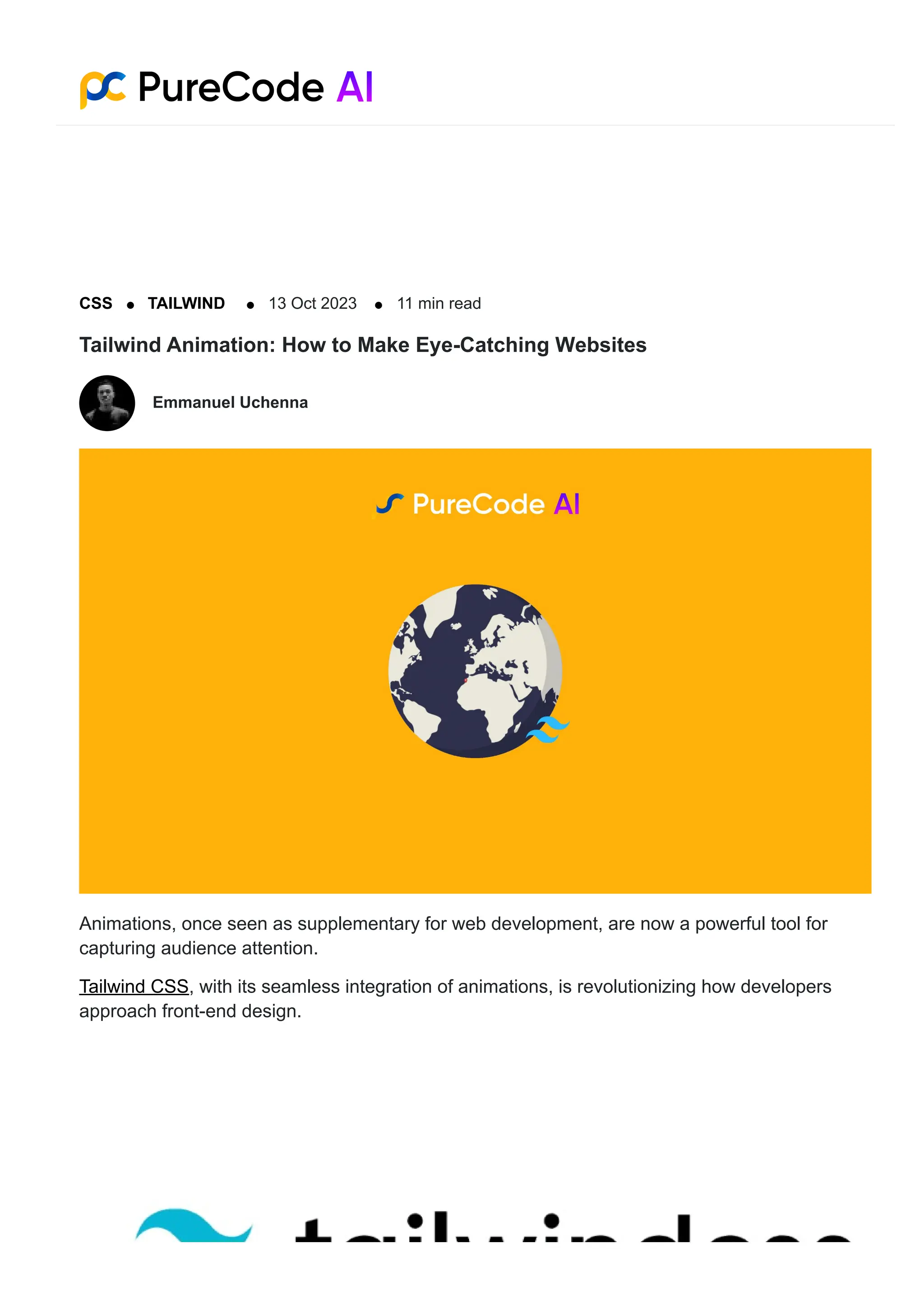

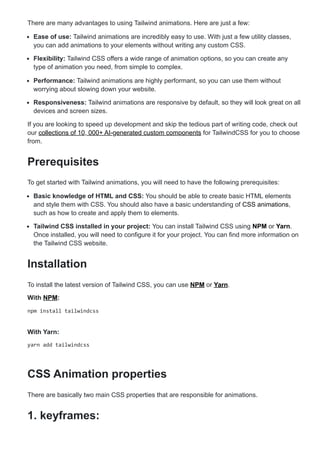
![Keyframes allow you to define the animation’s start and end states, as well as the intermediate
states in between.
2. animation:
This allows you to set all the css animation properties like so:
animation-name: Specifies the name of the @keyframes animation
animation-duration: Specifies how long time an animation should take to complete one cycle
animation-timing-function: Specifies the speed curve of the animation
animation-delay: Specifies a delay for the start of an animation
animation-iteration-count: Specifies the number of times an animation should be played
animation-direction: Specifies animation direction-forward/backward or alternate cycles
animation: This property is mostly used with shorthand tricks, without mentioning the above
properties separately.
Customize built-in animations
You can also create custom animations by modifying the tailwind.config.js file.
/** @type {import('tailwindcss').Config} */module.exports = {
content: [],
theme: {
extend: {
keyframes: {},
animation: {},
},
},
plugins: [],
}
In theme/extend block we can add keyframes and animation properties of custom animations.
Tailwind CSS includes four pre-defined animations by default, and these animations are
customizable through the tailwind.config.js file.
Basic Tailwind Animation Classes
Tailwind CSS provides utility classes for adding basic animations to your elements. These
classes are easy to use and can be used to create a variety of different effects.
Here are the basic animation classes:](https://image.slidesharecdn.com/tailwindanimation-240316022250-7412b20f/85/Tailwind-Animation-How-to-Make-Eye-Catching-Websites-4-320.jpg)