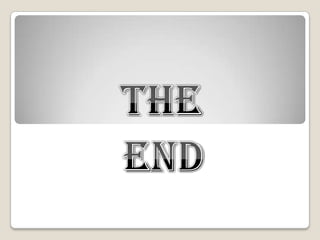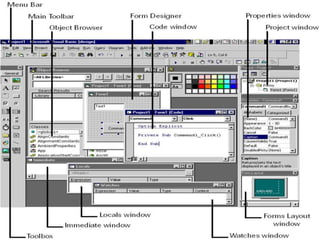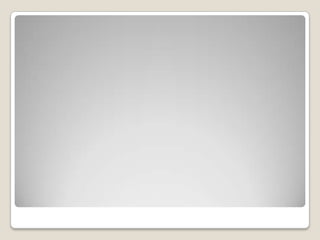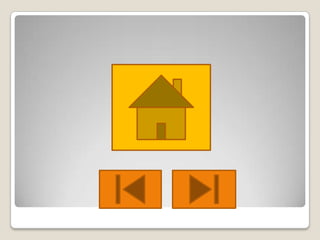The document discusses comparison operators and their usage in Visual Basic. It explains that comparison operators are used to compare data values and return true or false results. Some key comparison operators covered include >, <, =, >=, <=, and <>. The document also discusses how comparison operators are used within IF and SELECT CASE statements to conditionally execute blocks of code based on the results of comparisons.
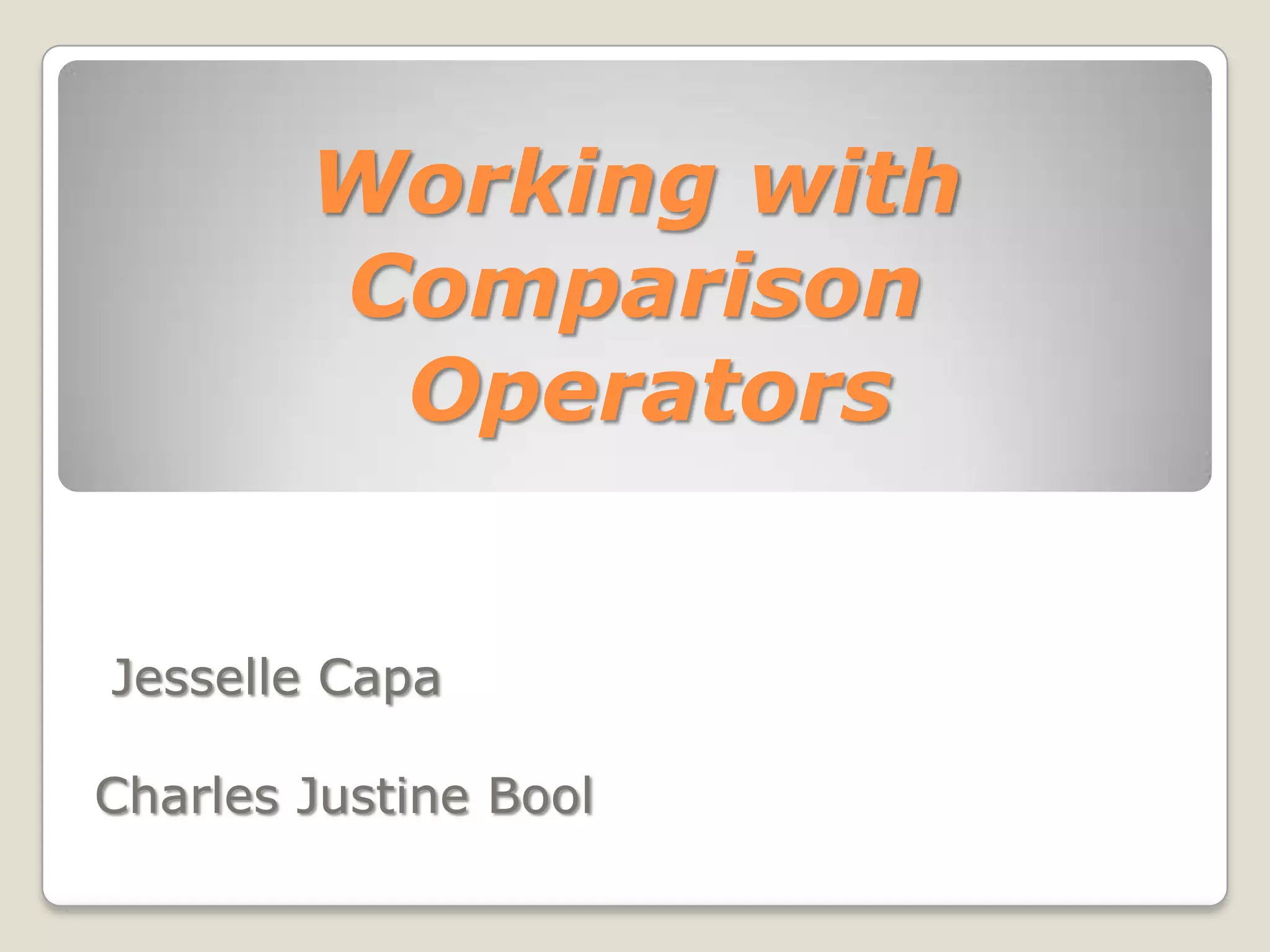
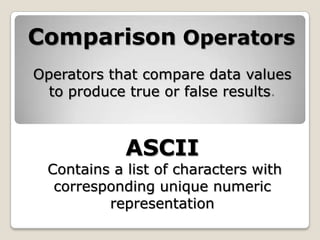
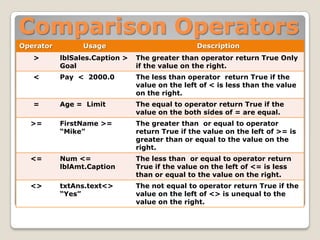
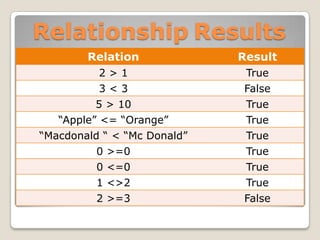
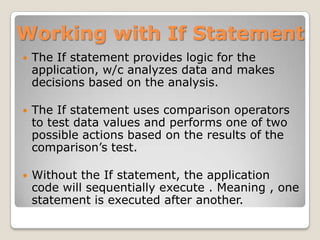
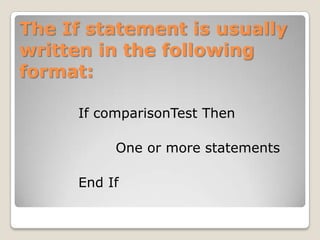
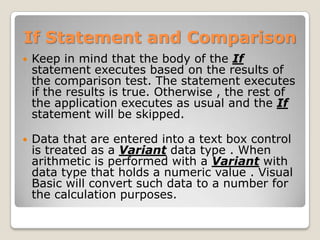
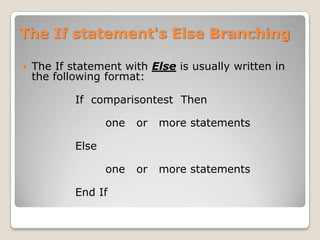
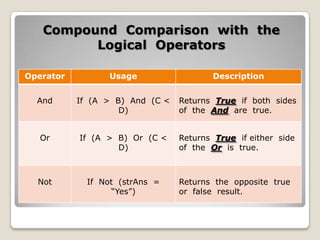
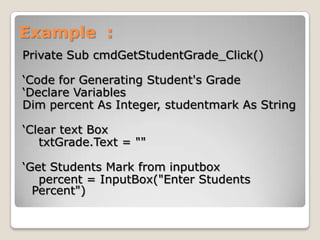
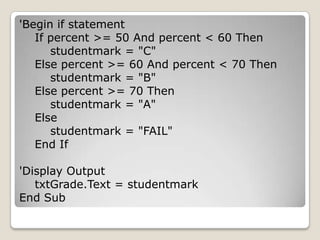
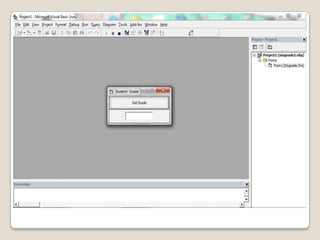
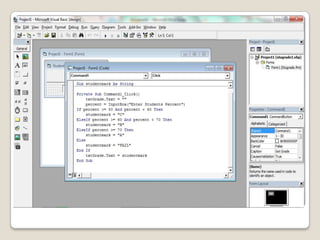
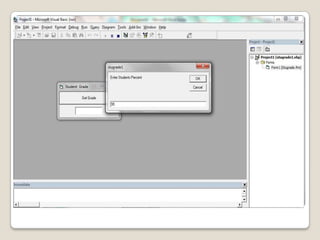
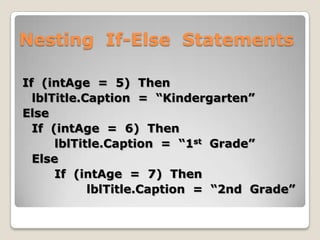
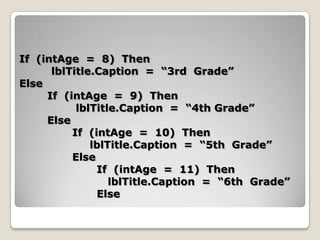
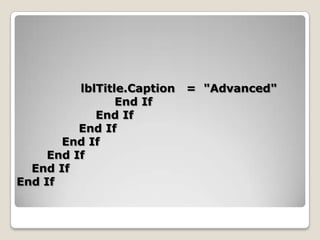
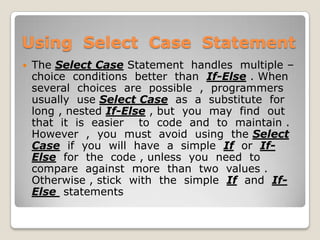
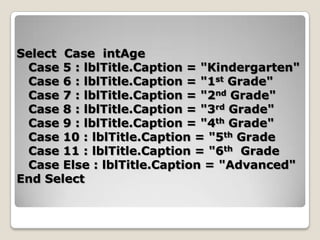
![3 Select Case Optional Formats:
Select Case Expressions
Case Is Relation :
One or more Statements
Case Is Relation :
One or more Statements
[Case Is Relation :
One or more Statements]
[Case Is Relation :
One or more Statements]
End Else](https://image.slidesharecdn.com/workingwithcomparisonoperators-120910004622-phpapp02/85/Working-with-comparison-operators-20-320.jpg)
![Select Case Expressions
Case Value
One or more Visual Basic Statements
Case Value
One or more Visual Basic Statements
[Case Value
One or more Visual Basic Statements]
[Case Value
One or more Visual Basic Statements]
End Else](https://image.slidesharecdn.com/workingwithcomparisonoperators-120910004622-phpapp02/85/Working-with-comparison-operators-21-320.jpg)
![Select Case Expressions
Case expr1 To expr2 :
One or more Visual Basic Statements
Case expr1 To expr2 :
One or more Visual Basic Statements
[Case expr1 To expr2 :
One or more Visual Basic Statements]
[Case Else :
One or more Visual Basic Statements]
End Else](https://image.slidesharecdn.com/workingwithcomparisonoperators-120910004622-phpapp02/85/Working-with-comparison-operators-22-320.jpg)