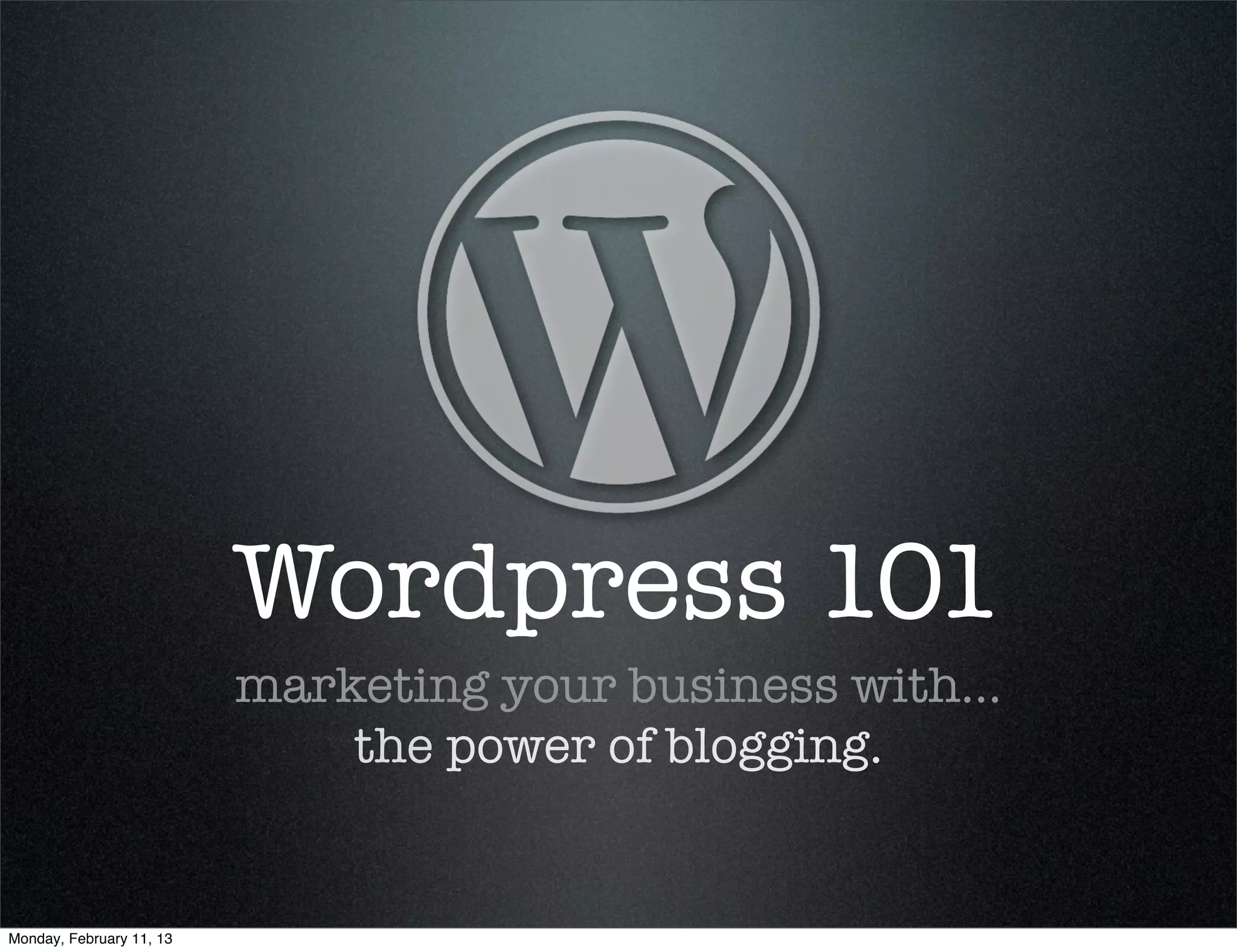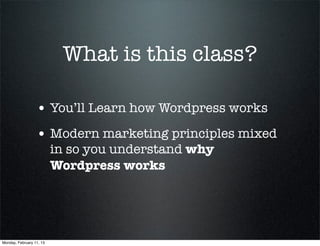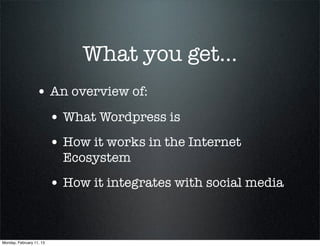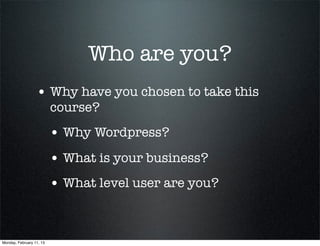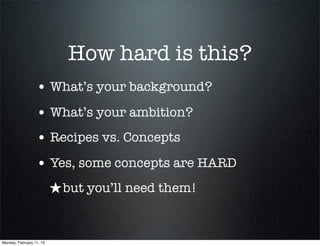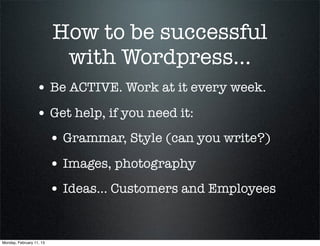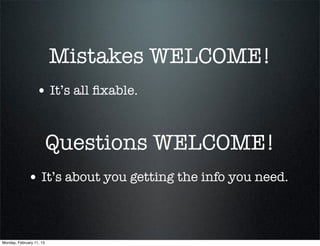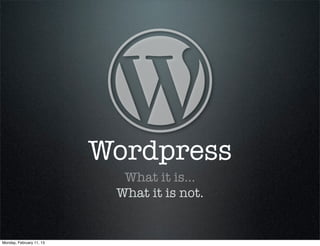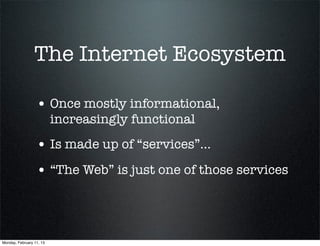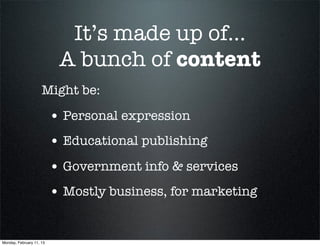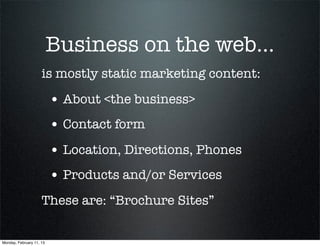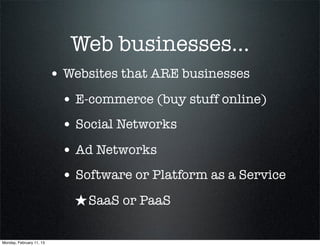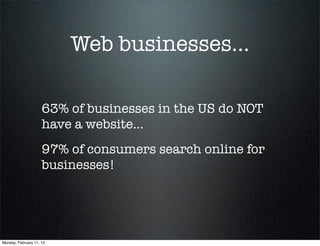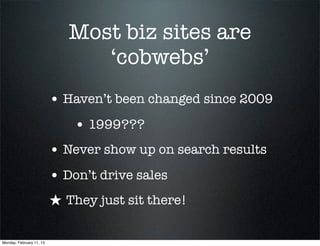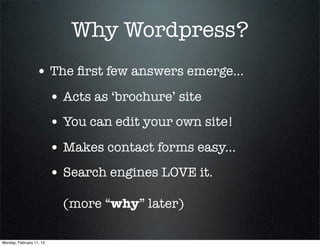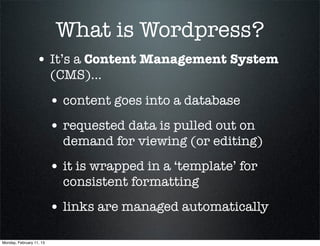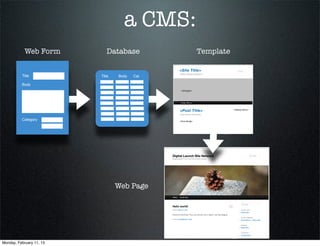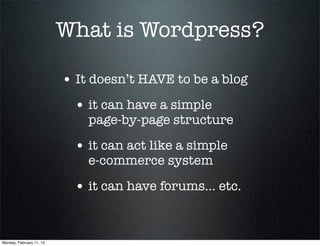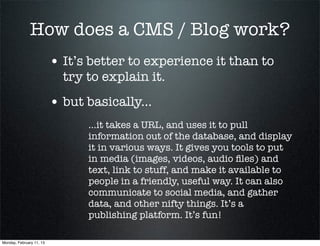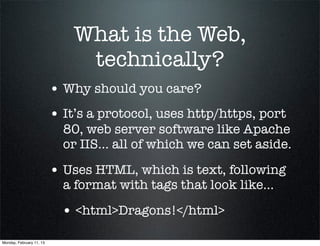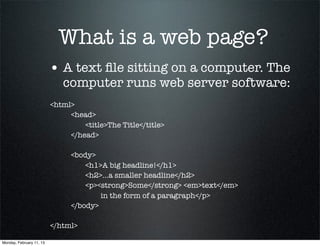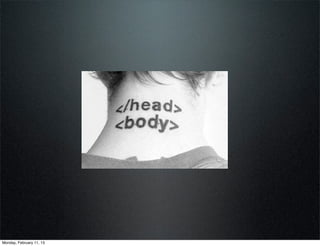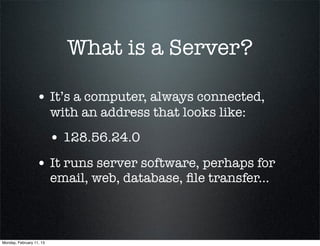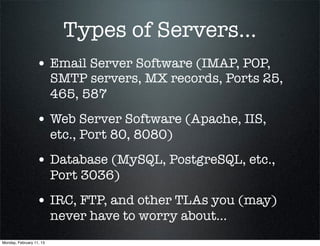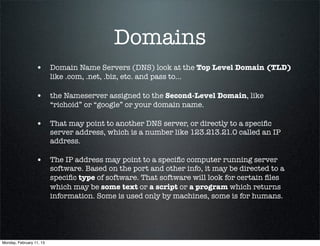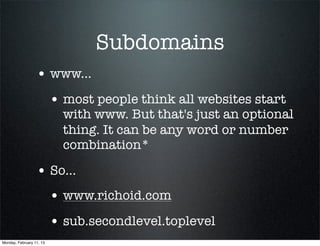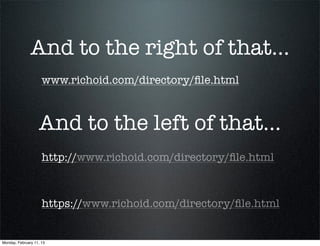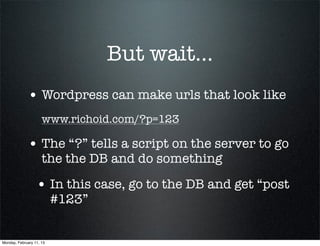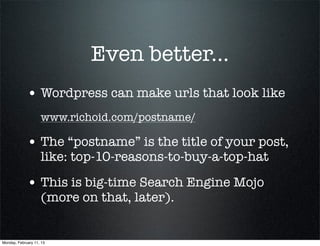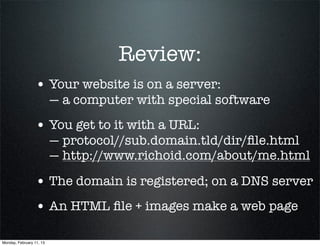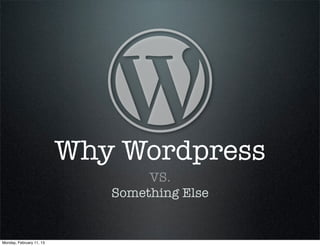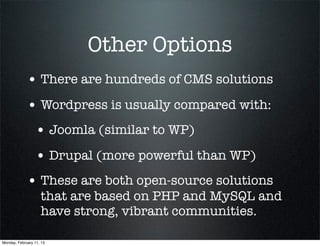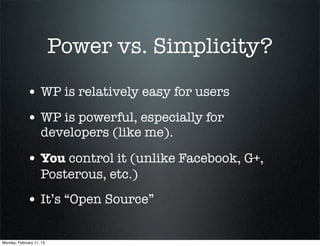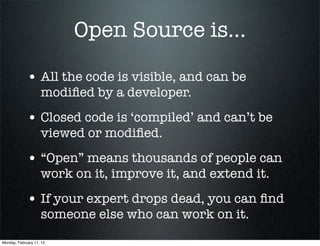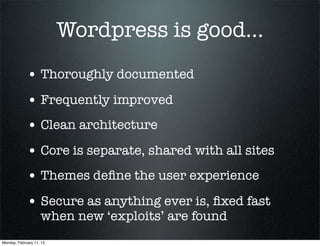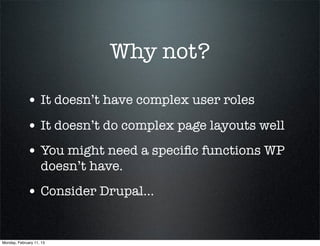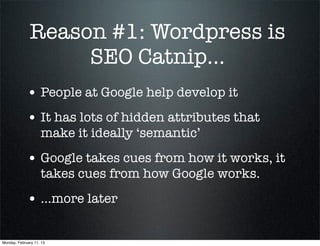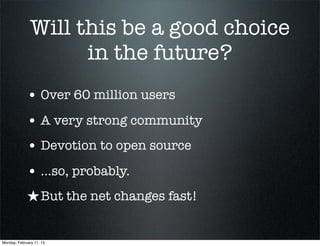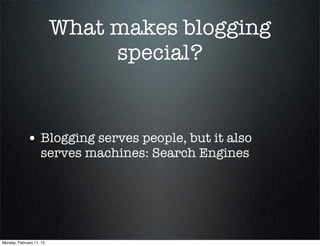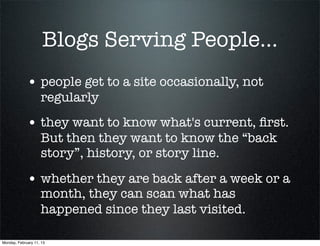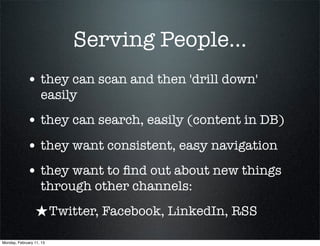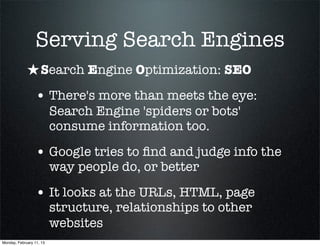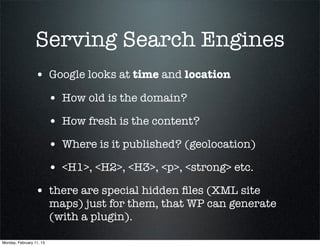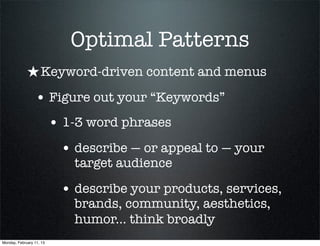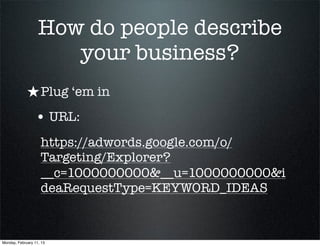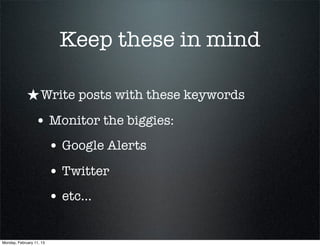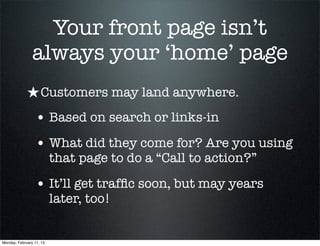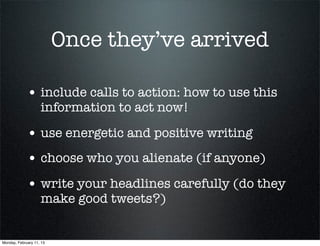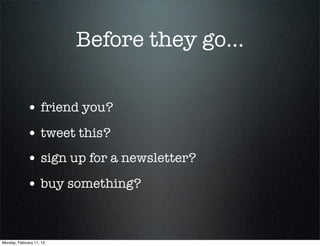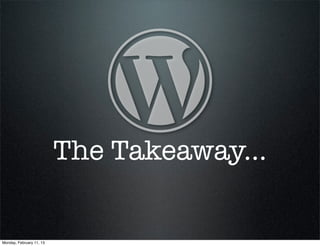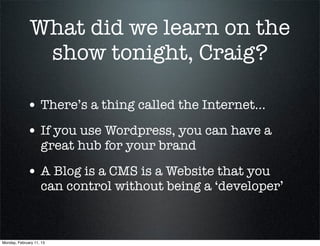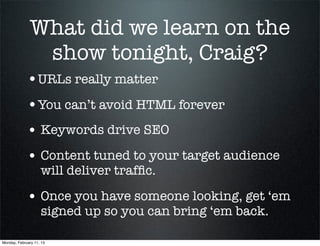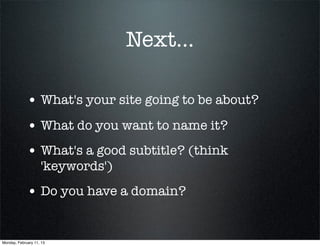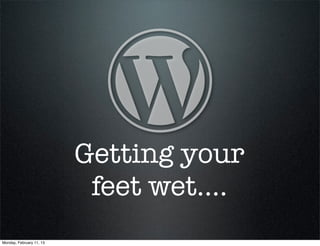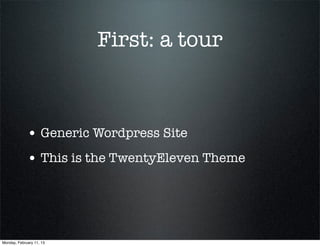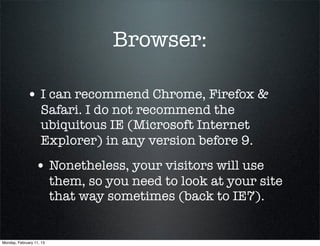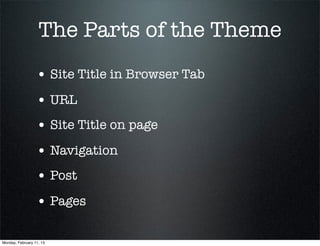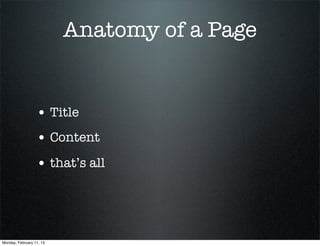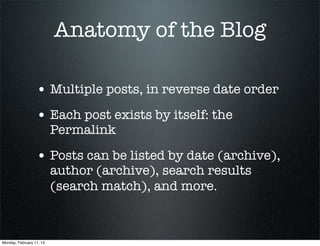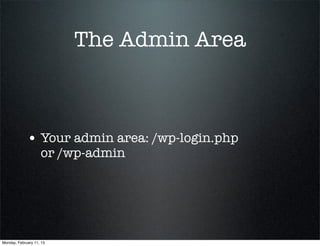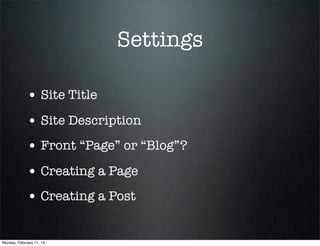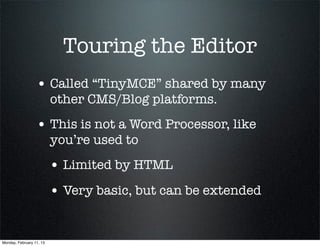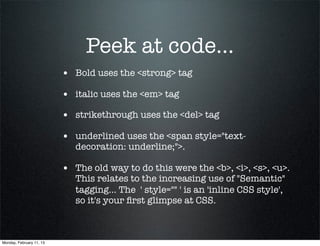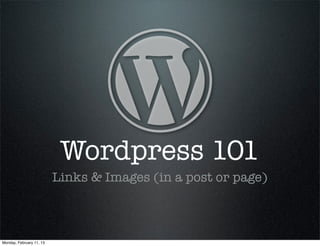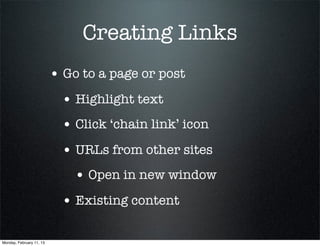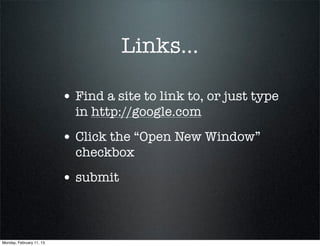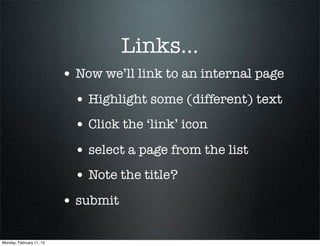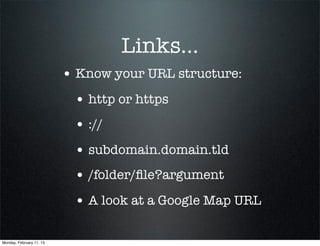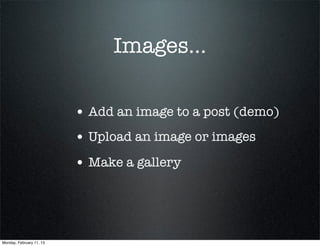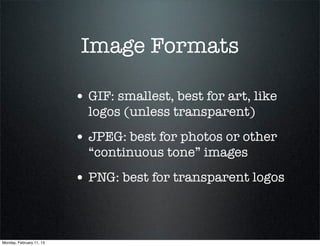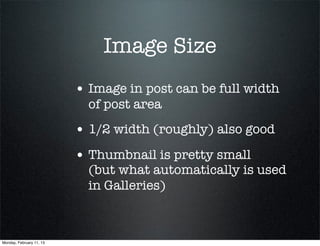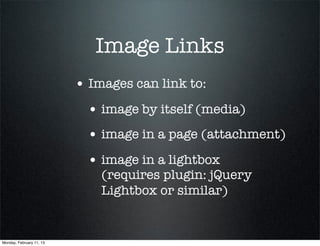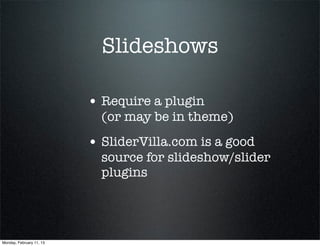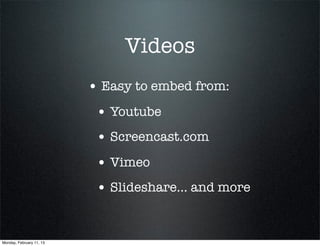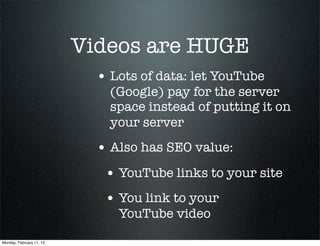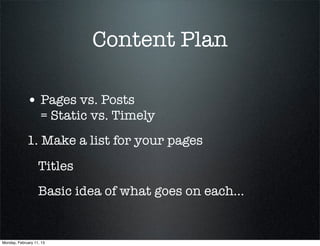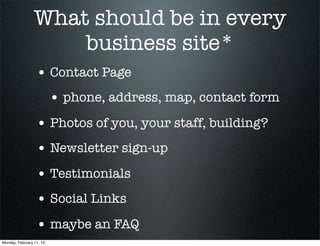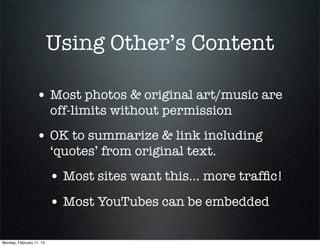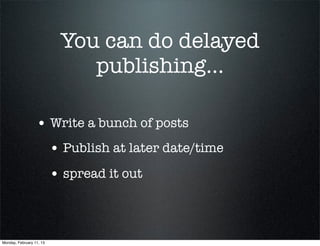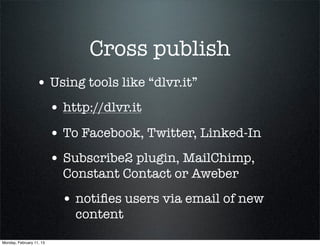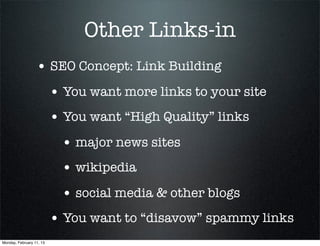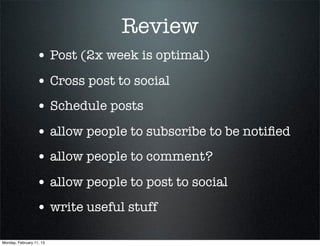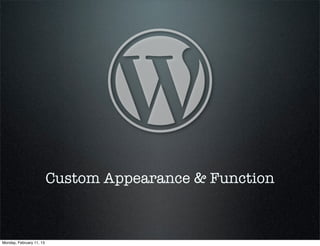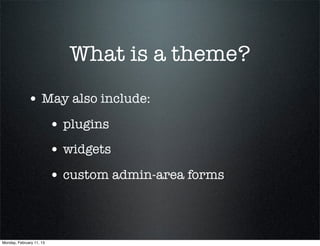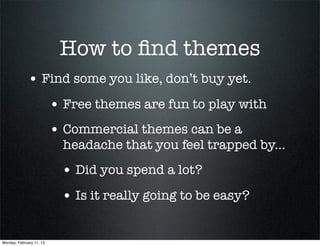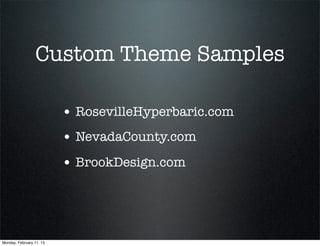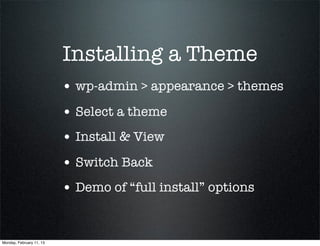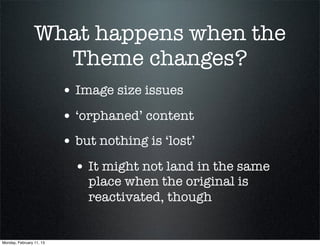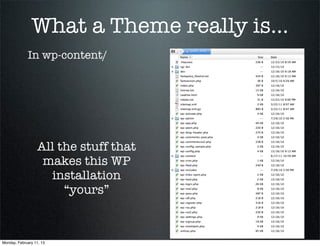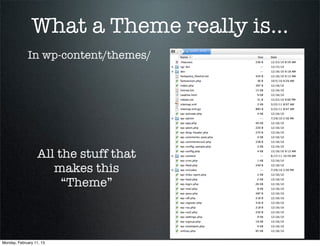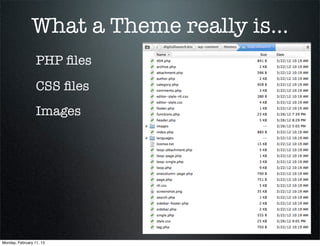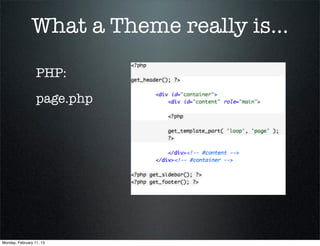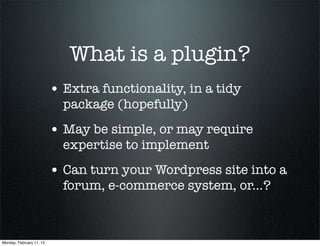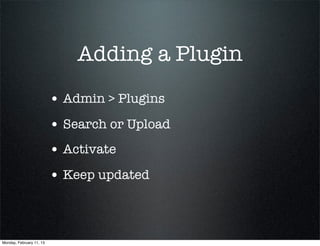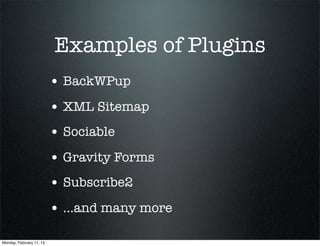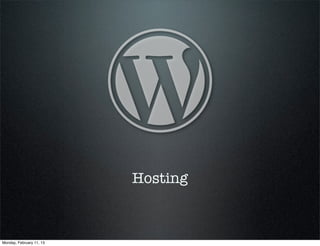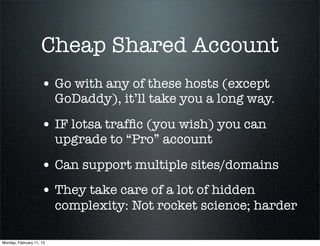This document provides an overview of a Wordpress 101 class. The class will teach attendees how Wordpress works and how to use modern marketing principles with Wordpress blogging. Attendees will learn about Wordpress functionality, how it integrates with social media, and how to be actively blogging every week to build their business with Wordpress. Mistakes are welcome as everything is fixable, and questions are also welcome to help attendees understand how to best use Wordpress.