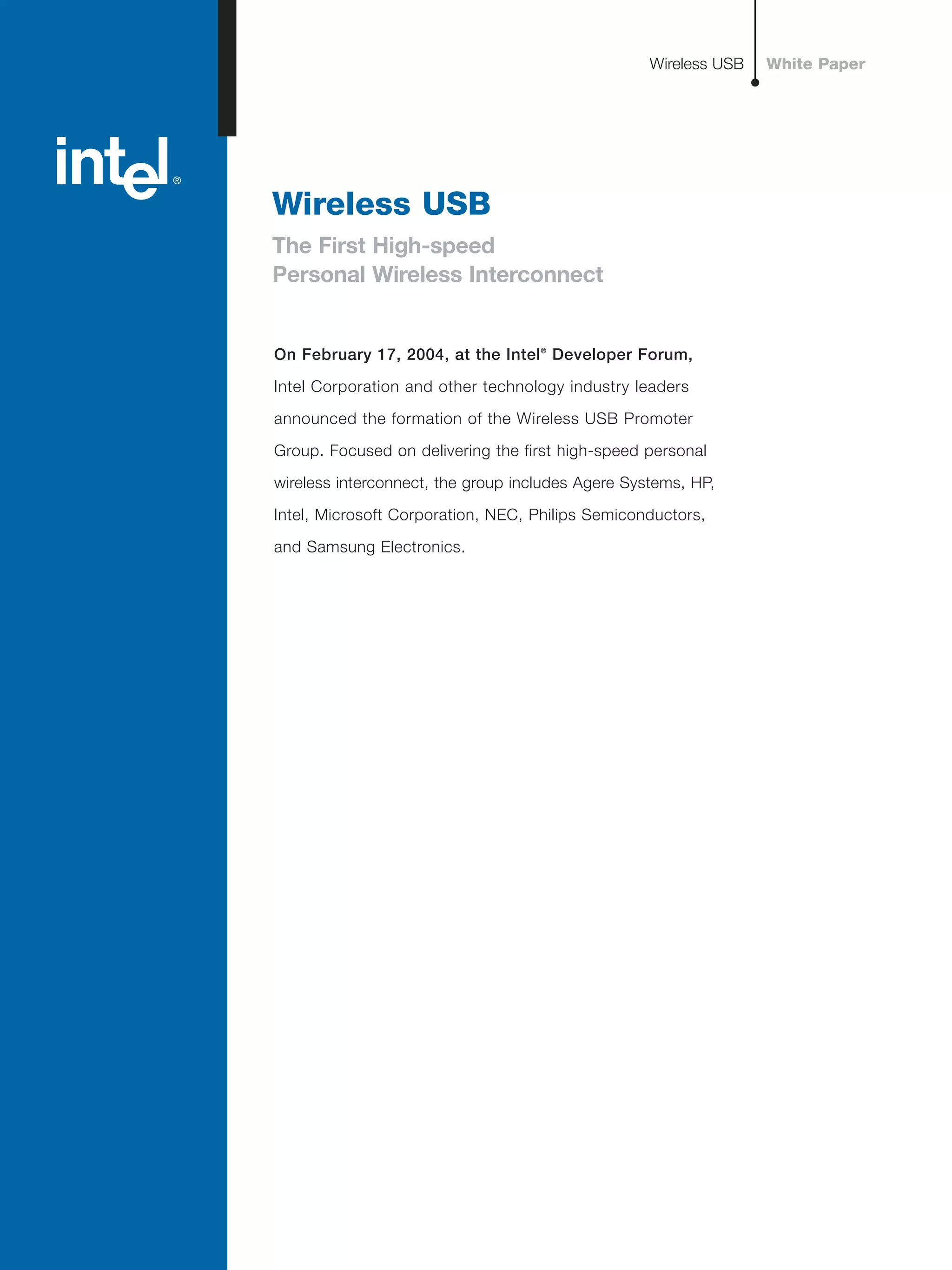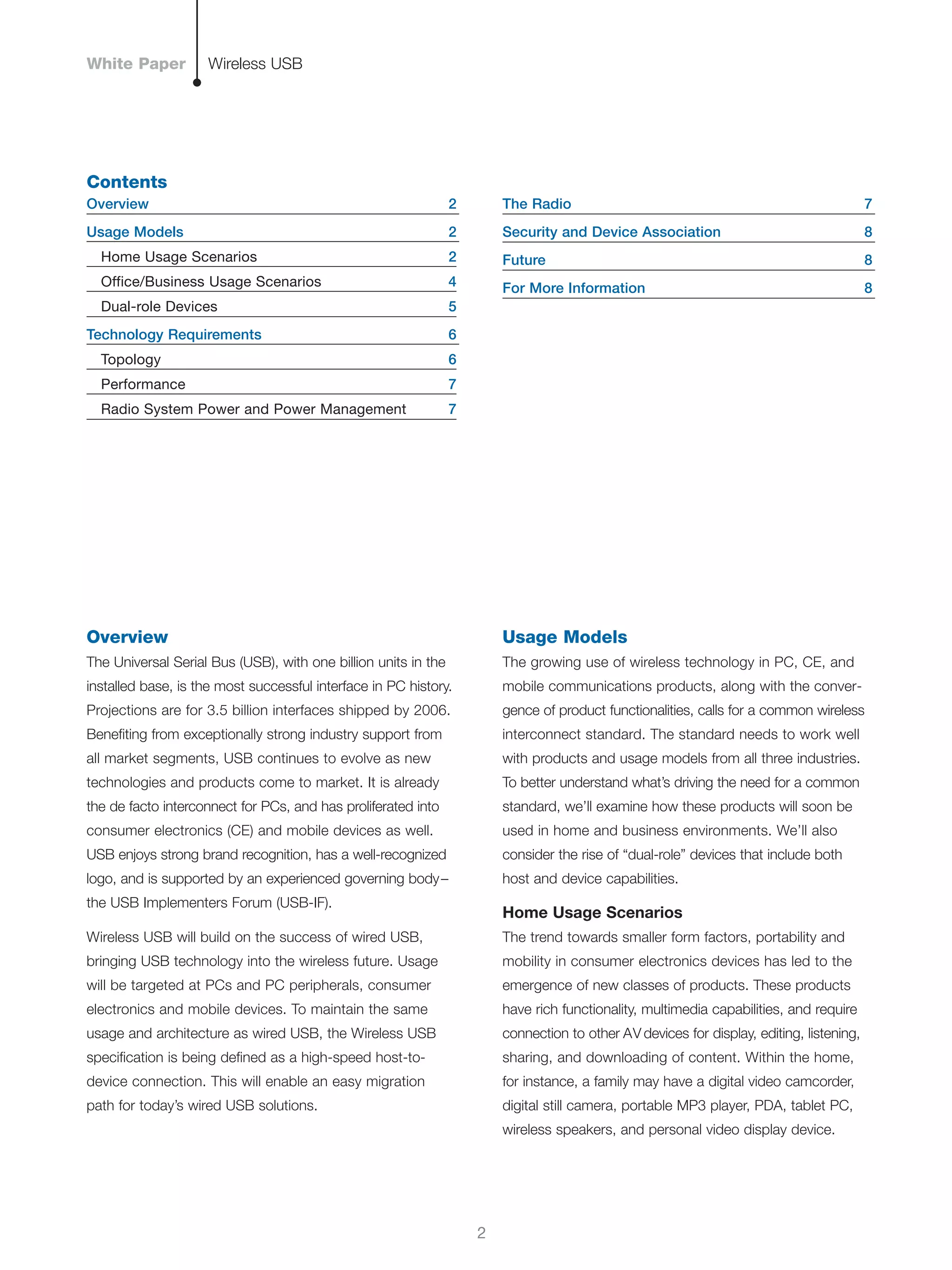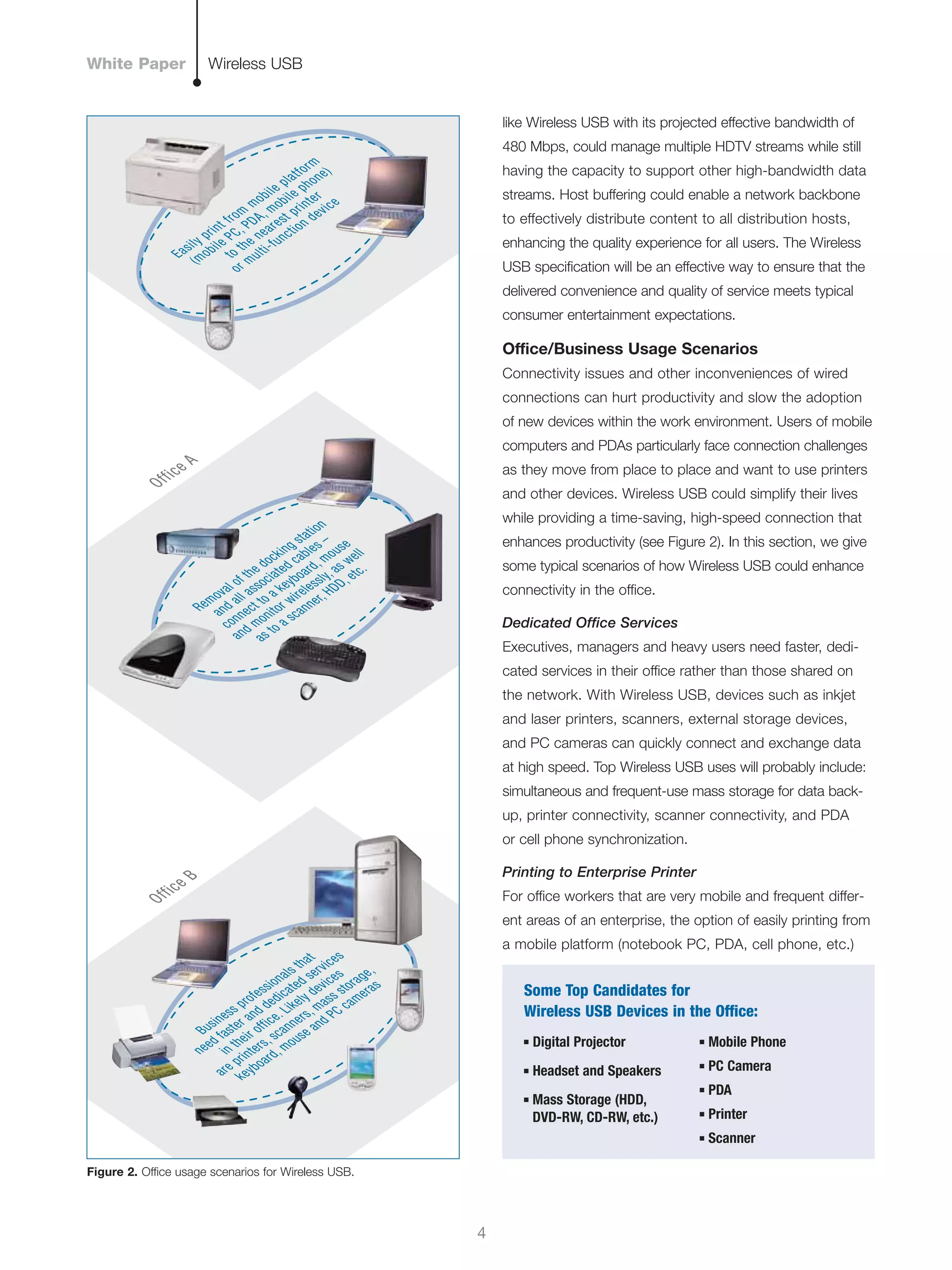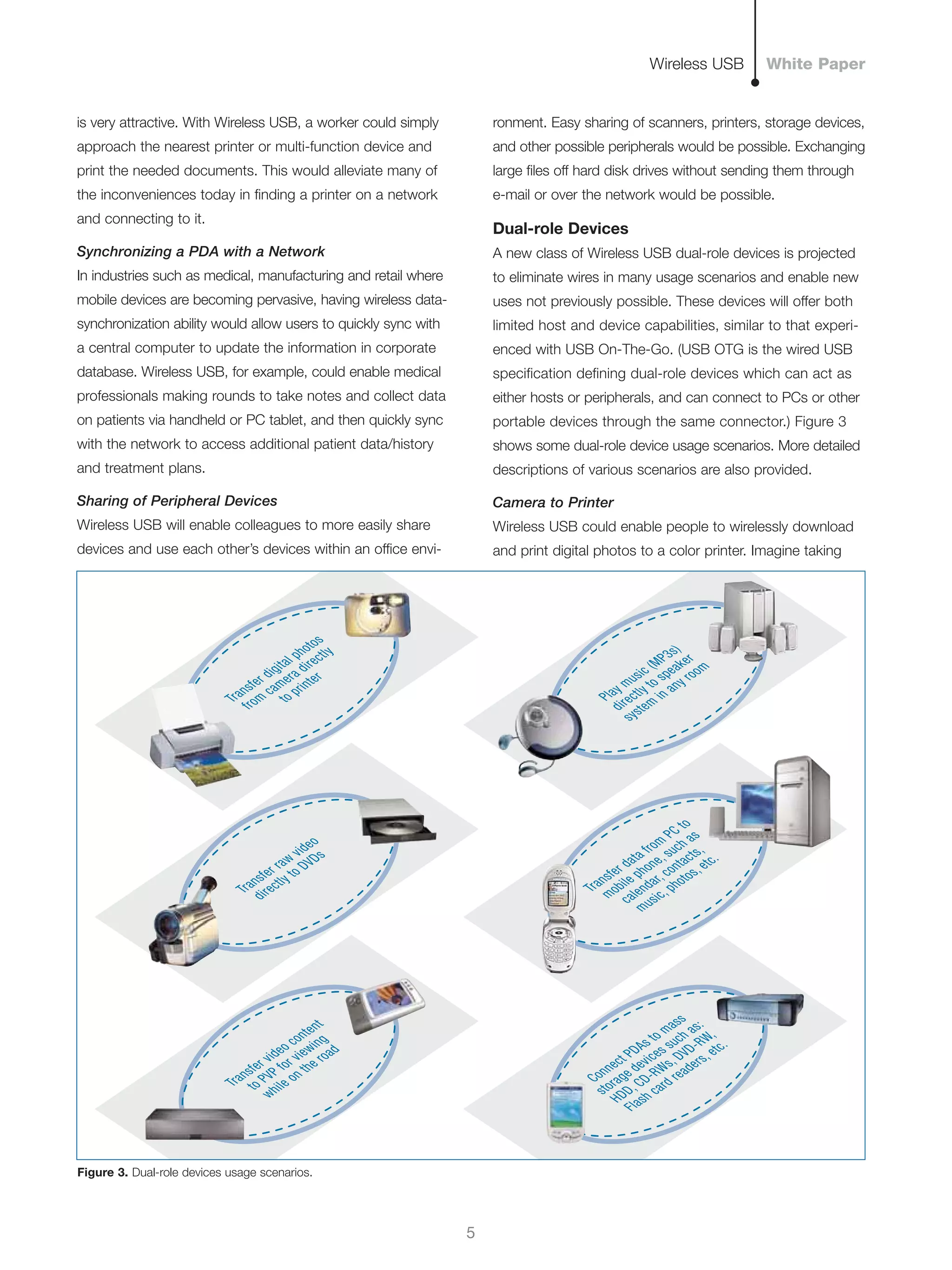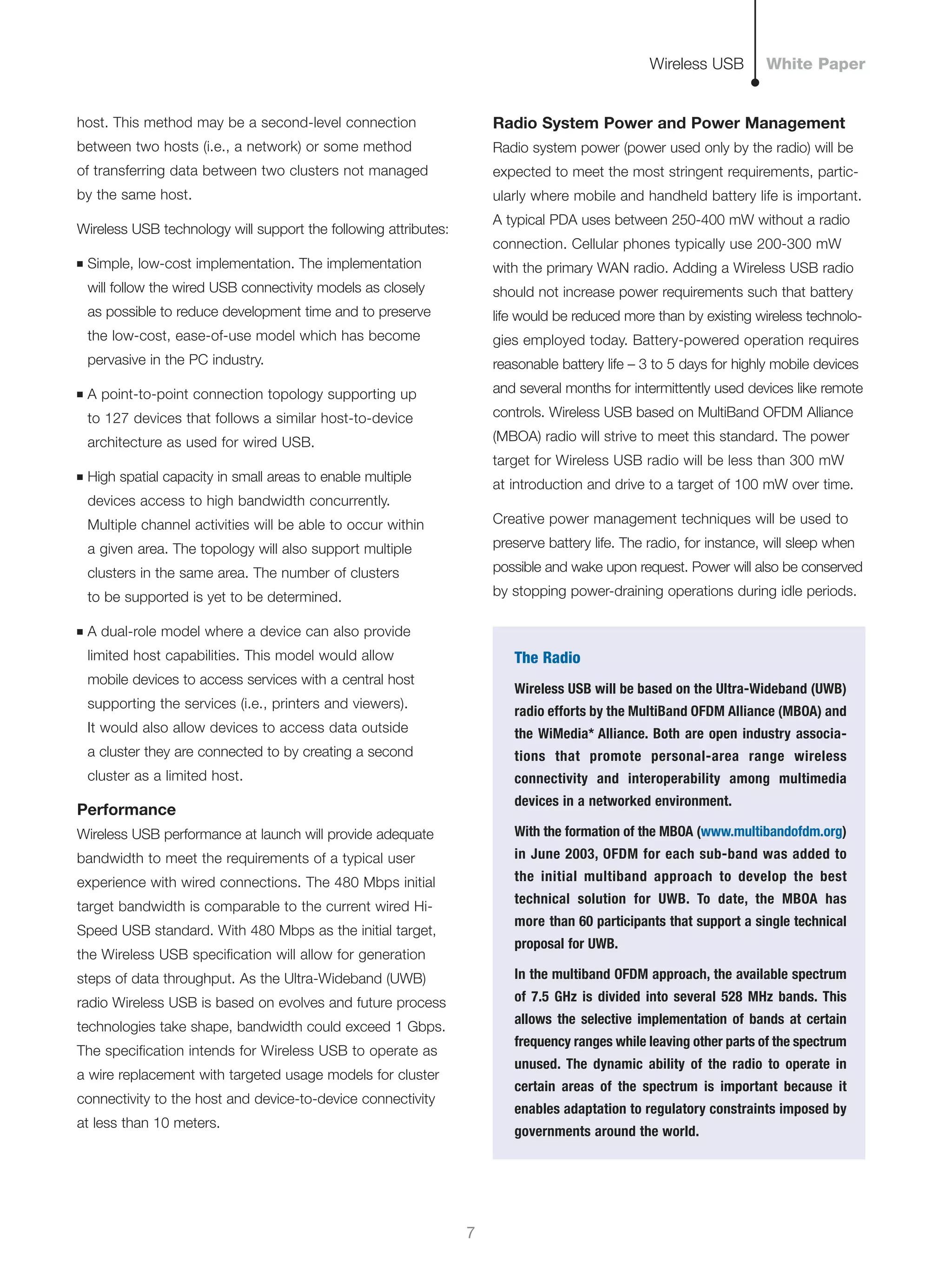Wireless USB will provide a high-speed wireless connection between devices as an extension of USB, allowing devices to connect without cables. It aims to deliver wireless connectivity for PCs, peripherals, consumer electronics, and mobile devices. Examples of uses include wirelessly connecting cameras to printers, camcorders to displays, and MP3 players to wireless speakers in the home. In offices, it could enable wireless printing from mobile devices and syncing PDAs with networks.