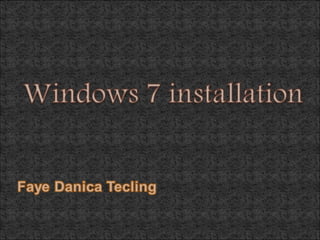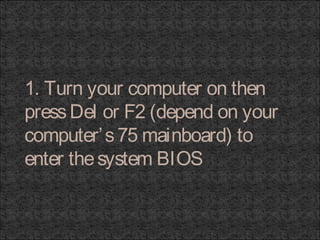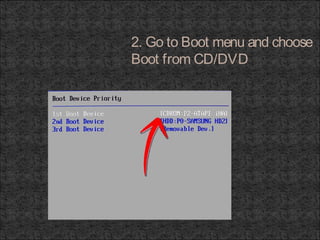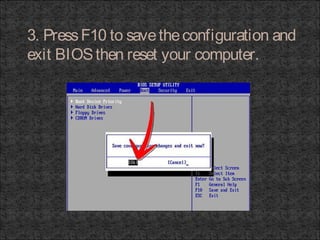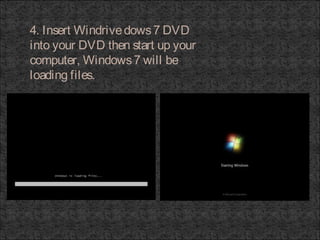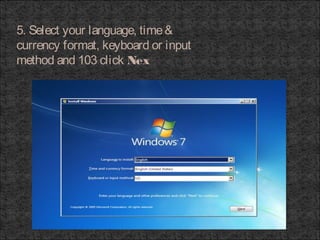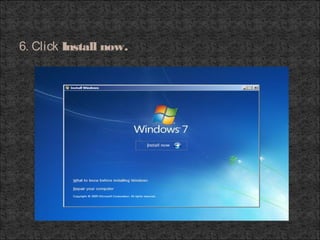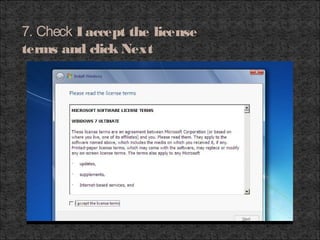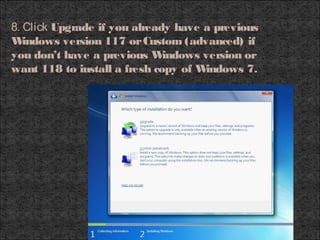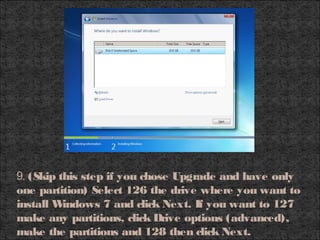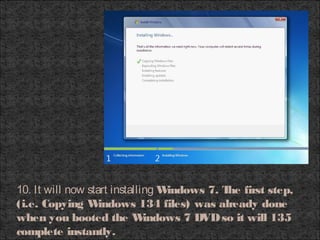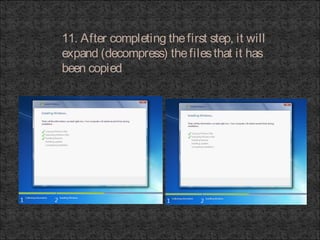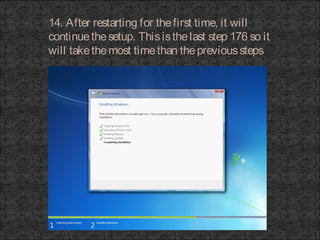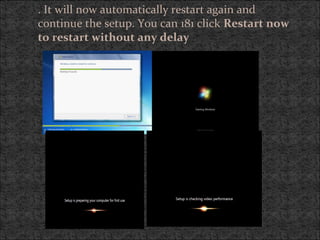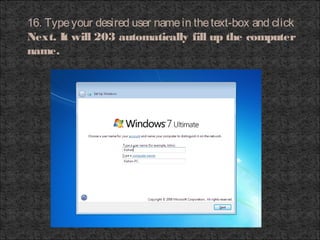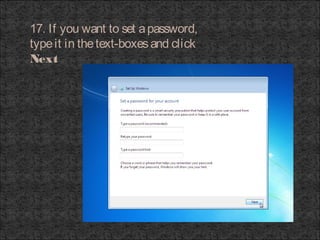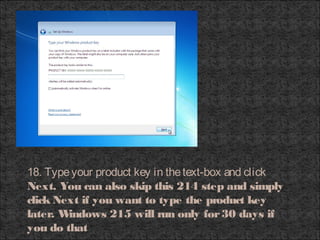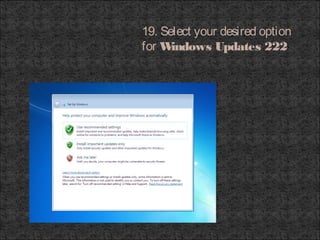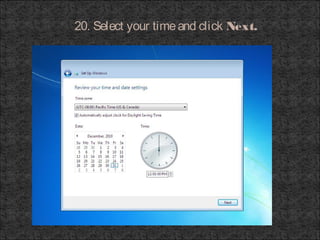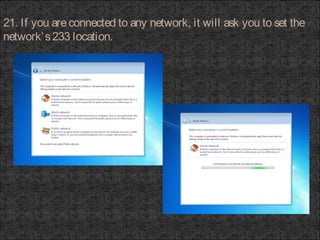1. Insert the Windows 7 DVD and boot from it to launch the installation process. This will start copying Windows files.
2. Configure basic Windows settings like language, time zone, and keyboard layout. then begin upgrading or installing Windows.
3. The installation process will go through several steps of copying, expanding, and installing Windows files. It will restart periodically and may take some time to fully complete the setup.