Week5 final
•Download as PPTX, PDF•
0 likes•383 views
The document discusses the key roles and components of operating systems. It describes how operating systems provide a simple interface for applications to interact with hardware, manage system resources efficiently, and allow applications to run on different machines. The core components of an OS include the kernel, shell, file manager, and device manager. The kernel is responsible for essential tasks like resource management and scheduling. Operating systems also handle processor management, memory management, storage management, application interfaces, and user interfaces. Examples are provided of different types of operating systems for personal computers and embedded systems.
Report
Share
Report
Share
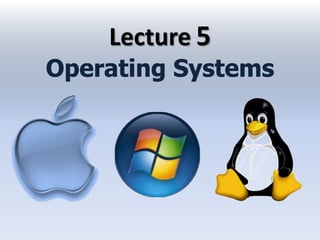
Recommended
Operating system

An operating system manages computer hardware and provides an environment for application programs to run. It acts as an interface between the computer and user, providing graphical or command line interfaces. There are different types of operating systems like real-time, distributed, and embedded operating systems. Key components of an operating system include the kernel, which manages system resources, and processes, which the operating system schedules. Memory, storage, security, and input/output management are also important operating system functions. Popular operating systems include Linux, a free and open-source UNIX-like system, and Windows XP, designed by Microsoft.
Operating System's Concept, Working, Types, Part, and Many More

An operating system (OS) is software that manages computer hardware resources and provides common services for computer programs. The OS acts as an intermediary between users and the computer hardware. Modern computers consist of processors, memory, disks, printers, and input/output devices that all need to be managed by the OS. The main functions of an OS include providing a user interface, allowing users to run programs, managing hardware devices, organizing file storage, and allocating processor and memory resources. OSes also provide security, error handling, and accounting services. Common types of OSes include single-user and multi-user systems, as well as single-tasking and multi-tasking OSes. Utilities like backup software, antivirus
Types of operating system

The document discusses different types of operating systems. It defines an operating system as software that allows computer hardware and software to communicate and function. It then describes GUI operating systems as using graphics and icons navigated by a mouse. It also covers multi-user systems that allow multiple users to access a computer simultaneously or at different times, as well as multiprocessing systems that support more than one processor, and multitasking and multithreading systems that run multiple processes concurrently. Finally, it mentions embedded systems designed for devices like PDAs with limited resources.
Overview of various types of operating system

The operating system manages computer hardware and software resources, provides common services for programs, and comes in various types including single-tasking, multi-tasking, distributed, templated, embedded, and real-time. It performs functions like process management, memory management, I/O device management, file systems, protection and security, networking, and device drivers. Examples of operating systems include open source ones like UNIX and Linux, proprietary ones like Macintosh, and hybrid ones like Microsoft.
Operating system

This document discusses operating systems, including their definition, functions, types, and examples. It defines an operating system as software that enables computer programs to run by managing hardware resources. The key functions of an operating system are controlling memory allocation, prioritizing tasks, managing input/output, facilitating networking, and handling file systems. Operating systems are classified as single-user, multi-user, batch processing, real-time, or time-sharing depending on how users interact with the system. Common examples provided are Windows, Linux, UNIX, and Mac OS.
Presentation on Operating System & its Components

An operating system is a collection of software that manages computer hardware resources and provides common services for programs. It allows multiple users and programs to run concurrently, allocating resources and providing file management, security, and other core functions. Key components of an operating system include the kernel, which handles processes, memory, devices and security; the user interface; and system utilities that support functions like booting and file management. Popular operating systems include Linux, an open-source version of UNIX with components like the kernel, system utilities and libraries.
Operating system concept

An operating system is software that manages computer hardware resources and provides common services for computer programs. It acts as an intermediary between users and the computer hardware. The main goals of an operating system are to control allocation of system resources including memory, CPU time, and disk space, provide a platform for execution of programs, make the computer system convenient to use, and use computer hardware efficiently. An operating system separates applications from the hardware they access and manages both software and hardware resources to produce desired results. It primarily functions as a resource manager.
Operating systems1[1]![Operating systems1[1]](data:image/gif;base64,R0lGODlhAQABAIAAAAAAAP///yH5BAEAAAAALAAAAAABAAEAAAIBRAA7)
![Operating systems1[1]](data:image/gif;base64,R0lGODlhAQABAIAAAAAAAP///yH5BAEAAAAALAAAAAABAAEAAAIBRAA7)
An operating system acts as an intermediary between the user and computer hardware. It provides an environment for users to run programs efficiently and conveniently by managing resources like the CPU, memory, storage, and I/O devices. Operating systems exist to make computing usable by allocating resources fairly between programs and users. Common types include batch, time-sharing, and real-time operating systems.
Recommended
Operating system

An operating system manages computer hardware and provides an environment for application programs to run. It acts as an interface between the computer and user, providing graphical or command line interfaces. There are different types of operating systems like real-time, distributed, and embedded operating systems. Key components of an operating system include the kernel, which manages system resources, and processes, which the operating system schedules. Memory, storage, security, and input/output management are also important operating system functions. Popular operating systems include Linux, a free and open-source UNIX-like system, and Windows XP, designed by Microsoft.
Operating System's Concept, Working, Types, Part, and Many More

An operating system (OS) is software that manages computer hardware resources and provides common services for computer programs. The OS acts as an intermediary between users and the computer hardware. Modern computers consist of processors, memory, disks, printers, and input/output devices that all need to be managed by the OS. The main functions of an OS include providing a user interface, allowing users to run programs, managing hardware devices, organizing file storage, and allocating processor and memory resources. OSes also provide security, error handling, and accounting services. Common types of OSes include single-user and multi-user systems, as well as single-tasking and multi-tasking OSes. Utilities like backup software, antivirus
Types of operating system

The document discusses different types of operating systems. It defines an operating system as software that allows computer hardware and software to communicate and function. It then describes GUI operating systems as using graphics and icons navigated by a mouse. It also covers multi-user systems that allow multiple users to access a computer simultaneously or at different times, as well as multiprocessing systems that support more than one processor, and multitasking and multithreading systems that run multiple processes concurrently. Finally, it mentions embedded systems designed for devices like PDAs with limited resources.
Overview of various types of operating system

The operating system manages computer hardware and software resources, provides common services for programs, and comes in various types including single-tasking, multi-tasking, distributed, templated, embedded, and real-time. It performs functions like process management, memory management, I/O device management, file systems, protection and security, networking, and device drivers. Examples of operating systems include open source ones like UNIX and Linux, proprietary ones like Macintosh, and hybrid ones like Microsoft.
Operating system

This document discusses operating systems, including their definition, functions, types, and examples. It defines an operating system as software that enables computer programs to run by managing hardware resources. The key functions of an operating system are controlling memory allocation, prioritizing tasks, managing input/output, facilitating networking, and handling file systems. Operating systems are classified as single-user, multi-user, batch processing, real-time, or time-sharing depending on how users interact with the system. Common examples provided are Windows, Linux, UNIX, and Mac OS.
Presentation on Operating System & its Components

An operating system is a collection of software that manages computer hardware resources and provides common services for programs. It allows multiple users and programs to run concurrently, allocating resources and providing file management, security, and other core functions. Key components of an operating system include the kernel, which handles processes, memory, devices and security; the user interface; and system utilities that support functions like booting and file management. Popular operating systems include Linux, an open-source version of UNIX with components like the kernel, system utilities and libraries.
Operating system concept

An operating system is software that manages computer hardware resources and provides common services for computer programs. It acts as an intermediary between users and the computer hardware. The main goals of an operating system are to control allocation of system resources including memory, CPU time, and disk space, provide a platform for execution of programs, make the computer system convenient to use, and use computer hardware efficiently. An operating system separates applications from the hardware they access and manages both software and hardware resources to produce desired results. It primarily functions as a resource manager.
Operating systems1[1]![Operating systems1[1]](data:image/gif;base64,R0lGODlhAQABAIAAAAAAAP///yH5BAEAAAAALAAAAAABAAEAAAIBRAA7)
![Operating systems1[1]](data:image/gif;base64,R0lGODlhAQABAIAAAAAAAP///yH5BAEAAAAALAAAAAABAAEAAAIBRAA7)
An operating system acts as an intermediary between the user and computer hardware. It provides an environment for users to run programs efficiently and conveniently by managing resources like the CPU, memory, storage, and I/O devices. Operating systems exist to make computing usable by allocating resources fairly between programs and users. Common types include batch, time-sharing, and real-time operating systems.
Code4vn linux day1 operating system concept

The document discusses the key concepts and components of an operating system. It explains that an operating system acts as an interface between the user and underlying hardware by managing computer resources and providing common services to applications. It describes important OS concepts such as processes, files, directories, system calls, and the shell interface. The operating system presents the computer as an easy to use virtual machine and handles complex tasks like memory allocation, scheduling, and input/output management.
Operating Systems As a Product

This presentation was in respect to present operating system as product , as it tells about the general operating systems and how it started and how they are projected as product to market.
Lecture 1 introduction to Operating System

The document provides an introduction to operating systems. It defines an operating system as a program that acts as an intermediary between the user and computer hardware, executing user programs, making the computer convenient to use, and using hardware efficiently. It describes the four main components of a computer system as hardware, operating system, application programs, and users. It also explains that the operating system is a resource allocator and control program that manages resources and controls program execution to prevent errors.
Operating system

The document discusses operating systems and provides information on:
1) Operating system types including batch, time-sharing, real-time, distributed, clustered, mainframe, and personal computer operating systems.
2) The evolution of operating systems from first generation vacuum tube computers to modern personal computer operating systems.
3) The key components and functions of an operating system including managing hardware resources, executing user programs, and acting as an intermediary between the user and computer hardware.
Os organization

1. The document discusses the basic functions of an operating system including device management, process and resource management, memory management, and file management.
2. It then covers implementation issues such as processor modes, kernels, and requesting OS services to provide abstraction while balancing overhead.
3. The last section discusses contemporary OS kernels like UNIX and Windows NT which implement techniques like processor modes and kernels.
Operating system.ppt (1)

The document discusses the architecture and functions of operating systems. It describes operating systems as system software that acts as an interface between hardware and application software. The key functions of operating systems include managing memory, files, devices, and providing common services for application programs. Examples of common operating systems like Windows, UNIX, and VAX/VMS are given.
Operating System Overview.

The operating system controls the computer hardware, organizes files, and manages errors. It has three main functions: coordinating hardware, organizing files, and managing hardware errors and data loss.
Practical examples for different types of operating systems.

An operating system (OS) is a collection of programs that facilitates the execution of user programs and the use of resources.
There are 5 types of operating systems.
Batch processing operating system
Multiprogramming operating system
Time sharing operating system
Real-time operating system
Distributed operating system
In this presentation, you will find the practical applications of above-mentioned types of os like Air traffic control, payroll.
Os1

Proprietary software is licensed under exclusive legal rights that restrict uses such as modification and redistribution. In contrast, open-source software is available in source code form and permits users to study, change, and distribute the software under an open-source license. Examples of open-source operating systems include Ubuntu and EduBOSS, an adaptation of BOSS GNU/Linux with educational applications for students.
Operating system and its function

The operating system controls the computer by providing an interface between the user and hardware to make the computer more convenient to use. It manages processes, memory, files, security, and interprets commands. The operating system allows users to start and stop processes, allocate memory, create and manage files and directories, implement security measures like passwords and firewalls, and interacts with users through either a command line or graphical user interface.
Operating system presentation

An operating system (OS) is system software that manages computer hardware and software resources and provides common services for computer programs. All computer programs, excluding firmware
Lecture 3,4 operating systems

The document discusses the evolution of operating systems from serial processing to modern developments. Early systems used serial and batch processing with limited multiprocessing. Major OS achievements included the development of processes, virtual memory, security features, and scheduling. Recent trends involve microkernel architecture, multithreading, symmetric multiprocessing, and distributed/object-oriented designs.
1 types of operating system

Batch processing involves submitting one or more programs and associated data as a job to await processing without interaction. Examples include payroll runs and utility billing. Errors are stored for later rather than dealt with immediately.
Single-user systems are used by only one person at a time on an individual computer not connected to a network. Multi-user systems allow multiple users simultaneous access to a central computer through time-slicing of the processor.
Multi-tasking runs multiple applications simultaneously on a PC by rapidly switching between tasks. Multiprogramming improves CPU efficiency by holding multiple jobs in memory simultaneously and allocating the CPU through scheduling.
operating system

An operating system (OS) is system software that manages computer hardware and software resources and provides common services for computer programs. The operating system is a component of the system software in a computer system. Application programs usually require an operating system to function.
4 various operating systems

The document discusses the classification and types of operating systems. It describes operating systems being classified based on their interface, number of users, and response time and mode of program execution. Some key points covered are: MS-DOS is a single-user, single-task operating system with a character-based interface, while Windows is a single-user, multi-tasking operating system with a graphical user interface. UNIX is an example of a multi-user, multi-tasking operating system. Batch, multi-programming, time-sharing, and real-time operating systems differ in their response times and how programs are executed.
Operating system

This document contains information about Tanmay Kataria, including his name, class, and roll number. It then discusses different types of computer software, including system software like operating systems, and application software. It provides details on operating systems, describing them as an interface between users and hardware that controls resources and peripherals. Common operating systems mentioned include Windows and UNIX.
Function of Operating system

System is a collection of programs which control the overall functions of which control the overall functions of computer.
An operating system is a program that acts as an interface between the user of a computer and the computer hardware. The purpose of operating system is to provide an environment in which a user can execute programs in a efficient manner. Operating system also acts as a platform on which various application programs such as word processor and excel are executed.
Operating system

An operating system (OS) is system software that manages computer hardware, software resources, and provides common services for computer programs.
Time-sharing operating systems schedule tasks for efficient use of the system and may also include accounting software for cost allocation of processor time, mass storage, printing, and other resources.
For hardware functions such as input and output and memory allocation, the operating system acts as an intermediary between programs and the computer hardware,[1][2] although the application code is usually executed directly by the hardware and frequently makes system calls to an OS function or is interrupted by it. Operating systems are found on many devices that contain a computer – from cellular phones and video game consoles to web servers and supercomputers.
The dominant general-purpose[3] personal computer operating system is Microsoft Windows with a market share of around 76.45%. macOS by Apple Inc. is in second place (17.72%), and the varieties of Linux are collectively in third place (1.73%).[4] In the mobile sector (including smartphones and tablets), Android's share is up to 72% in the year 2020.[5] According to third quarter 2016 data, Android's share on smartphones is dominant with 87.5 percent with also a growth rate of 10.3 percent per year, followed by Apple's iOS with 12.1 percent with per year decrease in market share of 5.2 percent, while other operating systems amount to just 0.3 percent.[6] Linux distributions are dominant in the server and supercomputing sectors. Other specialized classes of operating systems (special-purpose operating systems),[3][7] such as embedded and real-time systems, exist for many applications. Security-focused operating systems also exist. Some operating systems have low system requirements (e.g. light-weight Linux distribution). Others may have higher system requirements.
operating system structure

The document discusses key components and concepts related to operating system structures. It describes common system components like process management, memory management, file management, I/O management, and more. It then provides more details on specific topics like the role of processes, main memory management, file systems, I/O systems, secondary storage, networking, protection systems, and command interpreters in operating systems. Finally, it discusses operating system services, system calls, and how parameters are passed between programs and the operating system.
Operating systems

Srishti Gupta thanks the Information Technology Training Center and faculty of the Gurugram Branch of NIRC of ICAI for giving her the opportunity to encourage her innovativeness and extra-curricular interests. She also thanks her mentor Ms. Shilpa Kaushik, her parents, and all her friends for their continuous encouragement. The document appears to be Srishti Gupta expressing her gratitude to various organizations and individuals for their support.
Week4 final

This document discusses different types of storage devices and how they function, including their relative speeds, capacities, and uses. It begins by explaining the hierarchy of storage devices from fastest to slowest: registers, cache, RAM, hard disks, optical disks, magnetic tapes, and solid state storage. The document then covers specific storage technologies like hard disk drives, optical disks (CDs, DVDs, Blu-ray), magnetic tapes, solid state drives, smart cards, and flash memory. It compares their performance and how operating systems manage storage using techniques like formatting, file systems, defragmentation, and compression.
Ict 1

This document outlines the fundamentals of an ICT course. The course aims to increase students' professional productivity, diversify their knowledge, and develop skills for engineering innovations. It covers basic ICT concepts like computer systems, programming, databases, information systems, communication networks, and the internet. Students will learn about ICT's impact on society and its uses in education, small business, industry, government, and healthcare. The course will be evaluated through a final exam, midterm exam, project/paper, assignments, and quizzes. Course policies address class discipline, technology use, learning disabilities, announcements, attendance, and assignments.
More Related Content
What's hot
Code4vn linux day1 operating system concept

The document discusses the key concepts and components of an operating system. It explains that an operating system acts as an interface between the user and underlying hardware by managing computer resources and providing common services to applications. It describes important OS concepts such as processes, files, directories, system calls, and the shell interface. The operating system presents the computer as an easy to use virtual machine and handles complex tasks like memory allocation, scheduling, and input/output management.
Operating Systems As a Product

This presentation was in respect to present operating system as product , as it tells about the general operating systems and how it started and how they are projected as product to market.
Lecture 1 introduction to Operating System

The document provides an introduction to operating systems. It defines an operating system as a program that acts as an intermediary between the user and computer hardware, executing user programs, making the computer convenient to use, and using hardware efficiently. It describes the four main components of a computer system as hardware, operating system, application programs, and users. It also explains that the operating system is a resource allocator and control program that manages resources and controls program execution to prevent errors.
Operating system

The document discusses operating systems and provides information on:
1) Operating system types including batch, time-sharing, real-time, distributed, clustered, mainframe, and personal computer operating systems.
2) The evolution of operating systems from first generation vacuum tube computers to modern personal computer operating systems.
3) The key components and functions of an operating system including managing hardware resources, executing user programs, and acting as an intermediary between the user and computer hardware.
Os organization

1. The document discusses the basic functions of an operating system including device management, process and resource management, memory management, and file management.
2. It then covers implementation issues such as processor modes, kernels, and requesting OS services to provide abstraction while balancing overhead.
3. The last section discusses contemporary OS kernels like UNIX and Windows NT which implement techniques like processor modes and kernels.
Operating system.ppt (1)

The document discusses the architecture and functions of operating systems. It describes operating systems as system software that acts as an interface between hardware and application software. The key functions of operating systems include managing memory, files, devices, and providing common services for application programs. Examples of common operating systems like Windows, UNIX, and VAX/VMS are given.
Operating System Overview.

The operating system controls the computer hardware, organizes files, and manages errors. It has three main functions: coordinating hardware, organizing files, and managing hardware errors and data loss.
Practical examples for different types of operating systems.

An operating system (OS) is a collection of programs that facilitates the execution of user programs and the use of resources.
There are 5 types of operating systems.
Batch processing operating system
Multiprogramming operating system
Time sharing operating system
Real-time operating system
Distributed operating system
In this presentation, you will find the practical applications of above-mentioned types of os like Air traffic control, payroll.
Os1

Proprietary software is licensed under exclusive legal rights that restrict uses such as modification and redistribution. In contrast, open-source software is available in source code form and permits users to study, change, and distribute the software under an open-source license. Examples of open-source operating systems include Ubuntu and EduBOSS, an adaptation of BOSS GNU/Linux with educational applications for students.
Operating system and its function

The operating system controls the computer by providing an interface between the user and hardware to make the computer more convenient to use. It manages processes, memory, files, security, and interprets commands. The operating system allows users to start and stop processes, allocate memory, create and manage files and directories, implement security measures like passwords and firewalls, and interacts with users through either a command line or graphical user interface.
Operating system presentation

An operating system (OS) is system software that manages computer hardware and software resources and provides common services for computer programs. All computer programs, excluding firmware
Lecture 3,4 operating systems

The document discusses the evolution of operating systems from serial processing to modern developments. Early systems used serial and batch processing with limited multiprocessing. Major OS achievements included the development of processes, virtual memory, security features, and scheduling. Recent trends involve microkernel architecture, multithreading, symmetric multiprocessing, and distributed/object-oriented designs.
1 types of operating system

Batch processing involves submitting one or more programs and associated data as a job to await processing without interaction. Examples include payroll runs and utility billing. Errors are stored for later rather than dealt with immediately.
Single-user systems are used by only one person at a time on an individual computer not connected to a network. Multi-user systems allow multiple users simultaneous access to a central computer through time-slicing of the processor.
Multi-tasking runs multiple applications simultaneously on a PC by rapidly switching between tasks. Multiprogramming improves CPU efficiency by holding multiple jobs in memory simultaneously and allocating the CPU through scheduling.
operating system

An operating system (OS) is system software that manages computer hardware and software resources and provides common services for computer programs. The operating system is a component of the system software in a computer system. Application programs usually require an operating system to function.
4 various operating systems

The document discusses the classification and types of operating systems. It describes operating systems being classified based on their interface, number of users, and response time and mode of program execution. Some key points covered are: MS-DOS is a single-user, single-task operating system with a character-based interface, while Windows is a single-user, multi-tasking operating system with a graphical user interface. UNIX is an example of a multi-user, multi-tasking operating system. Batch, multi-programming, time-sharing, and real-time operating systems differ in their response times and how programs are executed.
Operating system

This document contains information about Tanmay Kataria, including his name, class, and roll number. It then discusses different types of computer software, including system software like operating systems, and application software. It provides details on operating systems, describing them as an interface between users and hardware that controls resources and peripherals. Common operating systems mentioned include Windows and UNIX.
Function of Operating system

System is a collection of programs which control the overall functions of which control the overall functions of computer.
An operating system is a program that acts as an interface between the user of a computer and the computer hardware. The purpose of operating system is to provide an environment in which a user can execute programs in a efficient manner. Operating system also acts as a platform on which various application programs such as word processor and excel are executed.
Operating system

An operating system (OS) is system software that manages computer hardware, software resources, and provides common services for computer programs.
Time-sharing operating systems schedule tasks for efficient use of the system and may also include accounting software for cost allocation of processor time, mass storage, printing, and other resources.
For hardware functions such as input and output and memory allocation, the operating system acts as an intermediary between programs and the computer hardware,[1][2] although the application code is usually executed directly by the hardware and frequently makes system calls to an OS function or is interrupted by it. Operating systems are found on many devices that contain a computer – from cellular phones and video game consoles to web servers and supercomputers.
The dominant general-purpose[3] personal computer operating system is Microsoft Windows with a market share of around 76.45%. macOS by Apple Inc. is in second place (17.72%), and the varieties of Linux are collectively in third place (1.73%).[4] In the mobile sector (including smartphones and tablets), Android's share is up to 72% in the year 2020.[5] According to third quarter 2016 data, Android's share on smartphones is dominant with 87.5 percent with also a growth rate of 10.3 percent per year, followed by Apple's iOS with 12.1 percent with per year decrease in market share of 5.2 percent, while other operating systems amount to just 0.3 percent.[6] Linux distributions are dominant in the server and supercomputing sectors. Other specialized classes of operating systems (special-purpose operating systems),[3][7] such as embedded and real-time systems, exist for many applications. Security-focused operating systems also exist. Some operating systems have low system requirements (e.g. light-weight Linux distribution). Others may have higher system requirements.
operating system structure

The document discusses key components and concepts related to operating system structures. It describes common system components like process management, memory management, file management, I/O management, and more. It then provides more details on specific topics like the role of processes, main memory management, file systems, I/O systems, secondary storage, networking, protection systems, and command interpreters in operating systems. Finally, it discusses operating system services, system calls, and how parameters are passed between programs and the operating system.
Operating systems

Srishti Gupta thanks the Information Technology Training Center and faculty of the Gurugram Branch of NIRC of ICAI for giving her the opportunity to encourage her innovativeness and extra-curricular interests. She also thanks her mentor Ms. Shilpa Kaushik, her parents, and all her friends for their continuous encouragement. The document appears to be Srishti Gupta expressing her gratitude to various organizations and individuals for their support.
What's hot (20)
Practical examples for different types of operating systems.

Practical examples for different types of operating systems.
Viewers also liked
Week4 final

This document discusses different types of storage devices and how they function, including their relative speeds, capacities, and uses. It begins by explaining the hierarchy of storage devices from fastest to slowest: registers, cache, RAM, hard disks, optical disks, magnetic tapes, and solid state storage. The document then covers specific storage technologies like hard disk drives, optical disks (CDs, DVDs, Blu-ray), magnetic tapes, solid state drives, smart cards, and flash memory. It compares their performance and how operating systems manage storage using techniques like formatting, file systems, defragmentation, and compression.
Ict 1

This document outlines the fundamentals of an ICT course. The course aims to increase students' professional productivity, diversify their knowledge, and develop skills for engineering innovations. It covers basic ICT concepts like computer systems, programming, databases, information systems, communication networks, and the internet. Students will learn about ICT's impact on society and its uses in education, small business, industry, government, and healthcare. The course will be evaluated through a final exam, midterm exam, project/paper, assignments, and quizzes. Course policies address class discipline, technology use, learning disabilities, announcements, attendance, and assignments.
Week8 final

The document discusses how email works and different types of computer networks. It explains that when a user sends an email, it is transmitted using SMTP from the user's email client to an email server. When a user receives email, it is retrieved from the server using either POP or IMAP. Networks can be classified based on their geographical scope, paradigm, hierarchy, or type. Examples of different network technologies discussed include MPLS, ATM, dial-up, DSL, cable, and WiMax.
Week14 final

The lecture covers four main topics: 1) artificial intelligence including machine learning, natural language processing, and robotics, 2) ubiquitous computing using personal area networks, wireless sensor networks, and RFID tags, 3) next-generation networking through IP convergence and cloud/grid computing, and 4) conclusions. The goal of the lecture is to provide an overview of these emerging technologies.
Lecture2 fundamentalsof ict

The document discusses the basic components and operations of a computer system. It explains that a computer system involves input, processing, storage and output of data. The main components are the hardware, software, data and users. The hardware includes the motherboard, input devices, processing devices, memory devices and storage devices. The document also distinguishes between different types of memory and storage. It notes that computers require human interaction for tasks like setting up the system, installing software, and maintaining the system, though some embedded computers can operate without users.
Week7 final

This document discusses internetworking and networking concepts such as network topologies, IP addressing, DNS lookups, ARP requests, layered communication in the TCP/IP model, and an example of how a client request is routed from one network to another. It includes examples of point to point, star, tree, and other common network topologies. It also explains IP addresses, subnet masks, network vs host parts of an IP, and how addresses are assigned. DNS and ARP requests are demonstrated along with the layered TCP/IP communication model. Finally, it provides a simplified example of routing a request between networks.
Week6 final

This document discusses key concepts in communication networks including networking benefits, transmission media, network topologies, protocols, addressing, naming, and an example application. It describes how a student's request for a website is processed from the browser to the webserver by resolving hostnames to IP addresses using DNS, resolving IP addresses to MAC addresses using ARP, and using HTTP for client-server communication. The document introduces concepts to be explored in more depth in subsequent lectures.
Week11 final

This lecture introduced databases and database management systems. It discussed how databases are used to organize address books, household budgets, book libraries, inventory, HR/payroll, and dynamic websites. The lecture covered flat-file and relational databases, and how relational databases improve performance over flat files. It also described database management systems, their functions like data housekeeping and querying, and the SQL language. Popular database examples like MySQL were listed. Finally, the lecture defined data mining as the process of extracting useful information from data, and discussed its uses in recommender systems and pattern mining.
Viewers also liked (8)
Similar to Week5 final
lecture 1 (Introduction to Operating System.)

Introduction to Operating system
History and goals of O.S
Types of O.S
Functions of O.S
Evolution Of multi-user system
week-1-200310134908.pptx

The document provides an overview of operating systems including:
1. It defines an operating system as a program that acts as an intermediary between users/applications and computer hardware.
2. It describes the basic components of a computer system including hardware, operating system, application programs, and users.
3. It discusses the functions of an operating system including process management, memory management, file management, and more.
4. It outlines different types of operating systems such as batch, time-sharing, real-time, distributed, and mobile operating systems.
Epc 3.ppt

An operating system (OS) is software that manages computer hardware resources and provides common services for computer programs. The document discusses the functions, components, types, and concepts of operating systems including process and memory management, I/O device management, user interfaces, single-user vs. multi-user systems, and threading models. It provides details on how operating systems schedule processes, manage files and memory, and utilize threads at both the user and kernel level.
Operating systems (For CBSE School Students)

The document discusses operating systems and provides information on various topics related to operating systems including:
- What an operating system is and its main functions
- Types of operating systems such as single-user/multi-user, real-time, distributed, and mobile operating systems
- Components of an operating system including the kernel, shell, interrupts, and processes
- Concepts such as booting, memory management, virtual memory, and process scheduling
- Additional topics like threads, cloud computing, computer storage, and advantages of cloud computing
Nt introduction(os)

INTRODUCTION TO OPERATING SYSTEM
Definition, Evolution, Components, Services, Functions, System calls
Web Quest Of Operating Systems

The document discusses operating systems. It defines an operating system as the most important software that runs on a computer and manages all the hardware and software. It discusses the main parts and functions of an operating system including managing the processor, memory, devices, interfaces for applications and users. It provides examples of common operating systems like Windows, Linux, Unix, and MacOS. It also discusses the different types of operating systems for different uses like real-time, single-user, and multi-user systems.
os_1.pdf

This document provides an introduction to operating systems and covers several key topics:
1. It describes the architecture and evolution of operating systems including monolithic, layered, microkernel, and exokernel designs as well as the progression from batch processing to timesharing, personal computing, and distributed systems.
2. The functions of operating systems are discussed including program execution, input/output, resource allocation, and error detection.
3. Examples of operating systems are given such as Linux, Windows, and mobile phone OSs.
4. Components of a computer system are defined including the hardware, software, system programs, and application programs.
5. Concepts like multiprocessing, multitasking, shells
Os concepts

The document discusses operating system concepts including:
1. The operating system controls computer resources and provides an interface between applications and hardware.
2. It hides hardware complexity and manages resources like processors, memory, and devices.
3. Key OS components include processes, files, pipes, and system calls that allow programs to request services from the OS kernel.
Introduction & Background(Operating Systems).pptx

This document provides an introduction and overview of operating systems. It defines an operating system as a program that manages computer resources and acts as an intermediary between hardware and software. It discusses the evolution of operating systems from early systems with manual controls to modern systems with timesharing, multiprocessing, and graphical user interfaces. It also describes different types of operating systems including single-user, distributed, network, multiprocessor, real-time, and embedded operating systems.
Kernel security Concepts

This document provides an overview and agenda for a kernel security workshop. It introduces the speaker Mohit Saxena and his background. The agenda covers OS and kernel overview topics like processes, interrupts, memory management, and multitasking. It discusses kernel architecture approaches like monolithic, layered, and microkernel. It also covers security concepts like DAC, LSM, and SELinux. Specific topics on Linux and BSD kernel security are included. The agenda concludes with a live SDWAN demo and a workshop on building a firewall using FreeBSD.
Operating Systems & Applications

The document provides an outline on operating systems memory storage and management. It discusses how the OS must manage memory to ensure each process has enough space to execute without interfering with other processes. It describes different types of memory like cache, RAM, and disk and how the OS uses these properly. Specific topics covered include cache memory, RAM, virtual memory using swap files, the kernel, kernel types, shells, types of shells, shell scripting, and the four freedoms of open source software.
unit1 part1.ppt

The document provides an overview of operating system concepts, including definitions of an operating system, its functions, and different types of systems. It discusses mainframe systems using simple batch and multiprogramming operating systems. It also covers time-sharing/multitasking systems, desktop systems, and multiprocessor/parallel systems. The key functions of an operating system are described as process management, memory management, file management, device management, and security.
Operating Systems

Functions of Operating Systems:
Types of Operating Systems:
Real-Time Operating Systems
Single-User/Single-Tasking Operating Systems
Single-User/Multitasking Operating Systems
Multi-User/Multitasking Operating Systems
User Interface
Graphical User Interface (GUI)
Command-Line Interface
Running Programs
Managing Hardware
Operation Java games apps systems presentation

osjjjkkkbnmbvhbiofifhvgvjfhfh vhubbjf h na to the best for this week toh lgghe jayga ta bojhar strong in this world 🌍 h h na ho toh kya baat h na ho to the best of them are rife h na to get it to me everybody has kya hai to kya hota h or kya h ye sona sona chandi lut v hatya kar shav ki potli banakar use lugadi ko ppt mei h na tu dimaag SE nahi hota hai
platform-technologies_compress.pdf

A platform is the basic hardware and software that allows other applications and technologies to be developed on top of it. There are many types of platforms including operating systems, computing platforms, database platforms, storage platforms, application platforms, mobile platforms, and web platforms. An operating system is system software that manages computer hardware, software resources, and provides common services. It performs functions like process management, memory management, file management, device management, I/O management, and security. Popular operating systems currently include Windows, Android, iOS, Mac OS, and Linux.
Introduction to Operating system CBSE 

computer application chapter 2 Operating system , detailed ppt
from more detail and content please give thumbss up
introduction to Operating system for computer science Program

This document discusses operating system concepts related to process and processor management. It defines processes and programs, describing processes as programs that are currently executing. It discusses process states like ready, running, blocked, and how processes transition between these states. It also describes threads as lightweight processes that run within a process and allows for multithreading. Finally, it discusses processor scheduling as the process of allocating a computer's processing power between tasks.
opreting system

An operating system is a software that enables all other programs and hardware to function properly. It provides a user interface, runs programs, manages devices and storage. The OS acts as an interface between users, programs, and hardware. It allows for efficient usage of computer resources through multitasking and parallel processing while also providing protection between users and programs. There are several types of operating systems including real-time, single-user/single-tasking, single-user/multitasking, and multi-user/multitasking operating systems.
opreting system

An operating system is a software that enables all other programs and hardware to function properly. It provides a user interface, runs programs, manages devices and storage. The OS acts as an interface between users, programs, and hardware. It allows for parallel activity to avoid wasted cycles and provides protection for users. There are different types of operating systems including real-time, single-user/single-tasking, single-user/multitasking, and multi-user/multitasking operating systems.
opreting system

An operating system is a software that enables all other programs and hardware to function properly. It provides a user interface, runs programs, manages devices and storage. The OS acts as an interface between users, programs, and hardware. It allows for efficient usage of computer resources through multitasking and parallel processing while also providing protection between users and programs. There are several types of operating systems including real-time, single-user/single-tasking, single-user/multitasking, and multi-user/multitasking operating systems.
Similar to Week5 final (20)
introduction to Operating system for computer science Program

introduction to Operating system for computer science Program
More from Irfan Ali Memon
IT Ait ict quiz_two

The document contains a 10 question quiz about operating systems and networking. It asks about the definitions of operating systems and networking, core components of an operating system, operating system tasks, network topologies, whether an operating system is an application, data structure terminology in networking, the physical path data travels, communication rules, and examples of multi-user multi-tasking operating systems. The quiz tests fundamental concepts in operating systems and networking.
Week13 final

This document outlines the key points from an ethics lecture, including:
1. It defines ethics as a branch of philosophy concerning right conduct and a good life.
2. It discusses the Islamic code of ethics regarding rituals, beliefs, social conduct, and moral character.
3. It covers the basics of network etiquette, including 8 broad rules like respecting others and intellectual property.
4. It provides a brief overview of the ACM code of ethics and its 7 principles.
5. It discusses how to acquire good ethics through learning, the company of righteous people, and intention.
Week12 final

This document outlines key topics in information security including basic terminology like vulnerabilities, threats, and attacks. It discusses different types of malware like viruses, trojans, and spyware. It also describes spoofing attacks including email, URL, DNS, IP, and MAC spoofing. Network-based attacks like worms and denial of service attacks are mentioned. Social engineering techniques that target human weaknesses are discussed. The document concludes with recommendations for protecting systems like using firewalls, updating software, using antivirus, and backing up data.
Week10 final

The document summarizes key points from a lecture on software programming. It discusses the five steps of programming: specification, design, coding, testing, and maintenance. It also covers different programming languages from machine language to natural languages. Object-oriented programming and visual programming are introduced as well. Common programming languages mentioned include C++, Python, and .NET.
Week9 final

The lecture discusses different types of application software including office productivity software like word processors and spreadsheets, entertainment software for multimedia and graphics, and communications software for the internet. It also covers topics like the difference between gratis, freeware, and free software as well as how applications can be distributed.
Uc13.chapter.16

This chapter of the textbook discusses several topics related to computers including intellectual property rights, ethics, health impacts, access issues, and environmental concerns. It covers various types of intellectual property like copyrights, trademarks, and patents. It also discusses ethics in areas such as use of copyrighted material, resources, and information. The chapter addresses physical and emotional health risks of computer use as well as factors that influence digital access. It concludes by suggesting ways to practice green computing and properly dispose of e-waste.
Uc13.chapter.15

This chapter discusses computer security and privacy. It covers risks related to hardware loss, damage, and system failures. It also discusses software piracy, digital counterfeiting, and ways to prevent them. The chapter then addresses privacy concerns regarding databases, electronic profiling, spam, surveillance, and legislation around these issues. It provides recommendations for safeguarding hardware, data backups, and protecting personal information online and offline.
Uc13.chapter.14

This chapter discusses databases and database management systems. It defines what a database is, including tables, fields, records and keys. It describes important database concepts like data integrity, security and privacy. It also covers different database classifications, models and how databases are commonly used on the web. The relational model is highlighted as the most widely used today for organizing data in tables related by common fields.
Uc13.chapter.13

This chapter discusses program development and programming languages. It covers the program development life cycle which includes problem analysis, program design, coding, debugging, testing and implementation. It describes different approaches to program design such as procedural, object-oriented and aspect-oriented programming. It also discusses tools that can help facilitate program development like flowcharts, pseudocode and UML diagrams. Finally, it provides an overview of common programming languages like FORTRAN, COBOL, C, C++, Java, Python and Ruby.
Uc13.chapter.12

The document discusses information systems and system development. It defines information systems and explains why they are needed in organizations. It identifies the major types of information systems commonly used, including office systems, transaction processing systems, decision support systems, geographic information systems, and integrated enterprise systems. It also describes the individuals involved in system development and the steps of the system development life cycle.
Uc13.chapter.11

This chapter discusses e-commerce and implementing e-commerce websites. It covers the advantages and disadvantages of e-commerce for businesses and customers. It also describes different e-commerce business models like B2C, B2B, and C2C. Additionally, it outlines the steps to implement a web-based e-commerce site, including selecting a business model, payment options, and designing an effective website. Security considerations are also discussed.
Uc13.chapter.10

This chapter discusses multimedia and web design. It defines multimedia as the integration of various media types, such as text, images, video, animation and sound. Web-based multimedia refers to multimedia located on web pages. The chapter covers the basic elements of multimedia like text, images, animation, audio and video. It discusses the advantages and disadvantages of using multimedia. It also describes the process of designing multimedia web sites, including determining objectives and audience, using flowcharts and page layouts. The chapter outlines how to develop a site using HTML, CSS, scripting languages and other tools to create the content and interface. It discusses testing, publishing and maintaining the finished site.
Uc13.chapter.09

This chapter discusses network and internet security. It covers unauthorized access and computer sabotage. Examples of unauthorized access include hacking, war driving, and piggybacking on unsecured wireless networks. Computer sabotage includes malware, denial of service attacks, and data/program alteration. The chapter also discusses online theft, fraud, and scams. It provides recommendations for protecting against these security issues, such as using firewalls, encryption, VPNs, and security software. It stresses the importance of being cautious about sharing personal information online.
Uc13.chapter.08

The chapter discusses the evolution of the Internet from its origins as ARPANET connecting a few computers to today's massive global network. It describes the various groups that make up the Internet community such as users, internet service providers, and content providers. The chapter covers options for connecting to the Internet including types of connections like broadband, selecting an internet service provider, and setting up a computer to access the internet. It also discusses using search engines to find information online and common internet applications.
Uc13.chapter.07

This document provides an overview of computer networks including definitions, applications, characteristics, and standards. It defines a network as a connected system that allows sharing of hardware, software, and data between computers. The chapter describes common network applications like the Internet, phones, GPS, and videoconferencing. It also covers network topologies, architectures, sizes, data transmission methods, and both wired and wireless networking media. Finally, it discusses important communications protocols and standards used in modern networks.
Uc13.chapter.06

This chapter discusses different types of application software. It covers word processing programs like Microsoft Word that are used to create documents. It describes spreadsheet programs like Excel that organize data into tables of rows and columns. It explains database programs like Access that store and organize related data. It discusses presentation software like PowerPoint that creates electronic slide shows. It also mentions graphics and multimedia programs used to create and edit images and videos.
Uc13.chapter.05

This chapter discusses system software, operating systems, and utility programs. It defines system software as programs that control the computer system, including the operating system and utility programs. The operating system manages resources and coordinates activities within the computer. It discusses functions of operating systems like interfacing with users, booting the computer, managing resources and jobs, file management, and security. It also covers processing techniques to improve efficiency like multitasking, multiprocessing, and virtual memory. The chapter lists popular operating systems for personal computers like Windows and Mac OS X, and server operating systems like Windows Server. It outlines differences among operating systems and possible future developments.
Uc13.chapter.04

The document discusses various input and output devices used in computing. It covers keyboards and pointing devices like mice, styluses, and touch screens. It also covers scanners, readers, digital cameras, and audio input devices. For output, it discusses display devices, printers, and audio output. The purpose is to explain the functions of these common I/O hardware devices used with computers today.
Uc13.chapter.03

The document discusses different types of computer storage systems. It describes hard drives, optical discs like CDs and DVDs, and flash memory storage. Hard drives use magnetic disks and can be internal or external. Optical discs use lasers to read and write data in pits and lands. Flash memory has no moving parts and is used in devices like memory cards and USB drives. Other storage discussed includes remote storage in the cloud, magnetic tape backups, and RAID arrays for large systems. The document provides an overview of common storage characteristics and alternatives for personal computers.
More from Irfan Ali Memon (20)
Recently uploaded
HCL Notes and Domino License Cost Reduction in the World of DLAU

Webinar Recording: https://www.panagenda.com/webinars/hcl-notes-and-domino-license-cost-reduction-in-the-world-of-dlau/
The introduction of DLAU and the CCB & CCX licensing model caused quite a stir in the HCL community. As a Notes and Domino customer, you may have faced challenges with unexpected user counts and license costs. You probably have questions on how this new licensing approach works and how to benefit from it. Most importantly, you likely have budget constraints and want to save money where possible. Don’t worry, we can help with all of this!
We’ll show you how to fix common misconfigurations that cause higher-than-expected user counts, and how to identify accounts which you can deactivate to save money. There are also frequent patterns that can cause unnecessary cost, like using a person document instead of a mail-in for shared mailboxes. We’ll provide examples and solutions for those as well. And naturally we’ll explain the new licensing model.
Join HCL Ambassador Marc Thomas in this webinar with a special guest appearance from Franz Walder. It will give you the tools and know-how to stay on top of what is going on with Domino licensing. You will be able lower your cost through an optimized configuration and keep it low going forward.
These topics will be covered
- Reducing license cost by finding and fixing misconfigurations and superfluous accounts
- How do CCB and CCX licenses really work?
- Understanding the DLAU tool and how to best utilize it
- Tips for common problem areas, like team mailboxes, functional/test users, etc
- Practical examples and best practices to implement right away
Let's Integrate MuleSoft RPA, COMPOSER, APM with AWS IDP along with Slack

Discover the seamless integration of RPA (Robotic Process Automation), COMPOSER, and APM with AWS IDP enhanced with Slack notifications. Explore how these technologies converge to streamline workflows, optimize performance, and ensure secure access, all while leveraging the power of AWS IDP and real-time communication via Slack notifications.
みなさんこんにちはこれ何文字まで入るの?40文字以下不可とか本当に意味わからないけどこれ限界文字数書いてないからマジでやばい文字数いけるんじゃないの?えこ...

ここ3000字までしか入らないけどタイトルの方がたくさん文字入ると思います。
Generating privacy-protected synthetic data using Secludy and Milvus

During this demo, the founders of Secludy will demonstrate how their system utilizes Milvus to store and manipulate embeddings for generating privacy-protected synthetic data. Their approach not only maintains the confidentiality of the original data but also enhances the utility and scalability of LLMs under privacy constraints. Attendees, including machine learning engineers, data scientists, and data managers, will witness first-hand how Secludy's integration with Milvus empowers organizations to harness the power of LLMs securely and efficiently.
TrustArc Webinar - 2024 Global Privacy Survey

How does your privacy program stack up against your peers? What challenges are privacy teams tackling and prioritizing in 2024?
In the fifth annual Global Privacy Benchmarks Survey, we asked over 1,800 global privacy professionals and business executives to share their perspectives on the current state of privacy inside and outside of their organizations. This year’s report focused on emerging areas of importance for privacy and compliance professionals, including considerations and implications of Artificial Intelligence (AI) technologies, building brand trust, and different approaches for achieving higher privacy competence scores.
See how organizational priorities and strategic approaches to data security and privacy are evolving around the globe.
This webinar will review:
- The top 10 privacy insights from the fifth annual Global Privacy Benchmarks Survey
- The top challenges for privacy leaders, practitioners, and organizations in 2024
- Key themes to consider in developing and maintaining your privacy program
Columbus Data & Analytics Wednesdays - June 2024

Columbus Data & Analytics Wednesdays, June 2024 with Maria Copot 20
Choosing The Best AWS Service For Your Website + API.pptx

Have you ever been confused by the myriad of choices offered by AWS for hosting a website or an API?
Lambda, Elastic Beanstalk, Lightsail, Amplify, S3 (and more!) can each host websites + APIs. But which one should we choose?
Which one is cheapest? Which one is fastest? Which one will scale to meet our needs?
Join me in this session as we dive into each AWS hosting service to determine which one is best for your scenario and explain why!
UiPath Test Automation using UiPath Test Suite series, part 6

Welcome to UiPath Test Automation using UiPath Test Suite series part 6. In this session, we will cover Test Automation with generative AI and Open AI.
UiPath Test Automation with generative AI and Open AI webinar offers an in-depth exploration of leveraging cutting-edge technologies for test automation within the UiPath platform. Attendees will delve into the integration of generative AI, a test automation solution, with Open AI advanced natural language processing capabilities.
Throughout the session, participants will discover how this synergy empowers testers to automate repetitive tasks, enhance testing accuracy, and expedite the software testing life cycle. Topics covered include the seamless integration process, practical use cases, and the benefits of harnessing AI-driven automation for UiPath testing initiatives. By attending this webinar, testers, and automation professionals can gain valuable insights into harnessing the power of AI to optimize their test automation workflows within the UiPath ecosystem, ultimately driving efficiency and quality in software development processes.
What will you get from this session?
1. Insights into integrating generative AI.
2. Understanding how this integration enhances test automation within the UiPath platform
3. Practical demonstrations
4. Exploration of real-world use cases illustrating the benefits of AI-driven test automation for UiPath
Topics covered:
What is generative AI
Test Automation with generative AI and Open AI.
UiPath integration with generative AI
Speaker:
Deepak Rai, Automation Practice Lead, Boundaryless Group and UiPath MVP
20240609 QFM020 Irresponsible AI Reading List May 2024

Everything I found interesting about the irresponsible use of machine intelligence in May 2024
Programming Foundation Models with DSPy - Meetup Slides

Prompting language models is hard, while programming language models is easy. In this talk, I will discuss the state-of-the-art framework DSPy for programming foundation models with its powerful optimizers and runtime constraint system.
June Patch Tuesday

Ivanti’s Patch Tuesday breakdown goes beyond patching your applications and brings you the intelligence and guidance needed to prioritize where to focus your attention first. Catch early analysis on our Ivanti blog, then join industry expert Chris Goettl for the Patch Tuesday Webinar Event. There we’ll do a deep dive into each of the bulletins and give guidance on the risks associated with the newly-identified vulnerabilities.
GraphRAG for Life Science to increase LLM accuracy

GraphRAG for life science domain, where you retriever information from biomedical knowledge graphs using LLMs to increase the accuracy and performance of generated answers
Video Streaming: Then, Now, and in the Future

In his public lecture, Christian Timmerer provides insights into the fascinating history of video streaming, starting from its humble beginnings before YouTube to the groundbreaking technologies that now dominate platforms like Netflix and ORF ON. Timmerer also presents provocative contributions of his own that have significantly influenced the industry. He concludes by looking at future challenges and invites the audience to join in a discussion.
Full-RAG: A modern architecture for hyper-personalization

Mike Del Balso, CEO & Co-Founder at Tecton, presents "Full RAG," a novel approach to AI recommendation systems, aiming to push beyond the limitations of traditional models through a deep integration of contextual insights and real-time data, leveraging the Retrieval-Augmented Generation architecture. This talk will outline Full RAG's potential to significantly enhance personalization, address engineering challenges such as data management and model training, and introduce data enrichment with reranking as a key solution. Attendees will gain crucial insights into the importance of hyperpersonalization in AI, the capabilities of Full RAG for advanced personalization, and strategies for managing complex data integrations for deploying cutting-edge AI solutions.
Fueling AI with Great Data with Airbyte Webinar

This talk will focus on how to collect data from a variety of sources, leveraging this data for RAG and other GenAI use cases, and finally charting your course to productionalization.
Mind map of terminologies used in context of Generative AI

Mind map of common terms used in context of Generative AI.
Removing Uninteresting Bytes in Software Fuzzing

Imagine a world where software fuzzing, the process of mutating bytes in test seeds to uncover hidden and erroneous program behaviors, becomes faster and more effective. A lot depends on the initial seeds, which can significantly dictate the trajectory of a fuzzing campaign, particularly in terms of how long it takes to uncover interesting behaviour in your code. We introduce DIAR, a technique designed to speedup fuzzing campaigns by pinpointing and eliminating those uninteresting bytes in the seeds. Picture this: instead of wasting valuable resources on meaningless mutations in large, bloated seeds, DIAR removes the unnecessary bytes, streamlining the entire process.
In this work, we equipped AFL, a popular fuzzer, with DIAR and examined two critical Linux libraries -- Libxml's xmllint, a tool for parsing xml documents, and Binutil's readelf, an essential debugging and security analysis command-line tool used to display detailed information about ELF (Executable and Linkable Format). Our preliminary results show that AFL+DIAR does not only discover new paths more quickly but also achieves higher coverage overall. This work thus showcases how starting with lean and optimized seeds can lead to faster, more comprehensive fuzzing campaigns -- and DIAR helps you find such seeds.
- These are slides of the talk given at IEEE International Conference on Software Testing Verification and Validation Workshop, ICSTW 2022.
Best 20 SEO Techniques To Improve Website Visibility In SERP

Boost your website's visibility with proven SEO techniques! Our latest blog dives into essential strategies to enhance your online presence, increase traffic, and rank higher on search engines. From keyword optimization to quality content creation, learn how to make your site stand out in the crowded digital landscape. Discover actionable tips and expert insights to elevate your SEO game.
Recently uploaded (20)
HCL Notes and Domino License Cost Reduction in the World of DLAU

HCL Notes and Domino License Cost Reduction in the World of DLAU
Let's Integrate MuleSoft RPA, COMPOSER, APM with AWS IDP along with Slack

Let's Integrate MuleSoft RPA, COMPOSER, APM with AWS IDP along with Slack
みなさんこんにちはこれ何文字まで入るの?40文字以下不可とか本当に意味わからないけどこれ限界文字数書いてないからマジでやばい文字数いけるんじゃないの?えこ...

みなさんこんにちはこれ何文字まで入るの?40文字以下不可とか本当に意味わからないけどこれ限界文字数書いてないからマジでやばい文字数いけるんじゃないの?えこ...
Generating privacy-protected synthetic data using Secludy and Milvus

Generating privacy-protected synthetic data using Secludy and Milvus
Choosing The Best AWS Service For Your Website + API.pptx

Choosing The Best AWS Service For Your Website + API.pptx
UiPath Test Automation using UiPath Test Suite series, part 6

UiPath Test Automation using UiPath Test Suite series, part 6
20240609 QFM020 Irresponsible AI Reading List May 2024

20240609 QFM020 Irresponsible AI Reading List May 2024
Programming Foundation Models with DSPy - Meetup Slides

Programming Foundation Models with DSPy - Meetup Slides
GraphRAG for Life Science to increase LLM accuracy

GraphRAG for Life Science to increase LLM accuracy
Full-RAG: A modern architecture for hyper-personalization

Full-RAG: A modern architecture for hyper-personalization
Mind map of terminologies used in context of Generative AI

Mind map of terminologies used in context of Generative AI
Best 20 SEO Techniques To Improve Website Visibility In SERP

Best 20 SEO Techniques To Improve Website Visibility In SERP
Week5 final
- 3. The Role of An OS • User/ programmer convenience: simple, consistent way for applications to interact with the hardware. • Greater resource utilization: manages the hardware and software resources of the computer system, often invisibly.
- 4. Benefit for application developers • Don’t have to manage hardware complexity: Application developers can design software for an OS and it will run on all machines that support that OS. The OS hides and manages the hardware complexity and provide an Application Programmer Interface (API).
- 6. Kernel • The heart of the OS • Responsible for all the essential operations like managing resources, task scheduling, etc. • Also contains low-level HW interfaces. • Size important, as it is memory-resident
- 7. Core Tasks of an OS 1. Processor management 2. Memory management 3. Device management 4. Storage management 5. Application Interface 6. User Interface
- 8. Processor Management • Various programs compete for the attention of the microprocessor. • The OS plays the role of the honest referee, making sure that each application gets the necessary attention required for its proper execution. • It tries to optimally manages the limited processing capacity of the microprocessor to the greatest good of all the users & apps
- 9. Memory Management • Straight forward for a single-user, single tasking • The OS ensures that: – each application has enough private memory – applications do not run into other application’s private memory. • The OS is responsible for efficient utilization of hierarchical system memory (e.g. RAM, cache, etc.).
- 10. Storage Management • A file system is a collection of directories, subdirectories, and files organized in a logical order • The OS is responsible for maintaining the file system through indexing of filenames and their disk location. • The OS can find any file in a logical and timely fashion
- 11. Device Management • Applications talk to devices through the OS and OS talks to and manages devices through device drivers Example: When we print to a laser printer, we do not need to know its details. All we do is to tell the printer device driver about what needs to be printed and it takes care of the details
- 12. Application Interface • Application developers do not need to know much about the hardware • The OS provides all applications with a straight- forward and consistent interface to hardware Example: An application uses the OS to store data on the disk drive without knowing exact physical characteristics of the disk.
- 13. User Interface • Users communicate with the computer using a consistent user interface provided by the OS • This UI can be a command-line interface in which a user types in the commands. Example: copy a:/file1.html c:/file1.html • Or, it can be a graphical UI, where Windows, Icons, Menus, and a Pointing device (such as a mouse) is used to receive and display information. Example: With the help of the mouse, drag file1.html from drive a to drive c
- 14. Types of Operating Systems Classification according to type of computers and applications they support 1. Real-Time Operating System (RTOS) 2. Single-User, Single Task 3. Single-User, Multi-Tasking 4. Multi-User
- 15. RTOS • Used to run computers embedded in machinery, robots, scientific instruments and industrial systems • An important part of an RTOS is managing the resources of the computer so that a particular operation executes in precisely the same amount of time every time it occurs • Examples: QNX, Real-time Linux
- 16. Single-User, Single Task • OS designed to manage the computer so that one user can effectively do one thing at a time Example: MS-DOS is an example single- tasking single-user OS with a command line interface.
- 17. Single-User, Multi-Tasking • Most popular OS • Used by most of PCs and Laptops • Lets a single user interact with several programs, simultaneously Examples: Windows, Mac OS, Linux
- 18. Multi-User • A multi-user OS allows many users to take advantage of the computer's resources, simultaneously Examples: Linux, Unix, Windows Terminal Server
- 19. Survey of common Operating Systems for 1. PCs 2. Embedded Systems
- 20. Personal Computer (PC) Operating Systems 1. Microsoft OS 2. Unix or Unix-like OS 3. Other OS
- 22. Disk Operating System (DOS)
- 29. UNIX or UNIX-like Operating Systems2
- 38. Embedded Operating Systems • Microsoft CE • Android • Other Embedded OS
- 41. Pocket PC OS Palm OS Symbian OS
