Week 1 lesson 10 Intro to Tech
•Download as PPTX, PDF•
0 likes•559 views
The document provides instructions for organizing files and folders in Windows Explorer. It describes how to create a new folder, copy an existing folder into the new one, and rename the copied folder. The steps are: 1) Open Windows Explorer and expand My Documents, 2) Create a new folder and name it, 3) Copy an existing folder from Public Pictures, 4) Paste the copied folder into the new one, 5) Rename the pasted folder. Organizing files into appropriately named folders makes them easy to find later.
Report
Share
Report
Share
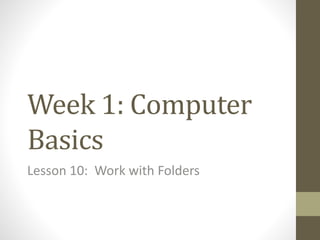
Recommended
Week 1 lesson 9 Intro to tech class

Windows Explorer allows users to organize and manage files and folders on a computer. It displays files in a hierarchical structure with drives at the top containing folders, which then contain files. Drives are the largest storage areas, usually the hard drive or other external drives, while folders are used to organize files. Files contain data like documents, pictures, audio and video. Windows Explorer provides different views to display files as icons, lists, or details and allows sorting files by name or other properties. It is used to navigate folders, view file contents and properties, and perform actions like copying, moving and deleting files.
Intro to Tech Class Week 1 lesson 1

The document provides an overview of basic computer components and how they work together. It defines a computer as an electronic device that processes data according to programmed instructions. It then describes the two main parts of a computer as hardware, the physical machinery, and software, the programs that control the hardware. Examples of hardware include the CPU, monitor, keyboard, mouse, and storage devices. Software examples include Microsoft Office, Photoshop, and games. The document concludes by explaining how the motherboard, memory, storage, input/output devices, and software all work together to power the computer system.
10 WIndows Basics 

- The document provides an overview of basic Windows concepts, including the desktop, icons, buttons, shortcuts, taskbar, start button, system tray, recycle bin, internet explorer, and customization options.
- It explains what the desktop is, common icons like documents and computer, and elements like the taskbar, start button, and system tray.
- Shortcuts, the recycle bin, internet explorer, and customization features are also outlined.
Week 1 lesson 12 Intro to Tech

This document provides instructions for organizing files and folders on the desktop. It outlines 17 steps to create a folder, move a file into the folder, rename the file, view folder properties, and delete the folder. The instructions teach how to use basic desktop functions like creating shortcuts, folders, copying and pasting files, dragging and dropping, renaming, and viewing properties. Keeping the desktop uncluttered is recommended so that important shortcuts are easy to find.
Week 1 lesson 11 Intro to Tech

The document provides instructions for working with files on a computer. It explains how to rename files to keep updated versions organized and walks through steps to copy, paste, rename and delete a sample file as a practice activity. It concludes with a tip about how to recover accidentally deleted files from the Recycle Bin or permanently delete them by emptying the Recycle Bin.
Week 1 lesson 13 Intro to Tech class

The document discusses how to search for files on a Windows computer. It provides 10 steps to perform a search: 1) access the search box from the Start menu, 2) type the file name, 3) view organized search results by type, 4) search within a specific folder to save time, 5) open Explorer and select the folder, 6) use the search bar to filter folder contents as you type, 7) expand the search by choosing options like searching libraries, the entire computer, custom locations, or online.
1.5 File Management Presentation.pptx

This document provides instruction on file management skills, including the differences between files and folders, how to save and save as files, recognizing file types by icons, creating and renaming folders, copying, cutting and pasting files and folders, and organizing files for easy retrieval. It discusses default file storage locations, practicing skills like creating, copying and moving files and folders, and emphasizes the importance of organizing files to easily find them later. The goal is to teach essential file management tasks and skills.
Recommended
Week 1 lesson 9 Intro to tech class

Windows Explorer allows users to organize and manage files and folders on a computer. It displays files in a hierarchical structure with drives at the top containing folders, which then contain files. Drives are the largest storage areas, usually the hard drive or other external drives, while folders are used to organize files. Files contain data like documents, pictures, audio and video. Windows Explorer provides different views to display files as icons, lists, or details and allows sorting files by name or other properties. It is used to navigate folders, view file contents and properties, and perform actions like copying, moving and deleting files.
Intro to Tech Class Week 1 lesson 1

The document provides an overview of basic computer components and how they work together. It defines a computer as an electronic device that processes data according to programmed instructions. It then describes the two main parts of a computer as hardware, the physical machinery, and software, the programs that control the hardware. Examples of hardware include the CPU, monitor, keyboard, mouse, and storage devices. Software examples include Microsoft Office, Photoshop, and games. The document concludes by explaining how the motherboard, memory, storage, input/output devices, and software all work together to power the computer system.
10 WIndows Basics 

- The document provides an overview of basic Windows concepts, including the desktop, icons, buttons, shortcuts, taskbar, start button, system tray, recycle bin, internet explorer, and customization options.
- It explains what the desktop is, common icons like documents and computer, and elements like the taskbar, start button, and system tray.
- Shortcuts, the recycle bin, internet explorer, and customization features are also outlined.
Week 1 lesson 12 Intro to Tech

This document provides instructions for organizing files and folders on the desktop. It outlines 17 steps to create a folder, move a file into the folder, rename the file, view folder properties, and delete the folder. The instructions teach how to use basic desktop functions like creating shortcuts, folders, copying and pasting files, dragging and dropping, renaming, and viewing properties. Keeping the desktop uncluttered is recommended so that important shortcuts are easy to find.
Week 1 lesson 11 Intro to Tech

The document provides instructions for working with files on a computer. It explains how to rename files to keep updated versions organized and walks through steps to copy, paste, rename and delete a sample file as a practice activity. It concludes with a tip about how to recover accidentally deleted files from the Recycle Bin or permanently delete them by emptying the Recycle Bin.
Week 1 lesson 13 Intro to Tech class

The document discusses how to search for files on a Windows computer. It provides 10 steps to perform a search: 1) access the search box from the Start menu, 2) type the file name, 3) view organized search results by type, 4) search within a specific folder to save time, 5) open Explorer and select the folder, 6) use the search bar to filter folder contents as you type, 7) expand the search by choosing options like searching libraries, the entire computer, custom locations, or online.
1.5 File Management Presentation.pptx

This document provides instruction on file management skills, including the differences between files and folders, how to save and save as files, recognizing file types by icons, creating and renaming folders, copying, cutting and pasting files and folders, and organizing files for easy retrieval. It discusses default file storage locations, practicing skills like creating, copying and moving files and folders, and emphasizes the importance of organizing files to easily find them later. The goal is to teach essential file management tasks and skills.
Files and Folders

This document provides instructions for students on file and folder management. It outlines tasks for students to create subfolders in their home directory, save a file to their home folder, and access a shared document. The objectives are to understand organization, create folders, save and locate files, and access group work documents. Students are directed to navigate folders, create subfolders for subjects, access and open a shared file on the virtual learning environment, and save a new document summarizing what they learned to their home folder.
Files and folder

the computer’s basic unit of information storage. Everything on a computer
is stored as a file of one type or another. You can usually think of a file as a
single document which can be several pages long, or as an individual item. Most
files are represented by a sheet of paper with the corner folded over.
Mac OS X Guide.doc

The document provides an overview of the Mac OS X user interface for beginners, including descriptions of the desktop, login screen, desktop elements like the dock and hard disk, and how to perform common tasks like opening files and folders. It also addresses frequently asked questions for Windows users switching to Mac OS X, such as where documents are stored, how to save or find documents, and what the equivalent of the C: drive is in Mac OS X. The document concludes with sections on file management tasks like creating and deleting folders, organizing files within applications, using Spotlight search, and an overview of the Dashboard feature.
How to Save Your File

This document provides instructions for saving files in Easiteach. It explains that files should be saved to the H: drive or teacher drive so that work is not lost and can be shared. The steps are to select "Save As" from the file menu, choose the H: or teacher drive, select a folder, name the file, and click save. It also describes how to create a new folder for organizing files. Saving work periodically and in accessible locations is important for finding and continuing work in the future.
Recover Microsoft Office files Easily

This document provides 5 ways to recover Microsoft Office files that have been lost, deleted, or become inaccessible. It details searching locations like the recycle bin, backup files, and temporary files to find Word, Excel, and other Office documents. It also introduces a recovery software that can restore entire office files through a scanning process if the files cannot be found through standard Windows search and recovery methods.
Thaw space 1

The document provides instructions for creating a folder in the Thaw Space on a computer. It explains that the Thaw Space is a section of the hard drive not affected by freezes. It instructs the user to open Windows Explorer from the Start menu or search box, then double-click on the Thaw Space drive to access it. Once inside, the user can click the "Create New Folder" button to make a folder named with their first and last name.
Microsoft Office Word 2007 - Lesson 3

This document provides instructions for creating, saving, finding, organizing, and managing files in Microsoft Word 2007. It includes exercises for creating a new document and saving it with a default name, finding and opening a saved document, saving an existing document with a new name in a new folder that is created, understanding the differences between the Save and Save As commands, moving files between folders, organizing files by date modified, and deleting a file by sending it to the Recycle Bin. The exercises guide the user through the steps to practice each task in Word 2007.
05 Network, Files And Folders

- A computer network allows computers to communicate and share information and equipment. This allows students to easily share work with other students nearby or around the world.
- The school uses a client/server network where most computers are clients that connect to a central file server for sharing files, printers, and internet access.
- The network provides shared folders for classes, students, and individual user folders that allow accessing and working on files from any computer at the school.
The windows hierarchy

The document discusses the Windows file hierarchy and file management. It describes how files are organized into folders and directories in a tree structure with the root directory at the top. Pathnames are used to identify files by name and location. Key file management tools in Windows like Windows Explorer allow viewing and navigating files and folders. Basic file operations like creating, deleting, restoring files and creating shortcuts are also covered.
Vista file saving

This document provides instructions for organizing, navigating, and saving files on a computer. It describes how to customize the view of folders, create and name new folders and files, find specific files, save and open files in different locations, and copy files between a memory stick and computer folders. Steps are outlined for common tasks like organizing photos, inserting images into documents, and saving files to different destinations within the file system.
Unit 2 introduction to windows 7

This document provides an overview of the Windows 7 operating system and desktop. It begins with a video overview of Windows 7 and then describes the key parts of the Windows desktop like the taskbar, start menu, desktop icons, notifications area, and gadgets. It also covers how to work with windows, files, folders using Windows Explorer, and how to perform tasks like copying and pasting files and text. Additional sections discuss other software options, both installed programs and web-based/cloud applications, as well as a brief overview of mobile apps. The document serves as a reference for learning the essential components and functions of the Windows 7 desktop environment.
Gl2010 m2 wn2-presentation

This document provides instructions for navigating and managing files and folders in Windows 7. It covers using Windows Explorer, copying and creating folders, renaming and compressing files, searching for and deleting files, and using the Recycle Bin. The 8 skills taught include using Windows Explorer, copying folders from a CD, creating new folders, renaming files and folders, compressing and extracting files, searching for files, deleting files and folders, and utilizing the Recycle Bin.
Win 7 file saving

1. The document provides instructions for organizing, finding, and working with files and folders on a computer. It describes how to navigate folders, create new folders, rename and delete files and folders, change views, and search for files.
2. Instructions are given for inserting photos into documents, viewing photos as a slideshow, and making folders to organize photos.
3. Steps are outlined for opening, saving, and copying files between a memory stick and folders on the computer. The document covers using Word and navigating between folders on the desktop and documents library.
Working with files and folders 2016

The document provides information on working with files and folders in Windows operating systems. It discusses what files and folders are, the library folders used to organize documents like Documents, Music, Pictures, and Videos. It then covers various tasks for working with files and folders, such as opening, moving, copying, creating, renaming, and deleting files and folders using methods like drag and drop, right click menus, and file explorer windows.
training materials.ppt

The document provides instructions for using various features in Microsoft Word, including saving and opening documents, formatting text, adding page numbers and headers/footers, and working with tables and charts. Key points covered include how to save a file using the Save button or Office menu, open an existing file through the Open button, format text attributes like font, size and style using the Font dialog box, add page numbers and headers/footers that appear on every page, and insert tables and charts into documents. The document is intended to teach basic Microsoft Word skills.
Apple file organising

This document provides instructions for organizing and managing files and folders on a Mac. It describes how to:
- Open the Documents folder to access and save files.
- Customize toolbar and folder views.
- Create, rename, move and delete files and folders within Documents.
- Save and open files within Documents and subfolders.
- Find, open and determine the location of files within the folder structure.
- Manage photos within iPhoto and insert photos into documents.
- Save and open files from a memory stick.
- Copy files between a memory stick and Documents folder.
Transition to College- Open Office

This document provides an overview of open office skills for college, including creating course folders and subfolders to organize notes and documents. It discusses backing up documents to external storage, using the notetaking template to take notes within a course folder organized by date, and saving files in common formats like .odt, .doc, and .txt. The document also reviews using the auto-correct feature to create shortcuts for commonly used phrases or complex words.
Win xp file saving

1. The document provides step-by-step instructions for organizing files and folders in the My Documents folder and other locations on a computer.
2. It describes how to create, rename, delete and move files and folders, as well as how to change views and search for files.
3. The document also includes directions for inserting pictures into documents, saving and opening files from different locations, and copying files between the My Documents folder and removable storage devices like USB drives.
Document Management: Starting Straight

The document discusses organizing coursework using directories and subfolders in Windows Explorer. It recommends creating top-level folders for each semester and subfolders for each class, with additional subfolders to organize assignments, handouts, assessments, etc. within each class. Being organized is important for students to manage goals and expectations, reduce stress, and improve performance. Proper organization prevents losing documents and allows easy access to materials.
Word processing in english ms word

This document provides a tutorial on basic Microsoft Word functions including opening, editing, formatting, and saving documents. It covers starting Word, inserting text, finding and replacing text, saving documents in a specific folder, opening existing documents, selecting and copying text, spell checking, formatting text features like font and style, adding audio recordings to documents, printing documents, exiting Word, and creating new documents. The tutorial is intended to teach fundamental Word skills and consists of step-by-step activities and explanations of Word's interface elements and commands.
Week 1 lesson 8 for intro to tech class

Software takes user commands and translates them into binary code for computers to understand. There are three main types of software: operating systems, which make computers work; application software for tasks like writing and emailing; and utility software to control and maintain computers. Common operating systems include Windows, Mac OS, Linux, and those for handheld devices. Graphical user interfaces use icons and menus controlled by a pointing device like a mouse rather than text commands. Computer networks connect computers to share resources like printers and storage over local-area networks or wide-area networks, and the biggest is the Internet.
Week 1 lesson 7 for Intro to Tech class

This document provides an overview of how computers work. It explains that the CPU is like the computer's brain, receiving and carrying out instructions. Data is processed as binary digits (bits) that are grouped into bytes. Computers store data in RAM, ROM, and separate storage devices like hard drives. RAM is used for active programs and data, while information is saved to storage devices like hard drives for long-term storage when the computer is powered off. The document defines common units of digital storage like kilobytes, megabytes, gigabytes, and terabytes.
More Related Content
Similar to Week 1 lesson 10 Intro to Tech
Files and Folders

This document provides instructions for students on file and folder management. It outlines tasks for students to create subfolders in their home directory, save a file to their home folder, and access a shared document. The objectives are to understand organization, create folders, save and locate files, and access group work documents. Students are directed to navigate folders, create subfolders for subjects, access and open a shared file on the virtual learning environment, and save a new document summarizing what they learned to their home folder.
Files and folder

the computer’s basic unit of information storage. Everything on a computer
is stored as a file of one type or another. You can usually think of a file as a
single document which can be several pages long, or as an individual item. Most
files are represented by a sheet of paper with the corner folded over.
Mac OS X Guide.doc

The document provides an overview of the Mac OS X user interface for beginners, including descriptions of the desktop, login screen, desktop elements like the dock and hard disk, and how to perform common tasks like opening files and folders. It also addresses frequently asked questions for Windows users switching to Mac OS X, such as where documents are stored, how to save or find documents, and what the equivalent of the C: drive is in Mac OS X. The document concludes with sections on file management tasks like creating and deleting folders, organizing files within applications, using Spotlight search, and an overview of the Dashboard feature.
How to Save Your File

This document provides instructions for saving files in Easiteach. It explains that files should be saved to the H: drive or teacher drive so that work is not lost and can be shared. The steps are to select "Save As" from the file menu, choose the H: or teacher drive, select a folder, name the file, and click save. It also describes how to create a new folder for organizing files. Saving work periodically and in accessible locations is important for finding and continuing work in the future.
Recover Microsoft Office files Easily

This document provides 5 ways to recover Microsoft Office files that have been lost, deleted, or become inaccessible. It details searching locations like the recycle bin, backup files, and temporary files to find Word, Excel, and other Office documents. It also introduces a recovery software that can restore entire office files through a scanning process if the files cannot be found through standard Windows search and recovery methods.
Thaw space 1

The document provides instructions for creating a folder in the Thaw Space on a computer. It explains that the Thaw Space is a section of the hard drive not affected by freezes. It instructs the user to open Windows Explorer from the Start menu or search box, then double-click on the Thaw Space drive to access it. Once inside, the user can click the "Create New Folder" button to make a folder named with their first and last name.
Microsoft Office Word 2007 - Lesson 3

This document provides instructions for creating, saving, finding, organizing, and managing files in Microsoft Word 2007. It includes exercises for creating a new document and saving it with a default name, finding and opening a saved document, saving an existing document with a new name in a new folder that is created, understanding the differences between the Save and Save As commands, moving files between folders, organizing files by date modified, and deleting a file by sending it to the Recycle Bin. The exercises guide the user through the steps to practice each task in Word 2007.
05 Network, Files And Folders

- A computer network allows computers to communicate and share information and equipment. This allows students to easily share work with other students nearby or around the world.
- The school uses a client/server network where most computers are clients that connect to a central file server for sharing files, printers, and internet access.
- The network provides shared folders for classes, students, and individual user folders that allow accessing and working on files from any computer at the school.
The windows hierarchy

The document discusses the Windows file hierarchy and file management. It describes how files are organized into folders and directories in a tree structure with the root directory at the top. Pathnames are used to identify files by name and location. Key file management tools in Windows like Windows Explorer allow viewing and navigating files and folders. Basic file operations like creating, deleting, restoring files and creating shortcuts are also covered.
Vista file saving

This document provides instructions for organizing, navigating, and saving files on a computer. It describes how to customize the view of folders, create and name new folders and files, find specific files, save and open files in different locations, and copy files between a memory stick and computer folders. Steps are outlined for common tasks like organizing photos, inserting images into documents, and saving files to different destinations within the file system.
Unit 2 introduction to windows 7

This document provides an overview of the Windows 7 operating system and desktop. It begins with a video overview of Windows 7 and then describes the key parts of the Windows desktop like the taskbar, start menu, desktop icons, notifications area, and gadgets. It also covers how to work with windows, files, folders using Windows Explorer, and how to perform tasks like copying and pasting files and text. Additional sections discuss other software options, both installed programs and web-based/cloud applications, as well as a brief overview of mobile apps. The document serves as a reference for learning the essential components and functions of the Windows 7 desktop environment.
Gl2010 m2 wn2-presentation

This document provides instructions for navigating and managing files and folders in Windows 7. It covers using Windows Explorer, copying and creating folders, renaming and compressing files, searching for and deleting files, and using the Recycle Bin. The 8 skills taught include using Windows Explorer, copying folders from a CD, creating new folders, renaming files and folders, compressing and extracting files, searching for files, deleting files and folders, and utilizing the Recycle Bin.
Win 7 file saving

1. The document provides instructions for organizing, finding, and working with files and folders on a computer. It describes how to navigate folders, create new folders, rename and delete files and folders, change views, and search for files.
2. Instructions are given for inserting photos into documents, viewing photos as a slideshow, and making folders to organize photos.
3. Steps are outlined for opening, saving, and copying files between a memory stick and folders on the computer. The document covers using Word and navigating between folders on the desktop and documents library.
Working with files and folders 2016

The document provides information on working with files and folders in Windows operating systems. It discusses what files and folders are, the library folders used to organize documents like Documents, Music, Pictures, and Videos. It then covers various tasks for working with files and folders, such as opening, moving, copying, creating, renaming, and deleting files and folders using methods like drag and drop, right click menus, and file explorer windows.
training materials.ppt

The document provides instructions for using various features in Microsoft Word, including saving and opening documents, formatting text, adding page numbers and headers/footers, and working with tables and charts. Key points covered include how to save a file using the Save button or Office menu, open an existing file through the Open button, format text attributes like font, size and style using the Font dialog box, add page numbers and headers/footers that appear on every page, and insert tables and charts into documents. The document is intended to teach basic Microsoft Word skills.
Apple file organising

This document provides instructions for organizing and managing files and folders on a Mac. It describes how to:
- Open the Documents folder to access and save files.
- Customize toolbar and folder views.
- Create, rename, move and delete files and folders within Documents.
- Save and open files within Documents and subfolders.
- Find, open and determine the location of files within the folder structure.
- Manage photos within iPhoto and insert photos into documents.
- Save and open files from a memory stick.
- Copy files between a memory stick and Documents folder.
Transition to College- Open Office

This document provides an overview of open office skills for college, including creating course folders and subfolders to organize notes and documents. It discusses backing up documents to external storage, using the notetaking template to take notes within a course folder organized by date, and saving files in common formats like .odt, .doc, and .txt. The document also reviews using the auto-correct feature to create shortcuts for commonly used phrases or complex words.
Win xp file saving

1. The document provides step-by-step instructions for organizing files and folders in the My Documents folder and other locations on a computer.
2. It describes how to create, rename, delete and move files and folders, as well as how to change views and search for files.
3. The document also includes directions for inserting pictures into documents, saving and opening files from different locations, and copying files between the My Documents folder and removable storage devices like USB drives.
Document Management: Starting Straight

The document discusses organizing coursework using directories and subfolders in Windows Explorer. It recommends creating top-level folders for each semester and subfolders for each class, with additional subfolders to organize assignments, handouts, assessments, etc. within each class. Being organized is important for students to manage goals and expectations, reduce stress, and improve performance. Proper organization prevents losing documents and allows easy access to materials.
Word processing in english ms word

This document provides a tutorial on basic Microsoft Word functions including opening, editing, formatting, and saving documents. It covers starting Word, inserting text, finding and replacing text, saving documents in a specific folder, opening existing documents, selecting and copying text, spell checking, formatting text features like font and style, adding audio recordings to documents, printing documents, exiting Word, and creating new documents. The tutorial is intended to teach fundamental Word skills and consists of step-by-step activities and explanations of Word's interface elements and commands.
Similar to Week 1 lesson 10 Intro to Tech (20)
More from rdubroy
Week 1 lesson 8 for intro to tech class

Software takes user commands and translates them into binary code for computers to understand. There are three main types of software: operating systems, which make computers work; application software for tasks like writing and emailing; and utility software to control and maintain computers. Common operating systems include Windows, Mac OS, Linux, and those for handheld devices. Graphical user interfaces use icons and menus controlled by a pointing device like a mouse rather than text commands. Computer networks connect computers to share resources like printers and storage over local-area networks or wide-area networks, and the biggest is the Internet.
Week 1 lesson 7 for Intro to Tech class

This document provides an overview of how computers work. It explains that the CPU is like the computer's brain, receiving and carrying out instructions. Data is processed as binary digits (bits) that are grouped into bytes. Computers store data in RAM, ROM, and separate storage devices like hard drives. RAM is used for active programs and data, while information is saved to storage devices like hard drives for long-term storage when the computer is powered off. The document defines common units of digital storage like kilobytes, megabytes, gigabytes, and terabytes.
Week 1 lesson 6 Intro to Tech class

The document discusses proper shutdown procedures in Windows to avoid losing data or damaging the computer. It explains that using the Start Menu, you can log off, shut down, restart, or put the computer in standby mode. The activity then walks through the steps to log off, shut down, and restart the computer using these options in the Start Menu and shutdown windows. It also provides advice on using Ctrl + Alt + Delete if an application freezes to open Task Manager and end the unresponsive task.
Week 1 lesson 5 for Intro to Tech class

This document provides steps to practice using keyboard shortcuts in Microsoft Word. It outlines 21 steps to identify keys on the keyboard, open a new Word document, move the insertion point using arrow keys and space bar, type and delete text, change text to uppercase using Caps Lock, open and close documents using keyboard shortcuts like Ctrl + N and Ctrl + W, and exit Word without saving changes. The goal is to familiarize the user with common keyboard functions for navigating and editing within a Word document.
Week 1 lesson 4 for Intro to tech class

This document provides instructions for working with multiple applications on a computer. It discusses how to:
- Open multiple programs at once by opening them as separate windows that can be minimized, maximized, and moved around on the desktop.
- Switch between open applications using the buttons for each app on the taskbar at the bottom of the screen.
- Resize application windows by dragging the corners and edges, and move windows in front of or behind each other.
- Minimize, maximize, and close windows using the buttons in the top right corner of each window.
Week 1 lesson 3 for Intro to Tech class

The document provides steps for practicing navigating the desktop and opening and closing programs. It instructs the user to click the Start button to open the menu, then click All Programs or Programs to access a list of programs. The user is told to open the Calculator app, move it on the desktop, use it to solve a math problem, and close it. The steps also cover opening the Recycle Bin by right clicking its icon or double clicking the icon.
Week 1 lesson 2 for Intro to Tech class

This document provides an overview of basic computer navigation and use. It explains that the desktop is the main work area seen after logging into the computer with a username and password. The desktop contains icons that represent programs and files. Important desktop features include the Start button, mouse, and keyboard. The mouse is used to move the cursor and click icons or menus, while the keyboard is used to enter text. Common keys and mouse functions are defined.
More from rdubroy (7)
Recently uploaded
Climate Impact of Software Testing at Nordic Testing Days

My slides at Nordic Testing Days 6.6.2024
Climate impact / sustainability of software testing discussed on the talk. ICT and testing must carry their part of global responsibility to help with the climat warming. We can minimize the carbon footprint but we can also have a carbon handprint, a positive impact on the climate. Quality characteristics can be added with sustainability, and then measured continuously. Test environments can be used less, and in smaller scale and on demand. Test techniques can be used in optimizing or minimizing number of tests. Test automation can be used to speed up testing.
HCL Notes and Domino License Cost Reduction in the World of DLAU

Webinar Recording: https://www.panagenda.com/webinars/hcl-notes-and-domino-license-cost-reduction-in-the-world-of-dlau/
The introduction of DLAU and the CCB & CCX licensing model caused quite a stir in the HCL community. As a Notes and Domino customer, you may have faced challenges with unexpected user counts and license costs. You probably have questions on how this new licensing approach works and how to benefit from it. Most importantly, you likely have budget constraints and want to save money where possible. Don’t worry, we can help with all of this!
We’ll show you how to fix common misconfigurations that cause higher-than-expected user counts, and how to identify accounts which you can deactivate to save money. There are also frequent patterns that can cause unnecessary cost, like using a person document instead of a mail-in for shared mailboxes. We’ll provide examples and solutions for those as well. And naturally we’ll explain the new licensing model.
Join HCL Ambassador Marc Thomas in this webinar with a special guest appearance from Franz Walder. It will give you the tools and know-how to stay on top of what is going on with Domino licensing. You will be able lower your cost through an optimized configuration and keep it low going forward.
These topics will be covered
- Reducing license cost by finding and fixing misconfigurations and superfluous accounts
- How do CCB and CCX licenses really work?
- Understanding the DLAU tool and how to best utilize it
- Tips for common problem areas, like team mailboxes, functional/test users, etc
- Practical examples and best practices to implement right away
HCL Notes und Domino Lizenzkostenreduzierung in der Welt von DLAU

Webinar Recording: https://www.panagenda.com/webinars/hcl-notes-und-domino-lizenzkostenreduzierung-in-der-welt-von-dlau/
DLAU und die Lizenzen nach dem CCB- und CCX-Modell sind für viele in der HCL-Community seit letztem Jahr ein heißes Thema. Als Notes- oder Domino-Kunde haben Sie vielleicht mit unerwartet hohen Benutzerzahlen und Lizenzgebühren zu kämpfen. Sie fragen sich vielleicht, wie diese neue Art der Lizenzierung funktioniert und welchen Nutzen sie Ihnen bringt. Vor allem wollen Sie sicherlich Ihr Budget einhalten und Kosten sparen, wo immer möglich. Das verstehen wir und wir möchten Ihnen dabei helfen!
Wir erklären Ihnen, wie Sie häufige Konfigurationsprobleme lösen können, die dazu führen können, dass mehr Benutzer gezählt werden als nötig, und wie Sie überflüssige oder ungenutzte Konten identifizieren und entfernen können, um Geld zu sparen. Es gibt auch einige Ansätze, die zu unnötigen Ausgaben führen können, z. B. wenn ein Personendokument anstelle eines Mail-Ins für geteilte Mailboxen verwendet wird. Wir zeigen Ihnen solche Fälle und deren Lösungen. Und natürlich erklären wir Ihnen das neue Lizenzmodell.
Nehmen Sie an diesem Webinar teil, bei dem HCL-Ambassador Marc Thomas und Gastredner Franz Walder Ihnen diese neue Welt näherbringen. Es vermittelt Ihnen die Tools und das Know-how, um den Überblick zu bewahren. Sie werden in der Lage sein, Ihre Kosten durch eine optimierte Domino-Konfiguration zu reduzieren und auch in Zukunft gering zu halten.
Diese Themen werden behandelt
- Reduzierung der Lizenzkosten durch Auffinden und Beheben von Fehlkonfigurationen und überflüssigen Konten
- Wie funktionieren CCB- und CCX-Lizenzen wirklich?
- Verstehen des DLAU-Tools und wie man es am besten nutzt
- Tipps für häufige Problembereiche, wie z. B. Team-Postfächer, Funktions-/Testbenutzer usw.
- Praxisbeispiele und Best Practices zum sofortigen Umsetzen
Building Production Ready Search Pipelines with Spark and Milvus

Spark is the widely used ETL tool for processing, indexing and ingesting data to serving stack for search. Milvus is the production-ready open-source vector database. In this talk we will show how to use Spark to process unstructured data to extract vector representations, and push the vectors to Milvus vector database for search serving.
Let's Integrate MuleSoft RPA, COMPOSER, APM with AWS IDP along with Slack

Discover the seamless integration of RPA (Robotic Process Automation), COMPOSER, and APM with AWS IDP enhanced with Slack notifications. Explore how these technologies converge to streamline workflows, optimize performance, and ensure secure access, all while leveraging the power of AWS IDP and real-time communication via Slack notifications.
UiPath Test Automation using UiPath Test Suite series, part 5

Welcome to UiPath Test Automation using UiPath Test Suite series part 5. In this session, we will cover CI/CD with devops.
Topics covered:
CI/CD with in UiPath
End-to-end overview of CI/CD pipeline with Azure devops
Speaker:
Lyndsey Byblow, Test Suite Sales Engineer @ UiPath, Inc.
Observability Concepts EVERY Developer Should Know -- DeveloperWeek Europe.pdf

Monitoring and observability aren’t traditionally found in software curriculums and many of us cobble this knowledge together from whatever vendor or ecosystem we were first introduced to and whatever is a part of your current company’s observability stack.
While the dev and ops silo continues to crumble….many organizations still relegate monitoring & observability as the purview of ops, infra and SRE teams. This is a mistake - achieving a highly observable system requires collaboration up and down the stack.
I, a former op, would like to extend an invitation to all application developers to join the observability party will share these foundational concepts to build on:
Cosa hanno in comune un mattoncino Lego e la backdoor XZ?

ABSTRACT: A prima vista, un mattoncino Lego e la backdoor XZ potrebbero avere in comune il fatto di essere entrambi blocchi di costruzione, o dipendenze di progetti creativi e software. La realtà è che un mattoncino Lego e il caso della backdoor XZ hanno molto di più di tutto ciò in comune.
Partecipate alla presentazione per immergervi in una storia di interoperabilità, standard e formati aperti, per poi discutere del ruolo importante che i contributori hanno in una comunità open source sostenibile.
BIO: Sostenitrice del software libero e dei formati standard e aperti. È stata un membro attivo dei progetti Fedora e openSUSE e ha co-fondato l'Associazione LibreItalia dove è stata coinvolta in diversi eventi, migrazioni e formazione relativi a LibreOffice. In precedenza ha lavorato a migrazioni e corsi di formazione su LibreOffice per diverse amministrazioni pubbliche e privati. Da gennaio 2020 lavora in SUSE come Software Release Engineer per Uyuni e SUSE Manager e quando non segue la sua passione per i computer e per Geeko coltiva la sua curiosità per l'astronomia (da cui deriva il suo nickname deneb_alpha).
20240607 QFM018 Elixir Reading List May 2024

Everything I found interesting about the Elixir programming ecosystem in May 2024
Communications Mining Series - Zero to Hero - Session 1

This session provides introduction to UiPath Communication Mining, importance and platform overview. You will acquire a good understand of the phases in Communication Mining as we go over the platform with you. Topics covered:
• Communication Mining Overview
• Why is it important?
• How can it help today’s business and the benefits
• Phases in Communication Mining
• Demo on Platform overview
• Q/A
Artificial Intelligence for XMLDevelopment

In the rapidly evolving landscape of technologies, XML continues to play a vital role in structuring, storing, and transporting data across diverse systems. The recent advancements in artificial intelligence (AI) present new methodologies for enhancing XML development workflows, introducing efficiency, automation, and intelligent capabilities. This presentation will outline the scope and perspective of utilizing AI in XML development. The potential benefits and the possible pitfalls will be highlighted, providing a balanced view of the subject.
We will explore the capabilities of AI in understanding XML markup languages and autonomously creating structured XML content. Additionally, we will examine the capacity of AI to enrich plain text with appropriate XML markup. Practical examples and methodological guidelines will be provided to elucidate how AI can be effectively prompted to interpret and generate accurate XML markup.
Further emphasis will be placed on the role of AI in developing XSLT, or schemas such as XSD and Schematron. We will address the techniques and strategies adopted to create prompts for generating code, explaining code, or refactoring the code, and the results achieved.
The discussion will extend to how AI can be used to transform XML content. In particular, the focus will be on the use of AI XPath extension functions in XSLT, Schematron, Schematron Quick Fixes, or for XML content refactoring.
The presentation aims to deliver a comprehensive overview of AI usage in XML development, providing attendees with the necessary knowledge to make informed decisions. Whether you’re at the early stages of adopting AI or considering integrating it in advanced XML development, this presentation will cover all levels of expertise.
By highlighting the potential advantages and challenges of integrating AI with XML development tools and languages, the presentation seeks to inspire thoughtful conversation around the future of XML development. We’ll not only delve into the technical aspects of AI-powered XML development but also discuss practical implications and possible future directions.
Video Streaming: Then, Now, and in the Future

In his public lecture, Christian Timmerer provides insights into the fascinating history of video streaming, starting from its humble beginnings before YouTube to the groundbreaking technologies that now dominate platforms like Netflix and ORF ON. Timmerer also presents provocative contributions of his own that have significantly influenced the industry. He concludes by looking at future challenges and invites the audience to join in a discussion.
Programming Foundation Models with DSPy - Meetup Slides

Prompting language models is hard, while programming language models is easy. In this talk, I will discuss the state-of-the-art framework DSPy for programming foundation models with its powerful optimizers and runtime constraint system.
Best 20 SEO Techniques To Improve Website Visibility In SERP

Boost your website's visibility with proven SEO techniques! Our latest blog dives into essential strategies to enhance your online presence, increase traffic, and rank higher on search engines. From keyword optimization to quality content creation, learn how to make your site stand out in the crowded digital landscape. Discover actionable tips and expert insights to elevate your SEO game.
Essentials of Automations: The Art of Triggers and Actions in FME

In this second installment of our Essentials of Automations webinar series, we’ll explore the landscape of triggers and actions, guiding you through the nuances of authoring and adapting workspaces for seamless automations. Gain an understanding of the full spectrum of triggers and actions available in FME, empowering you to enhance your workspaces for efficient automation.
We’ll kick things off by showcasing the most commonly used event-based triggers, introducing you to various automation workflows like manual triggers, schedules, directory watchers, and more. Plus, see how these elements play out in real scenarios.
Whether you’re tweaking your current setup or building from the ground up, this session will arm you with the tools and insights needed to transform your FME usage into a powerhouse of productivity. Join us to discover effective strategies that simplify complex processes, enhancing your productivity and transforming your data management practices with FME. Let’s turn complexity into clarity and make your workspaces work wonders!
Presentation of the OECD Artificial Intelligence Review of Germany

Consult the full report at https://www.oecd.org/digital/oecd-artificial-intelligence-review-of-germany-609808d6-en.htm
National Security Agency - NSA mobile device best practices

Threats to mobile devices are more prevalent and increasing in scope and complexity. Users of mobile devices desire to take full advantage of the features
available on those devices, but many of the features provide convenience and capability but sacrifice security. This best practices guide outlines steps the users can take to better protect personal devices and information.
Recently uploaded (20)
Climate Impact of Software Testing at Nordic Testing Days

Climate Impact of Software Testing at Nordic Testing Days
HCL Notes and Domino License Cost Reduction in the World of DLAU

HCL Notes and Domino License Cost Reduction in the World of DLAU
HCL Notes und Domino Lizenzkostenreduzierung in der Welt von DLAU

HCL Notes und Domino Lizenzkostenreduzierung in der Welt von DLAU
Building Production Ready Search Pipelines with Spark and Milvus

Building Production Ready Search Pipelines with Spark and Milvus
Let's Integrate MuleSoft RPA, COMPOSER, APM with AWS IDP along with Slack

Let's Integrate MuleSoft RPA, COMPOSER, APM with AWS IDP along with Slack
UiPath Test Automation using UiPath Test Suite series, part 5

UiPath Test Automation using UiPath Test Suite series, part 5
Observability Concepts EVERY Developer Should Know -- DeveloperWeek Europe.pdf

Observability Concepts EVERY Developer Should Know -- DeveloperWeek Europe.pdf
Cosa hanno in comune un mattoncino Lego e la backdoor XZ?

Cosa hanno in comune un mattoncino Lego e la backdoor XZ?
Communications Mining Series - Zero to Hero - Session 1

Communications Mining Series - Zero to Hero - Session 1
Programming Foundation Models with DSPy - Meetup Slides

Programming Foundation Models with DSPy - Meetup Slides
Best 20 SEO Techniques To Improve Website Visibility In SERP

Best 20 SEO Techniques To Improve Website Visibility In SERP
Essentials of Automations: The Art of Triggers and Actions in FME

Essentials of Automations: The Art of Triggers and Actions in FME
Presentation of the OECD Artificial Intelligence Review of Germany

Presentation of the OECD Artificial Intelligence Review of Germany
National Security Agency - NSA mobile device best practices

National Security Agency - NSA mobile device best practices
Week 1 lesson 10 Intro to Tech
- 1. Week 1: Computer Basics Lesson 10: Work with Folders
- 2. Windows Explorercan help you keep your files organized,but it doesn’torganizethem for you. You must come up with your own structurewith easyto remembernamesand categoriesthat make sense. • Think about your drawers of clothing at home. You probably have one drawer for t-shirts, one for shorts, and another for socks. If you put your clothes in the right drawers, you will always know where to find them when you need them. A drawer is like a folder on a computer. Keep your files in the right folders, and you will always know how to get to them.
- 3. Working with Files and Folders
- 4. Let’susewindowsExploretocreateanewfolder.You willalsocopyafolderandplaceitintothenewfolder. Step 1: Open Windows Explorer and click the Expand button (+) next to My documents.
- 6. Step3: Click insidethe New Folderbox.
- 7. Step 4: Type “your name’s folder” as the folder name. Press the Enter key when you are done.
- 9. Step6: Open the PublicPictures folder then select the SamplePicturesfolder by clickingit once.
- 10. Step 7: To copy the folder, click the Edit menu and choose Copy.
- 11. Step 8: On the left side of the Windows Explorer screen, browse until you see the folder that you created in steps 2-4. Step 9: Click the folder to select it.
- 12. Step10: Click the Edit menu, then choosePaste. The SamplePicture folder now appearsin your folder.
- 13. Step 11: Click the Sample Pictures folder once. Step 12: Click the File menu, then choose Rename.
- 14. Step 13: Type the new name “Your name sample pictures”. Then press the Enter key to save the new name.
Editor's Notes
- Windows Explorer can help you keep your files organized, but it doesn’t organize them for you. You must come up with your own structure with easy to remember names and categories that make sense. Think about your drawers of clothing at home. You probably have one drawer for t-shirts, one for shorts, and another for socks. If you put your clothes in the right drawers, you will always know where to find them when you need them. A drawer is like a folder on a computer. Keep your files in the right folders, and you will always know how to get to them.
- Open Windows Explorer and click the Expand button (+) next to My documents.
- Click the File menu, choose New, and click Folder. A new folder in My Documents appears on the right side of the window.
- Click inside the New Folder box.
- Type “your name’s folder” as the folder name. Press the Enter key when you are done.
- On the left side of the Windows Explorer screen, browse to the My Pictures or Public Pictures folder.
- Open the Public Pictures folder then select the Sample Pictures folder by clicking it once.
- To copy the folder, click the Edit menu and choose Copy.
- On the left side of the Windows Explorer screen, browse until you see the folder that you created in steps 2-4. Click the folder to select it.
- Click the Edit menu, then choose Paste. The Sample Picture folder now appears in your folder.
- Click the Sample Pictures folder once. Click the File menu, then choose Rename.
- Type the new name “Your name sample pictures”. Then press the Enter key to save the new name.