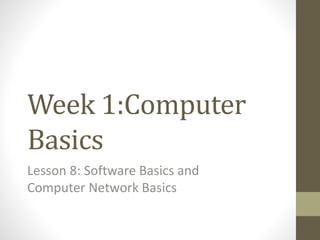
Week 1 lesson 8 for intro to tech class
- 1. Week 1:Computer Basics Lesson 8: Software Basics and Computer Network Basics
- 2. In order for your computer to perform tasks, it must have a set of directions to follow, this is the software. Computers understand binary code, a language of 1s and 0s. Software takes you commands and translates them to the binary code so that computers can understand them. When you type a word, select a menu, or click a mouse button, software sends data to the CPU (Central Processing Unit). Software is also referred to as a program or an application.
- 3. How do I use software? There are three software categories: Operating system (OS) software is the main program that makes your computer work. Application software lets you do different tasks on your computer, such as writing reports or sending emails. Utility software helps you control your computer and keep it in good running condition. Depending on the task you wish to perform, you will need to choose the right software to help you.
- 4. Types of Application Software
- 5. What is an Operating System? Every computerized device needs an operating system (OS) to work. The OS controls all the other software programs and allows the hardware devices to work properly. There are many kinds of operating systems, but here are the most common: Microsoft Windows is the most popular for PCs. Mac OS is used by Apple computers. Linux is a powerful OS often used in large networks and business environments Handheld operating systems are used in PDAs, MP3 players, and cell phones. These products use their own operating systems that have been designed specifically for them. They are called “proprietary software.”
- 6. What is a GUI? An interface is a point where two things come together. You need an interface so that you can communicate with your computer. Older operating systems required you to type all of your commands using a text interface like MS-DOS (Microsoft- Disk Operating System). However, today your operating system uses a graphical user interface, also called a GUI (pronounced “gooey”). A GUI allows you to use a pointing device, like a mouse, to click images and icons or select menus. Windows and the MAC OS are GUI.
- 7. Computer Network Basics A computer network is a group of computers connected together. Networks let people work together to share information and resources such as printers, storage devices, and Internet connections. Most large networks, like the ones in schools and businesses, connect client computers to a central server. This makes a school or company more efficient and also saves money on equipment costs. At our school, the teachers’ computers are all connected to the same Network and the same printer. That way, we don’t have to purchase a printer for each office, instead we all share. Networks are often used in classrooms so that students have access to the same information.
- 8. Computer Network Basics • A network server is a powerful computer that lets users share storage space and applications. A network server can be a PC or a large mainframe computer. A client computer sends and receives information from and to the server. A client is usually a PC or a laptop or even a small handheld device like a PDA. • There are several types of networks. A local-area network (LAN) is a small network that covers a small area, such as an office or school. A wide-area network (WAN) covers a large geographic area, such as an international corporation. The Internet is the biggest network there is, connecting millions of computers around the world. An intranet works like the Internet, but allows only people in the same organization or business to share information.
Editor's Notes
- In order for your computer to perform tasks, it must have a set of directions to follow, this is the software. Computers understand binary code, a language of 1s and 0s. Software takes you commands and translates them to the binary code so that computers can understand them. When you type a word, select a menu, or click a mouse button, software sends data to the CPU (Central Processing Unit). Software is also referred to as a program or an application.
- There are three software categories: Operating system (OS) software is the main program that makes your computer work. Application software lets you do different tasks on your computer, such as writing reports or sending emails. Utility software helps you control your computer and keep it in good running condition. Depending on the task you wish to perform, you will need to choose the right software to help you.
- Every computerized device needs an operating system (OS) to work. The OS controls all the other software programs and allows the hardware devices to work properly. There are many kinds of operating systems, but here are the most common: Microsoft Windows is the most popular for PCs. Mac OS is used by Apple computers. Linux is a powerful OS often used in large networks and business environments Handheld operating systems are used in PDAs, MP3 players, and cell phones. These products use their own operating systems that have been designed specifically for them. They are called “proprietary software.” When choosing software for your computer, you must make sure that it is compatible (meaning will work with) with your operating system. There are some programs that only work with Mac or will only work with a PC.
- An interface is a point where two things come together. You need an interface so that you can communicate with your computer. Older operating systems required you to type all of your commands using a text interface like MS-DOS (Microsoft- Disk Operating System). However, today your operating system uses a graphical user interface, also called a GUI (pronounced “gooey”). A GUI allows you to use a pointing device, like a mouse, to click images and icons or select menus. Windows and the MAC OS are GUI.
- A computer network is a group of computers connected together. Networks let people work together to share information and resources such as printers, storage devices, and Internet connections. Most large networks, like the ones in schools and businesses, connect client computers to a central server. This makes a school or company more efficient and also saves money on equipment costs. At our school, the teachers’ computers are all connected to the same Network and the same printer. That way, we don’t have to purchase a printer for each office, instead we all share. Networks are often used in classrooms so that students have access to the same information.
- A network server is a powerful computer that lets users share storage space and applications. A network server can be a PC or a large mainframe computer. A client computer sends and receives information from and to the server. A client is usually a PC or a laptop or even a small handheld device like a PDA. There are several types of networks. A local-area network (LAN) is a small network that covers a small area, such as an office or school. A wide-area network (WAN) covers a large geographic area, such as an international corporation. The Internet is the biggest network there is, connecting millions of computers around the world. An intranet works like the Internet, but allows only people in the same organization or business to share information.