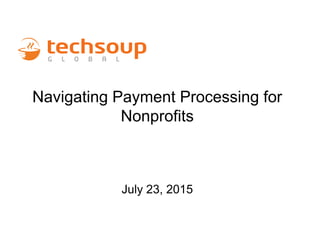
Webinar - Navigating Payment Processing for Nonprofits - 2015-07-23
- 1. Navigating Payment Processing for Nonprofits July 23, 2015
- 2. Using ReadyTalk • Chat to ask questions • All lines are muted • If you lose your Internet connection, reconnect using the link emailed to you. • If you lose your phone connection, re-dial the phone number and re-join. • ReadyTalk support: 800-843-9166 Your audio will play through your computer’s speakers. Hear an echo? You may be logged in twice and will need to close one instance of ReadyTalk. 2
- 3. You Are Being Recorded… • This webinar will be available on the TechSoup website along with past webinars: www.techsoup.org/community/events-webinars • You can also view recorded webinars and videos on our YouTube channel: https://www.youtube.com/TechSoupVideo • You will receive an email with this presentation, recording, and links within a day. • Tweet us @TechSoup or using hashtag: #techsoup 3
- 4. Navigating Payment Processing for Nonprofits July 23, 2015
- 5. Presenters 5 Assisting with chat: Sun Park and Ale Bezdikian, TechSoup Becky Wiegand Webinar Program Manager TechSoup Global Nick Bencivenga COO Dharma Merchant Services
- 6. Where Are You? We Are Here 6
- 7. Agenda • Introduction to TechSoup • Participant Polls ─ How do you need to process credit cards? • Understanding Transactions and Players Involved ─ Merchant Service Providers, Payment Gateways, ISOs • How Credit Card Pricing Works and Avoiding Traps • How to Accept Different Kinds of Payments ─ Online, In-Person, POS, Smartphone • Credit Card Processing Providers • Q&A 7
- 8. About TechSoup Global We are a global network of 63 partner NGOs that provide the best technology resources to over a half-million organizations in 121 countries. 8 We connect organizations and people with the resources, support, and technology they need to change the world. Learn more from our 2014 Year in Review: http://yearinreview.techsoupglobal.org/
- 9. 9 We are working toward a time when every social benefit organization on the planet has the technology, resources, and knowledge it needs to operate at its full potential. 121 countries served 63 partner NGOs 41 Net2 local groups 615k NGOs reached Our Reach
- 10. Our Impact 10 Together, we build a stronger, more resilient civil society. $4.8B in technology products and grants employed by NGOs for the greater good 35 languages used to provide education and support 100+ corporate and foundation partners connected with the causes and communities they care about 5.9M annual visits to our websites 600,000 newsletter subscribers empowered with actionable knowledge 79% of NGOs have improved organizational efficiency with TechSoup Global's resource offering* *Source: = survey conducted among TechSoup members in 2013.
- 11. Our Product Donation Programs Donated technology, education, and community forum resources for NGOs save costs, magnify impact, and extend reach. 11
- 12. Participant poll • How familiar are you with merchant services? ─ We accept credit cards and know a lot ─ Accept cc and don’t know much ─ Don’t accept credit cards at all yet ─ Not sure where to begin ─ Other 12
- 13. Participant poll • I’m interested in cc processing in these ways (select any): ─ Online sales/donations ─ Phone/mail order donations/sales ─ In-person or card-present transactions ─ Smartphone/mobile donations/sales ─ Automatic/recurring donations/sales ─ Other 13
- 14. Accepting Credit Cards and Electronic Payments TechSoup Webinar July 23, 2015
- 15. What is a merchant account, and why do I need one? A merchant account is a business account with a bank that allows an organization to accept credit card payments for donations or other products/services. Why do you need one? • Your merchant service provider (MSP) manages the technical aspects of physically taking credit cards – through a terminal, website, or smartphone. • Credit card transactions carry risk! Disputes on donations/purchases; fraud disputes. Your MSP reduces these risks, and manages fraud if it does happen. • Your MSP pays you for your credit card sales! The MSP manages the connection to your bank account.
- 16. All credit card transactions involve several entities: 1. Customer 2. Merchant (that’s you!) 3. Card-issuing bank 4. Merchant Service Provider (MSP)
- 17. Who are the different entities involved in a transaction? 1. Customer: In every credit card transaction, the customer is the person/organization who is making the purchase or donation. 2. Merchant: That’s you! The merchant is the organization accepting the payment. 3. Card Issuing Bank: Also known as the “issuer.” The card issuing bank is your customer’s bank. The card issuing bank represents your customer and will defend your customer in the event of a dispute. 4. Merchant Service Provider (MSP): Also known as the “acquiring bank.” The MSP is your bank for credit card transactions. The MSP represents you, the merchant. The MSP manages risk, funds the merchant, ensures your account meets Visa/MC regulations, and reports income back to the IRS per federal law. 5. Independent Sales Organization (ISO): An ISO is a partner of an MSP, and acts on behalf of the MSP. Many MSPs do not have their own sales acquisition channels, and an ISO acts as the “agent” for merchants; and, is responsible for signing new merchants, integrating technical details, setting fees/terms, and providing customer support.
- 18. What is a payment gateway? Think of a Payment Gateway like a credit card terminal for the Internet. The main function of a Payment Gateway is to encrypt sensitive credit card data and securely send it across the Internet for a live authorization. In a nutshell, a payment gateway’s job is to keep your sensitive data safe when traveling over the Internet. Do I need one? That depends! If you accept online payments, you’ll almost certainly need a payment gateway. A payment gateway is the only system that allows for live, real-time authorizations in an Internet environment.
- 19. What does the transaction flow look like?
- 20. Why do I need a separate vendor for a payment gateway? • The main reason is to be able to easily integrate with outside services. For example – popular gateways like Authorize.net can automatically sync your sales with QuickBooks or can integrate with your CRM (like SalesForce). • Gateways can provide many advanced features. Some gateways allow for automatic recurring donations, secure credit card data storage, or smartphone acceptance. A good gateway will allow your organization access to an easy-to-use “front-end” system for accepting credit cards, running reports, and managing your donors. • Some MSPs do have their own gateways. However, because most MSPs don’t want their customers to easily switch to another provider, the “internal” gateways often have strict limitations about what processor they can connect with. As such, many merchants intentionally choose an “agnostic” gateway, so that they can connect with any MSP down the line, without having to modify their entire system.
- 21. How does credit card pricing work? There are three main components to the cost of all credit card transactions: 1. Interchange: Interchange rates are the base-costs of every sale and are the fees that are paid back to the card issuing bank. Interchange fees are fixed and apply to all merchants. 2. Card Association Fees: Card association fees are paid as a percentage of every sale and the fees are paid back to the Card Associations, such as Visa, MasterCard, and Discover. 3. MSP Margins: Your MSP will charge a fee for their service to cover administrative costs, risk mitigation, hardware, processing, customer support, etc.
- 22. What is Interchange? For every credit/debit card that exists, there is a pre-set rate that the MSP pays to the issuing bank. This rate is known as the Interchange rate. Upon completion of a sale, the interchange rate is paid to the card-issuing bank immediately by the MSP. These rates correlate to the cost that each bank has set for these cards. Typically, cards with more “perks” or “extras” will have higher Interchange rates because the card-issuing bank has additional costs to recoup. (Think rewards, points, or airline miles.) Other cards are very inexpensive to process and, thus, have lower interchange rates. (Think debit cards – these are essentially taking money from a checking account and considered low- risk for a bank.) These interchange rates apply to all MSPs, from the largest providers to the smallest. That means that at the end of the day, all providers are competitive since they all share the same costs. Interchange will always appear in a two-component format, such as: 2.00% + $0.10/transaction
- 23. What are Card Association Fees? Card Association Fees (also known as Card Brand Fees) are the fees that are actually paid back to Visa/MasterCard/Discover. These are also commonly referred to as NABU fees (Network Access and Brand Usage fees). Most merchants don’t realize that the vast majority of the fees paid aren’t actually paid to the Card Associations, but instead to the banks that physically issue the cards. The Card Associations do make their money, though! There are literally dozens of different small circumstantial fees charged by the associations that apply in all different circumstances. Keep in mind that these are not charged by your MSP. These are fees collected by your MSP and immediately passed through to the Corporate brand of card your customer used. The average card association fees are 0.12% + $0.02/transaction.
- 24. Why choose a full-service provider? 1. A full-service MSP assists you with making cost-effective payment decisions. If your organization is accepting payments across multiple channels and takes over $10,000/month in donations/payments, you’ll likely benefit from working with a full-service provider. Full-service MSPs are “on call” for emergencies and offer professional guidance to assist your organization with keeping costs low, protecting you from fraud, and implementing services that can increase your donations and conversions. 2. A full-service MSP can help you reduce costs significantly. Especially at volume levels of $25,000/month and above, a full-service provider who offers interchange-plus pricing can typically offer vast savings over “all-inclusive” providers like Square or PayPal.
- 25. Why choose PayPal? 1. PayPal is great for smaller or newer organizations. PayPal starts out with $0 in monthly static fees, so it’s a great way to “get your feet wet” with credit card processing. PayPal offers easy setup, fast account creation, and simple pricing terms. This makes them a no-brainer for newer organizations or organizations with limited payment processing needs. 2. PayPal keeps things simple. Accepting payments can be complex, depending on your needs. If your organization is OK sacrificing some more advanced features, PayPal can keep your payment acceptance simple. Although often a bit more expensive, their fee structure is straight-forward – meaning it’s easy to accurately project your payment processing costs. PayPal sacrifices feature sets for simplicity, which is often a good thing for smaller organizations who just need an easy way to take payments online.
- 26. What about the MSP margins? Now that we know the “base costs” of a credit card transaction, it’s easier to talk about how MSPs price accounts for you, the merchant. Although all MSPs share the same costs, there are a plethora of different pricing models. The two most popular are tiered pricing and interchange-plus pricing. 1. Tiered Pricing works by not disclosing the underlying interchange rates and card association fees. Instead, the MSP will offer the merchant a constant rate. In this pricing model, the merchant would pay a specific % of their sales volume in fees, regardless of the underlying cost of the transaction. Under this pricing model, there’s less transparency and more incentive for MSPs to artificially inflate fees. 2. Interchange-Plus Pricing works by adding a constant margin onto the underlying interchange rates. Large-volume merchants typically demand this pricing model, as it allows for full transparency. Merchants are able to see the true, underlying costs of each sale and ensure that their MSP is not charging additional fees.
- 27. Traps: Fixed-Rate Programs / Tiered Pricing
- 28. Traps: Fixed-Rate Programs / Tiered Pricing
- 29. Traps • Fixed-Rate Programs or “Tiered Pricing” • Hidden Fees • Monthly Minimums • Cancellation Charges • Equipment Leases • “Out of Compliance” Scams • Surcharged Assessments
- 30. How are nonprofits affected by interchange? Interchange rates affect merchants differently. They are designed to be appropriate for each type of industry, to reflect the true cost of risk and processing. With that in mind, nonprofits are given advantageous interchange rates, as they are lower-risk in nature. There are categories of interchange designed specifically for nonprofits with a charitable/social-service mission. This is a good thing! By utilizing Interchange-Plus pricing, most nonprofits will see significant savings over a tiered pricing model. Part of your MSP’s job is properly classifying your account with the card associations to ensure that your organization is automatically receiving the lowest possible interchange rates. Sometimes, rates can be a full percentage point lower for nonprofits depending on the type of card being accepted. If you accepted $25,000 worth of donations in a given month, that’s equal to $250 – and it goes right to the bottom line.
- 31. Accepting Online Payments Accepting online payments can be accomplished in two main ways: 1. Integrated systems like PayPal: This service allows you to easily craft a quick button onto your site to take donations. – The upside? Not much integration is needed, simple pricing, and it’s relatively easy to manage. – The downside? Expensive at higher volumes (over $10k/month, typically) and very limited integration options. You’re only able to make standardized “buttons,” but you aren’t able to create customized landing pages, and your customers will be forced to utilize PayPal’s interface.
- 32. Accepting Online Payments 2. Custom Payment Pages, using a Payment Gateway: By using an external payment gateway (such as Authorize.net), you can directly integrate with a shopping cart or custom payment page for a more streamlined donation experience. – The upside? Your organization will have FULL control over what your donors/customers see. An external payment gateway will integrate directly with major shopping carts. Most payment gateways have an “open API,” meaning that web developers can integrate payment options directly into your website. Customers will never have to “leave” your site to make a donation, and you can implement custom questions like “what fund would you like your donation applied to?” You can also automatically export data to services like QuickBooks or other CRM systems. – The downside? This solution requires integration on your side. In addition, depending on what types of features/services you include, custom solutions can be expensive.
- 33. Basic Online Payments: What are the costs? It all depends. Fundamentally, you’ll always need these components to accept online payments. Costs will vary, but these are good estimates: 1. Merchant Account: Most MSPs have a small monthly fee between $10 - $20/month, and processing fees will typically be between 2.00% and 3.50% for “card-not-present” payments, depending on certain factors. 2. Payment Gateway: Most Payment Gateways will have a monthly fee of $20/month or similar, along with a per-transaction fee of $0.05 - $0.10/transaction. – Most payment gateways do offer “basic” payment pages as an out-of-the-box feature, so fundamentally, these are all that’s required.
- 34. Custom Online Payments: What are the costs? In addition to the MSP and Gateway fees, you may also need to purchase the following services: 1. Webpage Design: You may have an on-staff web developer, but if not, you’ll likely want a customized payment page for your donors. A professionally designed payment page can go a LONG way toward increasing conversions. Dharma partners with 4aGoodCause (www.4aGoodCause.com) for this service, and there are plenty of others as well. 4aGoodCause charges $44/month, and $0.44/transaction for unlimited custom-designed payment pages. 2. Shopping Cart Services: If your organization sells products, you’ll likely want to give your customers the opportunity to easily browse your products in a clear/easy way. Shopping carts like Magento, Shopify, xCart, all carry a monthly fee (often in the $25 - $50 range) should you need this service. All shopping carts require a gateway.
- 35. Accepting In-Person Payments 1. Using a Standalone Terminal: This is usually the most cost-effective way to take payments if you will always be taking payments in the same location and don’t have advanced inventory/reporting/POS needs. A terminal will allow you to swipe/key-in cards and print receipts through an easy-to-use machine that plugs into a dial-up phone line or a standard internet connection. They’re designed to be simple to operate and will last for years. 2. Using a Wireless terminal: Similar to standalone terminals, wireless terminals are compact and easy to use. They operate over cellular networks and charge additional monthly fees of $10 - $25/month. They are also typically more expensive than standalone terminals. Wireless terminals are great for merchants who take payments in event spaces or sporadically throughout the year without a “home base.” Due to additional complexities, wireless terminals can also be more complicated and have more potential points of failure.
- 36. Using a Point of Sale (POS) System • A POS system is an integrated, full-featured system designed to handle all “Storefront” needs of the merchant. • POS systems allow for advanced features, such as inventory management, employee time-clock tracking, scheduling, barcode scanning, etc. • You’ll often find POS systems at retail/restaurants, because they have many employees, large inventories, and complicated products/services. Usually, they’ll be PC-based or iPad based, so that employees can quickly complete tasks with a touchscreen. They’re typically complicated to setup but easy to use. Do I need a POS? • Probably not. Most nonprofit organizations don’t have the need for these advanced features since they typically accept donations and basic product sales only. Typically, a stand-alone terminal meets the needs of most nonprofits.
- 37. Smartphone Processing • Smartphone processing requires the use of a payment gateway (like Authorize.net) to transmit credit card data in real-time. • Many gateways include smartphone processing as a built-in feature. So, if you purchase a gateway, you’ll likely have access to that gateway through a mobile application. Smartphone Hardware • Most gateways provide an inexpensive, easy-to-use swiping device for smartphone processing (like the Square device). • If you only process through a smartphone sporadically, you may benefit from simply “keying in” the occasional sale through your gateway’s mobile application instead of purchasing swiping hardware. Your MSP should consult you about your needs.
- 38. In-Person Payments: What are the costs? 1. Merchant Account: At a minimum, you will need a merchant account. Most MSPs have a small monthly fee between $10 - $20/month, and processing fees will typically be between 1.80% and 2.50% for “card-present” payments, depending on several factors. 2. Equipment: You can process through a terminal or POS (Point of Sale) system: 1. Standalone Terminals typically cost between $200 - $400. Once paid for, they don’t need upgrades unless they break, and there are typically NO monthly fees. Wireless terminals are in the $500 - $800 range. 2. POS systems typically have either large up-front hardware costs ($1,000 - $1,500) OR will have an ongoing monthly fee. Most POS systems with monthly fees charge in the $50 - $100/month range for their services. 3. Smartphone Processing requires a payment gateway like Authorize.net. Most gateways allow for smartphone processing at no additional fee.
- 39. Questions? Reach out! www.dharmams.com Dharma is a San Francisco-based MSP committed to helping nonprofits make wise payment decisions. We’ve partnered with TechSoup for years to offer discounted rates for members and offer fully transparent interchange-plus pricing with no hidden fees. We work best with organizations that are processing over $10,000/month and are always happy to offer a free consultation to point your organization in the right direction. Dharma partners with 4aGoodCause for custom website design. We have found that 4aGoodCause’s services are perfect for nonprofits who are looking to “graduate” from an all-inclusive service like PayPal to a full-service MSP. 4aGoodCause specializes in hand- holding nonprofits through the sometimes complicated world of custom web design and maximizing online donations. We are happy to make an introduction for you!
- 40. Dharma Merchant Services Nick Bencivenga, Chief Operating Officer 866-615-5157 nick@dharmams.com
- 41. Featured Payment Processing Products • Dharma Merchant Services • Sage Payment Processing • PayAnywhere Mobile Payment Processing • Shopify Online Store Builder • CauseVox • Connect2give • eTapestry • DonorPerfect • Comodo HackerGuardian PCI Compliance 41
- 42. Additional Resources • EMV and Shifting Liability • Dharma Merchant Services Knowledge Base • How Churches Can Go High Tech with the Collection Plate • Payment Processing in Pictures • A Few Good Methods for Processing Credit Cards • A Few Good Point of Sales Systems • A Field Guide to Mobile Payments • Demystifying Credit Card Processing for Nonprofits • 10 Ways Nonprofits Can Use an Online Store • Processing Payments for Good • 10 Things to Consider When Selecting a Payment Processor • Your Credit Card Processing Questions, Answered! 42
- 43. Q & A Please type your questions in the chat window. Continue the discussion in our Tech Planning forum. http://bit.ly/1LwRVfR 56
- 44. Learn and Share! • Chat in one thing that you learned in today’s webinar that you will try to implement. • Will you share this information with your colleagues and within your network? 44
- 45. Upcoming Webinars and Events • 7/28: #NPTechChat: Financing for Development • 7/29: Crowdfunding for Libraries: Technology Tips for Futuristic Fundraising • 7/30: Microsoft OneNote for Nonprofits and Libraries • 8/6: Accomplishing More with Social Media Explore our webinar archives for more! 45
- 47. ReadyTalk offers dedicated product demos for TechSoup organizations 4 times per week. For more information: www.techsoup.org/readytalk Please complete the post-event survey that will pop up once you close this window. Thank You to Our Webinar Sponsor! 47
Editor's Notes
- 47
