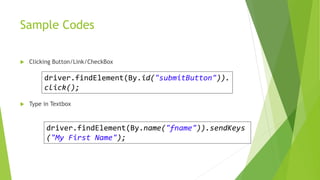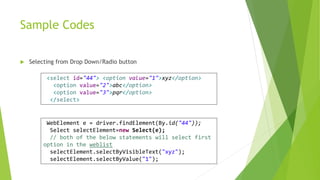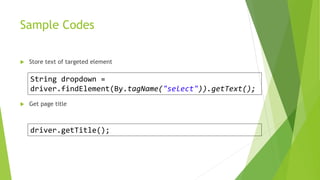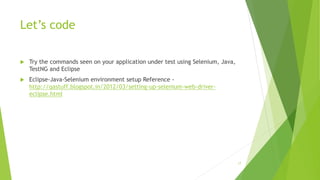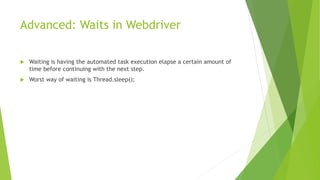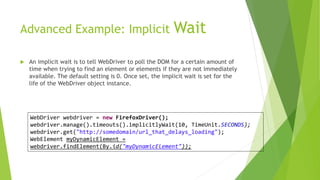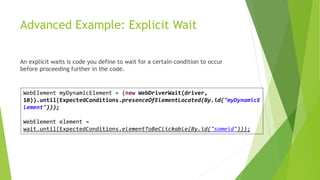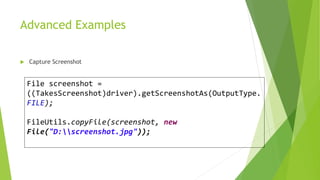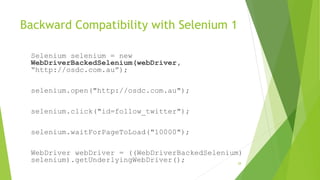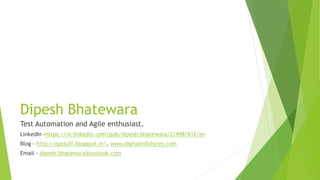This document provides an overview of WebDriver and its APIs. WebDriver is a browser automation tool that directly controls the browser using native browser capabilities rather than relying on JavaScript. It has object-oriented APIs for Java, C#, Python, Ruby and supports mobile browsers. The document outlines WebDriver's history and architecture, describes common APIs for controlling the browser, finding elements, and interacting with elements. It also provides examples of implicit and explicit waits, handling popups/alerts, and backward compatibility with Selenium 1.

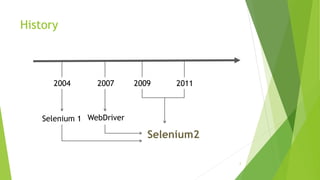


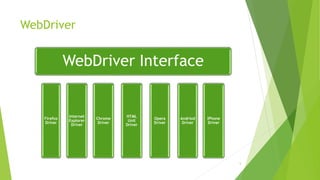
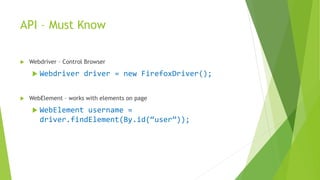

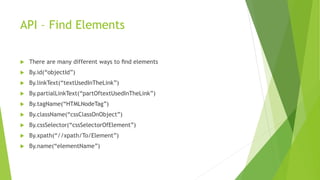


![Finding Dynamic Elements
Does the ID of your element dynamically change?
<p id="bootcamp_dynamic_1234">This p tag has a dynamic id</p>
Xpath notation to find the p tag on the page
"//p[contains(@id,'bootcamp_dynamic_')]"](https://image.slidesharecdn.com/webdrivertraining-150219023250-conversion-gate02/85/Web-driver-training-11-320.jpg)
![Locator Strategies
ID
webDriver.findElement(By.id("logo"));
Name
webDriver.findElement(By.name("q"));
Tag Name
webDriver.findElement(By.tagName("H1"));
Class name
webDriver.findElements(By.className("sponsor_logos"));
XPath
webDriver.findElement(By.xpath("//section[@id=‘miniconfs’]/a[2]"));
Link Text
webDriver.findElements(By.linkText("About"));
Partial Link Text
webDriver.findElement(By.partialLinkText("visitcanberra"));
12](https://image.slidesharecdn.com/webdrivertraining-150219023250-conversion-gate02/85/Web-driver-training-12-320.jpg)