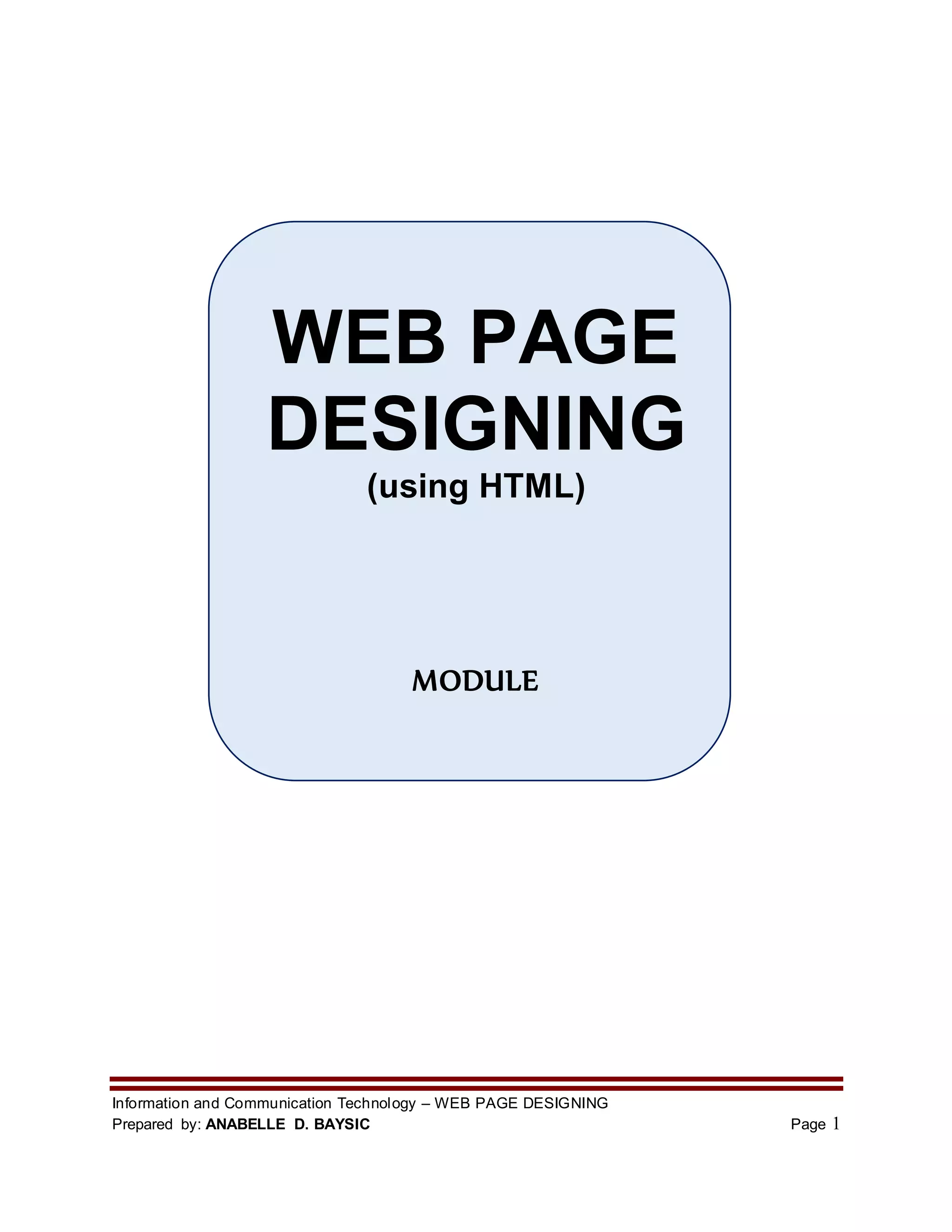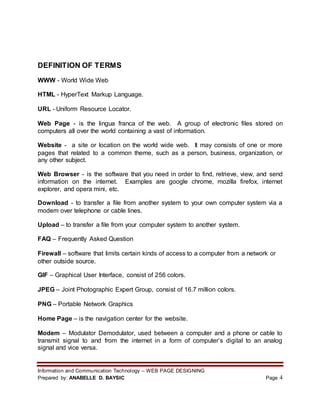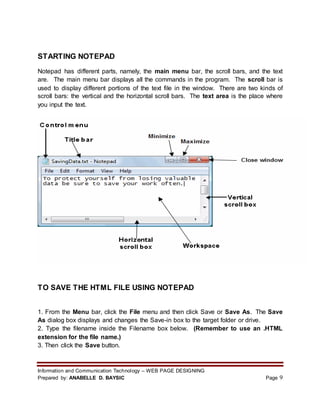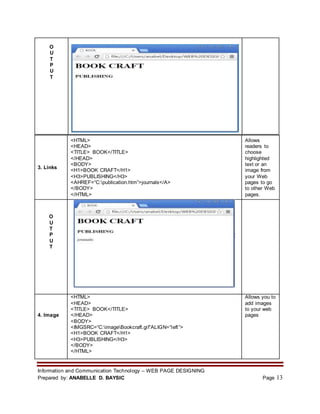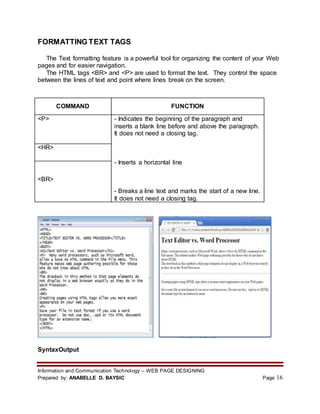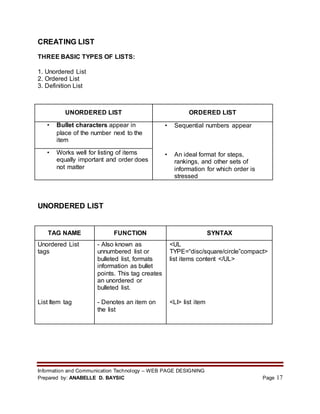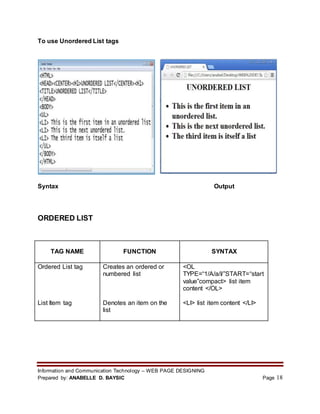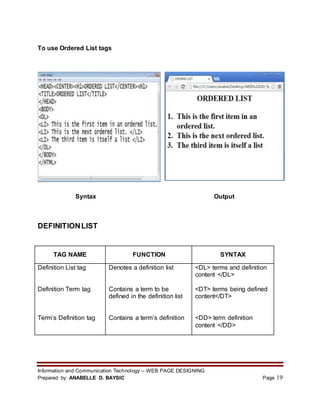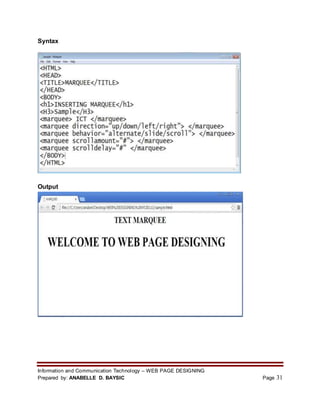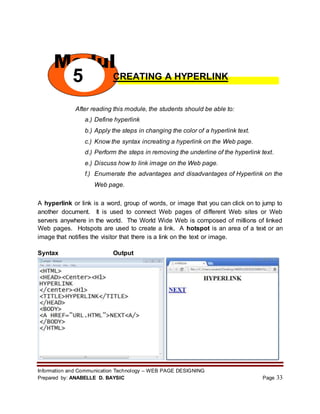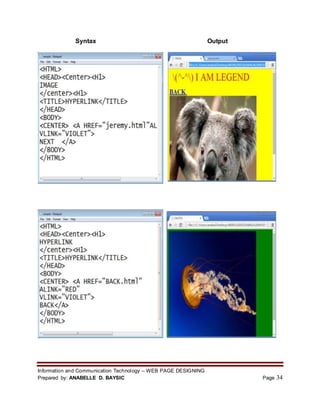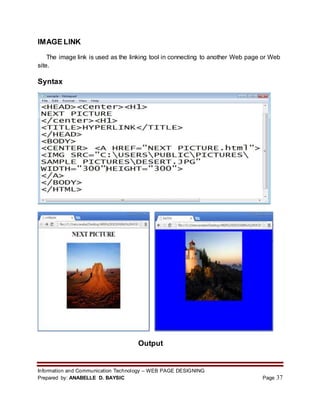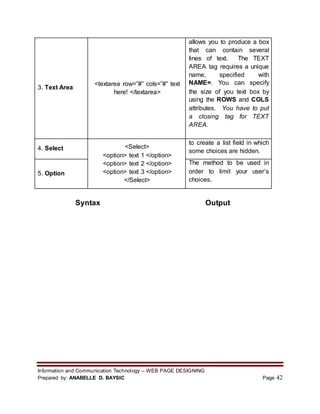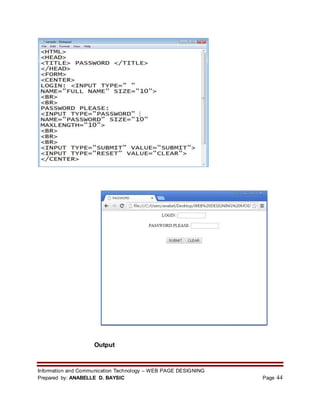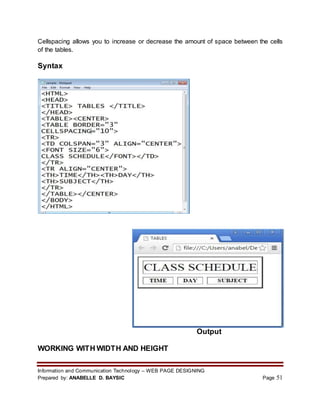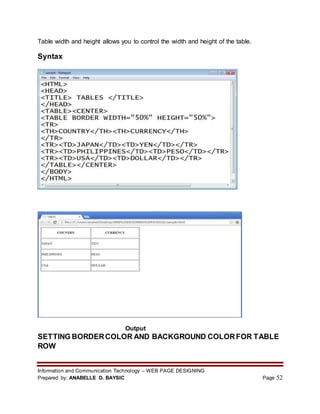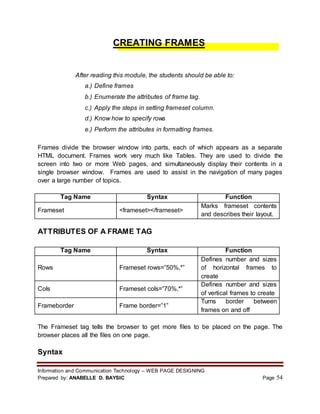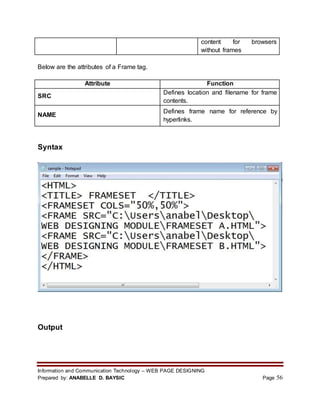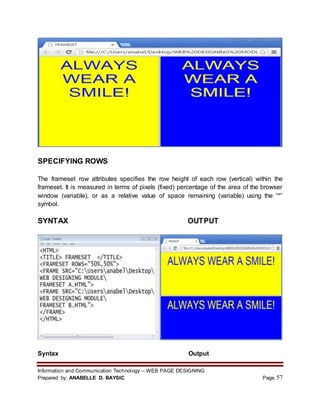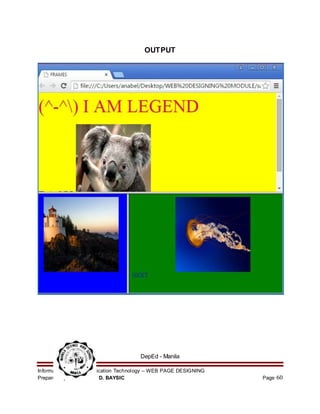This document provides an overview of HTML and web page design. It defines HTML and tags, and explains how they are used to structure and format text on web pages. The document also lists common HTML tags and their functions, such as tags for headings, links, images, and the basic page structure. Instructions are provided on how to open HTML files in Notepad and display them in a web browser.