Wd133 unit 8 module 2 creating and saving alpha channels
•Download as PPTX, PDF•
0 likes•119 views
Alpha channels store masks that protect selected image areas from editing. To create an alpha channel, click the New Channel button and paint on the new channel with the brush tool to mask out areas. Alpha channels can then be edited by painting with black to increase masked areas or white to increase selected areas exposed for editing.
Report
Share
Report
Share
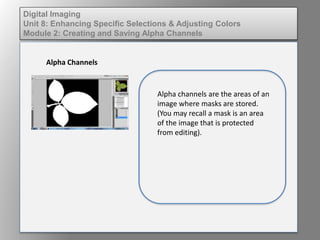
Recommended
Dig imag unit 8 module 2 creating and saving alpha channels

Alpha channels store masks that protect selected image areas from editing. To create an alpha channel, click the New Channel button and paint on the new channel using the paintbrush tool to mask out image areas. Alpha channels can then be edited by using the paintbrush tool to add or delete masked areas by painting with black or white respectively.
Module

This document provides an overview of Adobe Photoshop, including descriptions of the main work area, tools, and how to perform basic tasks like resizing images, modifying color, using layers, and some drawing tools. The work area includes menus, toolboxes, palettes, and options to access commands and edit images. Basic tools are demonstrated for selecting, brushing, penciling, and patching. Modifying color and using layers to edit parts of an image separately are also outlined.
adobe Photoshop 

Photoshop is an image editing software released by Adobe that allows users to create and edit images for print and web. It provides professional-level tools for selecting parts of an image, applying filters and effects, painting and drawing, and performing other image adjustments. The tools are organized into menus, toolbars, and palettes to give users access to functions like layers, history states, and color selection while working on an image.
Photoshop layers

Photoshop layers allow images and text to be stacked and edited independently. Layers can be reordered, hidden, and have their opacity adjusted. Different blending modes determine how pixel colors mix between layers. Layer masks enable hiding portions of images underneath. Effects like shadows, glows, and overlays can be applied to layers, especially text. The tutorial recommends practicing with layers and masks to edit composite images.
quick_reference_card (1)

Pencil is traditional animation software that allows users to create 2D animations. It has various tools like the timeline, layers, and palettes to help animate frames. Key shortcuts allow quick access to common tasks like creating/opening documents, undo/redo, and exporting animations. Layers are organized by type (image, sound, camera) and displayed on individual tracks in the timeline to show changes over frames.
Photoshop_CS_Tutorial

This document provides an introduction to using Adobe Photoshop CS. It explains how to open and set up documents, navigate the interface, and use basic tools. The interface is outlined, including the menu bar, toolbox, options bar, and palettes like layers, history and navigator. Common tools like selection, alteration and drawing tools are described. Basic functions like working with layers, colors and modes are also introduced. The goal is to get users started using Photoshop for basic image editing.
MS Paint: Creating an Invitation Card

The document provides step-by-step instructions for creating an invitation card in MS Paint, including:
1) Drawing stars in the sky background and copying/pasting them to create a night sky scene.
2) Coloring the sky blue and using zoom to fix any white spots left unfinished.
3) Drawing balloons using lines and filling color, experimenting with color options.
4) Grouping and positioning flag drawings using the select tool.
5) Drawing the flag string and combining flags onto it.
6) Using previous drawings as guides to place elements like balloons and text boxes on the invitation.
7) Creating title text in capital letters in red, illuminated with yellow contour
2D Animation in Flash

The document discusses how to create a simple 2D bouncing ball animation in Adobe Flash. It explains how to set up the stage by defining the height, width and background color. It describes creating layers for the ball and floor/background and using the oval tool to draw the ball shape. The document outlines the steps to animate the ball using a motion tween, moving the ball down to the floor and adjusting its size to create a bouncing effect when played.
Recommended
Dig imag unit 8 module 2 creating and saving alpha channels

Alpha channels store masks that protect selected image areas from editing. To create an alpha channel, click the New Channel button and paint on the new channel using the paintbrush tool to mask out image areas. Alpha channels can then be edited by using the paintbrush tool to add or delete masked areas by painting with black or white respectively.
Module

This document provides an overview of Adobe Photoshop, including descriptions of the main work area, tools, and how to perform basic tasks like resizing images, modifying color, using layers, and some drawing tools. The work area includes menus, toolboxes, palettes, and options to access commands and edit images. Basic tools are demonstrated for selecting, brushing, penciling, and patching. Modifying color and using layers to edit parts of an image separately are also outlined.
adobe Photoshop 

Photoshop is an image editing software released by Adobe that allows users to create and edit images for print and web. It provides professional-level tools for selecting parts of an image, applying filters and effects, painting and drawing, and performing other image adjustments. The tools are organized into menus, toolbars, and palettes to give users access to functions like layers, history states, and color selection while working on an image.
Photoshop layers

Photoshop layers allow images and text to be stacked and edited independently. Layers can be reordered, hidden, and have their opacity adjusted. Different blending modes determine how pixel colors mix between layers. Layer masks enable hiding portions of images underneath. Effects like shadows, glows, and overlays can be applied to layers, especially text. The tutorial recommends practicing with layers and masks to edit composite images.
quick_reference_card (1)

Pencil is traditional animation software that allows users to create 2D animations. It has various tools like the timeline, layers, and palettes to help animate frames. Key shortcuts allow quick access to common tasks like creating/opening documents, undo/redo, and exporting animations. Layers are organized by type (image, sound, camera) and displayed on individual tracks in the timeline to show changes over frames.
Photoshop_CS_Tutorial

This document provides an introduction to using Adobe Photoshop CS. It explains how to open and set up documents, navigate the interface, and use basic tools. The interface is outlined, including the menu bar, toolbox, options bar, and palettes like layers, history and navigator. Common tools like selection, alteration and drawing tools are described. Basic functions like working with layers, colors and modes are also introduced. The goal is to get users started using Photoshop for basic image editing.
MS Paint: Creating an Invitation Card

The document provides step-by-step instructions for creating an invitation card in MS Paint, including:
1) Drawing stars in the sky background and copying/pasting them to create a night sky scene.
2) Coloring the sky blue and using zoom to fix any white spots left unfinished.
3) Drawing balloons using lines and filling color, experimenting with color options.
4) Grouping and positioning flag drawings using the select tool.
5) Drawing the flag string and combining flags onto it.
6) Using previous drawings as guides to place elements like balloons and text boxes on the invitation.
7) Creating title text in capital letters in red, illuminated with yellow contour
2D Animation in Flash

The document discusses how to create a simple 2D bouncing ball animation in Adobe Flash. It explains how to set up the stage by defining the height, width and background color. It describes creating layers for the ball and floor/background and using the oval tool to draw the ball shape. The document outlines the steps to animate the ball using a motion tween, moving the ball down to the floor and adjusting its size to create a bouncing effect when played.
Adobe Photoshop: Retouching Tools

The document describes various photo editing tools in Photoshop including the healing brush tool, spot healing brush tool, pattern stamp tool, eraser tool, background eraser tool, magic eraser tool, smudge tool, sharpen tool, liquefy tool, dodge tool, and burn tool. It provides brief explanations of what each tool is used for, such as repairing scratches, removing blemishes, making patterns, erasing parts of images, blurring edges, increasing or decreasing brightness and saturation.
Photoshop booklet 2016

The document provides instructions for different photo editing techniques in Photoshop including creating new documents in specific sizes like A4 and A3, applying filters to change an image to black and white or adjust hue and saturation, using different art filters, creating a double exposure effect by overlaying two same-sized images and adjusting their opacity, and creating a "color splash" effect by making a copy of a color photo, converting one layer to black and white, and erasing sections to reveal the color layer below.
Photoshop editing booklet 2019

Photoshop is easy to use to experiment with images. The document provides instructions for basic Photoshop techniques in 3 sentences or less, including creating documents in A4 or A3 size, editing photos using tools like filters, duplicating and adjusting layers, and combining multiple images. Artist inspiration examples are also given for techniques like silhouettes, collage, and using photocopied textures.
#Vodacolourvisualizer

This document provides instructions for using an online tool for virtually painting and decorating a room. It explains how to select and mask surfaces like walls and floors that you want to paint or change. It describes how to choose colors from swatches and paint the masked surfaces. It also outlines how to save projects to your account folder to edit or share later. Key steps include selecting and outlining surfaces, choosing colors, and saving the finished virtual room design.
Photoshop Layer Styles

This tutorial provides instructions for using Photoshop to make objects appear to pop out of images in 3 steps:
1. Cut the selected object from the background layer and place it on its own layer.
2. Apply layer styles like strokes and drop shadows to the object layer to make it stand out.
3. Edit the drop shadow layer separately to ensure shadows only appear outside the image area.
Photoshop tips and tricks

This document provides instructions for creating a film poster in Photoshop. It explains how to set up the file dimensions, import images, create layers, edit images by removing backgrounds, add and style text, and includes some tips. The key steps covered are: 1) Setting up the file and importing images onto separate layers, 2) Editing images by resizing and removing backgrounds, 3) Adding text and applying effects like shadows, and 4) Saving the file in the appropriate format for editing or submission.
Finishing type face photoshop

The document provides instructions for creating two Photoshop designs for a brief. It suggests using tools like adjustments, filters, text, dodging and burning, and layers to alter images and create designs. For each design, the instructions say to mount an A3 piece on a display board, take a screenshot of the board, and link to an artist.
Adobe illustrator how to guide

1. The document provides instructions for creating a film poster in Adobe Illustrator, including setting up the document, changing the background, creating shapes using different tools, grouping shapes using the Pathfinder panel, adding text and effects to text, and saving the file for later editing or final export.
2. Key steps include creating layers for each new object, using shape tools and the Pathfinder panel to combine shapes, adding text boxes and applying effects like drop shadows, and saving as an Illustrator EPS file to enable future editing.
3. The instructions demonstrate these skills by walking through replicating elements from the Clockwork Orange poster, such as drawing the character's hat from combined ellipse and rectangle shapes and adding sty
Nota photoshop

This document provides an overview of Adobe Photoshop CS3 and introduces basic tools and functions. It covers starting Photoshop and setting up documents, as well as the interface layout including the toolbox, palettes like layers and history, and basic selection, alteration and drawing tools. Sections describe how to open images, get familiar with the interface, and modify images using tools like cropping, resizing and correcting. The document aims to get users started with Photoshop's environment and basic image editing.
Pscc slides p2

The document discusses techniques for image editing and manipulation in Adobe Photoshop CC including resizing and resampling images, creating vector shapes and paths, applying non-destructive styles, effects and filters, and developing custom artistic backgrounds. Specific topics covered include resizing vs resampling images, the canvas size dialog box, vector shape layers, vector tools, vector paths and anchor points, clipping masks, built-in styles, layer styles, filters, the liquify filter, the eyedropper tool, gradient tool, paint bucket tool, blending modes, and printing.
The Selection Tools

The document discusses the selection tools in Adobe Photoshop CS6. It describes several tools for making selections including the marquee, lasso, quick selection tool, and magic wand. It explains how to move, crop, transform and modify selections. Common selection techniques are covered such as selecting all or inverting a selection.
Lesson 1 • Introduction to Photoshop

This document provides an overview of key photography concepts including pixels, megapixels, resolution, color modes, histograms, and preparing images for print in Photoshop. It defines pixels and megapixels, explains how to calculate megapixels from image dimensions. It also outlines the differences between screen and print resolution, RGB and CMYK color modes, and how histograms can be used to analyze image exposure. The goal is for the learner to understand these essential digital photography and editing fundamentals.
Pixlr PowerPoint final draft Col 270 - u2904365

The document discusses the online photo editor Pixlr. It provides an overview of Pixlr's features, which allow users to edit photos in a browser similarly to Photoshop. Pixlr is free to use and saves images online, making it flexible. It has tools for selections, adjustments, filters and layers. However, Pixlr has limited import and export options for sharing edited photos.
Photoshop

This document provides instructions for resizing images for video and manipulating layers in Photoshop. It explains how to resize images to 720x576 pixels or 1024x576 pixels for video. It describes how to select areas using different selection tools like the marquee, lasso, and magic wand tools. Instructions are provided for manipulating layers by moving, merging, changing transparency, and rearranging their order. The document also covers using the paintbrush and filters, and provides steps for saving images in different formats for Premiere, the web, and backing up files.
Photoshop skills development

The document describes three tools in Photoshop: the Magic Wand tool, which selects and deletes areas of an image; the Image Adjustment menu, which allows editing brightness, contrast, hue, saturation and exposure; and the Paint Bucket tool, which fills selected areas with color.
Ms paint tutorial

This document provides instructions for drawing a house in Microsoft Paint in 7 steps: 1) Open Paint, 2) Draw walls, 3) Add a floor by connecting the bottom lines, 4) Draw a roof by adding diagonal lines, 5) Add a door, 6) Add windows by drawing squares and crosses, and 7) Color the house, door, and windows. The finished house can then be decorated further with additional details.
Using Adjustment Layers and Lighting in Photoshop

Most photo adjustments can be found under Image > Adjustments and include Levels, Exposure, Hue/Saturation, and Color Balance. Adjustment Layers provide non-destructive editing and allow effects to be turned on/off or re-adjusted later. Other useful tools include iris and tilt-shift blur, lighting effects, and lens flares. When adding lighting effects, the image needs to be flattened first. Adjustments, blur tools, and lighting can be combined to dramatically alter the mood and feel of a photo from the original.
Christine rose nd. tipones [gr. 11 abm, caritas]![Christine rose nd. tipones [gr. 11 abm, caritas]](data:image/gif;base64,R0lGODlhAQABAIAAAAAAAP///yH5BAEAAAAALAAAAAABAAEAAAIBRAA7)
![Christine rose nd. tipones [gr. 11 abm, caritas]](data:image/gif;base64,R0lGODlhAQABAIAAAAAAAP///yH5BAEAAAAALAAAAAABAAEAAAIBRAA7)
This document provides instructions for basic image editing and manipulation in GIMP. It includes steps to:
- Create a new black image canvas and add text
- Apply a Gaussian blur to a text layer
- Add a new color layer and change its blend mode
- Use paths and hue/saturation to change the color of hair in an image
- Open multiple images as layers and add a gradient layer mask to blend them together.
MBA overview

The MBA program consists of 16 months of full-time study divided into 4 semesters. Students take 4 courses per semester for the first 3 semesters and 3 core courses plus a project paper or elective in the final semester. There are 11 core courses and specialized courses in areas like finance, strategic management, and Islamic banking. The project paper is completed in the student's area of specialization. Sample course plans are provided for different specializations.
Brochure

Leyla Acaroglu is the founder and director of Eco Innovators Pty Ltd. She will be giving a talk called "Paper Beats Plastic" on August 1st from 2pm to 7pm at the KLCC venue. In her talk, Leyla will break through common environmental folklore and myths in order to reveal the true impacts of everyday products and materials when considering their full lifecycles. Her goal is to educate people and companies to think more holistically about sustainability.
Arena vision

The document discusses an ArenaVision 403 luminaire that incorporates a renewed MHN-SA lamp, enabling tool-free lamp replacement. It is suitable for a new MHN-SA 2000 W lamp, which provides up to 15% more light than a comparable 1800 W lamp while maintaining excellent color characteristics. The 2000 W lamp is available in two versions, one meeting high CTV requirements and one providing a pleasing, natural color rendering and atmosphere.
Ted talk.com

TED Talks is a website that provides short, influential talks on a wide range of topics including science, business, global issues, technology and creativity. The talks are given by experts in their fields and aim to spark discussion and sharing of ideas. Speakers have 18 minutes or less to present their ideas in a clear and concise manner.
More Related Content
What's hot
Adobe Photoshop: Retouching Tools

The document describes various photo editing tools in Photoshop including the healing brush tool, spot healing brush tool, pattern stamp tool, eraser tool, background eraser tool, magic eraser tool, smudge tool, sharpen tool, liquefy tool, dodge tool, and burn tool. It provides brief explanations of what each tool is used for, such as repairing scratches, removing blemishes, making patterns, erasing parts of images, blurring edges, increasing or decreasing brightness and saturation.
Photoshop booklet 2016

The document provides instructions for different photo editing techniques in Photoshop including creating new documents in specific sizes like A4 and A3, applying filters to change an image to black and white or adjust hue and saturation, using different art filters, creating a double exposure effect by overlaying two same-sized images and adjusting their opacity, and creating a "color splash" effect by making a copy of a color photo, converting one layer to black and white, and erasing sections to reveal the color layer below.
Photoshop editing booklet 2019

Photoshop is easy to use to experiment with images. The document provides instructions for basic Photoshop techniques in 3 sentences or less, including creating documents in A4 or A3 size, editing photos using tools like filters, duplicating and adjusting layers, and combining multiple images. Artist inspiration examples are also given for techniques like silhouettes, collage, and using photocopied textures.
#Vodacolourvisualizer

This document provides instructions for using an online tool for virtually painting and decorating a room. It explains how to select and mask surfaces like walls and floors that you want to paint or change. It describes how to choose colors from swatches and paint the masked surfaces. It also outlines how to save projects to your account folder to edit or share later. Key steps include selecting and outlining surfaces, choosing colors, and saving the finished virtual room design.
Photoshop Layer Styles

This tutorial provides instructions for using Photoshop to make objects appear to pop out of images in 3 steps:
1. Cut the selected object from the background layer and place it on its own layer.
2. Apply layer styles like strokes and drop shadows to the object layer to make it stand out.
3. Edit the drop shadow layer separately to ensure shadows only appear outside the image area.
Photoshop tips and tricks

This document provides instructions for creating a film poster in Photoshop. It explains how to set up the file dimensions, import images, create layers, edit images by removing backgrounds, add and style text, and includes some tips. The key steps covered are: 1) Setting up the file and importing images onto separate layers, 2) Editing images by resizing and removing backgrounds, 3) Adding text and applying effects like shadows, and 4) Saving the file in the appropriate format for editing or submission.
Finishing type face photoshop

The document provides instructions for creating two Photoshop designs for a brief. It suggests using tools like adjustments, filters, text, dodging and burning, and layers to alter images and create designs. For each design, the instructions say to mount an A3 piece on a display board, take a screenshot of the board, and link to an artist.
Adobe illustrator how to guide

1. The document provides instructions for creating a film poster in Adobe Illustrator, including setting up the document, changing the background, creating shapes using different tools, grouping shapes using the Pathfinder panel, adding text and effects to text, and saving the file for later editing or final export.
2. Key steps include creating layers for each new object, using shape tools and the Pathfinder panel to combine shapes, adding text boxes and applying effects like drop shadows, and saving as an Illustrator EPS file to enable future editing.
3. The instructions demonstrate these skills by walking through replicating elements from the Clockwork Orange poster, such as drawing the character's hat from combined ellipse and rectangle shapes and adding sty
Nota photoshop

This document provides an overview of Adobe Photoshop CS3 and introduces basic tools and functions. It covers starting Photoshop and setting up documents, as well as the interface layout including the toolbox, palettes like layers and history, and basic selection, alteration and drawing tools. Sections describe how to open images, get familiar with the interface, and modify images using tools like cropping, resizing and correcting. The document aims to get users started with Photoshop's environment and basic image editing.
Pscc slides p2

The document discusses techniques for image editing and manipulation in Adobe Photoshop CC including resizing and resampling images, creating vector shapes and paths, applying non-destructive styles, effects and filters, and developing custom artistic backgrounds. Specific topics covered include resizing vs resampling images, the canvas size dialog box, vector shape layers, vector tools, vector paths and anchor points, clipping masks, built-in styles, layer styles, filters, the liquify filter, the eyedropper tool, gradient tool, paint bucket tool, blending modes, and printing.
The Selection Tools

The document discusses the selection tools in Adobe Photoshop CS6. It describes several tools for making selections including the marquee, lasso, quick selection tool, and magic wand. It explains how to move, crop, transform and modify selections. Common selection techniques are covered such as selecting all or inverting a selection.
Lesson 1 • Introduction to Photoshop

This document provides an overview of key photography concepts including pixels, megapixels, resolution, color modes, histograms, and preparing images for print in Photoshop. It defines pixels and megapixels, explains how to calculate megapixels from image dimensions. It also outlines the differences between screen and print resolution, RGB and CMYK color modes, and how histograms can be used to analyze image exposure. The goal is for the learner to understand these essential digital photography and editing fundamentals.
Pixlr PowerPoint final draft Col 270 - u2904365

The document discusses the online photo editor Pixlr. It provides an overview of Pixlr's features, which allow users to edit photos in a browser similarly to Photoshop. Pixlr is free to use and saves images online, making it flexible. It has tools for selections, adjustments, filters and layers. However, Pixlr has limited import and export options for sharing edited photos.
Photoshop

This document provides instructions for resizing images for video and manipulating layers in Photoshop. It explains how to resize images to 720x576 pixels or 1024x576 pixels for video. It describes how to select areas using different selection tools like the marquee, lasso, and magic wand tools. Instructions are provided for manipulating layers by moving, merging, changing transparency, and rearranging their order. The document also covers using the paintbrush and filters, and provides steps for saving images in different formats for Premiere, the web, and backing up files.
Photoshop skills development

The document describes three tools in Photoshop: the Magic Wand tool, which selects and deletes areas of an image; the Image Adjustment menu, which allows editing brightness, contrast, hue, saturation and exposure; and the Paint Bucket tool, which fills selected areas with color.
Ms paint tutorial

This document provides instructions for drawing a house in Microsoft Paint in 7 steps: 1) Open Paint, 2) Draw walls, 3) Add a floor by connecting the bottom lines, 4) Draw a roof by adding diagonal lines, 5) Add a door, 6) Add windows by drawing squares and crosses, and 7) Color the house, door, and windows. The finished house can then be decorated further with additional details.
Using Adjustment Layers and Lighting in Photoshop

Most photo adjustments can be found under Image > Adjustments and include Levels, Exposure, Hue/Saturation, and Color Balance. Adjustment Layers provide non-destructive editing and allow effects to be turned on/off or re-adjusted later. Other useful tools include iris and tilt-shift blur, lighting effects, and lens flares. When adding lighting effects, the image needs to be flattened first. Adjustments, blur tools, and lighting can be combined to dramatically alter the mood and feel of a photo from the original.
Christine rose nd. tipones [gr. 11 abm, caritas]![Christine rose nd. tipones [gr. 11 abm, caritas]](data:image/gif;base64,R0lGODlhAQABAIAAAAAAAP///yH5BAEAAAAALAAAAAABAAEAAAIBRAA7)
![Christine rose nd. tipones [gr. 11 abm, caritas]](data:image/gif;base64,R0lGODlhAQABAIAAAAAAAP///yH5BAEAAAAALAAAAAABAAEAAAIBRAA7)
This document provides instructions for basic image editing and manipulation in GIMP. It includes steps to:
- Create a new black image canvas and add text
- Apply a Gaussian blur to a text layer
- Add a new color layer and change its blend mode
- Use paths and hue/saturation to change the color of hair in an image
- Open multiple images as layers and add a gradient layer mask to blend them together.
What's hot (18)
Viewers also liked
MBA overview

The MBA program consists of 16 months of full-time study divided into 4 semesters. Students take 4 courses per semester for the first 3 semesters and 3 core courses plus a project paper or elective in the final semester. There are 11 core courses and specialized courses in areas like finance, strategic management, and Islamic banking. The project paper is completed in the student's area of specialization. Sample course plans are provided for different specializations.
Brochure

Leyla Acaroglu is the founder and director of Eco Innovators Pty Ltd. She will be giving a talk called "Paper Beats Plastic" on August 1st from 2pm to 7pm at the KLCC venue. In her talk, Leyla will break through common environmental folklore and myths in order to reveal the true impacts of everyday products and materials when considering their full lifecycles. Her goal is to educate people and companies to think more holistically about sustainability.
Arena vision

The document discusses an ArenaVision 403 luminaire that incorporates a renewed MHN-SA lamp, enabling tool-free lamp replacement. It is suitable for a new MHN-SA 2000 W lamp, which provides up to 15% more light than a comparable 1800 W lamp while maintaining excellent color characteristics. The 2000 W lamp is available in two versions, one meeting high CTV requirements and one providing a pleasing, natural color rendering and atmosphere.
Ted talk.com

TED Talks is a website that provides short, influential talks on a wide range of topics including science, business, global issues, technology and creativity. The talks are given by experts in their fields and aim to spark discussion and sharing of ideas. Speakers have 18 minutes or less to present their ideas in a clear and concise manner.
Kulumsa Research Center Labs status report by ptb_afriqual plc

Kulumsa Research Center Labs status report by ptb_afriqual plcEthiopian Institute of Agricultural Research
A German company PTB has sub contracted Afriqual PLC to assess status of Kulumsa Research Lab to technically support the system. EIAR has initially agreed to receive technical as well as capacity support from PTB on areas of staff training, equipment purchasing, CRM and other required supplies facilitation, etc. To effect these requests of EIAR, PTB subcontracted the gap assessment to a PLC called Afrqual. This report is therefore the assessment result.Guillermo Beuchat - Fidelización 2.0

El documento habla sobre nuevos paradigmas en la fidelización de clientes en la era digital. Señala que en la fidelización 2.0 es importante escuchar al cliente, ganar clientes "apóstoles" y evitar clientes "terroristas", a través de una excelente experiencia de compra, uso y servicio. También destaca la importancia de conocer bien a los clientes y construir experiencias memorables para ellos.
Las tic y la web 2.0

Las Tecnologías de la Información y la Comunicación (TIC) son un conjunto de servicios, redes y dispositivos que tienen como objetivo mejorar la calidad de vida de las personas al proporcionar fácil acceso a información en cualquier formato de manera rápida e interactiva. Las TIC también permiten la automatización de tareas y nuevas formas de trabajo como el teletrabajo. Aunque ofrecen ventajas como facilidades, exactitud y menores costos, también plantean riesgos como falta de privacidad, aislamiento y fraude
E então virá o Fim - Magno Paganelli

Este documento discute edição e revisão. Alex Bruno é o autor e fornece orientações sobre como melhorar textos por meio da edição e revisão para torná-los mais claros, concisos e livres de erros.
Presentación Coca Cola Chile

Este documento resume la visión de la marca Coca-Cola a través de los años desde 1910 hasta la actualidad. Explica que Coca-Cola se ha convertido en un icono cultural debido a que expresa optimismo y liderazgo a través de su marca en diferentes épocas históricas. La visión actual de la marca se centra en promover un optimismo realista que invite a la acción individual.
Print CIN Evaluacion de proveedores

Este documento ofrece información general sobre la evaluación de proveedores y no debe ser utilizado como base para situaciones específicas sin asesoramiento profesional. Becher y Asociados S.R.L. no acepta responsabilidad por pérdidas derivadas del uso de esta información. Becher y Asociados es una firma argentina miembro de BDO International Limited.
Folleto2

La Ley 1273 de 2009 en Colombia modificó el Código Penal para proteger la información y los datos, creando un nuevo bien jurídico. Esta ley tutela los sistemas que usan tecnologías de información para preservar la seguridad de la información. Los delitos informáticos son acciones antijurídicas dañinas realizadas a través de medios electrónicos como virus, hackeos o manipulación de datos, y son difíciles de comprobar por su naturaleza técnica.
6. implementación del sig

Este documento describe los elementos clave de la implementación y auditoría de sistemas integrados de gestión de calidad, medio ambiente, salud y seguridad ocupacional. Explica que integrar estos sistemas apoya a las organizaciones a lograr sostenibilidad, supervivencia y resiliencia mediante la mejora continua, identificación de aspectos e impactos, y cumplimiento de requisitos legales.
Evalucion formativa

La evaluación formativa del curso 8oA incluye un mapa conceptual sobre la comunicación que describe los factores y la comunicación en 3 oraciones o menos.
Sistema economicos en Puerto Rico

Describe los sistemas economicos utilizados en la isla de Puerto Rico. Definimos y categorizamos estos sitemas y como funcionan.
Accenture-Singapore-Journey-to-Build-National-Electronic-Health-Record-System

Singapore has embarked on a journey to build a National Electronic Health Record (NEHR) system to provide common access to medical information for its population. The NEHR project focused initially on "Continuity of Care" by developing a view-only system with clinical events, reports, alerts and records. The project addressed challenges like managing data from diverse sources and engaging clinicians. It took a disciplined approach to governance, operations, and a simple initial phase to lay the groundwork for more advanced capabilities in the future.
Viewers also liked (17)
Kulumsa Research Center Labs status report by ptb_afriqual plc

Kulumsa Research Center Labs status report by ptb_afriqual plc
Accenture-Singapore-Journey-to-Build-National-Electronic-Health-Record-System

Accenture-Singapore-Journey-to-Build-National-Electronic-Health-Record-System
Similar to Wd133 unit 8 module 2 creating and saving alpha channels
Wd133 unit 6 module 2 using adjustment layers

Photoshop offers adjustment layers that allow non-destructive editing of images. Adjustment layers apply effects like brightness, contrast, levels, curves without altering the original image. Common adjustment layers include brightness/contrast, levels, curves, color balance, hue/saturation, exposure, and novelty layers like invert and posterize. Adjustment layers can be removed at any time to restore the original image.
Dig imag unit 6 module 2 using adjustment layers

Photoshop offers adjustment layers that allow non-destructive editing of images. Adjustment layers apply effects like brightness, contrast, levels, curves without altering the original image. Common adjustment layers include brightness/contrast, levels, curves, color balance, hue/saturation, exposure, and novelty layers like invert and posterize. Adjustment layers provide flexibility to modify images without permanently changing pixels.
Enhance and Edit Colors with Channels.pptx

Channels store different types of information in images, including color, alpha, and spot channels. Color channels contain red, green, and blue information for RGB images. Alpha channels store selections as grayscale images that can be used as masks. The document discusses manipulating colors using channels, exploring the Channels panel to select and edit individual channels, and techniques for rearranging, renaming, and deleting channels.
Dig imag unit 3 module 3 incorporating color techniques

This document discusses color correction techniques in image editing software. It describes how levels, curves, hue/saturation, and color balance panels can be used to adjust colors and tones. Levels allow for overall tonal and color adjustments to highlights, shadows, and midtones or individual channels. Curves allow more precise targeting of colors and areas. Hue/saturation modifies color saturation, and color balance modifies specific colors using sliders. The best method depends on the needs and skills of the designer.
Wd133 unit 3 module 3 incorporating color techniques

This document discusses color correction techniques in image editing software. It describes how the Levels and Curves tools can be used to make tonal and color adjustments to an entire image or specific areas. The Levels panel allows adjustment of highlights, shadows, and midtones, as well as individual color channels. Curves allows more precise targeting of color corrections. Additionally, the Hue/Saturation panel can desaturate images to grayscale, and Color Balance modifies specific colors using sliders. A designer's choice of color correction method depends on their needs and familiarity with the different tools.
Dig imag unit 3 module 2 working with the color picker and swatches palette

The document discusses different tools in Photoshop for working with and selecting colors, including the Eyedropper tool, Color panel, Swatches palette, and Color picker. The Eyedropper samples colors from an image to set the foreground or background, the Color panel displays and allows editing color values, the Swatches palette provides preset colors, and the Color picker allows selecting from a range of colors or typing color values.
Photoshop basics

This document provides an overview of basic photo editing in Adobe Photoshop CS 5.5. It describes the main interface elements like the menu bar, toolbar, work area, and palettes. It explains layers and how to organize images into layers that can be edited individually. Common tools are also outlined, including selection tools, alteration tools, and additional tools. Specific editing techniques like cropping and creating a photo collage are demonstrated through step-by-step activities. The document serves as an introduction for new Photoshop users to learn essential functions for image editing.
Wd133 unit 3 module 2 working with the color picker and swatches palette

The document discusses different tools in Photoshop for working with and selecting colors, including the Eyedropper tool, Color panel, Swatches palette, and Color picker. The Eyedropper samples colors from an image to set the foreground or background, the Color panel displays and allows editing color values, the Swatches palette provides preset colors, and the Color picker allows selecting from a range of colors or inputting color values.
217 quick guide to photoshop cs6

This document provides a quick guide to fundamental Photoshop tools and techniques for modifying images, including opening and resizing images, applying adjustments, working with layers and history, using selection tools, and saving images. Key steps outlined are resizing an image using the Image Size option, applying adjustments from the Adjustments panel, using the Lasso and Quick Mask tools to extract an image subject, and saving images in formats like PNG that maintain transparency.
Tools

This document provides a quick guide to basic Photoshop CS6 functions including how to create and open files, select colors, use selection and painting tools, adjust layers and masks, crop and resize images, and save files. Key topics covered are selecting color modes and swatches, using the history panel and undo/revert, switching between open images, adjusting brightness and contrast, zooming and viewing pixels, and basic layer functions like creating, renaming, reordering, and hiding layers.
Wd133 unit 8 module 3 making color corrections

This document discusses various methods for making color corrections to digital images, including using color knowledge and filters, applying adjustments directly or via layers, and utilizing tools like Levels and Color Balance. It notes that Levels uses three sliders to adjust highlights, shadows and midtones, and sometimes slight adjustments across all three are needed. Color Balance is used to adjust overly represented color areas, and the document cautions that skin tones require careful correction to avoid making people appear too red or green.
Writing de materials1

This document provides instructions for a lesson in Adobe Photoshop that teaches students how to retouch and edit photos. The lesson is divided into 5 sections that cover topics like cropping, adjusting tones, removing color casts, and replacing colors. The goal is for students to learn practical photo editing skills like choosing resolutions, repairing flaws, and sharpening images. Interactive activities are included to check understanding, and assignments apply the skills to designs like postcards and CD covers. Resources listed include Photoshop software, a CD, and internet access.
Dig imag unit 8 module 3 making color corrections

This document discusses color corrections in image editing. It explains that color corrections can be done directly to an image or by using adjustment layers. The Levels and Color Balance tools are introduced as methods to adjust highlights, shadows, midtones and specific color areas. Care is advised when correcting skin tones, as adjustments can easily make skin appear too red or green. Masks are recommended to isolate problem areas before color adjustments.
ETECH_WEEK7-Image-Manipulation-Techniques-1.pdf

1. The document discusses various image editing techniques like cropping, blurring, adjustments, framing, and adding text overlays using the PicsArt application.
2. It provides step-by-step instructions for performing each technique, including selecting tools and adjusting settings.
3. The document also explains how to combine multiple images using layering and blending modes in PicsArt to design original composite images.
Dig imag unit 2 module 3 modifying selections

This document discusses different ways to modify selections in a digital image, including feathering to soften edges, refine edges to improve selections of hair or fur, contracting or expanding the pixel size of the selection, and using the color range to select parts of the image based on color.
Wd133 unit 2 module 3 modifying selections

This document discusses different ways to modify selections in digital images, including feathering to soften edges, refine edges to improve selections of hair or fur, contracting or expanding the pixel size of the selection, and using color range to select parts of an image based on color.
Photoshop

Photoshop offers a range of selection tools including marquee, lasso, and magnetic selection tools. It allows selection by color using the magic wand or color range tools. The extract command can isolate foreground objects. Photoshop also provides painting and editing tools like the healing brush, clone stamp, and eraser. It includes tools for sharpening, blurring, and adjusting colors. Layers allow working on elements independently and rearranging them. The menu bar provides access to file, edit, image, and other commands to manage and modify images.
The 8 Basic Steps Elements 6

The document outlines 8 basic steps for photo editing in Adobe Photoshop Elements 6: 1) Rotate and crop the image, 2) Fix flaws using the clone stamp tool, 3) Expand the tonal range using levels, 4) Add contrast using curves, 5) Adjust color using levels, 6) Improve sharpness with unsharp mask, 7) Save the edited file, and 8) Compare the original and edited images. Each step provides instructions for using specific tools and adjustments to enhance the photo.
The 8 Basic Steps Elements 6

The document outlines 8 basic steps for photo editing in Adobe Photoshop Elements 6: 1) Rotate and crop the image, 2) Fix flaws using the clone stamp tool, 3) Expand the tonal range using levels, 4) Add contrast using curves, 5) Adjust color using levels, 6) Improve sharpness with unsharp mask, 7) Save the edited file, and 8) Compare the original and edited images. Each step provides instructions for using specific tools and adjustments to enhance the photo.
Adobe Illustrator CS5 Part 2 : Vector Graphic Effects

This document provides instructions for creating vector graphic effects in Adobe Illustrator CS5, including text, gradient, and gloss effects. It covers creating text with offset paths on multiple layers and applying drop shadows. Gradient effects are demonstrated by creating a flower and applying radial and linear gradients to the petals. The document also shows how to create a ball object and apply a radial gradient and gloss effect. Additional lessons include making an icon and designing a t-shirt with front and back graphics. The instructions provide step-by-step guidance for completing these vector graphics projects using Illustrator's drawing, color, and effects tools.
Similar to Wd133 unit 8 module 2 creating and saving alpha channels (20)
Dig imag unit 3 module 3 incorporating color techniques

Dig imag unit 3 module 3 incorporating color techniques
Wd133 unit 3 module 3 incorporating color techniques

Wd133 unit 3 module 3 incorporating color techniques
Dig imag unit 3 module 2 working with the color picker and swatches palette

Dig imag unit 3 module 2 working with the color picker and swatches palette
Wd133 unit 3 module 2 working with the color picker and swatches palette

Wd133 unit 3 module 2 working with the color picker and swatches palette
Adobe Illustrator CS5 Part 2 : Vector Graphic Effects

Adobe Illustrator CS5 Part 2 : Vector Graphic Effects
More from kateridrex
Dig imag unit 11 module 4 creating slices in an image (2)

This document discusses slicing images for web use. Slicing an image involves dividing it into smaller pieces to allow for faster loading online. The slice tool is used to create slices by dragging over areas of the image. Slices can be created manually or by using guides for accuracy. Different slice types include table, image, and no image slices, and they should be named consistently. The slice tool options allow for normal, fixed aspect ratio, or fixed size slicing.
Dig imag unit 11 module 4 creating slices in an image (2)

The document discusses slicing images into smaller pieces for faster loading on the web. It describes how to use the slice tool, which looks like an exacto knife, to drag over areas and create slices. There are options to determine slice proportions like normal, fixed aspect ratio, or fixed size. Slices can also be created automatically by adding guides to an image first and then selecting "Slices From Guides" with the slice tool.
Dig imag unit 11 module 4(2) creating slices in an image

The document discusses slicing images into smaller pieces for faster loading on the web. It describes how to use the slice tool, which looks like an exacto knife, to drag over areas and create slices. There are options to determine slice proportions like normal, fixed aspect ratio, or fixed size. Slices can also be created automatically by adding guides to an image first and then selecting "Slices From Guides" with the slice tool.
Dig imag unit 11 module 4 creating slices in an image

The document discusses slicing images into smaller pieces for faster loading on the web. It describes how to use the slice tool, which looks like an exacto knife, to drag over areas and create slices. There are options to determine slice proportions like normal, fixed aspect ratio, or fixed size. Slices can also be created automatically by adding guides to an image first and then selecting "Slices From Guides" with the slice tool.
Dig imag unit 11 module 3 creating buttons

This document discusses how to create buttons for websites. It explains that buttons guide users through a site and that creating custom buttons can make them more unique and prominent. It provides instructions for designing buttons using Photoshop by drawing shapes and adding colors or gradients to create the normal state layer. Additional layers should then be used to create variations showing the rollover, mouse down, and active states of the button. The finished button image can then be saved for use on a website.
Dig imag unit 11 module 1 understanding web graphics

There are key differences in creating images for the web versus print. Images for the web are typically lower resolution at 72dpi, compressed for faster loading, and not suitable for resizing or printing. It is important for designers to understand how to optimize graphics for web and mobile by using the proper resolution, compression, and rendering custom fonts as images to ensure consistency across devices.
Dig imag unit 10 module 1 advanced type effects

The document discusses advanced image manipulation techniques for creating unique type effects. It explains that image editing software can be used to apply filters, color adjustments, and masking to produce stylized text like samples shown. The document is part of a unit on advanced image manipulation, with a module focusing on advanced type effects using combinations of editing tools.
Dig imag unit 9 module 2 modifying shapes

Modifying shapes in digital imaging involves using the add or subtract pen tool, which are accessed by holding down the pen tool. To make a straight shape, click each corner point and then the starting point to finish. To make a curved shape, click to start and drag between points to curve the line, clicking each point to complete the shape.
Dig imag unit 9 module 1 working with the pen tool

This document discusses using the pen tool in digital imaging software. It explains that the pen tool allows for precise drawing and creation of paths around images. The pen tool can be used to draw both straight and curved lines by clicking points and dragging to form curves. Mastering the pen tool makes complex tasks like clipping paths easier.
Dig imag unit 8 module 1 understanding channels

Channels store color information for images and there are typically four channels for RGB images and five for CMYK images. Channels are automatically created when an image is opened and can be found in the channels palette accessed through the Window menu. Channels are used to make color adjustments to images and to create masks and special effects.
Dig imag unit 7 module 2 adjusting filters

This document discusses adjusting preset filters in digital imaging by using sliders to modify filters and then applying color adjustment techniques. It provides an example of increasing hue and saturation on an image by applying the glowing edges filter twice and adjusting the filter settings. The key point is that preset filters can be customized through adjustment sliders and reapplying filters allows for endless creative possibilities.
Dig imag unit 7 module 1 understanding and implementing filters

The document discusses filters in Photoshop, explaining that preset filters can be accessed through the filter menu and gallery to modify images. It demonstrates applying various filters like rough pastels, cutout, colored pencil, poster edges, glowing edges, dark strokes, and stained glass to the same image for comparison.
Dig imag unit 6 module 3 using clipping masks

A clipping mask allows for masking effects by using two layers, where the bottom layer acts as the masking agent. To create a clipping mask, place the desired shape on the bottom layer, then select the image layer above and choose "Create Clipping Path" from the fly out menu, which will mask the top image layer to the shape of the bottom layer.
Dig imag unit 6 module 1 working with layer masks

Layer masks allow selective modification of a layer's opacity rather than modifying the entire layer at once. To add a layer mask, select the layer and choose Layer Mask > Reveal All from the layer menu. A mask will appear next to the layer thumbnail. Select the mask and use a black brush to paint on the mask and reveal the layer below in a selective manner. When finished, apply the mask to the layer under Layer Mask > Apply.
Dig imag unit 5 module 2 using the various painting tools

This document discusses various painting tools in Photoshop including brushes, pencils, and gradients. It describes how gradients can be used to add color to designs and enhance images. The document then provides steps for creating a gradient layer mask, which involves applying a gradient to a layer above an image layer and painting with a clear brush to reveal the image below.
Dig imag unit 5 module 1 learning about brush types and properties

This document discusses various brush tools and properties in Photoshop. It describes the basic Brush tool which works like a traditional drawing tool allowing you to apply color using strokes. It also discusses blending brush modes like Normal, Dissolve and Opacity which alter how colors mix. Additionally, it provides instructions for creating custom brushes by drawing patterns on a canvas and saving as a brush preset.
Dig imag unit 4 module 3 creating path text

This document provides instructions for creating a type portrait in Photoshop. It describes downloading an image, converting it to black and white, hiding the image layer, and adding a new type layer. It then explains how to create Photoshop brushes and patterns from the typed words to fill selection areas and recreate the image out of type. Examples of type portraits are shown at the end.
Dig imag unit 4 module 1 learning about type fonts and properties[2]![Dig imag unit 4 module 1 learning about type fonts and properties[2]](data:image/gif;base64,R0lGODlhAQABAIAAAAAAAP///yH5BAEAAAAALAAAAAABAAEAAAIBRAA7)
![Dig imag unit 4 module 1 learning about type fonts and properties[2]](data:image/gif;base64,R0lGODlhAQABAIAAAAAAAP///yH5BAEAAAAALAAAAAABAAEAAAIBRAA7)
This document discusses key terminology related to type, including readability, legibility, leading, kerning, tracking, justified text, and white space. Readability refers to how type is arranged based on factors like point size, leading, and line length, which should ensure text is easy to read. Legibility refers to typeface design elements like counters, x-height, ascenders, descenders, and strokes that help distinguish letters. Leading refers to the spacing between lines of type, while kerning is the spacing between two characters and tracking is the spacing between all characters in a line. Justified text aligns both sides of paragraphs, but too much word spacing can cause rivers. White space leaves room on the page
Dig imag unit 2 module 1 using and managing layers

Layers act like stacked images that can be rearranged, with transparent areas allowing lower layers to show through. Layers can be added, moved, deleted, edited, and have filters, effects, transparency adjustments or layer styles applied. The Layers panel helps organize and manage layers for compositing images, adding text or graphics, and applying attributes or masks to multiple layers at once through the use of layer groups.
Dig imag unit 1 module 1 i understanding image editing concepts

The document discusses image editing software. Adobe Photoshop is the main software used in the design industry for tasks like photo editing, color corrections, and creating montages. Additional software mentioned includes Pixlr, Aperture, Gimp, and Paintshop. Image editing software can be used to perform simple edits like adjusting colors or cropping photos, or more complex tasks like restoring old images.
More from kateridrex (20)
Dig imag unit 11 module 4 creating slices in an image (2)

Dig imag unit 11 module 4 creating slices in an image (2)
Dig imag unit 11 module 4 creating slices in an image (2)

Dig imag unit 11 module 4 creating slices in an image (2)
Dig imag unit 11 module 4(2) creating slices in an image

Dig imag unit 11 module 4(2) creating slices in an image
Dig imag unit 11 module 4 creating slices in an image

Dig imag unit 11 module 4 creating slices in an image
Dig imag unit 11 module 1 understanding web graphics

Dig imag unit 11 module 1 understanding web graphics
Dig imag unit 9 module 1 working with the pen tool

Dig imag unit 9 module 1 working with the pen tool
Dig imag unit 7 module 1 understanding and implementing filters

Dig imag unit 7 module 1 understanding and implementing filters
Dig imag unit 5 module 2 using the various painting tools

Dig imag unit 5 module 2 using the various painting tools
Dig imag unit 5 module 1 learning about brush types and properties

Dig imag unit 5 module 1 learning about brush types and properties
Dig imag unit 4 module 1 learning about type fonts and properties[2]![Dig imag unit 4 module 1 learning about type fonts and properties[2]](data:image/gif;base64,R0lGODlhAQABAIAAAAAAAP///yH5BAEAAAAALAAAAAABAAEAAAIBRAA7)
![Dig imag unit 4 module 1 learning about type fonts and properties[2]](data:image/gif;base64,R0lGODlhAQABAIAAAAAAAP///yH5BAEAAAAALAAAAAABAAEAAAIBRAA7)
Dig imag unit 4 module 1 learning about type fonts and properties[2]
Dig imag unit 2 module 1 using and managing layers

Dig imag unit 2 module 1 using and managing layers
Dig imag unit 1 module 1 i understanding image editing concepts

Dig imag unit 1 module 1 i understanding image editing concepts
Wd133 unit 8 module 2 creating and saving alpha channels
- 1. Digital Imaging Unit 8: Enhancing Specific Selections & Adjusting Colors Module 2: Creating and Saving Alpha Channels Alpha Channels Alpha channels are the areas of an image where masks are stored. (You may recall a mask is an area of the image that is protected from editing).
- 2. Digital Imaging Unit 8: Enhancing Specific Selections & Adjusting Colors Module 2: Creating and Saving Alpha Channels Alpha Channels To create an alpha channel: Click the New Channel button at the bottom of the Channels panel. Using the paintbrush tool, paint on the new channel to mask out image areas.
- 3. Digital Imaging Unit 8: Enhancing Specific Selections & Adjusting Colors Module 2: Creating and Saving Alpha Channels Alpha Channels To edit an alpha channel: Use the paintbrush tool to add or delete areas on the mask. Painting with black increases the masked area. Painting with white increases the selected area.