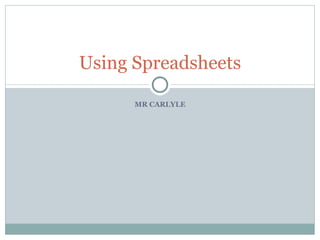Recommended
More Related Content
What's hot
What's hot (20)
Shortcuts to make Microsoft office friendlier & quicker 

Shortcuts to make Microsoft office friendlier & quicker
Similar to Using spreadsheets
Similar to Using spreadsheets (20)
Basics-of-microsoft-office-and-nudi-presentation-at-ATI-Mysore-by-Mohan-Kumar-G

Basics-of-microsoft-office-and-nudi-presentation-at-ATI-Mysore-by-Mohan-Kumar-G
Using spreadsheets
- 1. MR CARLYLE Using Spreadsheets
- 4. Each cell has a unique cell reference e.g. D11 Text labels Text labels Columns (letters) Rows (numbers) Value Active Cell A worksheet
- 5. Formula Start with = then create the formula When you press Enter, the formula will automatically be calculated. Formulae can also be viewed and edited here in the formula bar.
- 6. Formula All formula must start with = To add something, use + To subtract something, use - To multiply something, use * To divide something, use /