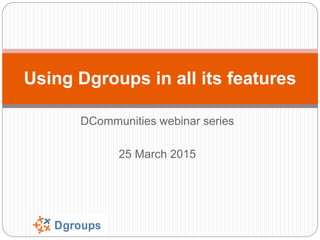
Using Dgroups in all its features
- 1. DCommunities webinar series 25 March 2015 Using Dgroups in all its features
- 2. Meet the facilitation team Pier Andrea Pirani Euforic Services – Dgroups Coordination Support Lucie Lamoureux KM4D Associates Ivan Kulis ECDPM
- 3. Why DCommunities webinar series? Response to Dgroups partners request Engaging members requires care, skills and time Pilot - 3 free webinars to learn Dgroups platform Online community building basics Facilitation tips and tricks
- 4. Today’s programme – 90 minutes • What is Dgroups • Communities and sub-communities • Users, members and admins a. Background and key concepts • Moderation 101 • Useful tips & tricks b. Using Dgroups email • Main group settings • Appearance • Email settings • Membership • Library c. Using Dgroups website
- 5. Dgroups is… A partnership A web based platform A global public good
- 7. Dgroups platform – Key data 700+ active communities 150,000+ active users, working in International & intergovernmental organizations Government agencies National and international NGOs ICT- and knowledge focused institutes Interested individuals Professional groups 400,000+ email messages delivered each day over 50% of emails exchanged with & within African countries
- 8. Dgroups platform – Key features Simple Multilingual Flexible and scalable Non commercial Respectful of privacy Targeted at low bandwidth users in the South Hosted, maintained and developed by WA- Research in Switzerland
- 9. Dgroups as a global public good Dgroups make platform available to actors across the development sector Dgroups hosts a large 'family' of discussion groups related to international development
- 10. Key concepts – Email and web Core technology Most effective way to contribute email Discussion archive Members’ profile Administration and settings web space
- 11. Key concepts – Communities Community (or group) Members + content (discussions and resources) Unique email address and web address (groupname@dgroups.org – dgroups.org/groupname) Short name = email subject prefix [groupname] Moderated, unmoderated, invisible to other system users, invitation only…
- 12. Key concepts- Hierarchy Parent and sub-communities Main Sub1 Sub- sub1 Sub2 Sub3 url organization dgroups.org/main/sub1 Membership goes up-stream Administration goes downstream
- 13. Key concepts – Users, members and admins • Person with a profile on dgroups.orgUser • User with access to a groupMember • Member with full control on a groupAdministrator
- 14. Your turn now!
- 15. B. Working with email
- 16. Email moderation
- 17. Core email commands – Mail or no mail? nomail.group_name@dgroups.org To stop receiving email from one group mail.group_name@dgroups.org To start (again) receiving emails
- 18. Core email commands – email digests dailydigest.group_name@dgroups.org weeklydigest.group_name@dgroups.org monthlydigest.group_name@dgroups.org
- 19. Core email commands – Unsubscribe and contact admin leave.group_name@dgroups.org To unsubscribe from a group admin.group_name@dgroups.org To contact group admin(s)
- 20. Is it possible to insert pictures in the text body of an email message? How you do it? Send from your email client Make sure the size is < 300KB
- 21. How does Dgroups handle attachments? If < 500 KB – delivered as normal email attachments
- 22. How does Dgroups handle attachments? If > 500 KB - removed and substituted with a link - document is uploaded in the library Note: Depending on your group settings, users may need to login to view the document
- 23. Your turn now!
- 24. C. Working with website
- 25. What will we look at? 1. Your account 2. Main group settings 3. Appearance 4. Email settings 5. Membership 6. Library 7. Discussions
- 26. 1. Your account
- 27. Your account - Preferences
- 28. 2. Main group settings
- 29. Edit community settings ● visibility and contributions ● documents download ● list of members and email addresses
- 31. RSS and sharing
- 32. 3. Appearance
- 33. Upload banner image Image size: 1100 pixels wide - 280 pixels high, or a multiple of these dimensions The system will proportionally resize the image to fit into 1100x280, center it, and pad with white background if the resized image is smaller
- 34. Edit welcome message ● Message that members will see on group homepage AFTER loggin in o to explain group purpose and scope, provide useful links, etc…
- 35. Edit public homepage ● Text that users will see on group homepage BEFORE loggin onto the group
- 36. Privacy policy
- 38. Email footer - Example
- 40. Edit welcome email sent to a new community member when that person accepts an invitation, or a request to join is accepted
- 41. View all emails - Dgroups Inbox Whatever messages the Dgroups email server receives for a specified group, Dgroups will list them in the Inbox
- 42. Your turn now!
- 43. 5. Membership
- 44. Add vs. invite new member Add member Invite member ● Silently add member ● Send out email invitation ● Users have to accept it ● Usually takes longer
- 45. Share “join group” link Each group has a join group link https://dgroups.org/groupname/join
- 46. Members tab - Overview
- 47. Members tab - List
- 48. Members tab - Invitations
- 50. 6. Library
- 51. Folders, documents and links
- 52. Open, edit and move files
- 53. 7. Discussions
- 54. Edit, move, delete messages
- 55. Moving messages Select the thread you want to move the message to Or start a new one Confirm move
- 57. Useful pages commands / Stats Stats download - /admin/stats/downloads.csv
- 58. Moving a sub-community Moving a community/sub-community http://dgroups.org/[top level community]/[sub- community]/move?to=/[top level community]/[destination sub-community]
- 59. Your turn now!
- 60. DCommunities webinar series 25 March 2015 Using Dgroups in all its features
Editor's Notes
- Hello and welcome everybody to this first Dgroups Communities Webinar, organized by Dgroups with ECDPM and Euforic Services. Today we will be discussing about Using Dgroups in all its features.
- My name is Pier Andrea Pirani and I’m very happy to be your host and presenter today. Together with me in the facilitation team are Lucie Lamoureux and Ivan Kulis. Lucie will be managing chat while Ivan is our technical host for the session. So in case you experience any technical issue, you can get in touch with him, also using Skype as a back channel.
- Why are we doing this pilot webinar series? It’s a response to Dgroups partners demand to support their admins and users to use the platform at his full potential. Setting up a community it’s easy - But engaging members requires care, skills and time. So together with ECDPM we’ve planned this pilot series of 3 webinars that will help users to understand the ins and outs of the dgroups platform, learn the basics for online community building, from planning to design to animation, and finally some key tips and tricks that are at the heart of online facilitation.
- For today’s webinar, we’ll start with brief introduction about Dgroups and the terminology we’ll use, to make sure we’re all on the same page and understand what we’re talking about. Then we’ll cover few key things about using email for moderating discussions, and few other useful things that you may want to know as administrator, to support your users in making the most out the dgroups email. Finally, we’ll spend the most of the webinar looking at what you can do with the website of your Dgroups community – as this is the part of the system that is less used by moderators and administrators. We’ll have a Q&A session after each presentation block, when we’ll open up the floor for your contribution. However, if you have questions during the presentation, please record it in the public chat so we can start with those questions during the Q&A.
- Dgroups means (at least) three different things: 1. Partnership of development organisations, striving for international development and social justice 2. web based platform, with email at the core and as killer app 3. Global public good, inclusive and free to individual users, hosting a family of discussion groups on international development So let’s look at these three things more in details.
- Starting in 2002 as a joint project between IICD, Bellanet….it is established as Dgroups Foundation in 2009 in the Netherlands. It now counts 21 partners – between full partners, whose logos you’re seeing in the slide, and associate partners. Members are all development organisations: international, bilateral, think tanks, NGOs, private sector… The membership is diverse - some of the founding members are still involved and actively support the platform. New organizations have been joining over the years. In 2014, 6 new organizations joined as Full or Associate Dgroups Partners [THET; UNCDF; The Broker Online; Enda Energie; Euforic Services; Access Agriculture]
- Here’s some key figures about the Dgroups platform, to give you a sense of it’s scale. I’m not going to spend a lot of time on this slide but you can see for yourself that the volume of users and traffic is quite significant.
- What are the key features of the Dgroups platform? Simple - e-mail-based communication is the core of Dgroups; email forums have been shown to be more effective, more dynamic and more useful to users than web-based tools such as web-based forums and wiki (eg KM4Dev study showed 73% Dgroups vs 13% Ning); extremely low learning curve Multilingual - User interface available in English, French, Spanish, Portuguese, Chinese, Russian Flexible and scalable – We’ll see this in details in the course of this webinar, for example how to: customize individual profile, customize email delivery preferences, use basic stats and usage reports, use custom tools (calendar, library, members page, discussions), Open/closed groups, Public/private discussions, Custom home pages, RSS and API Non commercial - No advertisements. Members pay the annual fee to cover hosting, maintenance and development costs Respectful of privacy - Data and information are not sold to third parties, Content belongs to users, Members own the platform Low-bandwidth - designed and developed to perform in low-bandwidth environment, email as core, ‘light’ web interface - essential and functional
- Dgroups partners support Dgroups as a global public good, making it available to actors across the development sector The strength of Dgroups is to hosts a large 'family' of discussion groups related to international development
- Ok so this was a bit of background about Dgroups, let’s now look at the key concepts so we’re all clear on what we’ll talk about today The Dgroups platform combines email and web space. In other words, each community created on Dgroups has a unique email address and a related web space hosted at dgroups.org. Email is the core technology and killer app; every user can contribute to a community simply by sending email. This is the most inclusive way of participating in an online community, because every one has an email and there’s no learning curve. It just works. But the system also offers you a web space where you can see the archive of the discussions, see members’ profiles, define settings etc… [Optional: So let’s do a quick poll here – how many of you are using the webspace of your communities]
- A bit of termonology here – you may have this already clear but I guess it may be useful for some participants a quick recap So community – or group – indicates the combination of members and content Each community has a unique email address and related web address. The short name of a community is included in the email prefix- and this is very handy to quickly recognize in your mailbox the messages coming from Dgroups. Each community can be moderated, unmoderated…etc – so very flexible, as we saw before.
- The system allows you to create parent and sub communities. The hierarchy is determined and organized through the url, in that a sub community will include in its url the parent community. In terms of membership, when you add a member to a sub community, this will also be automatically added to the parent community, so you can have general messages circulated through the parent community, and more specific conversations in the different sub-communities Administration works the other way around, so an administrator in a parent community is also administrator in the sub-communities created under it.
- Few more concepts. So who’s a Dgroups users? Everyone with a profile on the platform. A member is instead a user that has access to a group – so he/she can post content to the group Finally, an admin is a member that has full control on a group - Can add content, invite or add members, moderate messages, change groups settings. OK, let’s stop here for now and open the floor for Q&A. I’m going to change the layout of the virtual room and I’d like to pass over to Lucie to see if we have any questions we should take from the chat. Otherwise, please raise your hand if you would like to have the floor and ask your question, or share your comment.
- So let’s start al looking at email – how to moderate messages, key email commands you have to know as group admin and user, and few other tips and tricks that hopefully are new to you – and will help you in managing your group and the flow of messages.
- As we said, in dgroups, all can be done via email. If you have a moderated group, as the one in the image here, and you are a moderator, you’ll receive an Action Required email to approve each contribution posted to the group – even your own contributions. So from the email you can approve or reject the contribution, reply directly to the sender or preview the contribution online (more on this last point later on). approve.group_name+contribution_short_link@dgroups.org reject.group_name+contribution_short_link@dgroups.org
- You can also use the email to change some of your personal email settings and frequency. This is very useful to know and to communicate to your group members, so they can take these actions by themselves. Or maybe before going on holidays you want to switch off email from one specific group, and reactive them when you’re back at work. Simply send a message with the commands as indicated in the slide here.
- You can also use email commands to set up email digests, if you don’t want to receive every contribution made to a group. You can choose between daily, weekly and monthly digests and set them up sending a blank message using the commands listed here on the slide.
- Finally, email commands can be used to unsubscribe from a group or to contact a group administrator.
- Let’s now look at a couple additional things that I think are useful to know as user and amin. Let’s start with pictures. Is it possible to insert pictures in the body of an email message? This is something we discussed recently in the [redesign] community, where heavy dgroups users discuss platform improvement and functionality issues. Anybody interested in these conversation is welcome to join in, we’ll provide the details on how to do it. The answer is yes, you can insert an image in line with the text. Simply add the image to the text of your message from your email client. But be careful that the image is below 300 KB otherwise it won’t be included for recipients of the message.
- This is another classic question we get as support team, how does dgroups handle attachments? All email attachments are stored in the library of your dgroups (more later when we talk about dgroups website). If an attachment is below 500 KB it will be circulated as a normal email attachment, as in the example you see here. If it’s bigger than 500 KB instead…
- …it will be removed from the message and stored in the online library. Depending on your group settings, users may need to login to view the document. So this is not ideal, as most users don’t know about the website and don’t know their login details. But there’s a way around it and we’ll see it in a bit when we talk about the website. For now, let me stop here and open the floor for your questions.
- Ok so let’s now move on and look at the various elements of the web part of Dgroups. As mentioned at the beginning of the webinar, each group that you set up on Dgroups is both and email list and a webspace. As an administrator of a dgroup, when you login on any dgroup, you’ll see an Admin tab in the horizontal navigation. So what can you do online?
- We will look in details at this different elements: How to define your account settings How to define the main groups setting – open, closed, moderated, etc How to change look and feel of the web space of your group How to manage email settings How to work with members How to use the library section And finally, we’ll circle back to where we started and we’ll see how to moderate discussions but this time from the website
- So let’s start with you account, which you find on the top right corner. Here’s is where you can complete your profile with your bio data, experience and contact details, adding in your profiles from other social networks. You can also add your profile picture, change your password and remove yourself from a group.
- You can also go to your account settings to change your email preference – same as we saw you can do via email. With the difference here that you can apply these preferences across Dgroups for all the communities you belong to, or for the specific community you are viewing.
- Second, we have the main group settings. This is what you find in the first part of the admin page, when you click on the admin tab of your group. Here you can change/add group administrators (called leaders in this interface). This is very straightforward so I’m not going to show it to you here. Simply, click on Edit button and select the member(s) that you want to promote to group administrators. Especially if your group is moderated, I would suggest you have more than one group administrator, so that you can share the task of moderating messages and don’t run the risk of having messages sitting in the moderation queue for several days, if you’re travelling or on leave. In this part here is also where you can create a subcommunity of this parent community. And were you can delete your community. Let’s look at how to edit your community settings. But what I would like to show you now in details is how to edit your community settings – by clicking on this link here.
- So when you click on Edit community settings link, a dialogue window like the one in the slide here will open. Here is where you have the fields that include your community title, name and email address. But there are other settings you can turn on and off as required. For example, you could make your community invisible to other users of the system, or make it read only, so that no new contributions are accepted. The other fields you can see here is what I would normally recommend to be your default settings – unless you have specific reasons for changing them. So for example, you may want your community to accept email from unregistered users. Sometimes users have more than one email account and manage them all through the same inbox. Dgroups doesn’t yet accept email aliases so if a message is sent by a users through a different email account he has, it won’t be delivered unless you set up your group as in the image here. You can also accept membership request from users on the system. I would also recommend to turn on the feature to allow document download without login. This is related to the way Dgroups handles attachments, as we saw before. So if you set up your community this way, when an attachment is replaced by a link to the resource on the library, your members will be able to open this file without having to login onto the site – which they may not even know it exists, let alone their username and password. Other things you can do is to show the list of sub-communities and list of members – and allow them to see each other email address to foster networking and exchanges between them.
- Let’s now move on to the tools, which define the tabs you’ll have in your community. Generally I recommend to use at least discussion and library – I personally don’t use calendar so much, but it would be good to hear from the participants here if you have experience with it and if you find it useful. Here is also where you define if your community is set to be moderated or not. If you’re accepting non members contributions (as we saw in the previous slide) it’s better to keep the community moderated. Or if your getting spam, you know where you can prevent that from happening. But personally I never experience this problem.
- Next one is the RSS. Dgroups allows you also to display the content of your group (discussions and/or library resources) onto other web spaces. So you can grab the discussion RSS and display them onto another webpage.
- So these were the key elements under your groups settings. Let’s now go back to your admin panel and look at the appearance of your dgroup webspace. So under Appearance you see there’s a bunch of stuff you can do. For example, you can add your logo and change the color scheme. They are quite straightforward so I’m not going to spend time on these. Let me focus instead on the following items you can see on the list here, from the banner image to the privacy policy.
- While there are half a dozen banner images already uploaded by default from where you can choose the one to display, you can also upload your own image. This has to respect some rules: so it has to be at least 1100 pixels wide - 280 pixels high. The system will proportionally resize the image to fit into 1100x280, center it, and pad with white background if the resized image is smaller.
- Let’s move on now to the welcome message. This is what members will see AFTER they are logged in onto the group, like in the image here. In this example from the Web2forDev dgroup facilitated by CTA, you can see they have uploaded they our logo and banner image and have edited the welcome message to include a brief explanatory text and few links to Web2forDev networks on other platforms, such as Linkedin, Facebook, etc…
- They have also modified the public homepage. This is what users/members will see BEOFRE they login onto the site. So it’s the public webpage of your group. It is useful to edit this page and provide information about the scope of the group, who can join and how, for example. Most of the time, the content of the welcome page and public homepage can be the same.
- Finally, the link to edit the privacy policy. If you edit the privacy policy, this will become available as a link from the public homepage of your group and will display the privacy policy in a new page when clicking on it, as in the this slide.
- OK time to move on now to the email settings of your group, which you will find into this part of the admin panel. We will look at How to edit your email footer How to set up a welcome email View all received emails
- So, first one is the email footer. The example you see here if from the K4Dev list, probably one of the largest and most active groups created on Dgroups. I recommend you join it if you’re interested in knowledge management, knowledge sharing and learning for development. Each email address that I receive from KM4Dev list presents this footer as in the image. The lower part is the standard, default Dgroups footer. However group admins here have also added a custom footer message, with links to the knowledge base where they summarize email discussions, a bit more information about KM4Dev, with a link to the main site and a link on how to unsubscribe to the list. You can also add information on how to change the email frequency (to have weekly digests for example) or how to contact the group administrators. The footer is a very useful feature and I suggest you spend time in customizing your own.
- You can click to modify the footer, enter your text and send yourself a sample message before saving it
- Next one, is the welcome email. In Dgroups you can set up a welcome email that is automatically sent to new members when they accept the invitation to join your group, or when their request for membership is accepted by an administrator. This is a very useful feature. Again, you can include here some basic information about your group, what type of messages members are expected to contribute and receive, information about their membership profile and where to edit it, instruction on how to change their email frequency and contact the group admins, links to external sites and resources, etc…
- Next link in the email section in called inbox. This is read only feature where no further actions can be taken. It’s a tool to see whether messages from contributors have been received by Dgroups servers and to troubleshoot reasons why a contribution did not appear. So you may want to check here what happened if your member reported a contribution not being delivered to the rest of the group. Let me pause here and let’s hear it from you if you have any question on what we saw in this part of the webinar.
- Ok so let’s now look at the remaining features of dgroups in this last part of the webinar. I’ll speak again for about 12 minutes and then we’ll open the floor again for a final Q&A session. As before, try to add your question in the chat as they come up. So let’s look into the membership section of your admin panel. Here’s where you can add or invite members and export members’ list (csv format).
- What’s the difference between adding and inviting a new member in your community? When you add a members, he or she doesn’t receive any notification of this action and will start receiving messages from the group. On the other hand when you invite a member, they will receive an email invitation and have to accept it. Adding members is faster and probably best option. You just need the email address of the person you want to add. However you have to make it clear to users how they can opt out for your group; or even better of you have checked before their intention of being part of your group. Inviting members can be considered more polite, you have to enter the email address and include an email message. But it normally takes longer for users to accept email invitations, and you may have to resend a couple of invitations before someone accepts it. Most of the time I add members. If it’s a new group, I made it clear in my first message why they’ve been added to the group, how the group works and how they can unsubscribe (or change their email preferences).
- Another option you have to get new members is to share the ‘join group’ link with people that have expressed their interest to join. Simply append the /join after the url of your group. They will be asked to fill in the form as in the image and you’ll see the request in the pending membership request – and receive an email about it.
- If we navigate membership tab of your dgroups, by default you’ll see the membership overview encoded in a geo map. However, if members have not completed their profile, they will be placed outside the map, as in the image here. From the membership tab, a submenu is also available for you to see the members displayed in a list, or to check status of your invitations and membership requests, or again to add and invite new members. Let’s look at membership list and invitations.
- Your complete list of members is displayed in the main part of the screen. By clicking on each member you can: View simple and complete profile, reset password, change email preferences, remove the member…
- In the invitation tab, you can check status of invitations you have sent out
- When a user requires membership to your group, she will have first to confirm her email (if this is not yet associated to any profile on the platform). Once the email is confirmed, you’ll find the request under Membership requests >> confirmed and you can approve it/reject it from here.
- The last part of the admin interface we’ll look at today is the library. As mentioned before, if you enable the library under your group tools, all files circulated as email attachment will also be stored in the library. In the advanced settings, you can define if you want to send an automatic notification to your member when a new file is added to the library. You can do this, or turn this off and instead circulate an email to the group when you upload a new file.
- The library is organized in folders. You can rename folders and create new ones, and move files between folders. You can also add a new link, instead of a file. As in the example here, you can see that 2 of these resources are files, while the first one on top is a link.
- When you mouse over a file, more information about the file will appear on the left end side of your screen, with the title, date of uploading, version number and description. From here you can open the file, edit it, move it to a different folder and add a comment.
- Now that we saw all main elements of the admin panel, I want to spend some time on the discussion tab, which is the first tab you would normally see in your group. As I’m sure you’re aware of, the list of discussions is on the left side and you can display each discussion on the right side. This is the archive of all your messages that have been circulated on the list.
- For each message, after you open it, you can click on it and a menu will open. This will allow you to reply, edit the message, move it and delete it.
- If your group is moderated, you will receive an Action Required message every time a new contribution needs to be approved, and in most cases you’ll do this via email. But sometimes you may miss one, or you may have several pending at the same time. So you can check the pending contributions that need to be approved under the admin panel >> unapproved. From here you can select the contribution and approve it, from the left side of the screen, or delete it. Or you can open it, edit it in the right part of the screen and approve it. Note that here you have the two options: To approve and notify members – so they will receive an email about it. Just approve it – so it will appear on the website but no email will be circulated. The first option is probably the best one. You can also reject/delete the pending contribution.
- These are the main features of Dgroups but before we finish this webinar there are a couple of other things that I think may be interesting for you to know. Here is the basis statists page, that you can find under the Admin tab. It gives you a basic overview of your group’s members and contributions, and a breakdown by country – of course, this is when users have filled in their profile. You can also export a CSV file of your groups stats, appending the url you see in the slide to your dgroups url.
- Finally, something else you can do as group administrator id to move your communities and subcommunities around. To do this, you can use the urls as in the slide here so you type in:… A dialogue window will open asking you to confirm the move of the community.
- Hello and welcome everybody to this first Dgroups Communities Webinar, organized by Dgroups with ECDPM and Euforic Services. Today we will be discussing about Using Dgroups in all its features.
