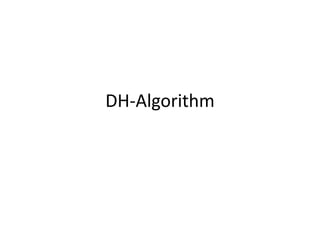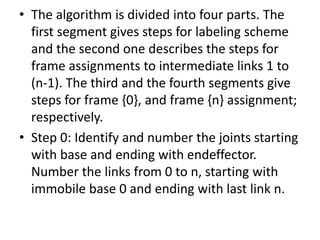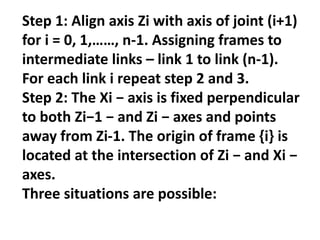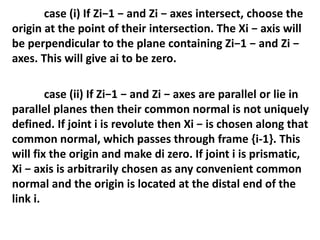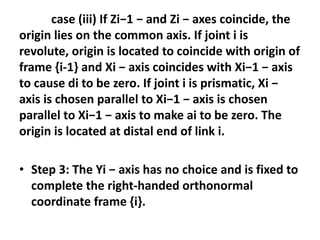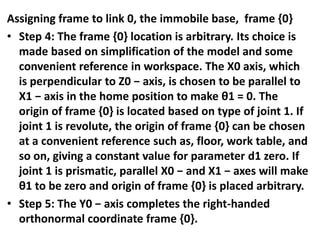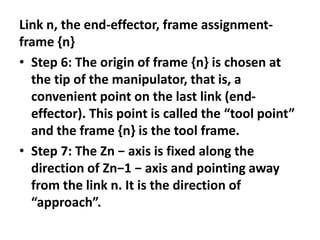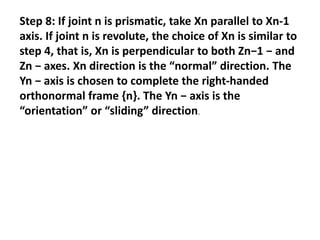The document describes the Denavit-Hartenberg (DH) algorithm for assigning coordinate frames to the links of a robotic manipulator. It is divided into four parts: 1) labeling scheme and assigning frames to intermediate links, 2) assigning a frame to the immobile base link, 3) assigning frames to intermediate links according to three cases, and 4) assigning a frame to the end effector link. The algorithm provides steps for defining the orientation of the axes for each frame based on the joint types and orientations of neighboring links.