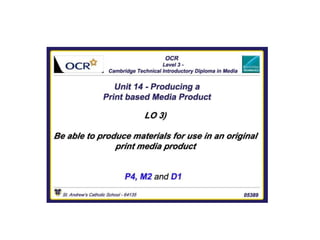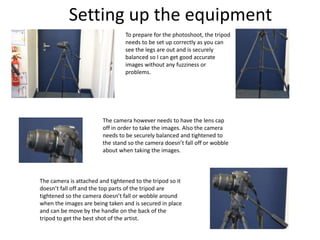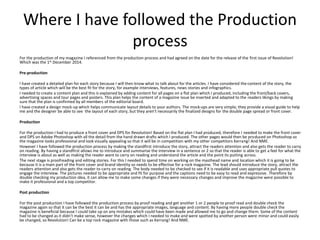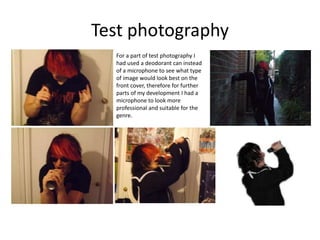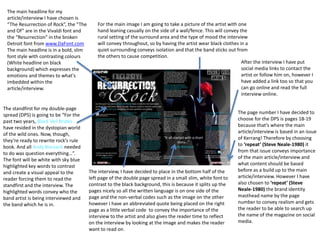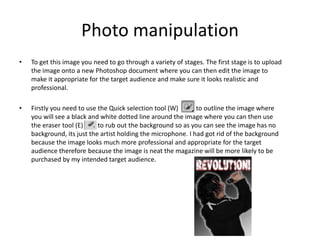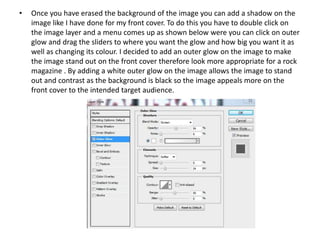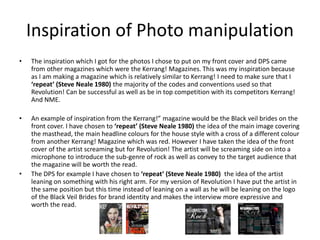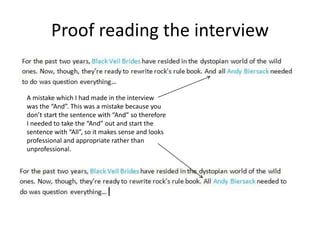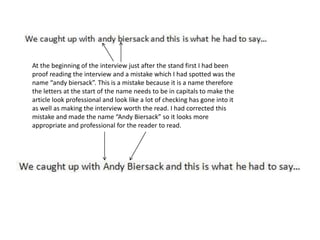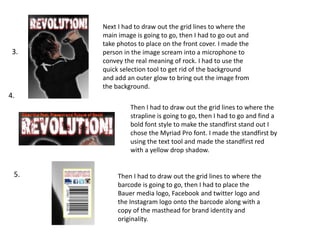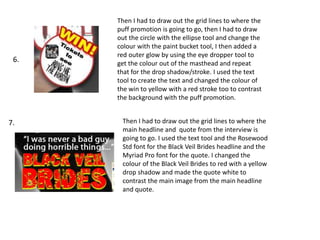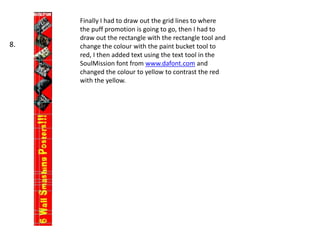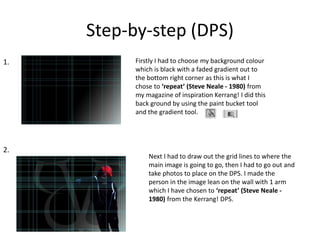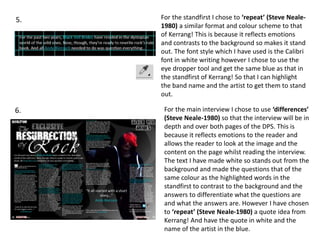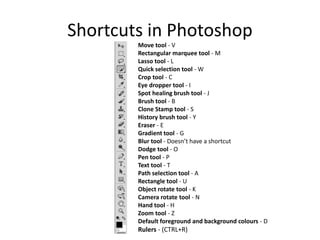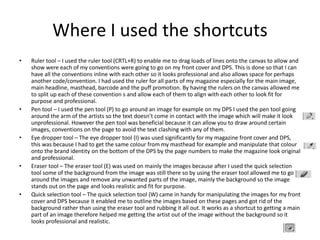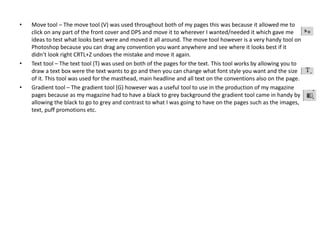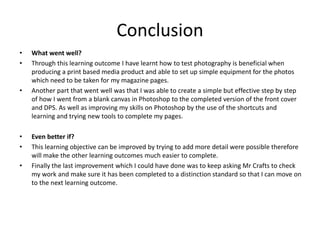The document provides step-by-step instructions for setting up photography equipment and creating magazine pages in Photoshop. It describes securely balancing and attaching the camera to the tripod so images do not become fuzzy or the camera does not fall. It then outlines the process of drawing layout grids, adding elements like mastheads, images, headlines, and promotions to the front cover and double-page spread pages in Photoshop. Minor mistakes made in the interview text are also identified and corrected to improve professionalism.