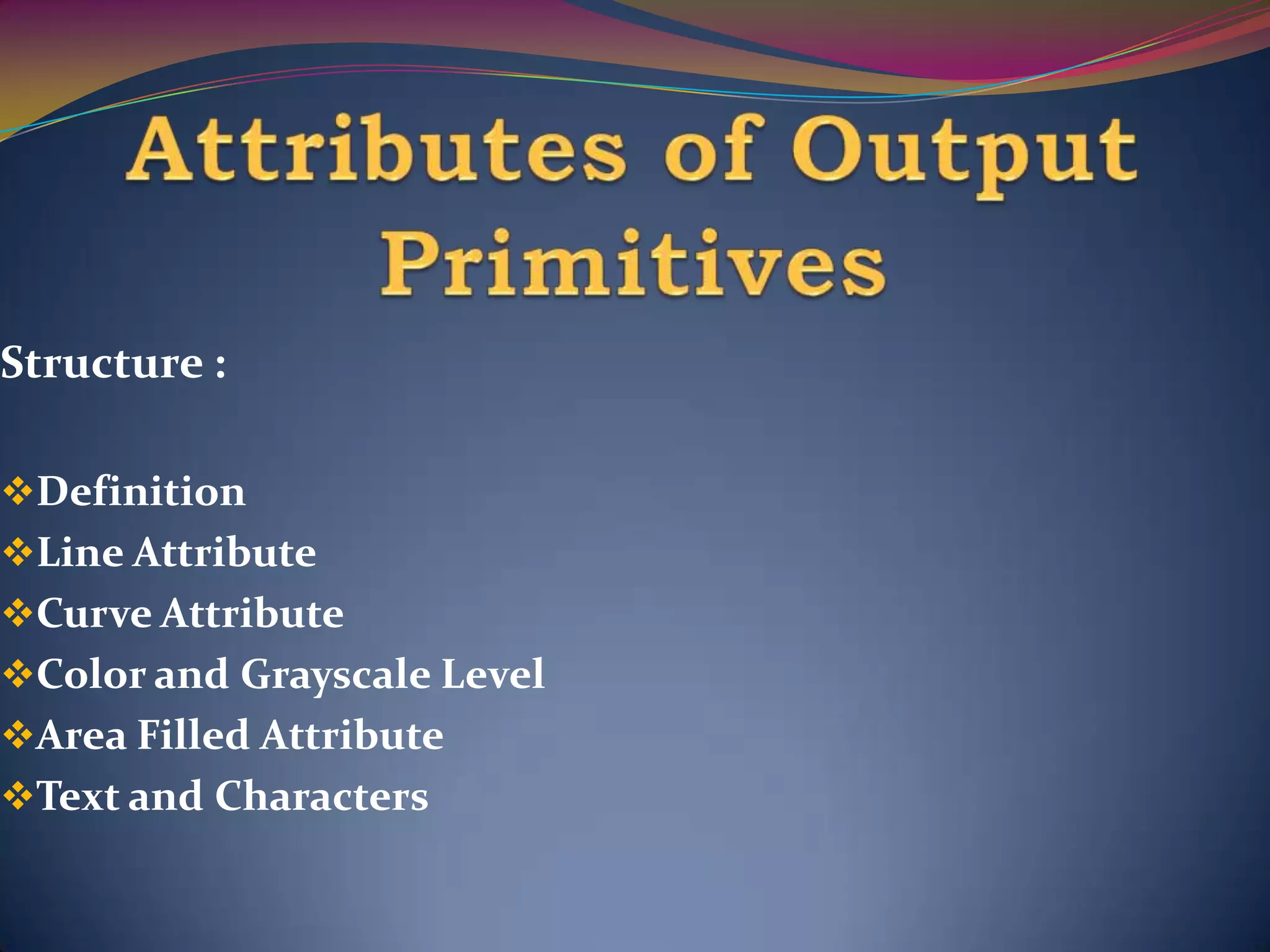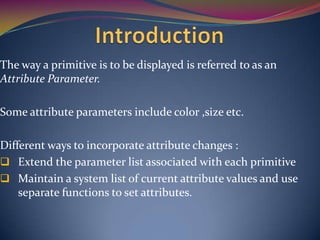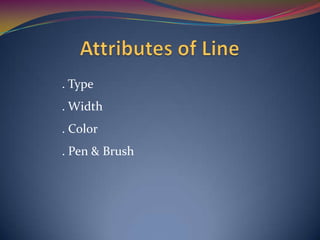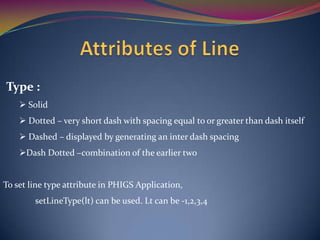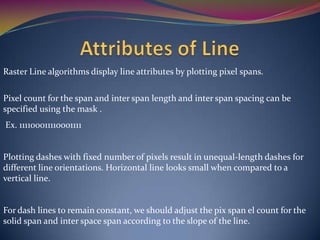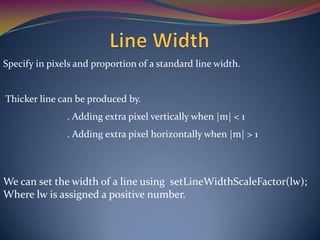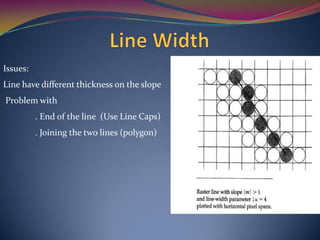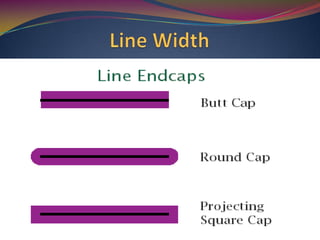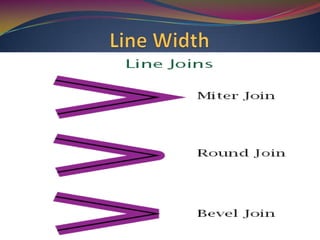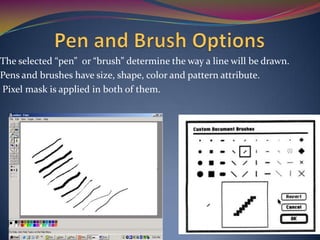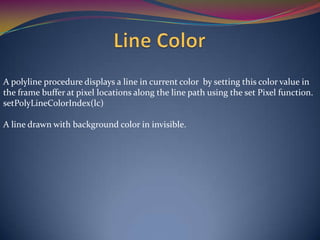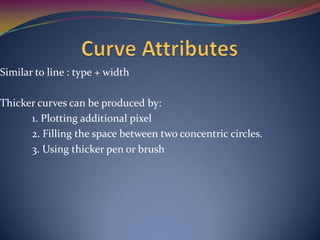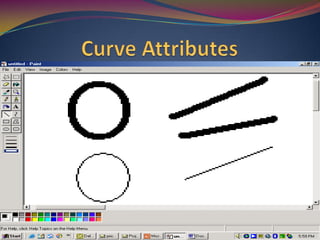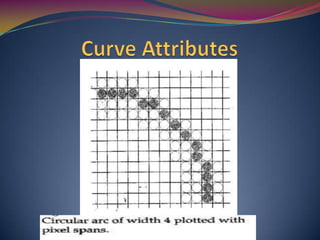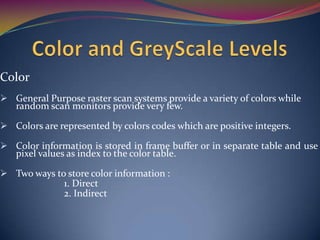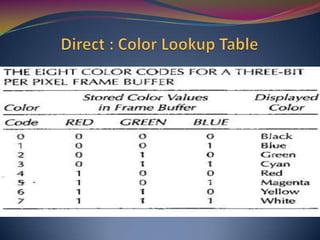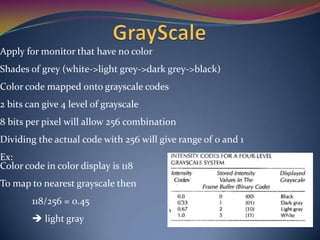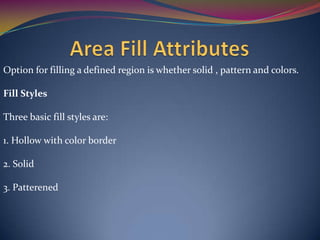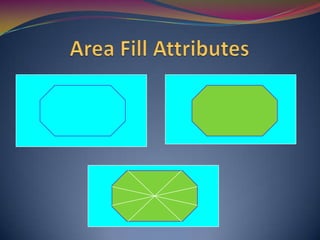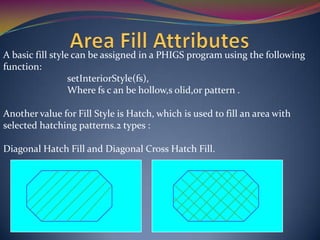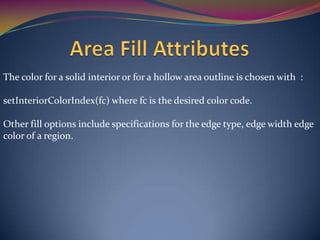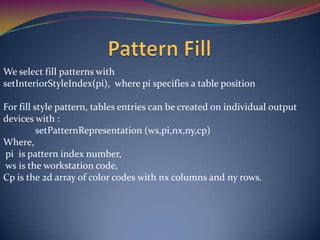The document discusses different line and area attributes that can be used to display graphics primitives. It describes parameters like line type (solid, dashed, dotted), width, color, and fill style (solid, patterned, hollow). It explains how these attributes can be set using functions like setLineType() and setInteriorStyle(). Pixel masks and adjusting pixel counts are used to properly render dashed lines at different angles. Color can be represented directly or indirectly via color codes mapped to an output device's color capabilities. Patterns for filled areas are defined via 2D color arrays.