Tutorial microsoft office excel 2007
•
0 likes•516 views
This document provides a tutorial on how to use Microsoft Excel 2007. It explains how to start Excel, create tables by typing data into cells, and use formulas to automatically calculate totals. It also demonstrates how to format tables by adding commas, removing decimals, coloring cells, and saving the file. The tips shown include using the multiplication operator in a formula to automatically total the price column based on the price and amount in each row.
Report
Share
Report
Share
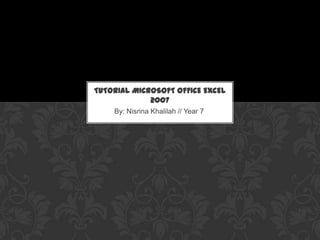
Recommended
101 Bloggers Bookkeeping

Procedural Guide on how to Build a Basic Spreadsheet.
Free to distribute, but do not alter.
Any steps omitted in this procedure, the Author may not be held liable.
Excel for kids 

This power point can be used to teach children ages 7-12 about some basic functions of the Excel program. This power point helps explain columns, rows, creating graphs & analyzing data. This is a fun power point that can be used as a teaching aid that can allow kids to get excited!
Recommended
101 Bloggers Bookkeeping

Procedural Guide on how to Build a Basic Spreadsheet.
Free to distribute, but do not alter.
Any steps omitted in this procedure, the Author may not be held liable.
Excel for kids 

This power point can be used to teach children ages 7-12 about some basic functions of the Excel program. This power point helps explain columns, rows, creating graphs & analyzing data. This is a fun power point that can be used as a teaching aid that can allow kids to get excited!
Tutorial for chart design in MS Excel 2007

This is a presentation for the Comenius project partners designed for use in classroom for questionaire results processing and analisys.
Spreadsheets

i made this in school yeno and my teacher said i SHOULDDDDDDDDDD make this acoutn lalalala :)
Charts & tables (Open Office)

Making Charts and Tables in Open Office(Apache Office).
Basic file showing the limited basic details for easy understanding.
Libre Office Calc Lesson 2: Formatting and Charts

You can enter data into Calc in several ways: using the keyboard, the mouse [dragging and dropping], the Fill tool, and selection lists. Calc also provides the ability to enter information into multiple sheets of the same document at the same time.
After entering data, you can format and display it in various ways.
Formatting data
Creating a chart
Formatting 3D charts
Formatting the chart elements
Gallery of chart types
Excel basics

Get up to speed quickly on Excel! Excel can be very intimidating for the beginner but you don't need to know everything to operate day-to-day. Start with the basics and that will take you a long way.
Excel Basics

A very basic intro to Microsoft Excel...covers what you'll need to know to complete Week 7 assignments.
More Related Content
What's hot
Tutorial for chart design in MS Excel 2007

This is a presentation for the Comenius project partners designed for use in classroom for questionaire results processing and analisys.
Spreadsheets

i made this in school yeno and my teacher said i SHOULDDDDDDDDDD make this acoutn lalalala :)
Charts & tables (Open Office)

Making Charts and Tables in Open Office(Apache Office).
Basic file showing the limited basic details for easy understanding.
Libre Office Calc Lesson 2: Formatting and Charts

You can enter data into Calc in several ways: using the keyboard, the mouse [dragging and dropping], the Fill tool, and selection lists. Calc also provides the ability to enter information into multiple sheets of the same document at the same time.
After entering data, you can format and display it in various ways.
Formatting data
Creating a chart
Formatting 3D charts
Formatting the chart elements
Gallery of chart types
Excel basics

Get up to speed quickly on Excel! Excel can be very intimidating for the beginner but you don't need to know everything to operate day-to-day. Start with the basics and that will take you a long way.
Excel Basics

A very basic intro to Microsoft Excel...covers what you'll need to know to complete Week 7 assignments.
What's hot (20)
SumIf Function - Marelen Talavera - Vivacious Analytic

SumIf Function - Marelen Talavera - Vivacious Analytic
Calculating a correlation coefficient and scatter plot using excel

Calculating a correlation coefficient and scatter plot using excel
Viewers also liked (6)
Similar to Tutorial microsoft office excel 2007
Basic Ms excel

HI
My name is Zahid Nawaz and i am graphic designer.
The basic information in the excel.
Ms excel 2007 tutorial

Hi, This file will help you, your family and your child to know more about MS Excel 2007. The language and format, what we used is very easy and comfortable.
Similar to Tutorial microsoft office excel 2007 (20)
introductiontomicrosoftexcel2007-131031090350-phpapp01.pdf

introductiontomicrosoftexcel2007-131031090350-phpapp01.pdf
More from Nisrina Khalilah
More from Nisrina Khalilah (8)
Recently uploaded
Empowering NextGen Mobility via Large Action Model Infrastructure (LAMI): pav...

Empowering NextGen Mobility via Large Action Model Infrastructure (LAMI)
Generating a custom Ruby SDK for your web service or Rails API using Smithy

Have you ever wanted a Ruby client API to communicate with your web service? Smithy is a protocol-agnostic language for defining services and SDKs. Smithy Ruby is an implementation of Smithy that generates a Ruby SDK using a Smithy model. In this talk, we will explore Smithy and Smithy Ruby to learn how to generate custom feature-rich SDKs that can communicate with any web service, such as a Rails JSON API.
De-mystifying Zero to One: Design Informed Techniques for Greenfield Innovati...

De-mystifying Zero to One: Design Informed Techniques for Greenfield Innovation With Your Product by VP of Product Design, Warner Music Group
UiPath Test Automation using UiPath Test Suite series, part 3

Welcome to UiPath Test Automation using UiPath Test Suite series part 3. In this session, we will cover desktop automation along with UI automation.
Topics covered:
UI automation Introduction,
UI automation Sample
Desktop automation flow
Pradeep Chinnala, Senior Consultant Automation Developer @WonderBotz and UiPath MVP
Deepak Rai, Automation Practice Lead, Boundaryless Group and UiPath MVP
Bits & Pixels using AI for Good.........

A whirlwind tour of tech & AI for socio-environmental impact.
Knowledge engineering: from people to machines and back

Keynote at the 21st European Semantic Web Conference
Accelerate your Kubernetes clusters with Varnish Caching

A presentation about the usage and availability of Varnish on Kubernetes. This talk explores the capabilities of Varnish caching and shows how to use the Varnish Helm chart to deploy it to Kubernetes.
This presentation was delivered at K8SUG Singapore. See https://feryn.eu/presentations/accelerate-your-kubernetes-clusters-with-varnish-caching-k8sug-singapore-28-2024 for more details.
Essentials of Automations: Optimizing FME Workflows with Parameters

Are you looking to streamline your workflows and boost your projects’ efficiency? Do you find yourself searching for ways to add flexibility and control over your FME workflows? If so, you’re in the right place.
Join us for an insightful dive into the world of FME parameters, a critical element in optimizing workflow efficiency. This webinar marks the beginning of our three-part “Essentials of Automation” series. This first webinar is designed to equip you with the knowledge and skills to utilize parameters effectively: enhancing the flexibility, maintainability, and user control of your FME projects.
Here’s what you’ll gain:
- Essentials of FME Parameters: Understand the pivotal role of parameters, including Reader/Writer, Transformer, User, and FME Flow categories. Discover how they are the key to unlocking automation and optimization within your workflows.
- Practical Applications in FME Form: Delve into key user parameter types including choice, connections, and file URLs. Allow users to control how a workflow runs, making your workflows more reusable. Learn to import values and deliver the best user experience for your workflows while enhancing accuracy.
- Optimization Strategies in FME Flow: Explore the creation and strategic deployment of parameters in FME Flow, including the use of deployment and geometry parameters, to maximize workflow efficiency.
- Pro Tips for Success: Gain insights on parameterizing connections and leveraging new features like Conditional Visibility for clarity and simplicity.
We’ll wrap up with a glimpse into future webinars, followed by a Q&A session to address your specific questions surrounding this topic.
Don’t miss this opportunity to elevate your FME expertise and drive your projects to new heights of efficiency.
Transcript: Selling digital books in 2024: Insights from industry leaders - T...

The publishing industry has been selling digital audiobooks and ebooks for over a decade and has found its groove. What’s changed? What has stayed the same? Where do we go from here? Join a group of leading sales peers from across the industry for a conversation about the lessons learned since the popularization of digital books, best practices, digital book supply chain management, and more.
Link to video recording: https://bnctechforum.ca/sessions/selling-digital-books-in-2024-insights-from-industry-leaders/
Presented by BookNet Canada on May 28, 2024, with support from the Department of Canadian Heritage.
Unsubscribed: Combat Subscription Fatigue With a Membership Mentality by Head...

Unsubscribed: Combat Subscription Fatigue With a Membership Mentality by Head of Product, Amazon Games
GenAISummit 2024 May 28 Sri Ambati Keynote: AGI Belongs to The Community in O...

“AGI should be open source and in the public domain at the service of humanity and the planet.”
GraphRAG is All You need? LLM & Knowledge Graph

Guy Korland, CEO and Co-founder of FalkorDB, will review two articles on the integration of language models with knowledge graphs.
1. Unifying Large Language Models and Knowledge Graphs: A Roadmap.
https://arxiv.org/abs/2306.08302
2. Microsoft Research's GraphRAG paper and a review paper on various uses of knowledge graphs:
https://www.microsoft.com/en-us/research/blog/graphrag-unlocking-llm-discovery-on-narrative-private-data/
LF Energy Webinar: Electrical Grid Modelling and Simulation Through PowSyBl -...

Do you want to learn how to model and simulate an electrical network from scratch in under an hour?
Then welcome to this PowSyBl workshop, hosted by Rte, the French Transmission System Operator (TSO)!
During the webinar, you will discover the PowSyBl ecosystem as well as handle and study an electrical network through an interactive Python notebook.
PowSyBl is an open source project hosted by LF Energy, which offers a comprehensive set of features for electrical grid modelling and simulation. Among other advanced features, PowSyBl provides:
- A fully editable and extendable library for grid component modelling;
- Visualization tools to display your network;
- Grid simulation tools, such as power flows, security analyses (with or without remedial actions) and sensitivity analyses;
The framework is mostly written in Java, with a Python binding so that Python developers can access PowSyBl functionalities as well.
What you will learn during the webinar:
- For beginners: discover PowSyBl's functionalities through a quick general presentation and the notebook, without needing any expert coding skills;
- For advanced developers: master the skills to efficiently apply PowSyBl functionalities to your real-world scenarios.
Builder.ai Founder Sachin Dev Duggal's Strategic Approach to Create an Innova...

In today's fast-changing business world, Companies that adapt and embrace new ideas often need help to keep up with the competition. However, fostering a culture of innovation takes much work. It takes vision, leadership and willingness to take risks in the right proportion. Sachin Dev Duggal, co-founder of Builder.ai, has perfected the art of this balance, creating a company culture where creativity and growth are nurtured at each stage.
From Siloed Products to Connected Ecosystem: Building a Sustainable and Scala...

From Siloed Products to Connected Ecosystem: Building a Sustainable and Scalable Platform by VP of Product, The New York Times
From Daily Decisions to Bottom Line: Connecting Product Work to Revenue by VP...

From Daily Decisions to Bottom Line: Connecting Product Work to Revenue by VP of Product, Amplitude
Kubernetes & AI - Beauty and the Beast !?! @KCD Istanbul 2024

As AI technology is pushing into IT I was wondering myself, as an “infrastructure container kubernetes guy”, how get this fancy AI technology get managed from an infrastructure operational view? Is it possible to apply our lovely cloud native principals as well? What benefit’s both technologies could bring to each other?
Let me take this questions and provide you a short journey through existing deployment models and use cases for AI software. On practical examples, we discuss what cloud/on-premise strategy we may need for applying it to our own infrastructure to get it to work from an enterprise perspective. I want to give an overview about infrastructure requirements and technologies, what could be beneficial or limiting your AI use cases in an enterprise environment. An interactive Demo will give you some insides, what approaches I got already working for real.
Neuro-symbolic is not enough, we need neuro-*semantic*

Neuro-symbolic (NeSy) AI is on the rise. However, simply machine learning on just any symbolic structure is not sufficient to really harvest the gains of NeSy. These will only be gained when the symbolic structures have an actual semantics. I give an operational definition of semantics as “predictable inference”.
All of this illustrated with link prediction over knowledge graphs, but the argument is general.
Encryption in Microsoft 365 - ExpertsLive Netherlands 2024

In this session I delve into the encryption technology used in Microsoft 365 and Microsoft Purview. Including the concepts of Customer Key and Double Key Encryption.
Recently uploaded (20)
Empowering NextGen Mobility via Large Action Model Infrastructure (LAMI): pav...

Empowering NextGen Mobility via Large Action Model Infrastructure (LAMI): pav...
Generating a custom Ruby SDK for your web service or Rails API using Smithy

Generating a custom Ruby SDK for your web service or Rails API using Smithy
De-mystifying Zero to One: Design Informed Techniques for Greenfield Innovati...

De-mystifying Zero to One: Design Informed Techniques for Greenfield Innovati...
UiPath Test Automation using UiPath Test Suite series, part 3

UiPath Test Automation using UiPath Test Suite series, part 3
Knowledge engineering: from people to machines and back

Knowledge engineering: from people to machines and back
Accelerate your Kubernetes clusters with Varnish Caching

Accelerate your Kubernetes clusters with Varnish Caching
Essentials of Automations: Optimizing FME Workflows with Parameters

Essentials of Automations: Optimizing FME Workflows with Parameters
Monitoring Java Application Security with JDK Tools and JFR Events

Monitoring Java Application Security with JDK Tools and JFR Events
Transcript: Selling digital books in 2024: Insights from industry leaders - T...

Transcript: Selling digital books in 2024: Insights from industry leaders - T...
Unsubscribed: Combat Subscription Fatigue With a Membership Mentality by Head...

Unsubscribed: Combat Subscription Fatigue With a Membership Mentality by Head...
GenAISummit 2024 May 28 Sri Ambati Keynote: AGI Belongs to The Community in O...

GenAISummit 2024 May 28 Sri Ambati Keynote: AGI Belongs to The Community in O...
LF Energy Webinar: Electrical Grid Modelling and Simulation Through PowSyBl -...

LF Energy Webinar: Electrical Grid Modelling and Simulation Through PowSyBl -...
Builder.ai Founder Sachin Dev Duggal's Strategic Approach to Create an Innova...

Builder.ai Founder Sachin Dev Duggal's Strategic Approach to Create an Innova...
From Siloed Products to Connected Ecosystem: Building a Sustainable and Scala...

From Siloed Products to Connected Ecosystem: Building a Sustainable and Scala...
From Daily Decisions to Bottom Line: Connecting Product Work to Revenue by VP...

From Daily Decisions to Bottom Line: Connecting Product Work to Revenue by VP...
Kubernetes & AI - Beauty and the Beast !?! @KCD Istanbul 2024

Kubernetes & AI - Beauty and the Beast !?! @KCD Istanbul 2024
Neuro-symbolic is not enough, we need neuro-*semantic*

Neuro-symbolic is not enough, we need neuro-*semantic*
Encryption in Microsoft 365 - ExpertsLive Netherlands 2024

Encryption in Microsoft 365 - ExpertsLive Netherlands 2024
Tutorial microsoft office excel 2007
- 1. By: Nisrina Khalilah // Year 7 TUTORIAL MICROSOFT OFFICE EXCEL 2007
- 2. • Firstly, click the start button on the taskbar then click Microsoft Office Excel 2007 program to start. If you don’t have the program yet, you can install it first. HOW TO START
- 3. • After you type the data there, it will looks like this (example): • Now, let’s look at the data on column C, D, E. in the column C, there are numbers of the price. In the column D, there are the amount of the goods. And on the column E, there are the total of the price. You can type the total by yourself, but… I got the tip for you. HOW TO MAKE TABLE(S) You can start using the cells by clicking one of the cells and start typing the numbers/data on the cell. • Now, you will see these cells in the program. 0000008
- 4. Here, I’ll show you the tip to make the total of the price easier. • First, empty the number of the total column, like this: • Then, look at the fx button over there. • Again, if you want it automatically, you can do this tip again. Click the cell under the ‘total’ cell. You’ll see it like this [TIP] AUTOMATICALLY MULTIPLIED TOTAL NUMBER Now click one of the cell under the ‘Price’ cell. Look at it, it’s on the D column line, number 2 (D2). And look at the button of the ‘Amount’ cell, it’s in F column and it’s in number 2 too (F2). Now type =D2*F2 in the fx column, then click Enter. (*) means times/multiply. So, the price is 8000000 & the amount is 1, if we multiply it, it’ll be the same. (8000000 x 1) Now hold the small black square at the corner of the cell, and pull your mouse down like this: Then, take it off. It’ll be automatically multiplied (all of the cells) like this:
- 5. You can put coma (,) on the numbers inside the tables. 1. Click all the cells you want to add comas on it. 2. At the top, there’s a button like this ( ) 3. You also can remove the ‘.00’ after the number by clicking until the ‘.00’ is gone, like this: ADDITIONS ’Click that button, and it will be like this…
- 6. Now, you can color your table like anything you want, using what colors you like. Select all cells in your table, then click ‘Cell styles’. Then choose what model you wants. If you want to re-color it yourself, you can use the ‘bucket tool’ button. COLORING THE TABLE
- 7. Click the ‘Office Button’ then click ‘Save As’. After that name your file, and click Enter/Save As. Or you can just click F12 or Ctrl + S, name you file then click enter. If you want to print your table, click ‘Print’. Here’s the example of my table. SAVING YOUR TABLE
