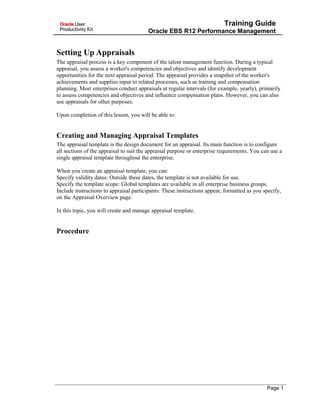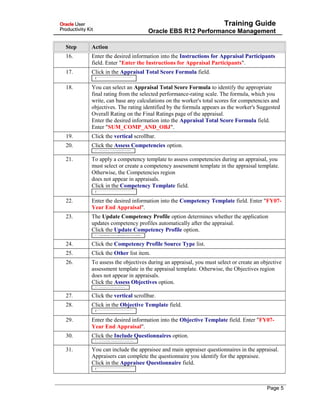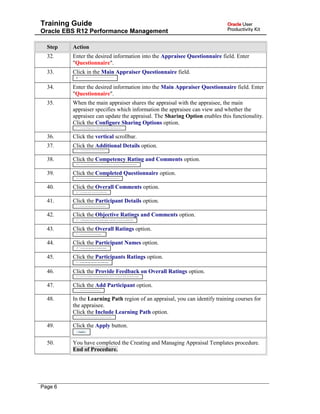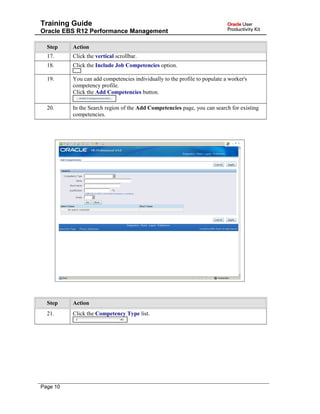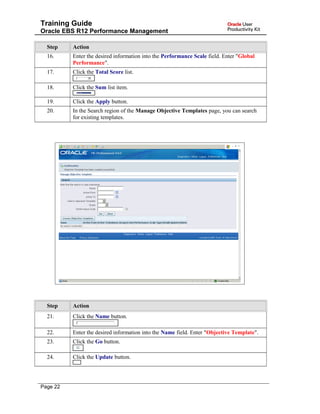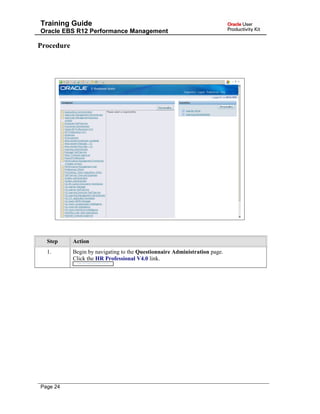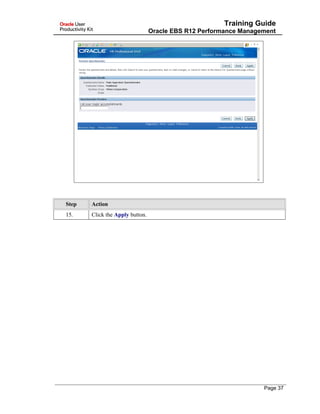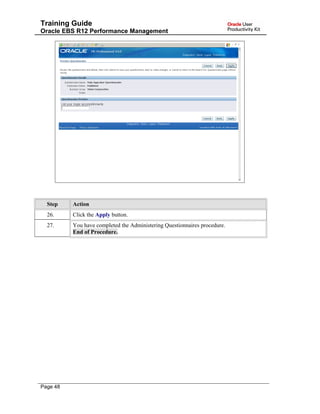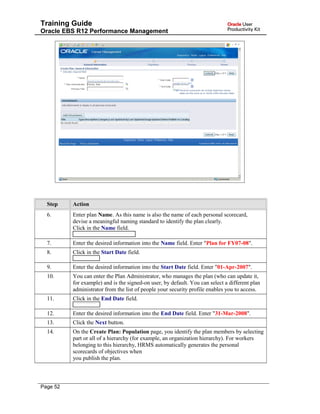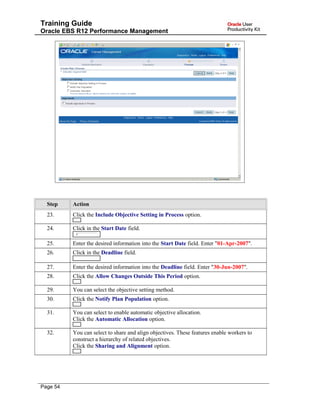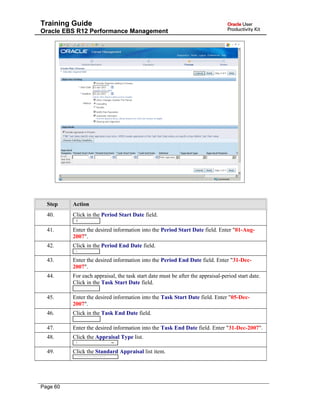The document discusses setting up appraisals in Oracle EBS R12 Performance Management. It provides steps to create and manage an appraisal template, including specifying validity dates and instructions, selecting competency and objective templates, and configuring sharing and learning path options. Upon completion, the user will be able to set up appraisals by defining templates that configure sections and control the appraisal process.