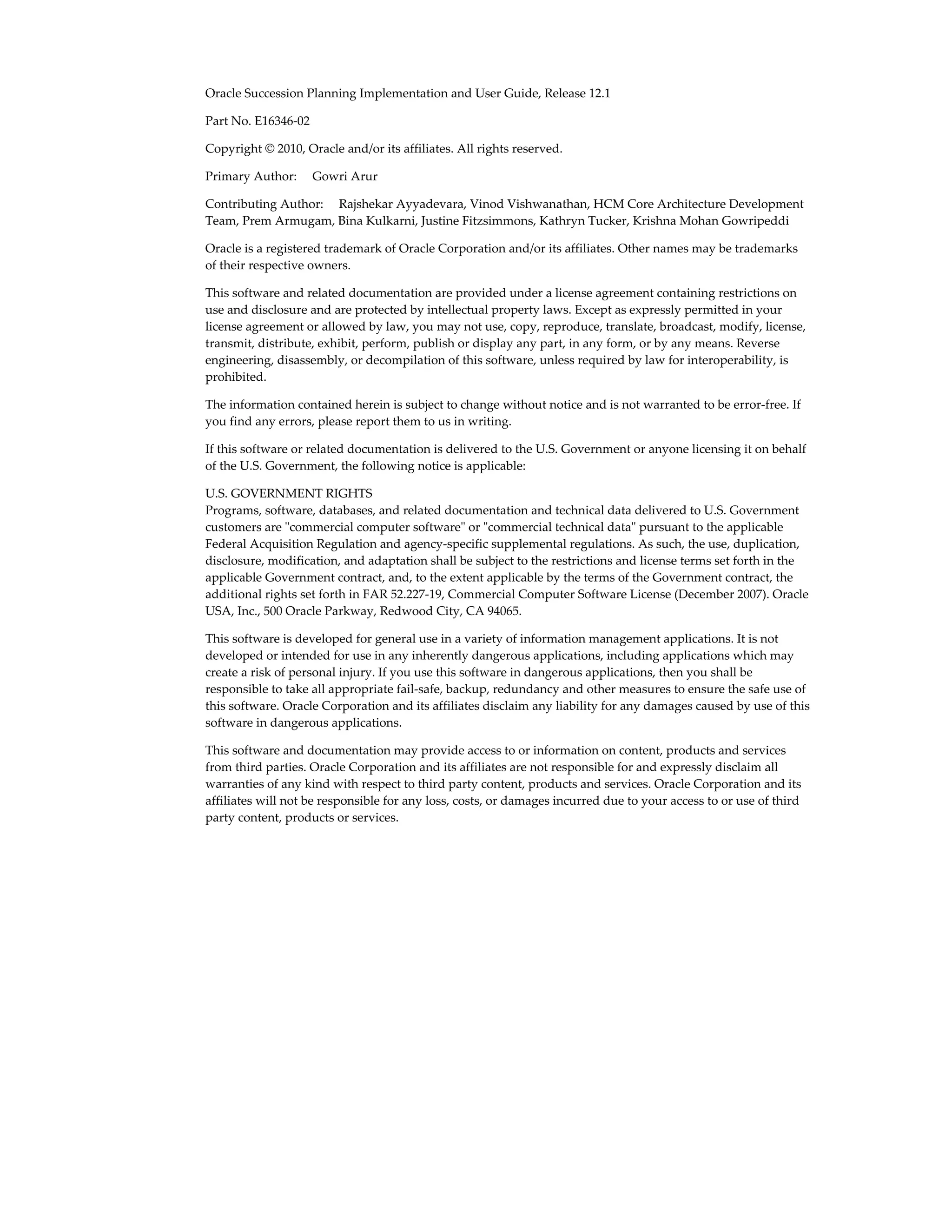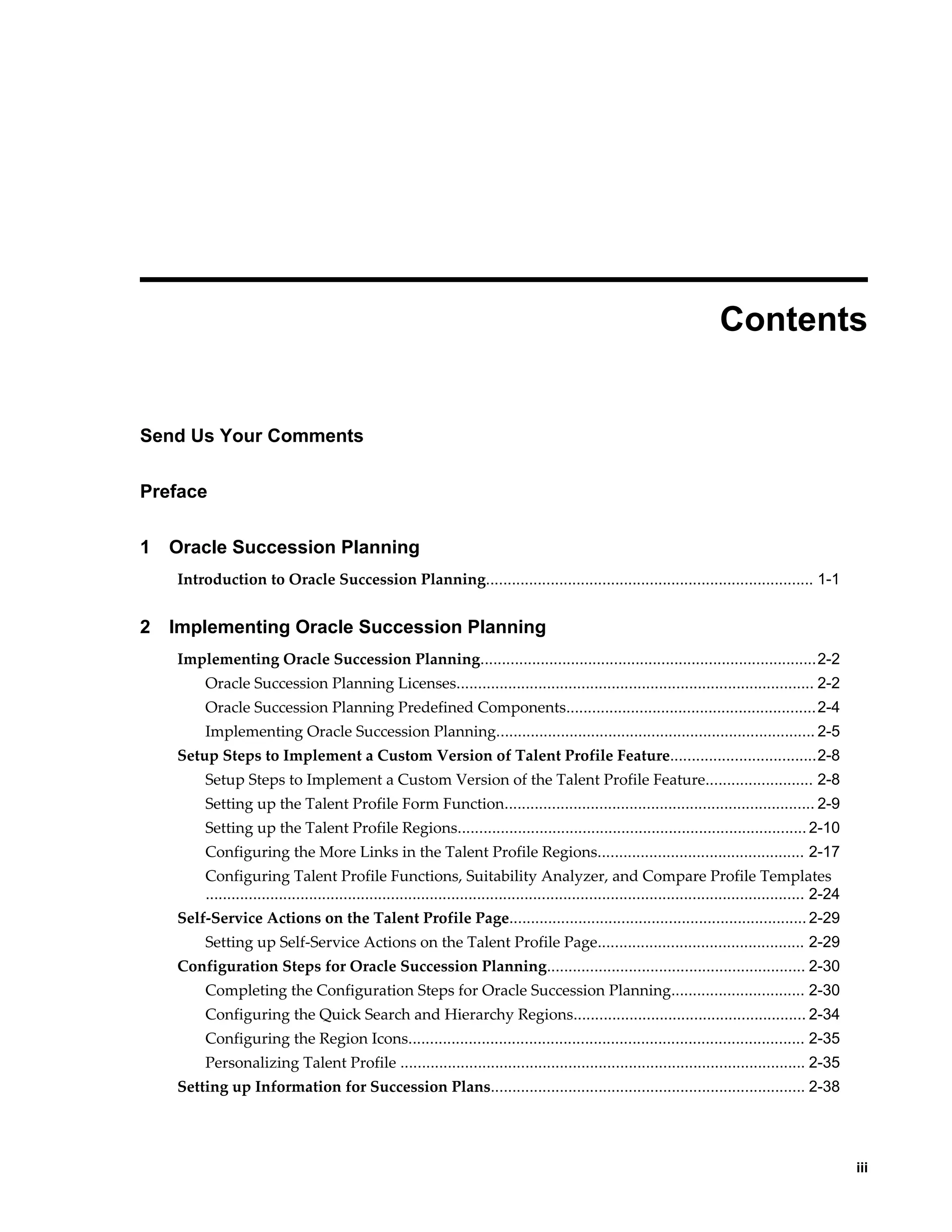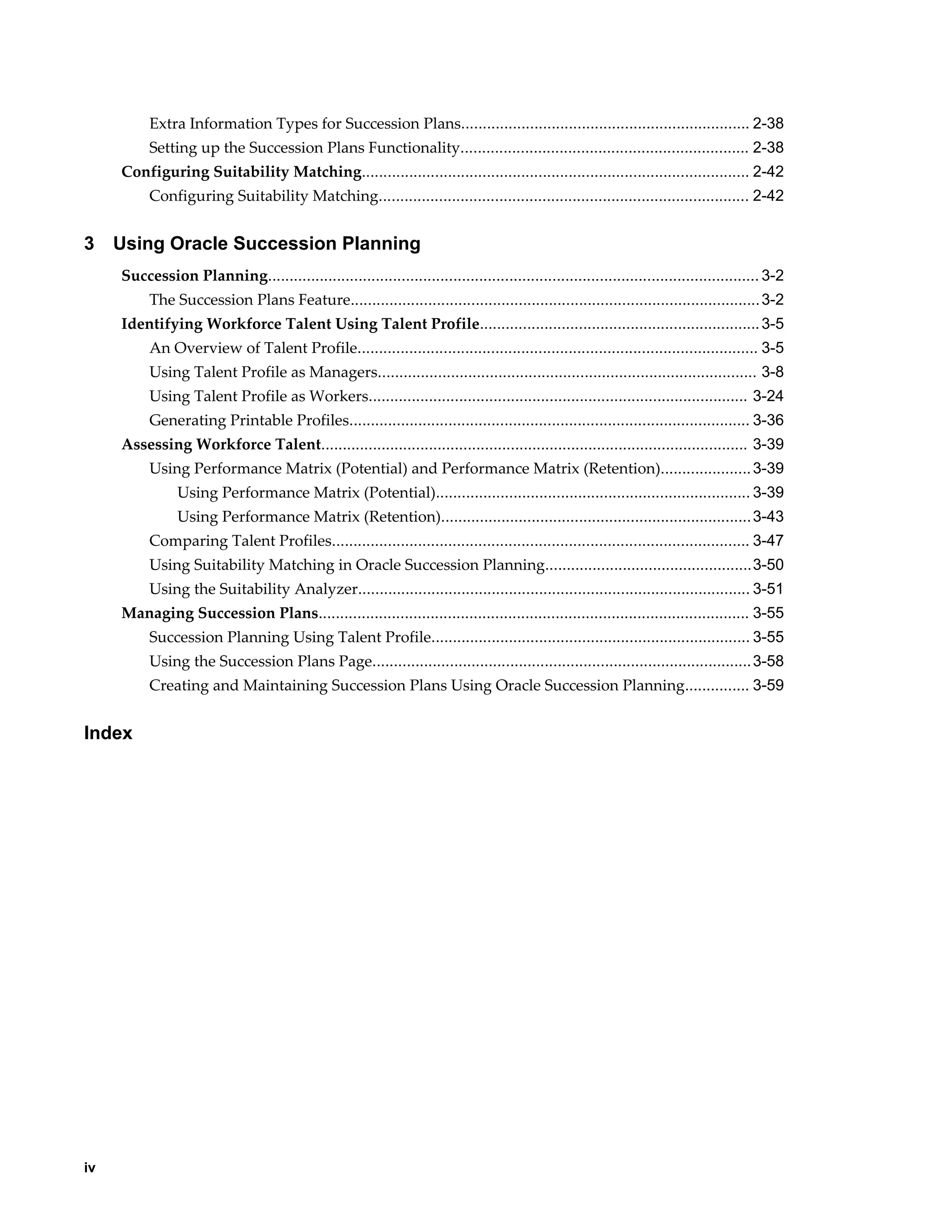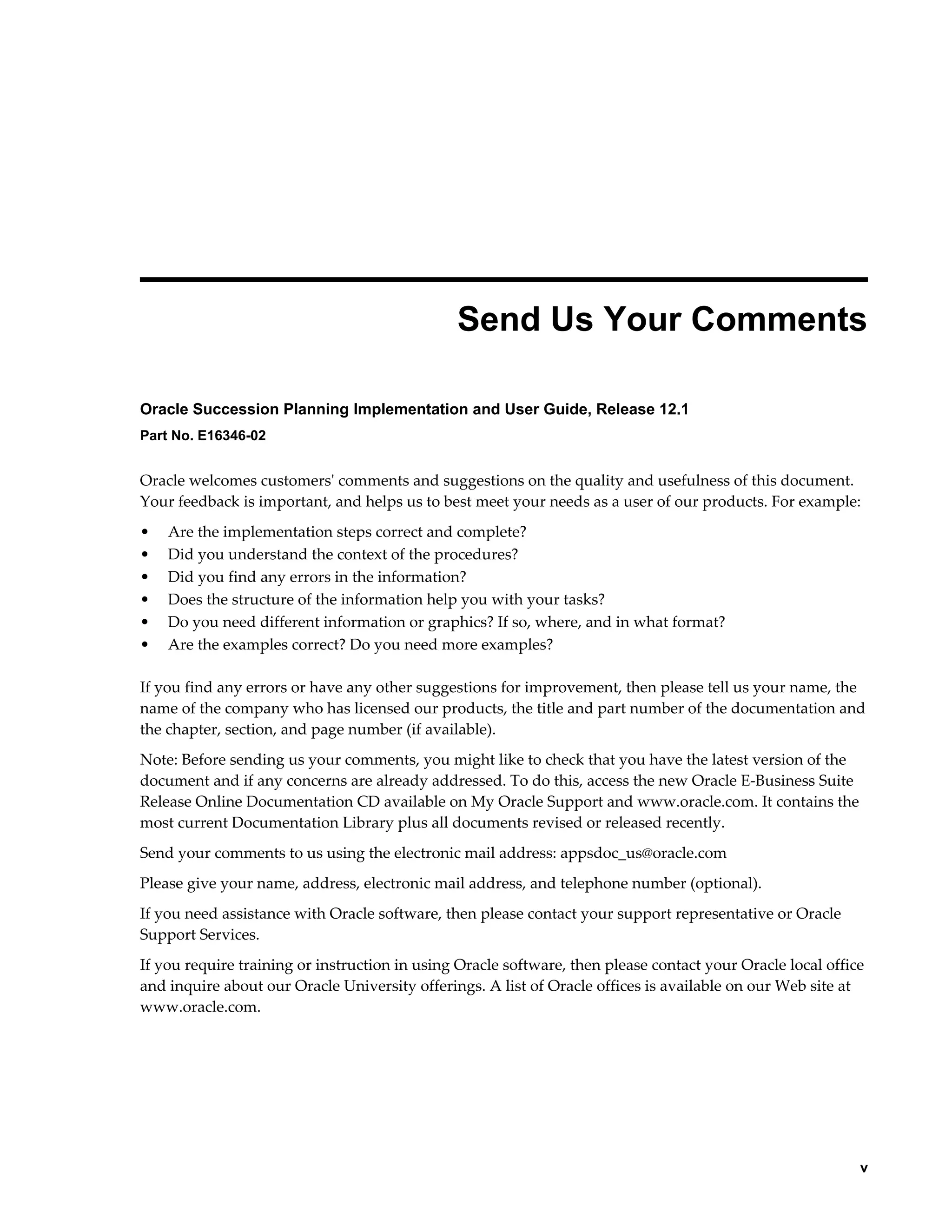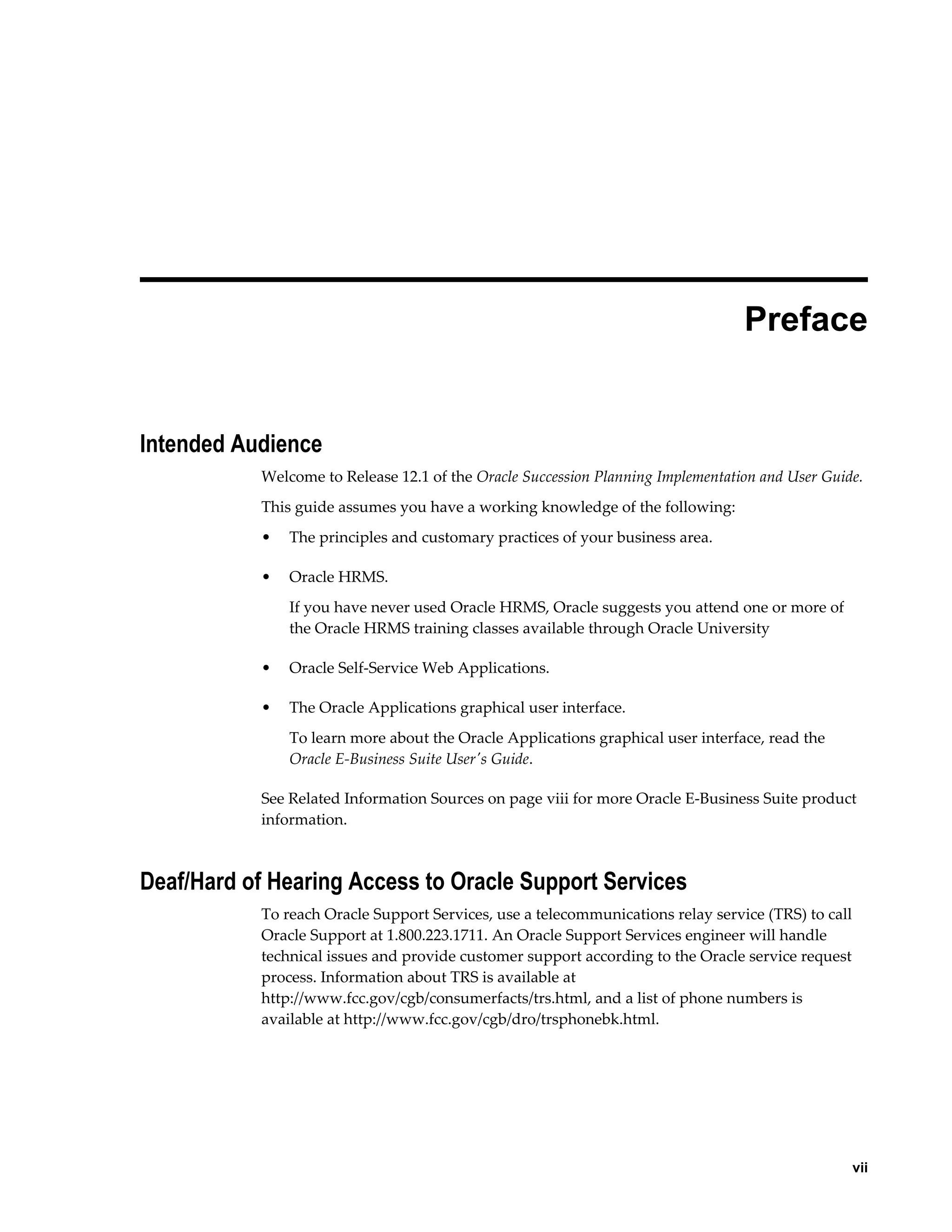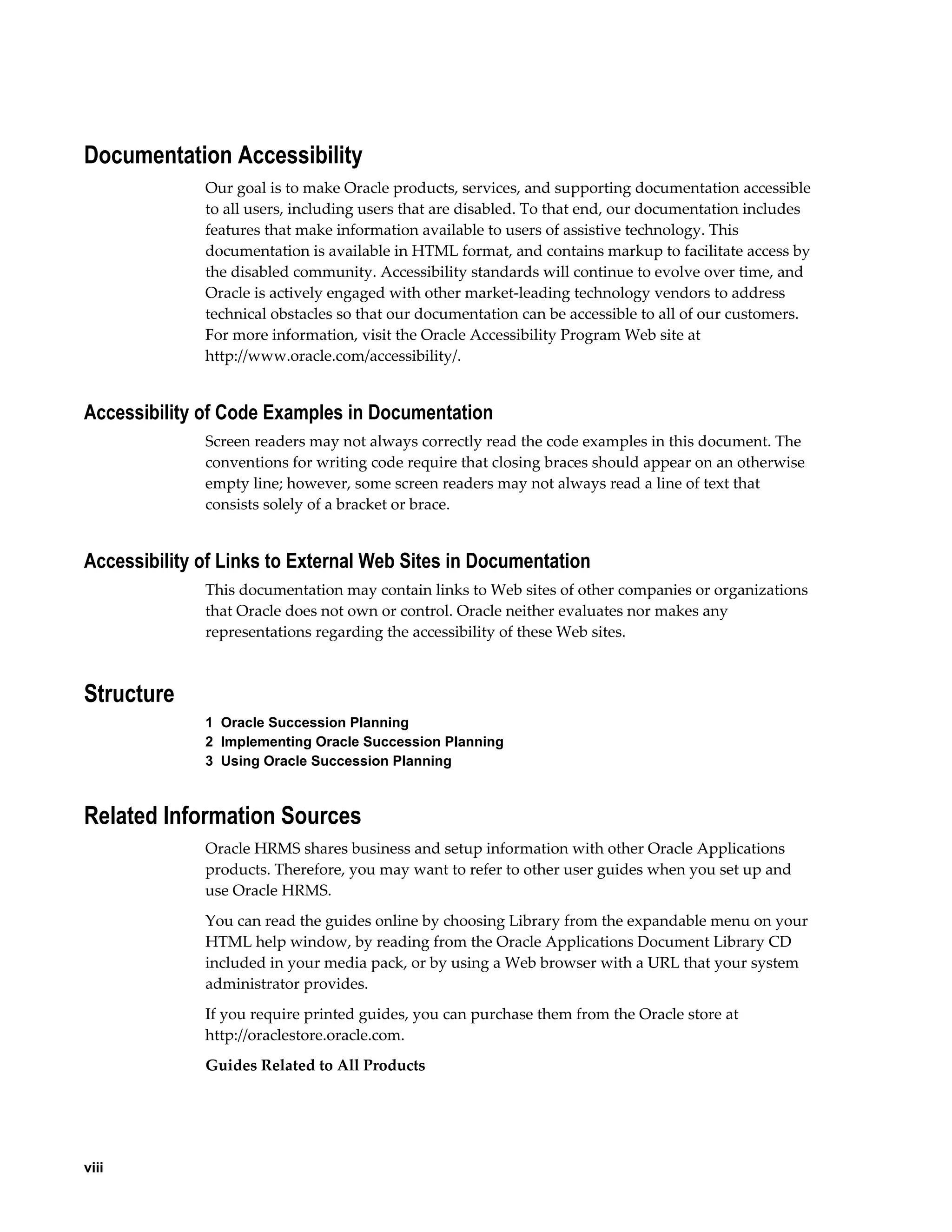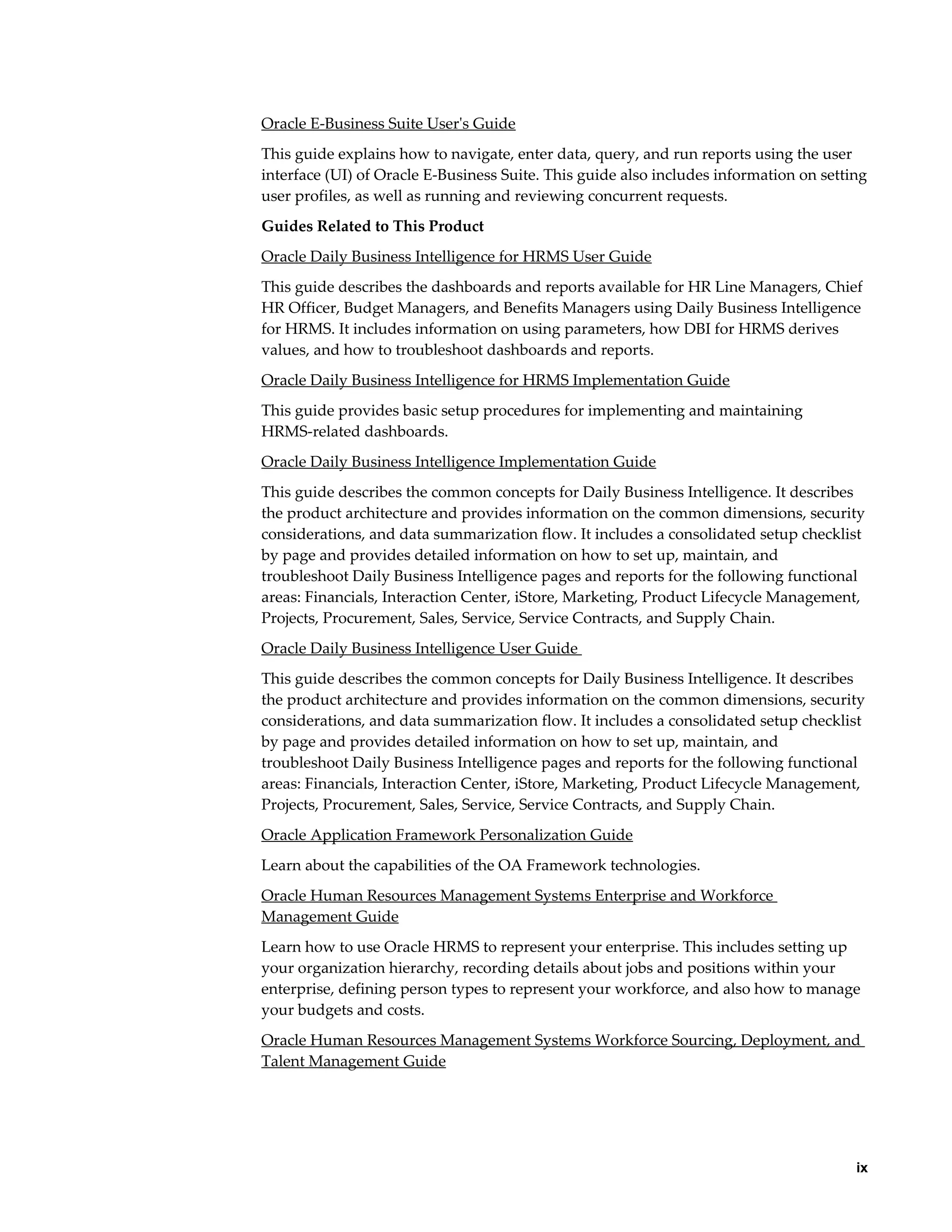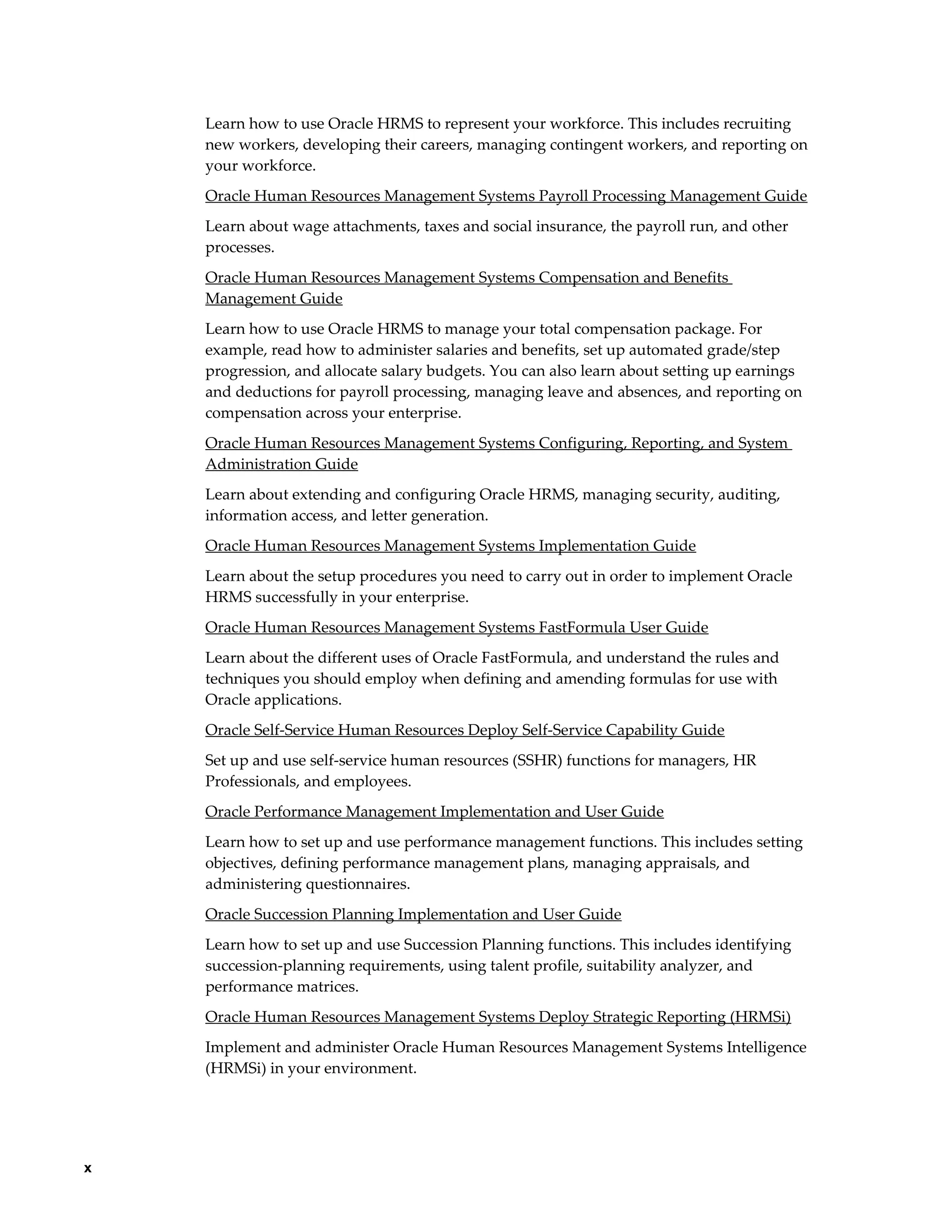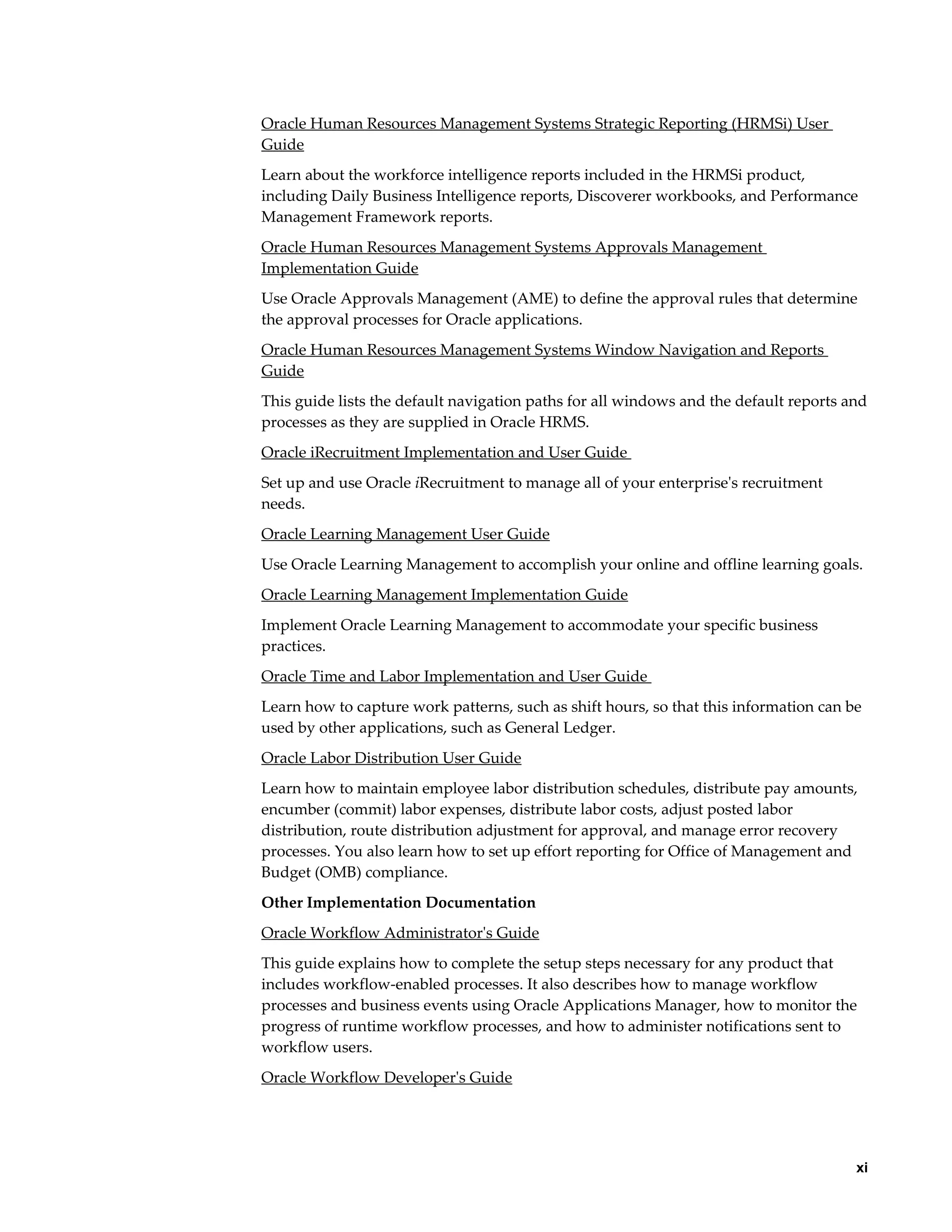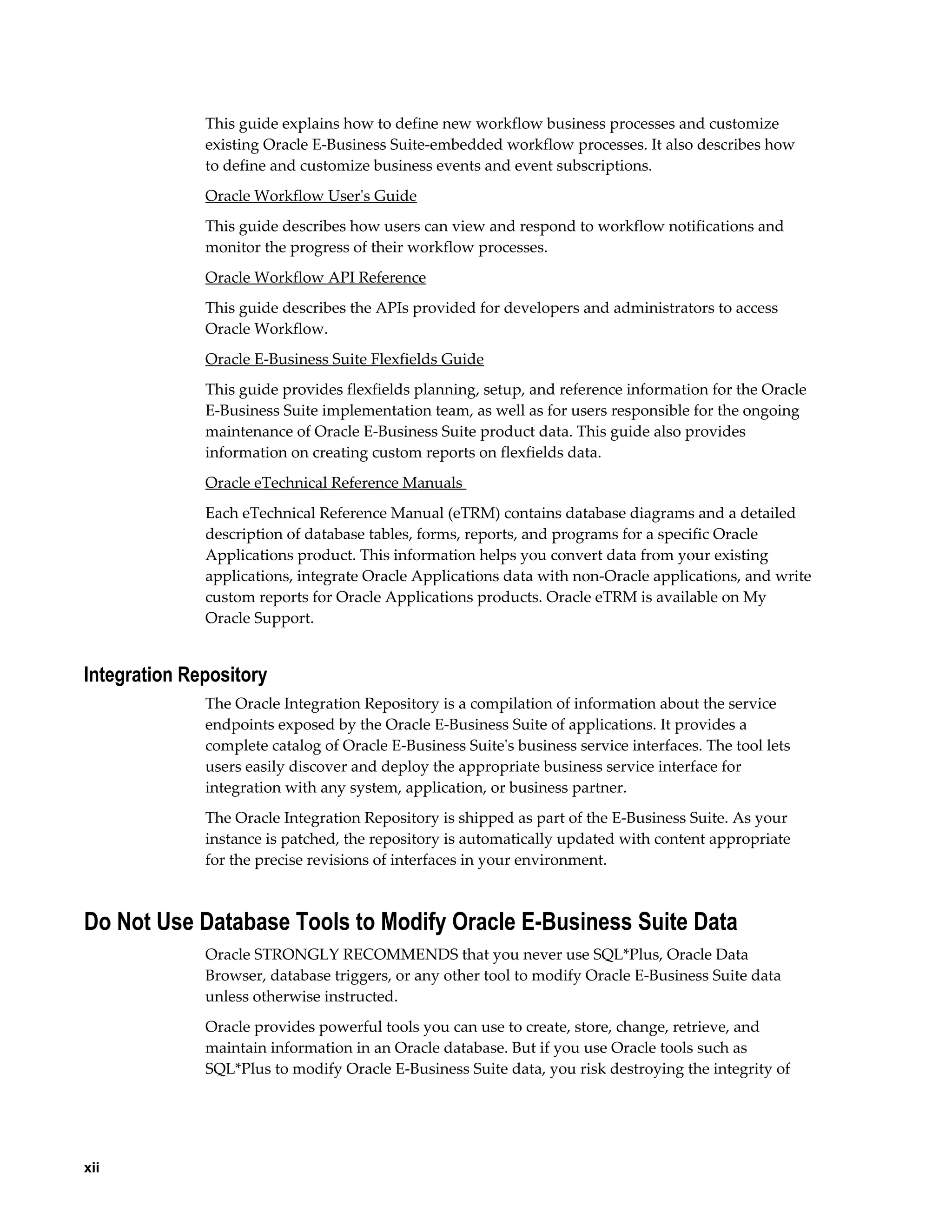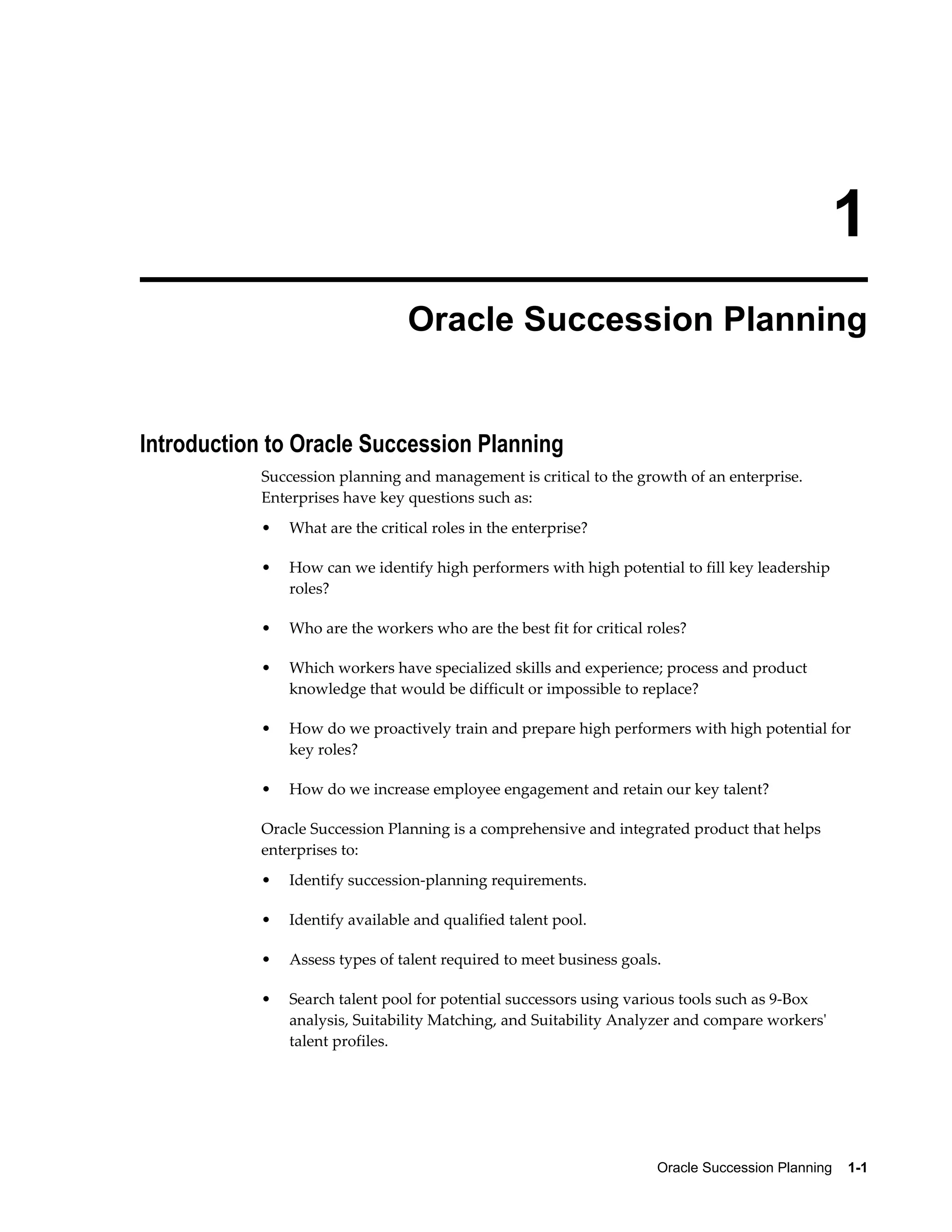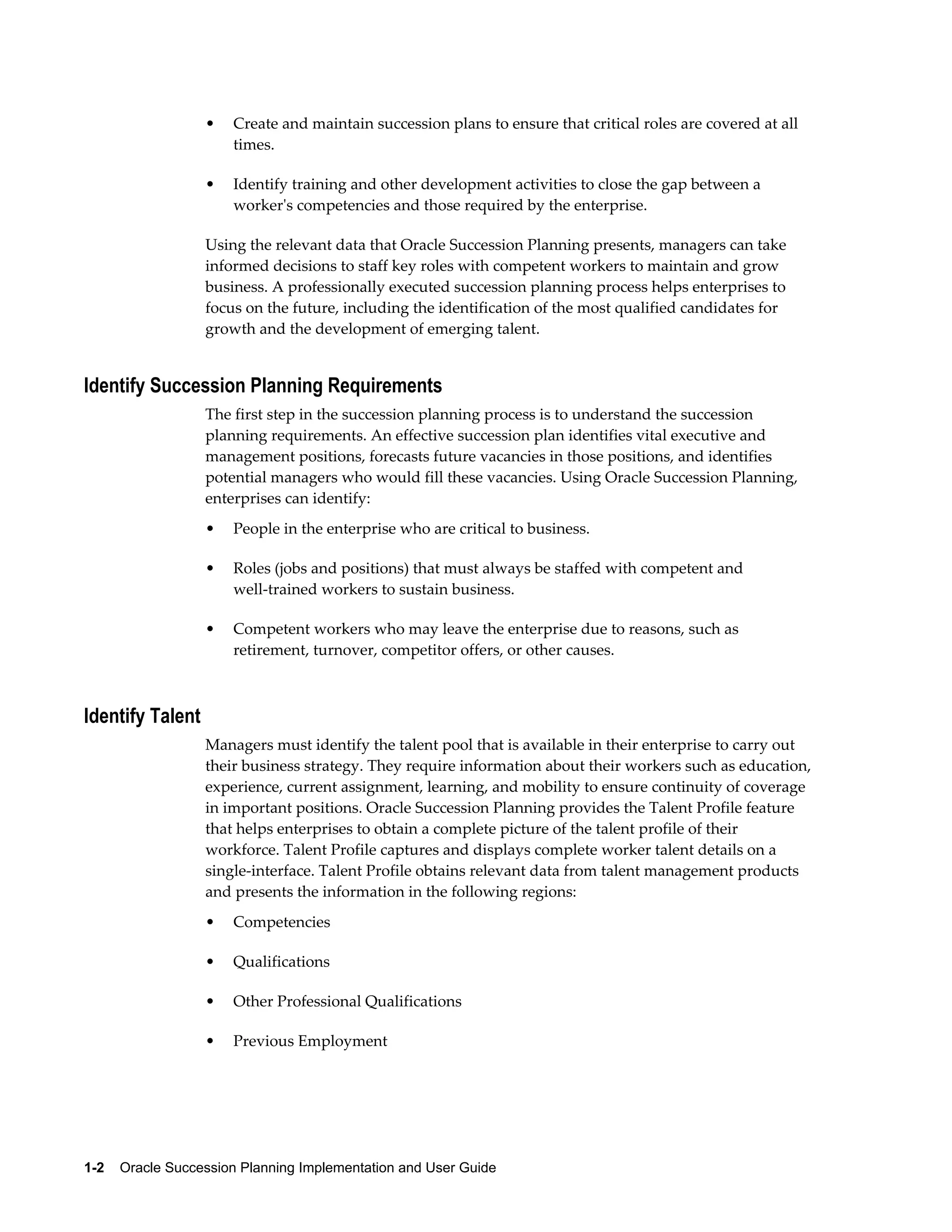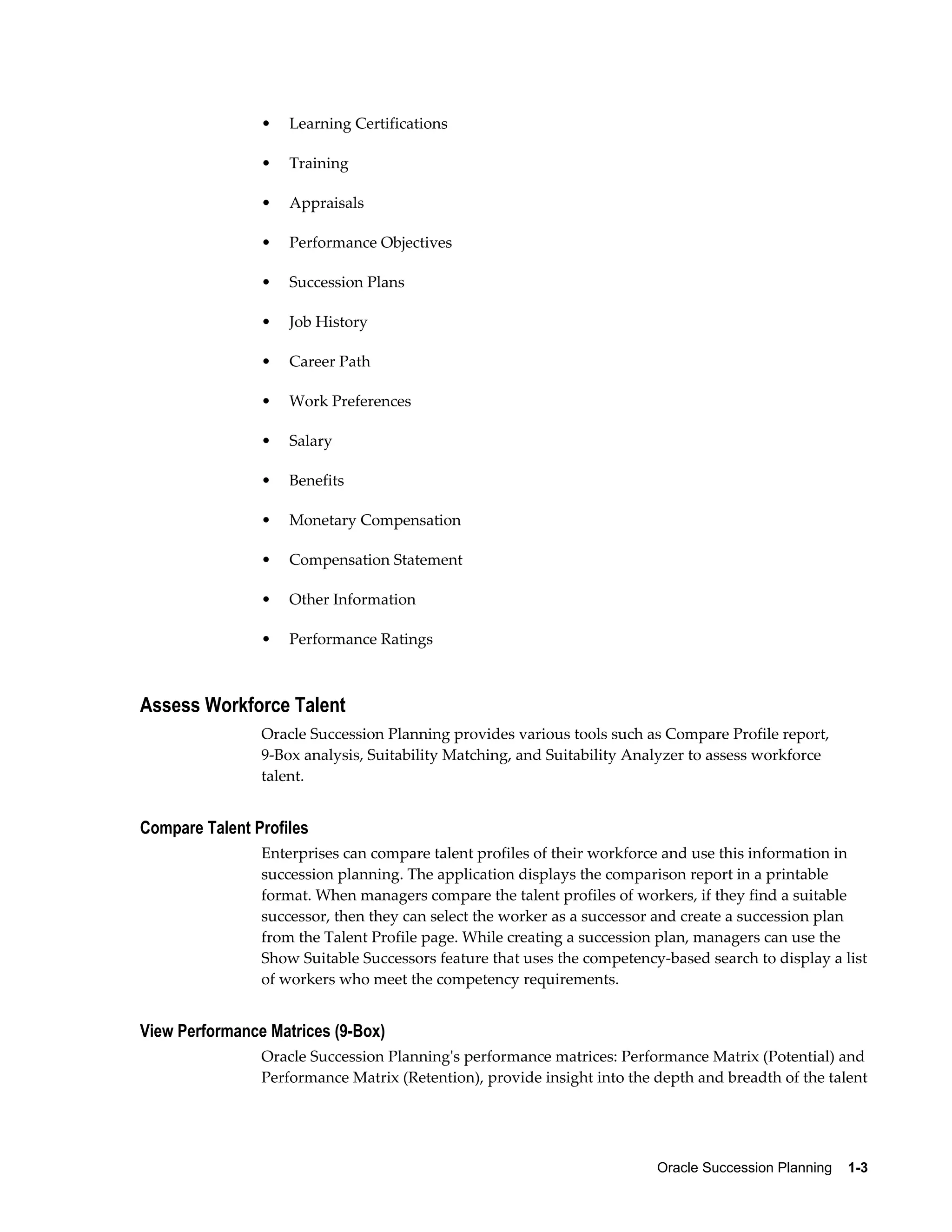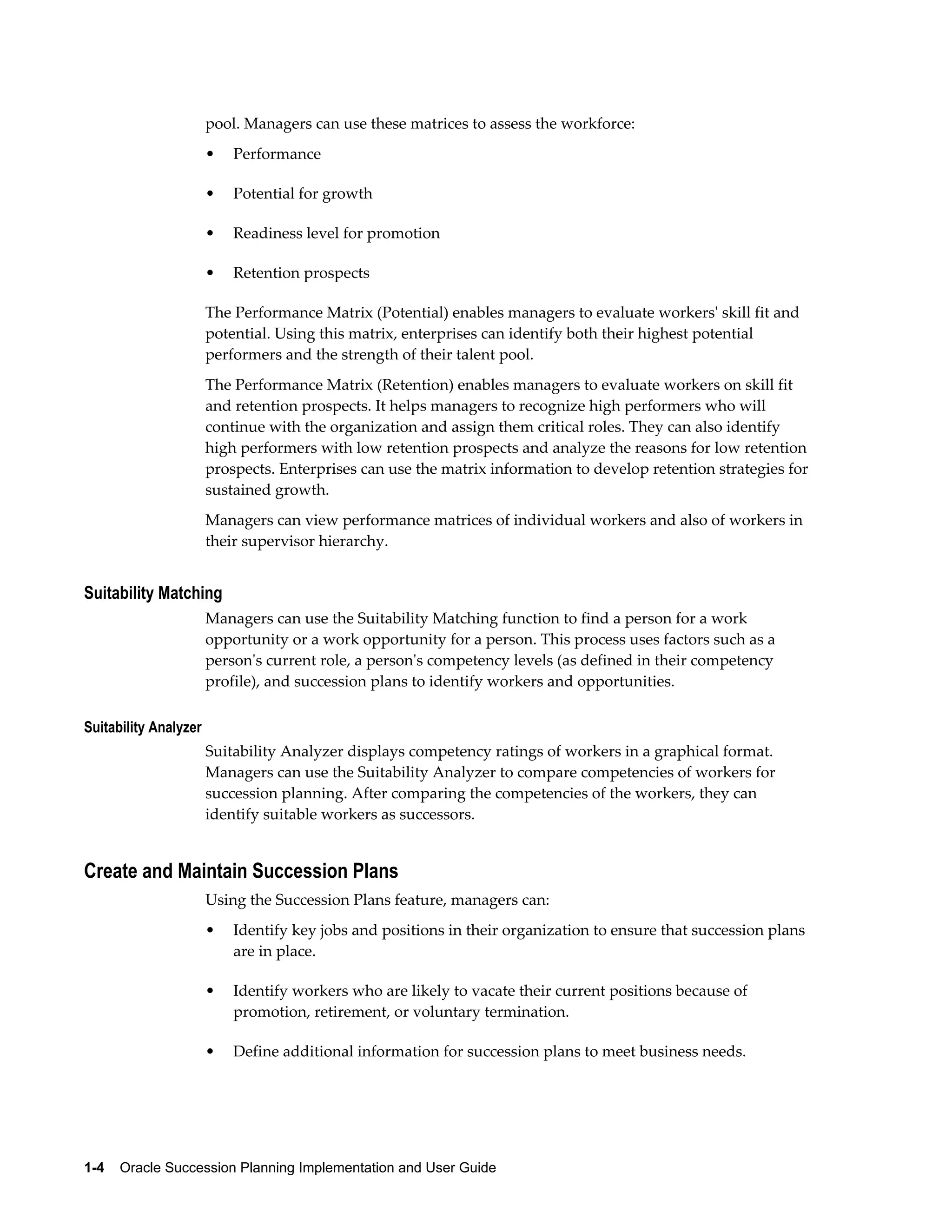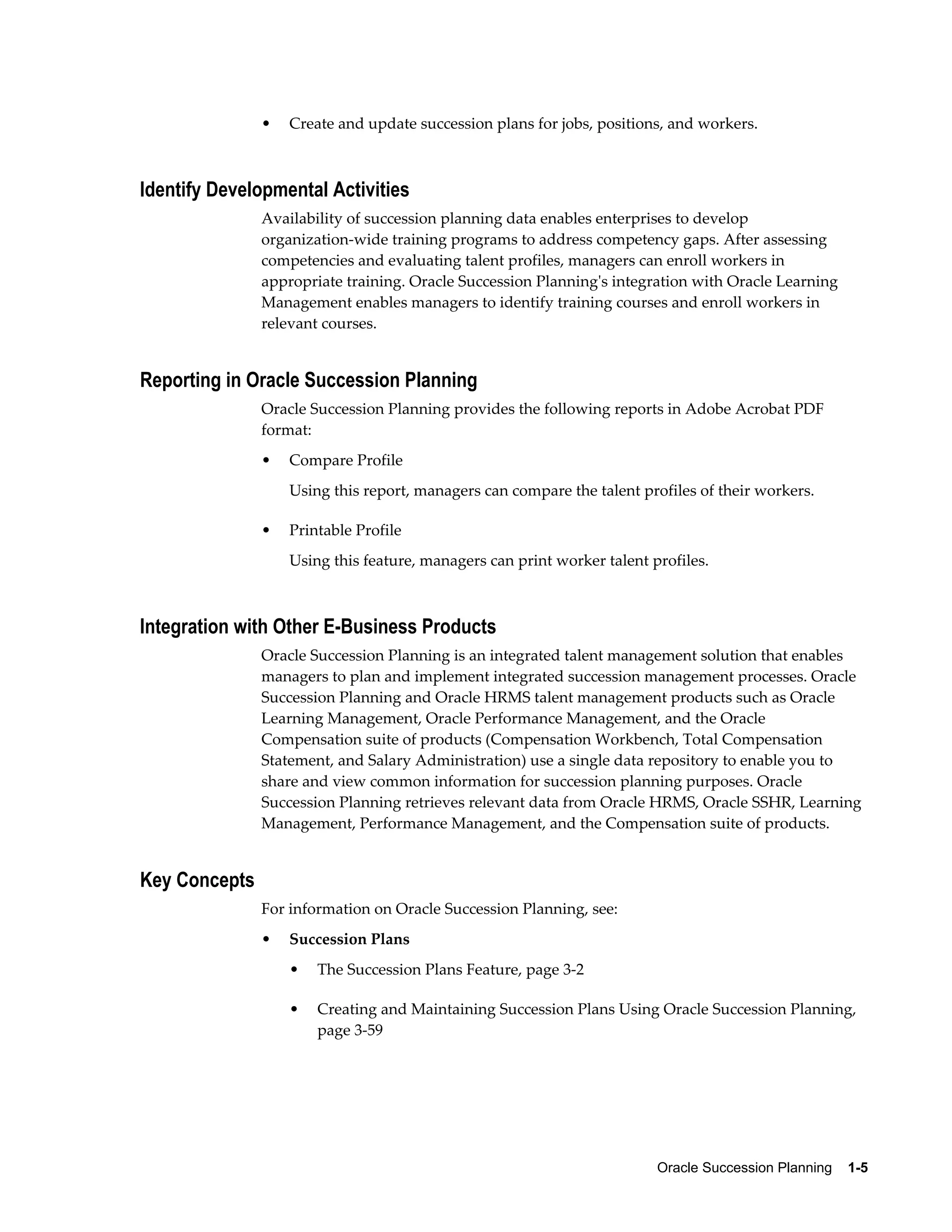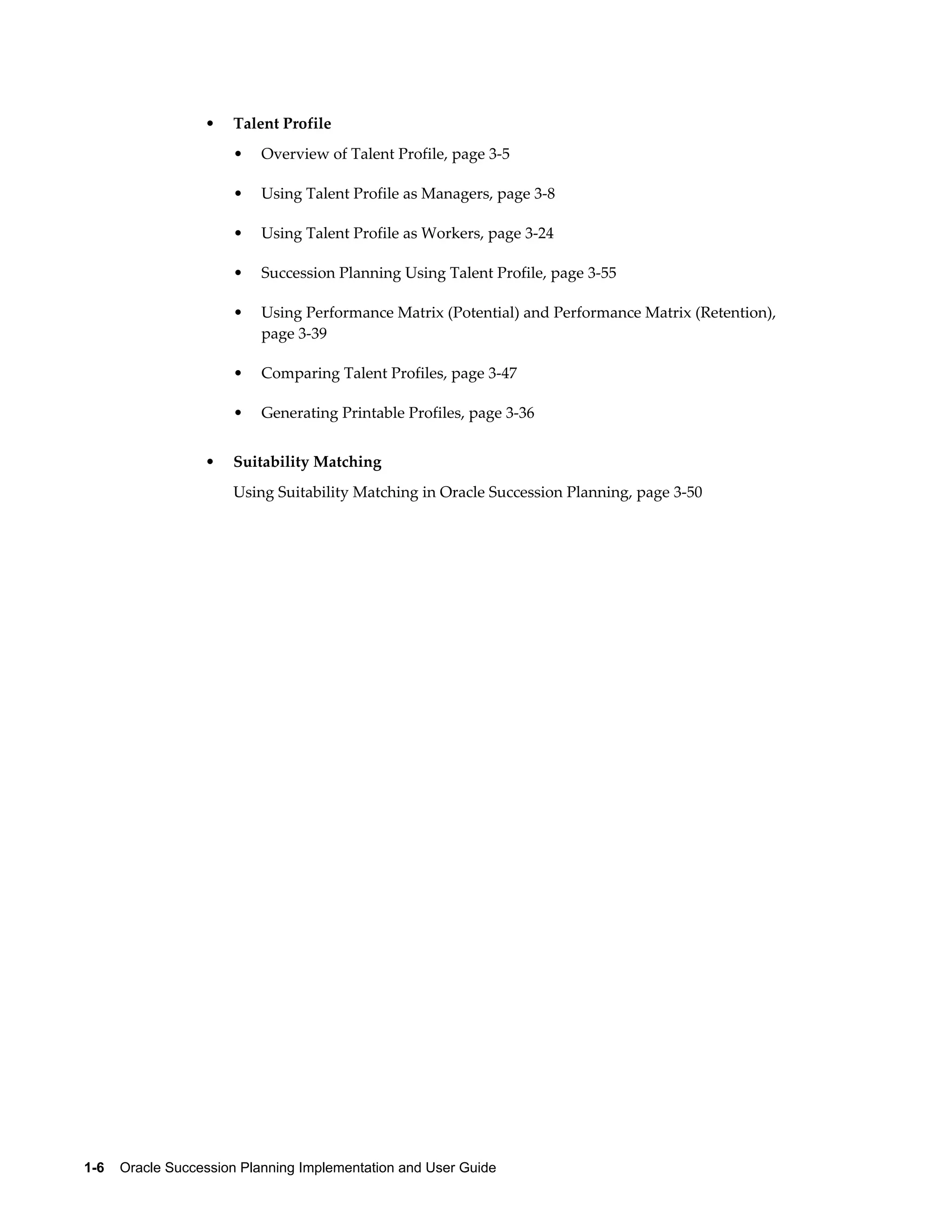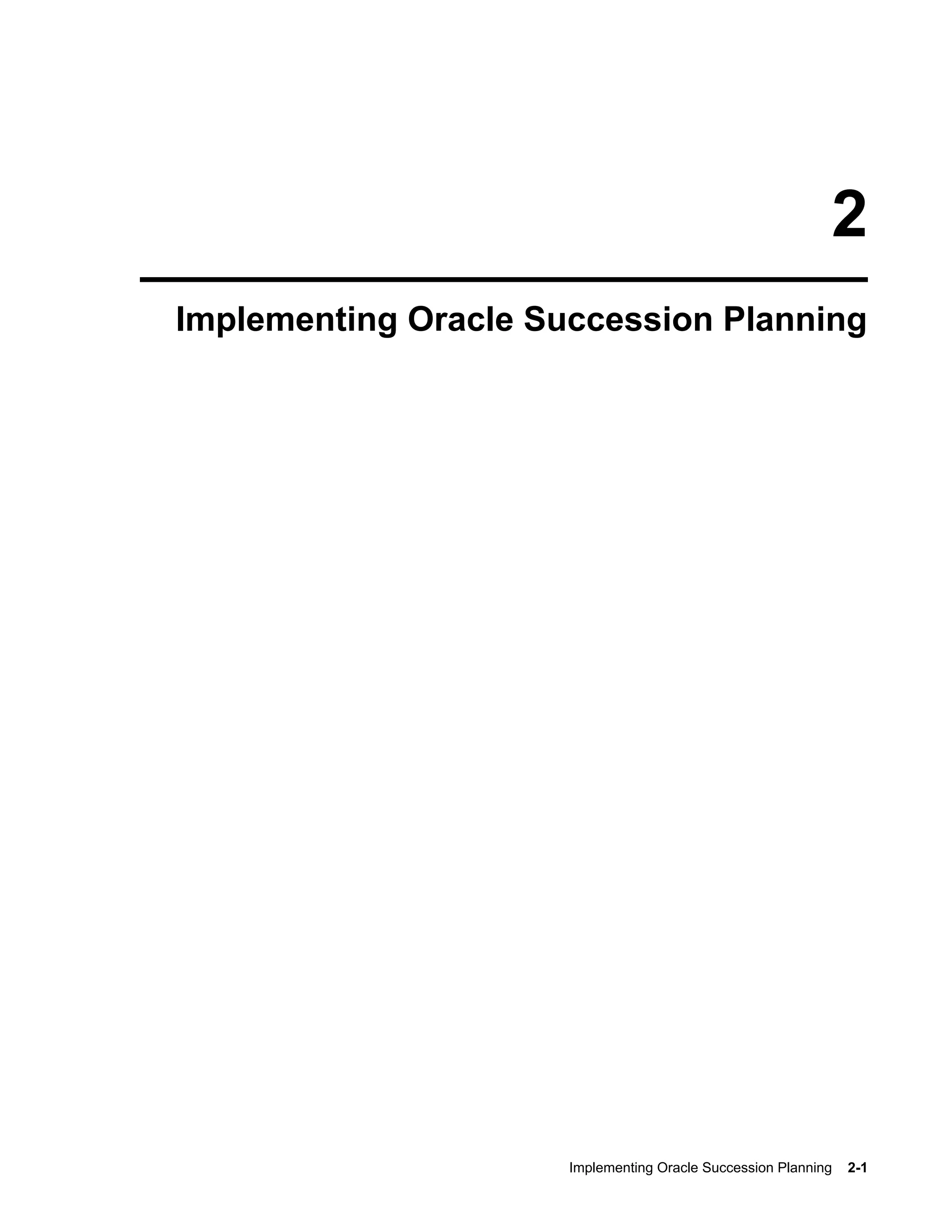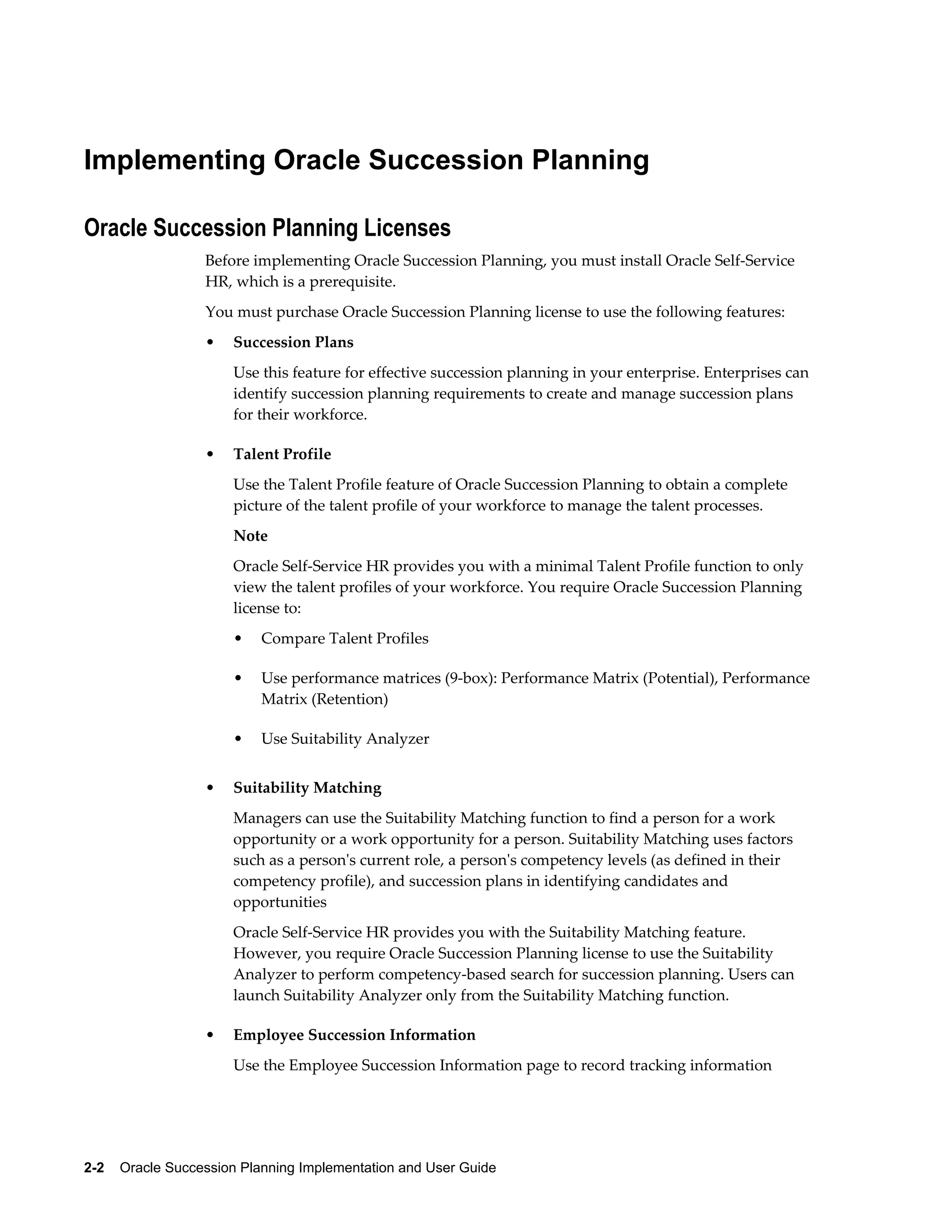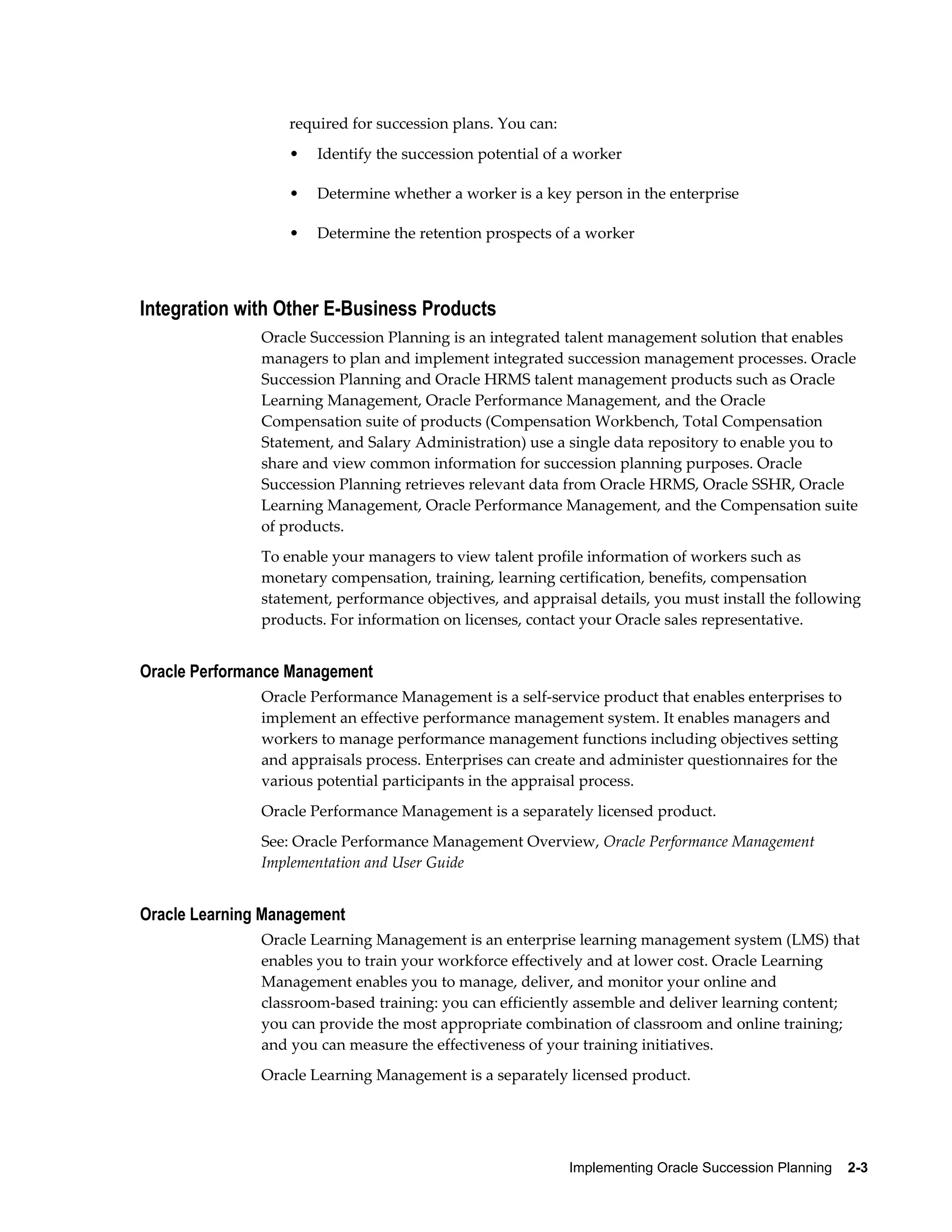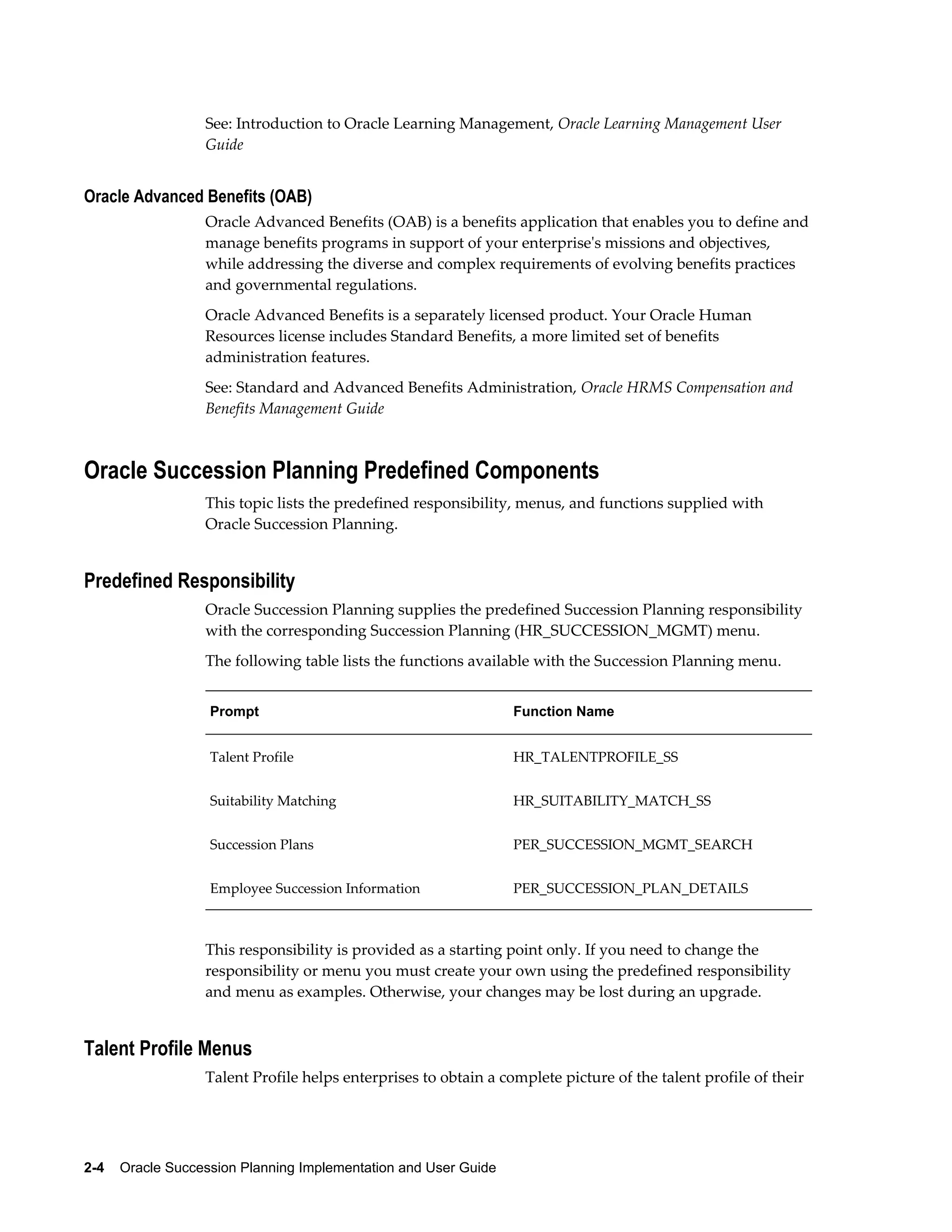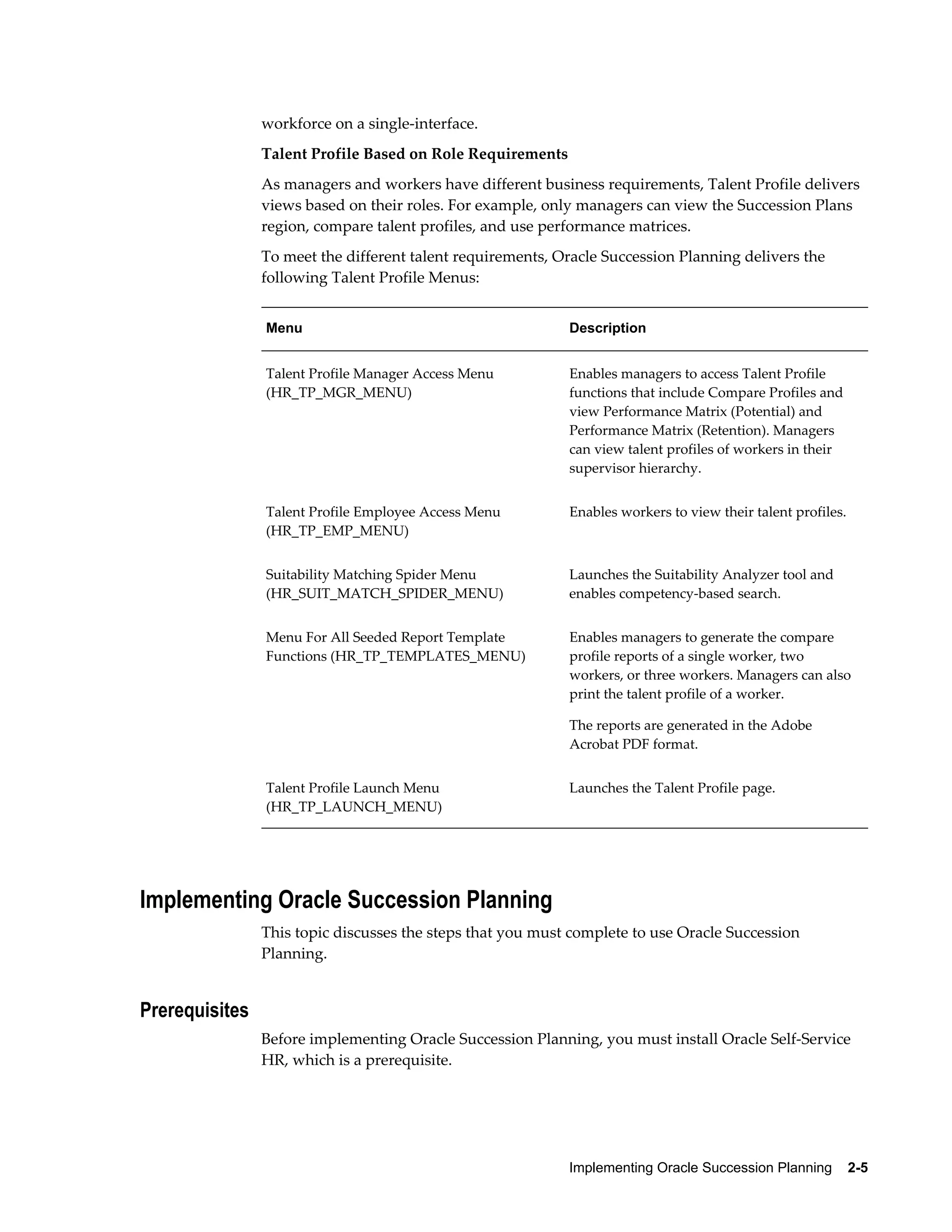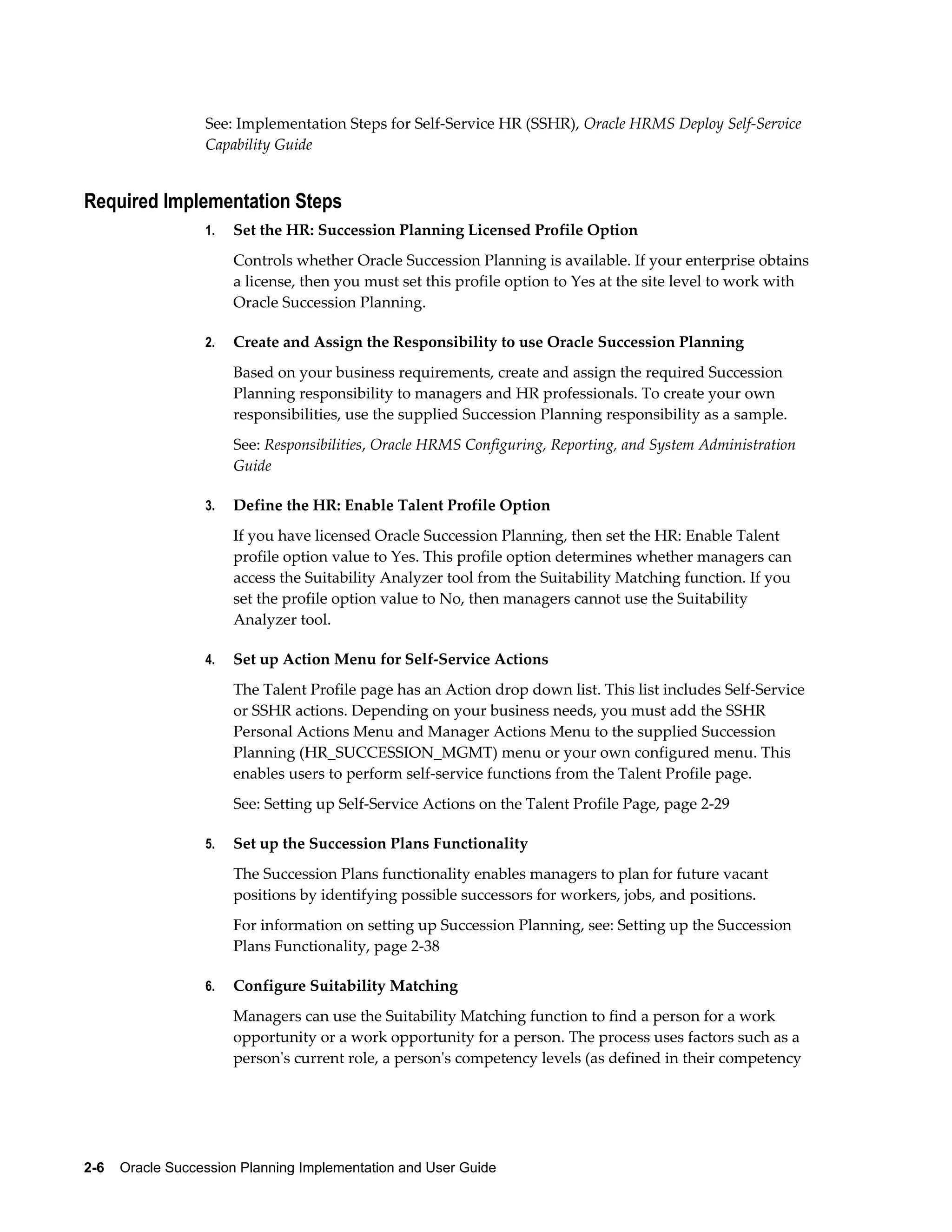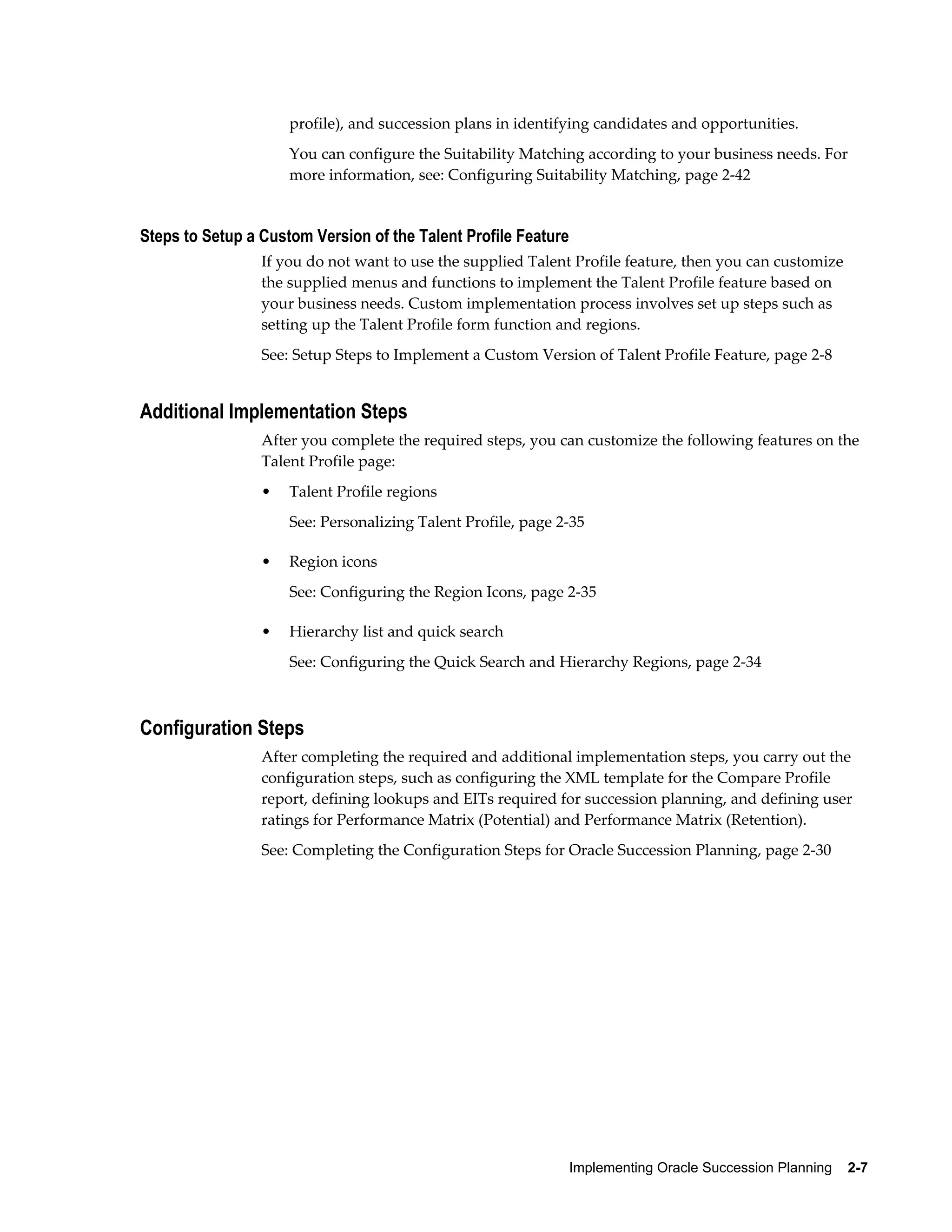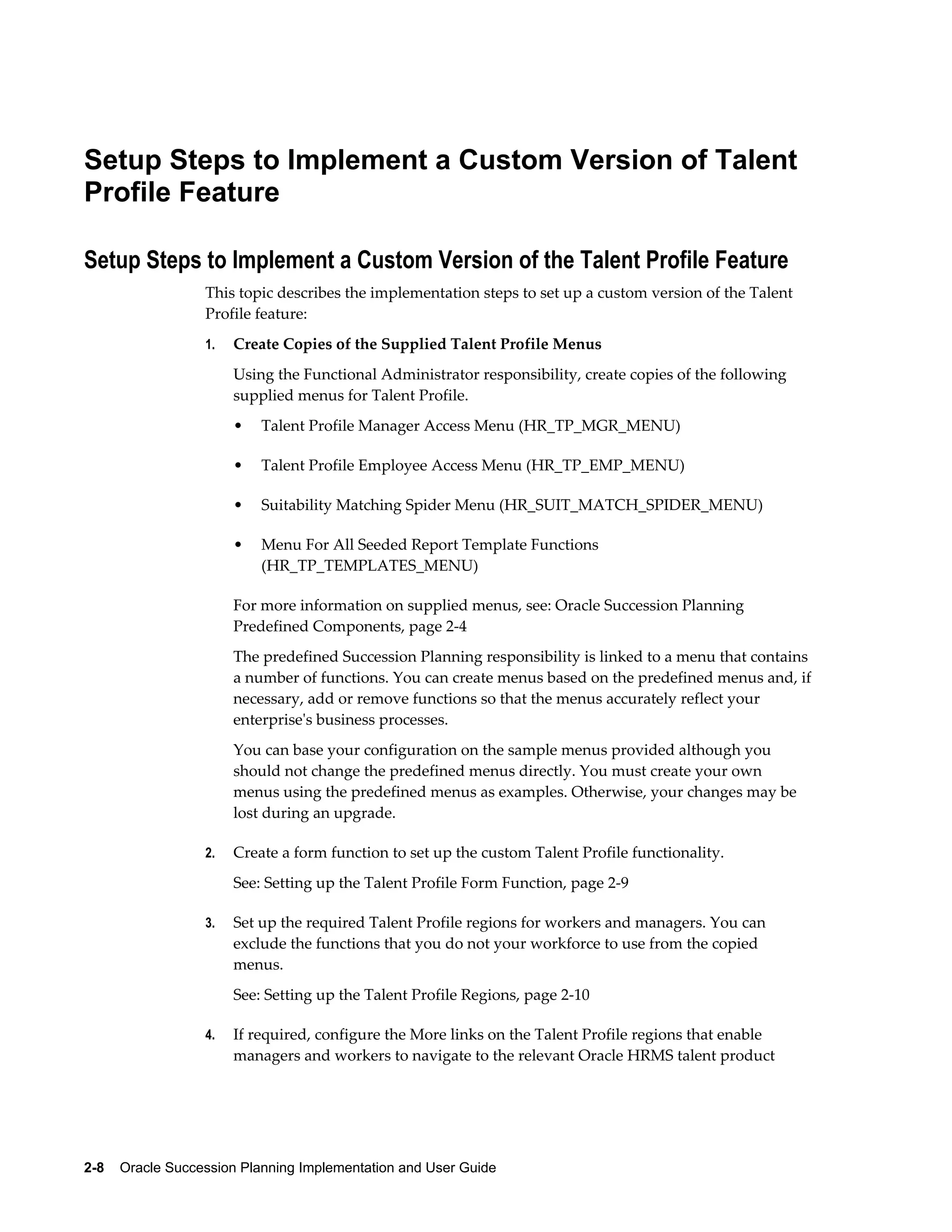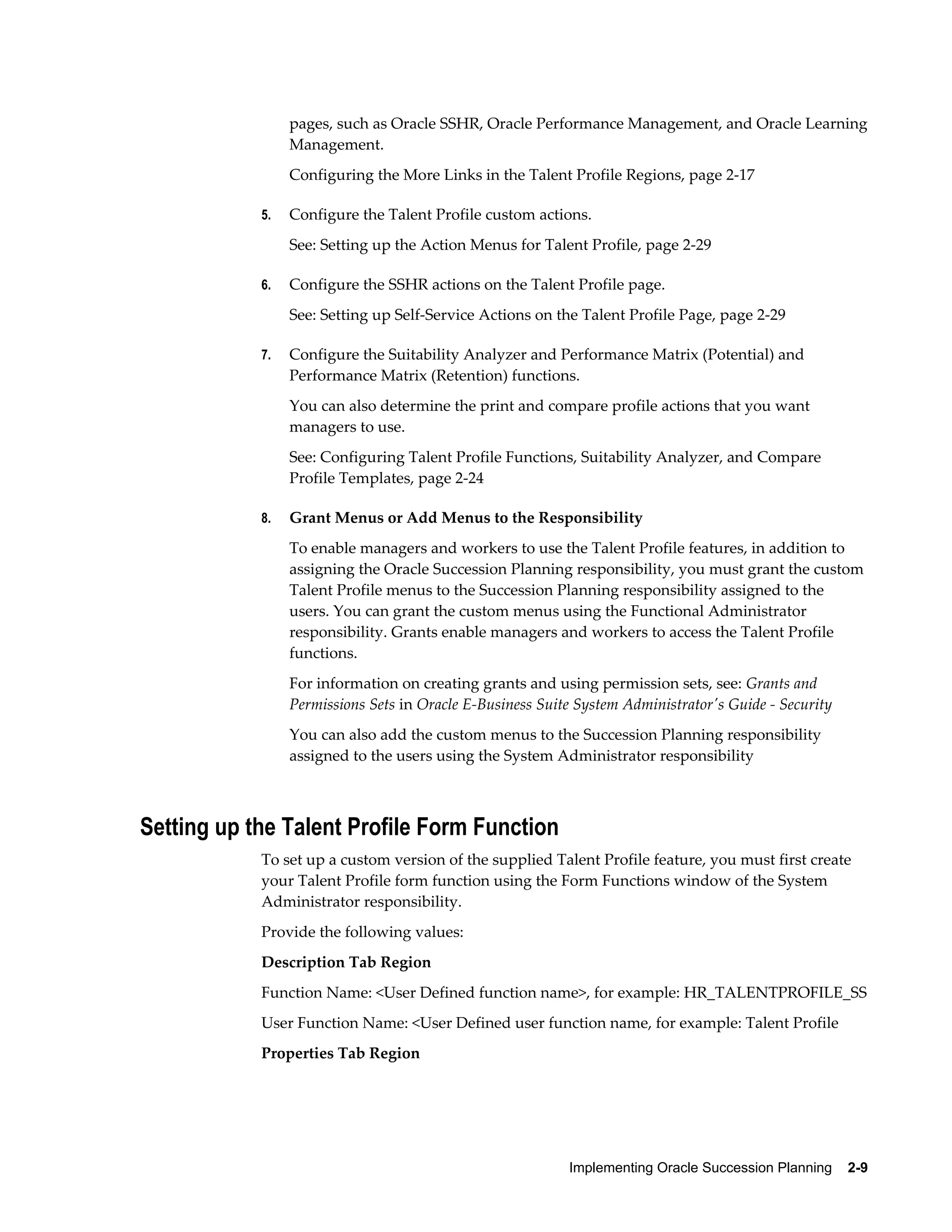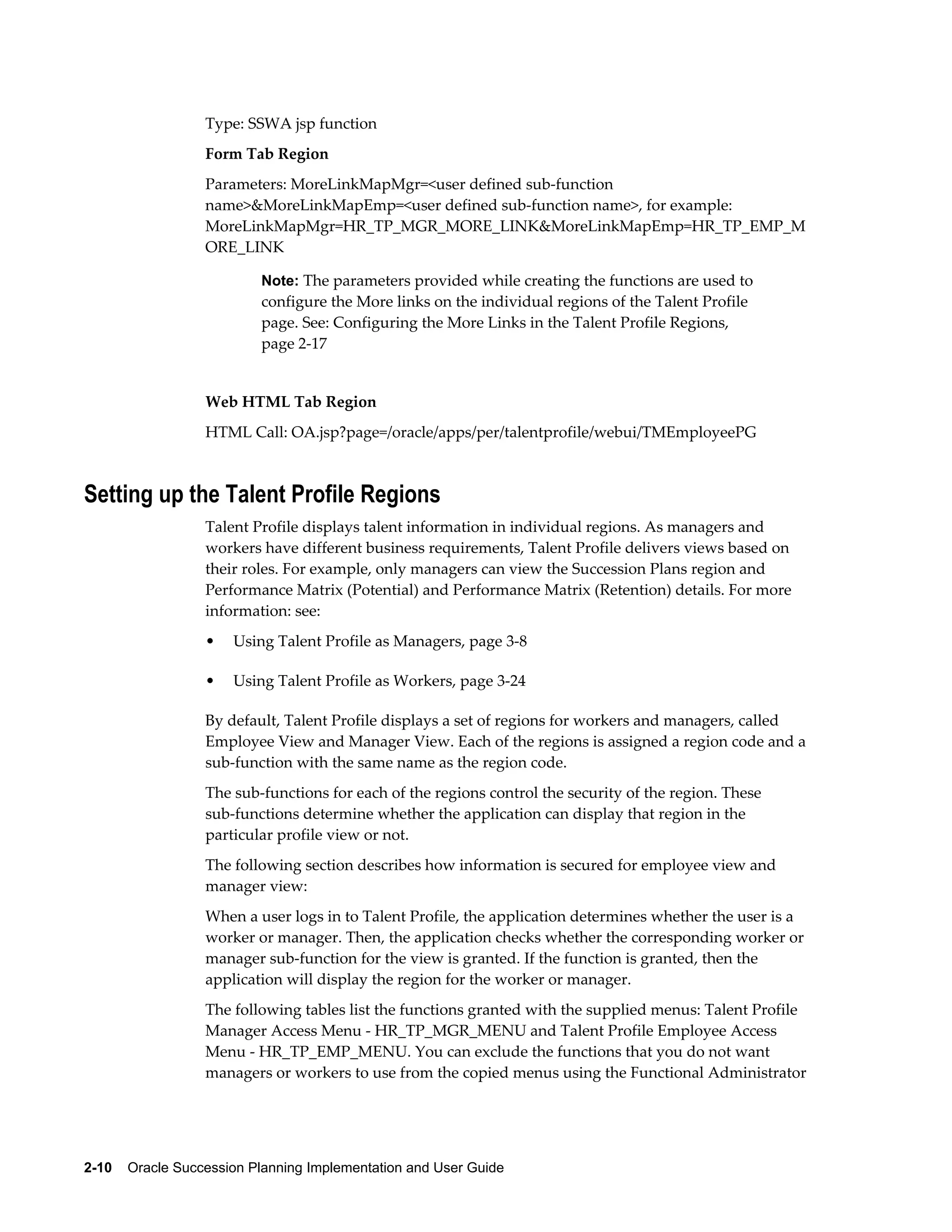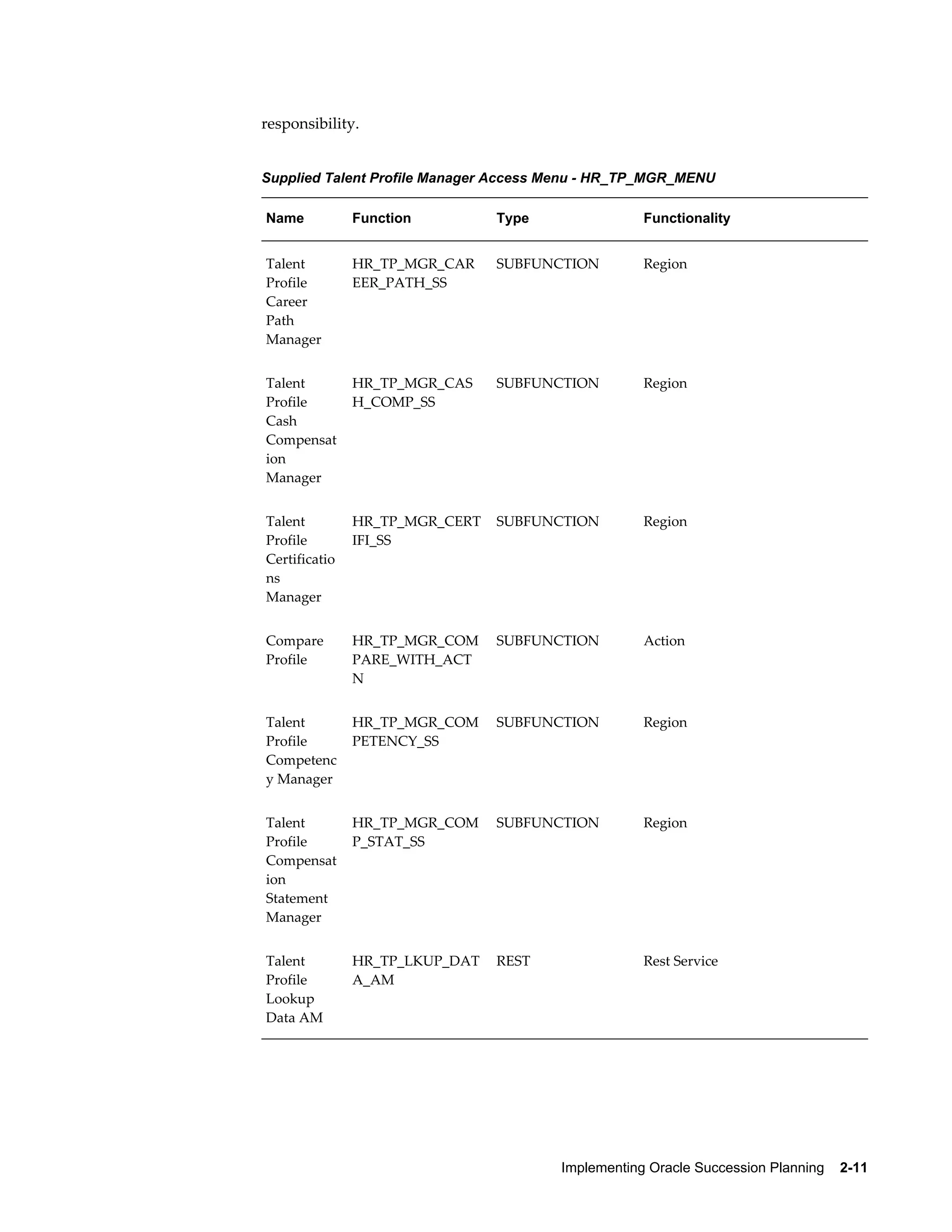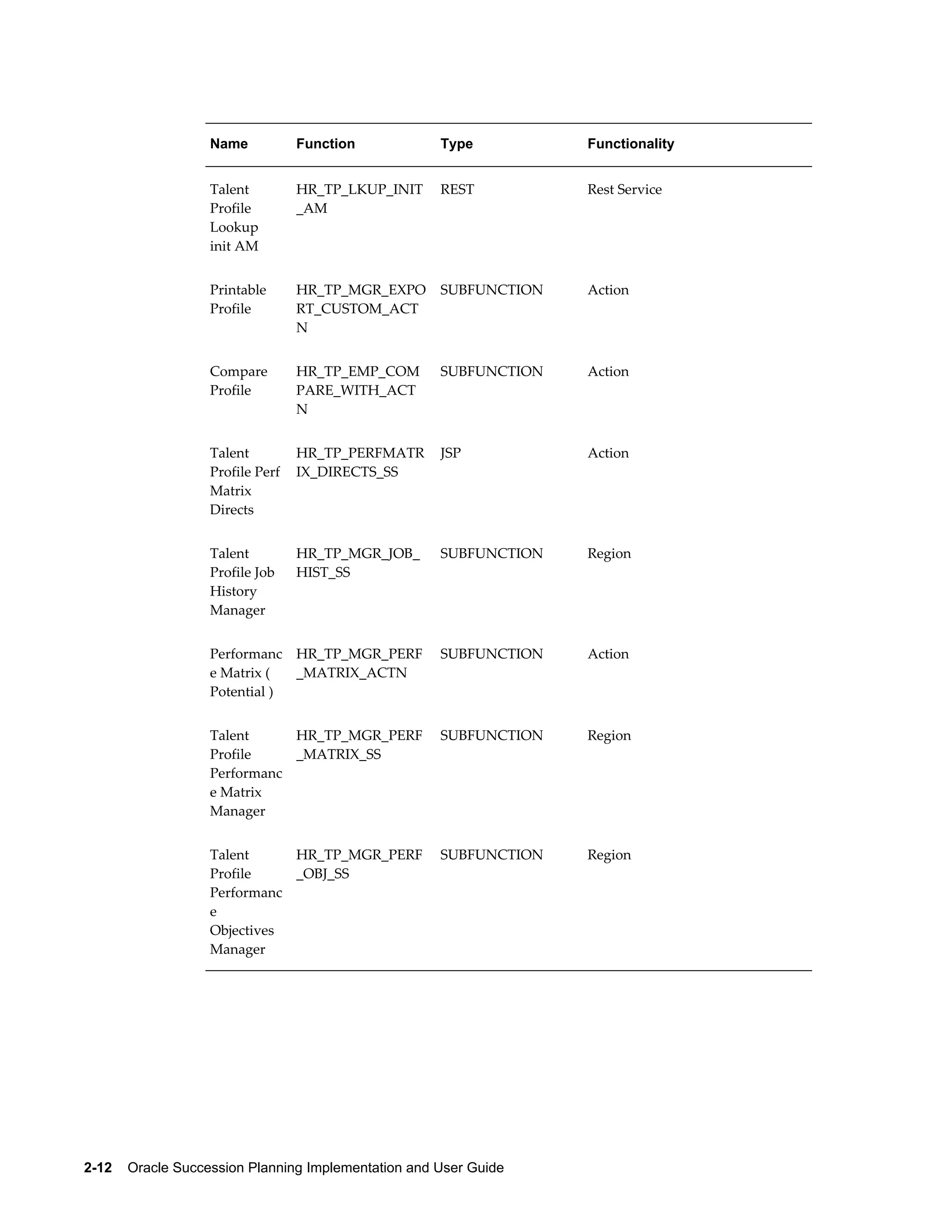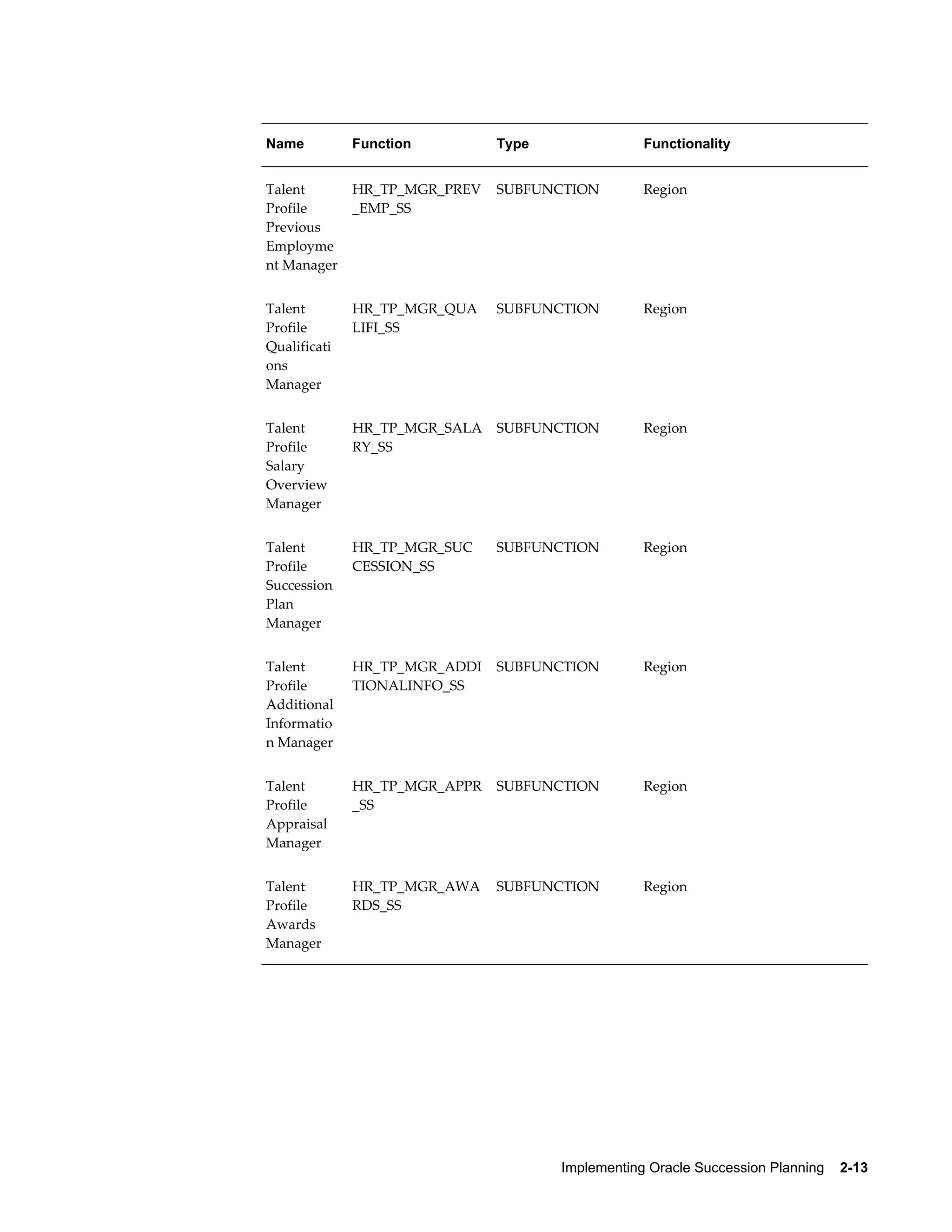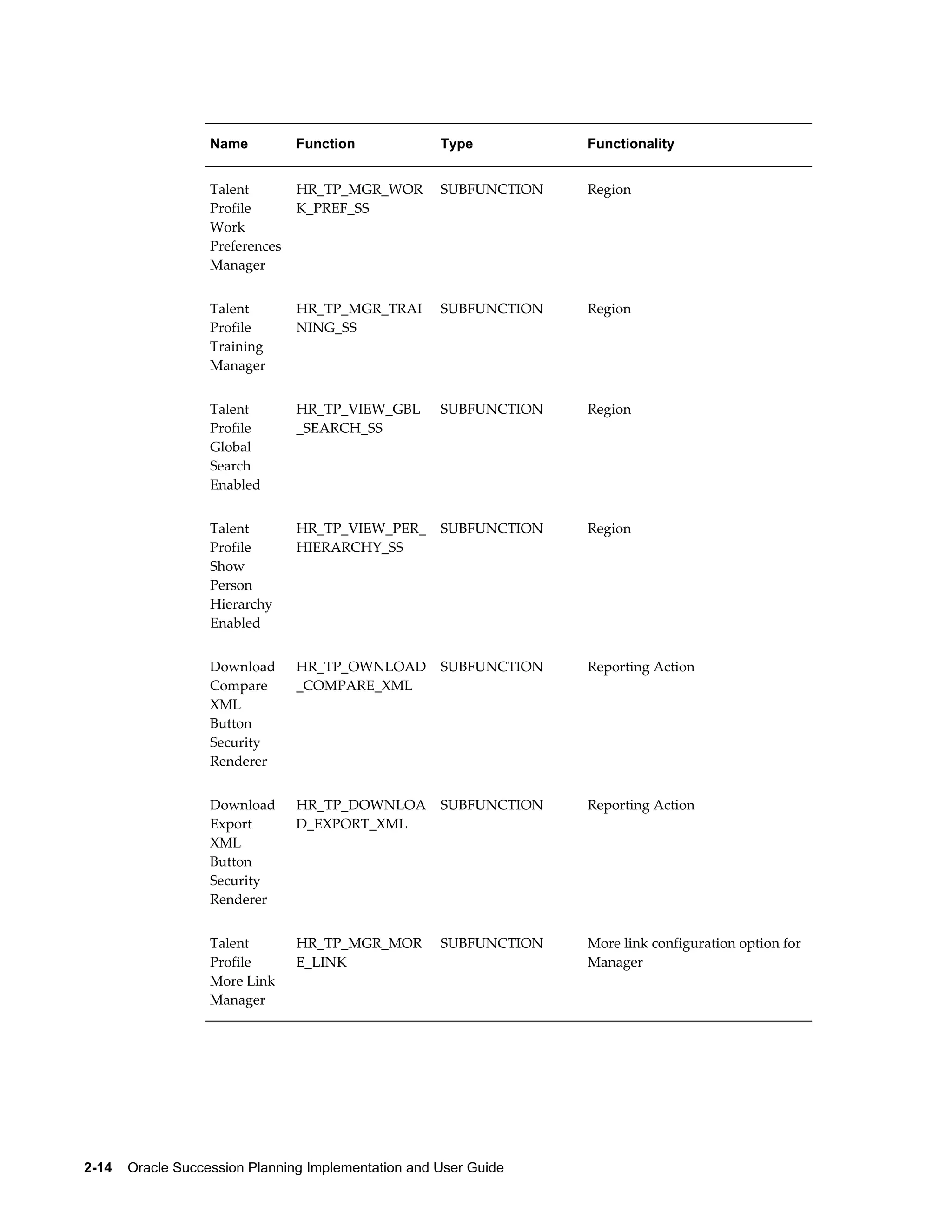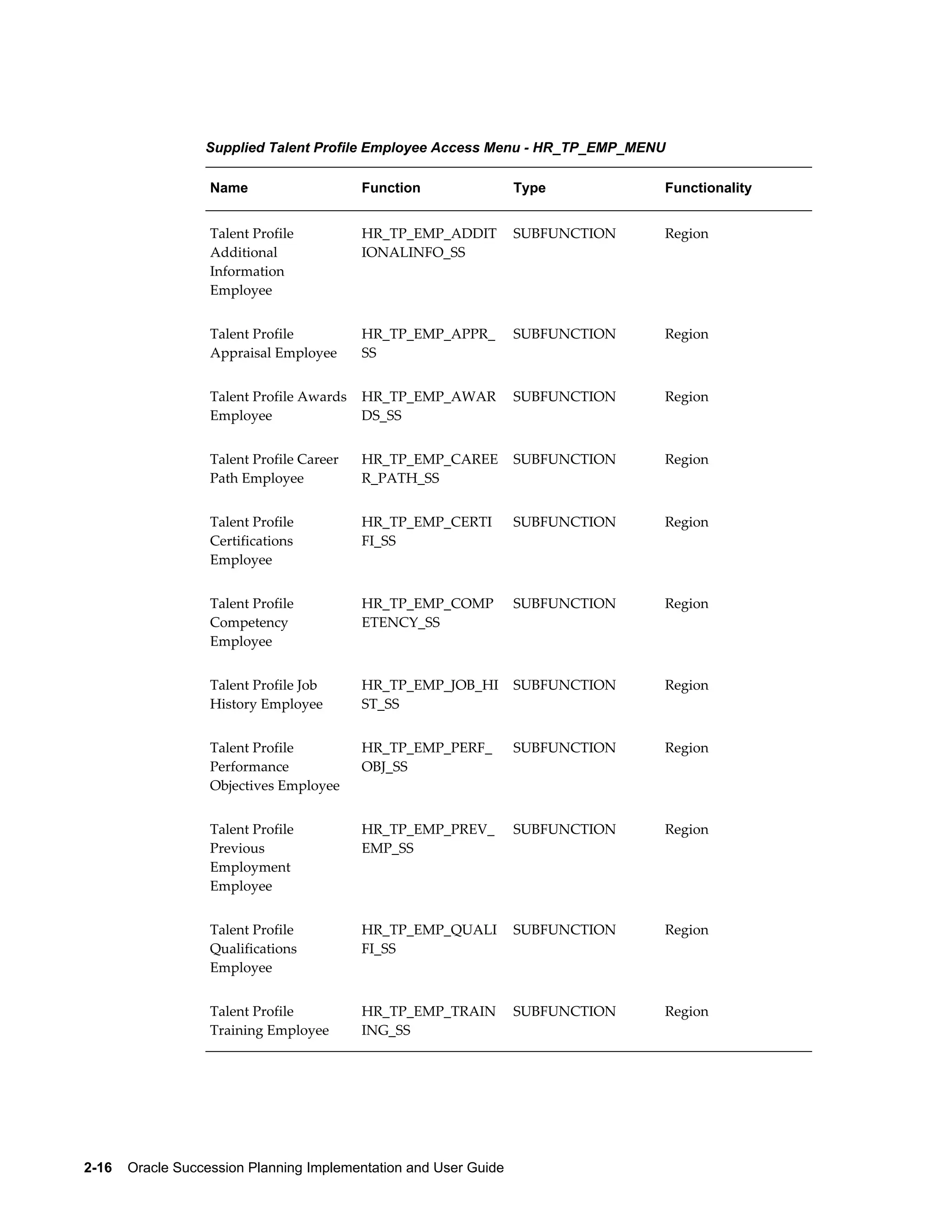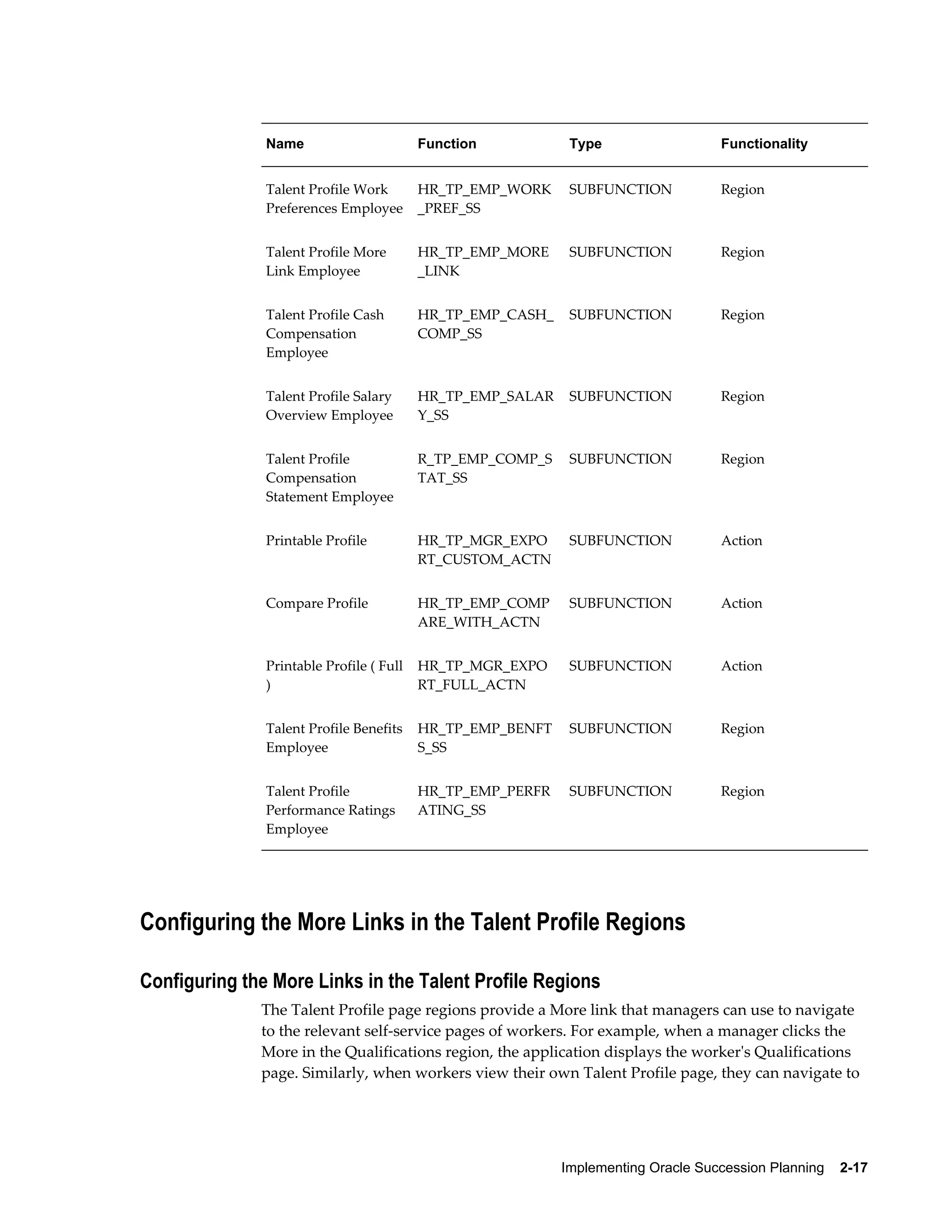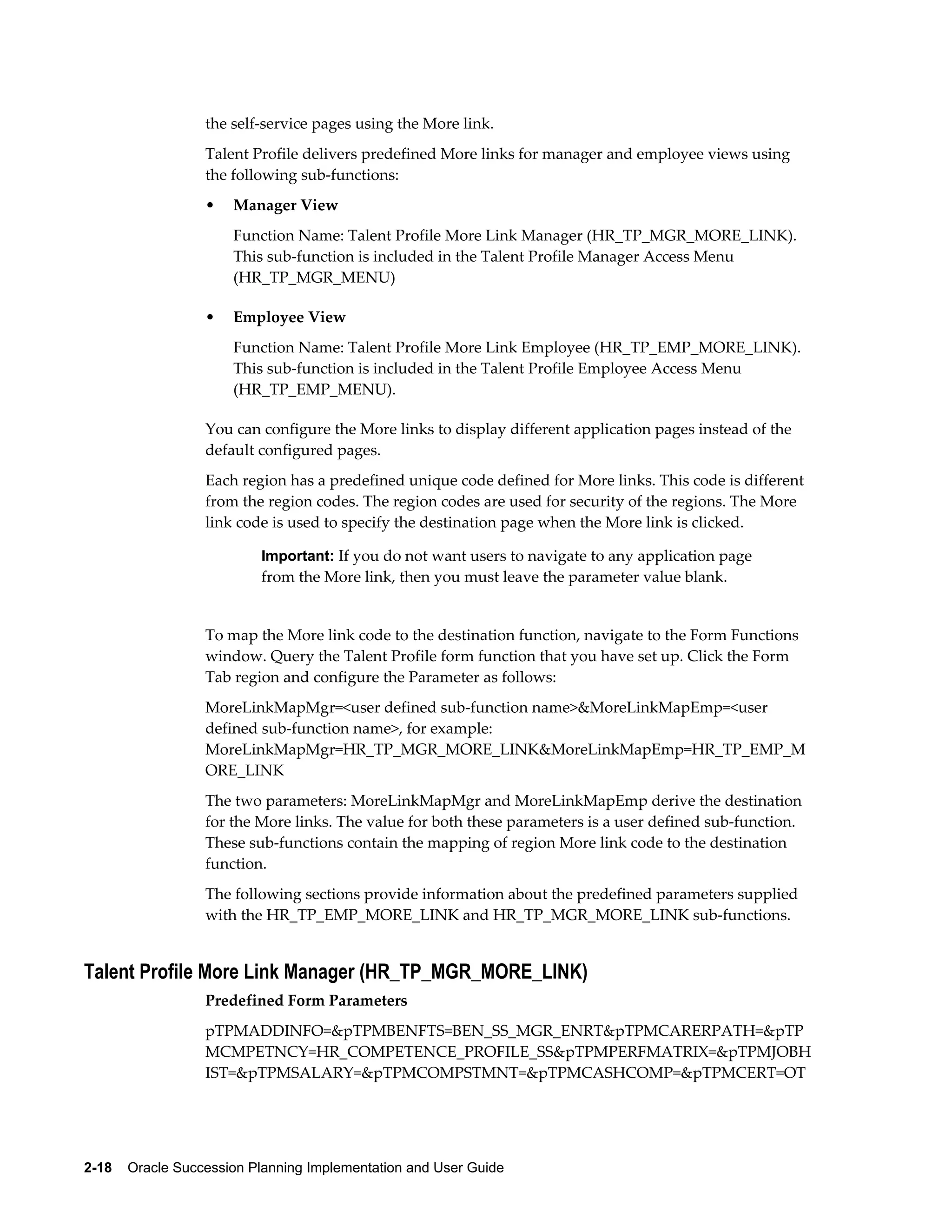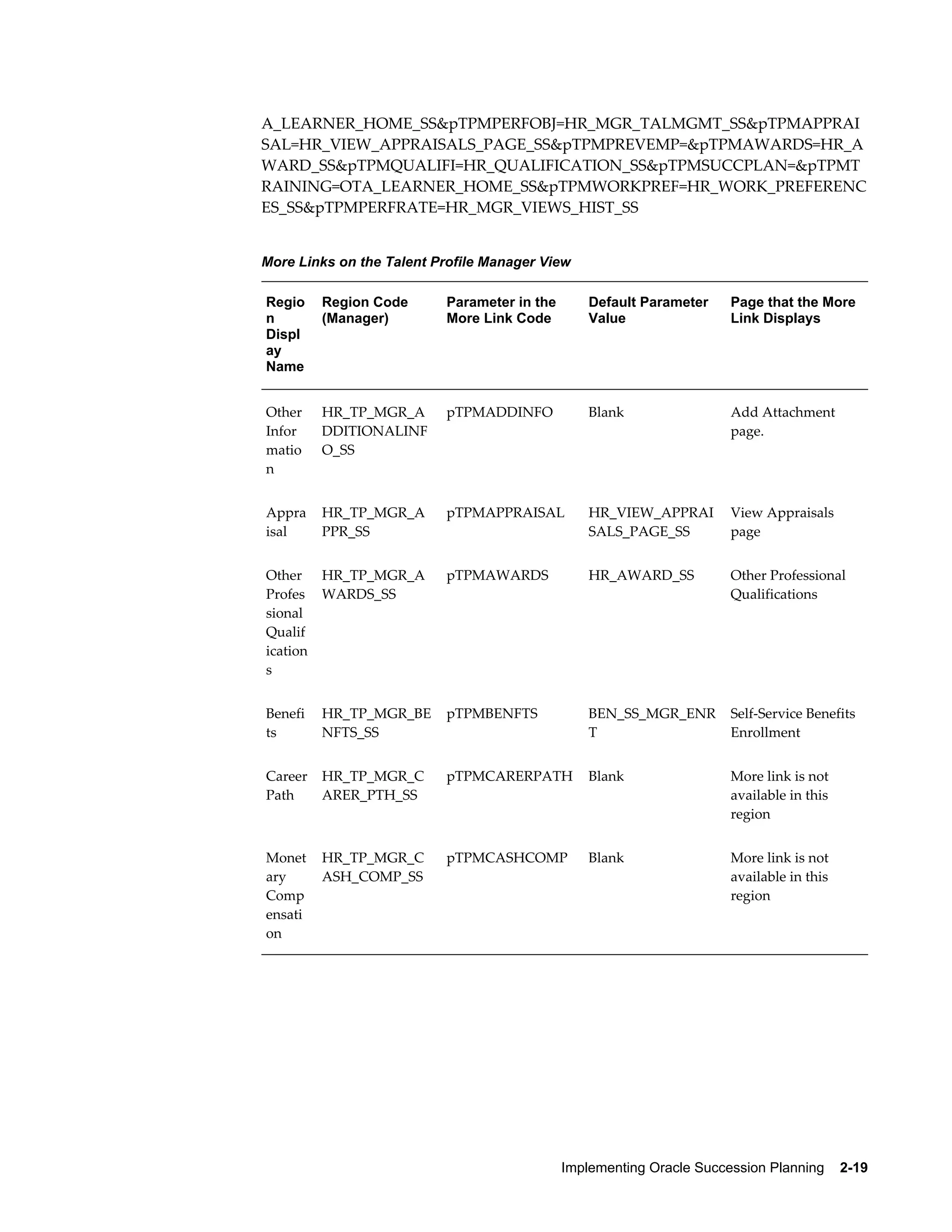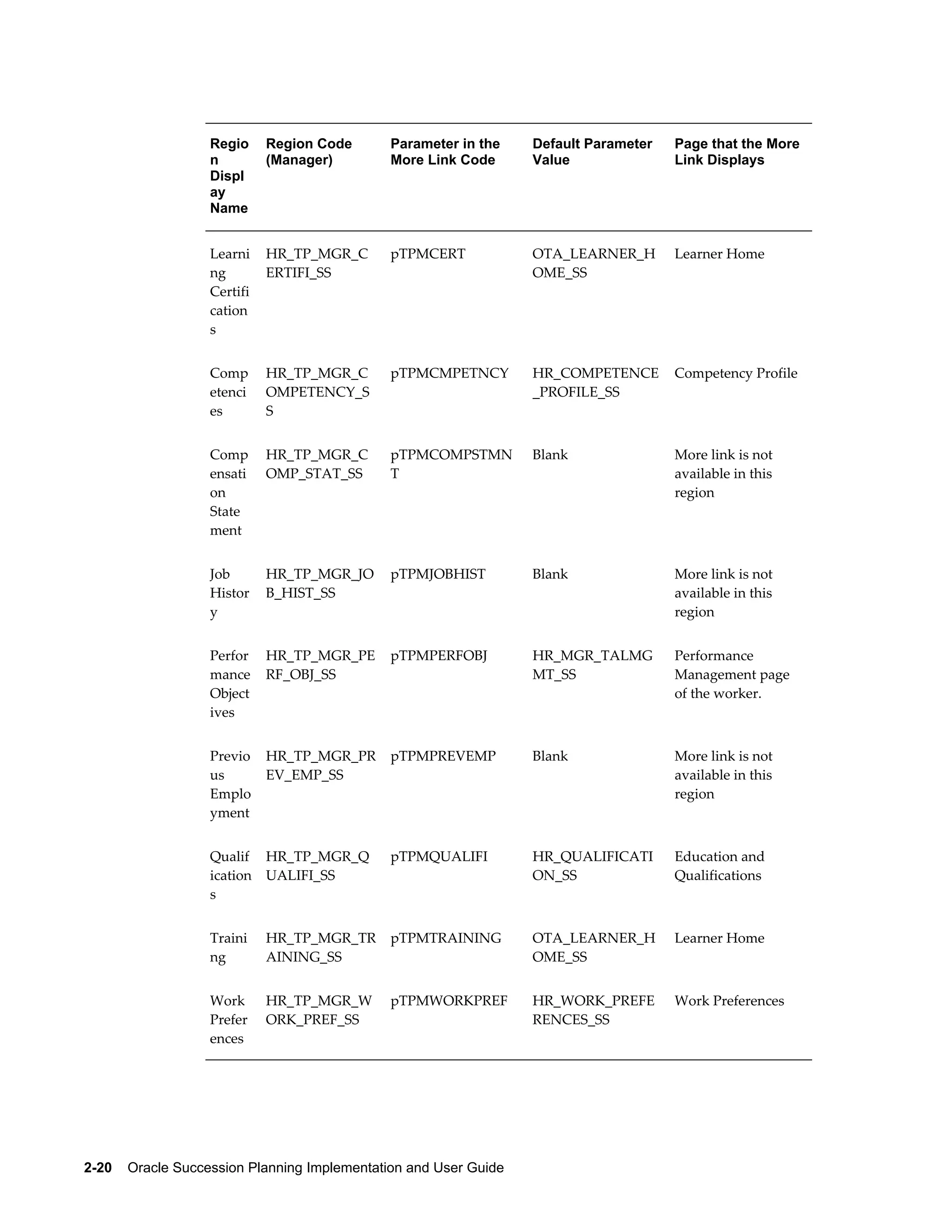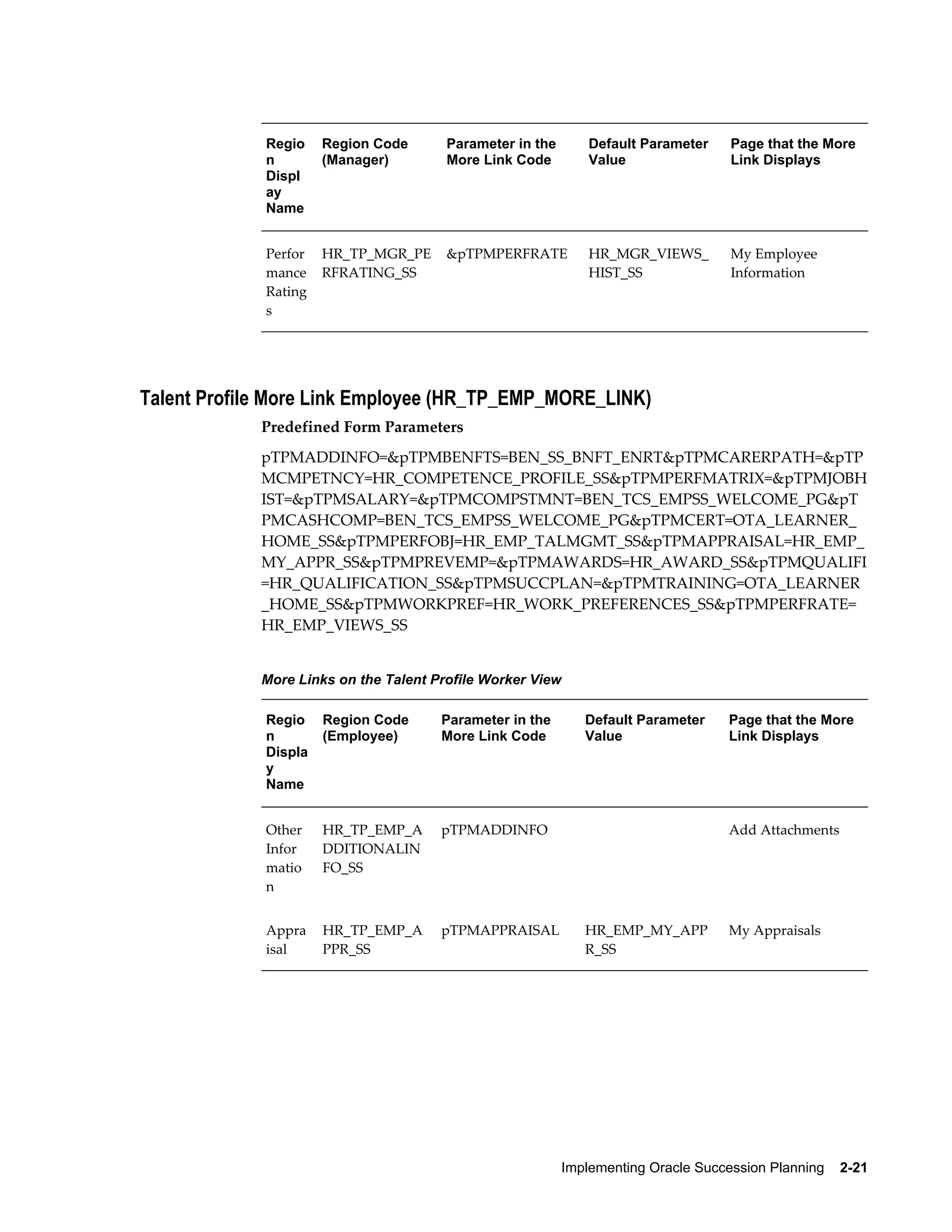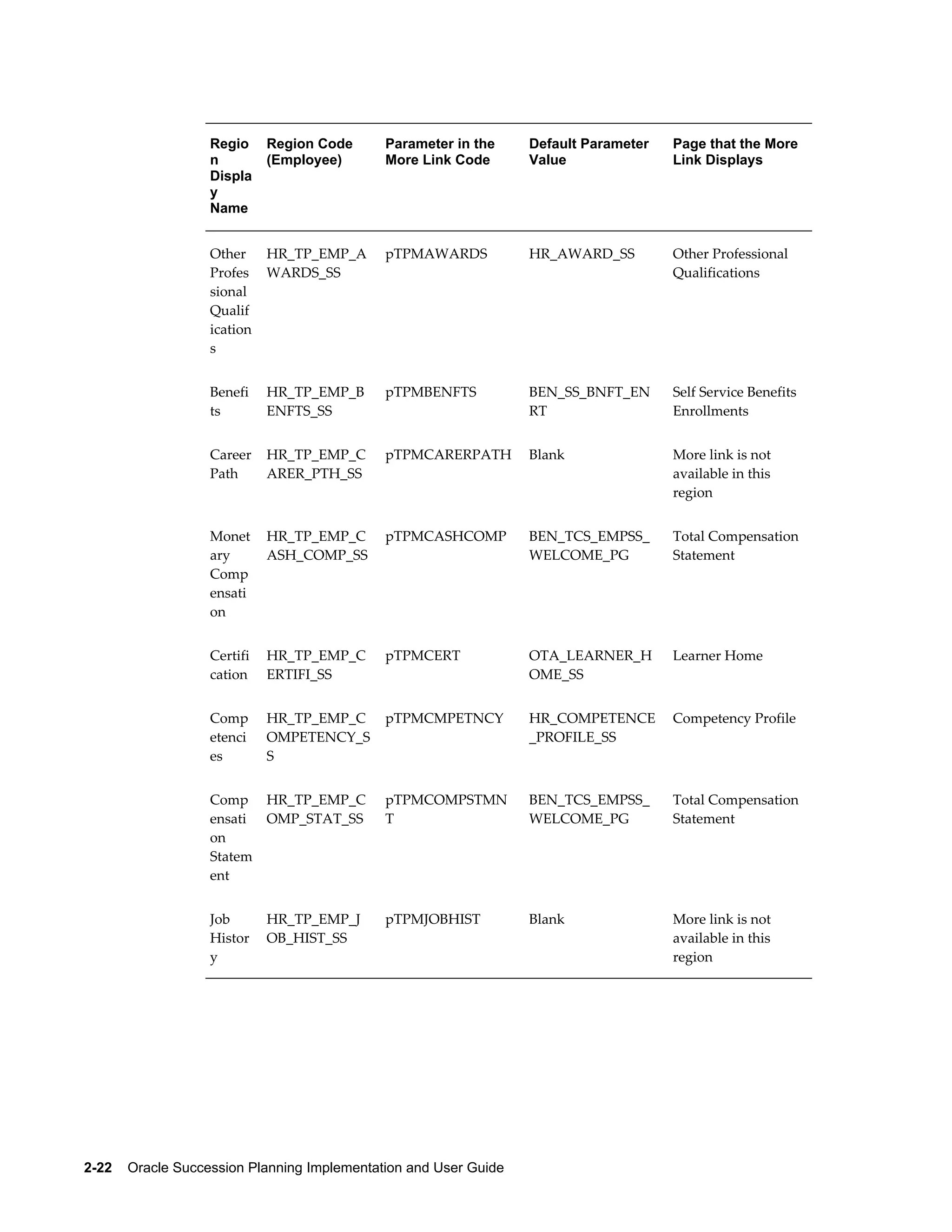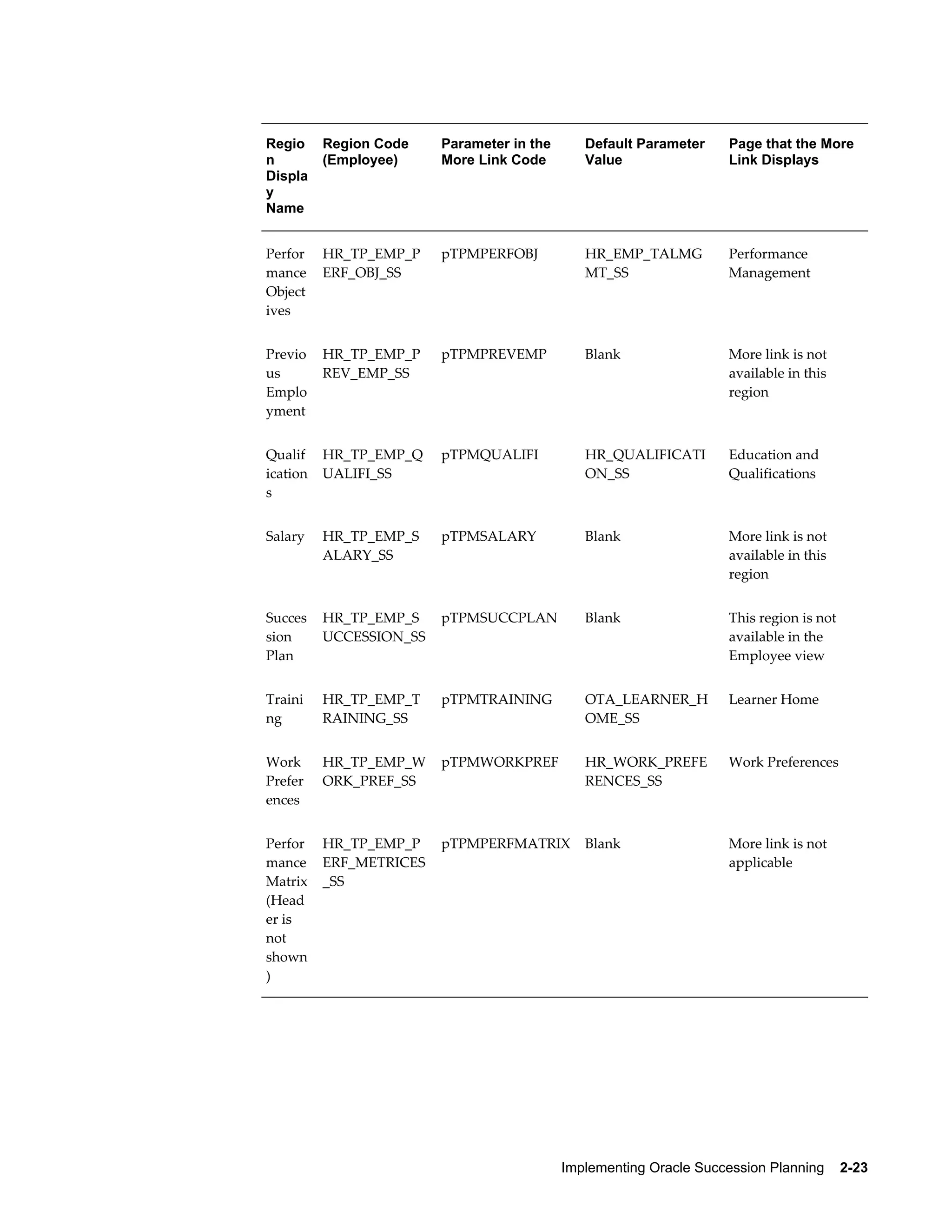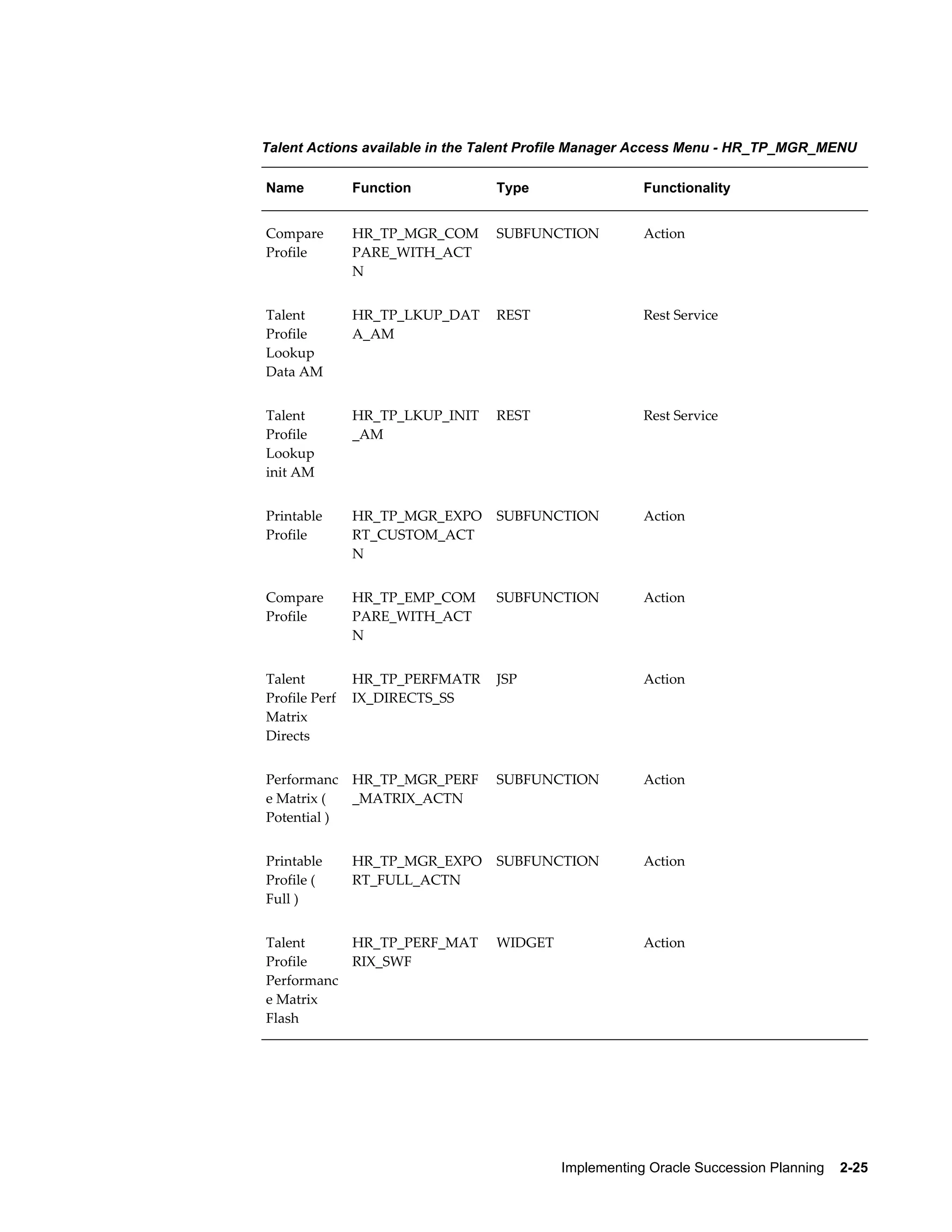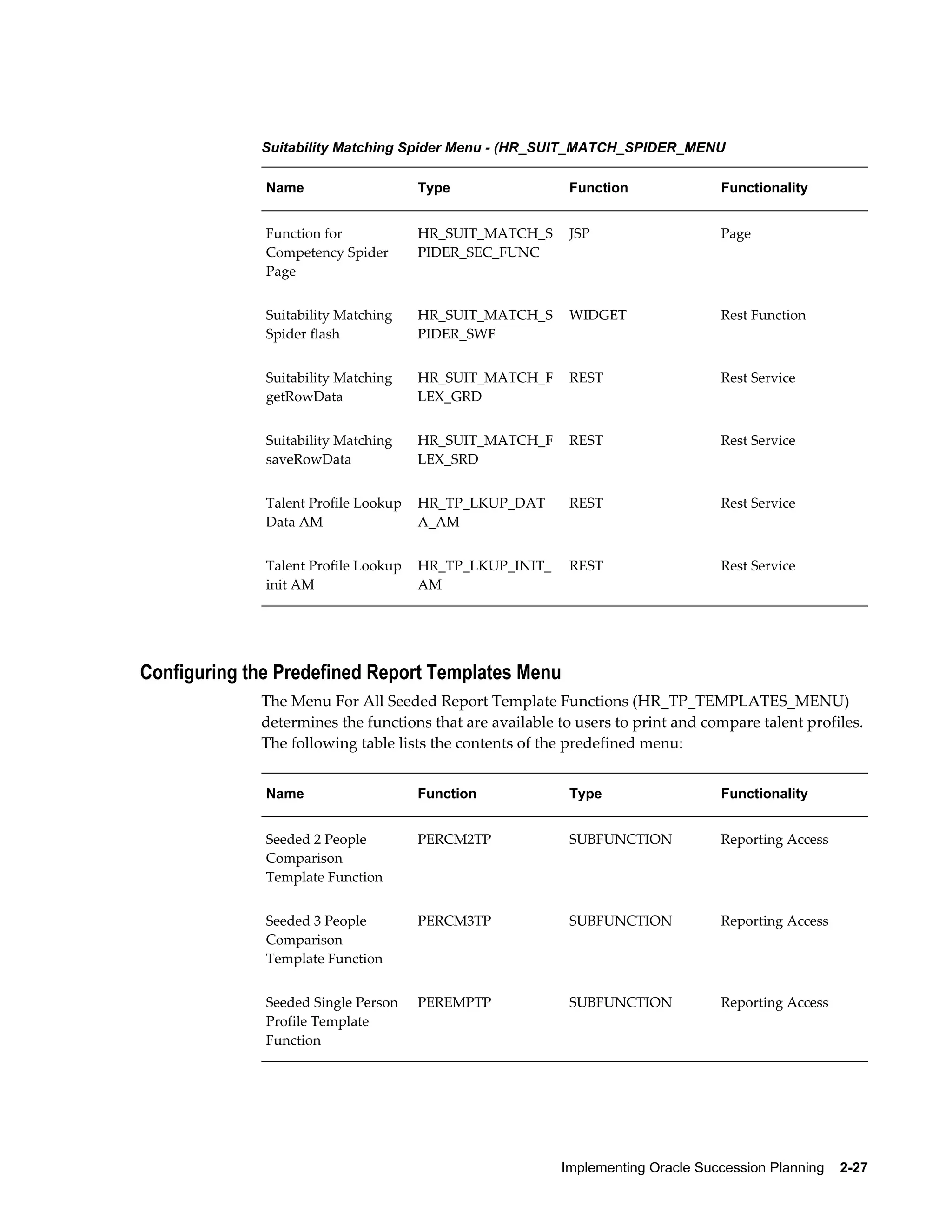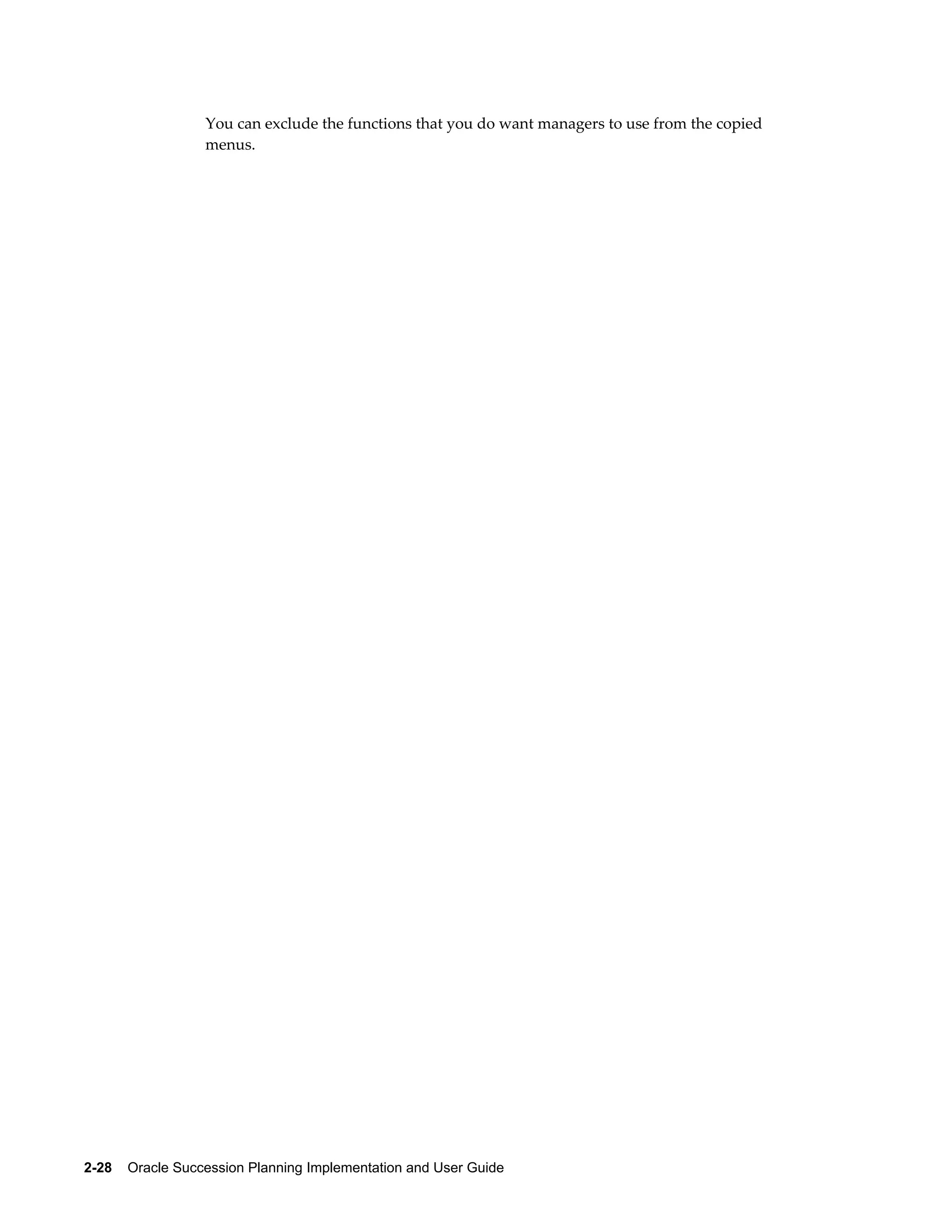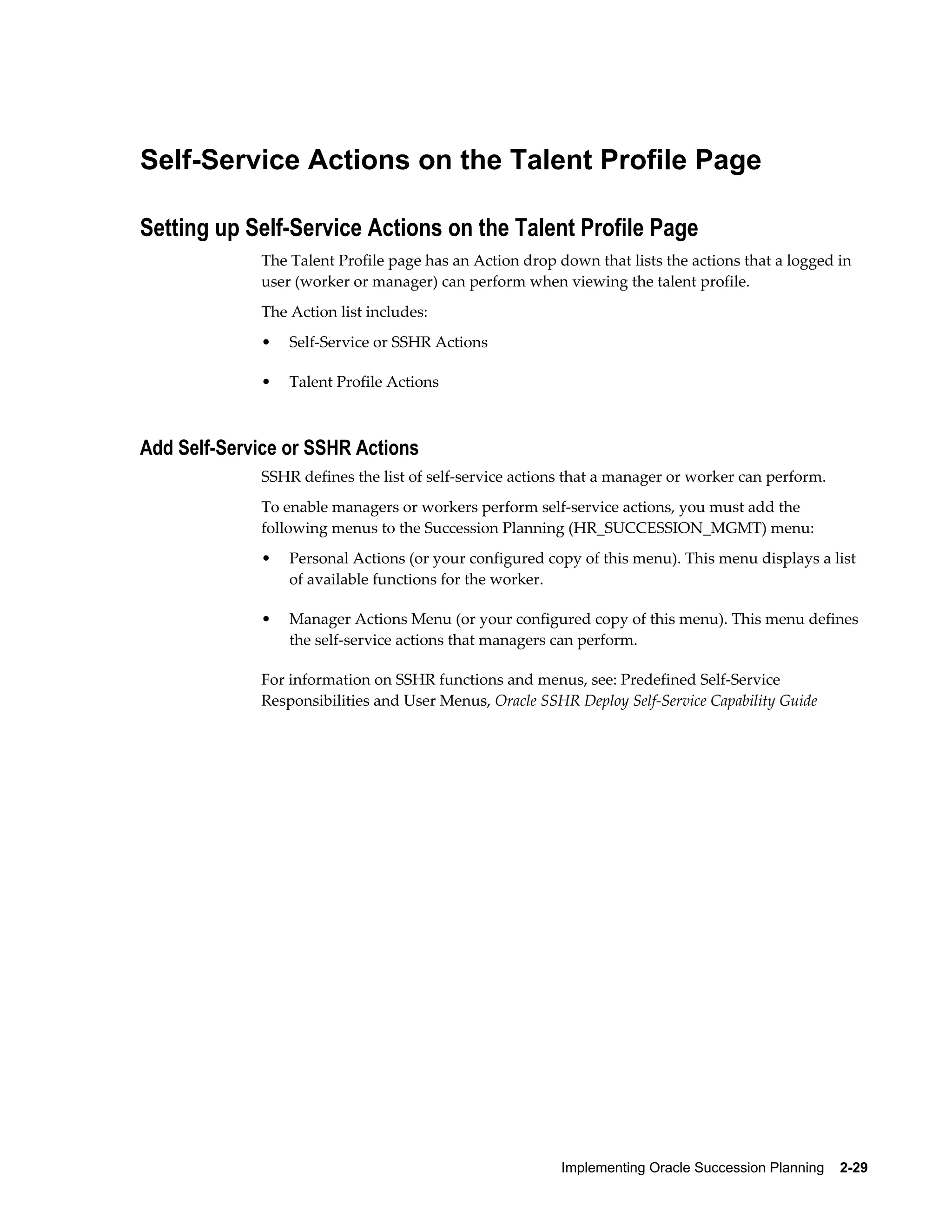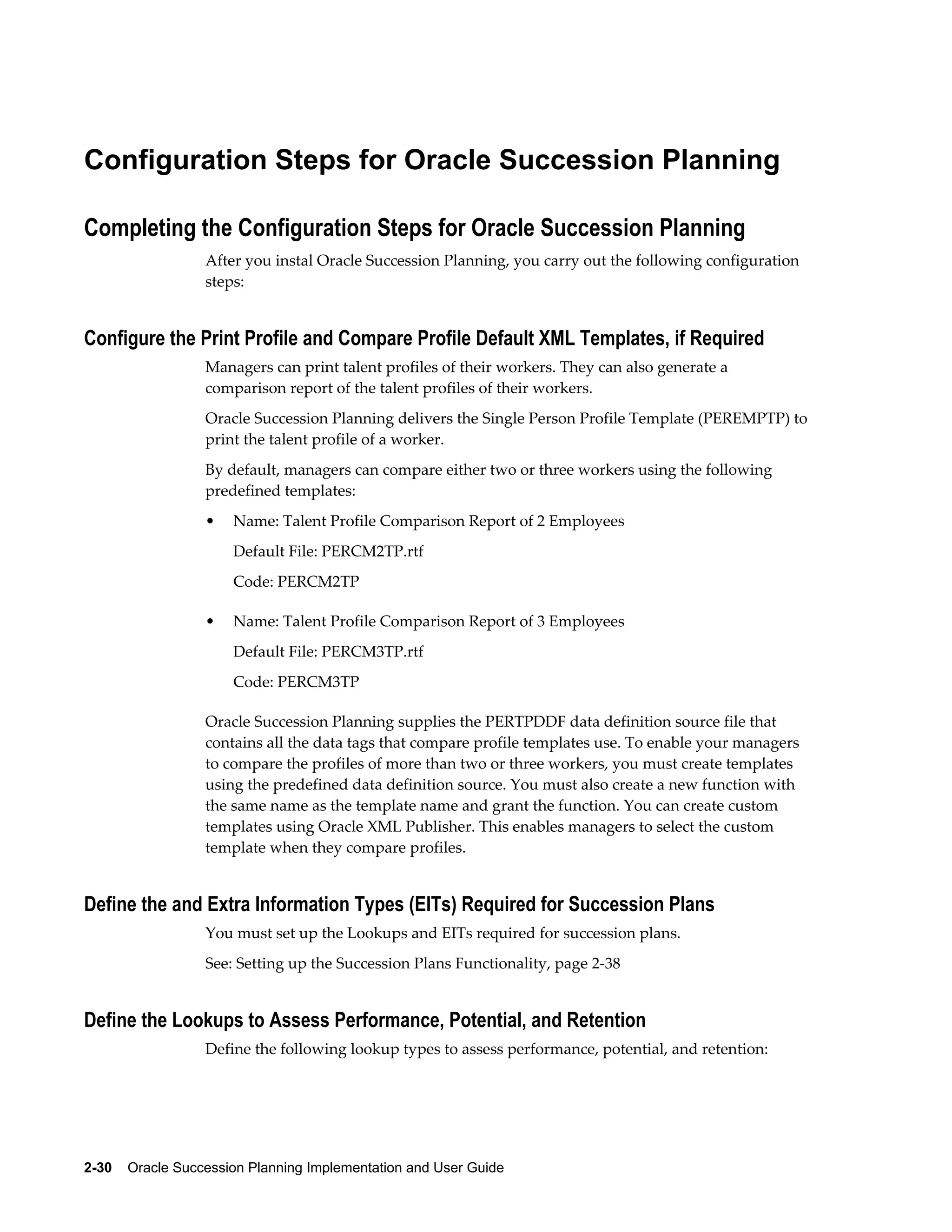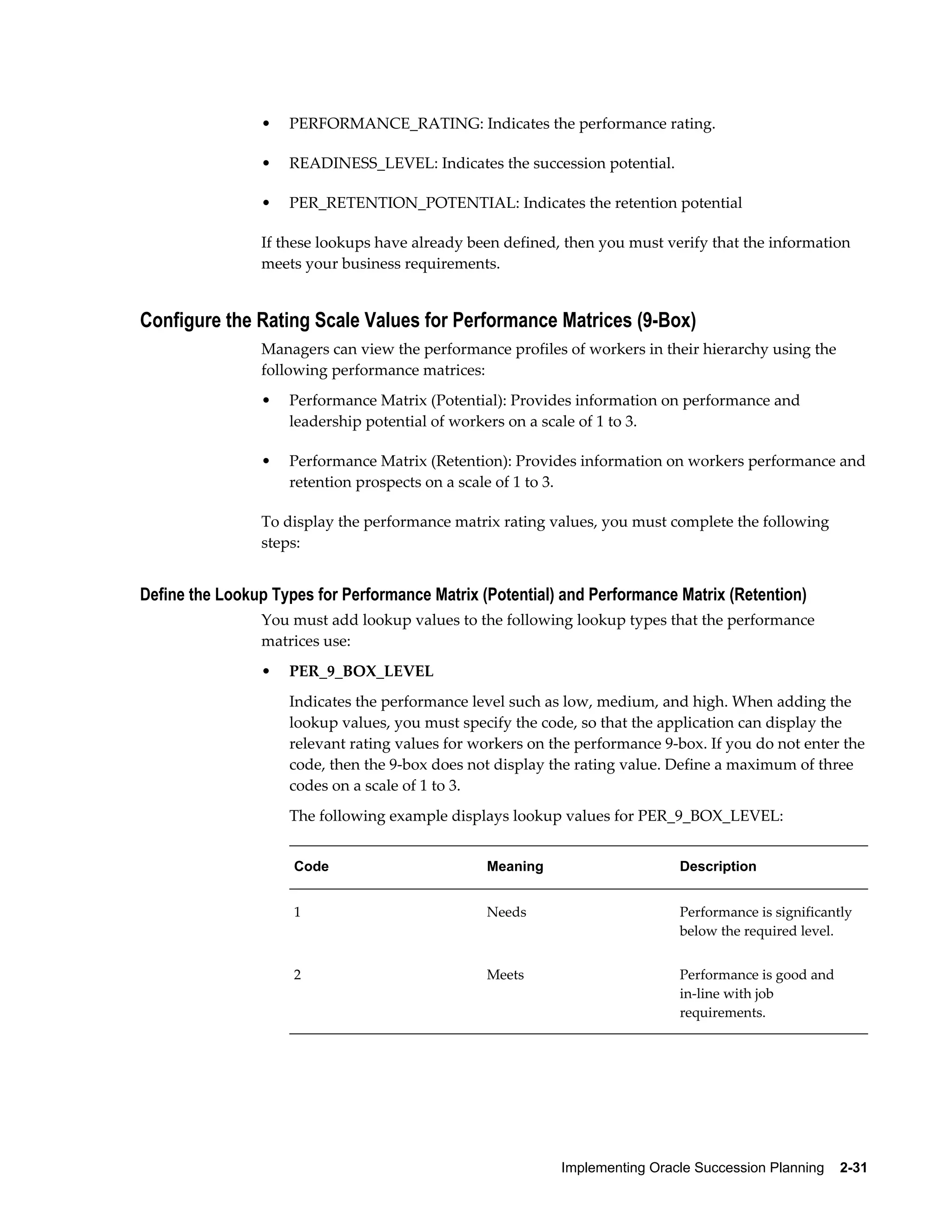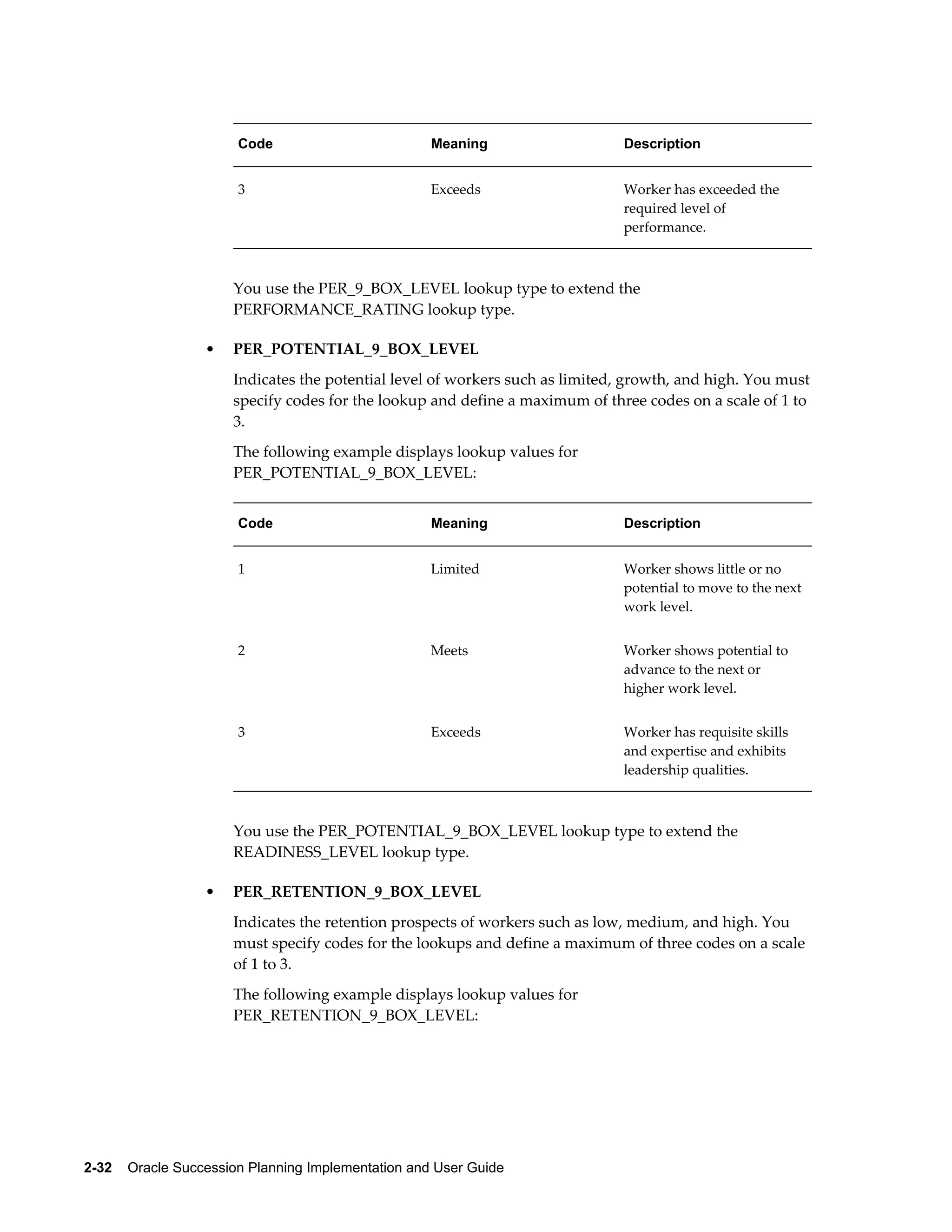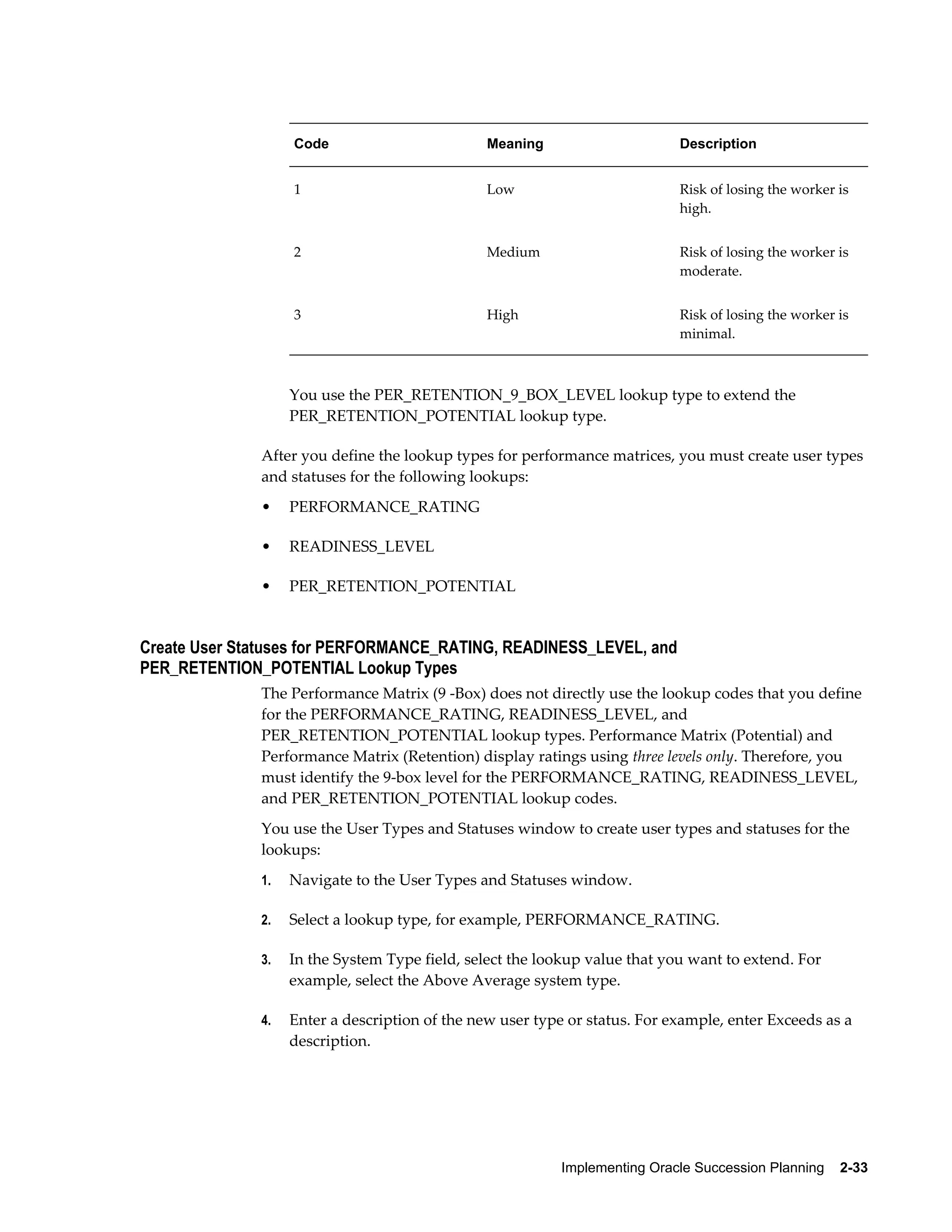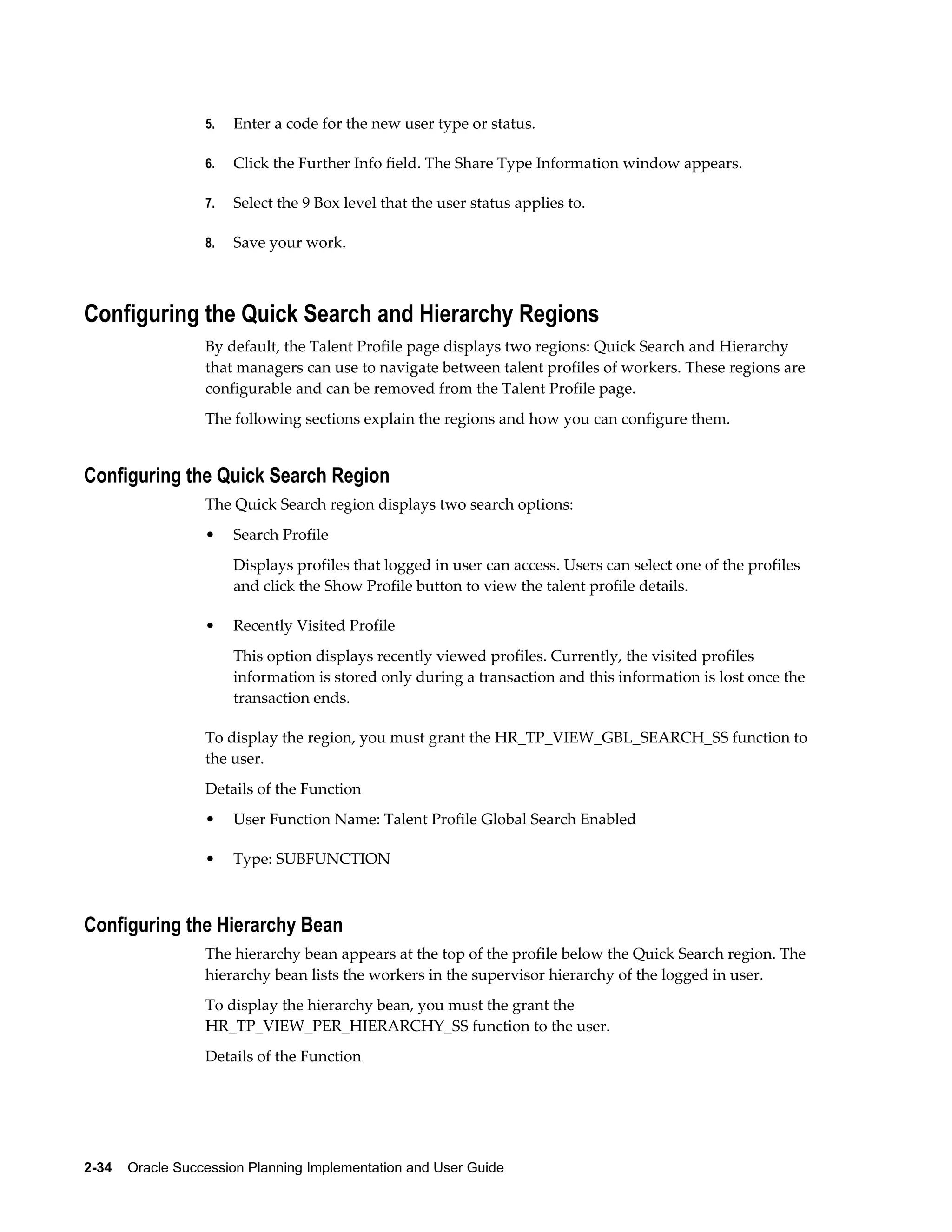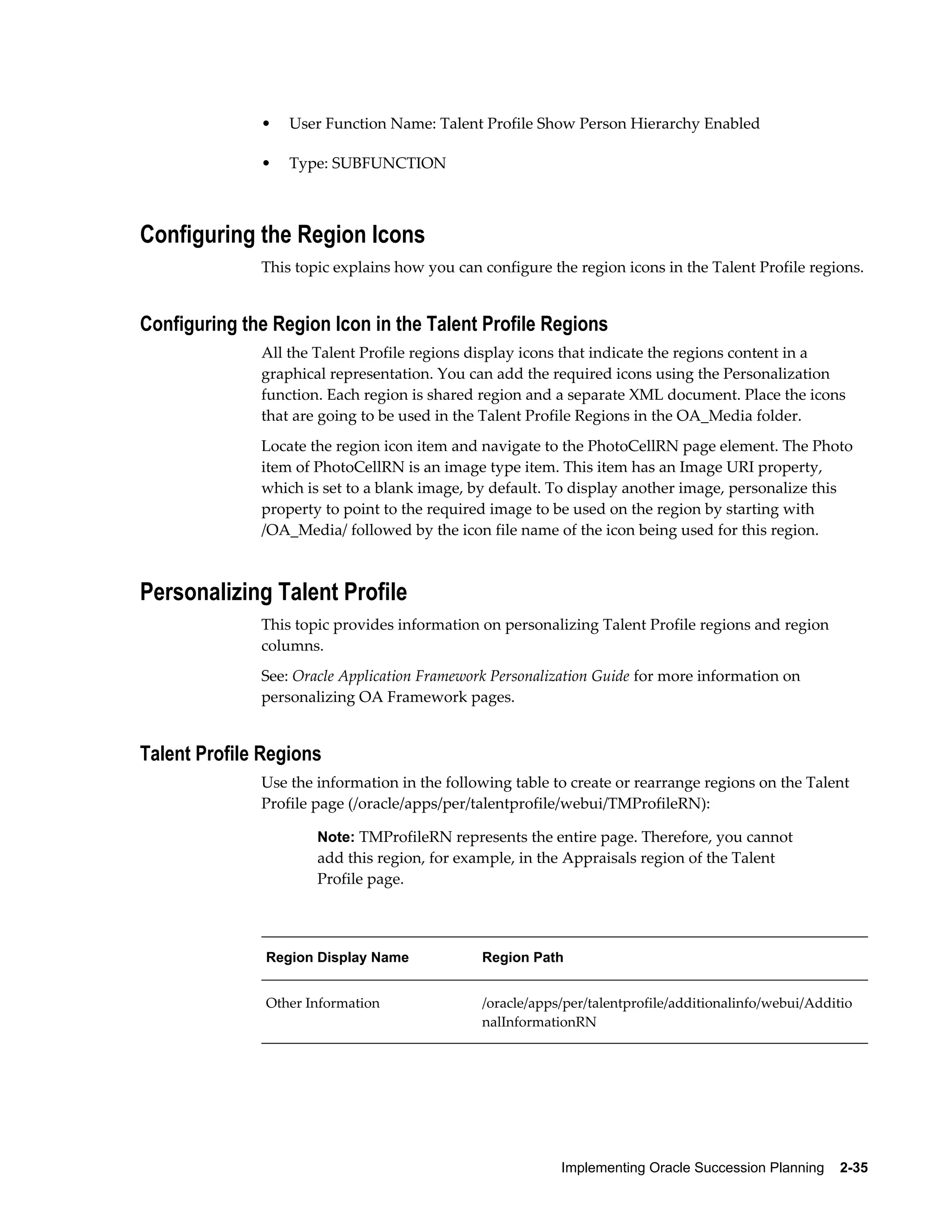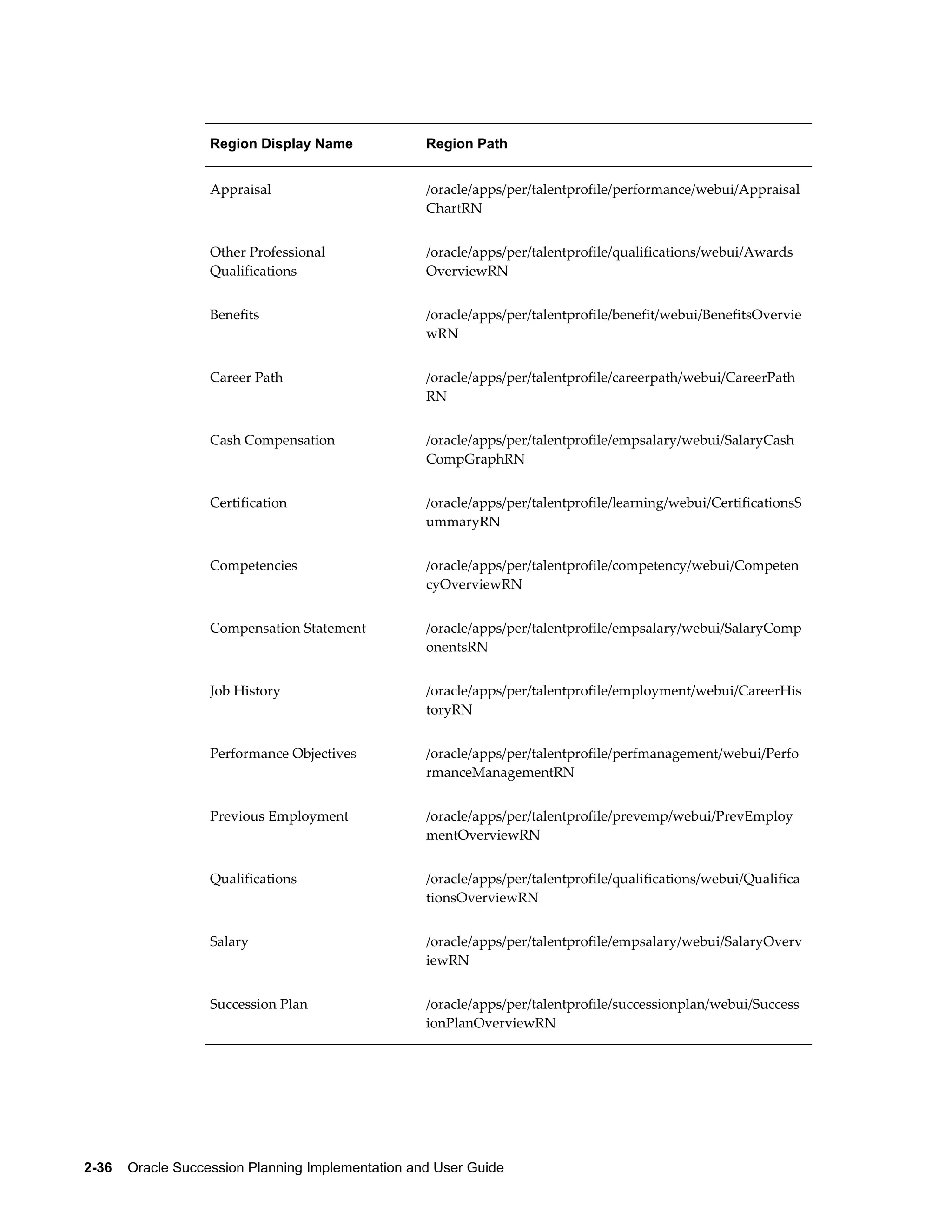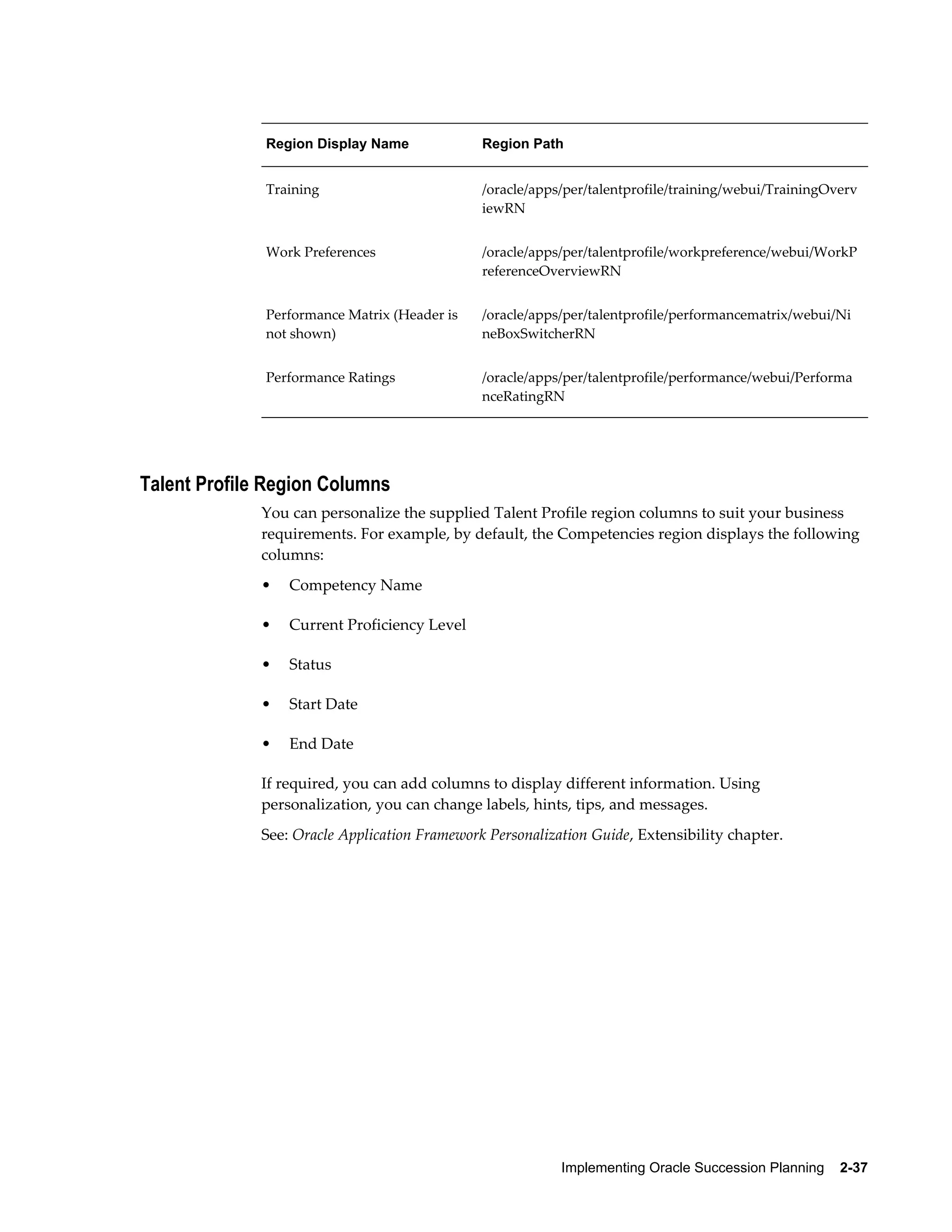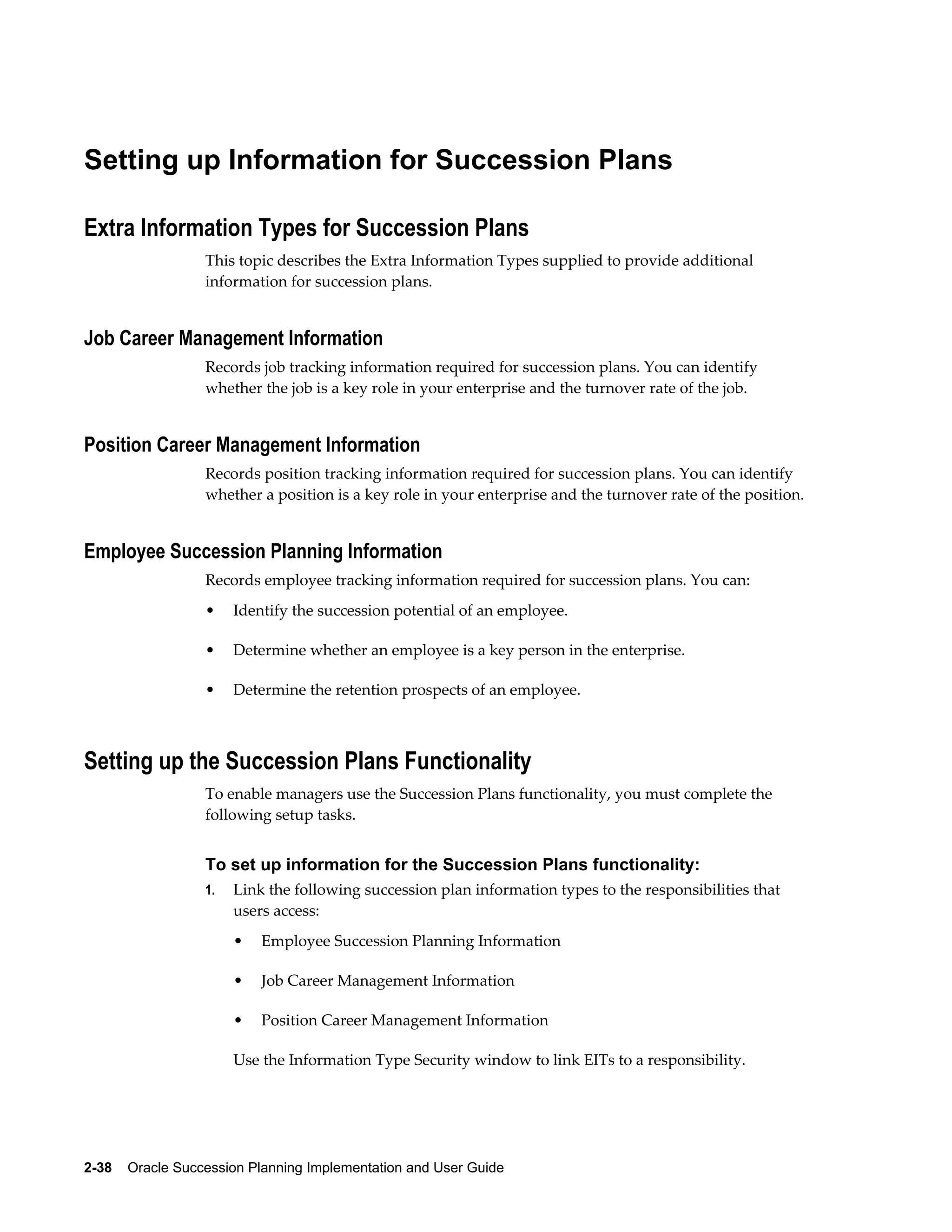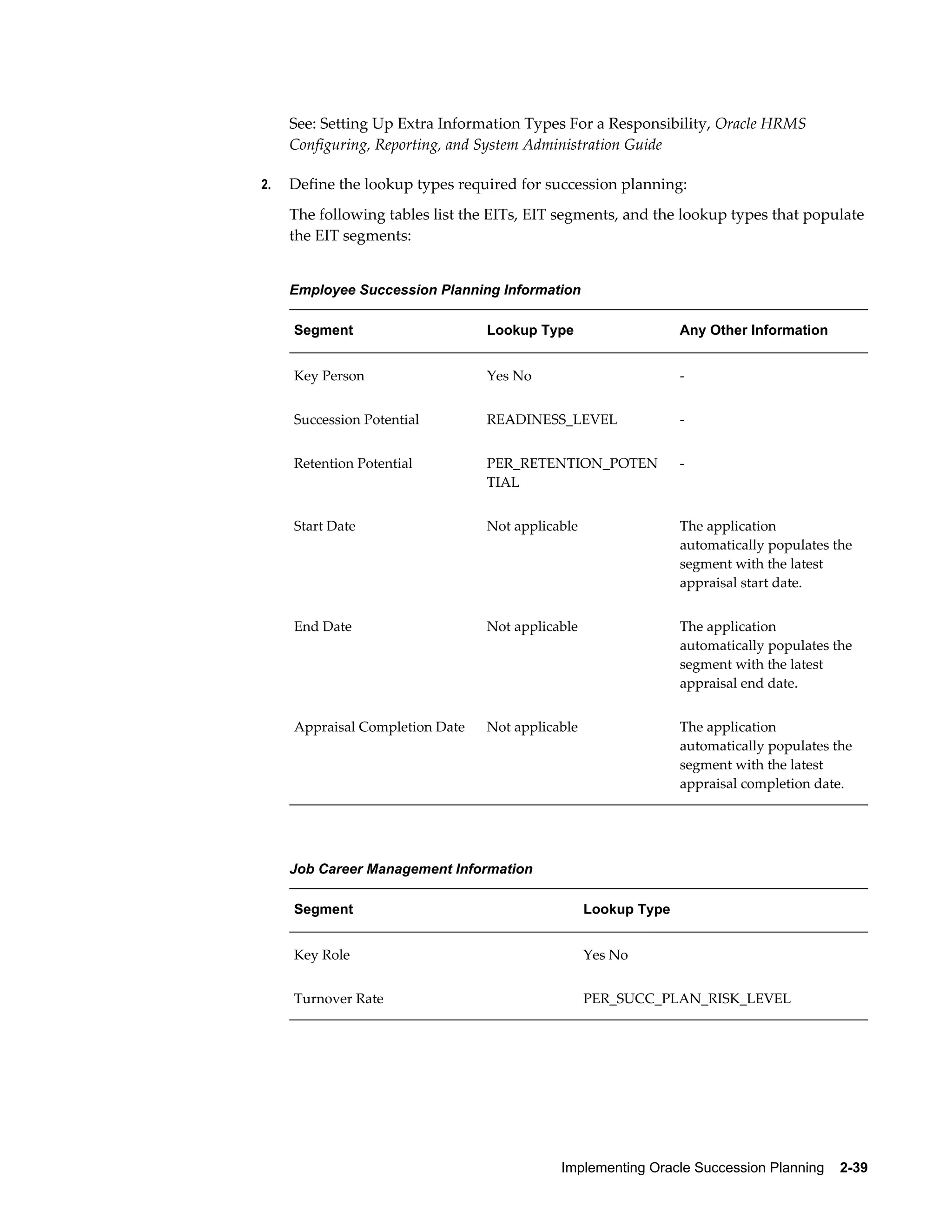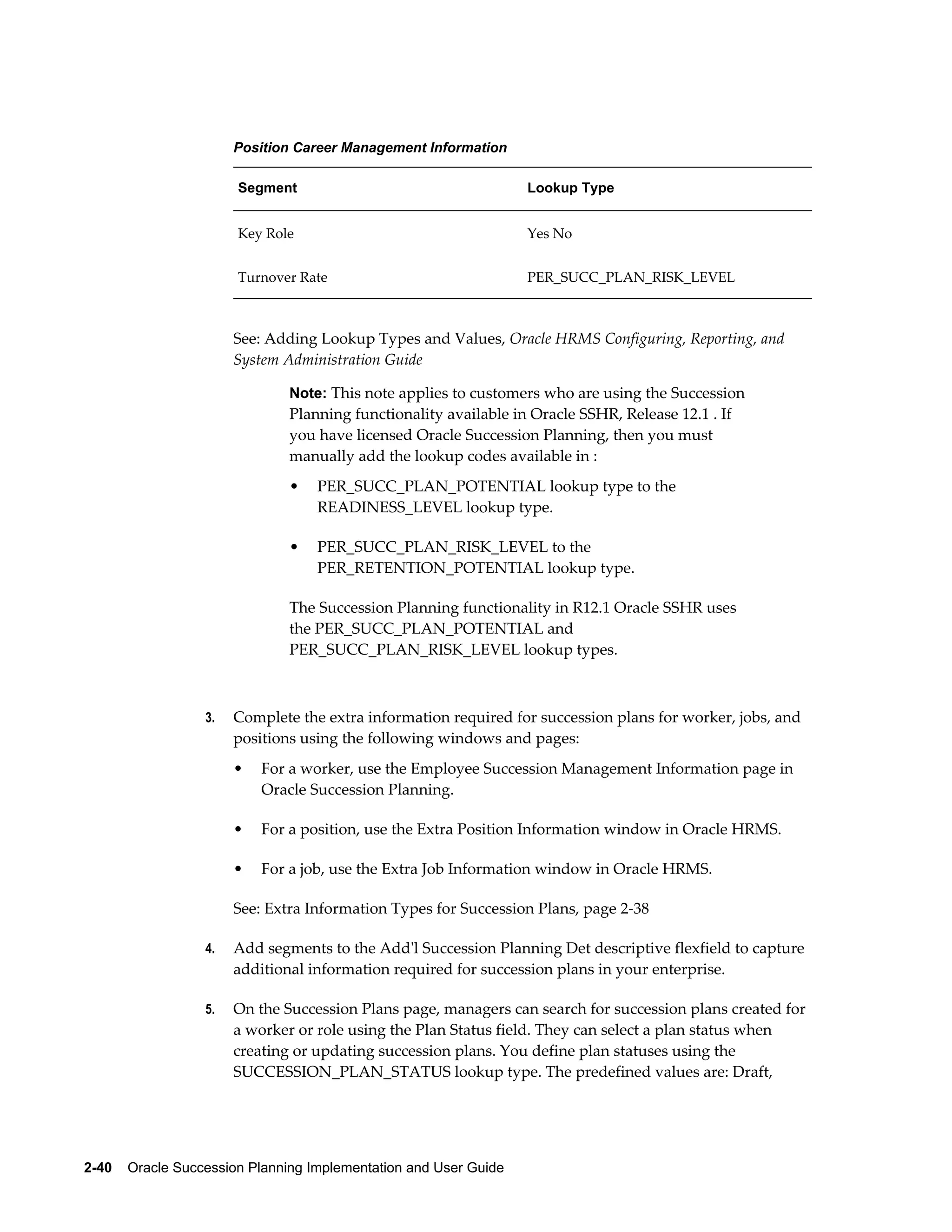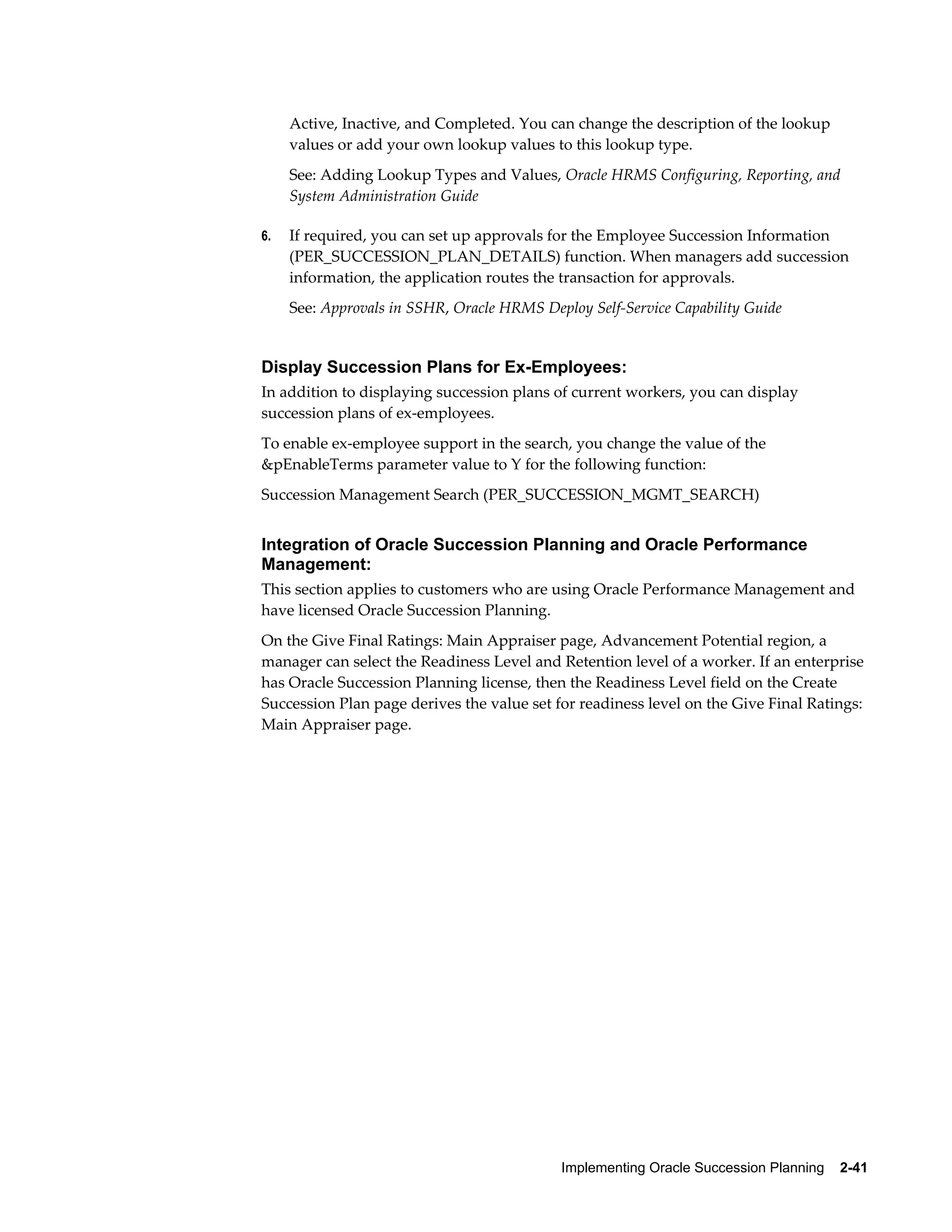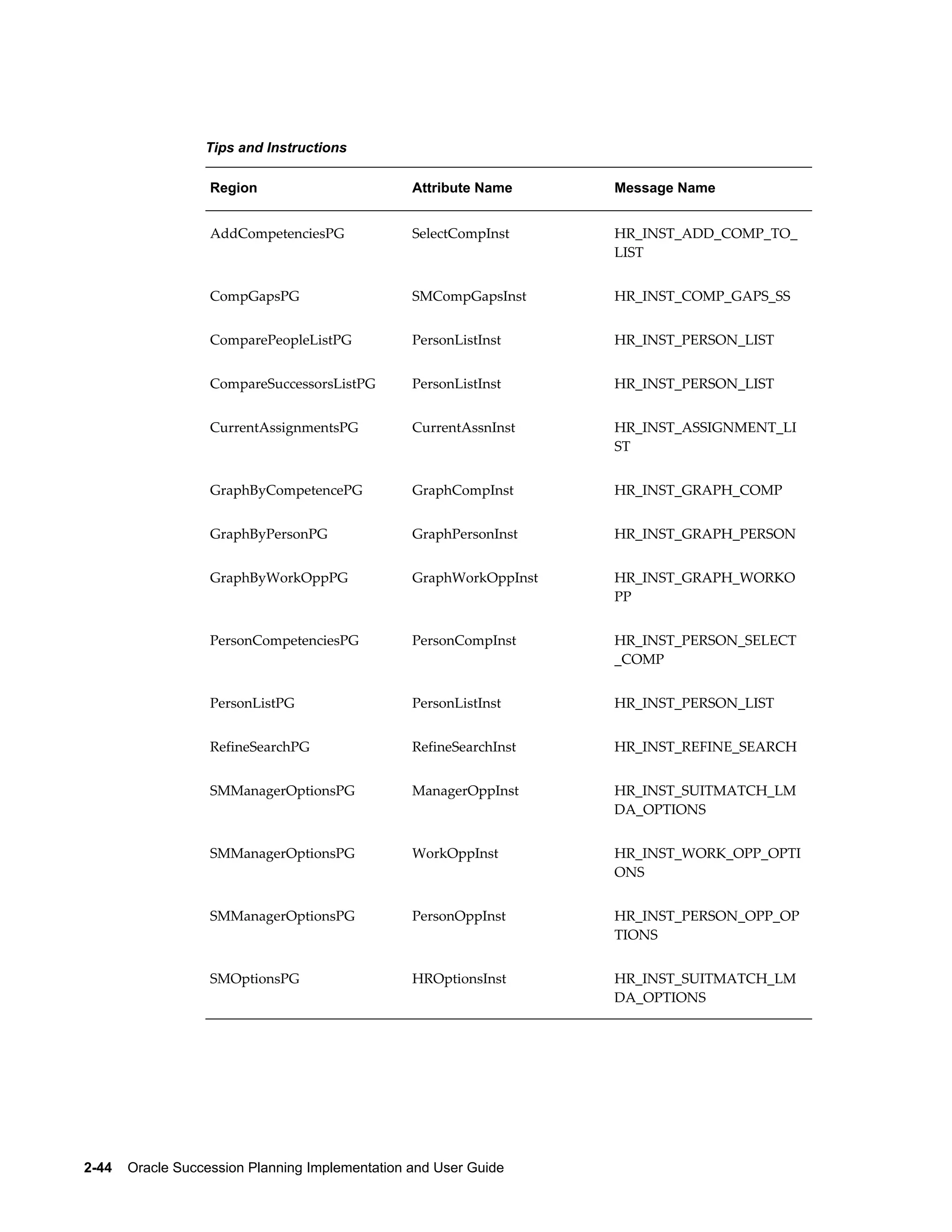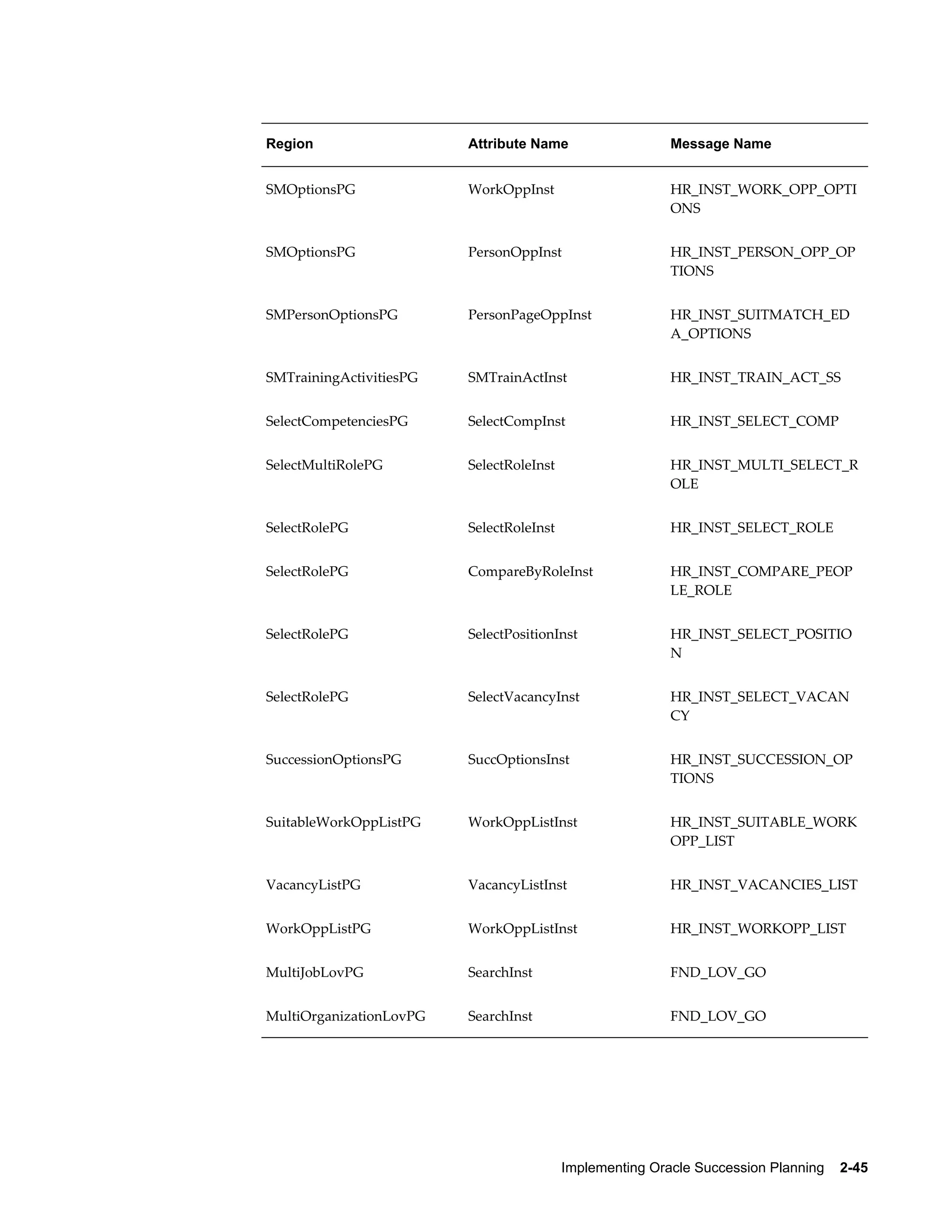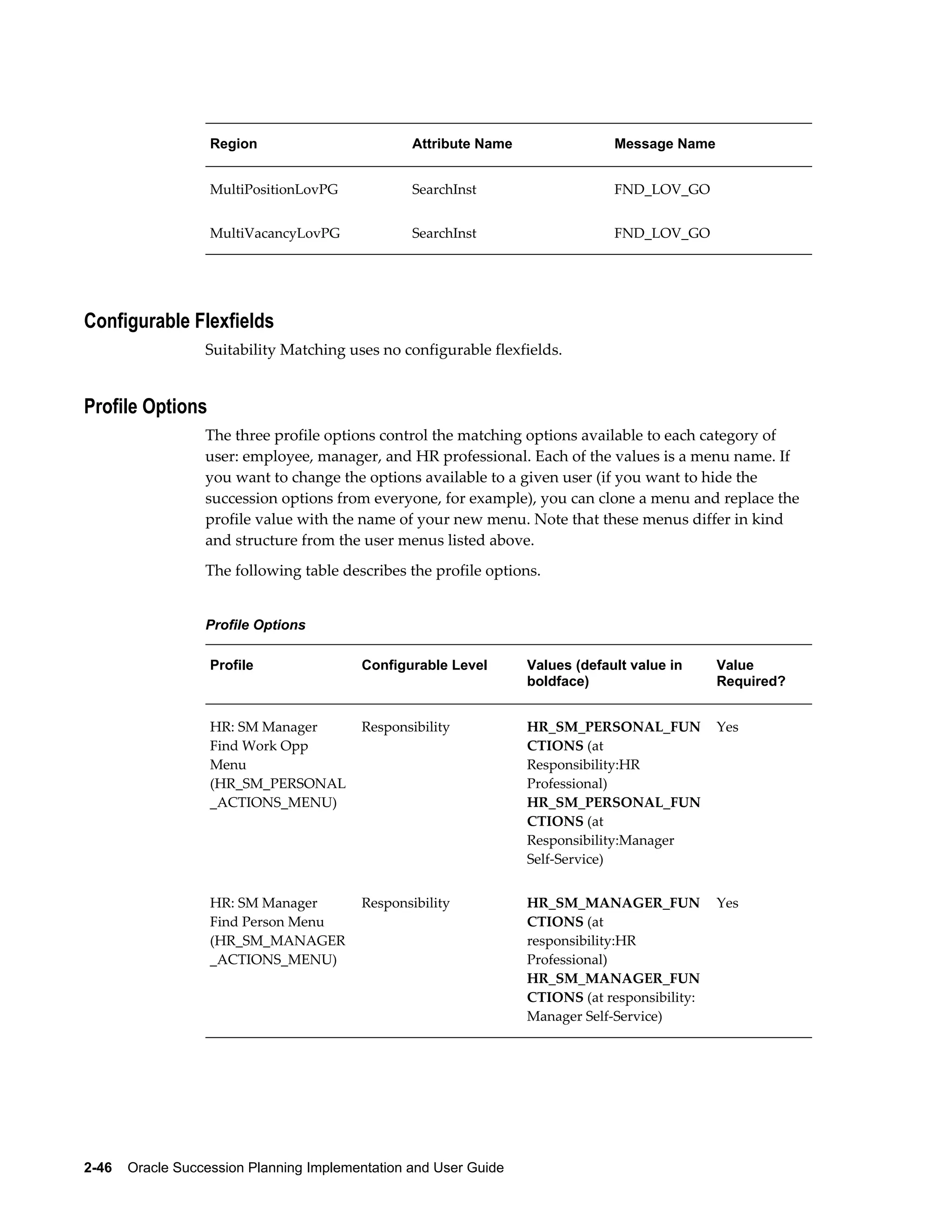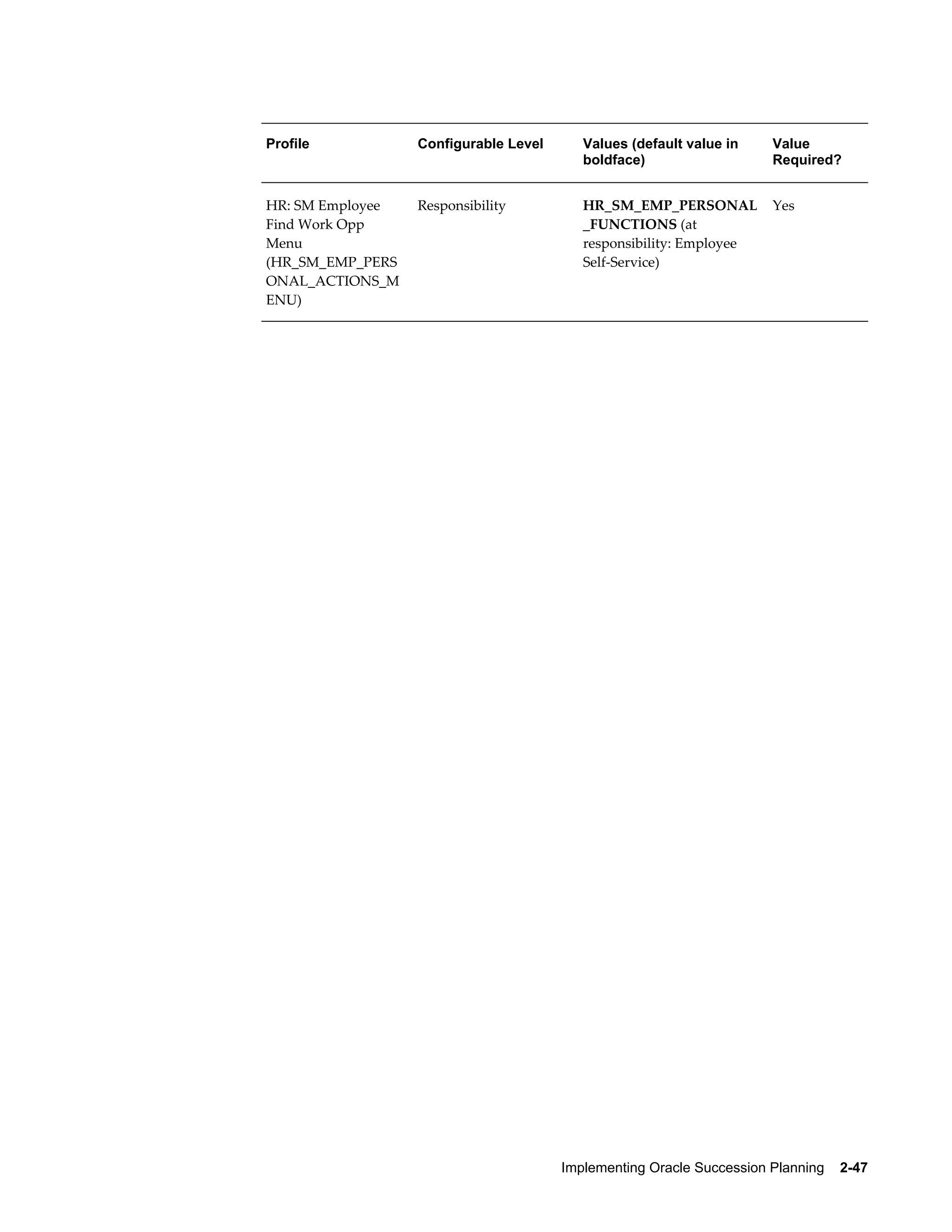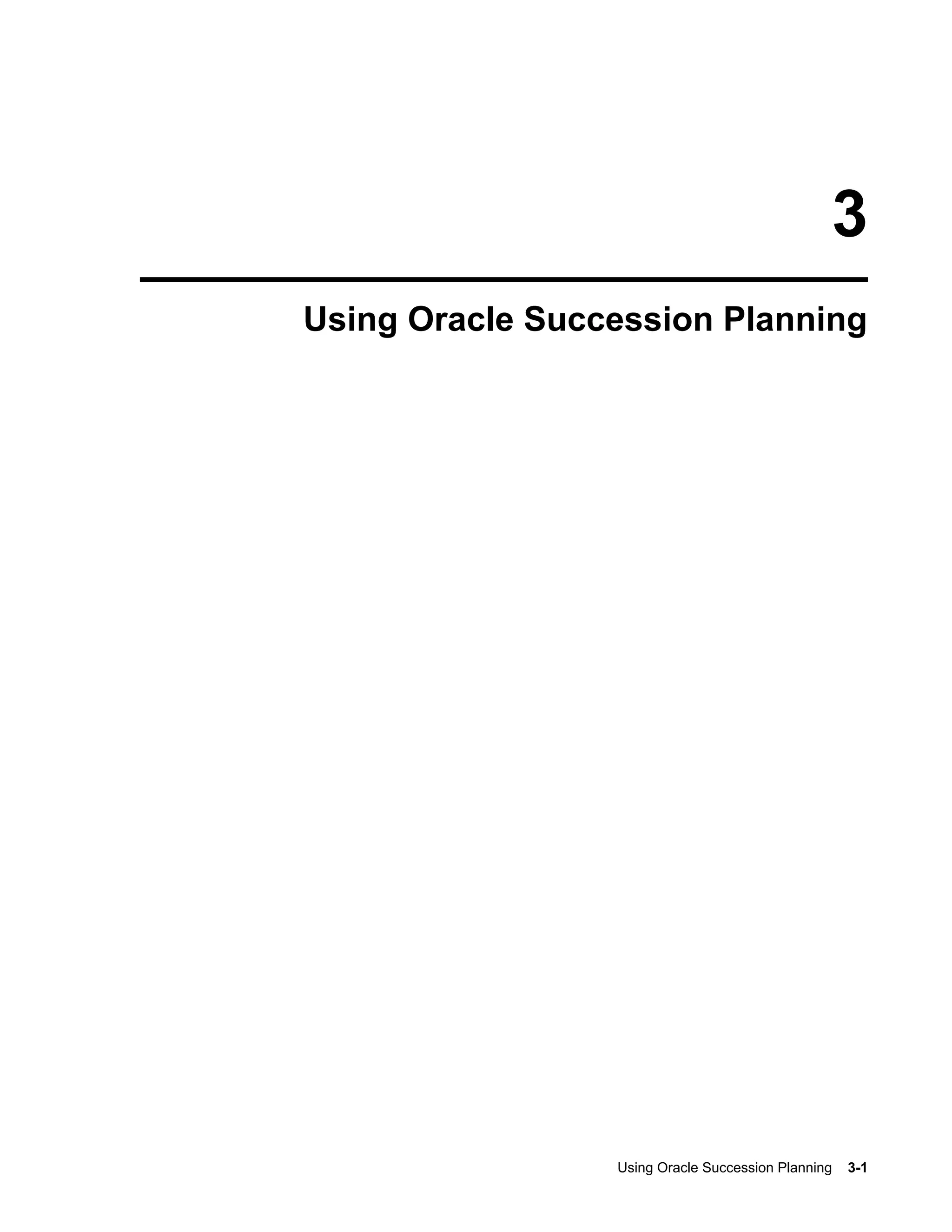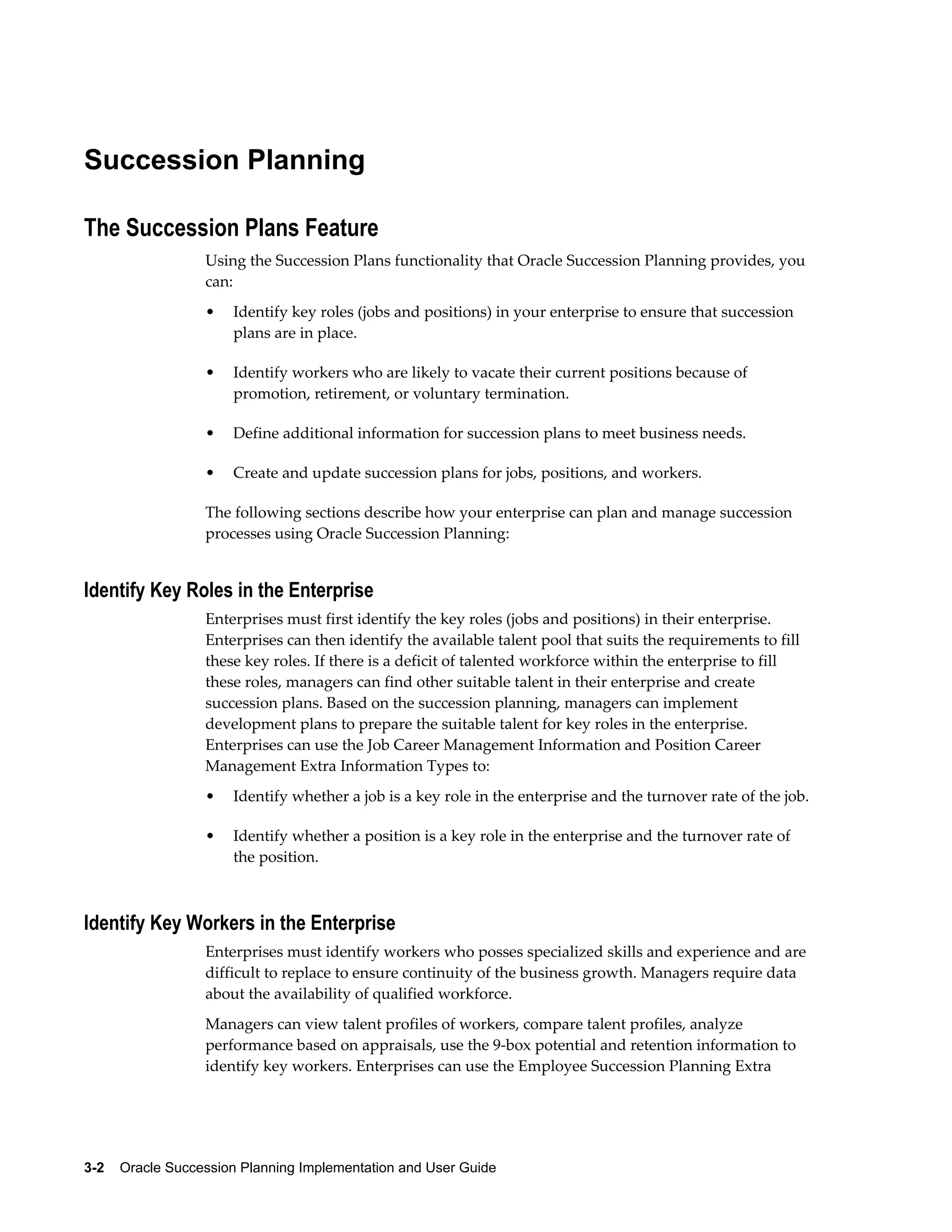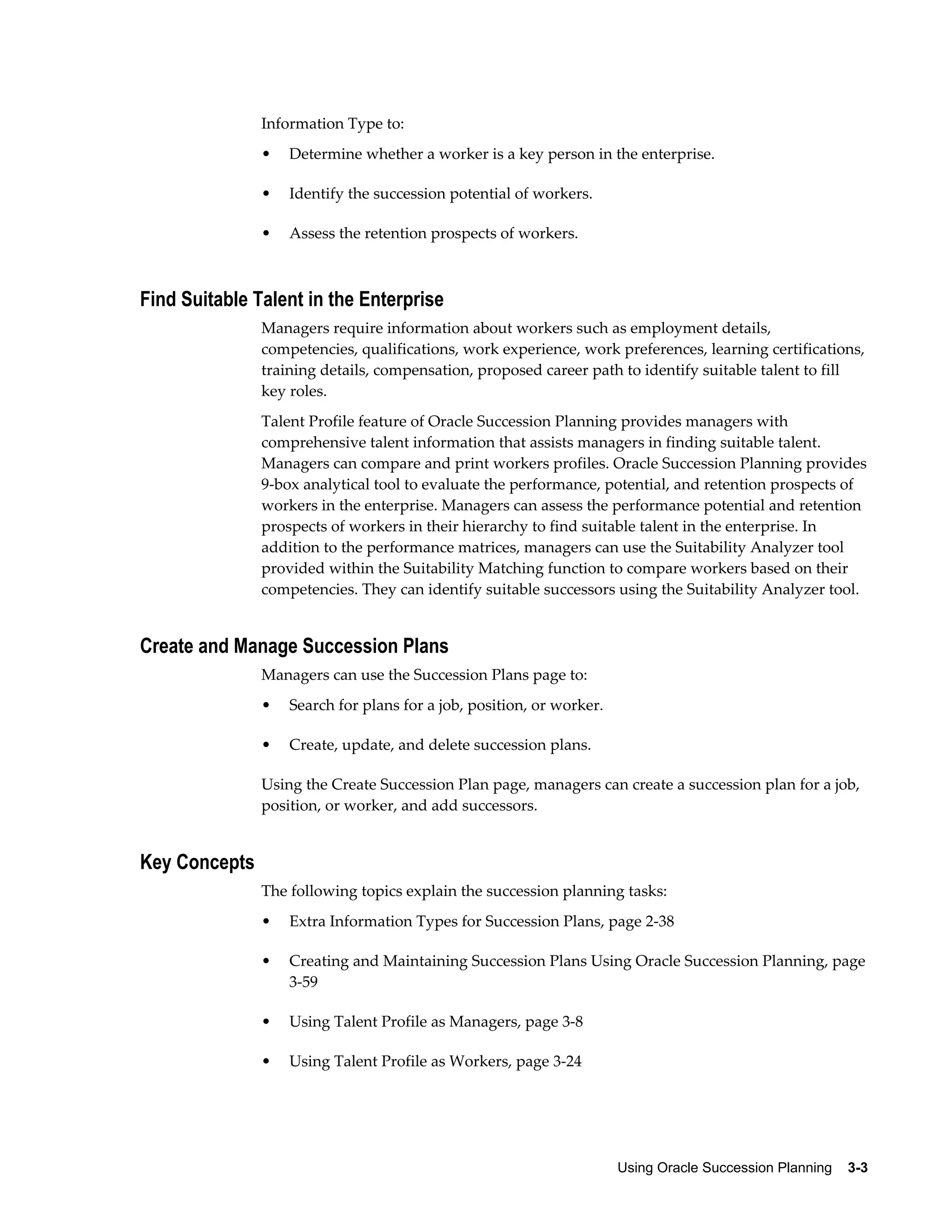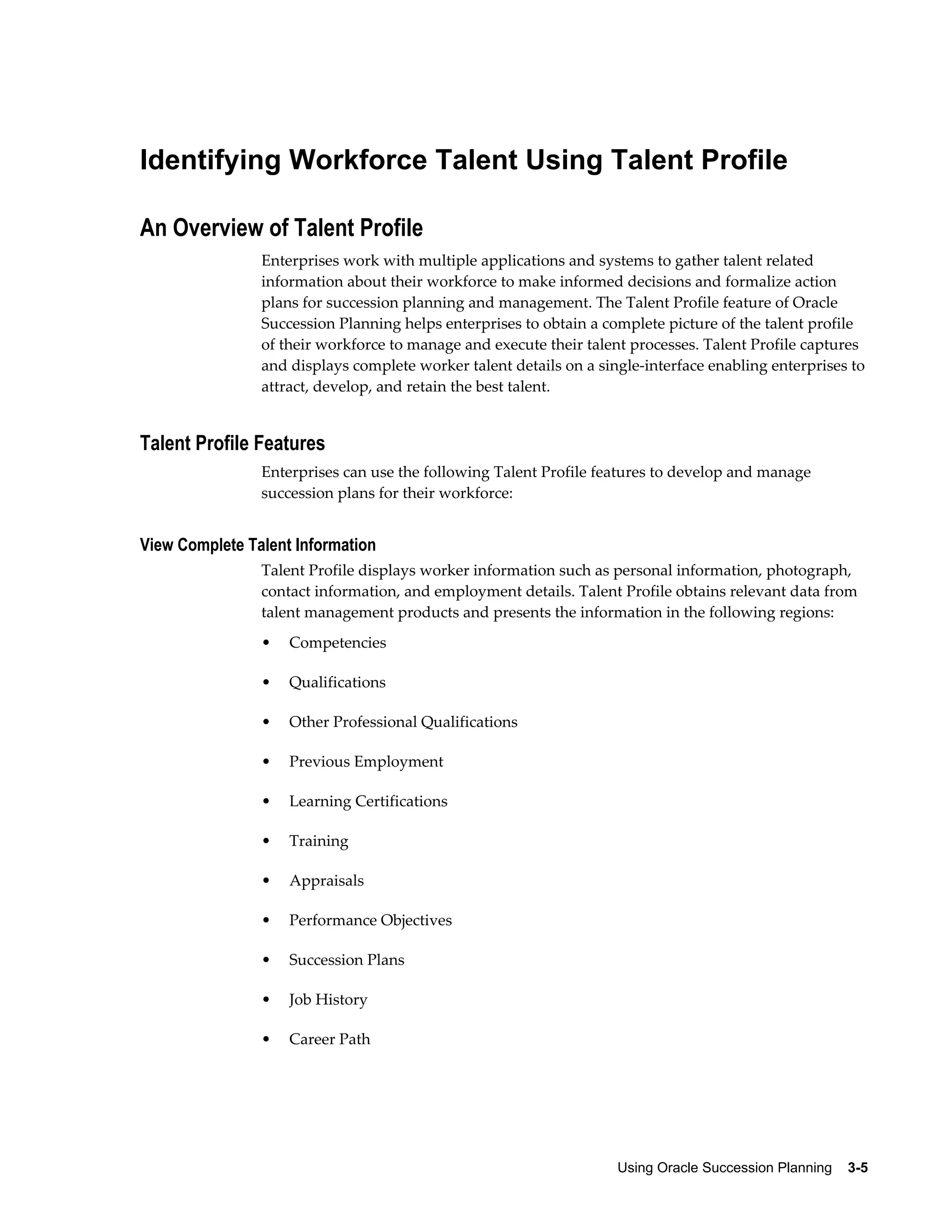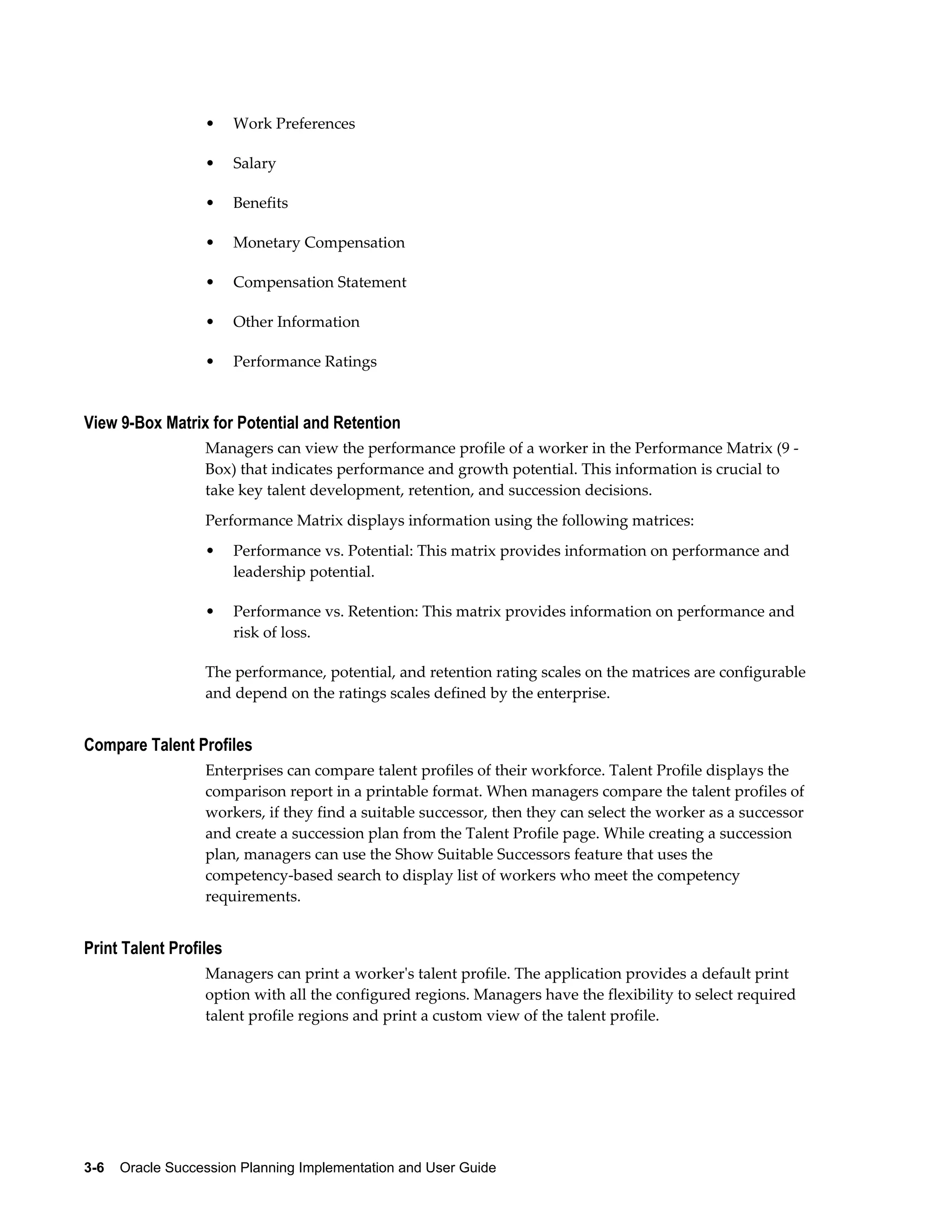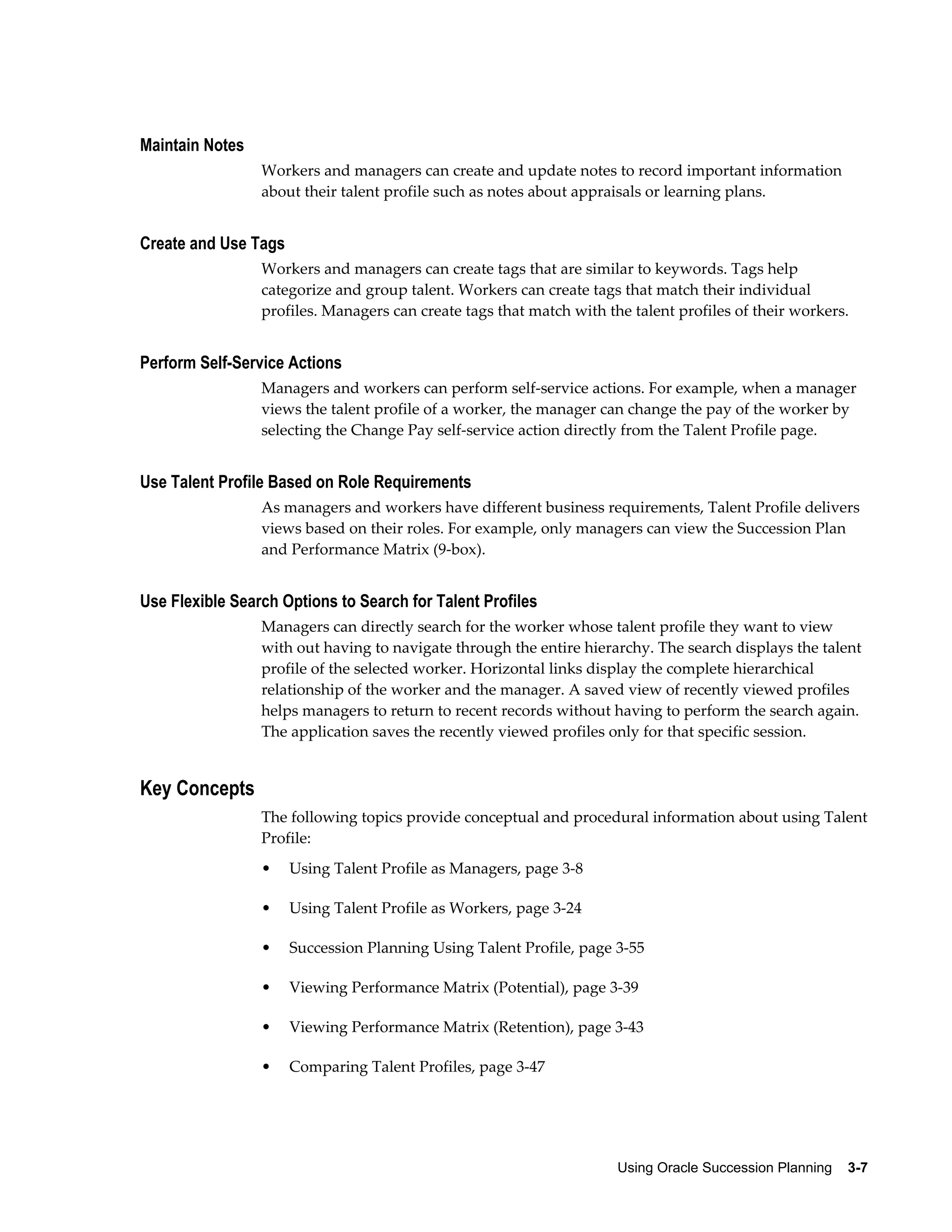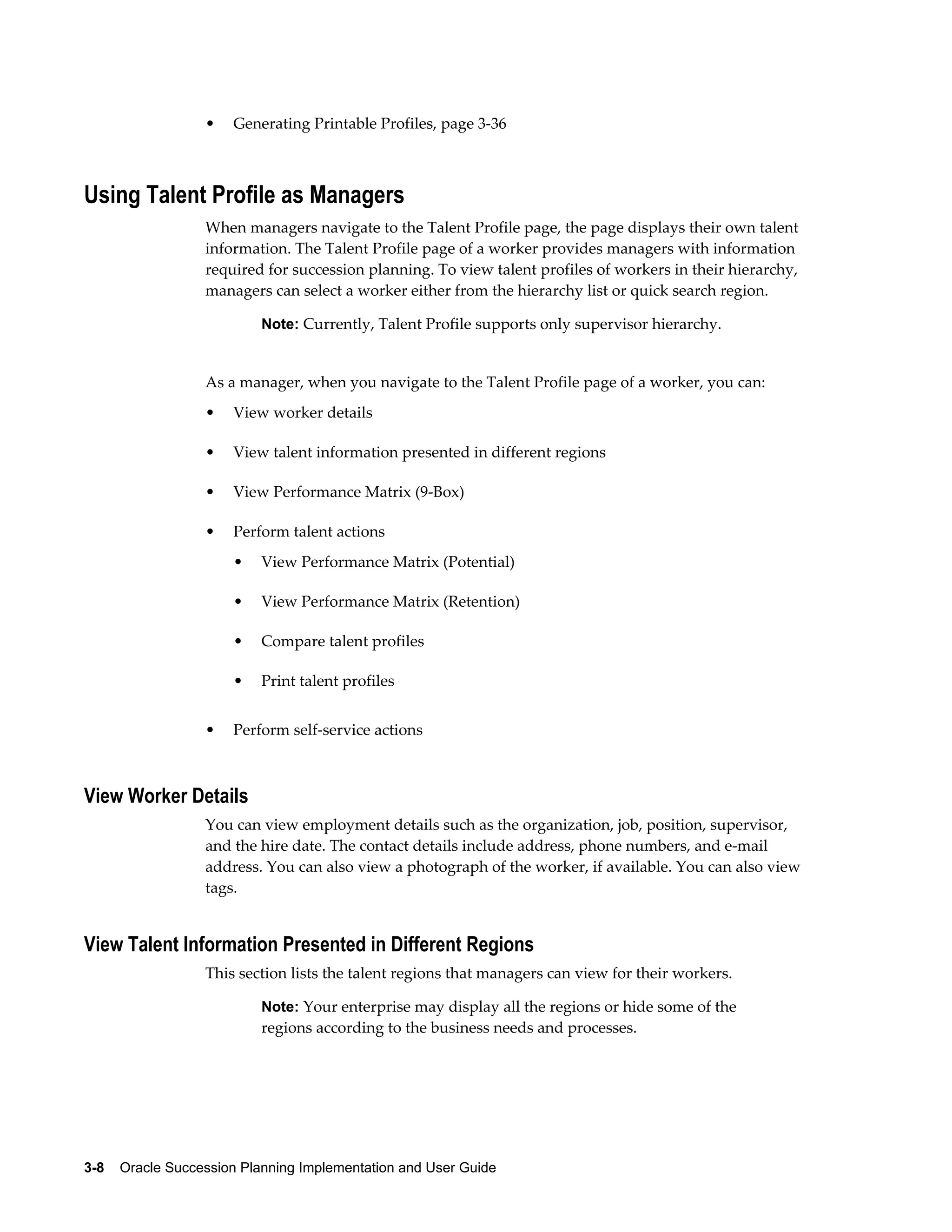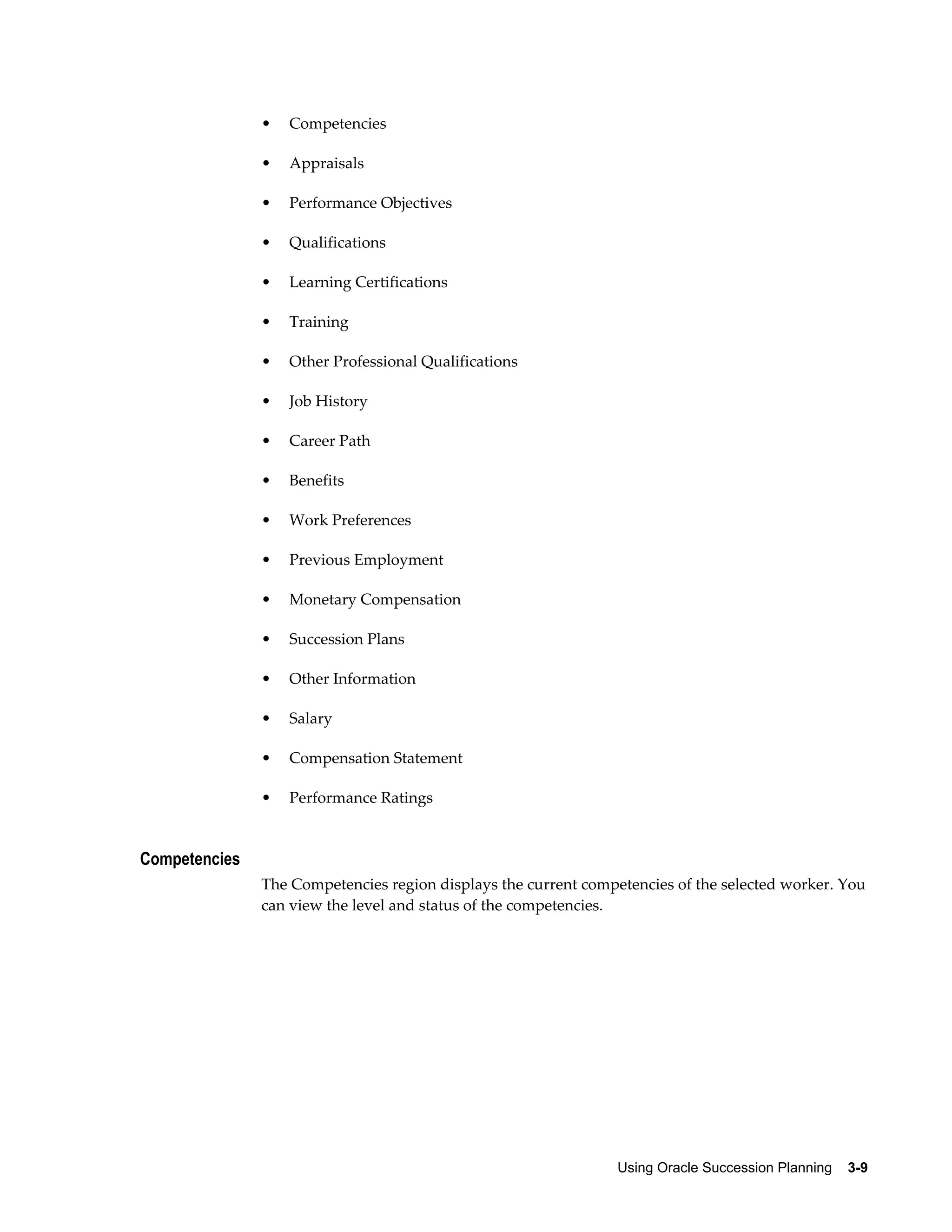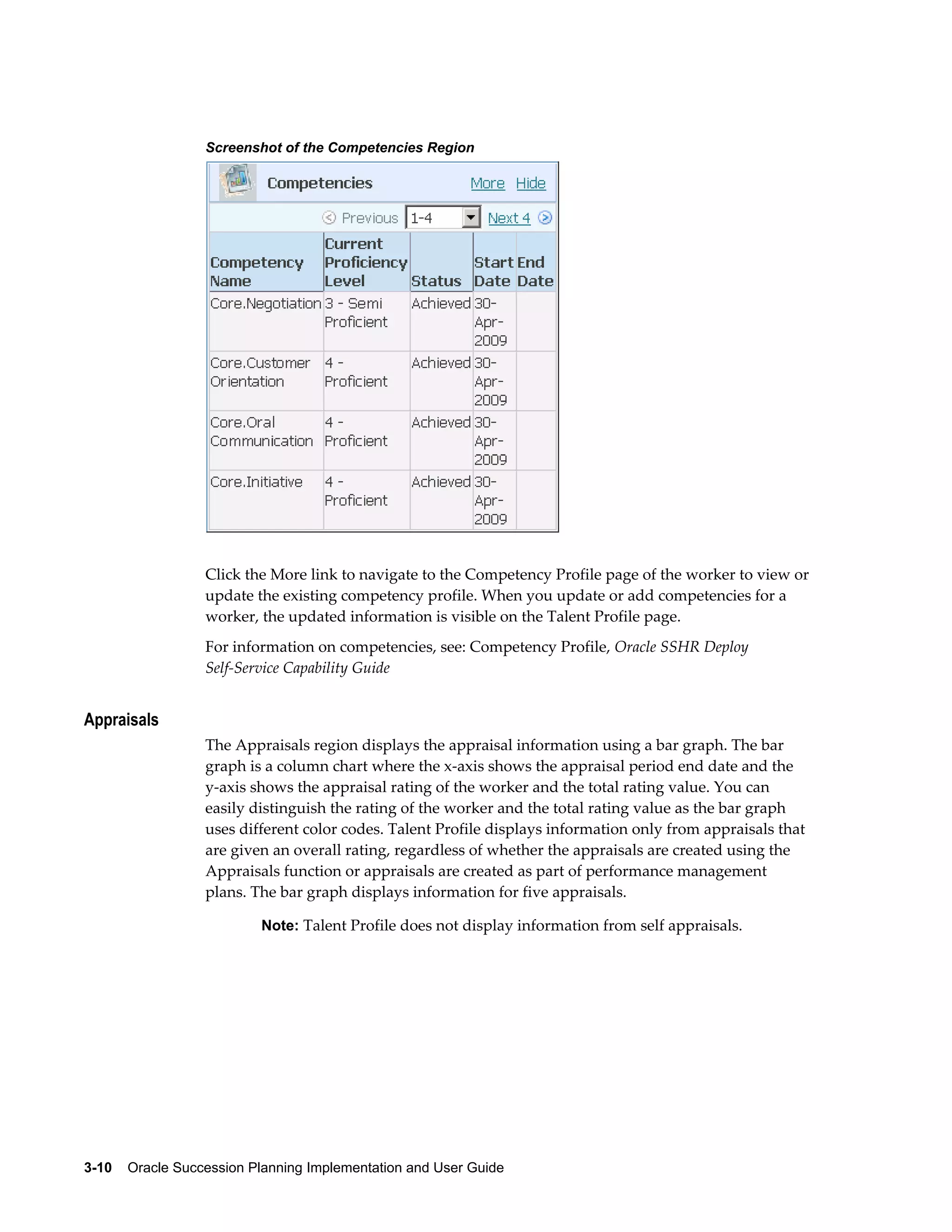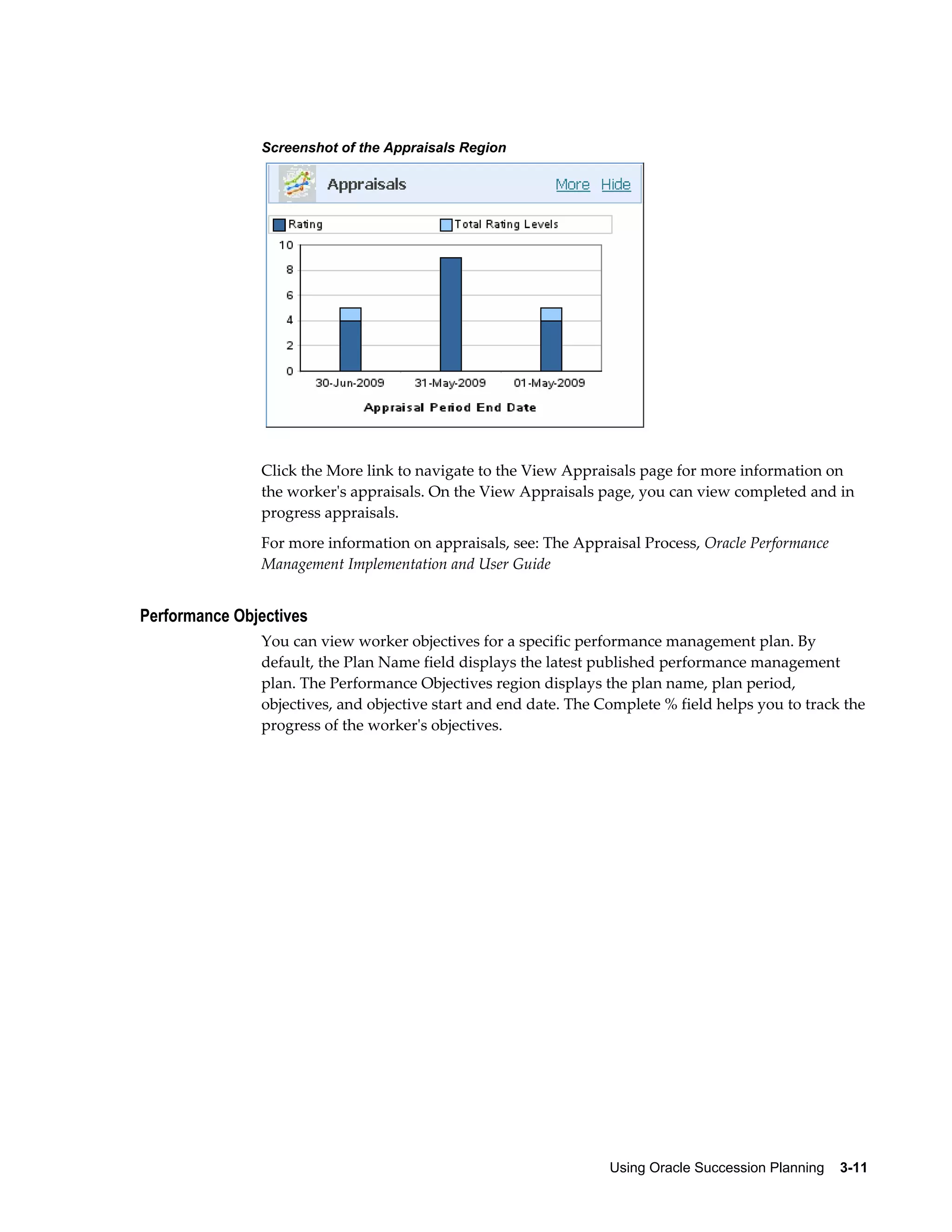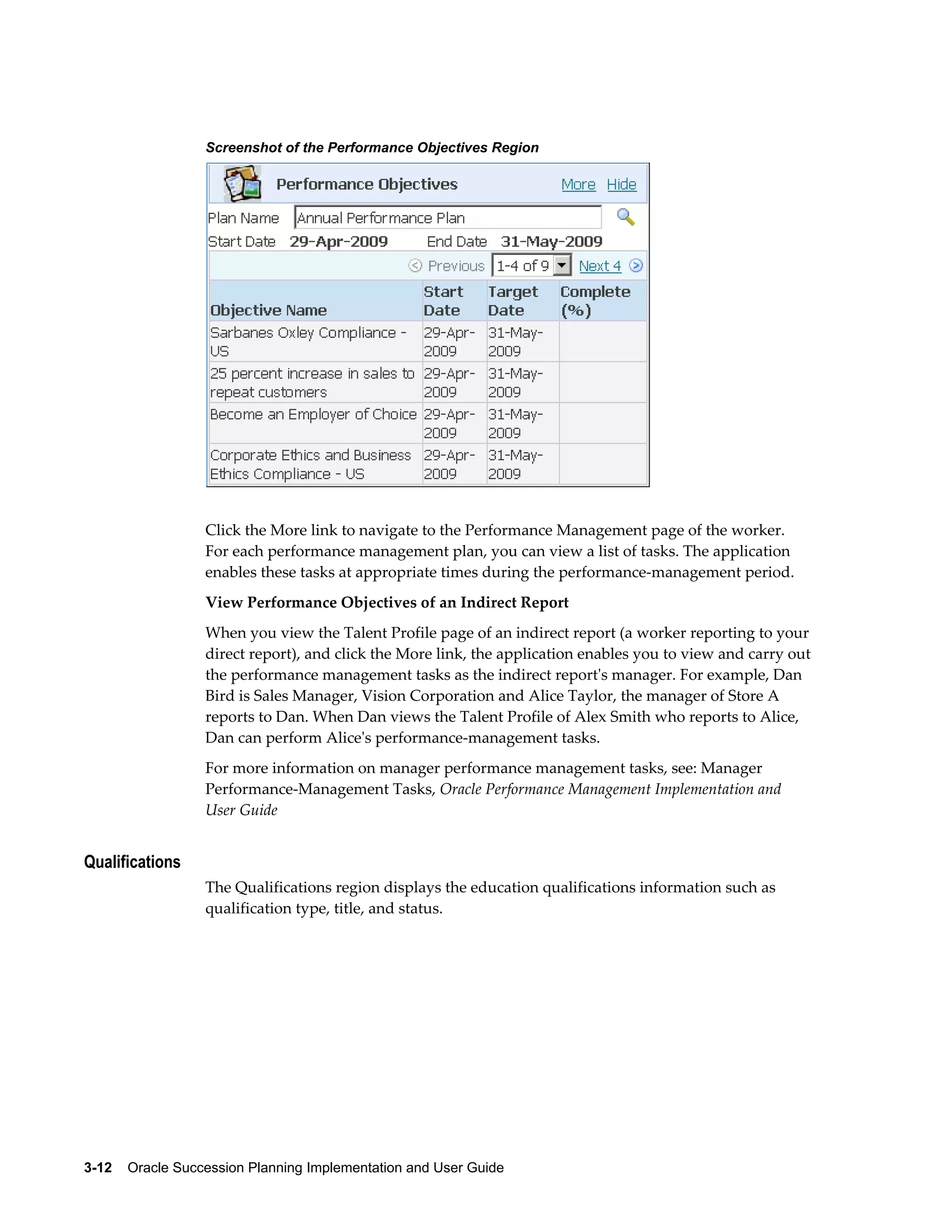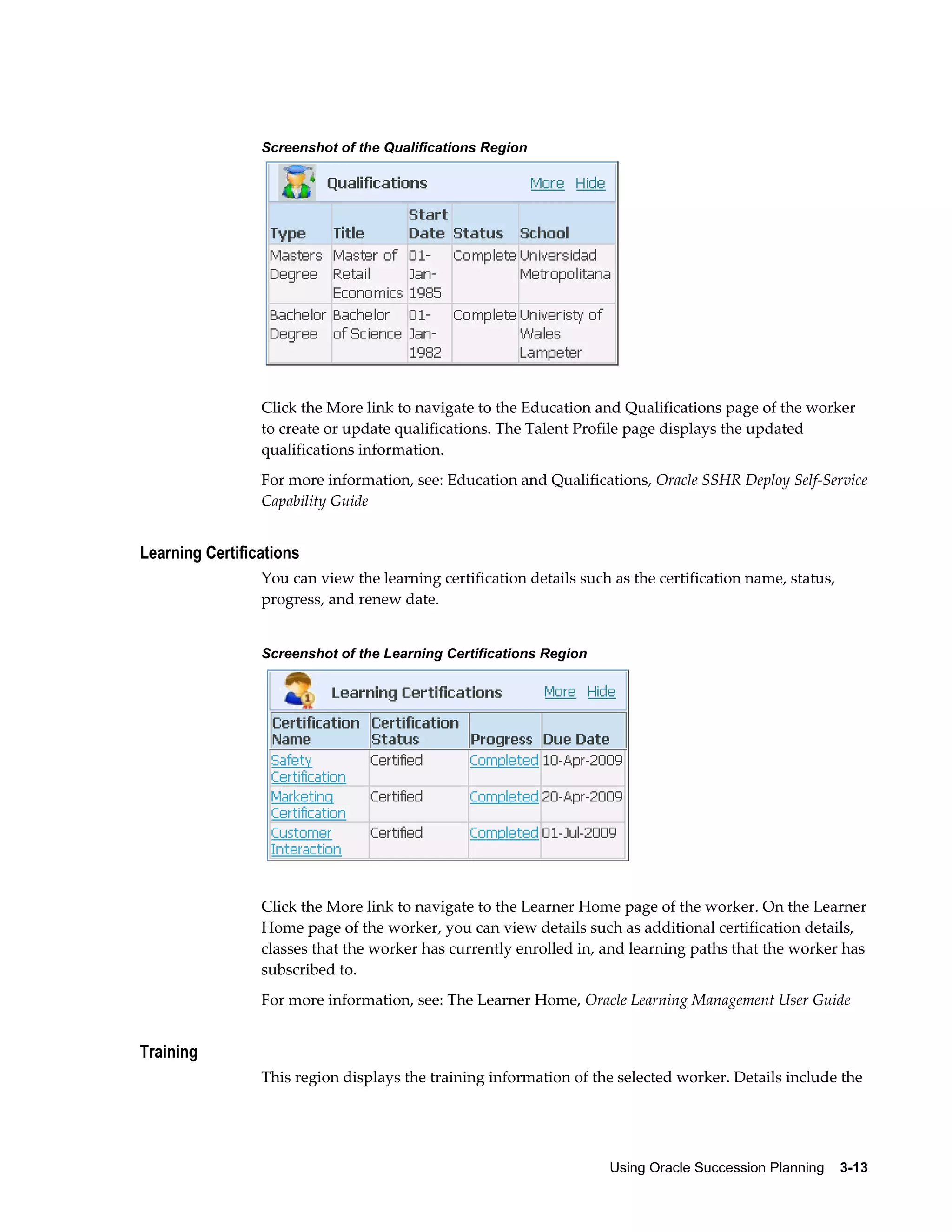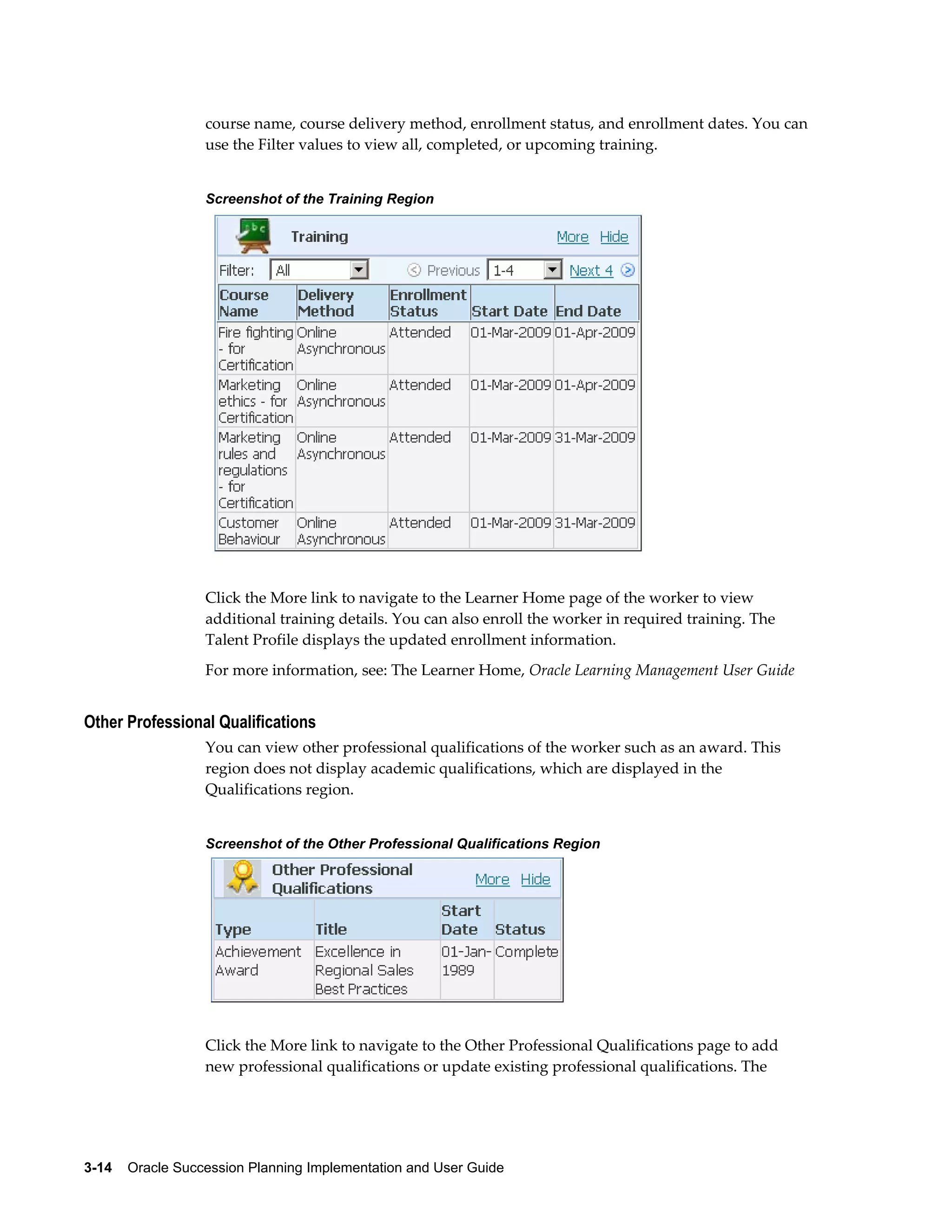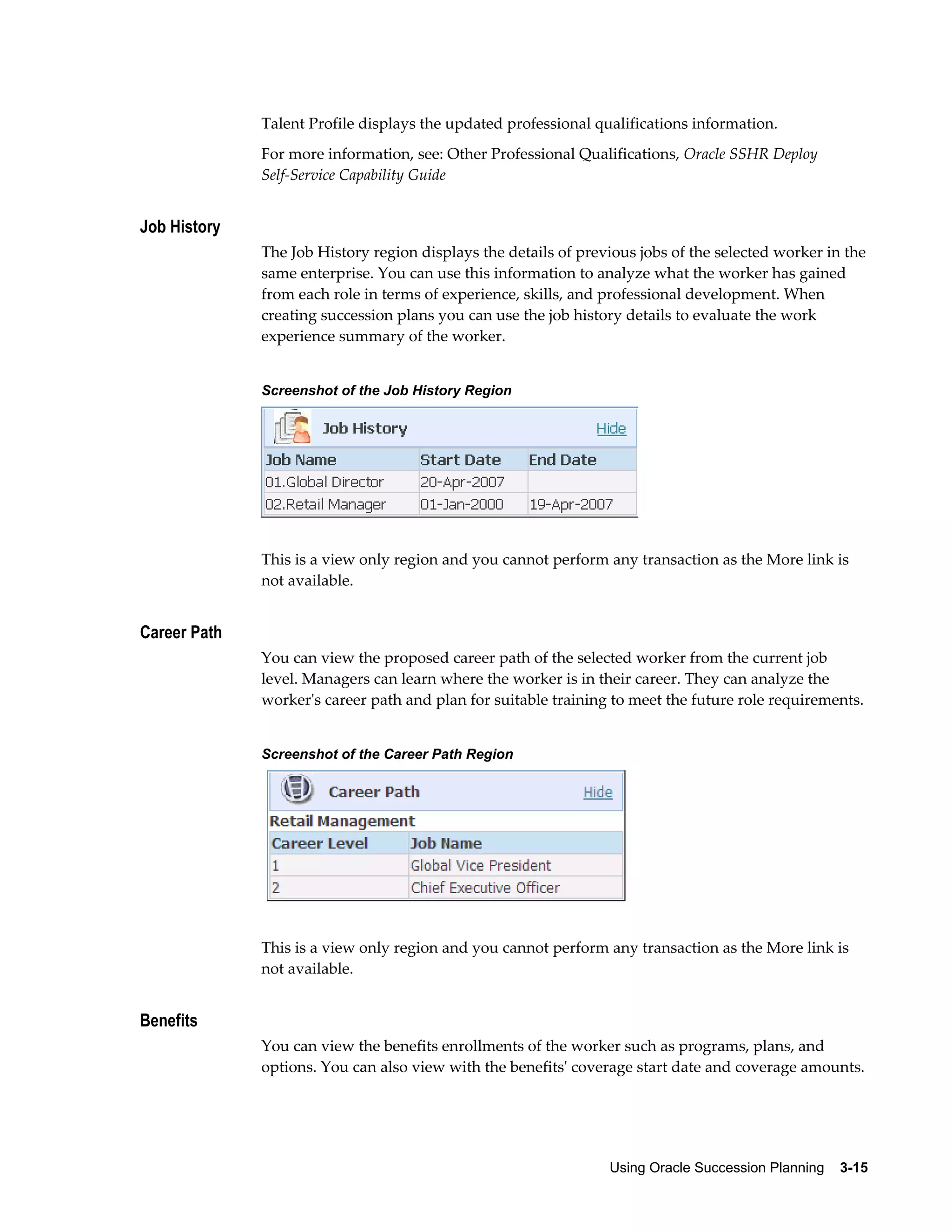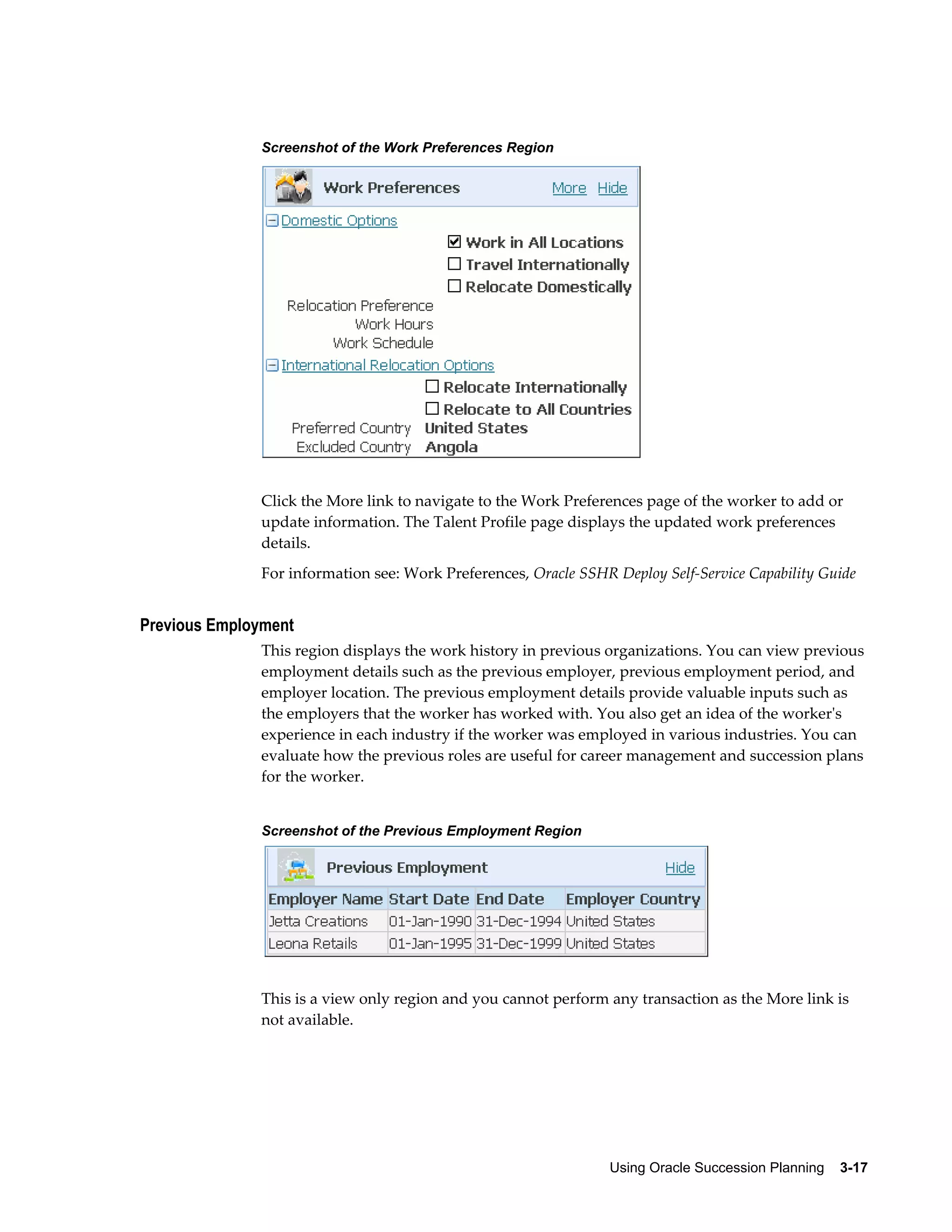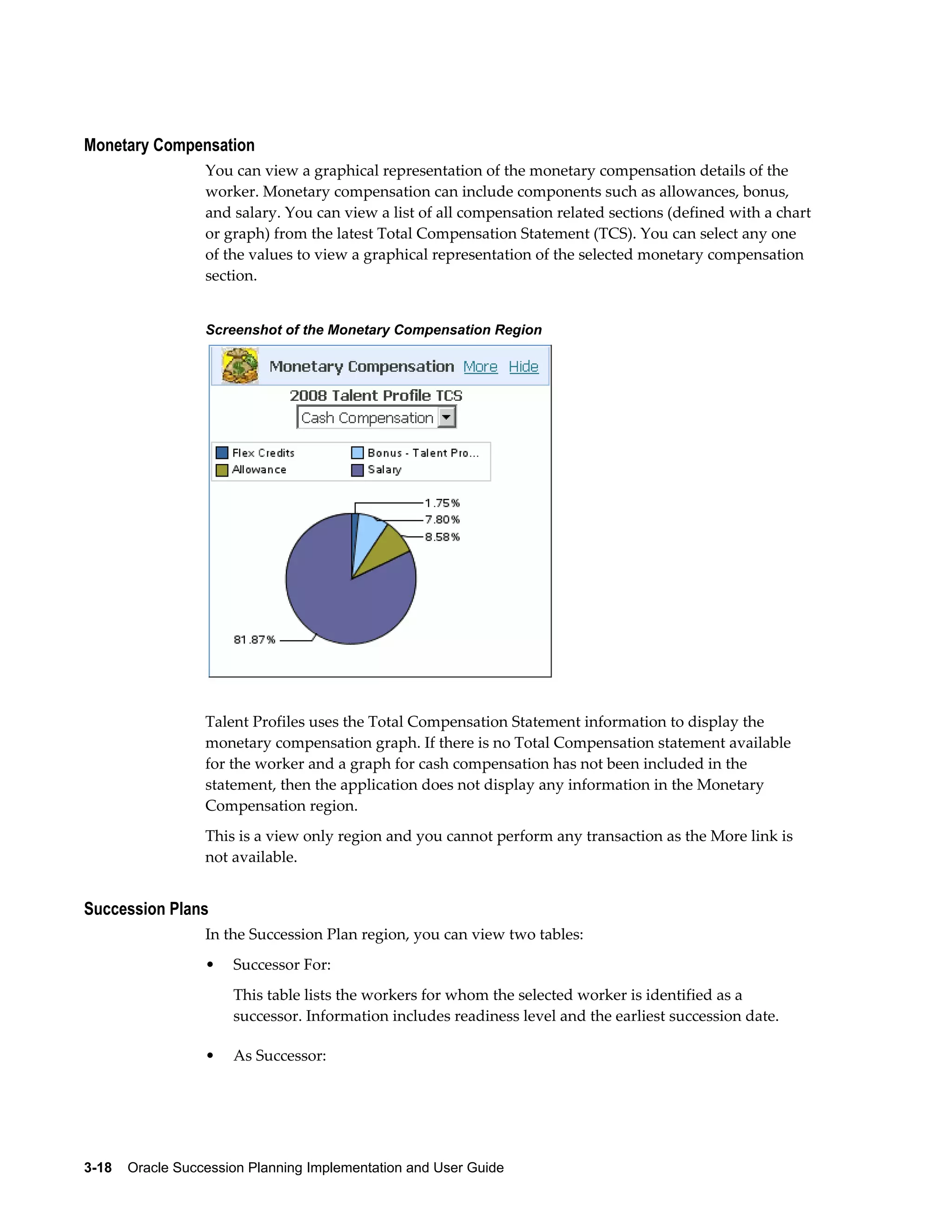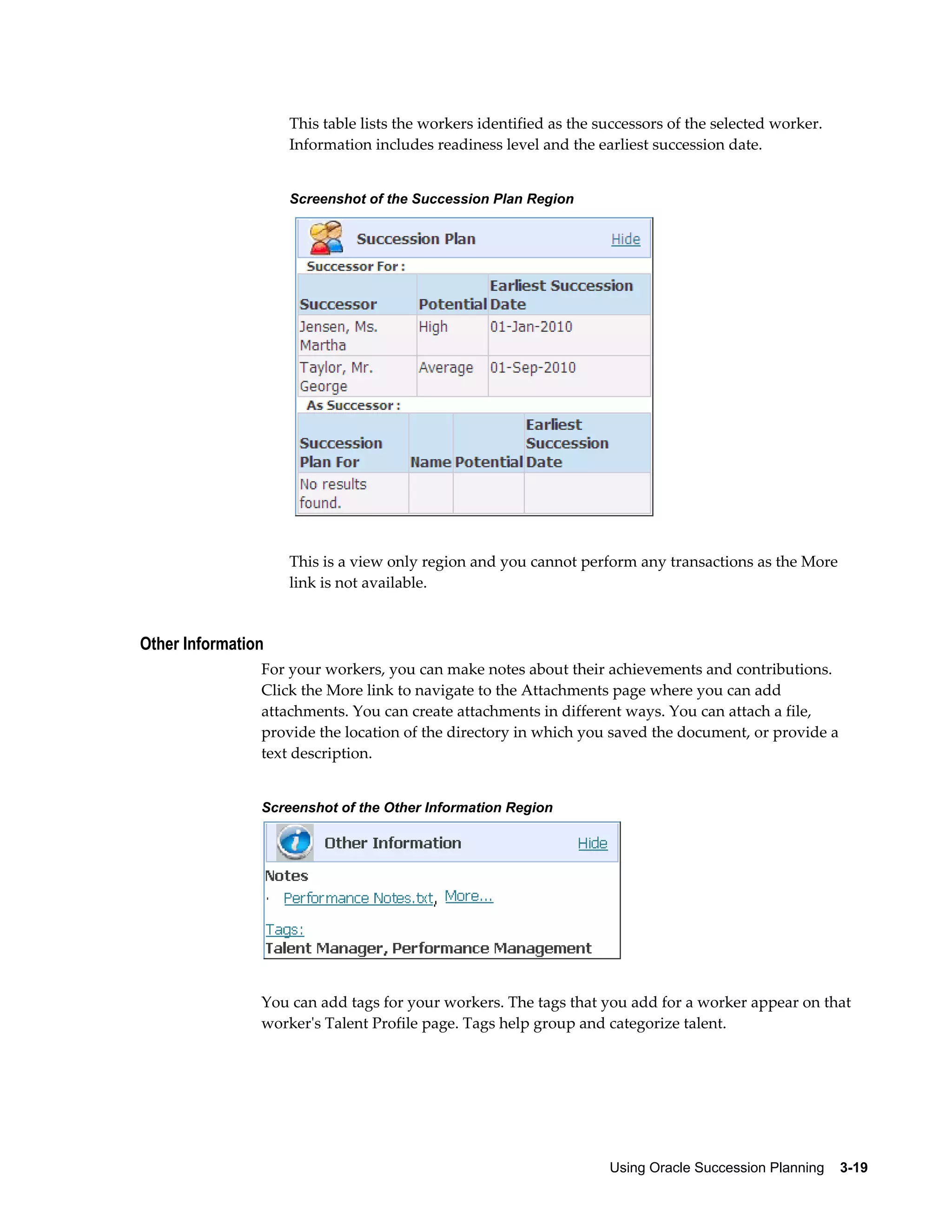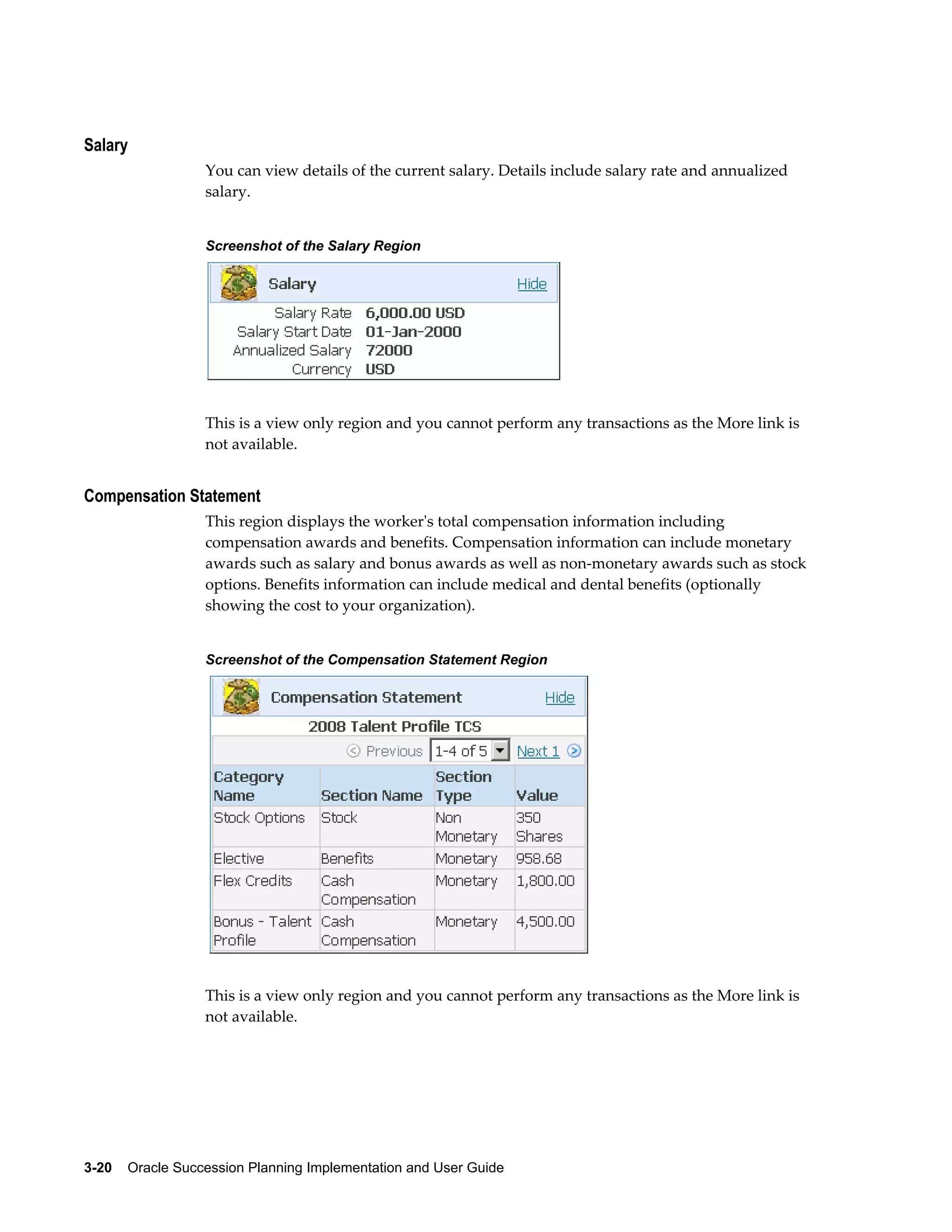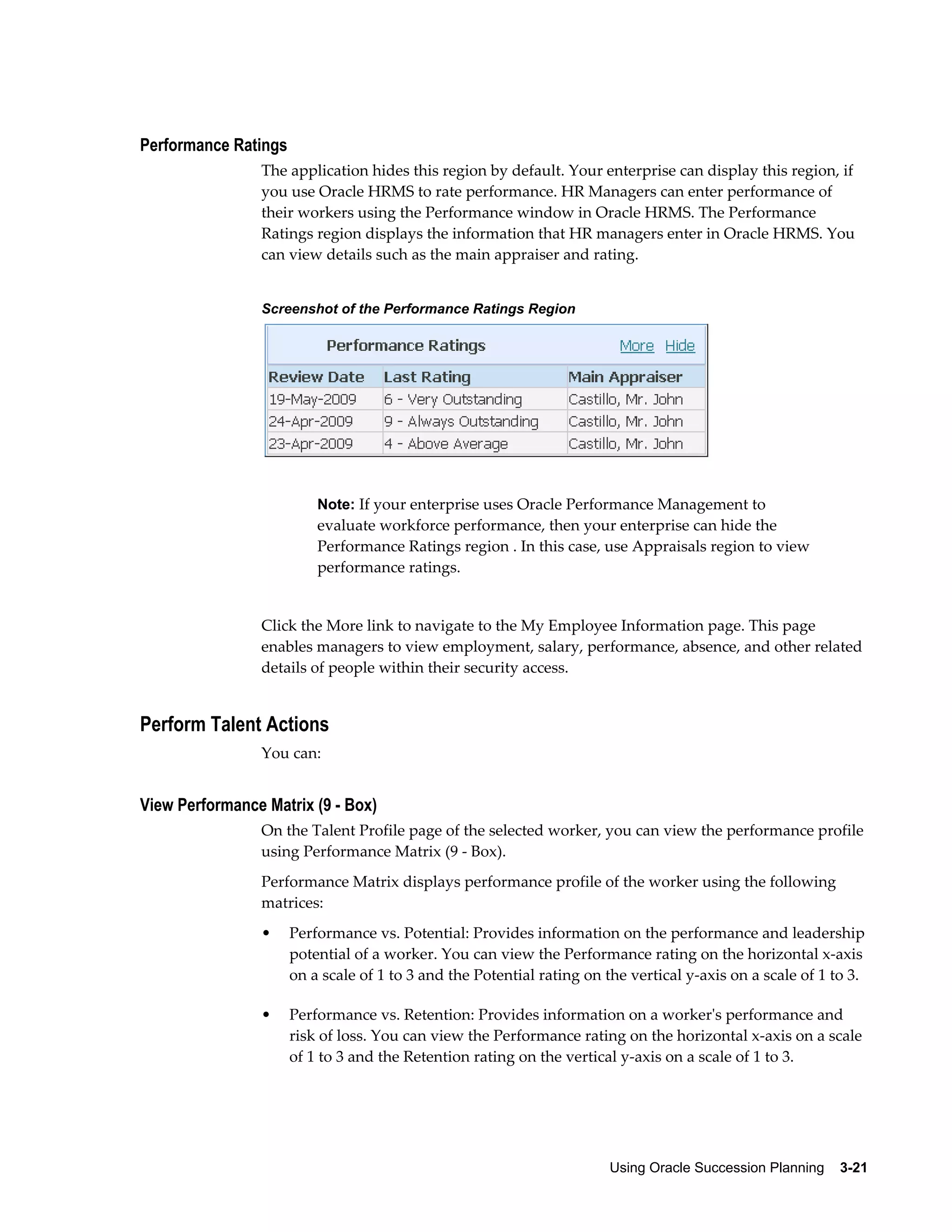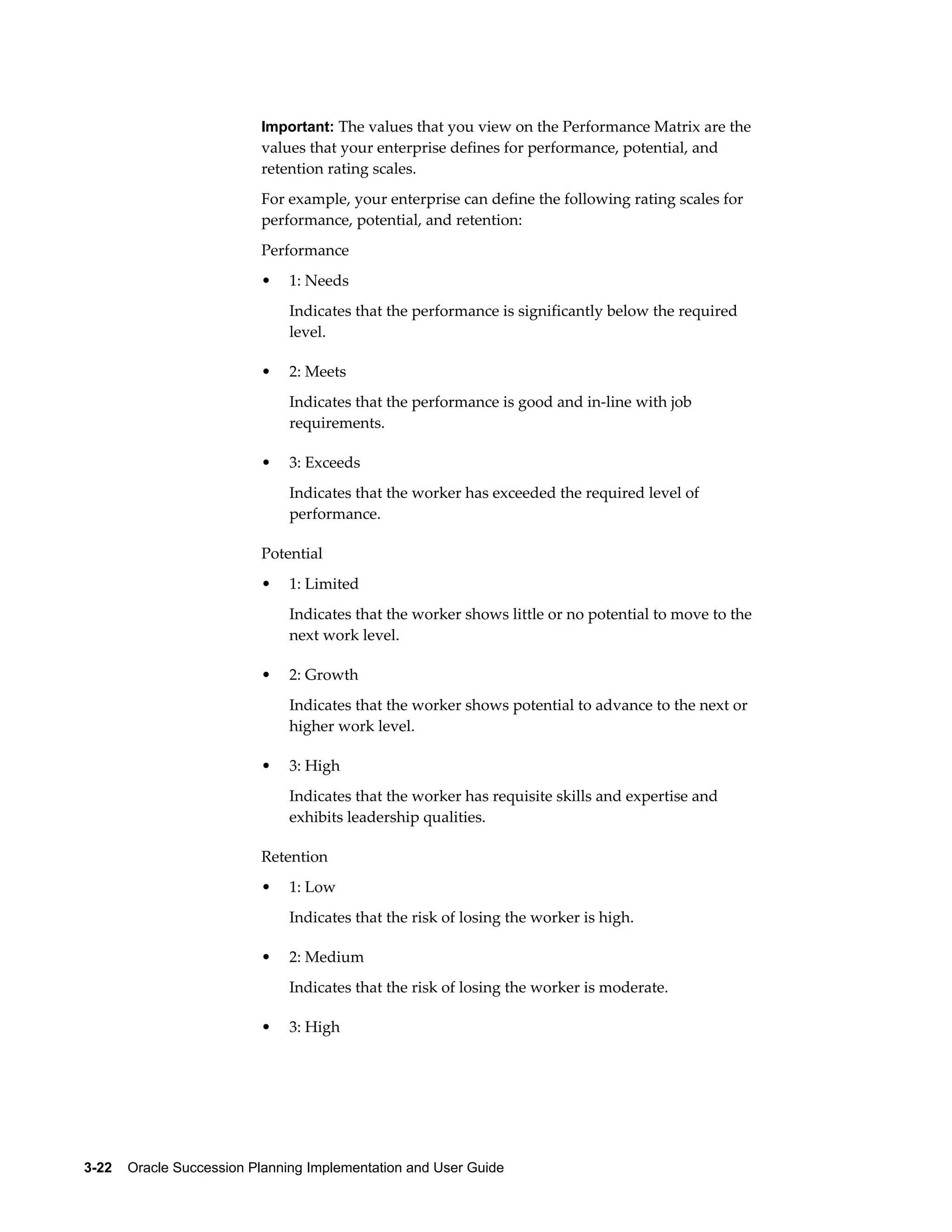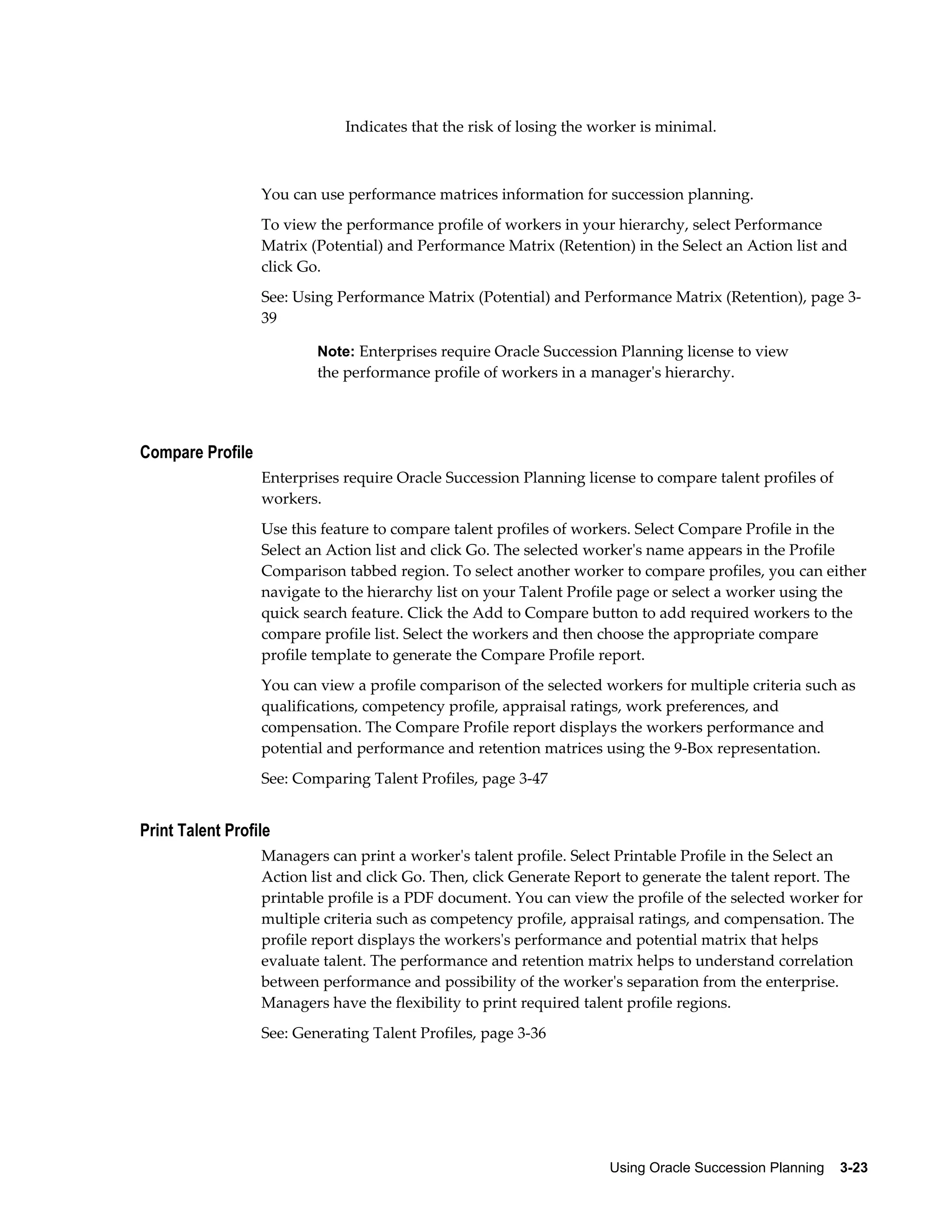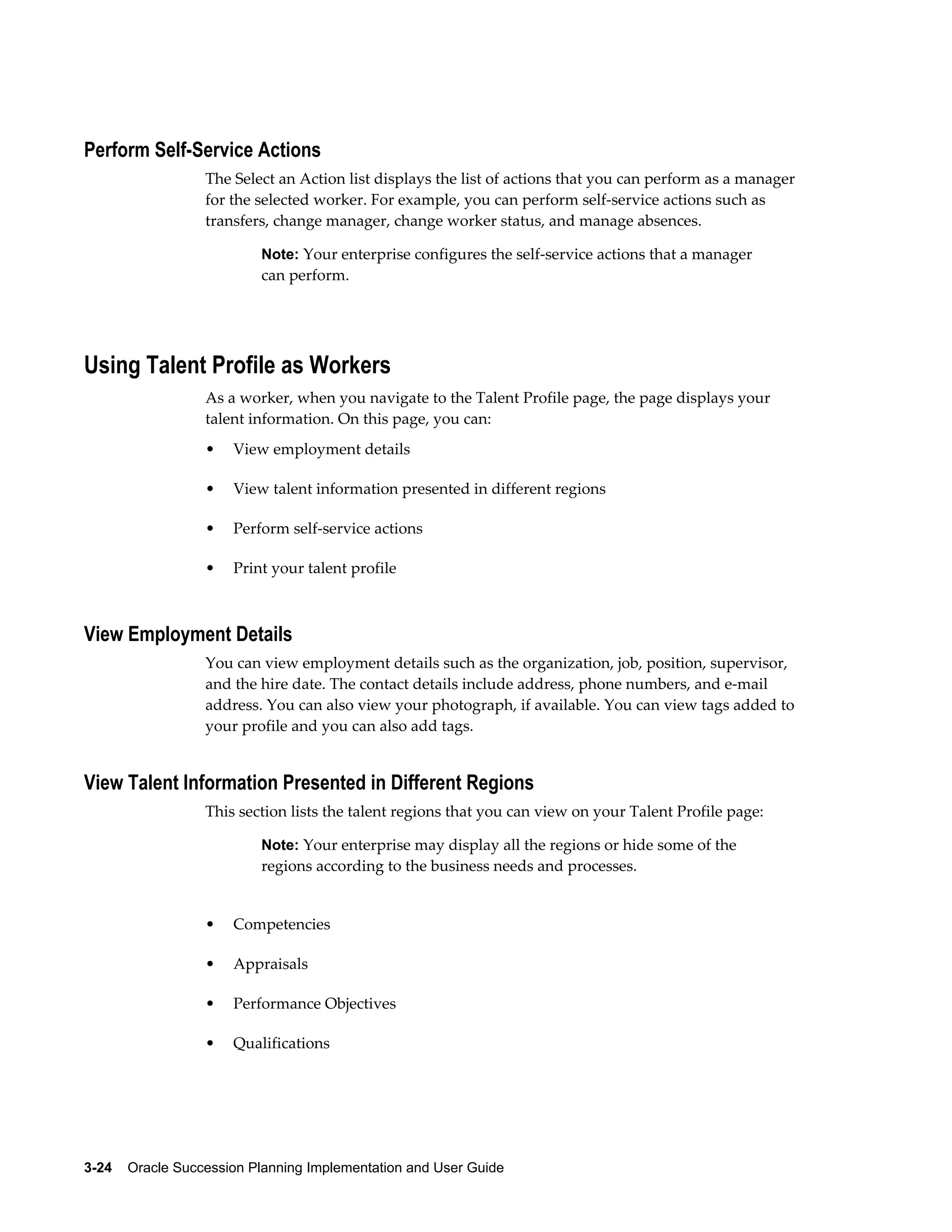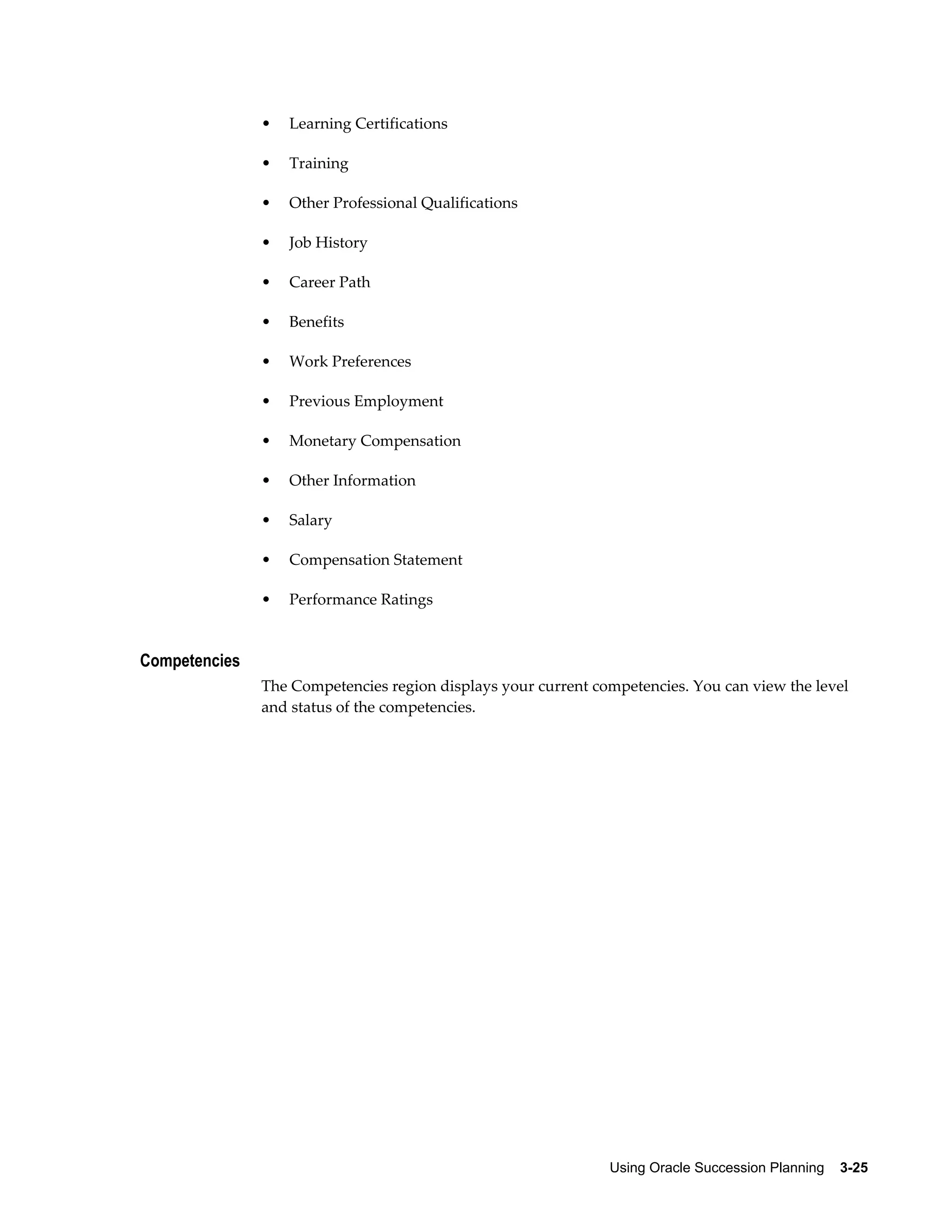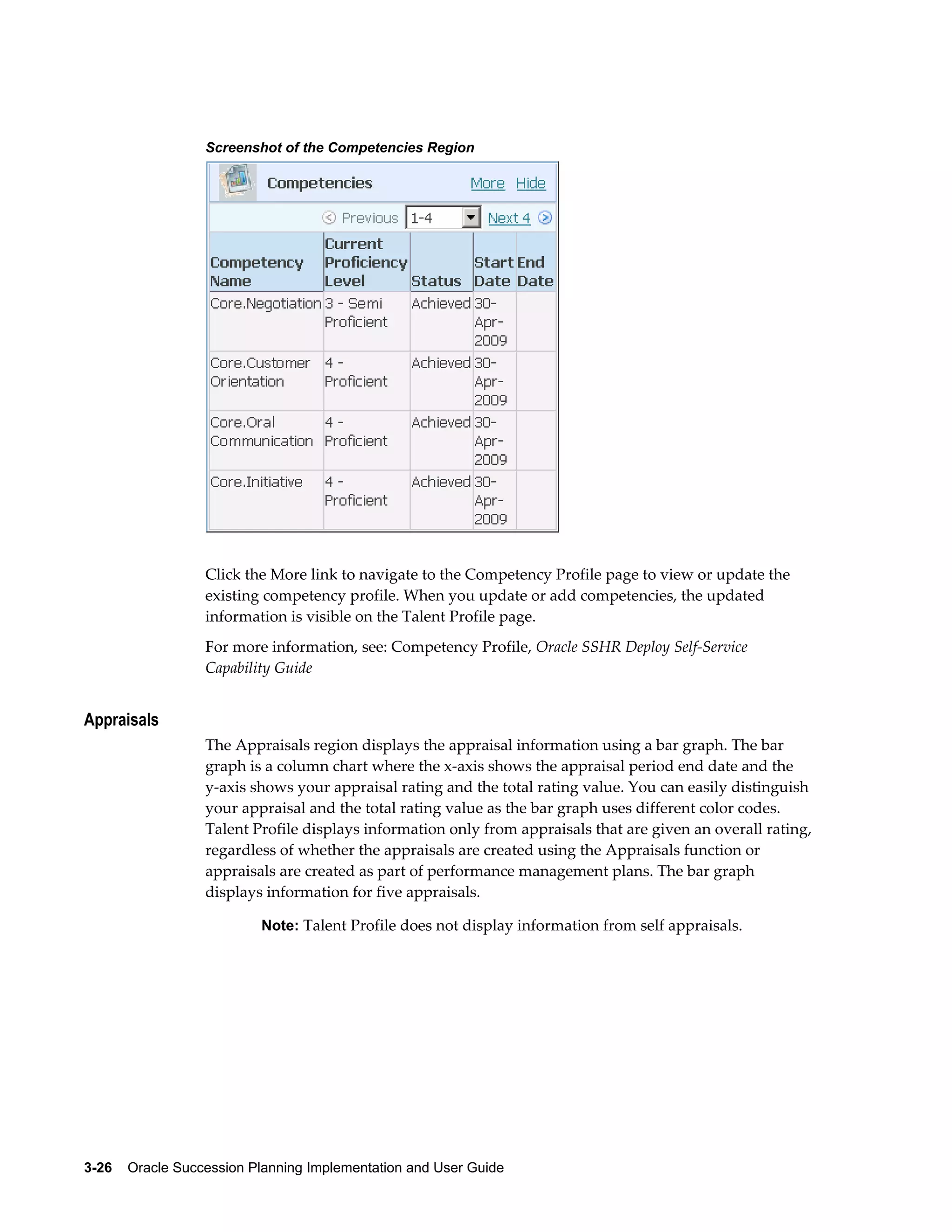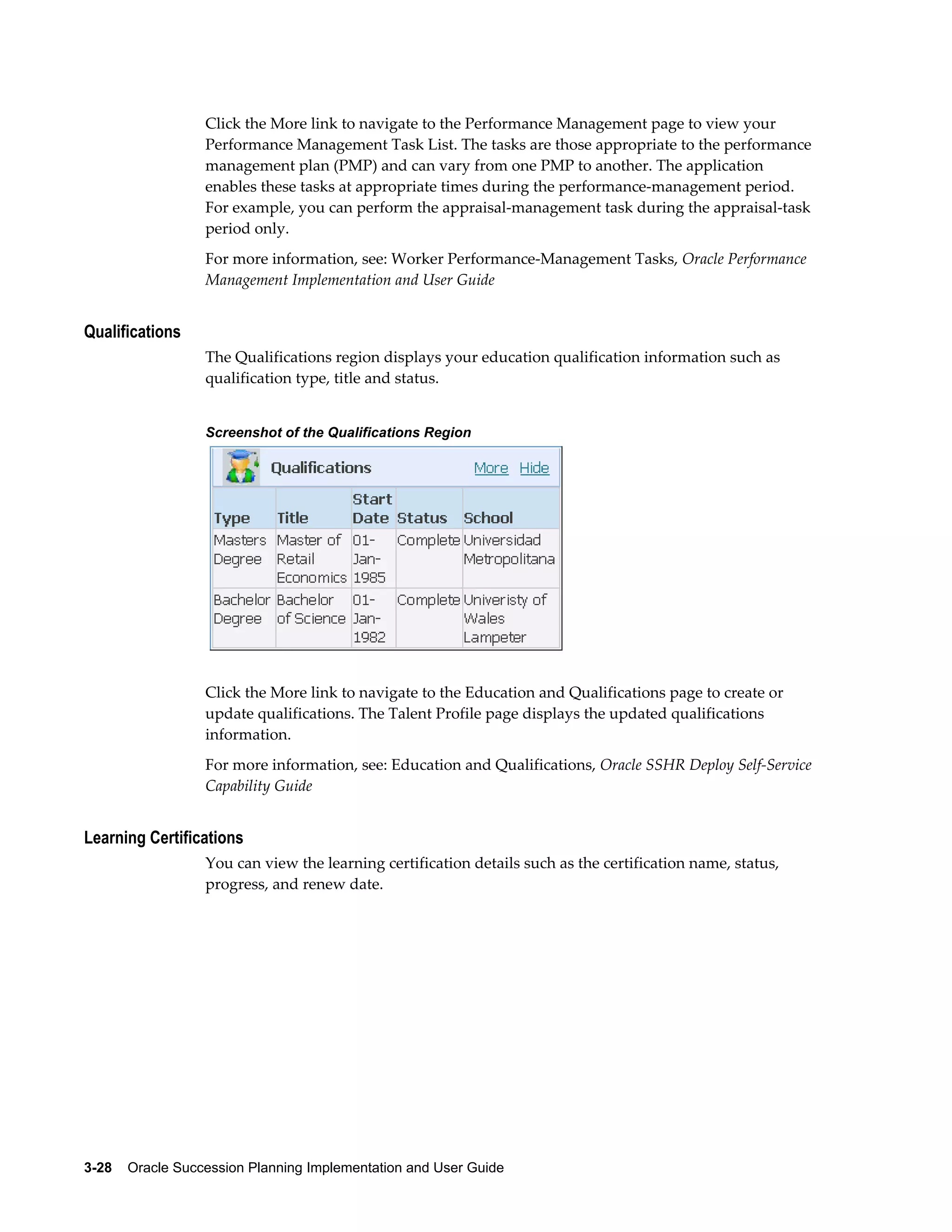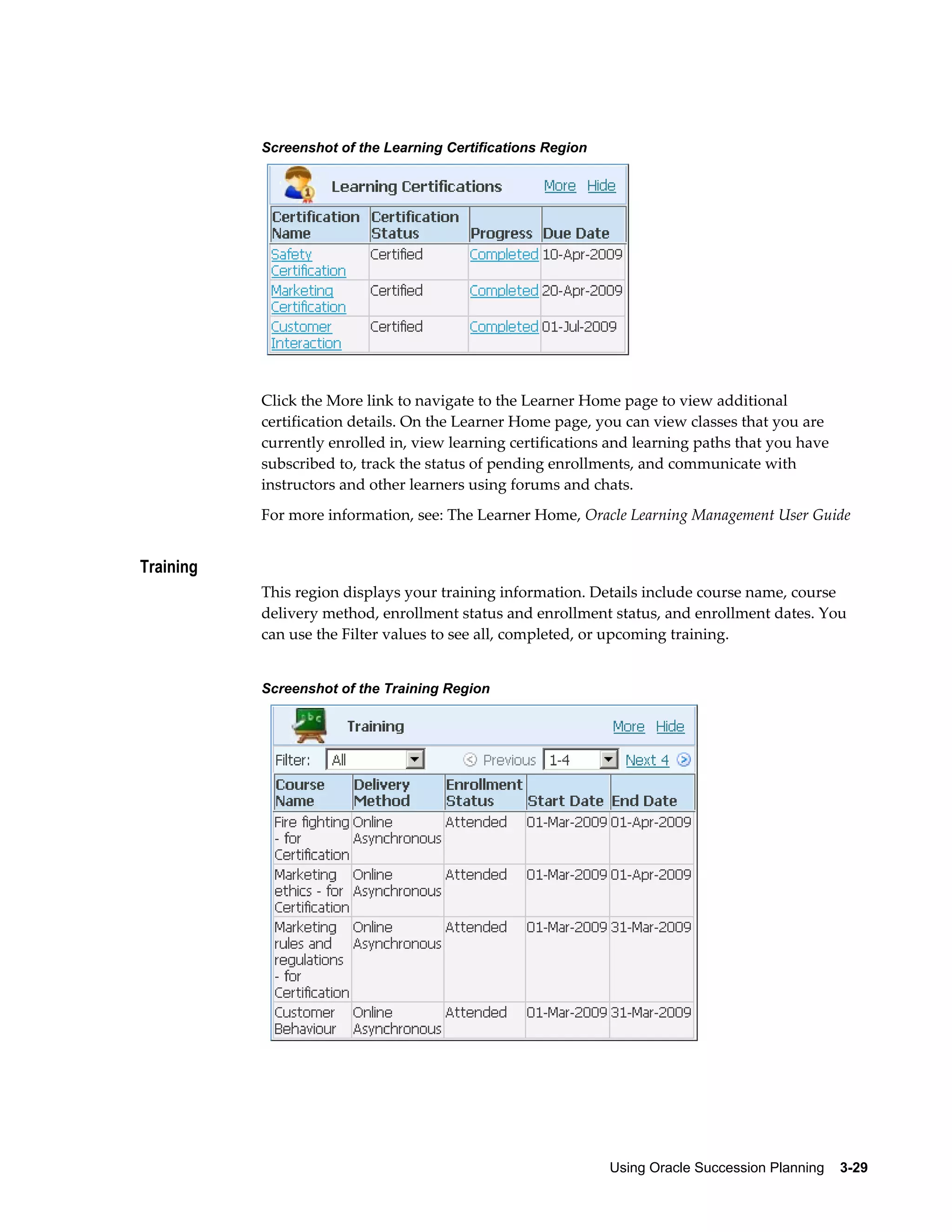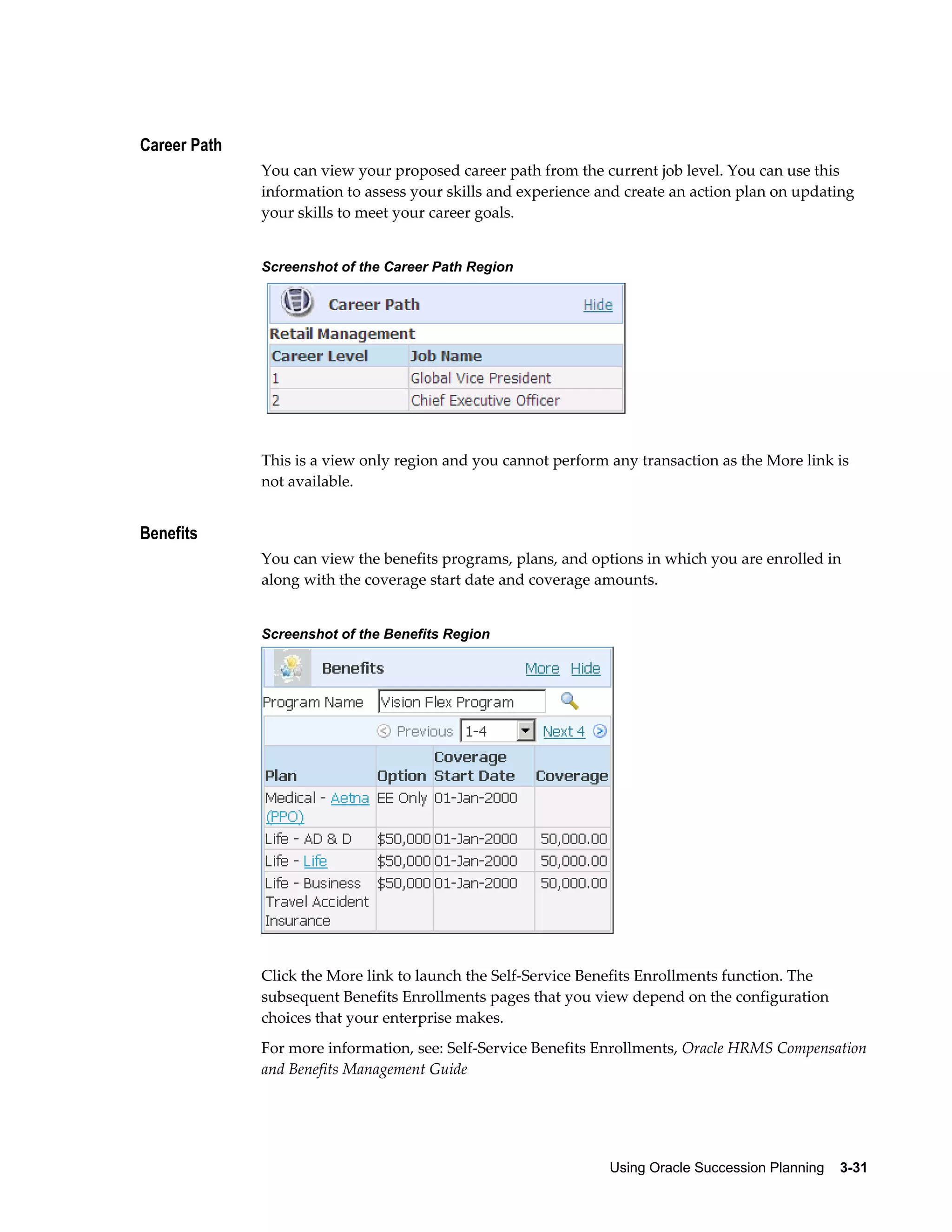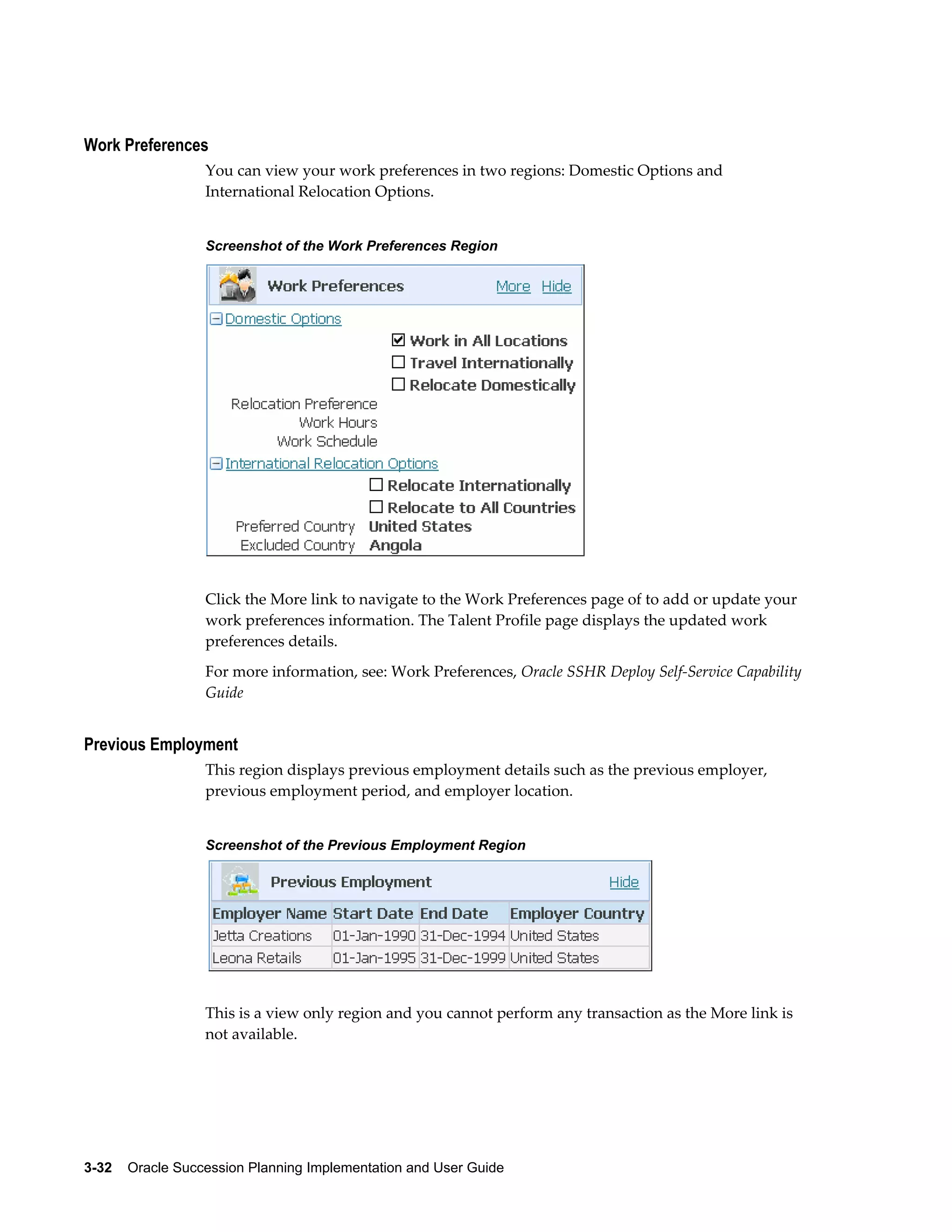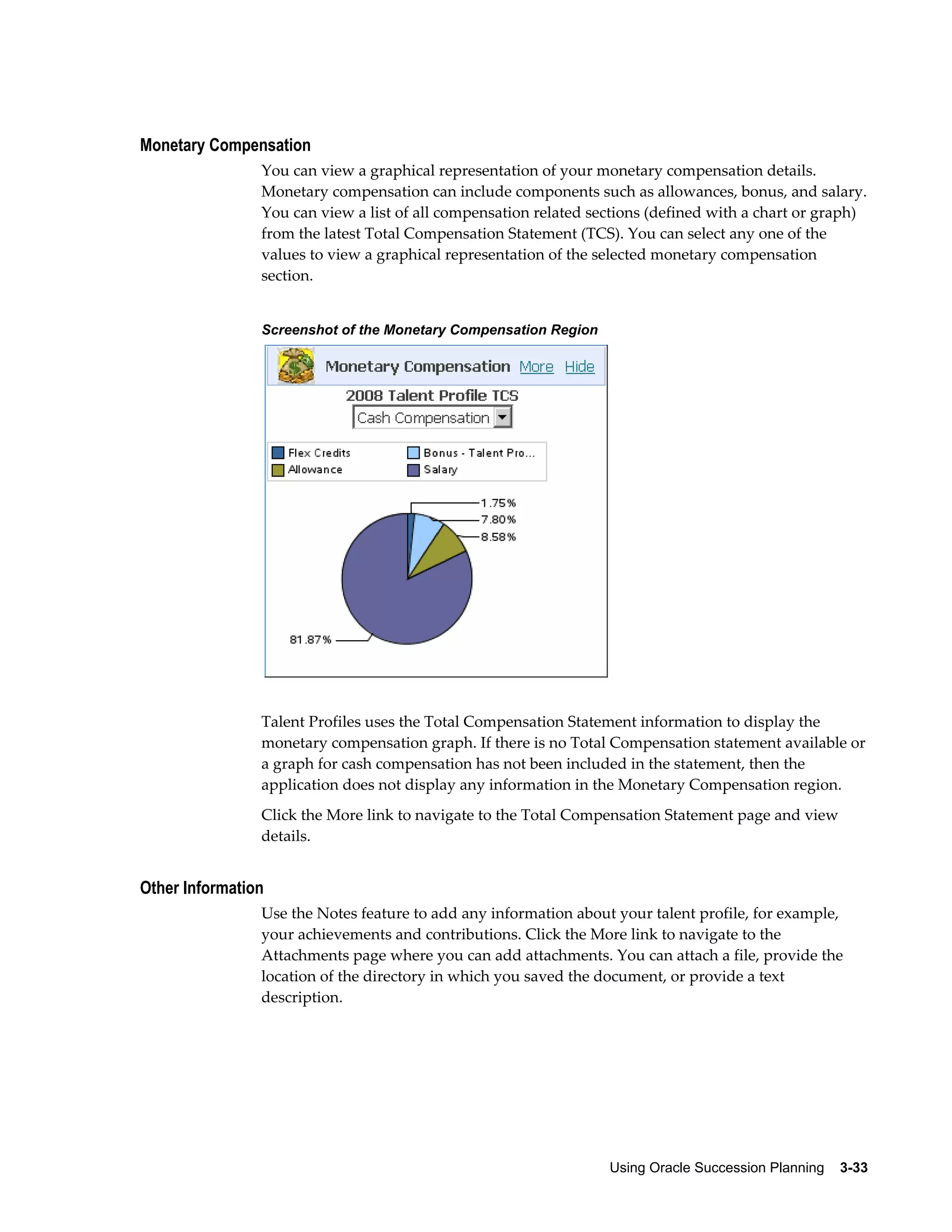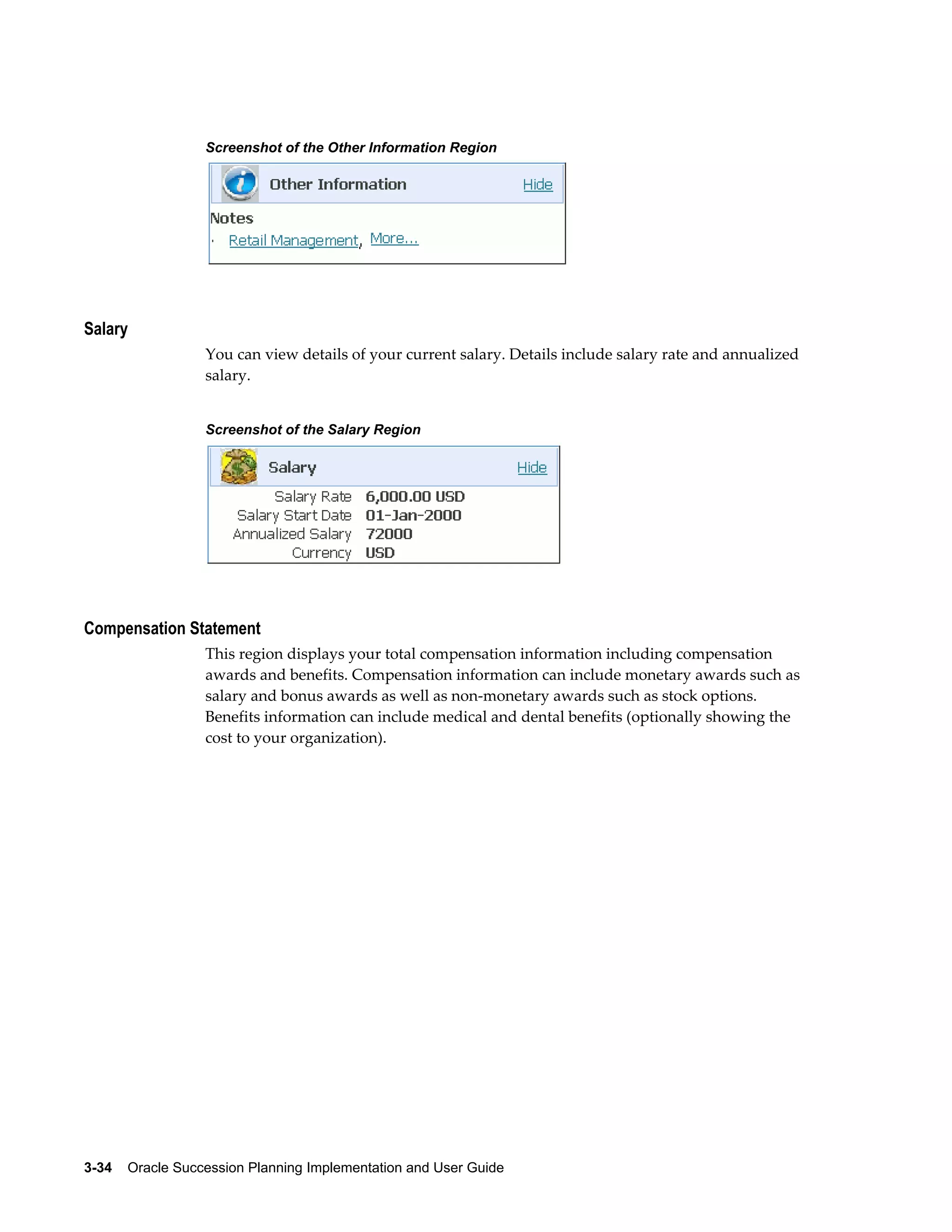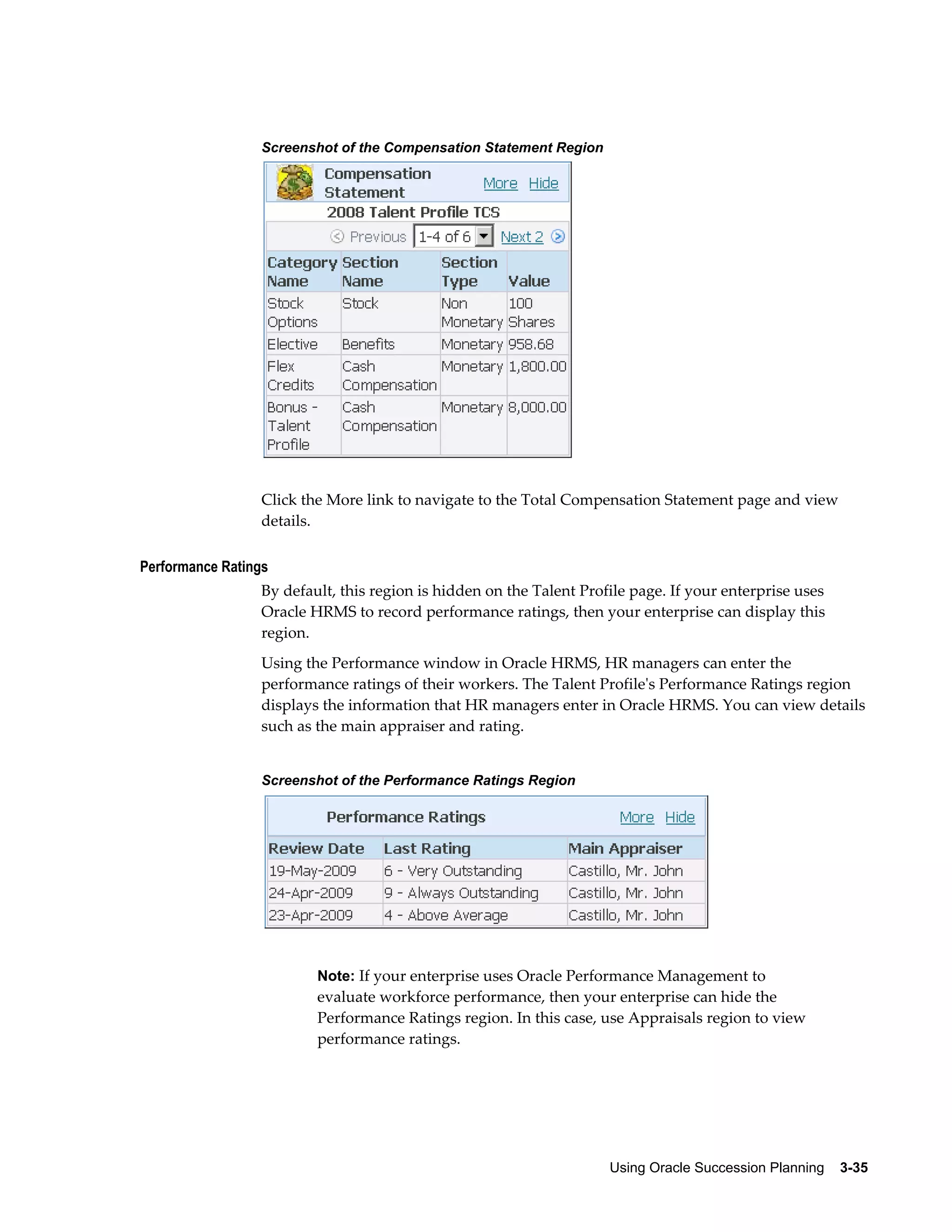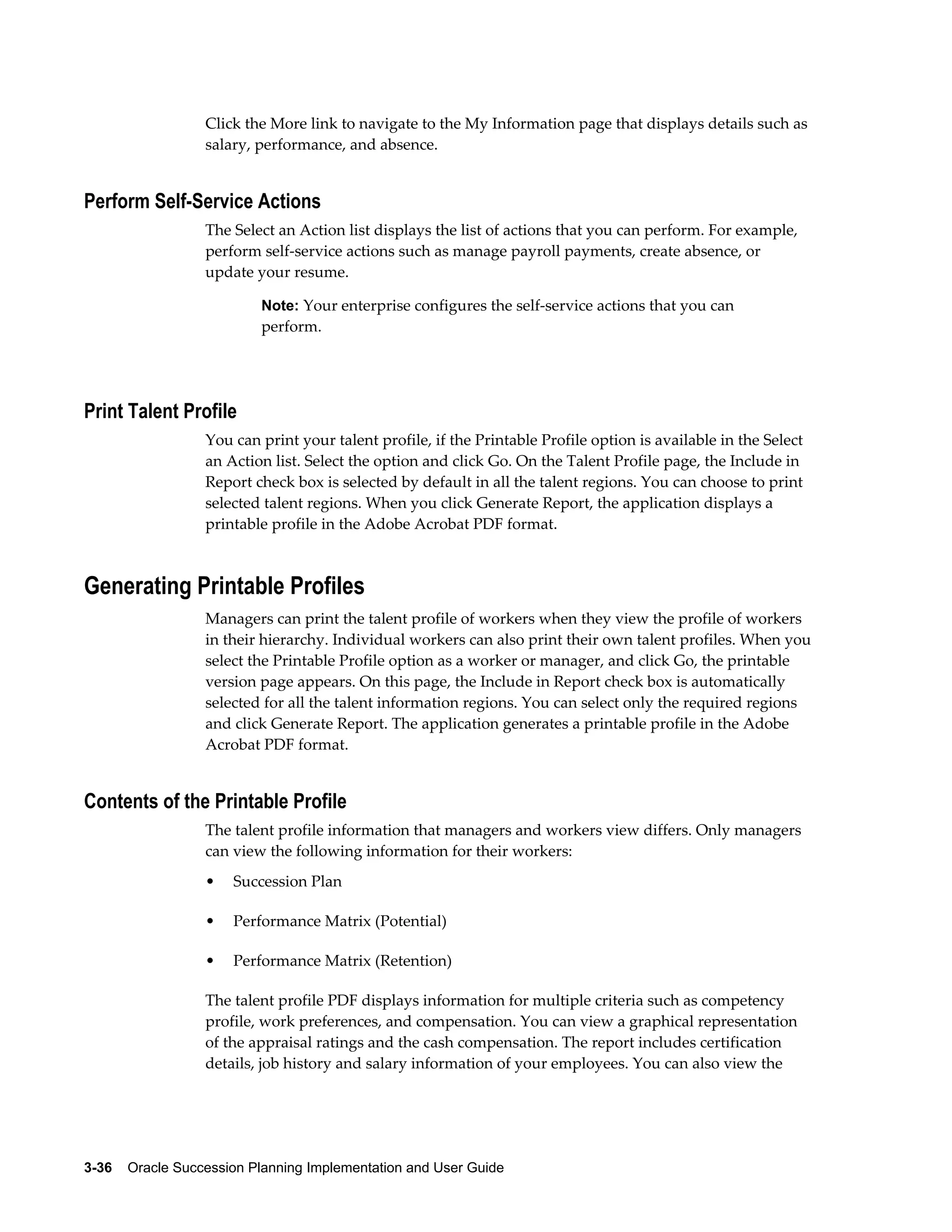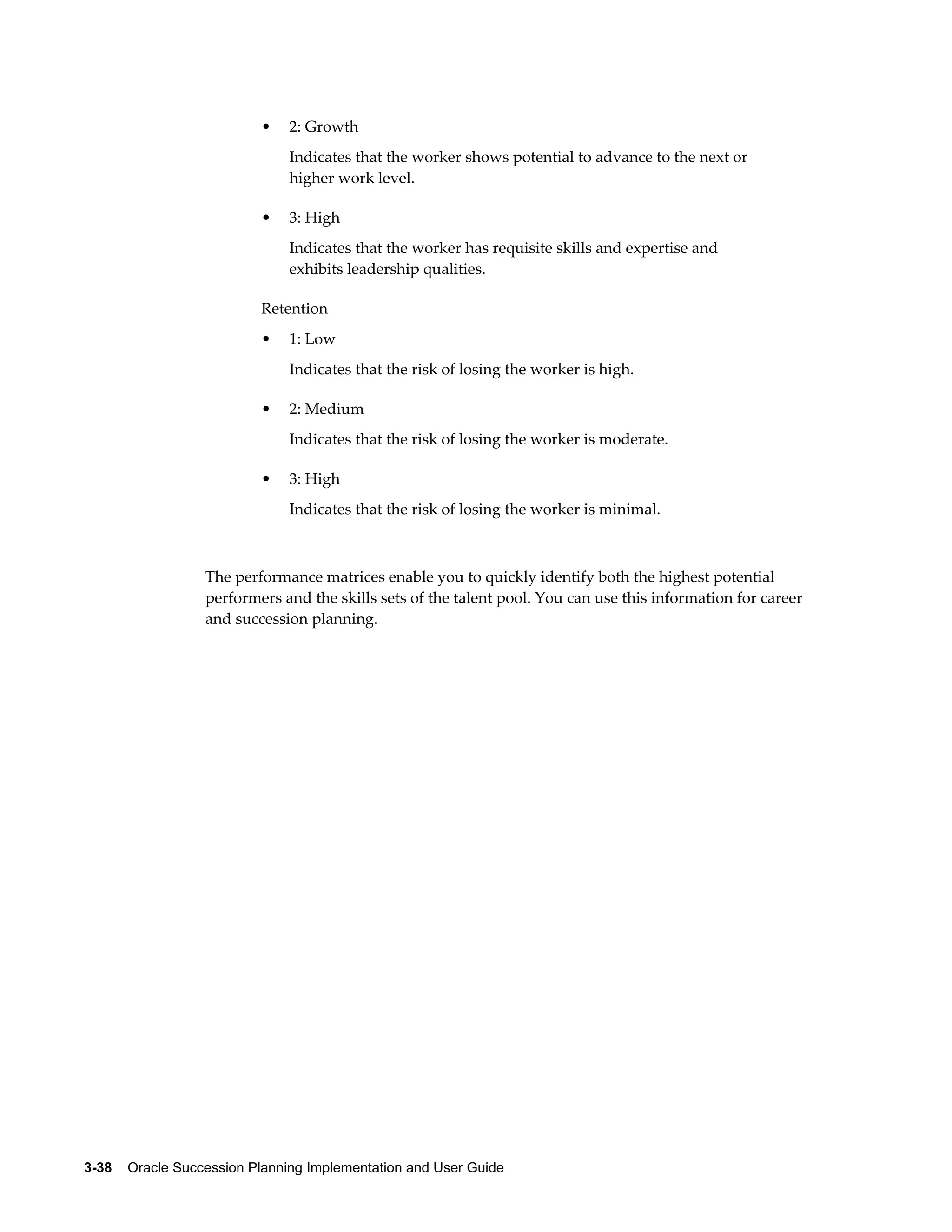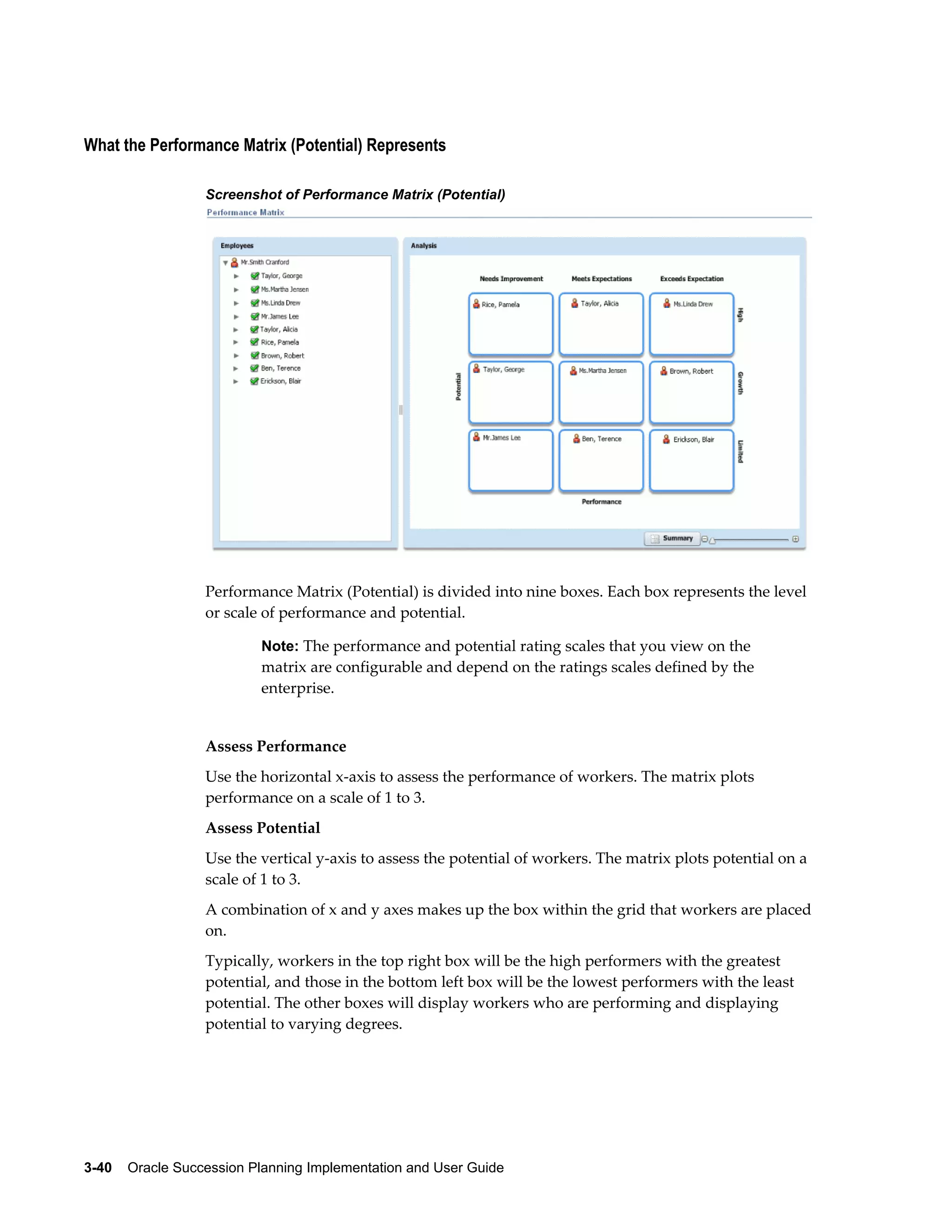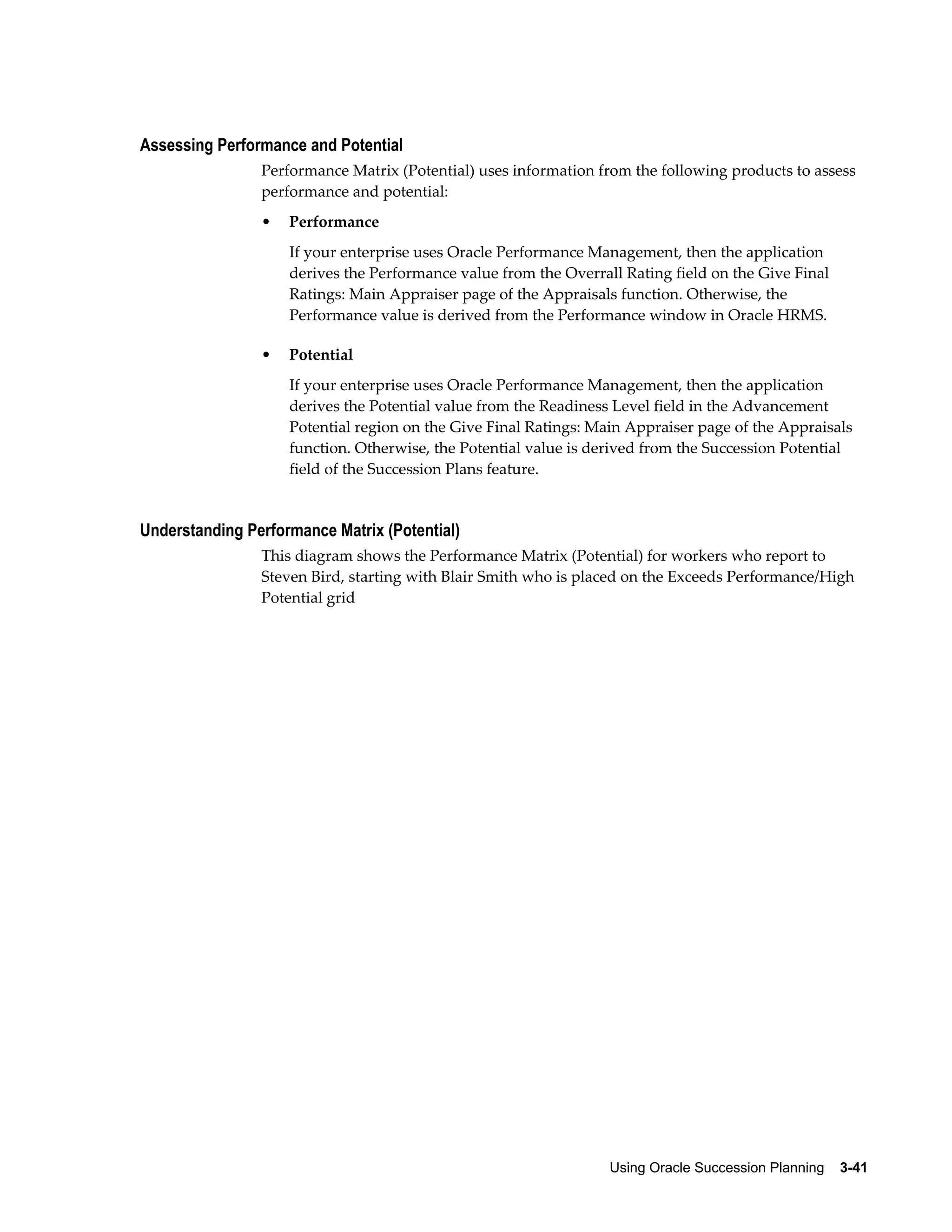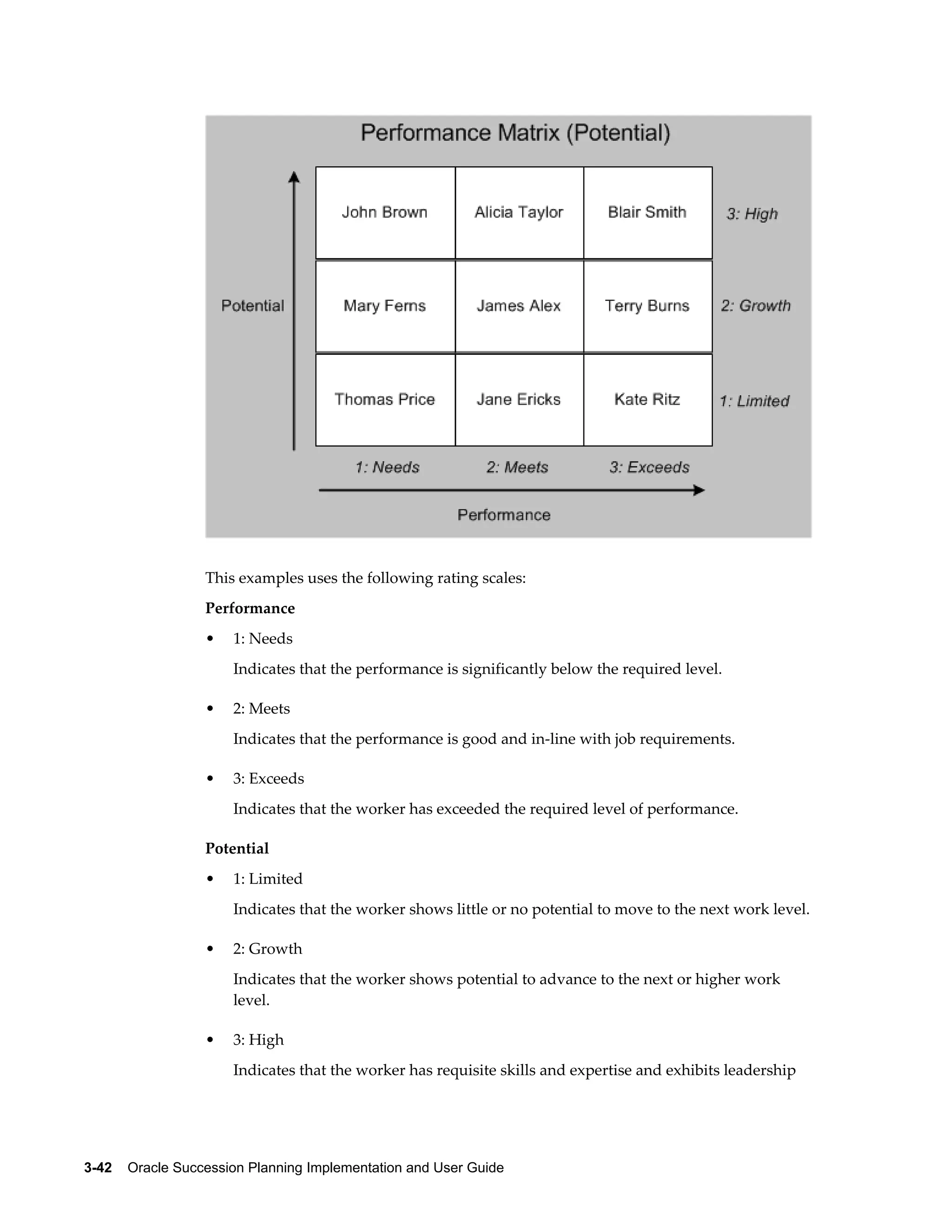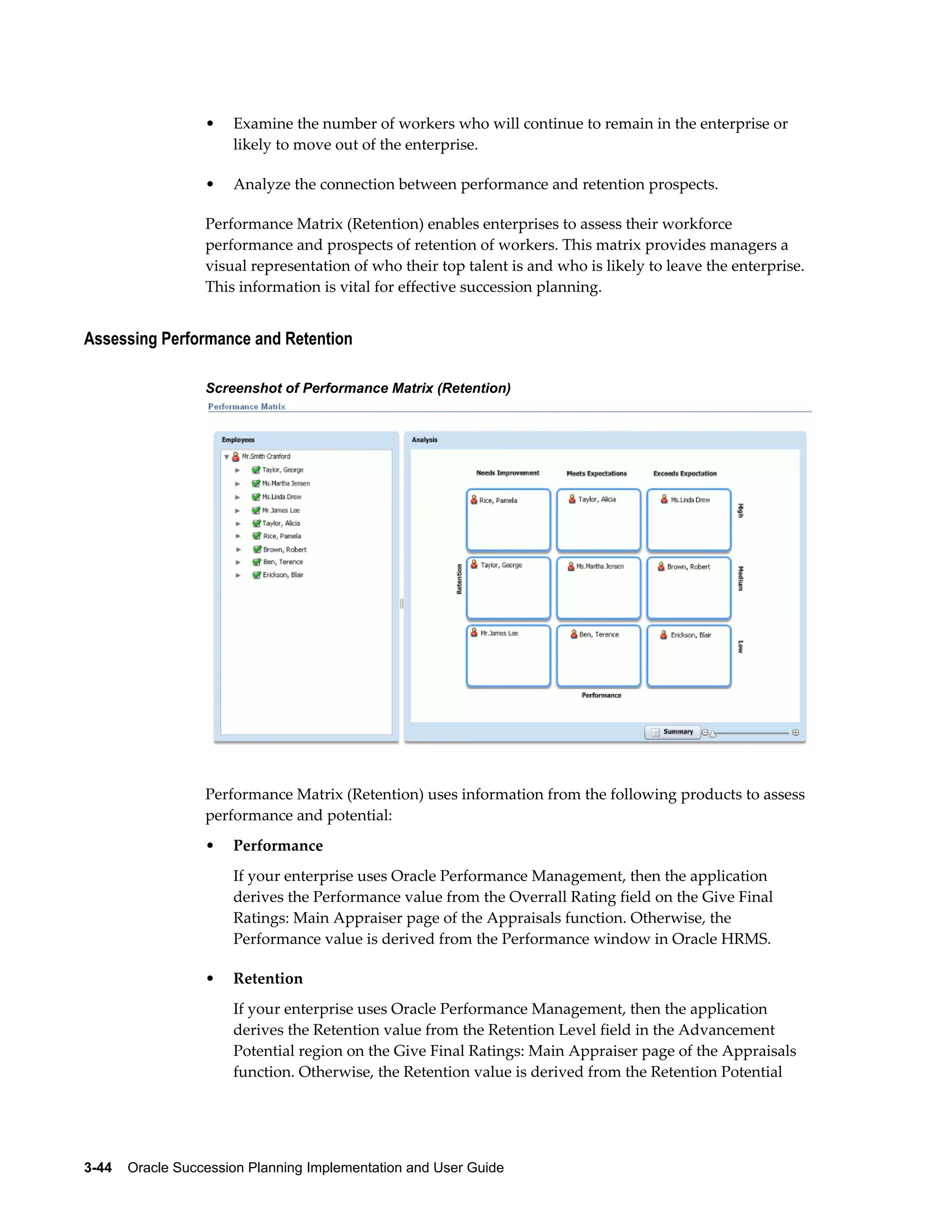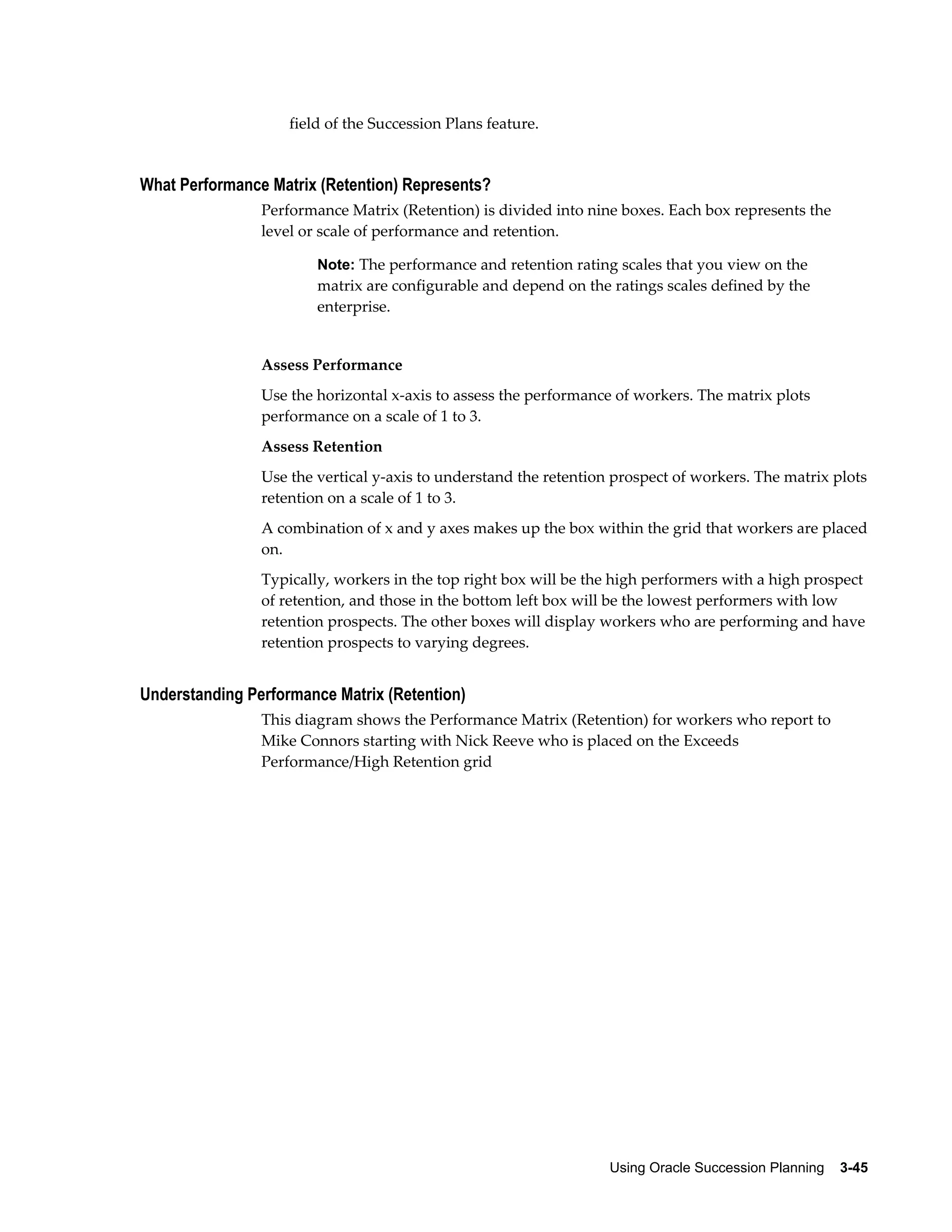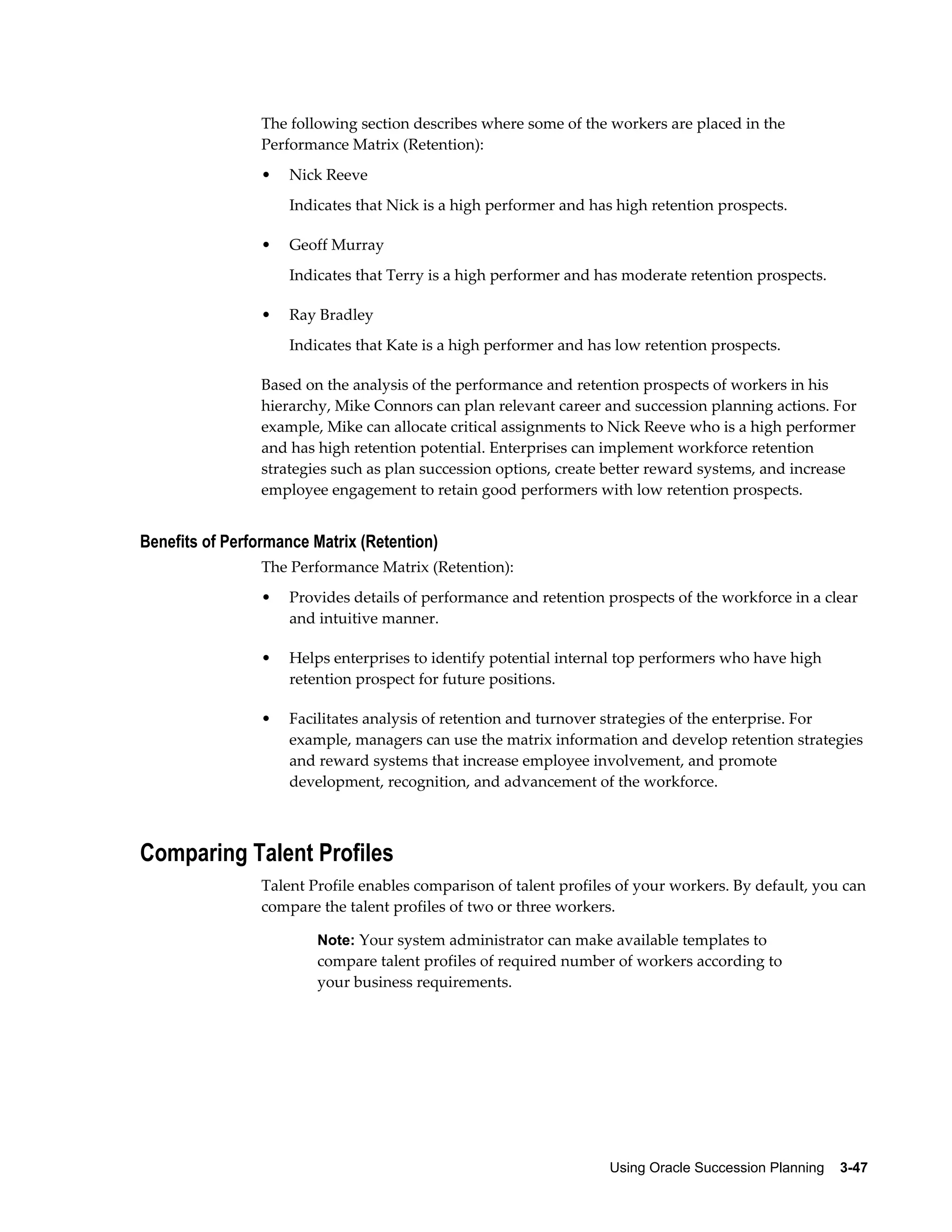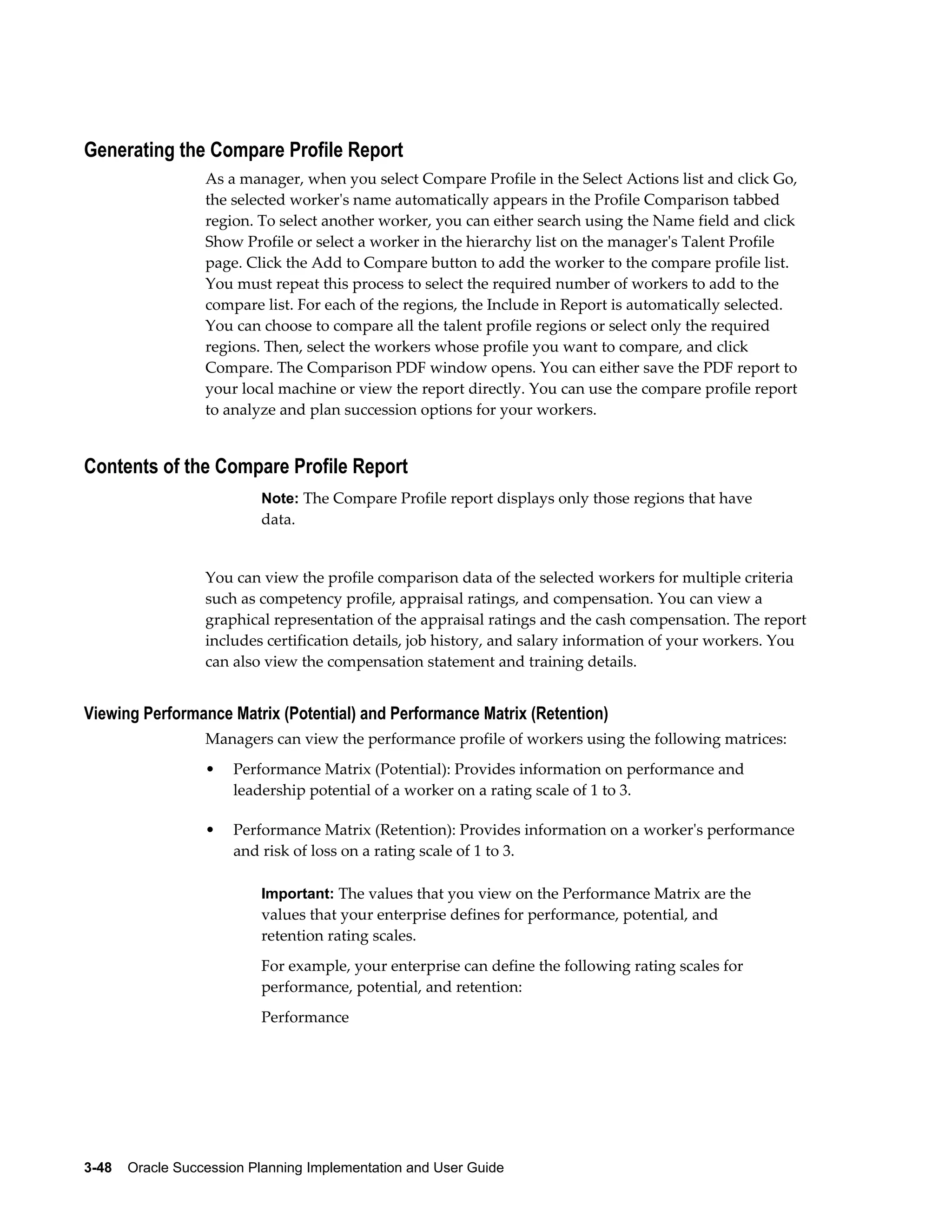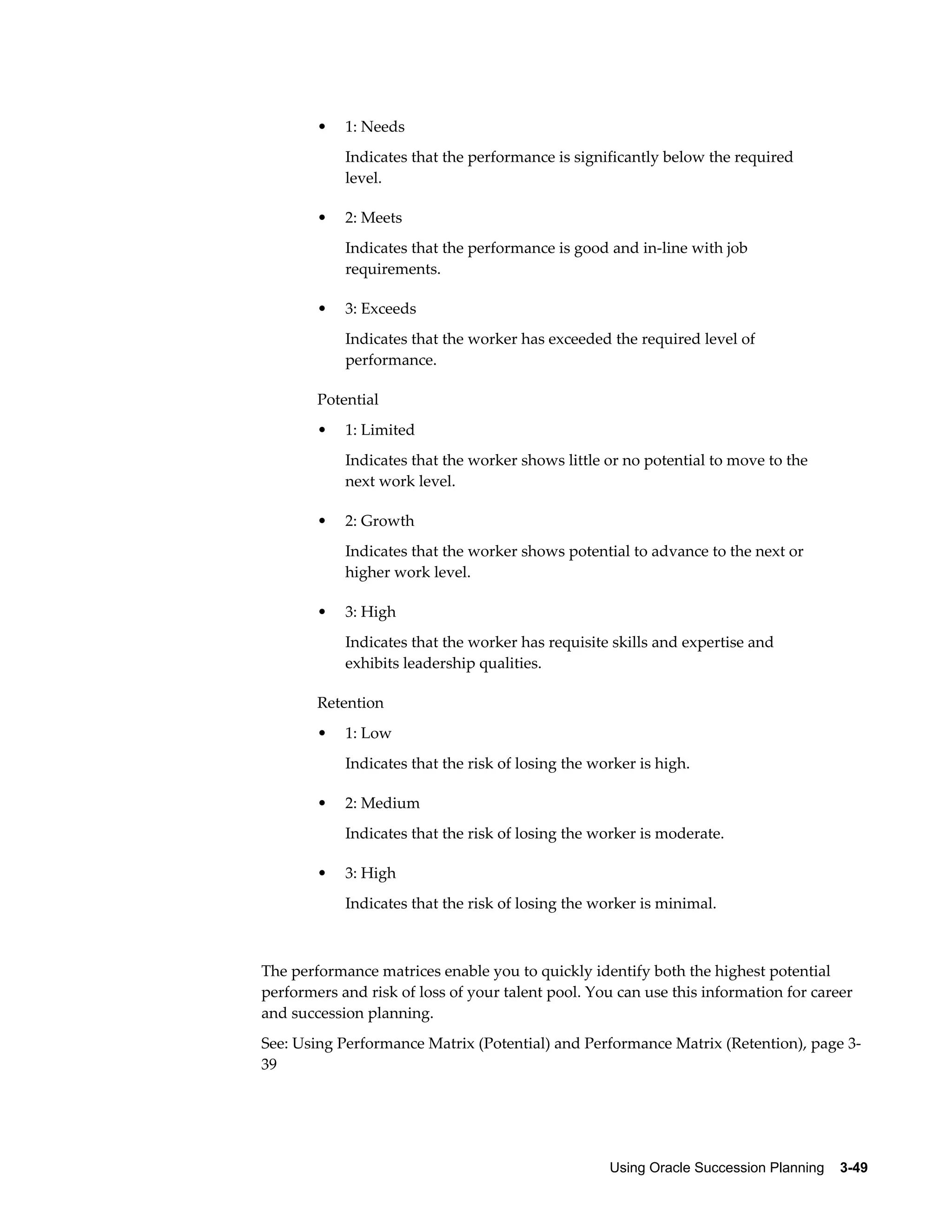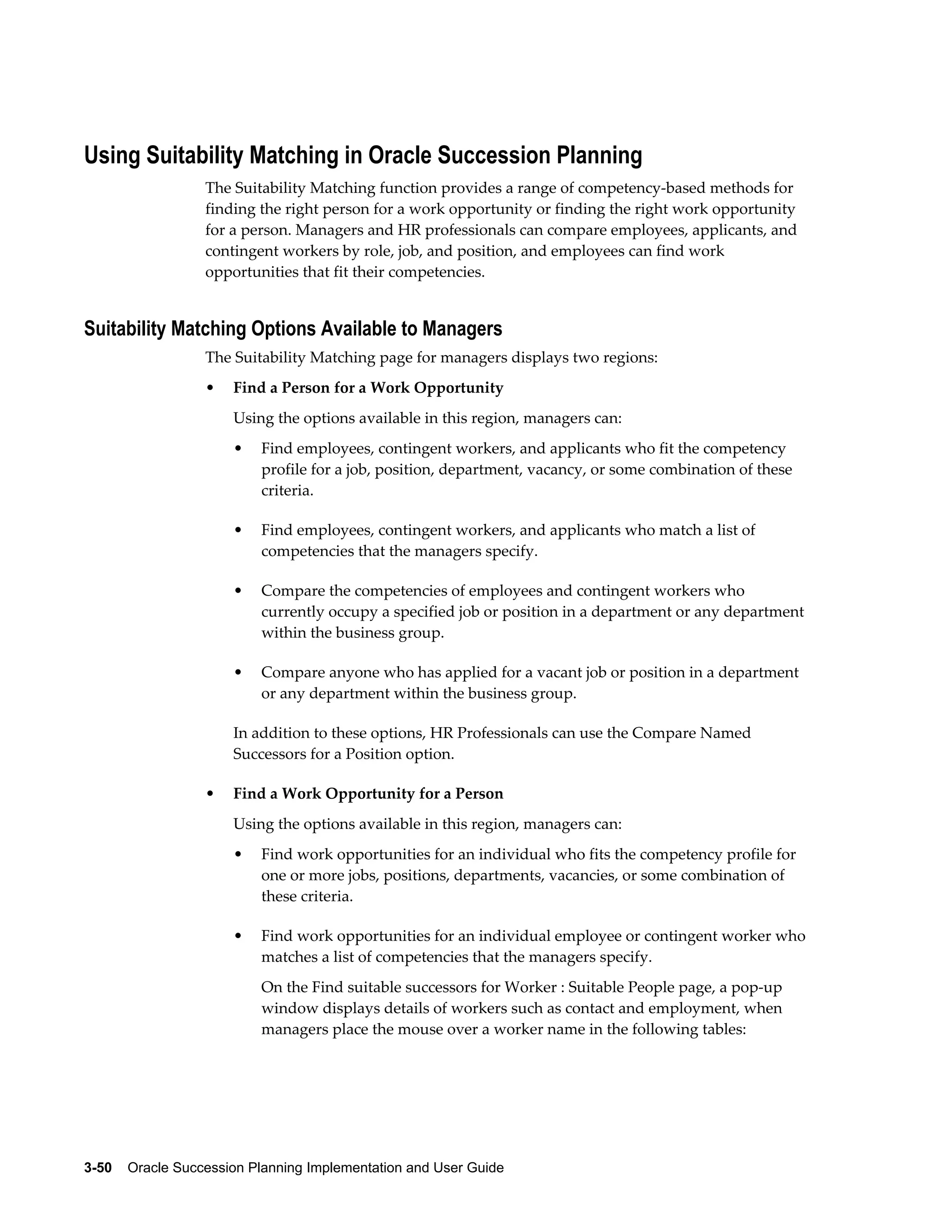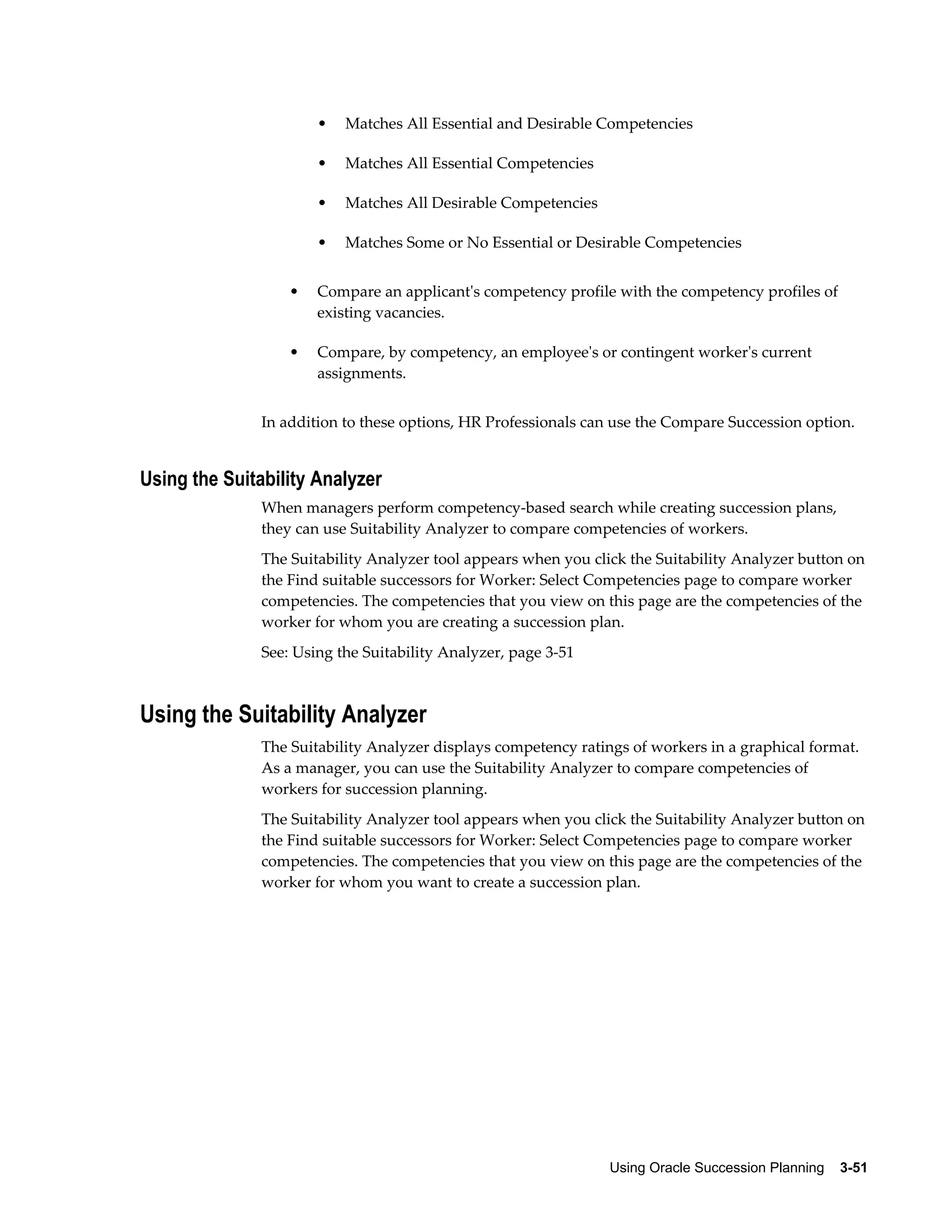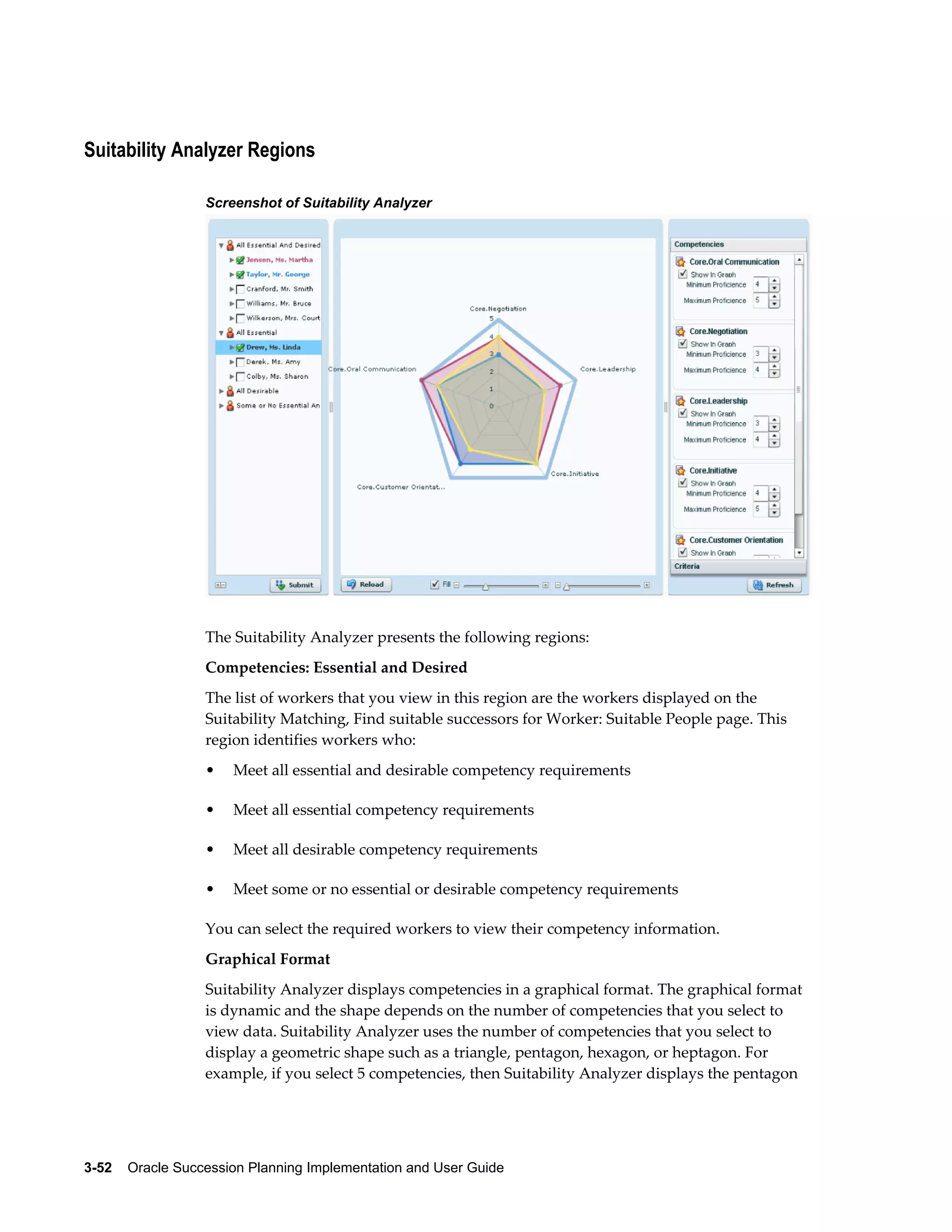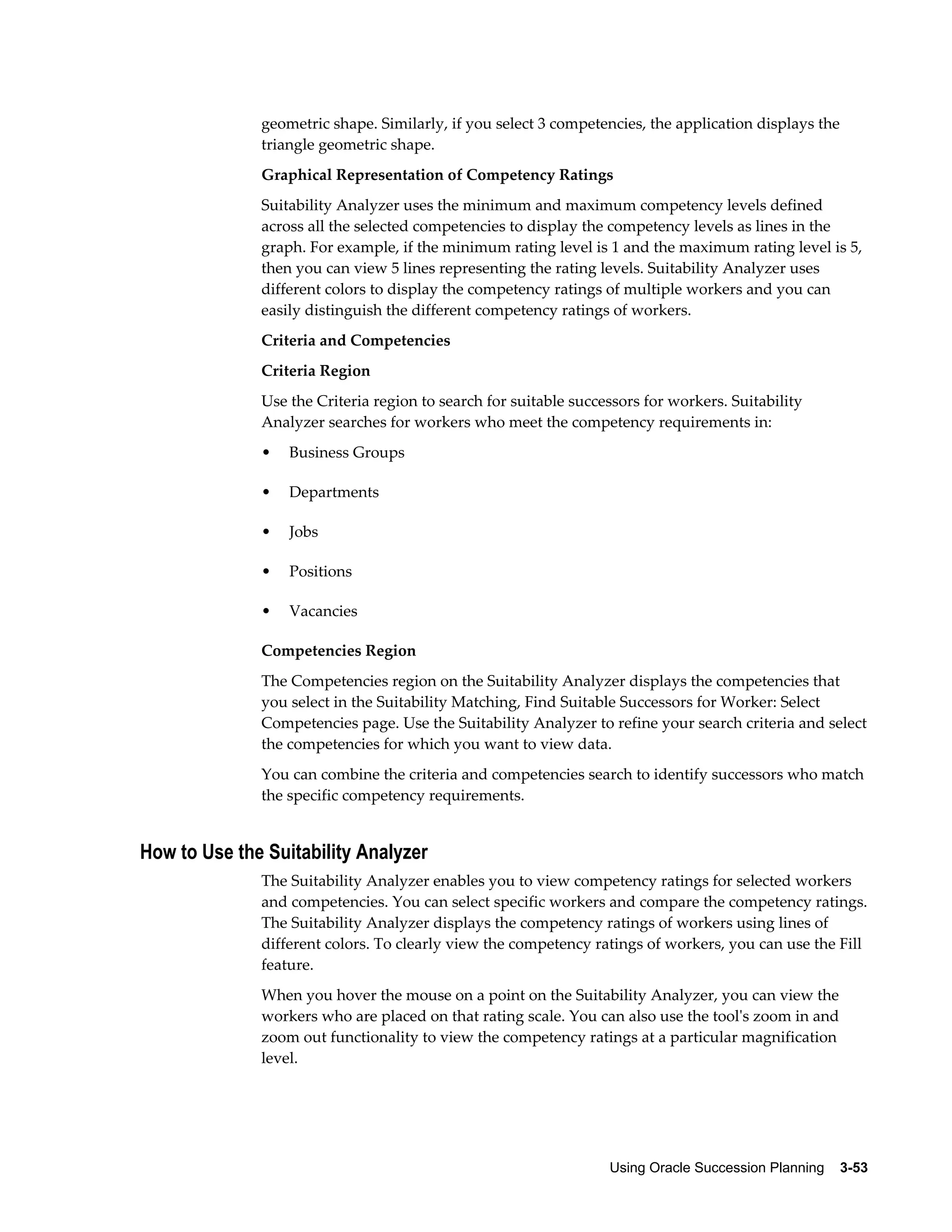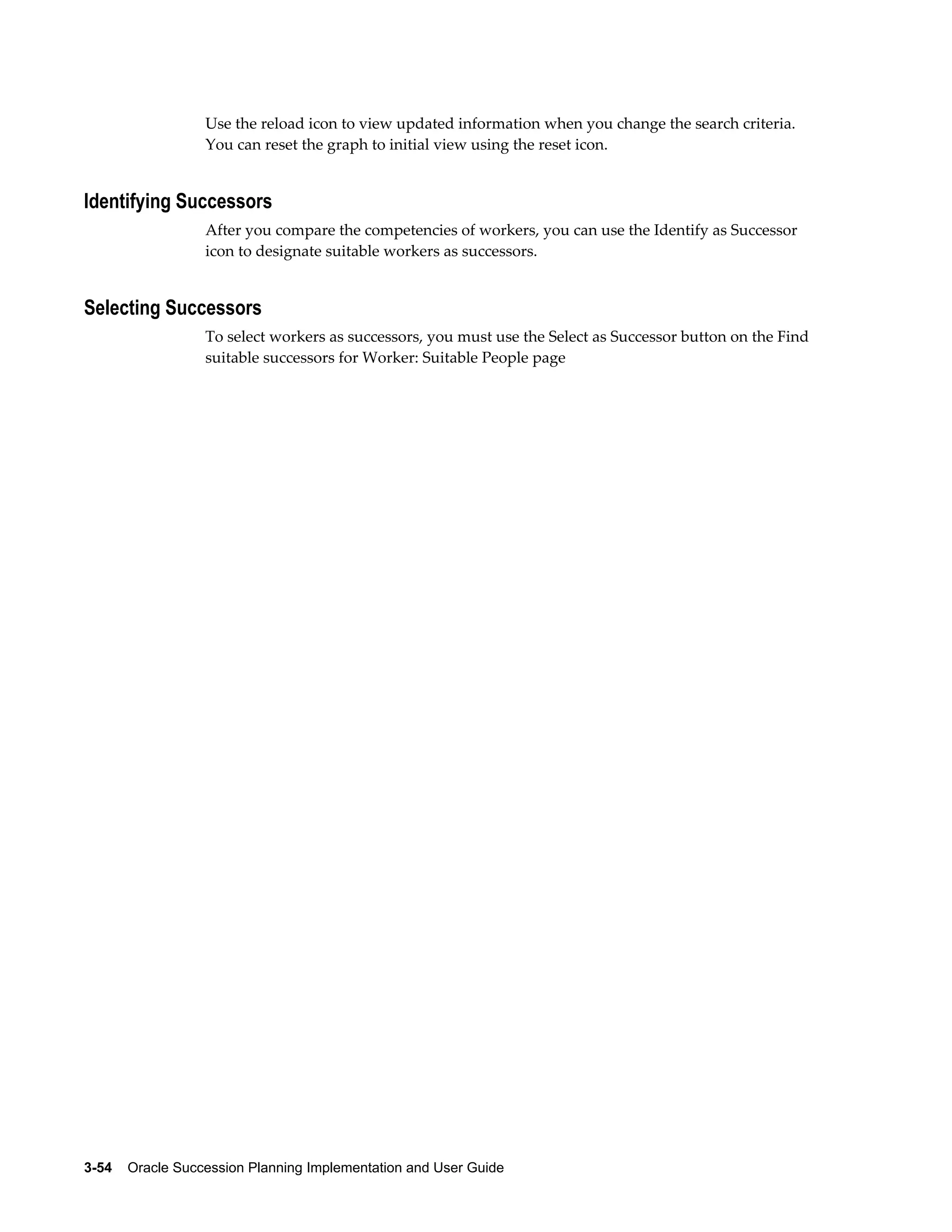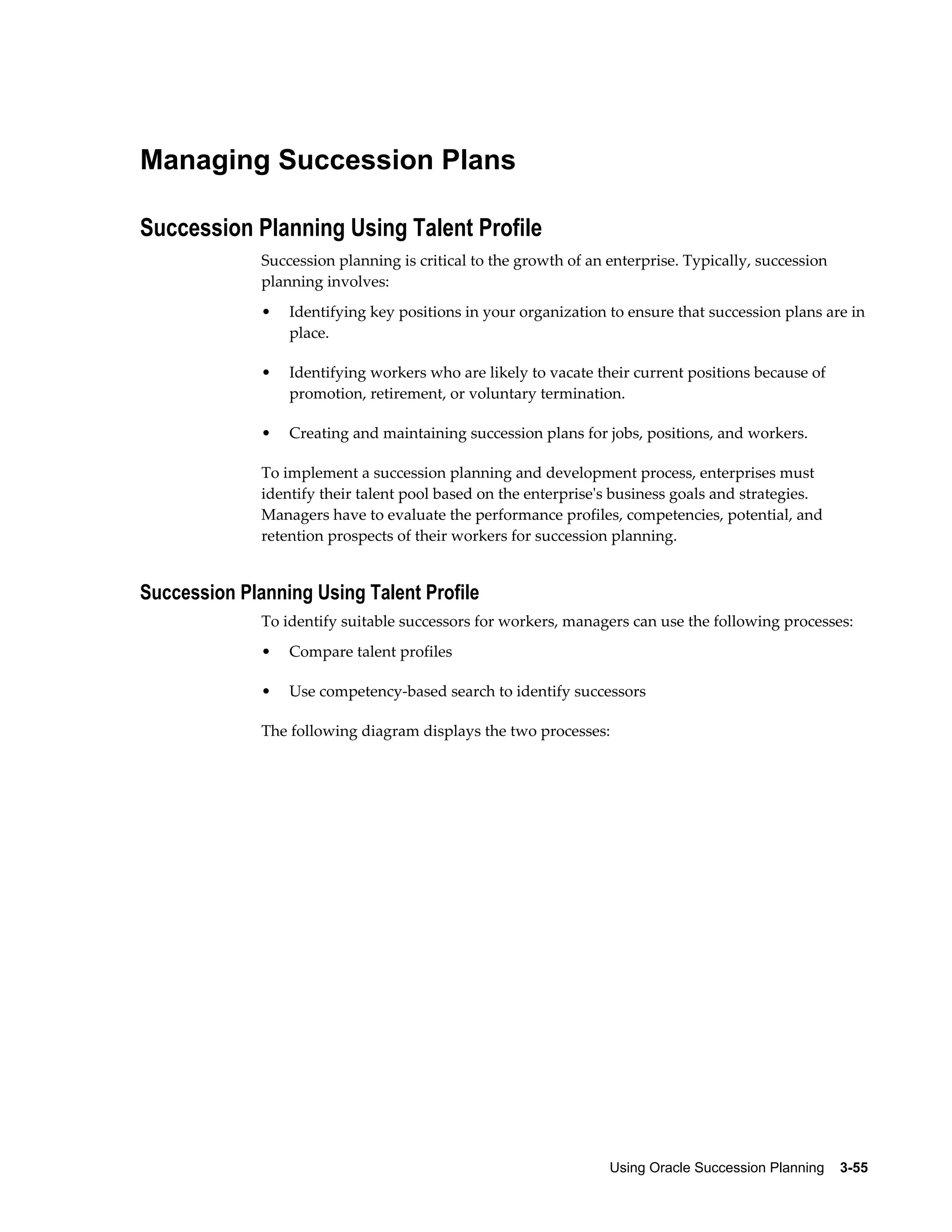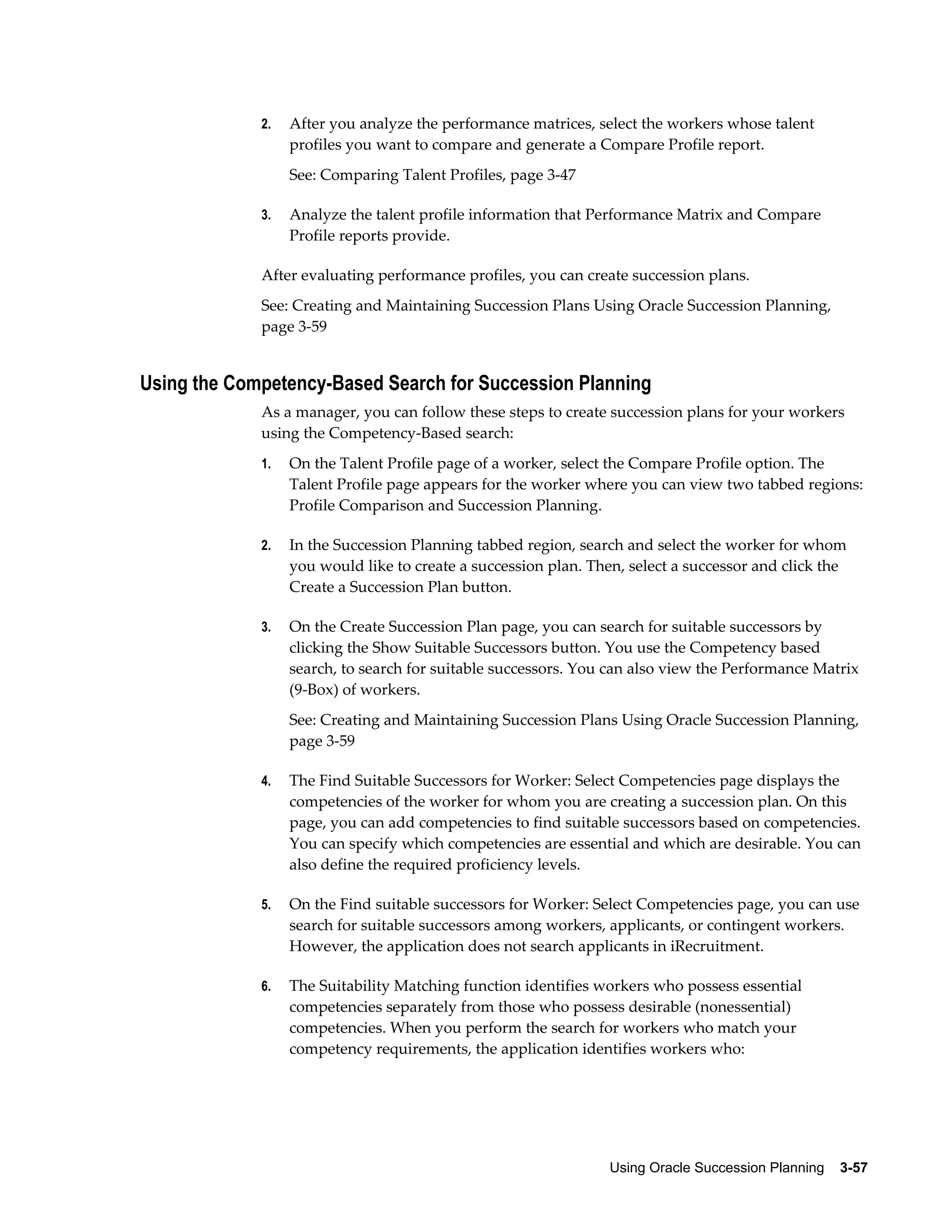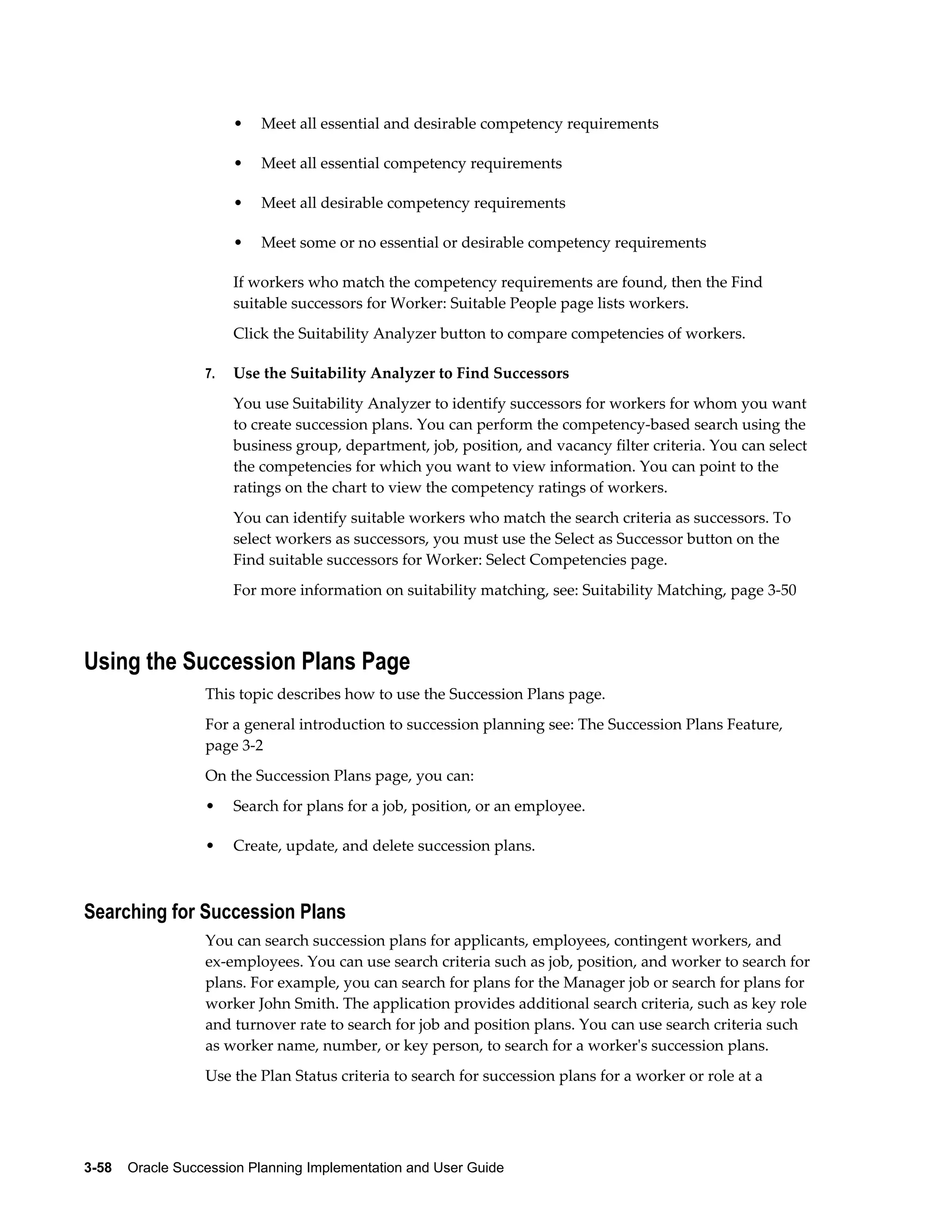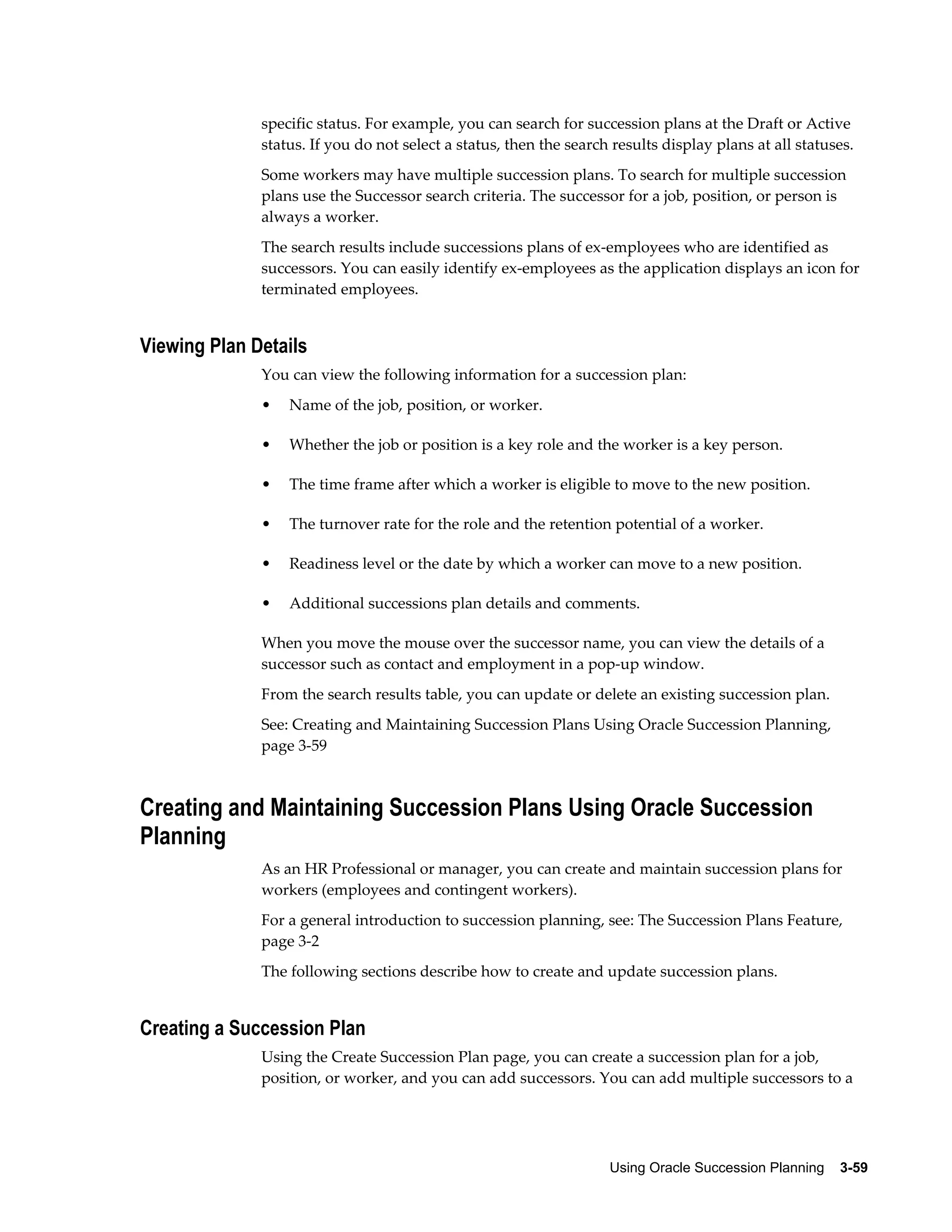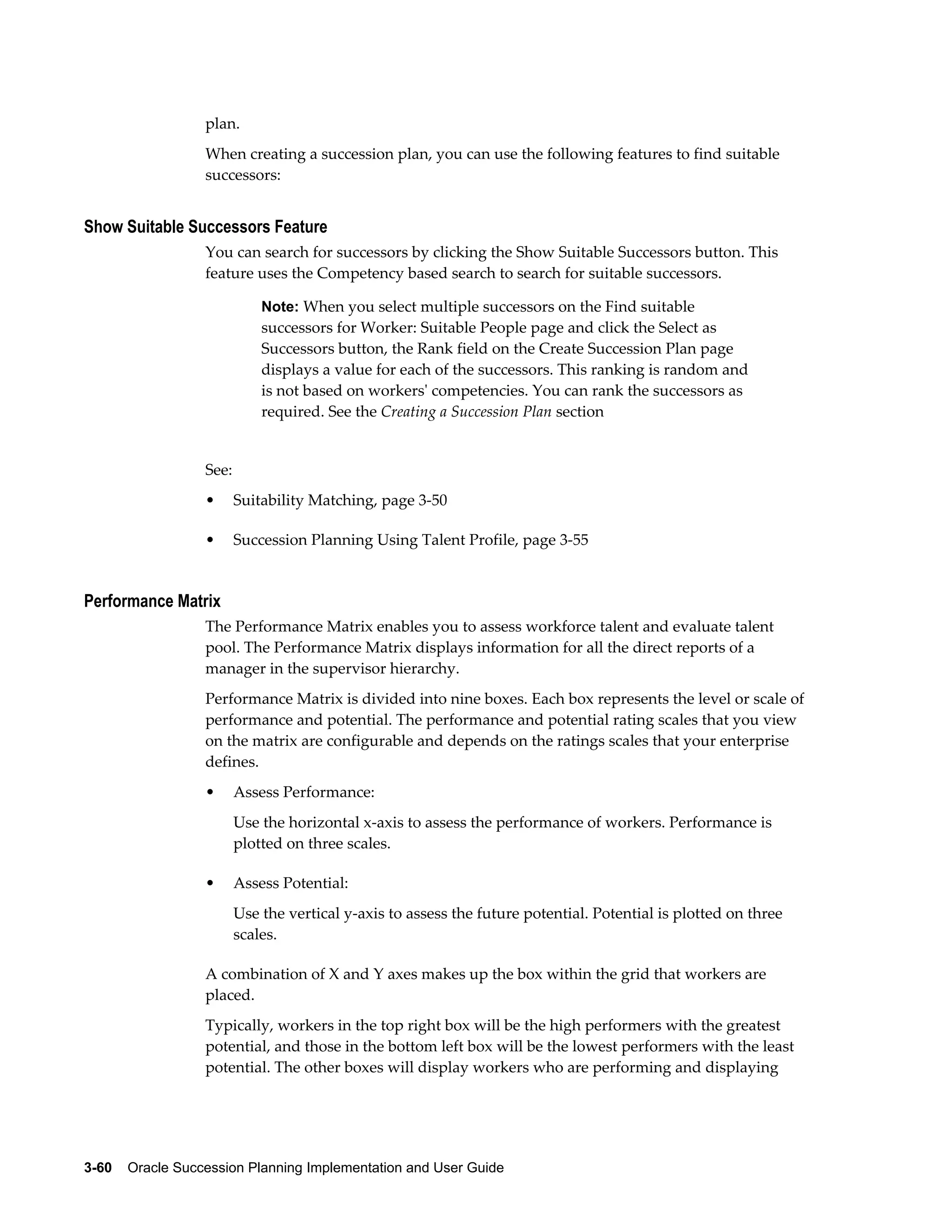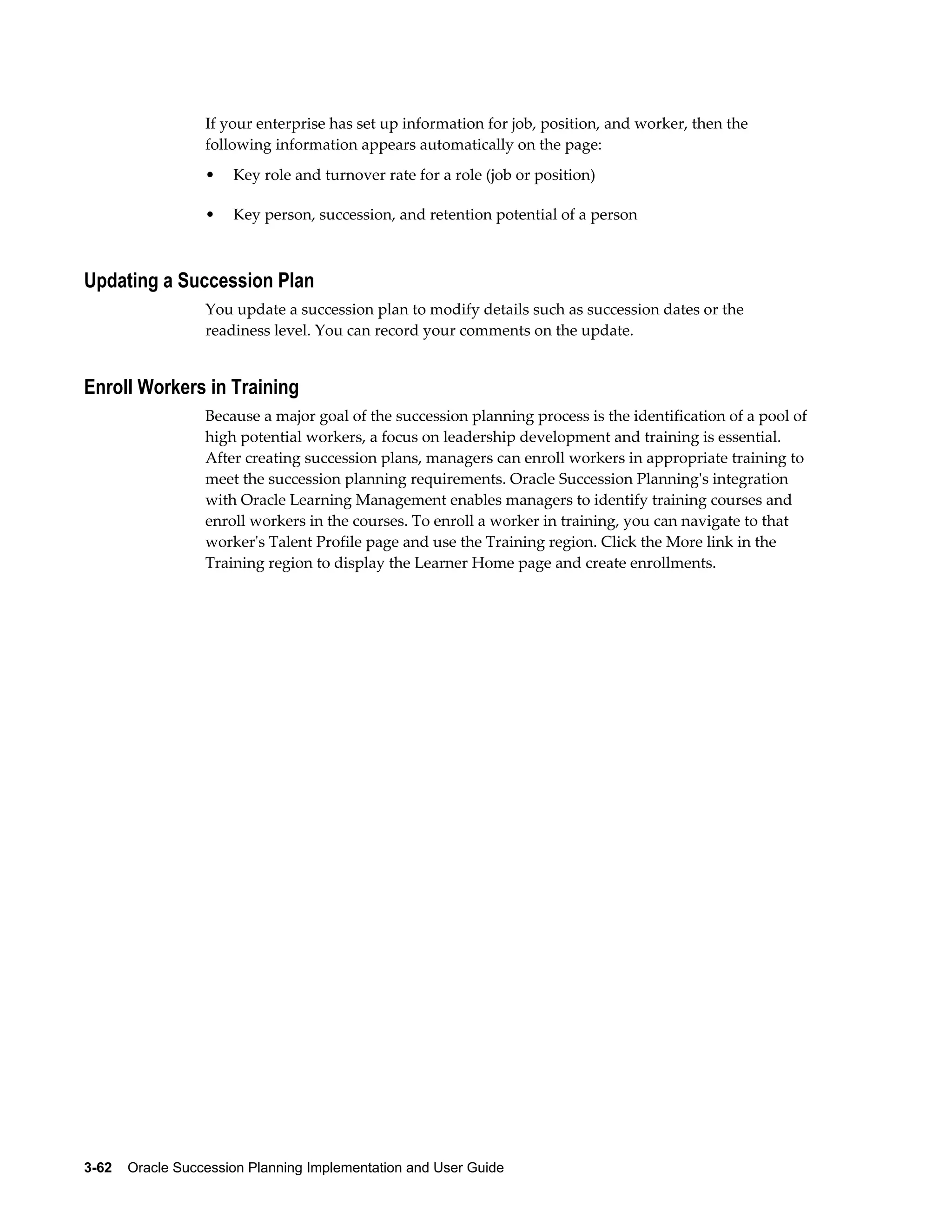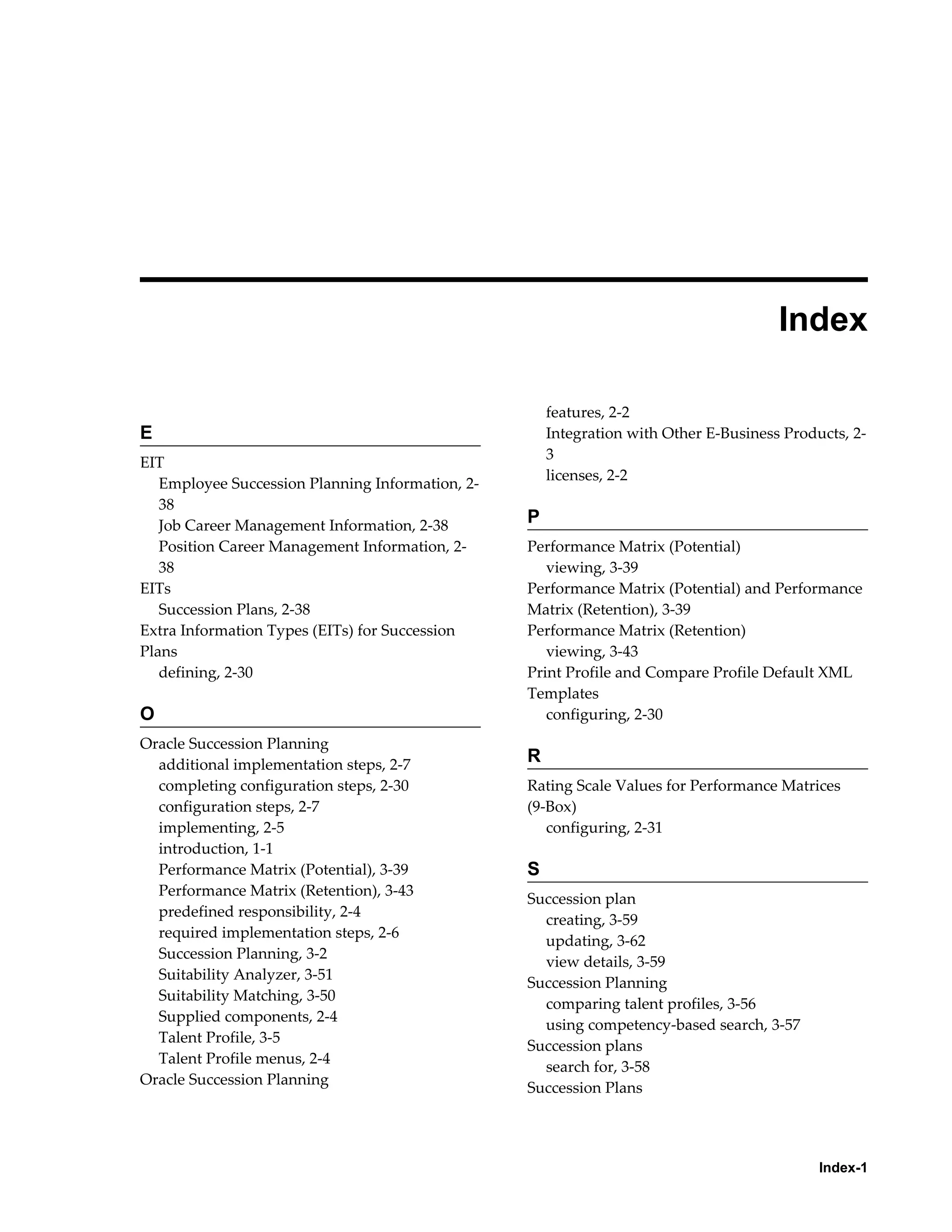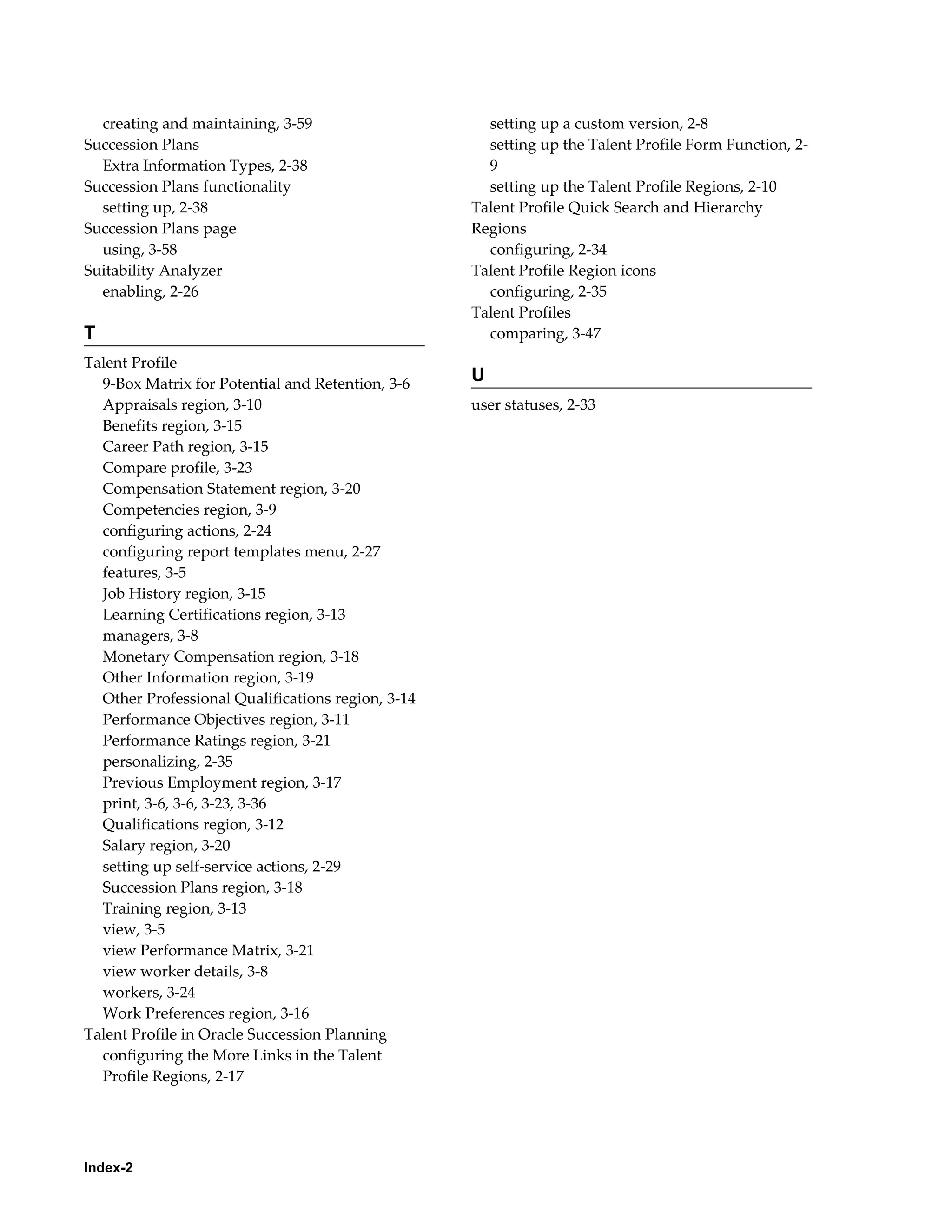This document provides an implementation and user guide for Oracle Succession Planning Release 12.1. It contains 3 chapters that cover introducing Oracle Succession Planning, implementing Oracle Succession Planning including setup steps, and using Oracle Succession Planning features such as succession plans, talent profile, and assessing workforce talent. The document also includes references to related Oracle documentation.