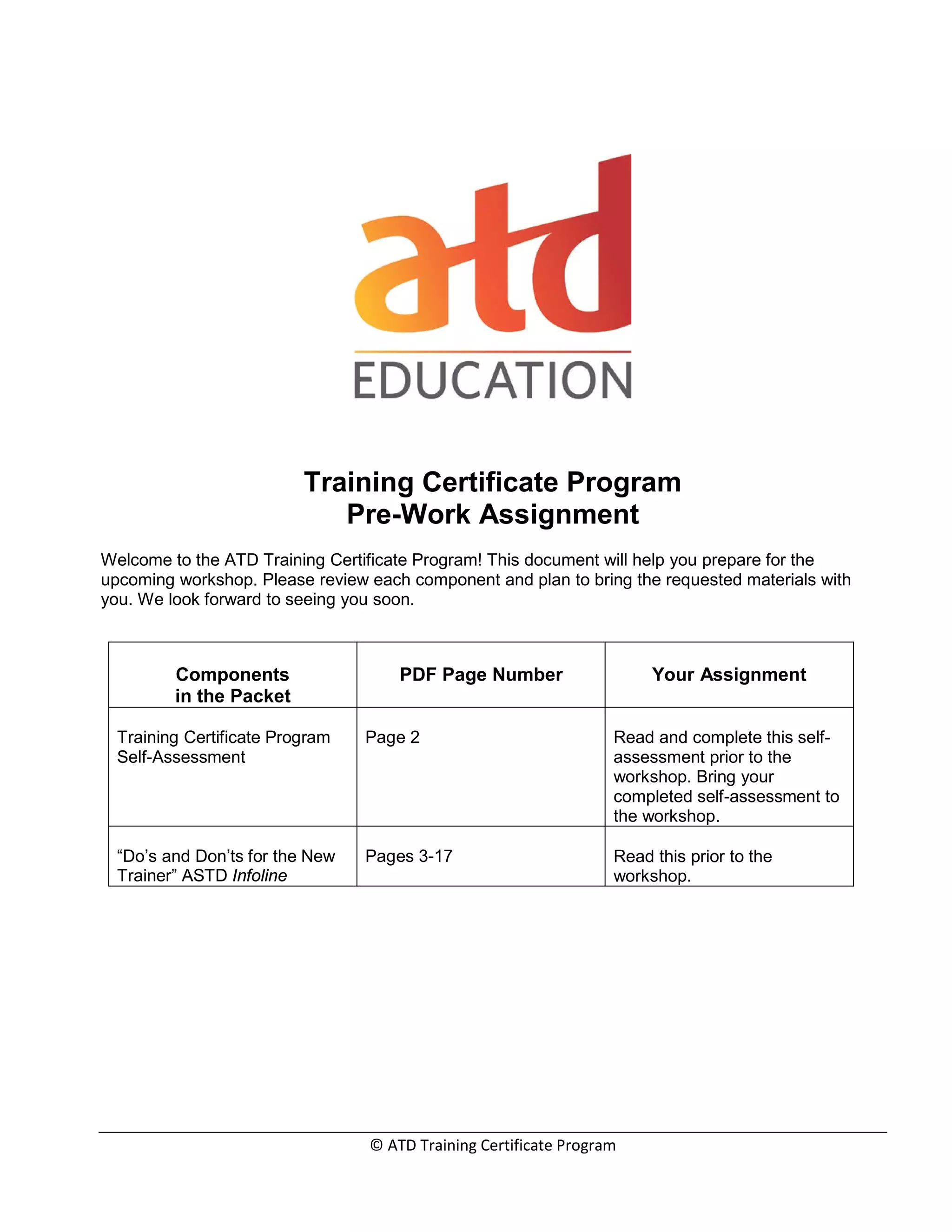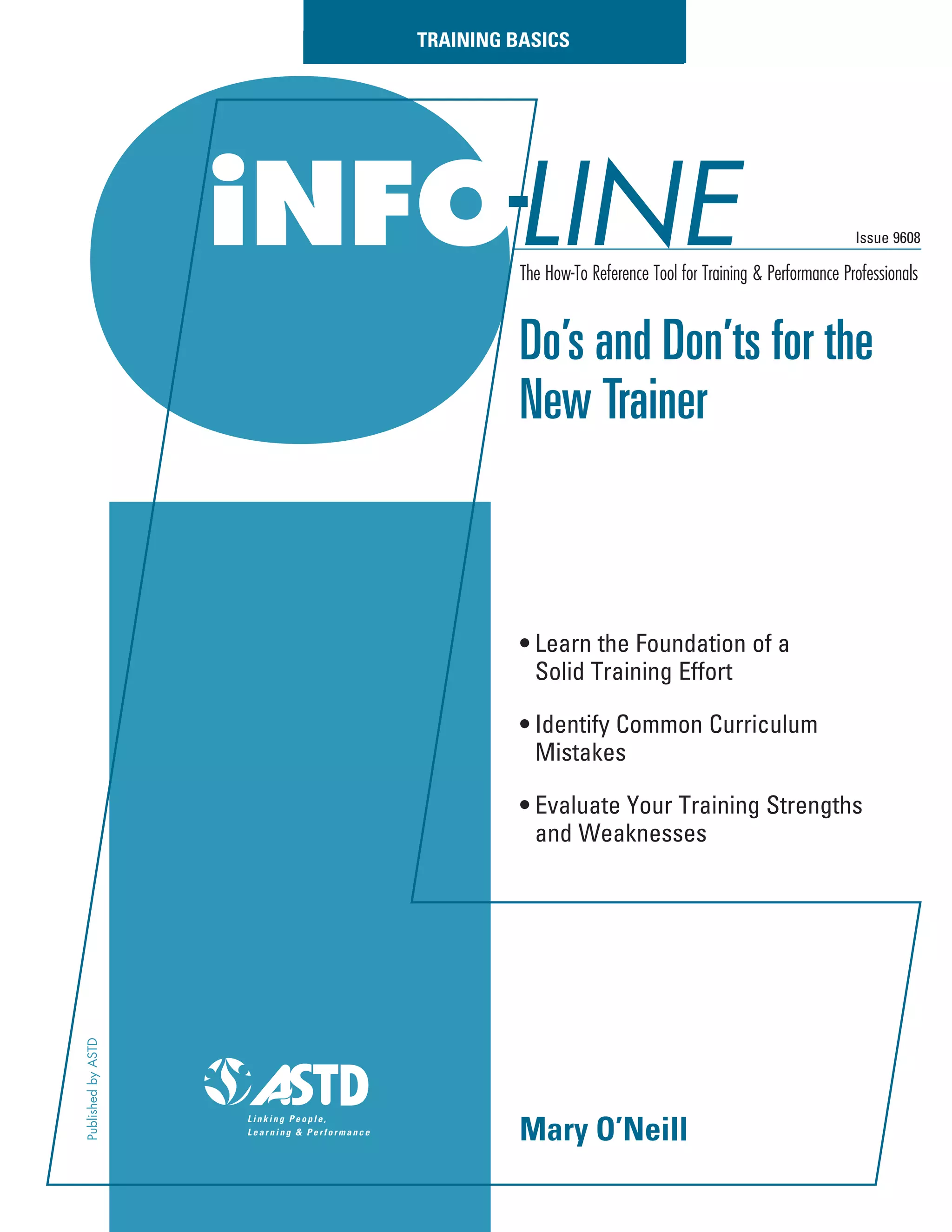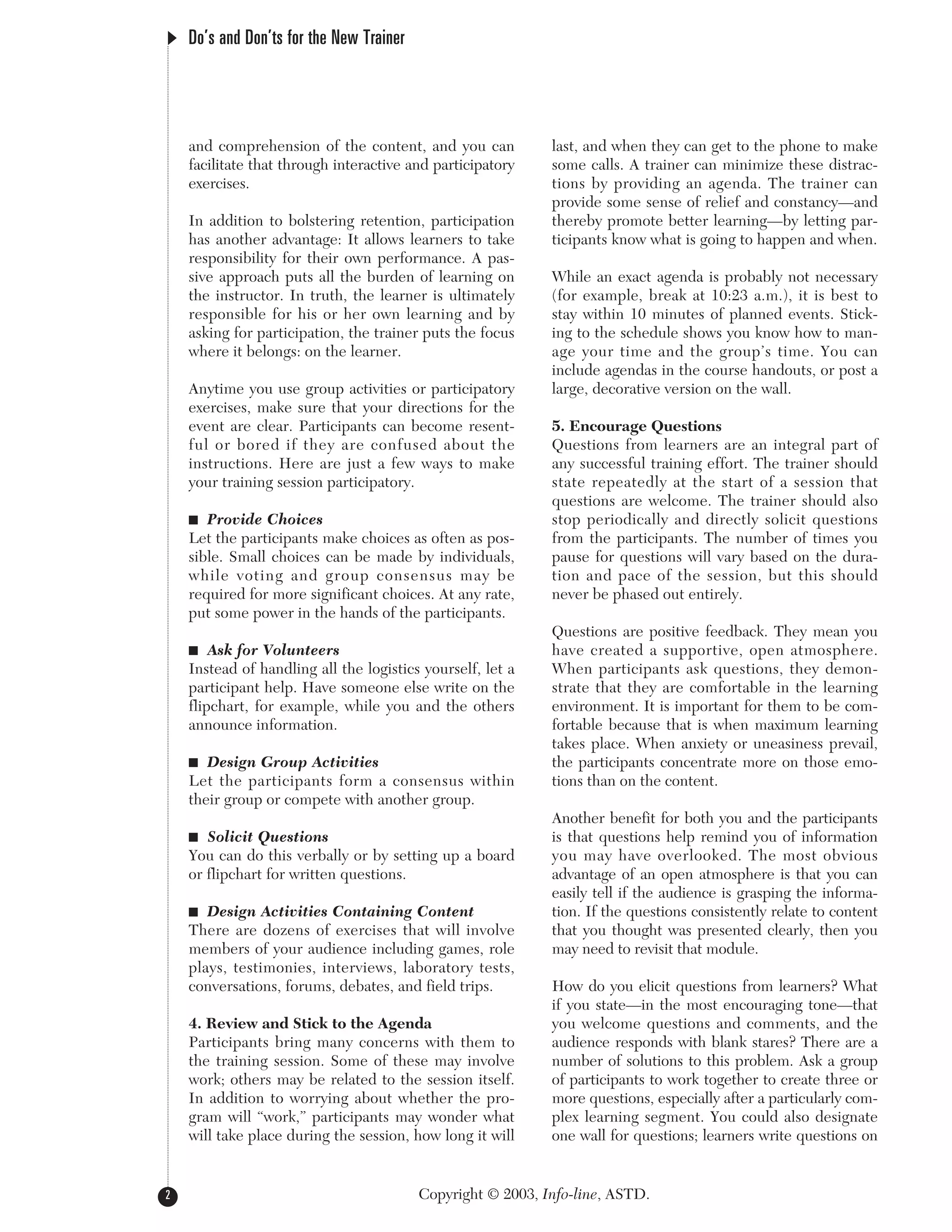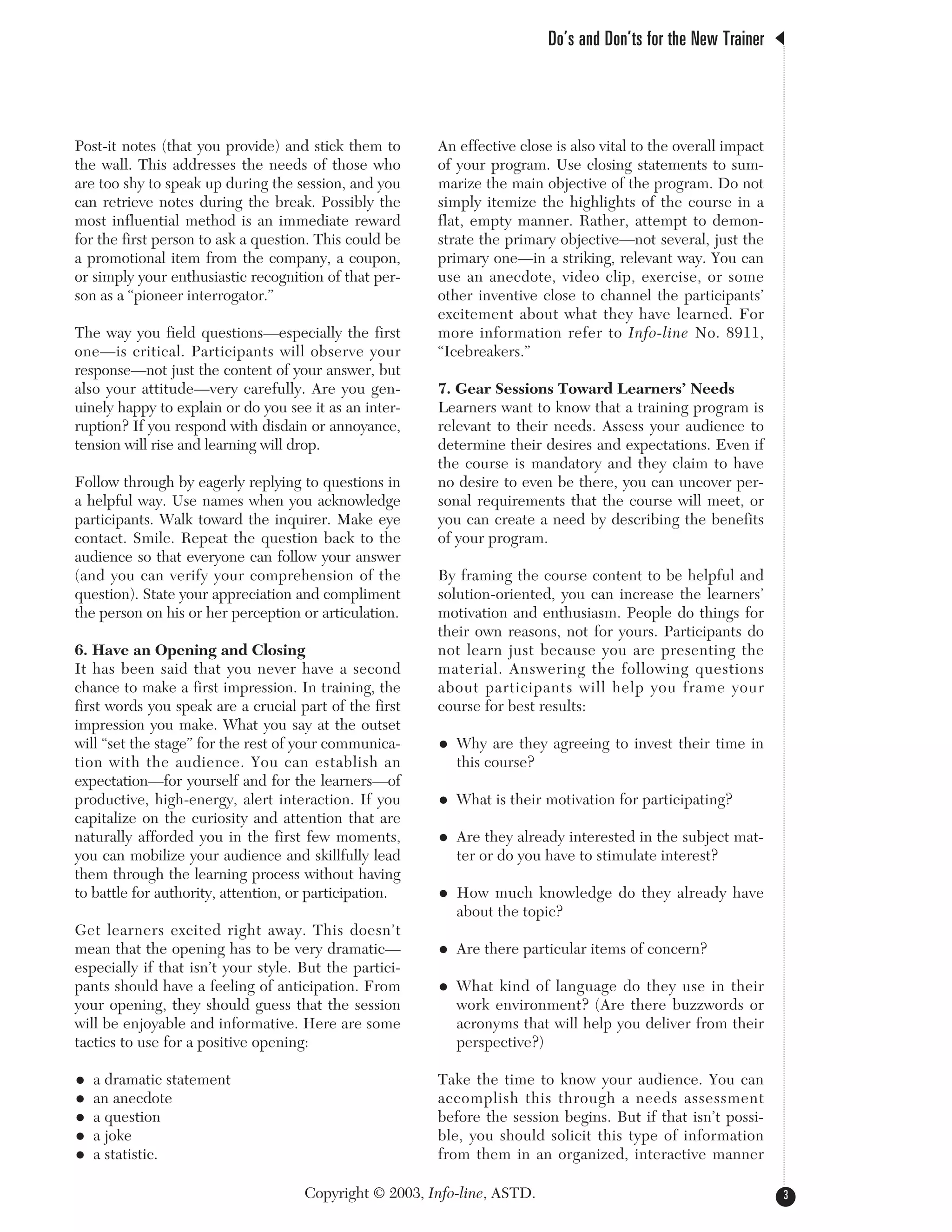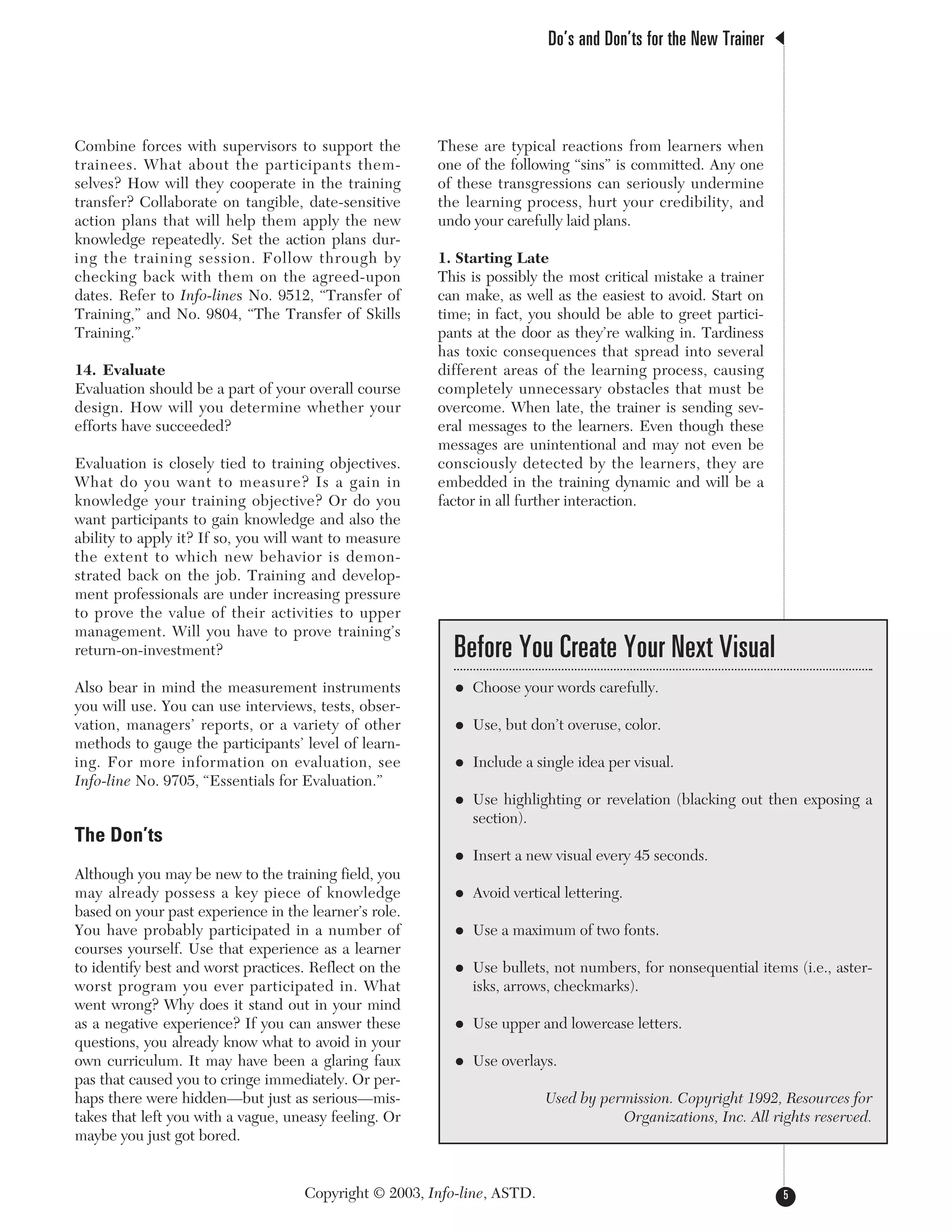This document provides instructions for participants of the ATD Training Certificate Program. It outlines two components for participants to review before the workshop: 1) a self-assessment to complete to evaluate their current training skills, and 2) an article on best practices and common mistakes for new trainers. Participants are asked to bring their completed self-assessment to the workshop.