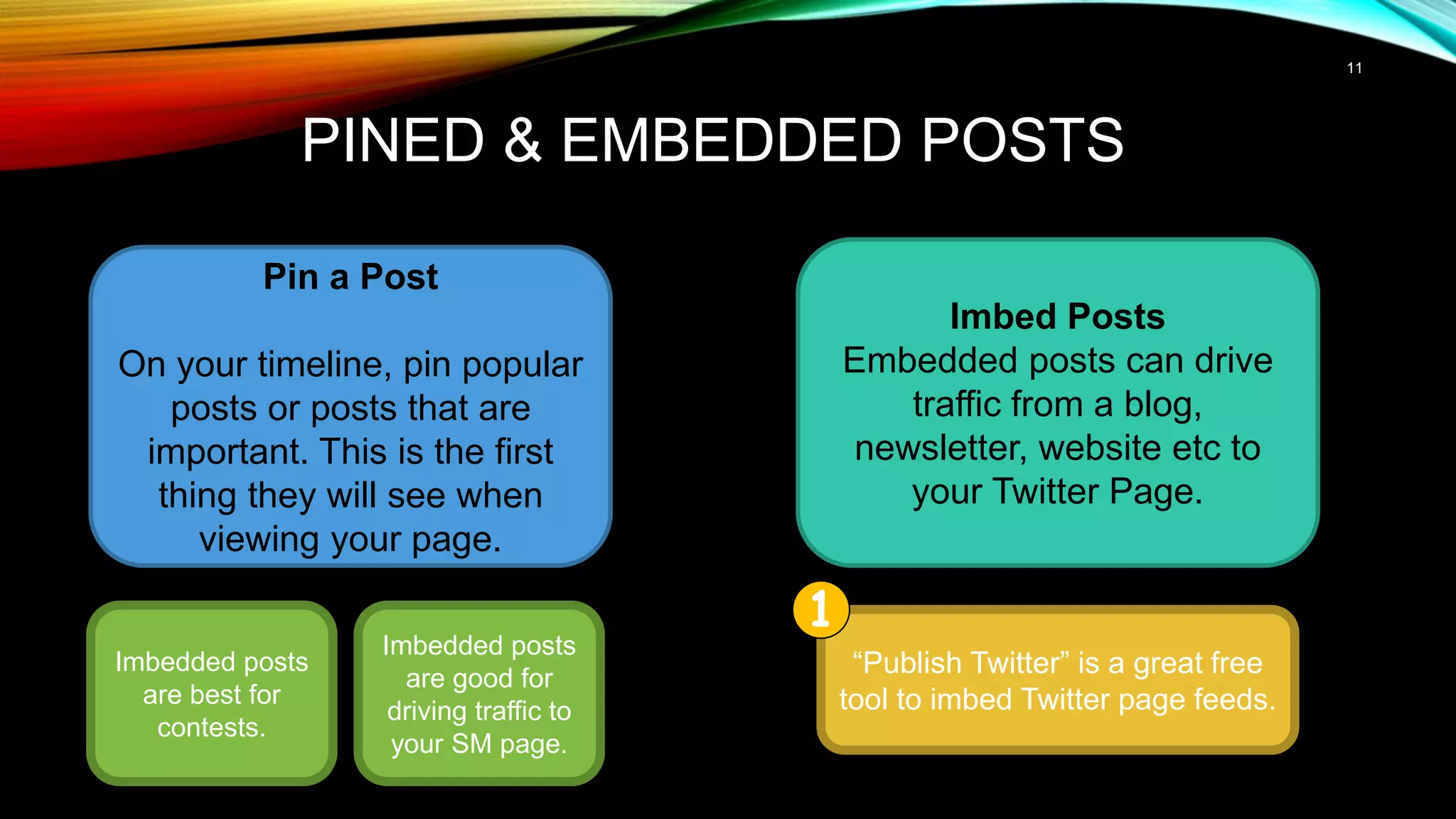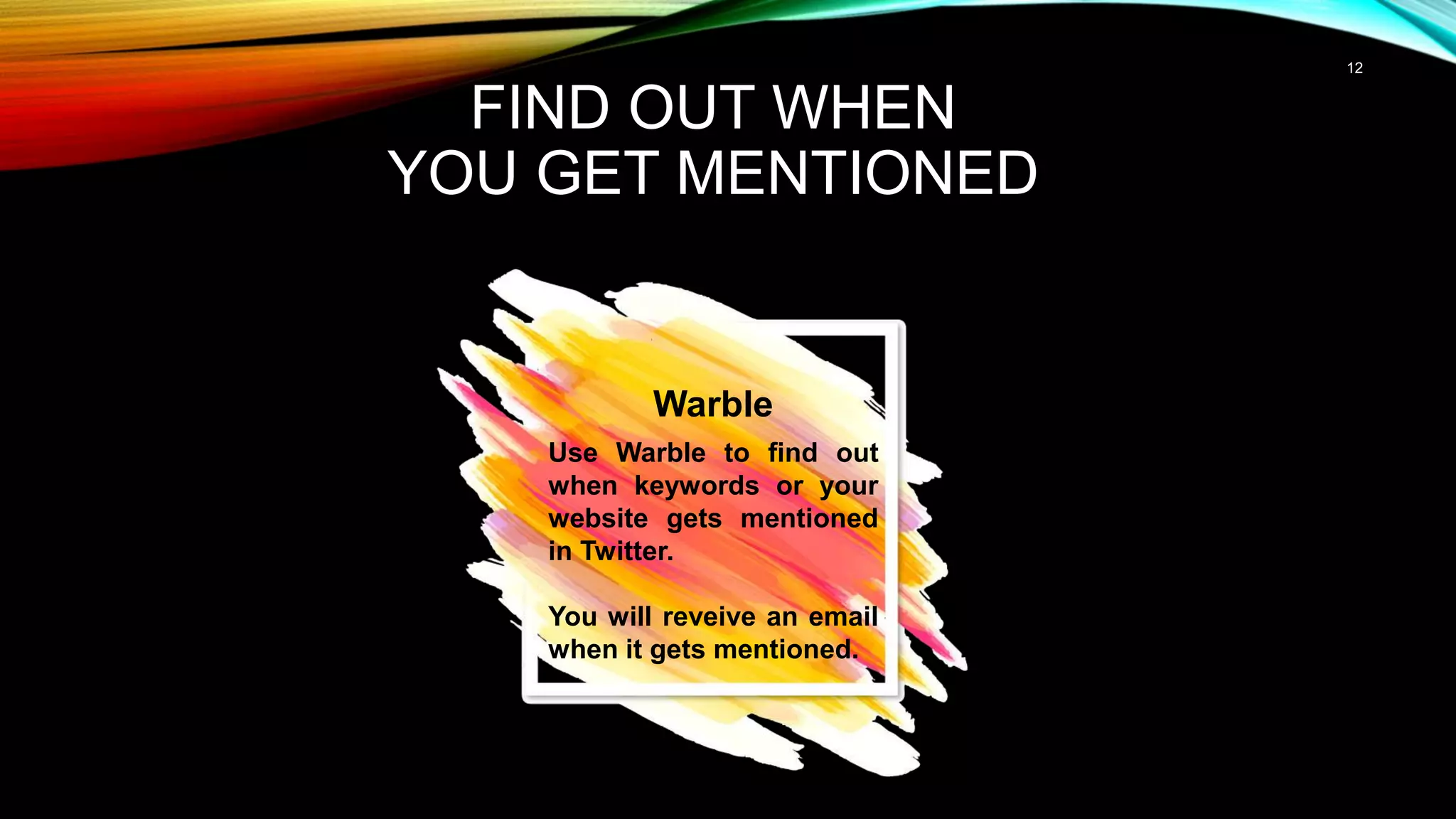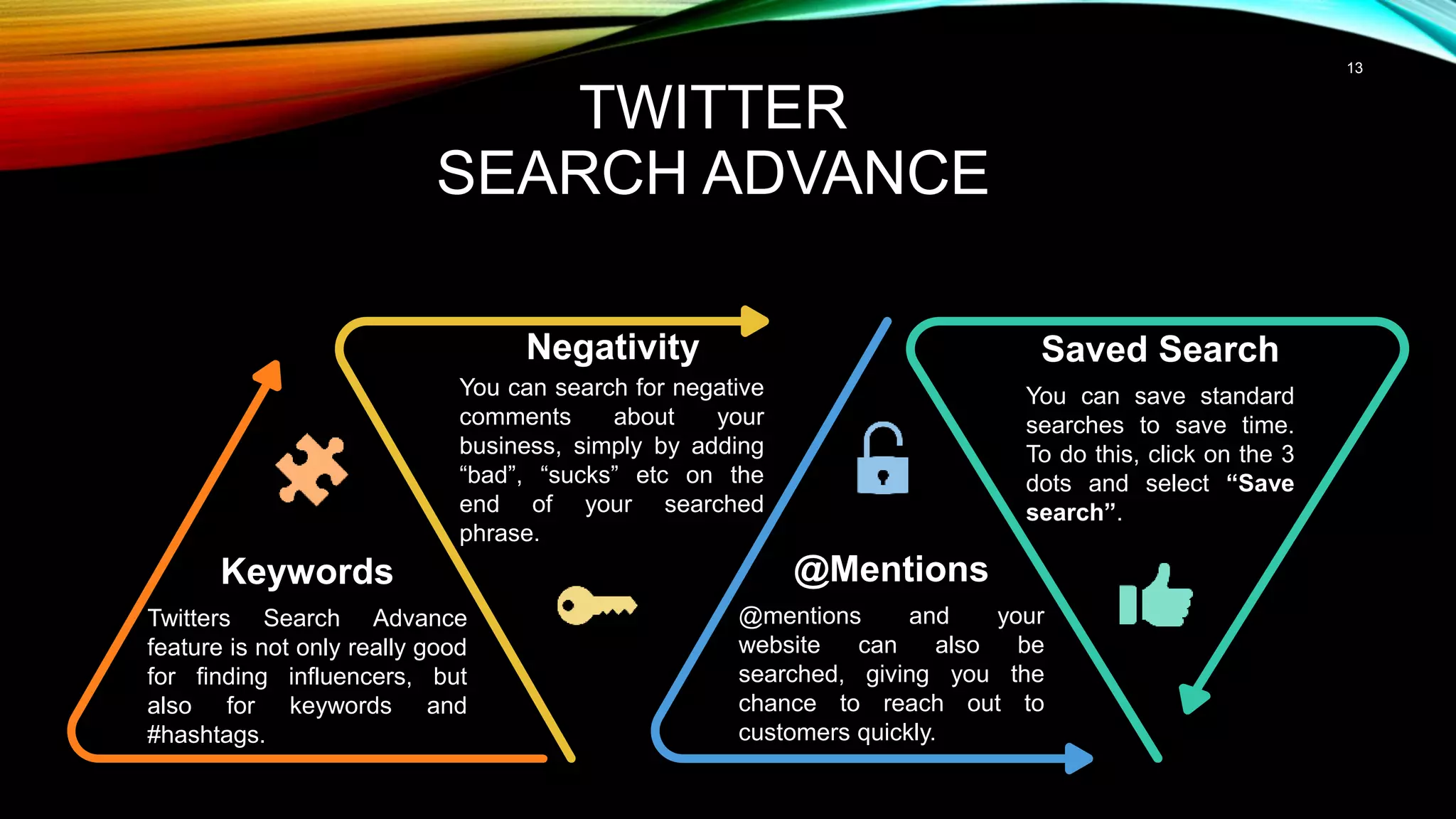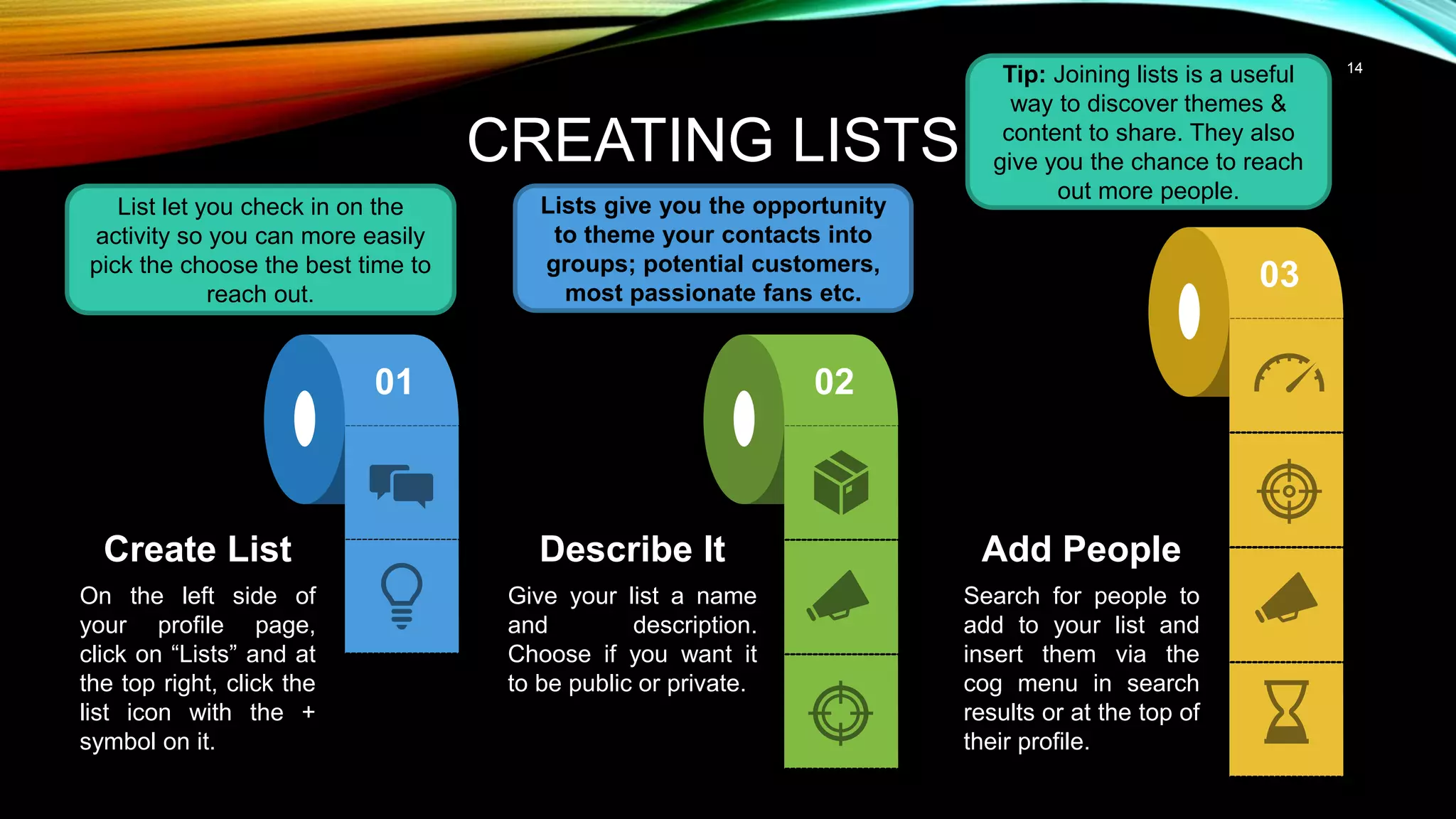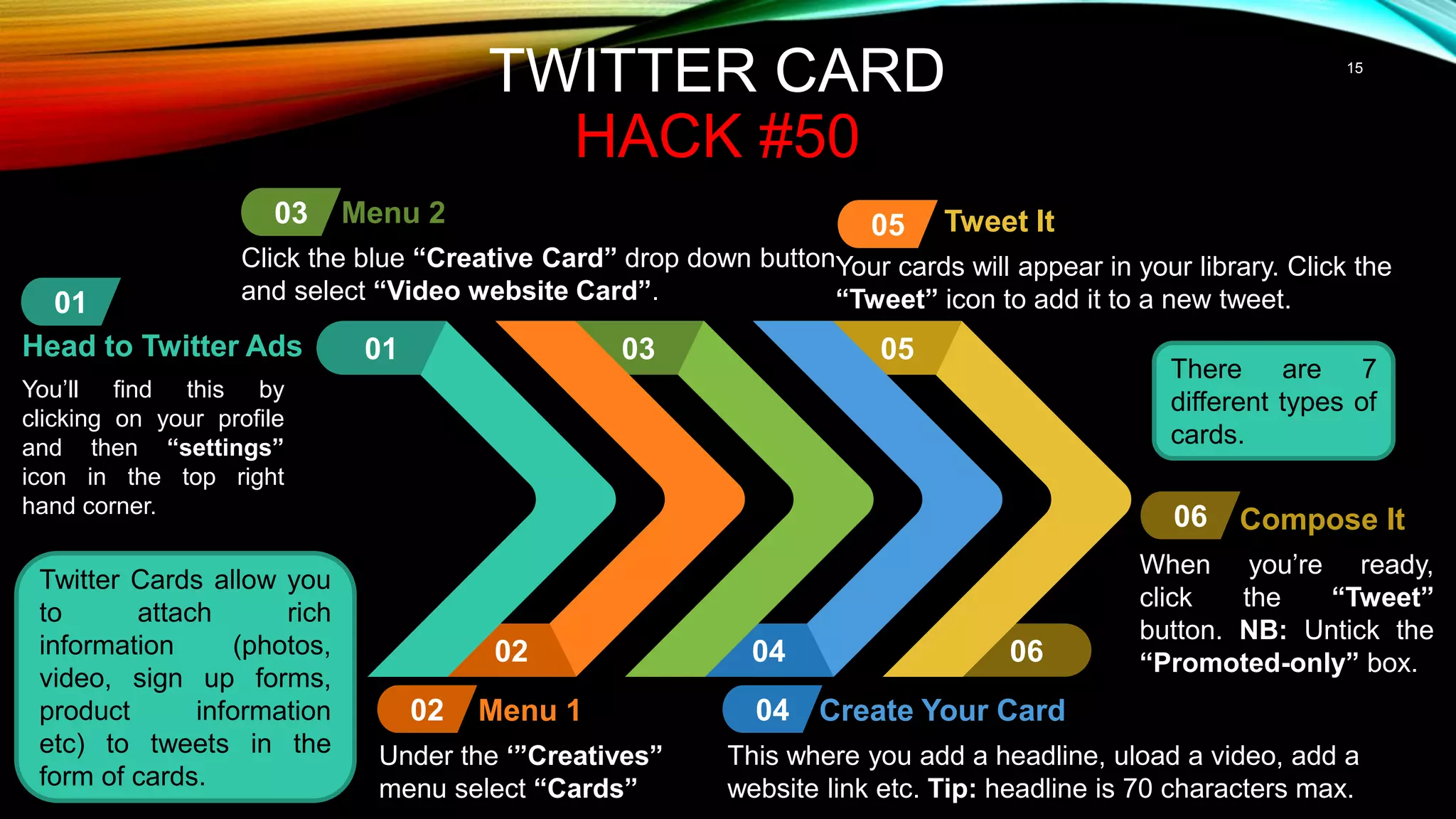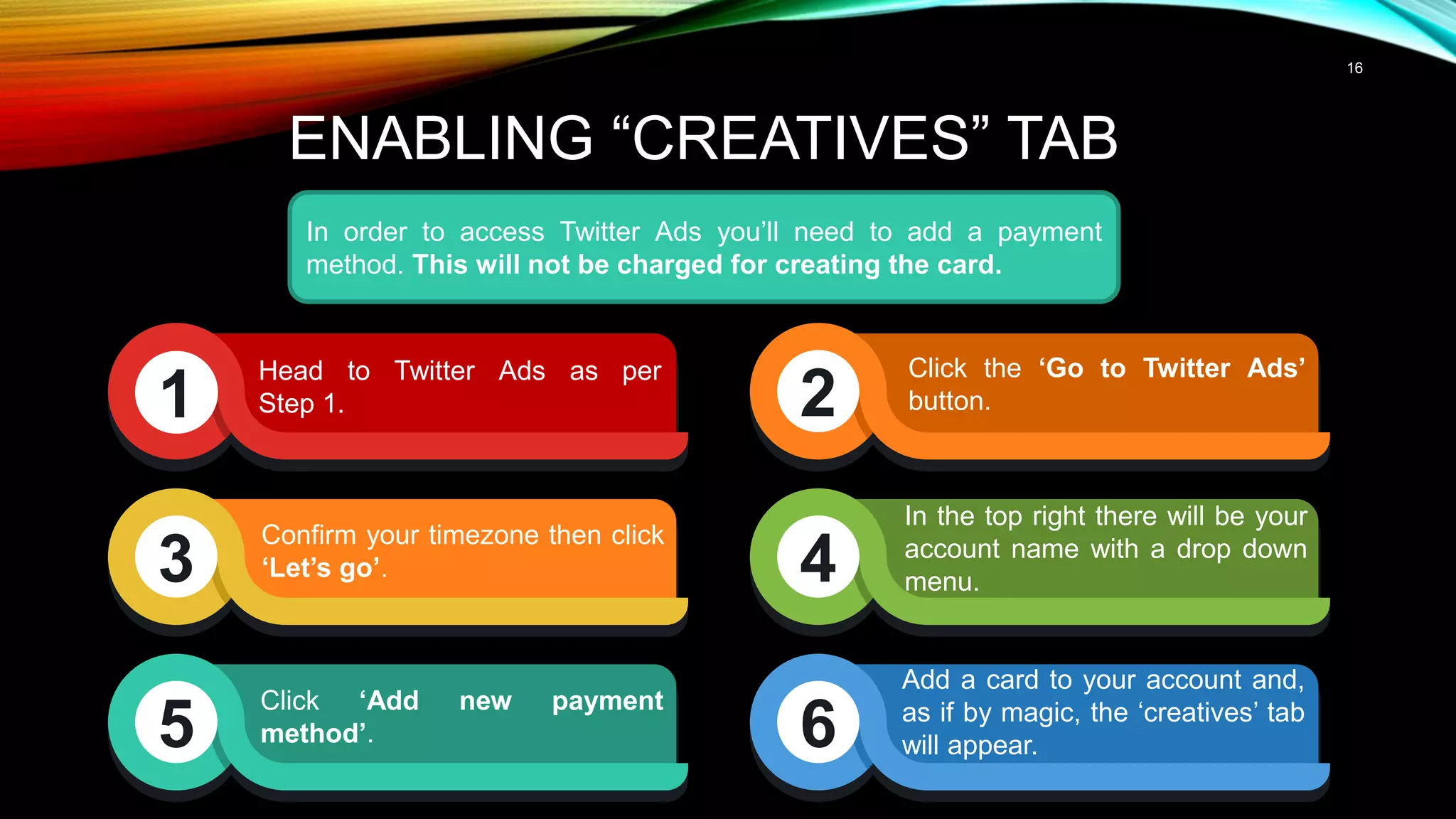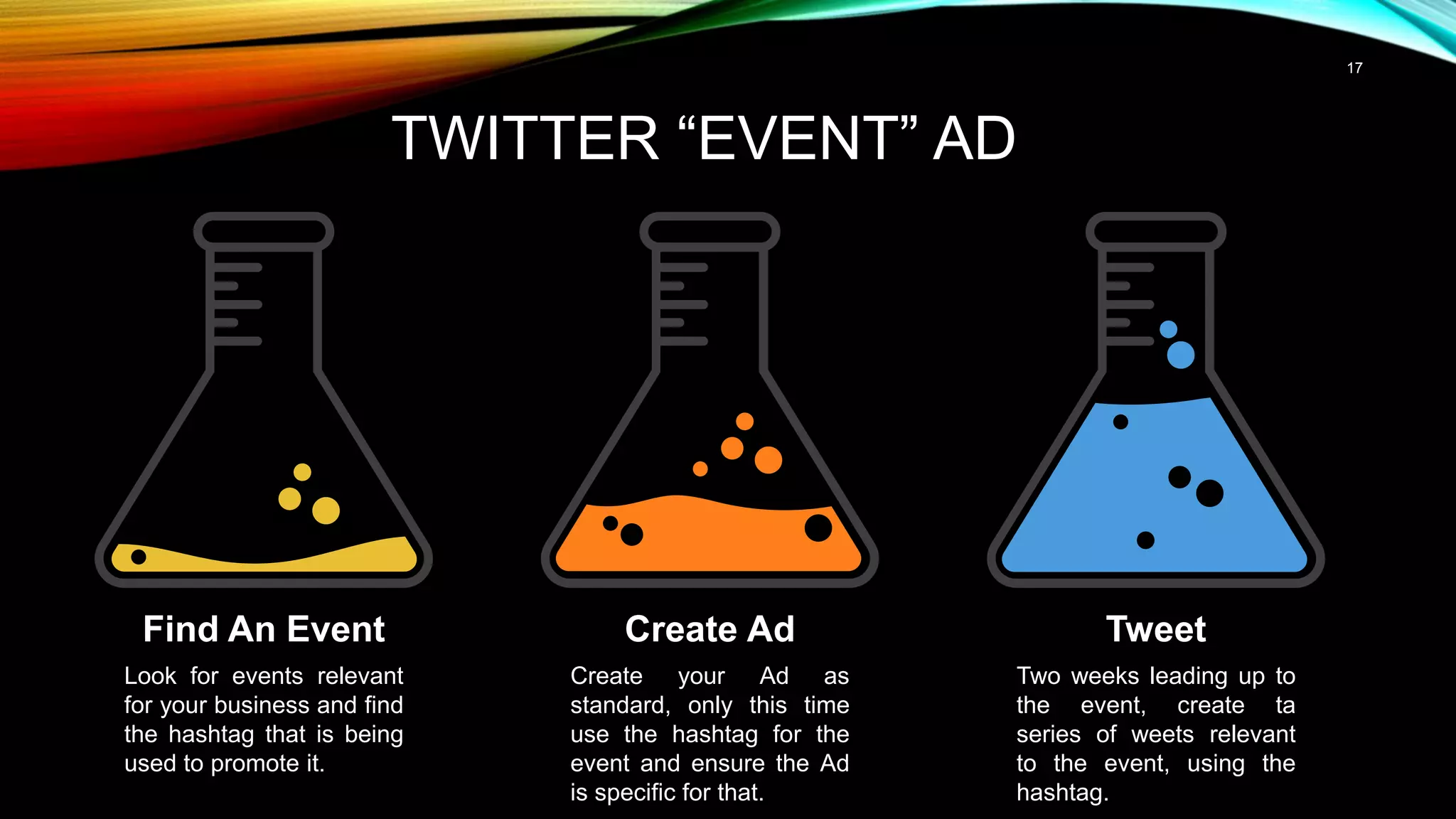1. The document provides tips for optimizing a Twitter page and posts, including adding a profile picture, header image, bio, custom URL, and calls to action. It recommends getting verified and claiming a Twitter handle.
2. Tips are provided for creating tweet threads with multiple connected tweets, using images and hashtags effectively in posts, and pinning and embedding popular posts.
3. The document outlines how to use Twitter search, lists, cards, and events ads to find influencers and engage with relevant conversations on Twitter.
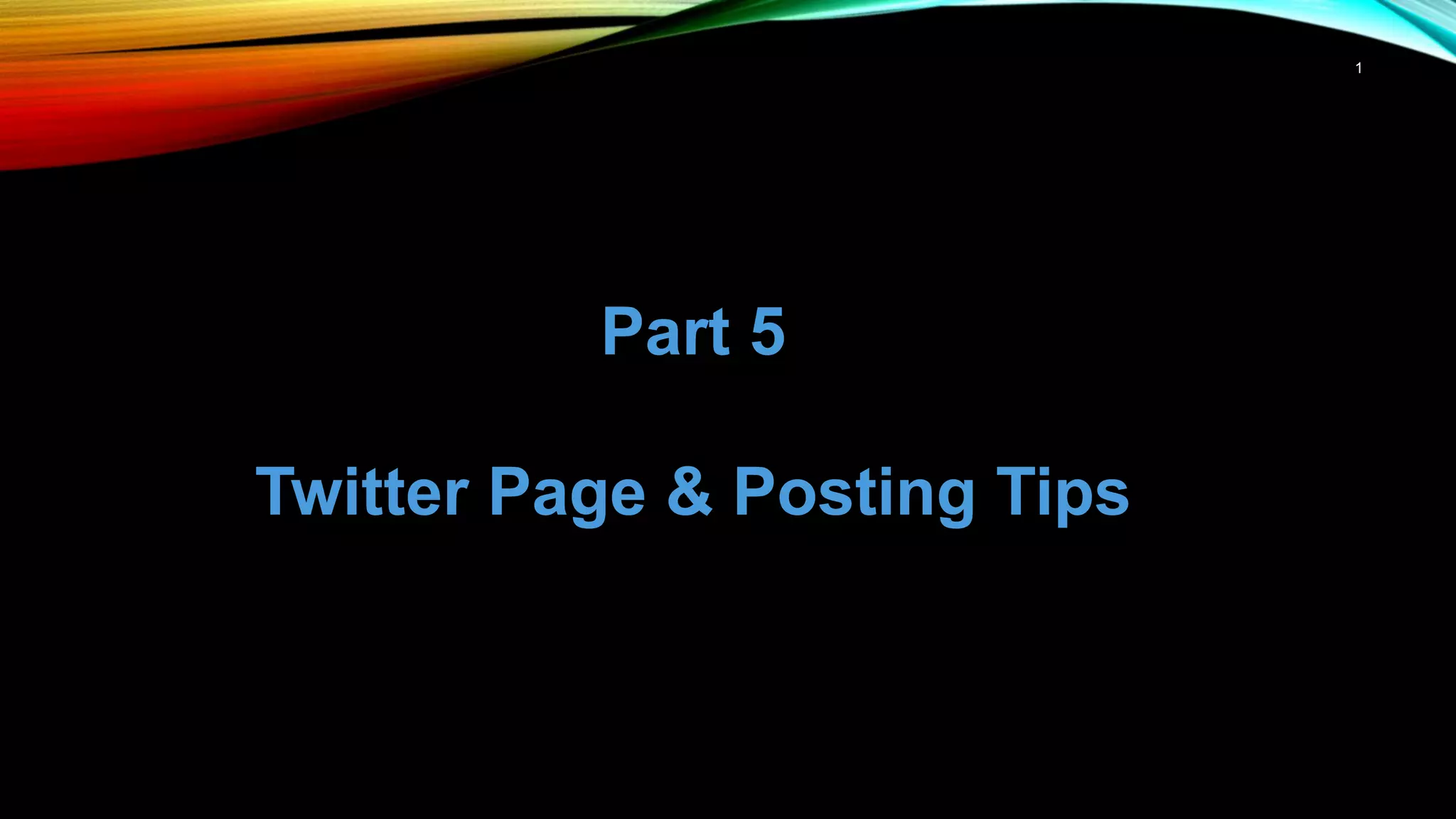
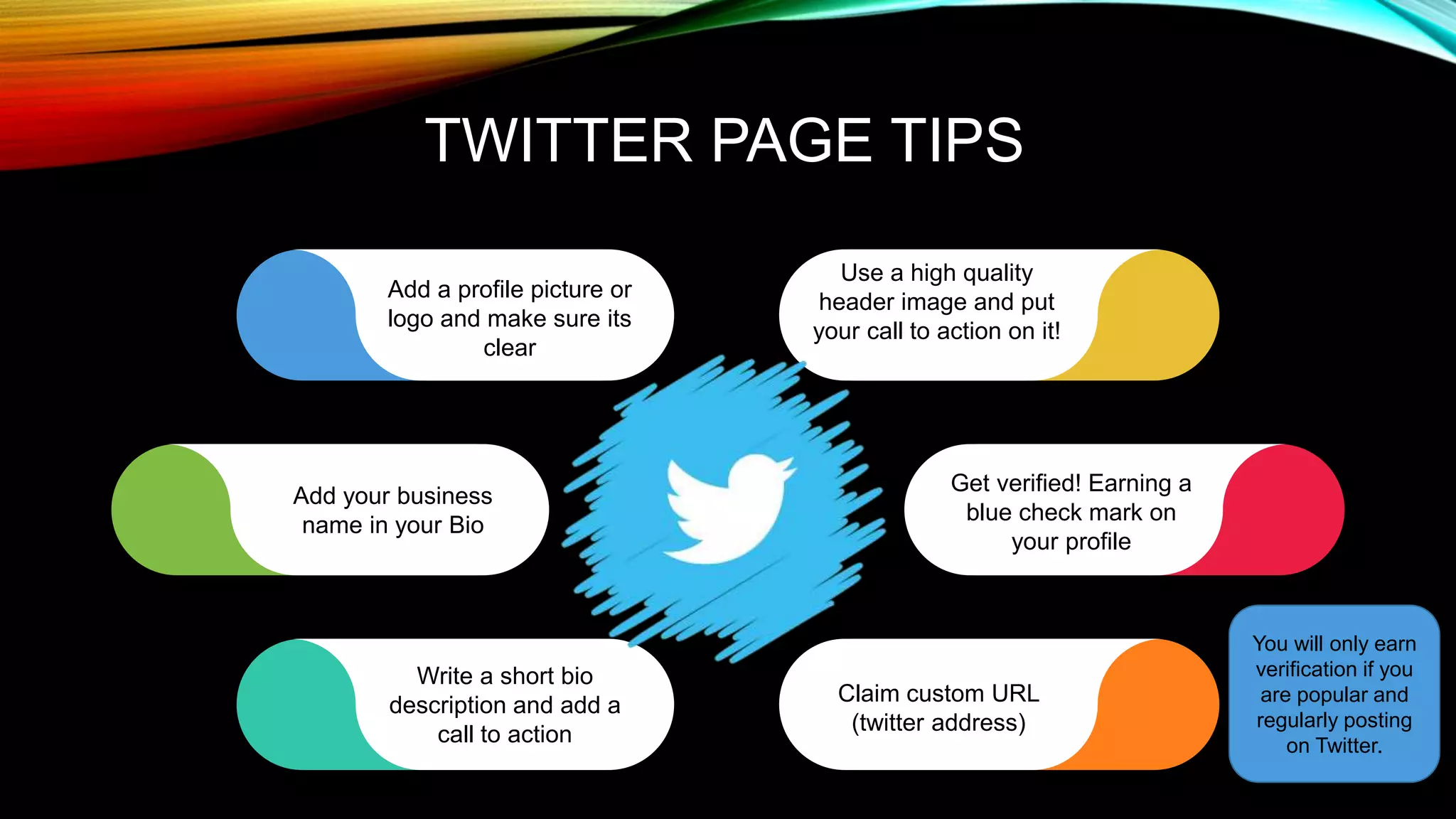
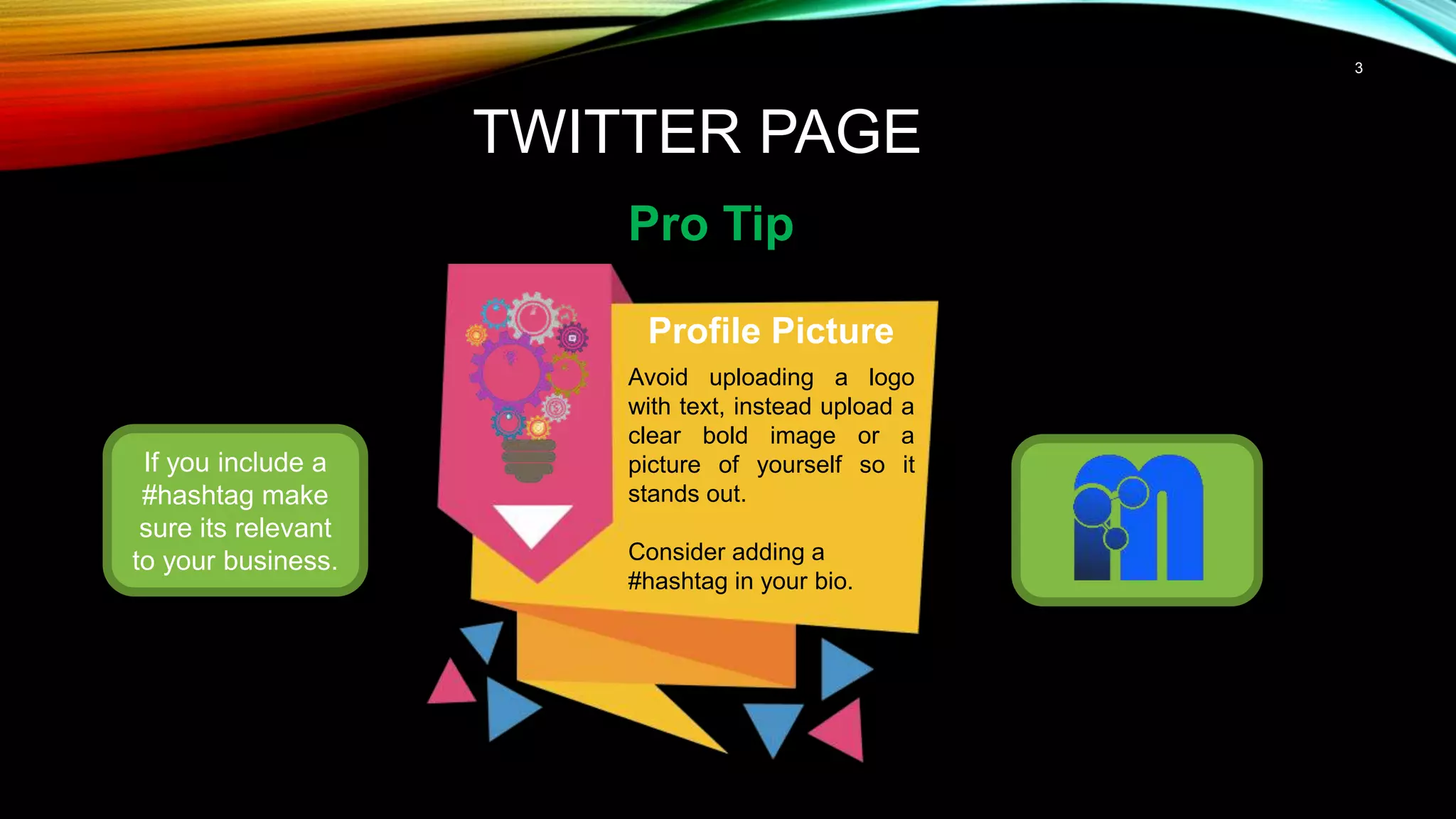
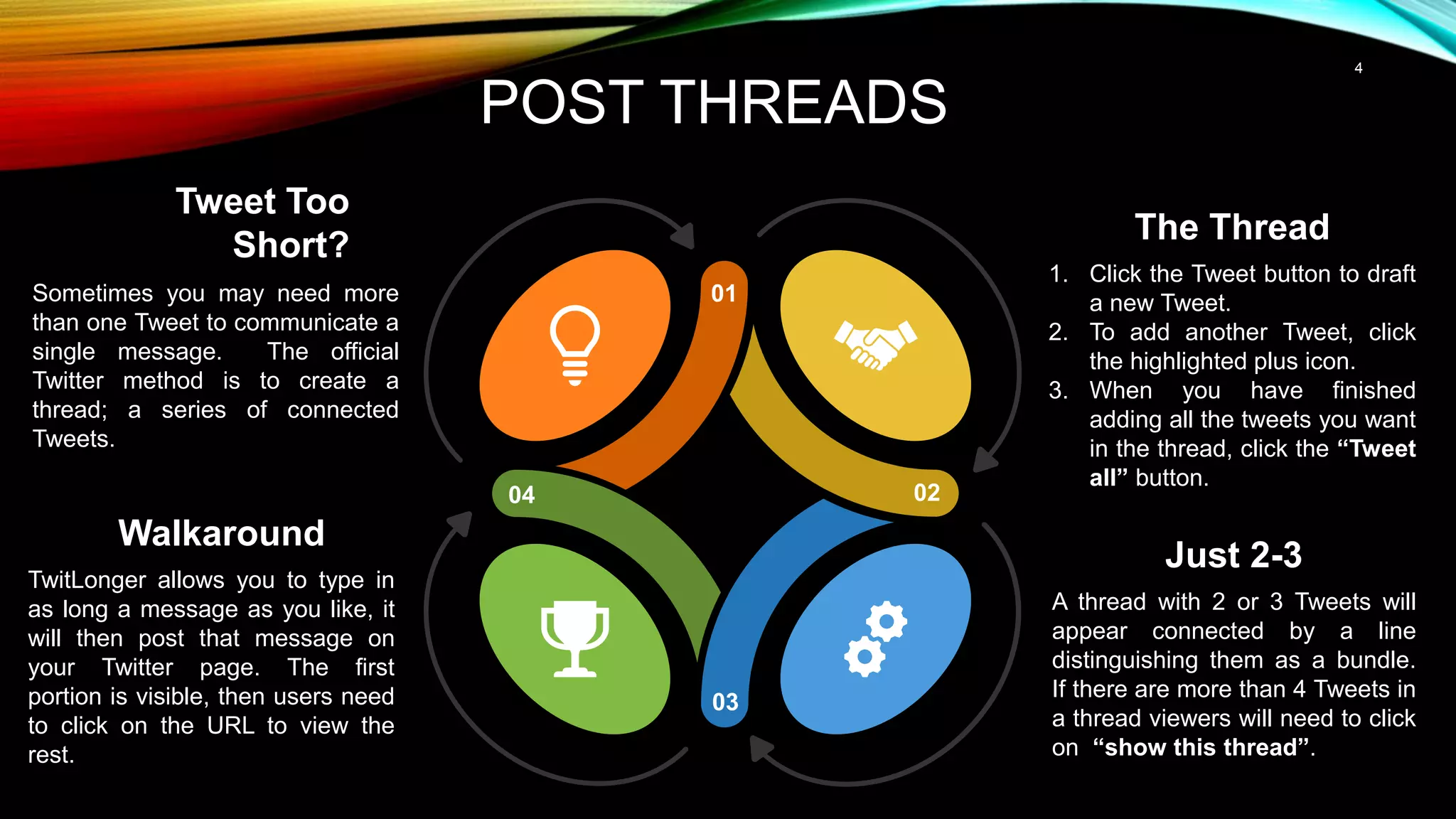
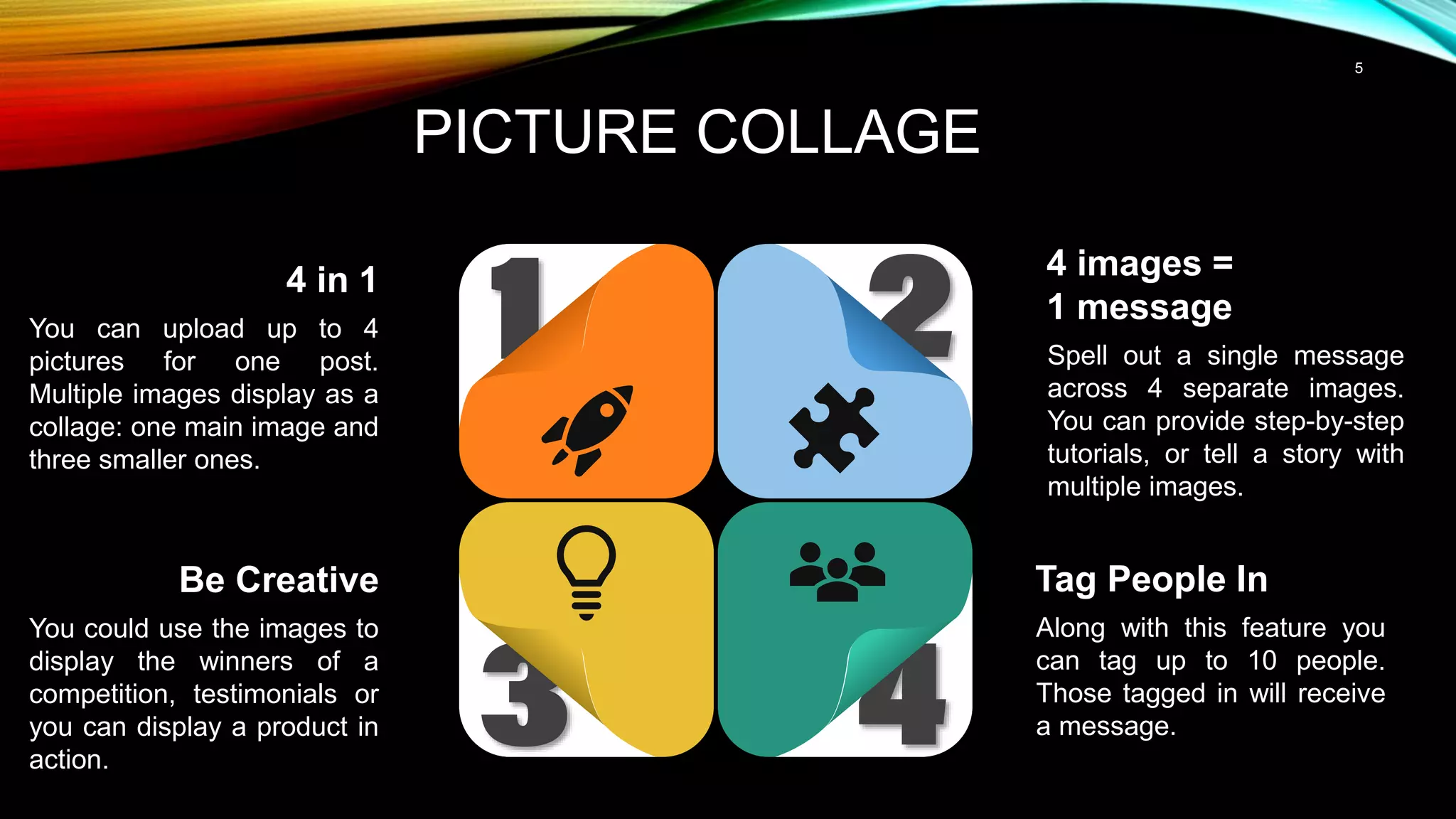
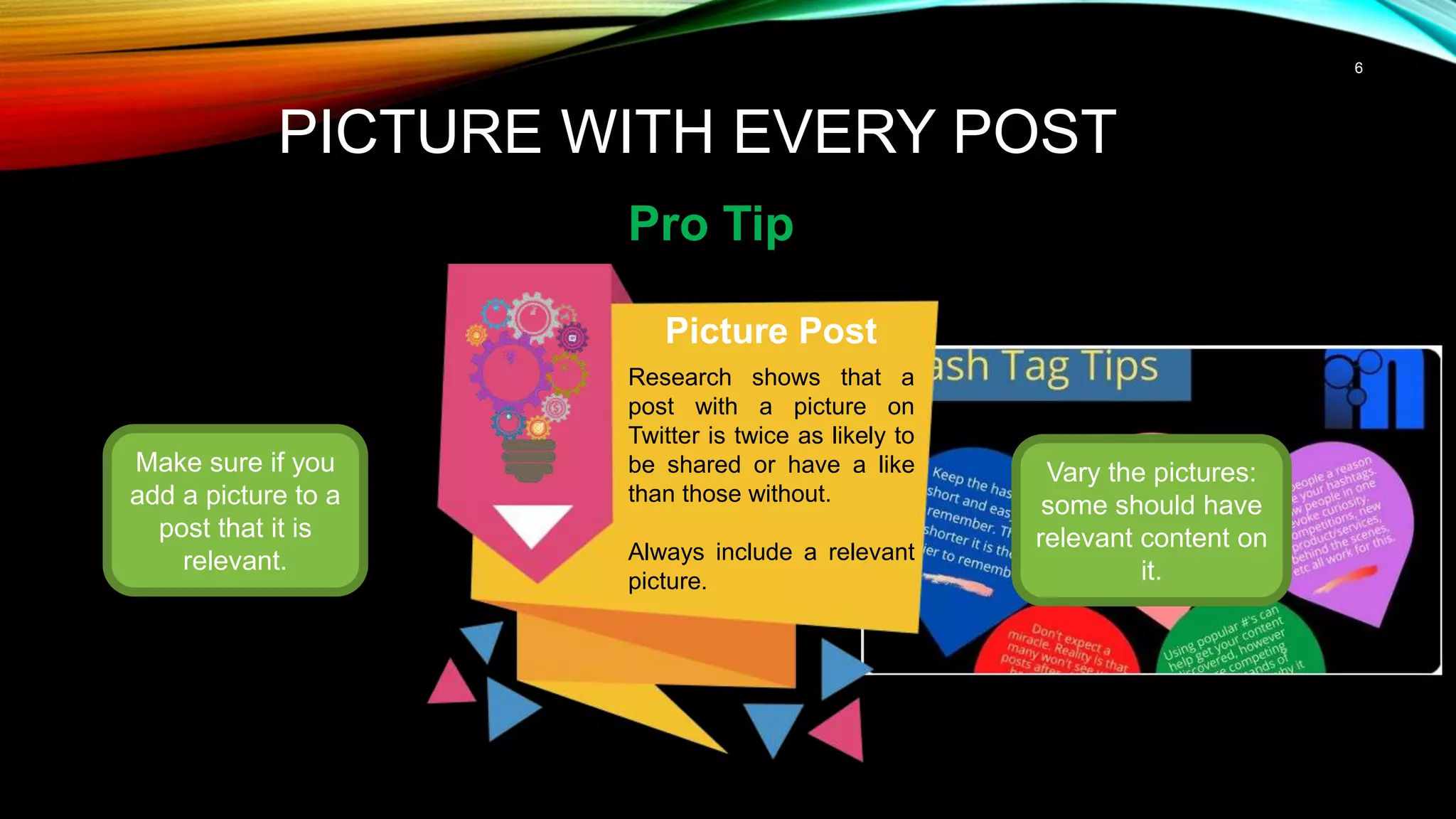
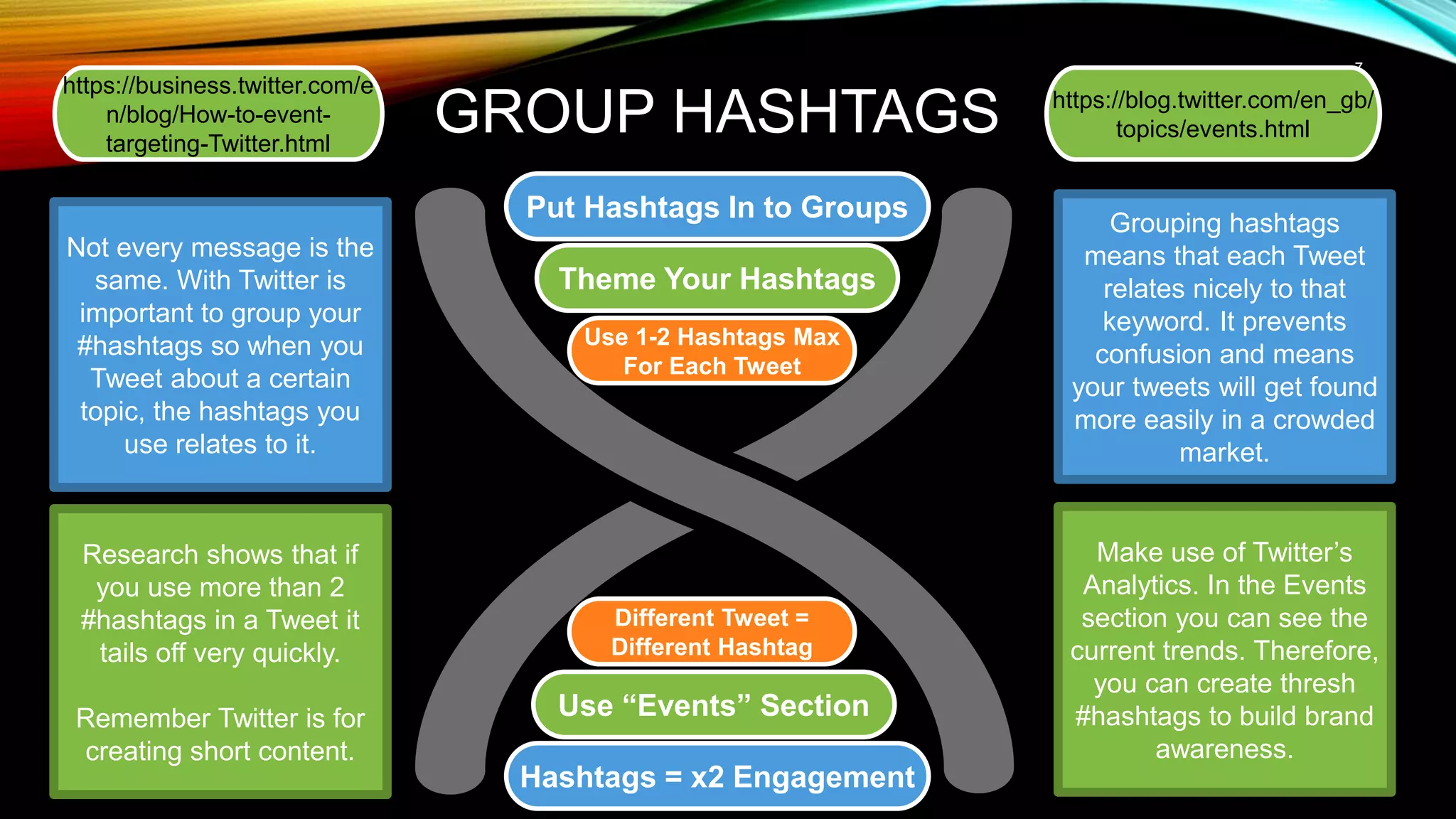

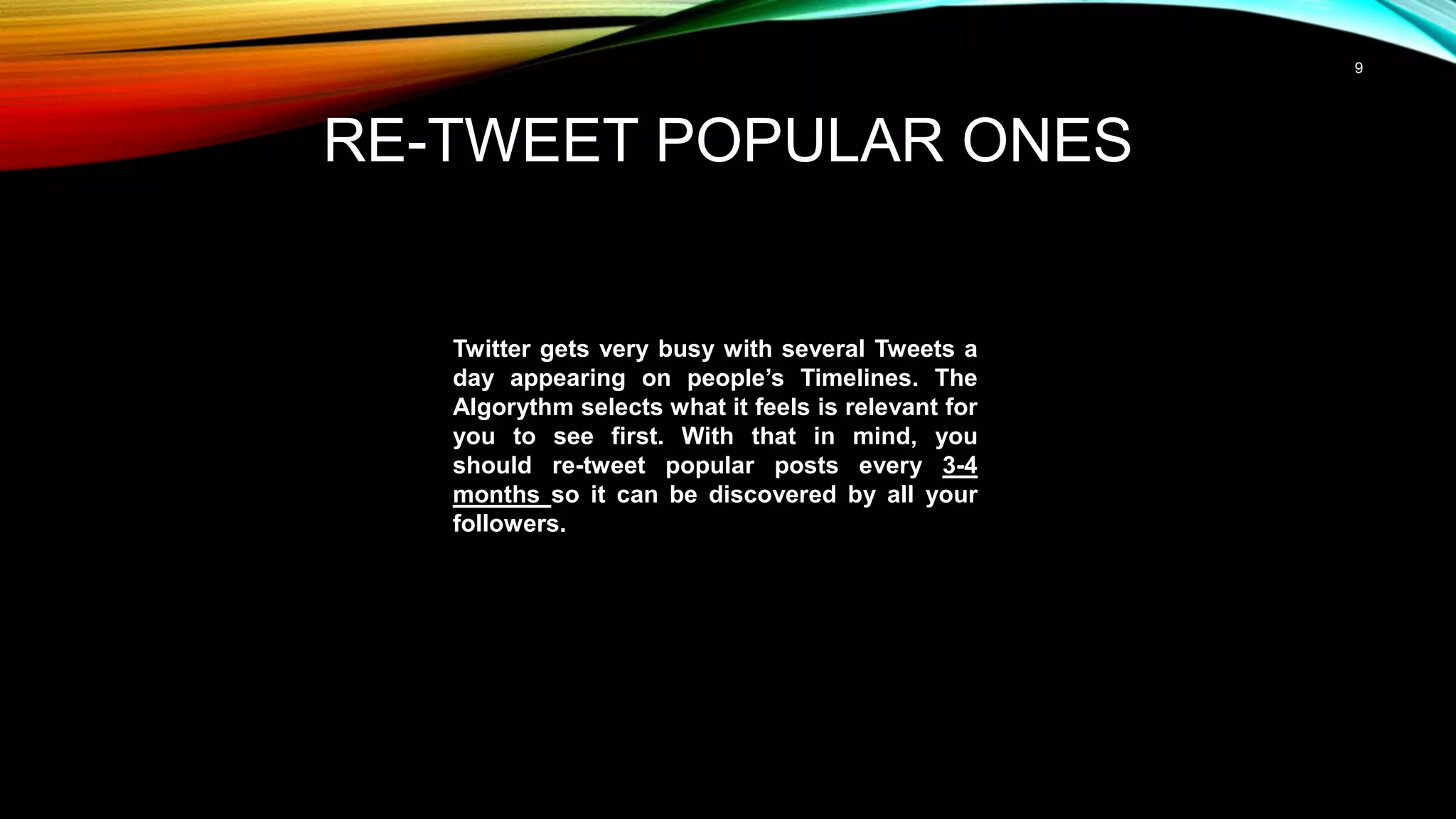
![10
RE-TWEET LINK
Pro Tip
Click To Tweet
Your Tweet
Your Tweet should look something like
this:
“Consistency is one of the key
strategies to rocking your social media
strategy via @1imarketinghacks
[Tweet This]”.
The “Tweet This” is the clickable link.
What Happens
The clickable link you generate from
Click To Tweet opens up the user’s
Twitter account and pre-populates the
status update box with the chosen quote.
Enter a quote from your blog
or website that you want
others to tweet.
Click the “Generate Tweet
Link” button to create the
custom URL.
Share the link
Add @Username
Adding the @username provides and
element of attributions, which might also
gain some interest.
Pro Tip 2
Another strategy involves using it on
the “Confirmaiton” page that loads
after a purchase on your website. It
provides an opportunity to enourgae
someone to share their excitement.
1
2
3
1
2
3
4](https://image.slidesharecdn.com/topic12-5twitterpageandpostingtips-230614185110-aaf84247/75/Topic-12-5-Twitter-Page-and-Posting-Tips-ppt-10-2048.jpg)