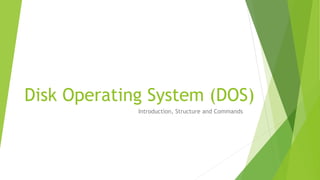
Disk Operating System.pptx
- 1. Disk Operating System (DOS) Introduction, Structure and Commands
- 2. Disk Operating System In the late 1980s the operating system that shipped with most PCs was Disk Operating System (DOS) created by Microsoft: MS-DOS. MS-DOS is a disk operating system for IBM PC–compatible computers. In its day, it was the most popular operating system in the world. It is a Single-user, Single-tasking Computer Operating System that uses a Command Line Interface.
- 3. Disk Operating System Despite of its very small size and relative simplicity, It is one of the most successful operating systems that has been developed to date. DOS enables the user to organize the files in a disk into directories and sub-directories. Directory is just like a file folder, which contain all the logically related files. Directory within another directory is called a sub- directory there may be sub-directories of sub-directories.
- 4. Structure of MS DOS The Operating-system loader: It brings the operating system from the start-up into RAM called Bootstrapping. The MS-DOS BIOS (Basic Input/Output systems) Loaded from the file IO.SYS during initialization. Layer that sits between operating system kernel and hardware.
- 5. Structure of MS DOS The MS-DOS Kernel: Read into memory at initialization time from MSDOS.SYS file on boot disk Heart of the operating system it is a proprietary program supplied by Microsoft corporation The User Interface (shell): Conventional program that allows the user to interact with the operating system. Default MS – DOS user interface is a shell program called Command.com
- 6. Structure of MS DOS MS-DOS PROMPT: A command prompt is an entry point for typing computer commands in the Command Prompt window. By typing commands at the command prompt, you can perform tasks on your computer without using the Windows graphical interface.
- 7. File Organization DOS files are organized in a hierarchical or an inverted tree-like structure. Using path to specify the location of files A path is the route that leads from the root directory of a drive to the file you want to use.
- 8. File Organization File naming conventions: Primary Name and Secondary Name. eg: Letter.doc Primary name cannot exceed limit of 8 characters. Extension cannot exceed the limit of 3 characters. Other Special characters cannot be part of file name. eg: ?, *, >, <,| There cannot be any spaces in between the file name.
- 9. File Organization DOS Files: Files are the basic storage unit for any data or instruction. Wildcard character will replace a single letter, or word with a wild character ( * , ?) * Replaces a number of characters Example: copy a:/*.txt c:/ will copy all text files to drive c:/ ? Replaces a single character Example: copy a:/?????.txt c:/ will copy any 5 letter text file to c:/ ?
- 10. Commands Commands are the basic modes through which we can communicate with the computer. There are two main types of commands which are frequently used by the user in DOS they are: Internal command External command
- 11. Internal Commands CLS (Clear Screen) VOL (Volume of Disk) CD (Change Location of Directory) VER (Version of System) PATH (Describe the Path of a file) DEL (Delete) TYPE (Know the type of Directory) MD (Make Directory) RD (Remove Directory) REN (Rename) COPY (Copy any Content) TIME (Show the Time of Computer) DATE (Show the Date of Computer) PAUSE (Pause any Function) DIR (Display Content of Folder)
- 12. Internal Commands Basic Command ‘CLS’ Example: C> CLS will clear all the instructions and screen will become blank Basic Command ‘DIR’: ‘SYNTAX: DIR [Drive:][Path][File] Example: C>DIR will display all the detail in the directory
- 13. Internal Commands Basic Command ‘COPY’: SYNTAX: COPY [Path][Drive:] <Source file> <[Drive:][Path]> Example C>COPY A:file.txt C: will copy the file from a: to c: Basic Command ‘DEL’: SYNTAX: DEL [Drive:][Path] <Filename> Example: C>DEL Newfile.txt will delete the file named newfile.txt from C: drive
- 14. Internal Commands Basic Command ‘REN’: SYNATX: REN [Drive:][Path] <old Filename> <new Filename> Example : C>REN D:file.txt myfile.txt will rename the file.txt to myfile.txt Basic Command ‘CD’: SYNATX: CD [Drive:][Path] <Directory name> Example : C>CD Personnel will change the directory to personnel To move backward use C>CD
- 15. Internal Commands Basic Command ‘MD’: SYNTAX: MD [Drive:][Path] <Directory name> Example: C>MD myfolder will make a folder called myfolder in current directory Basic Command ‘RD’: SYNTAX: RD [Drive:][Path] <Directory name> Example: C>RD myfolder will remove a folder called myfolder in current directory. etc
- 16. External Commands Backup (Backup ur Data in a Disk) Restore (Restore Data from Previous Disk) Chkdsk (Check Disk Space) Tree (Determine the whole tree of a disk) Diskcopy Diskcomp Copy con (Copy the Content of one disk to another) Print (Print to printer) Move (Move from one Directory to Another) Undelete (Un Do) Format (Format the Whole Disk) Deltree (Delete Whole Tree) Attrib (changes or displays the attributes of a file)
- 17. External Commands Format command: Example c>format a: will format the drive a: Attrib command Syntax: attrib [modes] [[drive:][path] filename] Example c>attrib or c>attrib +r *.doc will make the file with extension .doc read only
- 18. External Commands move command move will move the file or directory from one location to another syntax: move [path][drive:] <source file> <[drive:][path]> example: c>move a:file.txt c:file.txt will move the file to the c: drive break command break command can be used to stop an activity (example- sorting of files) syntax: break [on/off] example c> break off
- 19. External Commands print command syntax: print <filename> example c>print mynotes.txt will give the command to print the content in mynotes.txt file