The Effective Use of Technology in Teaching
•Download as PPTX, PDF•
1 like•1,535 views
The document discusses guidelines for effectively using technology in teaching. It defines different types of media like text, audio, visuals and video. It describes principles of message design and communication. The key guidelines for an effective presentation are to keep it big, simple, clear, progressive and consistent. Text should support the message, visuals should simplify complex concepts, and sounds should only be used when necessary.
Report
Share
Report
Share
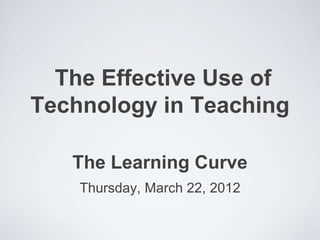
Recommended
How to-make-effective-presentation-23836

The document provides tips for designing effective PowerPoint presentations. It recommends making slides big, simple, clear, progressive and consistent. Specifically, it suggests using large font sizes, limiting text, employing visuals to simplify complex concepts, and maintaining consistency in designs. Additionally, it advises speaking clearly and maintaining eye contact when presenting, as well as practicing and getting feedback beforehand. The overall message is that PowerPoint slides should enhance communication without being distracting.
How to-make-effective-presentation-23836

The document provides tips for designing effective PowerPoint presentations. It recommends making slides big, simple, clear, progressive, and consistent. Specifically, it suggests using large font sizes, limiting text, employing bullet points and visuals over lengthy paragraphs, utilizing high color contrast, and maintaining consistency in designs. The goal is to clearly communicate messages to audiences without overwhelming them with superfluous details or distracting elements.
How to-make-effective-presentation

The document provides tips for designing effective PowerPoint presentations. It recommends making slides big, simple, clear, progressive, and consistent. Specifically, it suggests using large font sizes, limiting text, employing bullet points and visuals over lengthy paragraphs, utilizing high color contrast, and maintaining consistency in designs. The goal is to clearly communicate messages to audiences without overwhelming them with superfluous details or distracting elements.
How to-make-effective-presentation-23836

The document provides tips for designing effective PowerPoint presentations. It recommends making slides big, simple, clear, progressive and consistent. Specifically, it suggests using large font sizes, limiting text, employing visuals to simplify complex concepts, and maintaining consistency in designs. Additionally, it advises speaking loudly and making eye contact when presenting, as well as practicing beforehand and leaving time for questions. The overall message is that PowerPoint slides should enhance communication through visually focused, easy to understand designs.
Authorspeak 2011

The document summarizes the AuthorSpeak 2011 conference, which brought together 96 educators and experts over 3 days with sessions, panels, and presentations. Key topics included professional development, exemplary teaching, assessment, differentiation, grading practices, teacher leadership, and more. Over 1,500 educators attended the event, which engaged over 1,600 contributors on Twitter, reaching 1.2 million people.
TAEDTECH - Innovate using Educational Technology and Your Beliefs - Nicholas ...

Visuals used to support a presentation delivered by Nicholas Yates, Noon to 1pm Friday 11 March 2011, Marriott Hotel, Dubai, UAE
Universal design for learners

This document discusses Universal Design for Learning (UDL), which aims to provide multiple means of representation, action and expression, and engagement to account for learner variability. It notes that the brain has three networks - recognition, strategic, and affective - and UDL principles align with these networks. Technology can support UDL through assistive, adaptive, and supportive technologies. UDL aims to help all students understand how they learn best and reach their full potential by providing a safe and productive learning environment.
Learning Verses Experience

The document discusses learning through games and game genres. It covers key concepts in instructional design like cognitivist and constructivist views, Gagne's instructional events, and Keller's ARCS model. The document also discusses different game genres like action, fighting, driving/flying games. It provides criteria for designing engaging learning experiences through games, like thematic coherence, clear goals, balanced challenges, and direct manipulation. The document recommends sample games for learning in subjects like algebra, vocabulary, biology and more.
Recommended
How to-make-effective-presentation-23836

The document provides tips for designing effective PowerPoint presentations. It recommends making slides big, simple, clear, progressive and consistent. Specifically, it suggests using large font sizes, limiting text, employing visuals to simplify complex concepts, and maintaining consistency in designs. Additionally, it advises speaking clearly and maintaining eye contact when presenting, as well as practicing and getting feedback beforehand. The overall message is that PowerPoint slides should enhance communication without being distracting.
How to-make-effective-presentation-23836

The document provides tips for designing effective PowerPoint presentations. It recommends making slides big, simple, clear, progressive, and consistent. Specifically, it suggests using large font sizes, limiting text, employing bullet points and visuals over lengthy paragraphs, utilizing high color contrast, and maintaining consistency in designs. The goal is to clearly communicate messages to audiences without overwhelming them with superfluous details or distracting elements.
How to-make-effective-presentation

The document provides tips for designing effective PowerPoint presentations. It recommends making slides big, simple, clear, progressive, and consistent. Specifically, it suggests using large font sizes, limiting text, employing bullet points and visuals over lengthy paragraphs, utilizing high color contrast, and maintaining consistency in designs. The goal is to clearly communicate messages to audiences without overwhelming them with superfluous details or distracting elements.
How to-make-effective-presentation-23836

The document provides tips for designing effective PowerPoint presentations. It recommends making slides big, simple, clear, progressive and consistent. Specifically, it suggests using large font sizes, limiting text, employing visuals to simplify complex concepts, and maintaining consistency in designs. Additionally, it advises speaking loudly and making eye contact when presenting, as well as practicing beforehand and leaving time for questions. The overall message is that PowerPoint slides should enhance communication through visually focused, easy to understand designs.
Authorspeak 2011

The document summarizes the AuthorSpeak 2011 conference, which brought together 96 educators and experts over 3 days with sessions, panels, and presentations. Key topics included professional development, exemplary teaching, assessment, differentiation, grading practices, teacher leadership, and more. Over 1,500 educators attended the event, which engaged over 1,600 contributors on Twitter, reaching 1.2 million people.
TAEDTECH - Innovate using Educational Technology and Your Beliefs - Nicholas ...

Visuals used to support a presentation delivered by Nicholas Yates, Noon to 1pm Friday 11 March 2011, Marriott Hotel, Dubai, UAE
Universal design for learners

This document discusses Universal Design for Learning (UDL), which aims to provide multiple means of representation, action and expression, and engagement to account for learner variability. It notes that the brain has three networks - recognition, strategic, and affective - and UDL principles align with these networks. Technology can support UDL through assistive, adaptive, and supportive technologies. UDL aims to help all students understand how they learn best and reach their full potential by providing a safe and productive learning environment.
Learning Verses Experience

The document discusses learning through games and game genres. It covers key concepts in instructional design like cognitivist and constructivist views, Gagne's instructional events, and Keller's ARCS model. The document also discusses different game genres like action, fighting, driving/flying games. It provides criteria for designing engaging learning experiences through games, like thematic coherence, clear goals, balanced challenges, and direct manipulation. The document recommends sample games for learning in subjects like algebra, vocabulary, biology and more.
Technology Enhancing Our Classrooms

This document discusses how technology can enhance student and teacher achievement when integrated effectively into classrooms. It argues that technology is most powerful when paired with good teachers, as teachers must guide students in using technology to develop 21st century skills through interdisciplinary and project-based learning. For technology to truly enhance learning, it requires quality classroom instruction, ongoing teacher professional development, and ensuring students are actively learning from technology rather than just receiving information from it, to prepare them for the 21st century workforce.
Enhancing Learning with Technology

Keynote presentation at the eLearning conference in Belgrade, 26.-27. September. Presentation was prepared together with Marcus Specht and covers trends and developments in technology enhanced learning.
Teaching + technology= enhancing learning

The document discusses using technology to enhance learning in schools. It emphasizes that teacher training, technology leadership, and 1:1 laptop programs are important to effectively integrate technology. Several programs are described that provide teacher training, develop technology leadership skills, and implement 1:1 laptop initiatives. Both positive impacts and challenges of technology use in classrooms are outlined. The document argues that technology can be used to support active, project-based, higher-order learning when teachers have strong pedagogical skills and schools provide adequate resources and leadership.
Technology in language teaching

This document discusses the use of technology in language teaching and teacher training. It provides a brief history of technology in foreign language teaching from the 1950s to present. Experts say that improved technology usability will facilitate blended learning and that ICT can systematically aid language acquisition. Technology allows for a more learner-centered approach through communication, access to information, and opportunities for collaboration and expression. The document argues that technology use will become normal in English language teaching because internet access is increasing, younger learners have grown up with technology, and it provides opportunities for authentic tasks and skills practice. However, adopting ICT should complement rather than replace present teaching models.
Integrating educational technology into teaching

This chapter discusses key ingredients for effective technology integration models in education. It covers the importance of foundations in learning theories like constructivism and objectivism (Ingredient 1). It also discusses Technological Pedagogical Content Knowledge (TPAK), which recognizes the interaction between teachers' technology, pedagogy and content knowledge (Ingredient 2). The Technology Integration Planning (TIP) model provides a framework for teachers to plan technology integration, including assessing needs, objectives, strategies and environment (Ingredient 3). Essential conditions like shared vision, leadership, access and skills are also needed to support sustainable technology integration (Ingredient 4).
The role of technology in teaching english language

This document discusses the role of technology in teaching English as a foreign language. It argues that while traditional teaching methods are still useful, multimedia technology provides more opportunities for students to practice and build confidence, especially English as a second language (ESL) students. An example activity is described where students learn words and phrases to buy food in a supermarket using audiovisual aids. The benefits of using multimedia technology in teaching English include cultivating student interest, promoting communication skills, exposing students to Western culture, improving teaching effectiveness and interaction between teachers and students.
Teaching Languages With Technology

Slides from a talk given by Joe McVeigh on Teaching Languages with Technology, May 27, 2009. Santiago, Chile. www.joemcveigh.org
How to teach English with Technology

The document discusses using websites in the English language classroom. It outlines reasons to use websites, such as being an easy way to incorporate technology and expose students to the wider world. The document differentiates between ELT websites, which are ideal for practice activities, and authentic websites, which provide total comprehension. It provides tips for finding useful websites, such as using search engines and meta search engines. Finally, it lists factors for evaluating websites, like accuracy, currency, content, and functionality.
USING TECHNOLOGY AND TEACHING ENGLISH

This document discusses using Web 2.0 tools to teach English, including photo sharing, video sharing, blogs, and wikis. It provides examples of how these tools can be used for digital photo stories, collaborative projects, listening activities using YouTube, making video dictionaries, and more. The document encourages sharing ideas on using photo and video sharing with ESL classes and discusses the difference between blogs and wikis for classroom use.
Writing a Literature Review- handout 

The intention of this resource is to provide you with enough information to produce a high quality reports and literature reviews.
You may need to produce several small reports during the course of your undergraduate study as part of group coursework assignments. This guide along with other provide support.
Using Technology In The Language Classroom

The document discusses various technological tools that can be used in the language classroom, including both traditional and new technologies. It provides examples of tools such as movies, TV shows, computers, and the internet that can be used as instructional tools. It also discusses the benefits of using technology, such as encouraging collaboration, developing real-world skills, and providing authentic language learning opportunities. Suggestions are made for effective online learning, such as providing access to information, encouraging interaction, and building a supportive community.
How to write a literature review in 3 days

This document provides a 3-day plan for writing a 3000-word literature review. Day 1 involves scoping the topic through searches and reading papers, extracting relevant quotes and themes. Day 2 focuses on structuring the review by mapping major and minor themes, then identifying gaps. Day 3 is for writing the review by following the structure and map, paraphrasing sources and adding reflections. The plan advocates speed reading papers, staying focused on the research question, and organizing information efficiently to complete the review on time.
Sample literature review

This literature review examines key performance indicators (KPIs) for adult and community education (ACE) organizations. It discusses the challenges of evaluating outcomes for ACE providers given their focus on both educational and social outcomes. It reviews management tools from industry, services, and education to identify an approach suitable for voluntary ACE providers. The balanced scorecard is discussed as a potential tool, but the review argues KPIs for voluntary ACE must focus on quality as an outcome and avoid interfering with volunteers' work. Further research is needed on measuring social outcomes and adapting evaluation methods for the ACE sector.
Skimming and Scanning a key Reading Comprehension Skill

The document discusses skimming and scanning as rapid reading methods. Skimming involves quickly gathering the main ideas or gist without understanding every word. Scanning involves looking for specific information quickly while ignoring unrelated details. The document provides examples of when to use skimming and scanning and tips for how to skim, such as reading titles, introductions, and conclusions, as well as how to scan, like anticipating where to find answers.
The Reading Skills

The document discusses reading skills and difficulties. It covers three main components of reading: decoding, comprehension, and retention. Decoding involves translating printed words to sounds, comprehension is understanding the text, and retention is keeping or remembering the information read. Some common reading difficulties include dyslexia, vocabulary issues, memory problems, attention problems, and difficulties with decoding, comprehension, or retention.
Effective presentation

The document provides tips for designing effective PowerPoint presentations. It recommends making text and visuals big and simple to view from a distance. Presentations should be clear, with high contrast colors, large readable fonts, and focal points that direct attention. Content should be structured progressively, moving from basic to more complex ideas. Consistency is important to avoid distractions from differences in style or formatting. Effective presentations focus on communication through visual aids that simplify concepts rather than using flashy transitions or distracting animations.
Powerful powerpoint presentation

The document provides tips for creating powerful PowerPoint presentations with concise summaries in 3 sentences or less:
The document outlines five key elements to include in powerful presentations: making text and visuals big, simple, clear, progressive, and consistent. It provides specific tips under each element, such as using large font sizes, simple bullet lists, high contrast colors, and consistent formatting. The document concludes by emphasizing practicing the presentation and being confident when presenting.
Chapter 4 Powerpoint in the Classroom

The document provides design guidelines for effective presentation slides. It recommends keeping slides simple with few words, lines and colors. Sans serif fonts are best for screens, and size implies importance. Differences should draw attention without distracting. Visuals should support text instead of distracting. Sound effects should only be used when necessary.
Designing Effective Power Point Presentation

While we are in Education and attending the classes as Students or Teachers, this is the right time to Master the Skill of Designing Impressive PowerPoint or Digital Presentations.
Designing effective power point presentation 2013

The document provides tips for designing effective PowerPoint presentations with the following key points:
1) Keep presentations big, simple, clear, progressive, and consistent. Use large, easy-to-read fonts and limit content to avoid overwhelming the audience.
2) Ensure visuals like images, animations, sounds and transitions enhance understanding without distracting from the core message.
3) Maintain consistency across stylistic elements, formatting, and visual design to reduce confusion and emphasize important information.
how to-make-effective-power-point-presentation

The document provides guidelines for designing effective PowerPoint presentations, including making slides big, simple, clear, progressive, and consistent. Key recommendations are to use large font sizes visible from a distance, limit content to 6 lines and 7 words per slide, use bullet points instead of full sentences, emphasize key points with size, color and position, and maintain consistency in designs, layouts and transitions between slides. The presentation should support the speaker, not distract the audience, and speakers should practice delivery and engage the audience with eye contact and questions.
Let's Make A Power Presentation

This document provides guidance on creating effective presentations. It recommends keeping slides simple with a big idea, consistent layout and clear thought. Font size and type, color usage, transitions and other design elements should prioritize clarity over embellishment. Visuals and sounds should support the core message rather than distract. Effective delivery involves speaking loudly, making eye contact, engaging the entire audience and using slides for reference instead of reading them verbatim.
More Related Content
Viewers also liked
Technology Enhancing Our Classrooms

This document discusses how technology can enhance student and teacher achievement when integrated effectively into classrooms. It argues that technology is most powerful when paired with good teachers, as teachers must guide students in using technology to develop 21st century skills through interdisciplinary and project-based learning. For technology to truly enhance learning, it requires quality classroom instruction, ongoing teacher professional development, and ensuring students are actively learning from technology rather than just receiving information from it, to prepare them for the 21st century workforce.
Enhancing Learning with Technology

Keynote presentation at the eLearning conference in Belgrade, 26.-27. September. Presentation was prepared together with Marcus Specht and covers trends and developments in technology enhanced learning.
Teaching + technology= enhancing learning

The document discusses using technology to enhance learning in schools. It emphasizes that teacher training, technology leadership, and 1:1 laptop programs are important to effectively integrate technology. Several programs are described that provide teacher training, develop technology leadership skills, and implement 1:1 laptop initiatives. Both positive impacts and challenges of technology use in classrooms are outlined. The document argues that technology can be used to support active, project-based, higher-order learning when teachers have strong pedagogical skills and schools provide adequate resources and leadership.
Technology in language teaching

This document discusses the use of technology in language teaching and teacher training. It provides a brief history of technology in foreign language teaching from the 1950s to present. Experts say that improved technology usability will facilitate blended learning and that ICT can systematically aid language acquisition. Technology allows for a more learner-centered approach through communication, access to information, and opportunities for collaboration and expression. The document argues that technology use will become normal in English language teaching because internet access is increasing, younger learners have grown up with technology, and it provides opportunities for authentic tasks and skills practice. However, adopting ICT should complement rather than replace present teaching models.
Integrating educational technology into teaching

This chapter discusses key ingredients for effective technology integration models in education. It covers the importance of foundations in learning theories like constructivism and objectivism (Ingredient 1). It also discusses Technological Pedagogical Content Knowledge (TPAK), which recognizes the interaction between teachers' technology, pedagogy and content knowledge (Ingredient 2). The Technology Integration Planning (TIP) model provides a framework for teachers to plan technology integration, including assessing needs, objectives, strategies and environment (Ingredient 3). Essential conditions like shared vision, leadership, access and skills are also needed to support sustainable technology integration (Ingredient 4).
The role of technology in teaching english language

This document discusses the role of technology in teaching English as a foreign language. It argues that while traditional teaching methods are still useful, multimedia technology provides more opportunities for students to practice and build confidence, especially English as a second language (ESL) students. An example activity is described where students learn words and phrases to buy food in a supermarket using audiovisual aids. The benefits of using multimedia technology in teaching English include cultivating student interest, promoting communication skills, exposing students to Western culture, improving teaching effectiveness and interaction between teachers and students.
Teaching Languages With Technology

Slides from a talk given by Joe McVeigh on Teaching Languages with Technology, May 27, 2009. Santiago, Chile. www.joemcveigh.org
How to teach English with Technology

The document discusses using websites in the English language classroom. It outlines reasons to use websites, such as being an easy way to incorporate technology and expose students to the wider world. The document differentiates between ELT websites, which are ideal for practice activities, and authentic websites, which provide total comprehension. It provides tips for finding useful websites, such as using search engines and meta search engines. Finally, it lists factors for evaluating websites, like accuracy, currency, content, and functionality.
USING TECHNOLOGY AND TEACHING ENGLISH

This document discusses using Web 2.0 tools to teach English, including photo sharing, video sharing, blogs, and wikis. It provides examples of how these tools can be used for digital photo stories, collaborative projects, listening activities using YouTube, making video dictionaries, and more. The document encourages sharing ideas on using photo and video sharing with ESL classes and discusses the difference between blogs and wikis for classroom use.
Writing a Literature Review- handout 

The intention of this resource is to provide you with enough information to produce a high quality reports and literature reviews.
You may need to produce several small reports during the course of your undergraduate study as part of group coursework assignments. This guide along with other provide support.
Using Technology In The Language Classroom

The document discusses various technological tools that can be used in the language classroom, including both traditional and new technologies. It provides examples of tools such as movies, TV shows, computers, and the internet that can be used as instructional tools. It also discusses the benefits of using technology, such as encouraging collaboration, developing real-world skills, and providing authentic language learning opportunities. Suggestions are made for effective online learning, such as providing access to information, encouraging interaction, and building a supportive community.
How to write a literature review in 3 days

This document provides a 3-day plan for writing a 3000-word literature review. Day 1 involves scoping the topic through searches and reading papers, extracting relevant quotes and themes. Day 2 focuses on structuring the review by mapping major and minor themes, then identifying gaps. Day 3 is for writing the review by following the structure and map, paraphrasing sources and adding reflections. The plan advocates speed reading papers, staying focused on the research question, and organizing information efficiently to complete the review on time.
Sample literature review

This literature review examines key performance indicators (KPIs) for adult and community education (ACE) organizations. It discusses the challenges of evaluating outcomes for ACE providers given their focus on both educational and social outcomes. It reviews management tools from industry, services, and education to identify an approach suitable for voluntary ACE providers. The balanced scorecard is discussed as a potential tool, but the review argues KPIs for voluntary ACE must focus on quality as an outcome and avoid interfering with volunteers' work. Further research is needed on measuring social outcomes and adapting evaluation methods for the ACE sector.
Skimming and Scanning a key Reading Comprehension Skill

The document discusses skimming and scanning as rapid reading methods. Skimming involves quickly gathering the main ideas or gist without understanding every word. Scanning involves looking for specific information quickly while ignoring unrelated details. The document provides examples of when to use skimming and scanning and tips for how to skim, such as reading titles, introductions, and conclusions, as well as how to scan, like anticipating where to find answers.
The Reading Skills

The document discusses reading skills and difficulties. It covers three main components of reading: decoding, comprehension, and retention. Decoding involves translating printed words to sounds, comprehension is understanding the text, and retention is keeping or remembering the information read. Some common reading difficulties include dyslexia, vocabulary issues, memory problems, attention problems, and difficulties with decoding, comprehension, or retention.
Viewers also liked (15)
The role of technology in teaching english language

The role of technology in teaching english language
Skimming and Scanning a key Reading Comprehension Skill

Skimming and Scanning a key Reading Comprehension Skill
Similar to The Effective Use of Technology in Teaching
Effective presentation

The document provides tips for designing effective PowerPoint presentations. It recommends making text and visuals big and simple to view from a distance. Presentations should be clear, with high contrast colors, large readable fonts, and focal points that direct attention. Content should be structured progressively, moving from basic to more complex ideas. Consistency is important to avoid distractions from differences in style or formatting. Effective presentations focus on communication through visual aids that simplify concepts rather than using flashy transitions or distracting animations.
Powerful powerpoint presentation

The document provides tips for creating powerful PowerPoint presentations with concise summaries in 3 sentences or less:
The document outlines five key elements to include in powerful presentations: making text and visuals big, simple, clear, progressive, and consistent. It provides specific tips under each element, such as using large font sizes, simple bullet lists, high contrast colors, and consistent formatting. The document concludes by emphasizing practicing the presentation and being confident when presenting.
Chapter 4 Powerpoint in the Classroom

The document provides design guidelines for effective presentation slides. It recommends keeping slides simple with few words, lines and colors. Sans serif fonts are best for screens, and size implies importance. Differences should draw attention without distracting. Visuals should support text instead of distracting. Sound effects should only be used when necessary.
Designing Effective Power Point Presentation

While we are in Education and attending the classes as Students or Teachers, this is the right time to Master the Skill of Designing Impressive PowerPoint or Digital Presentations.
Designing effective power point presentation 2013

The document provides tips for designing effective PowerPoint presentations with the following key points:
1) Keep presentations big, simple, clear, progressive, and consistent. Use large, easy-to-read fonts and limit content to avoid overwhelming the audience.
2) Ensure visuals like images, animations, sounds and transitions enhance understanding without distracting from the core message.
3) Maintain consistency across stylistic elements, formatting, and visual design to reduce confusion and emphasize important information.
how to-make-effective-power-point-presentation

The document provides guidelines for designing effective PowerPoint presentations, including making slides big, simple, clear, progressive, and consistent. Key recommendations are to use large font sizes visible from a distance, limit content to 6 lines and 7 words per slide, use bullet points instead of full sentences, emphasize key points with size, color and position, and maintain consistency in designs, layouts and transitions between slides. The presentation should support the speaker, not distract the audience, and speakers should practice delivery and engage the audience with eye contact and questions.
Let's Make A Power Presentation

This document provides guidance on creating effective presentations. It recommends keeping slides simple with a big idea, consistent layout and clear thought. Font size and type, color usage, transitions and other design elements should prioritize clarity over embellishment. Visuals and sounds should support the core message rather than distract. Effective delivery involves speaking loudly, making eye contact, engaging the entire audience and using slides for reference instead of reading them verbatim.
Designing effective power point presentations

This document provides guidelines for designing effective PowerPoint presentations, with the main points being to make slides big, simple, clear, progressive, and consistent. Key recommendations include using large readable text sizes, limiting content to 6 lines and 7 words per slide, simplifying complex charts and graphs, ensuring clear color contrast and font choices, introducing new content progressively, and maintaining consistent visual design across slides.
ELA SI Connecting to Serve All 2012

The document discusses strategies for using formative assessment and interim assessment tools to improve instruction and meet the needs of all students, including implementing practices such as universal design for learning, response to intervention, and differentiated instruction for gifted learners. It provides examples of tools and strategies that teachers can use to gather data on student learning, check progress, and diagnose needs in order to adjust instruction. The goal is to better prepare students for future success by addressing the needs of all learners.
How to make effective presentation

The document provides guidelines for designing effective PowerPoint presentations. It recommends that presentations be big, simple, clear, progressive, and consistent. Specifically, it suggests using large font sizes, limiting the number of words, lines and colors per slide, employing high contrast, focusing content, and introducing new concepts gradually. Differences should attract rather than distract audiences, and consistency keeps viewers focused on the content. Overall, the goal is for visuals to support spoken explanations, not serve as the main content.
Communicating Messages Media

Biggest threat to communication is the assumption.we assume that what is said will be understood and implimented but ....
Designing Effective PowerPoint Presentations.pptx

This document provides guidelines for designing effective PowerPoint presentations. It recommends that presentations should be big, simple, clear, progressive, and consistent. Specifically, it advises using large, easy-to-read text sizes and fonts. Charts and graphs should be simplified to focus on key messages. Visual elements like colors, contrasts and focal points should be used deliberately to enhance clarity. Information should be presented in a progressive, focused manner to avoid overwhelming audiences. And a consistent visual style should be maintained throughout to avoid unnecessary distractions.
Universal design for learners

This presentation explains the Universal Design for Learners framework and how to incorporate it in your classroom.
TED Talks for Transformative Teaching Part 1

The document discusses 10 TED Talks that could transform teaching practices by addressing topics like the changing nature of knowledge, evaluating curriculum, developing transferable skills in students, making interdisciplinary connections, engaging in creative problem solving, and transforming one's teaching approach. It provides guidelines for utilizing TED Talks in the classroom and examples of projects students could complete in response to the talks.
PPT Guide (1).pptx

This document provides tips for designing effective PowerPoint presentations, focusing on keeping them simple, clear, and consistent. It recommends using large text sizes, minimal colors and fonts, simple graphs and tables, and progressive explanations to avoid overwhelming audiences. Transitions and animations should enhance understanding without being distracting. The overall goals are to communicate effectively through text while using visuals and sounds judiciously to simplify concepts.
Universal Design for Learning, Co-Designing with Students.

The document discusses Universal Design for Learning (UDL) and how to co-design educational experiences with students. It presents UDL using a systems model of inputs, processes, and outputs similar to human perception, cognition, and motor skills. Examples of how instructors can involve students in co-designing their educational experience are provided, such as allowing choice in content or activities, creating accessible materials in multiple formats, and developing self-assessment tools. The goal is to incorporate student feedback to create more inclusive and engaging learning experiences.
Connecting to Serve All

The document discusses preparing students to be future ready by addressing their needs through universal design and differentiated instruction. It emphasizes using formative assessment to adjust teaching based on student learning. The three critical questions focus on what students should learn, how to know they learned it, and addressing needs of all learners. Meeting the needs of gifted learners allows them to maximize their potential. RTI is presented as a model to identify and address problems through data-driven problem solving.
Effective presentation for successful presentation

The document provides guidelines for designing effective PowerPoint presentations, including making text and visuals big, simple, clear, progressive, and consistent. Key recommendations are to use large font sizes, simplify content, ensure clear contrast and focal points, introduce new concepts progressively, and maintain consistency in design elements. The goal is to communicate effectively through visuals that support the message rather than distract from it.
Educ373 albion college_02-04-2013

The document discusses developing multiliteracies in secondary classrooms. It summarizes perspectives from experts on 21st century skills needed in the workplace, including collaboration, digital literacy, and critical thinking skills. The presentation recommends teachers support these skills by thoughtfully integrating technologies, project-based learning, and encouraging students to develop their own ideas and share their work. It provides examples of digital tools and ends by emphasizing the importance of developing students' abilities to tackle complex problems and envision solutions.
Using Visual Aids & Manipulatives in EFL

This document discusses the use of visual aids and manipulatives in language teaching. It provides examples of different types of visual aids like flashcards, pictures, charts and videos that can be used to present new material, practice language, and review. Manipulatives are objects that allow students to physically interact with the material, like puzzles and sequence strips. The document also provides tips for making and using visual aids and manipulatives effectively in the classroom.
Similar to The Effective Use of Technology in Teaching (20)
Universal Design for Learning, Co-Designing with Students.

Universal Design for Learning, Co-Designing with Students.
Effective presentation for successful presentation

Effective presentation for successful presentation
More from Todd McKee
Centralizing News through WordPress REST API

UAMSHealth.com has used WordPress as their primary content management system for several years. In the last couple of years, they have started centralizing content areas to avoid duplication and errors. UAMSHealth.com serves as the primary hub for news at the University of Arkansas for Medical Sciences (UAMS). Their latest efforts involve syndicating the news through the WP Rest API. This session will cover how they started (syndication plugins that push posts to other sites), where they are now (content syndication of posts through REST), and where they are headed next (additional Custom Post Types and beyond).
Healthcare: There’s an App for That

Todd McKee presented on healthcare apps for iOS devices. He discussed categories of apps including books/reading, social media, notes, medical references, presentations, scanners, travel, productivity, Google apps, and desktop sharing. McKee is an instructional developer who focuses on technology, but not a clinician. He highlighted some of his favorite apps and resources for finding new medical and productivity apps.
Apps education

This document discusses educational apps and resources that can be used on computers and mobile devices. It provides a list of apps categorized by their functions such as books/reading, presentations, social media, video, photography, mind maps, productivity, whiteboarding, education examples, and Google apps. The document encourages sharing other favorite apps and provides contact information for the author.
Presenting with Apple Products

1) What to expect from others: myths and misconceptions
2) What you will need to present with your Mac, including cables, adapters, and software
3) Options available with iOS devices (iPhone, iPad, & Apple TV)
GSA Boston 2011

This document discusses developing a mobile application for geriatric education content. It begins by outlining trends in mobile technology and education, noting growing smartphone and tablet usage. It then describes a project to create modules on geriatric topics in a mobile format. The document outlines the application development process, including selecting a platform, building the app, testing, and publishing. It discusses challenges faced in the project related to time, complexity of options, and compatibility across devices. It provides examples of early prototypes and concludes by discussing next steps and resources for mobile development.
Dropbox

This is a short presentation about Dropbox. Please use this link to open account:
http://www.dropbox.com/referrals/NTQyNTM4NTk
Using YouTube in PowerPoint: Quick Guide

This document provides instructions for downloading videos from YouTube and inserting them into PowerPoint presentations. It outlines four options - opening a web browser and searching for videos, entering a video's web address directly, using a browser extension called Video DownloadHelper to save videos, or inserting YouTube videos directly into PowerPoint 2010 or 2011. Contact information is provided at the end for getting help.
PowerPoint 2010: What's New

PowerPoint 2010 introduced many new features focused on video, including the ability to embed and edit video directly in PowerPoint. It also improved existing features like transitions, animations, and the equation editor. Sections and the screen capture tool were added to help organize slides and capture screenshots. The ribbon interface and broadcast slide show feature were enhanced to make presentations more dynamic and allow sharing with viewers online.
Delicious: Social Bookmarking

Social bookmarking allows users to save, organize, search and share bookmarks online. It provides options like Delicious and Yahoo to create accounts where users can tag and manage bookmarks, then access them from any computer. This allows users to easily find websites they want to show others and share bookmarks socially through tagging and online profiles.
RSS: RSS Readers

RSS allows users to subscribe to updates from websites and have new content delivered directly to their RSS reader, rather than having to manually check websites for updates. It provides an easier way for users to stay informed by receiving headlines and summaries of new articles from sites they follow. RSS readers consolidate updates from all subscribed sources into one place, saving users time spent searching individual sites or blogs for new content. Users can subscribe to feeds from websites, blogs, news sites and more using their RSS reader of choice.
Free stuff

This document provides a summary of free software alternatives for various tasks like remote desktop access, document creation and editing, photo editing, presentations, file sharing, note taking, and creating PDFs. It lists options like LogMeIn, TeamViewer, Google Docs, Picnik, Aviary, GIMP, SlideShare, Audacity, Dropbox, Evernote, and CutePDF Writer. The document is intended to be an educational travel guide for using these free software alternatives.
Counting Apples (Data Collection & Reporting)

This document discusses collecting and reporting apple count data. It explains that standardized questions and objective data collection allows comparison between groups over time. Decision were made regarding who collects data, what data is collected, where it is stored, when it is loaded, and how it is accessed and shared. The system demonstrated allows users associated with sites to add participants, courses, and attendance sessions. Reports mirroring the original spreadsheet can be generated. Potential issues concern verifying accurate participant counts by site. Updates could include custom data fields, additional reports, and administrative functions.
Web2.0 Education Final

Final slides from Teaching with Technology Symposium, Little Rock, AR. Given by Todd McKee, MEd on July 20, 2007
Podcasting Final

Final slides from Teaching with Technology Symposium, Little Rock, AR. Given by Todd
McKee, MEd on July 20, 2007
Web2.0 for Education - Teaching with Technology Symposium

This document discusses Web 2.0 and its applications for education. It defines Web 2.0 as harnessing collective intelligence through user-generated content and Web-based communities. Some key Web 2.0 technologies and applications discussed include blogs, wikis, podcasts, social networking/tagging, and using the Web as a platform. Teachers should care because Web 2.0 allows for improved professional development through resource sharing, as well as new student tools for digital storytelling and collective work.
Podcasting - Teaching with Technology Symposium

This document defines podcasting and discusses its uses, how to create podcasts, and necessary tools. Podcasting involves creating an audio or video broadcast and distributing it via an RSS feed for subscription over the internet. Podcasts can be used for course content, staff development, student projects, and recruiting. Key steps to creating a podcast include preparing material, recording audio/video, producing and encoding the file, uploading it, and generating an RSS feed for subscribers. Various software and hardware tools are required to complete these steps depending on one's budget.
More from Todd McKee (16)
Web2.0 for Education - Teaching with Technology Symposium

Web2.0 for Education - Teaching with Technology Symposium
Recently uploaded
The History of Stoke Newington Street Names

Presented at the Stoke Newington Literary Festival on 9th June 2024
www.StokeNewingtonHistory.com
Your Skill Boost Masterclass: Strategies for Effective Upskilling

Your Skill Boost Masterclass: Strategies for Effective UpskillingExcellence Foundation for South Sudan
Strategies for Effective Upskilling is a presentation by Chinwendu Peace in a Your Skill Boost Masterclass organisation by the Excellence Foundation for South Sudan on 08th and 09th June 2024 from 1 PM to 3 PM on each day.Leveraging Generative AI to Drive Nonprofit Innovation

In this webinar, participants learned how to utilize Generative AI to streamline operations and elevate member engagement. Amazon Web Service experts provided a customer specific use cases and dived into low/no-code tools that are quick and easy to deploy through Amazon Web Service (AWS.)
Beyond Degrees - Empowering the Workforce in the Context of Skills-First.pptx

Iván Bornacelly, Policy Analyst at the OECD Centre for Skills, OECD, presents at the webinar 'Tackling job market gaps with a skills-first approach' on 12 June 2024
LAND USE LAND COVER AND NDVI OF MIRZAPUR DISTRICT, UP

This Dissertation explores the particular circumstances of Mirzapur, a region located in the
core of India. Mirzapur, with its varied terrains and abundant biodiversity, offers an optimal
environment for investigating the changes in vegetation cover dynamics. Our study utilizes
advanced technologies such as GIS (Geographic Information Systems) and Remote sensing to
analyze the transformations that have taken place over the course of a decade.
The complex relationship between human activities and the environment has been the focus
of extensive research and worry. As the global community grapples with swift urbanization,
population expansion, and economic progress, the effects on natural ecosystems are becoming
more evident. A crucial element of this impact is the alteration of vegetation cover, which plays a
significant role in maintaining the ecological equilibrium of our planet.Land serves as the foundation for all human activities and provides the necessary materials for
these activities. As the most crucial natural resource, its utilization by humans results in different
'Land uses,' which are determined by both human activities and the physical characteristics of the
land.
The utilization of land is impacted by human needs and environmental factors. In countries
like India, rapid population growth and the emphasis on extensive resource exploitation can lead
to significant land degradation, adversely affecting the region's land cover.
Therefore, human intervention has significantly influenced land use patterns over many
centuries, evolving its structure over time and space. In the present era, these changes have
accelerated due to factors such as agriculture and urbanization. Information regarding land use and
cover is essential for various planning and management tasks related to the Earth's surface,
providing crucial environmental data for scientific, resource management, policy purposes, and
diverse human activities.
Accurate understanding of land use and cover is imperative for the development planning
of any area. Consequently, a wide range of professionals, including earth system scientists, land
and water managers, and urban planners, are interested in obtaining data on land use and cover
changes, conversion trends, and other related patterns. The spatial dimensions of land use and
cover support policymakers and scientists in making well-informed decisions, as alterations in
these patterns indicate shifts in economic and social conditions. Monitoring such changes with the
help of Advanced technologies like Remote Sensing and Geographic Information Systems is
crucial for coordinated efforts across different administrative levels. Advanced technologies like
Remote Sensing and Geographic Information Systems
9
Changes in vegetation cover refer to variations in the distribution, composition, and overall
structure of plant communities across different temporal and spatial scales. These changes can
occur natural.
বাংলাদেশ অর্থনৈতিক সমীক্ষা (Economic Review) ২০২৪ UJS App.pdf

বাংলাদেশের অর্থনৈতিক সমীক্ষা ২০২৪ [Bangladesh Economic Review 2024 Bangla.pdf] কম্পিউটার , ট্যাব ও স্মার্ট ফোন ভার্সন সহ সম্পূর্ণ বাংলা ই-বুক বা pdf বই " সুচিপত্র ...বুকমার্ক মেনু 🔖 ও হাইপার লিংক মেনু 📝👆 যুক্ত ..
আমাদের সবার জন্য খুব খুব গুরুত্বপূর্ণ একটি বই ..বিসিএস, ব্যাংক, ইউনিভার্সিটি ভর্তি ও যে কোন প্রতিযোগিতা মূলক পরীক্ষার জন্য এর খুব ইম্পরট্যান্ট একটি বিষয় ...তাছাড়া বাংলাদেশের সাম্প্রতিক যে কোন ডাটা বা তথ্য এই বইতে পাবেন ...
তাই একজন নাগরিক হিসাবে এই তথ্য গুলো আপনার জানা প্রয়োজন ...।
বিসিএস ও ব্যাংক এর লিখিত পরীক্ষা ...+এছাড়া মাধ্যমিক ও উচ্চমাধ্যমিকের স্টুডেন্টদের জন্য অনেক কাজে আসবে ...
Wound healing PPT

This document provides an overview of wound healing, its functions, stages, mechanisms, factors affecting it, and complications.
A wound is a break in the integrity of the skin or tissues, which may be associated with disruption of the structure and function.
Healing is the body’s response to injury in an attempt to restore normal structure and functions.
Healing can occur in two ways: Regeneration and Repair
There are 4 phases of wound healing: hemostasis, inflammation, proliferation, and remodeling. This document also describes the mechanism of wound healing. Factors that affect healing include infection, uncontrolled diabetes, poor nutrition, age, anemia, the presence of foreign bodies, etc.
Complications of wound healing like infection, hyperpigmentation of scar, contractures, and keloid formation.
BÀI TẬP BỔ TRỢ TIẾNG ANH LỚP 9 CẢ NĂM - GLOBAL SUCCESS - NĂM HỌC 2024-2025 - ...

BÀI TẬP BỔ TRỢ TIẾNG ANH LỚP 9 CẢ NĂM - GLOBAL SUCCESS - NĂM HỌC 2024-2025 - ...Nguyen Thanh Tu Collection
https://app.box.com/s/tacvl9ekroe9hqupdnjruiypvm9rdaneANATOMY AND BIOMECHANICS OF HIP JOINT.pdf

it describes the bony anatomy including the femoral head , acetabulum, labrum . also discusses the capsule , ligaments . muscle that act on the hip joint and the range of motion are outlined. factors affecting hip joint stability and weight transmission through the joint are summarized.
Main Java[All of the Base Concepts}.docx

This is part 1 of my Java Learning Journey. This Contains Custom methods, classes, constructors, packages, multithreading , try- catch block, finally block and more.
Bed Making ( Introduction, Purpose, Types, Articles, Scientific principles, N...

Topic : Bed making
Subject : Nursing Foundation
RHEOLOGY Physical pharmaceutics-II notes for B.pharm 4th sem students

Physical pharmaceutics notes for B.pharm students
Chapter wise All Notes of First year Basic Civil Engineering.pptx

Chapter wise All Notes of First year Basic Civil Engineering
Syllabus
Chapter-1
Introduction to objective, scope and outcome the subject
Chapter 2
Introduction: Scope and Specialization of Civil Engineering, Role of civil Engineer in Society, Impact of infrastructural development on economy of country.
Chapter 3
Surveying: Object Principles & Types of Surveying; Site Plans, Plans & Maps; Scales & Unit of different Measurements.
Linear Measurements: Instruments used. Linear Measurement by Tape, Ranging out Survey Lines and overcoming Obstructions; Measurements on sloping ground; Tape corrections, conventional symbols. Angular Measurements: Instruments used; Introduction to Compass Surveying, Bearings and Longitude & Latitude of a Line, Introduction to total station.
Levelling: Instrument used Object of levelling, Methods of levelling in brief, and Contour maps.
Chapter 4
Buildings: Selection of site for Buildings, Layout of Building Plan, Types of buildings, Plinth area, carpet area, floor space index, Introduction to building byelaws, concept of sun light & ventilation. Components of Buildings & their functions, Basic concept of R.C.C., Introduction to types of foundation
Chapter 5
Transportation: Introduction to Transportation Engineering; Traffic and Road Safety: Types and Characteristics of Various Modes of Transportation; Various Road Traffic Signs, Causes of Accidents and Road Safety Measures.
Chapter 6
Environmental Engineering: Environmental Pollution, Environmental Acts and Regulations, Functional Concepts of Ecology, Basics of Species, Biodiversity, Ecosystem, Hydrological Cycle; Chemical Cycles: Carbon, Nitrogen & Phosphorus; Energy Flow in Ecosystems.
Water Pollution: Water Quality standards, Introduction to Treatment & Disposal of Waste Water. Reuse and Saving of Water, Rain Water Harvesting. Solid Waste Management: Classification of Solid Waste, Collection, Transportation and Disposal of Solid. Recycling of Solid Waste: Energy Recovery, Sanitary Landfill, On-Site Sanitation. Air & Noise Pollution: Primary and Secondary air pollutants, Harmful effects of Air Pollution, Control of Air Pollution. . Noise Pollution Harmful Effects of noise pollution, control of noise pollution, Global warming & Climate Change, Ozone depletion, Greenhouse effect
Text Books:
1. Palancharmy, Basic Civil Engineering, McGraw Hill publishers.
2. Satheesh Gopi, Basic Civil Engineering, Pearson Publishers.
3. Ketki Rangwala Dalal, Essentials of Civil Engineering, Charotar Publishing House.
4. BCP, Surveying volume 1
Recently uploaded (20)
Your Skill Boost Masterclass: Strategies for Effective Upskilling

Your Skill Boost Masterclass: Strategies for Effective Upskilling
Leveraging Generative AI to Drive Nonprofit Innovation

Leveraging Generative AI to Drive Nonprofit Innovation
Beyond Degrees - Empowering the Workforce in the Context of Skills-First.pptx

Beyond Degrees - Empowering the Workforce in the Context of Skills-First.pptx
LAND USE LAND COVER AND NDVI OF MIRZAPUR DISTRICT, UP

LAND USE LAND COVER AND NDVI OF MIRZAPUR DISTRICT, UP
বাংলাদেশ অর্থনৈতিক সমীক্ষা (Economic Review) ২০২৪ UJS App.pdf

বাংলাদেশ অর্থনৈতিক সমীক্ষা (Economic Review) ২০২৪ UJS App.pdf
spot a liar (Haiqa 146).pptx Technical writhing and presentation skills

spot a liar (Haiqa 146).pptx Technical writhing and presentation skills
Liberal Approach to the Study of Indian Politics.pdf

Liberal Approach to the Study of Indian Politics.pdf
NEWSPAPERS - QUESTION 1 - REVISION POWERPOINT.pptx

NEWSPAPERS - QUESTION 1 - REVISION POWERPOINT.pptx
BÀI TẬP BỔ TRỢ TIẾNG ANH LỚP 9 CẢ NĂM - GLOBAL SUCCESS - NĂM HỌC 2024-2025 - ...

BÀI TẬP BỔ TRỢ TIẾNG ANH LỚP 9 CẢ NĂM - GLOBAL SUCCESS - NĂM HỌC 2024-2025 - ...
IGCSE Biology Chapter 14- Reproduction in Plants.pdf

IGCSE Biology Chapter 14- Reproduction in Plants.pdf
Bed Making ( Introduction, Purpose, Types, Articles, Scientific principles, N...

Bed Making ( Introduction, Purpose, Types, Articles, Scientific principles, N...
RHEOLOGY Physical pharmaceutics-II notes for B.pharm 4th sem students

RHEOLOGY Physical pharmaceutics-II notes for B.pharm 4th sem students
Chapter wise All Notes of First year Basic Civil Engineering.pptx

Chapter wise All Notes of First year Basic Civil Engineering.pptx
The Effective Use of Technology in Teaching
- 1. The Effective Use of Technology in Teaching The Learning Curve Thursday, March 22, 2012
- 2. S. Todd McKee, M.Ed. Instructional Developer Little Rock GRECC, CAVHS Arkansas Geriatric Education Center
- 4. Outline • Define types of media technology • Describe the principles of message design or communication • Identify guidelines of an effective presentation
- 5. Media Types • Text • Audio • Visuals • Video • Animations • Real objects
- 6. Text • Words, numbers, signs, symbols, equations, etc. • Faster than other media • Most reliable • Cannot adequately represent everything
- 7. Audio • Human voice, music, sound effects, natural, mechanical, etc. • Excellent for teaching attitudes • More effective when the topic is simple, concrete, and unstructured • Very effective when combined with other media
- 8. Visuals • Drawing, graph, photo, map, charts, etc • Identify objects, classifying objects, showing relationships, help make abstract concepts concrete • Visuals combined with text help with retention
- 9. Video • Best for showing realism, skills that need recognizing, making abstract concepts concrete, classifying or comparing information, presenting introductions, or getting someone’s attention • Requires more mental processing with potential to overwhelm • Weak at teaching detailed information
- 10. Animations • Show relationships between objects, help explain difficult concepts, simulations
- 11. Real Objects • Provide real objects or activities • Better than simulation or representation
- 12. Selecting Media • Text is a base, build on top • More than one media is usually better • “Does it enhance or distract?” • Media carries your message
- 13. Example
- 15. Communication Process Experience Experience Msg Msg Msg Msg Receiv Source Encoding Channel Decode er Feedback Context
- 16. Media & Experience Dale’s Cone of Experienc e
- 17. Dale’s Cone of Experience
- 18. Designing Effective Presentation Guidelines • Big • Simple • Clear • Progressive • Consistent
- 19. Make It Big
- 20. Make it Big (Text) • This is Arial 12 • This is Arial 18 • This is Arial 24 • This is Arial 32 • This is Arial 36 • This is Arial 44 • This is Arial 54
- 21. Make it Big (Text) • This is Arial 12 • This is Arial 18 Too Small • This is Arial 24 • This is Arial 32 • This is Arial 36 • This is Arial 44 • This is Arial 54
- 22. Keep It Simple
- 23. Keep It Simple (Text) • Too many colors • Too Many Fonts and Styles • The 5 x 6 rule • No more than 5 lines per slide • No more than 6 words per line
- 24. Keep It Simple (Text) Instructional Technology: A complex integrated process involving people, procedures, ideas, devices, and organization, for analyzing problems and Too detailed ! devising, implementing, evaluating, and managing solutions to those problems in situations in which learning is purposive and controlled (HMRS 5th ed.)
- 25. Keep It Simple (Text) Instructional Technology: A process involving people, procedures & tools Much Simpler for solutions to problems in learning (HMRS 5th ed.)
- 26. Keep It Simple (Picture) • Art work may distract your audience • Artistry does not substitute for content
- 27. Keep It Simple (Sound) • Sound effects may distract too • Use sound only when necessary
- 28. Keep It Simple (Transition) • This transition is annoying, not enhancing • "Appear" and "Disappear" are better
- 29. Make It Clear
- 30. Make It Clear (Capitalisation) • ALL CAPITAL LETTERS ARE DIFFICULT TO READ • Upper and lower case letters are easier
- 31. Make It Clear (Fonts) San-serif Serif Z Z clear busy
- 32. Make It Clear (Fonts) • Serif fonts are difficult to read on screen • San-serif fonts are clearer • Italics are difficult to read on screen • Normal or bold fonts are clearer • Underlines may signify hyperlinks • Instead, use colors to emphasise
- 33. Make It Clear (Numbers) Use numbers for lists with sequence For example: How to put an elephant into a fridge? 1. Open the door of the fridge 2. Put the elephant in 3. Close the door
- 34. Make It Clear (Bullets) Use bullets to show a list without • Priority • Sequence • Hierarchy
- 35. Make It Clear (Colors) • Use contrasting colors • Light on dark vs dark on light • Use complementary colors
- 36. Make It Clear (Contrast) • Use contrasting colors • Light on dark vs dark on light • Use complementary colors This is light on dark
- 37. Make It Clear (Contrast) • Use contrasting colors • Light on dark vs dark on light • Use complementary colors This is dark on light
- 38. Make It Clear (Complement) • Use contrasting colors • Light on dark vs dark on light • Use complementary colors These colors do not complement
- 39. Make It Clear (Complement) • Use contrasting colors • Light on dark vs dark on light • Use complementary colors These colors complement
- 40. Make It Clear (Size) • Size implies importance
- 41. Make It Clear (Size) • Size implies importance
- 42. Be Progressive
- 43. Types of Instructional Discovery Tools Learning Individual Social Constructive Constructive Mode of Instruction Tools Tools Guided Too many in one go! Inquiry Informational Tools Individual Social Instructive Communicative Tools Tools Direct Instruction Individual Pair Group Complexity of Interactions
- 44. Types of Instructional Discovery Tools Learning Individual Social Constructive Constructive Mode of Instruction Tools Tools Guided Informational Tools Inquiry Progressive & Individual Social Instructive focused thus Communicative Tools Tools Direct Instruction Individual Pair Group Complexity of Interactions
- 45. Be Consistent
- 46. Be Consistent • Differences draw attention • Differences may imply importance • Use surprises to attract not distract
- 47. Be Consistent Differences draw attention • Differences may imply importance • Use surprises to attract not distract This tick draws attention
- 48. Be Consistent Differences draw attention Differences may imply importance o Use surprises to attract not distract These differences distract!
- 49. Be Consistent • Differences draw attention • Differences may imply importance • Use surprises to attract not distract This implies importance
- 50. Be Consistent • Differences draw attention • Differences may imply importance • Use surprises to attract not distract Confusing differences!
- 51. Be Consistent • Differences draw attention • Differences may imply importance • Use surprises to attract not distract This surprise attracts
- 52. Be Consistent • Differences draw attention • Differences may imply importance • Use surprises to attract not distract These distract!
- 53. In Summary • Big • Simple • Clear • Progressive • Consistent
- 54. Some Final Words • Communication is the key • Text to support the communication • Pictures to simplify complex concepts • Visuals to support, not to distract • Animations/Video for complex relationships • Sounds only when absolutely necessary
- 55. Thank you! Questions? Email: todd@uams.edu SlideShare: slideshare.net/todd
Editor's Notes
- Be cautious of using voice over text. Frustrating if speeds don’t match
- Source-need to be clear about why you're communicating, and what you want to communicateMessage-information that you want to communicateEncoding-transferring the information you want to communicate into a form that can be sent and correctly decoded at the other endChannel-Messages are conveyed through channels-Different channels have different strengths and weaknessesDecoding-confusion can arise from errors in encoding, it can also arise from decoding errorsReceiver-individual members of your audience. each of these individuals enters into the communication process with ideas and feelings that will undoubtedly influence their understanding of your message, and their responseFeedback-verbal and nonverbal reactions to your communicated message-it is the only thing that allows you to be confident that your audience has understood your message. If you find that there has been a misunderstanding, at least you have the opportunity to send the message a second timeContextsituation in which your message is delivered including the surrounding environment or broader culture
