The correct
•Download as PPTX, PDF•
0 likes•189 views
The document outlines guidelines for correctly citing internet sources in research papers. It notes that citing sources means acknowledging the original creator to avoid plagiarism. When using direct quotes or images, the creator should be cited. Footnotes, endnotes or parenthetical citations in papers are common methods. There is no single standard, but key elements to include are the author, title, date, and URL to allow others to find the original source. Citing sources gives credit and allows readers to verify the accuracy of information.
Report
Share
Report
Share
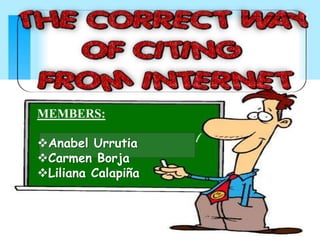
Recommended
More Related Content
What's hot
What's hot (19)
presentation on internet (power point presentation)

presentation on internet (power point presentation)
Viewers also liked
Viewers also liked (7)
Acc 280 final exam 18) if the total debit column exceeds the total credit col...

Acc 280 final exam 18) if the total debit column exceeds the total credit col...
D E C L A R AÇÃ O U N I V E R S A L D O S D I R E I T O S H U M A N O S 1

D E C L A R AÇÃ O U N I V E R S A L D O S D I R E I T O S H U M A N O S 1
Similar to The correct
Similar to The correct (20)
Itc lec 7 website, browsers , search engines, hands on internet surfing...Pre...

Itc lec 7 website, browsers , search engines, hands on internet surfing...Pre...
112121, 225 AM Printhttpscontent.uagc.eduprintWinc

112121, 225 AM Printhttpscontent.uagc.eduprintWinc
112121, 225 AM Printhttpscontent.uagc.eduprintWinc

112121, 225 AM Printhttpscontent.uagc.eduprintWinc
Introduction to MIL: Media, Information and Technology Literacy 

Introduction to MIL: Media, Information and Technology Literacy
Recently uploaded
Recently uploaded (20)
AI for Every Business: Unlocking Your Product's Universal Potential by VP of ...

AI for Every Business: Unlocking Your Product's Universal Potential by VP of ...
How world-class product teams are winning in the AI era by CEO and Founder, P...

How world-class product teams are winning in the AI era by CEO and Founder, P...
Optimizing NoSQL Performance Through Observability

Optimizing NoSQL Performance Through Observability
Custom Approval Process: A New Perspective, Pavel Hrbacek & Anindya Halder

Custom Approval Process: A New Perspective, Pavel Hrbacek & Anindya Halder
From Daily Decisions to Bottom Line: Connecting Product Work to Revenue by VP...

From Daily Decisions to Bottom Line: Connecting Product Work to Revenue by VP...
Unsubscribed: Combat Subscription Fatigue With a Membership Mentality by Head...

Unsubscribed: Combat Subscription Fatigue With a Membership Mentality by Head...
UiPath Test Automation using UiPath Test Suite series, part 1

UiPath Test Automation using UiPath Test Suite series, part 1
Powerful Start- the Key to Project Success, Barbara Laskowska

Powerful Start- the Key to Project Success, Barbara Laskowska
Salesforce Adoption – Metrics, Methods, and Motivation, Antone Kom

Salesforce Adoption – Metrics, Methods, and Motivation, Antone Kom
What's New in Teams Calling, Meetings and Devices April 2024

What's New in Teams Calling, Meetings and Devices April 2024
Search and Society: Reimagining Information Access for Radical Futures

Search and Society: Reimagining Information Access for Radical Futures
SOQL 201 for Admins & Developers: Slice & Dice Your Org’s Data With Aggregate...

SOQL 201 for Admins & Developers: Slice & Dice Your Org’s Data With Aggregate...
10 Differences between Sales Cloud and CPQ, Blanka Doktorová

10 Differences between Sales Cloud and CPQ, Blanka Doktorová
Empowering NextGen Mobility via Large Action Model Infrastructure (LAMI): pav...

Empowering NextGen Mobility via Large Action Model Infrastructure (LAMI): pav...
In-Depth Performance Testing Guide for IT Professionals

In-Depth Performance Testing Guide for IT Professionals
Free and Effective: Making Flows Publicly Accessible, Yumi Ibrahimzade

Free and Effective: Making Flows Publicly Accessible, Yumi Ibrahimzade
Connector Corner: Automate dynamic content and events by pushing a button

Connector Corner: Automate dynamic content and events by pushing a button
PLAI - Acceleration Program for Generative A.I. Startups

PLAI - Acceleration Program for Generative A.I. Startups
UiPath Test Automation using UiPath Test Suite series, part 2

UiPath Test Automation using UiPath Test Suite series, part 2
The correct
- 1. MEMBERS: Anabel Urrutia Carmen Borja Liliana Calapiña
- 3. Internet is a network of distributed computer networks around the world that connect businesses, offices, universities, and others. It comprises several million computers linked together.
- 4. Through the Internet you can access the information stored on powerful computers called Web Hosting.
- 5. The information get from the Internet may or may not be reliable, you can also access pornography or illegal business, so you must be very careful in how it is used.
- 6. Internet is a medium of communication and access to information, which has the following Features: • There are no borders and is universal • You have no owner and its correct use is left to the conscience of each member • There are no ethnic discrimination, religious, political, etc.. • There is no regulatory body
- 8. 1958 The company creates the first modem BELL. 1961 Leonard Kleinrock published the first theory about the use of packages for data transfer. 1962 Home of investigations by ARPA.
- 9. 1969 Connecting the first computers from 4 universities. 1971 23 Sending the first email by Ray Tomlinson. 1972 Birth of InterNetworking Working Group. 1973 England and Norway Internet stick, each with a computer. Creating NewsGroups 1979 by American students. 1982 Definition of TCP / IP and the word "Internet" 1983 First Name Server sites. 1984 1000 computers connected. 1987 10000 connected computers.
- 10. 1989 100000 connected computers. 1990 Disappearance of ARPANET 1991 is announced publicly the World Wide Web 1992 1 million connected computers. 1993 Appearance of NCSA Mosaic web browser 1996 10 billion connected computers. 2000 Explosion of the dotcom bubble
- 12. Turn on and configure your new computer: the operating system Connect to the Internet: the operators
- 13. Start browsing safely: entry platforms Education and prevention
- 14. Other Connections: phones and consoles If you detect any danger ...Acts! Share leisure
- 16. Train your eye and your fingers to employ a series of techniques that help you quickly find what you need to know about web pages.
- 17. Train your mind to think critically, even suspiciously, by asking a series of questions that will help you decide how much a web page is to be trusted.
- 19. 1. Before you leave the list of search results -- before you click and get interested in anything written on the page. 2. Then choose pages most likely to be reliable and authentic.
- 21. 1. Look for a link called "links," "additional sites," "related links,". 2. In the text, if you see little footnote numbers or links that might refer to documentation, take the time to explore them. 3. Look at the publisher of the page
- 23. Inform, give facts, give data Explain, persuade Sell, entice Share Disclose
- 24. HOW DO I CORRECTLY CITE INTERNET SOURCES?
- 25. Citing a source means to acknowledge, or give credit to, the person who actually created the content you’re using. The opposite of this is plagiarism, which means to take someone else’s work and claim it as your own.
- 26. When and how to cite?
- 27. Whenever you use a direct quote, acknowledge the quote by placing it inside quotation marks and then naming the author.
- 28. Whenever you use photos, images, or other art, naming the artist or creator underneath the image.
- 29. You can also use footnotes, endnotes or parenthetical remarks to cite content in research papers.
- 30. There is no single standard for citing or referencing online sources correctly; instead there are several guidelines based on style preferences. It is important for teachers to identify the style they require
- 31. Core elements in citing material include the author’s last name, first name (when known); the title of the specific document, article, or work in quotes, (when known); the title of the larger work if there is one, the date when the article was published (when available); the date of the last revision if any; the date you accessed the material, and for internet resources, the URL where the content is hosted.
- 32. Citing your sources is important for two key reasons. The first is to give credit where credit is due to the people whose work you quote, or used as a basis for your ideas. The second reason is to allow others who read or see your work to check the resources you’ve used to check for accuracy by following your citation to the exact article, or website you reference, or to learn more from that resource if they are looking to expand their own understanding.
