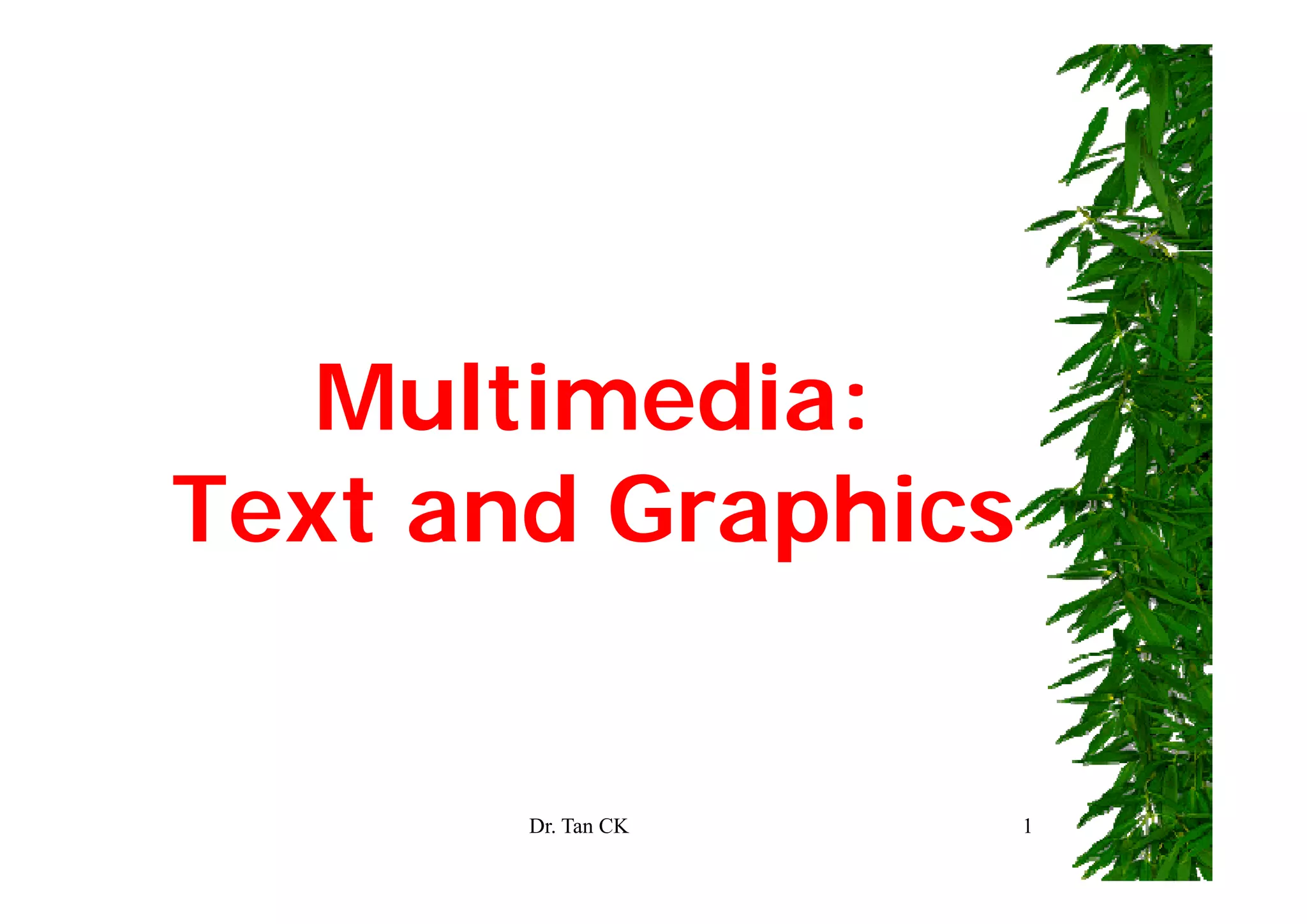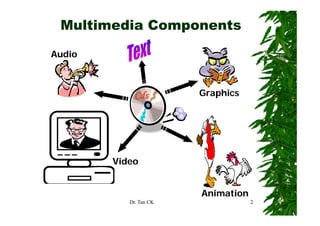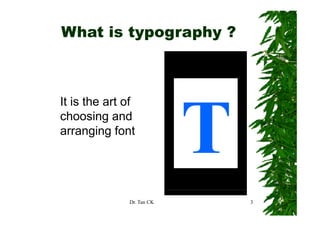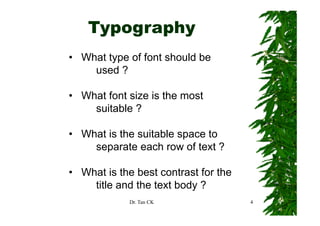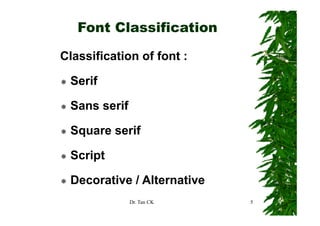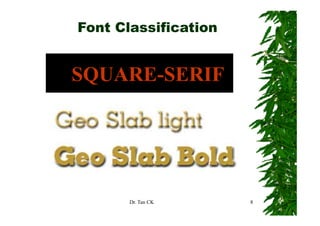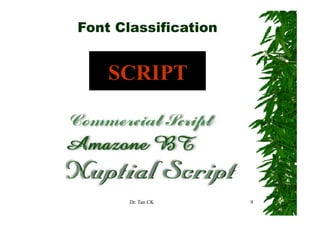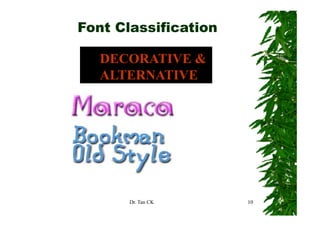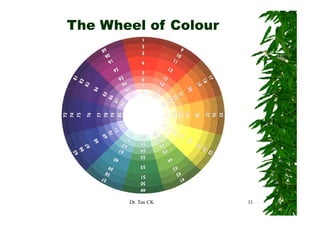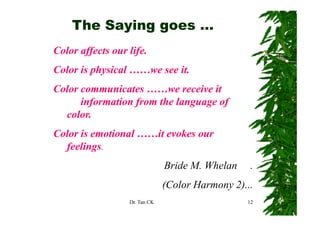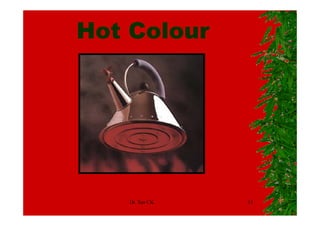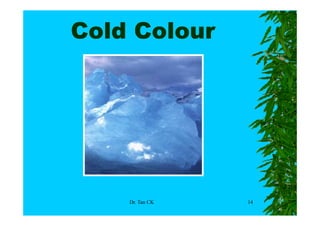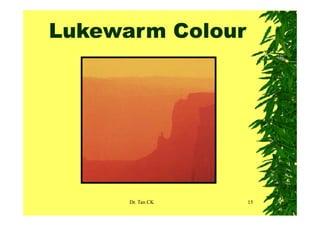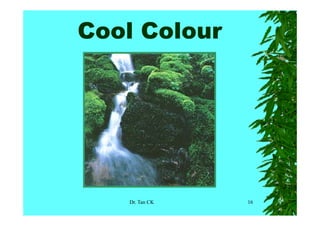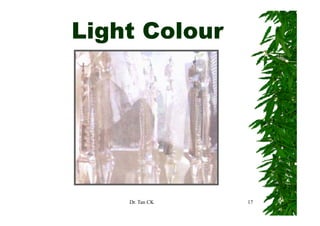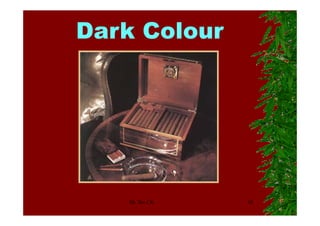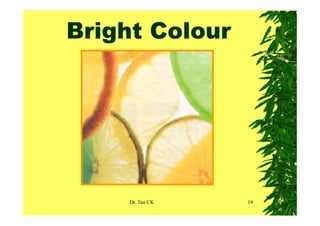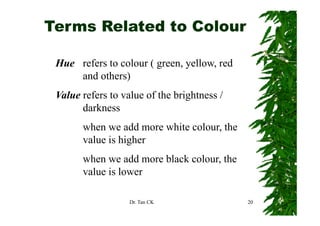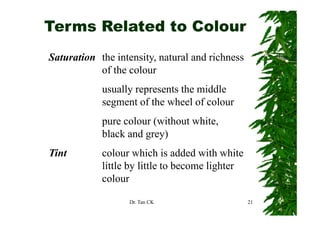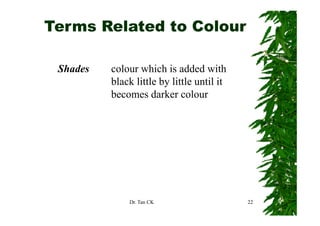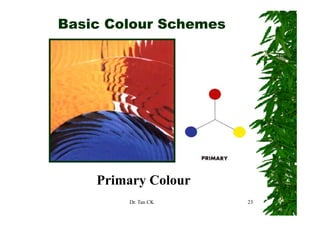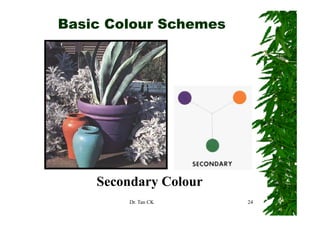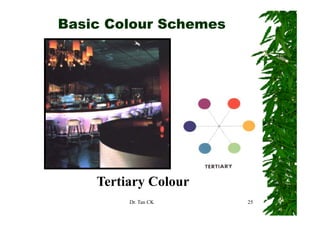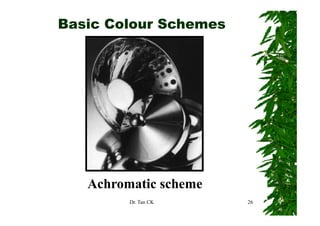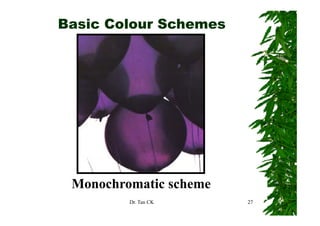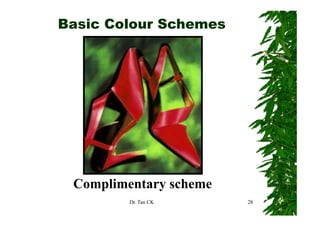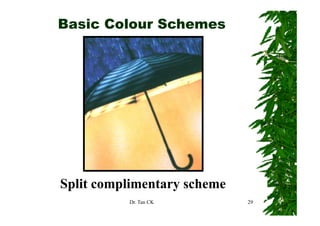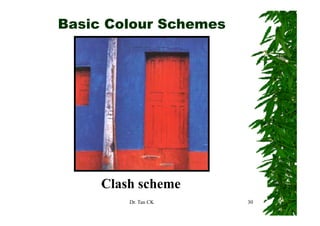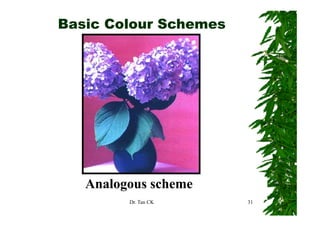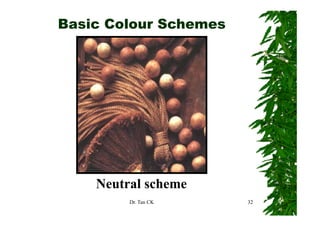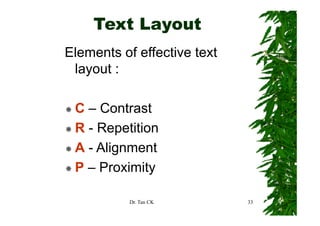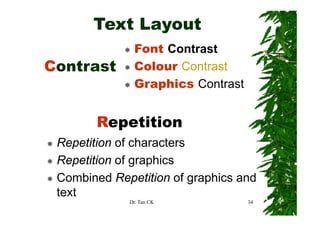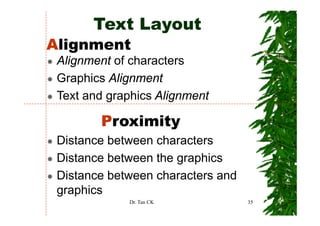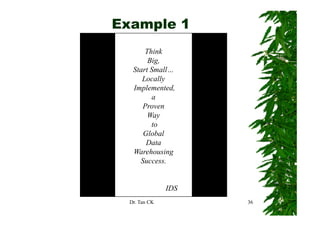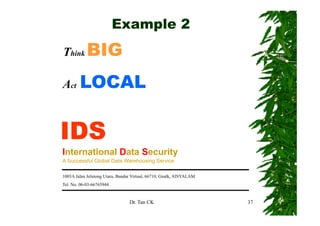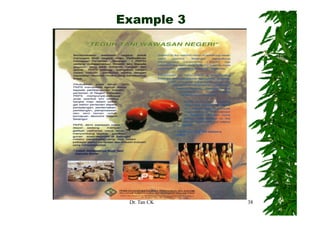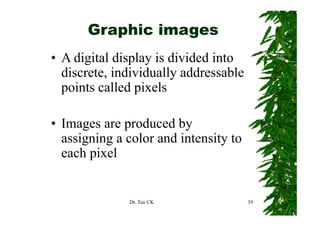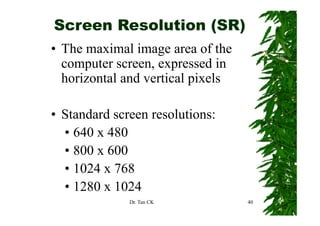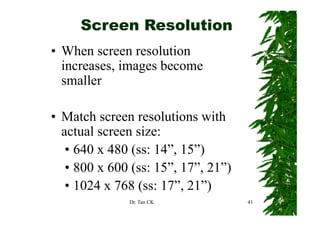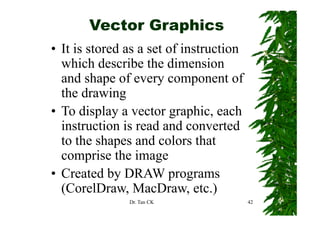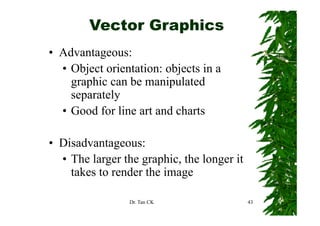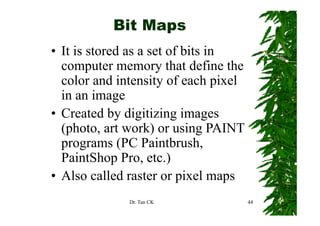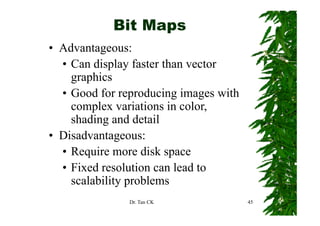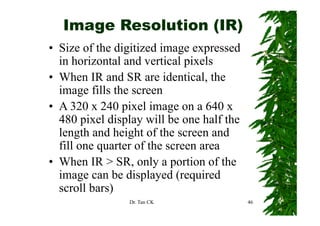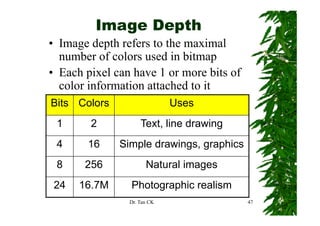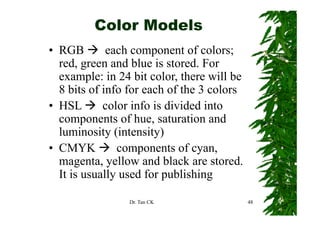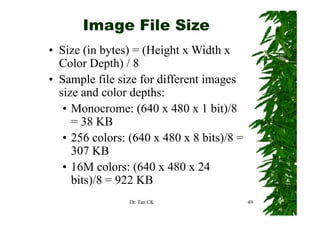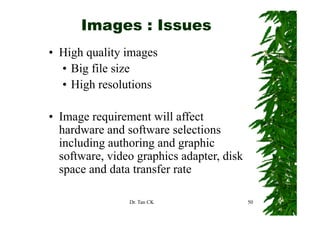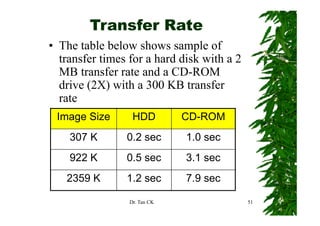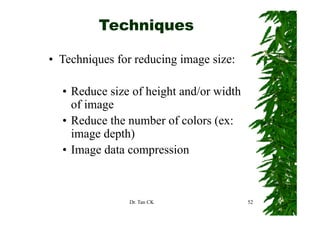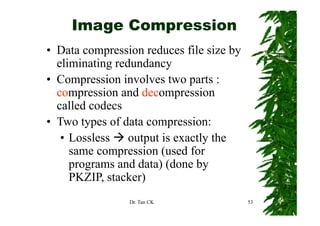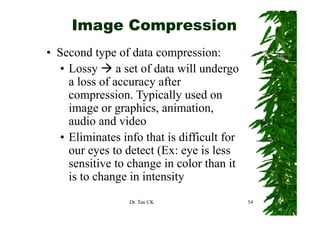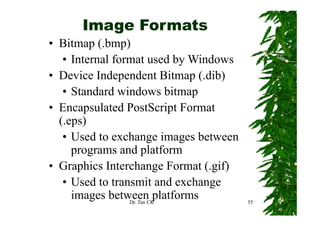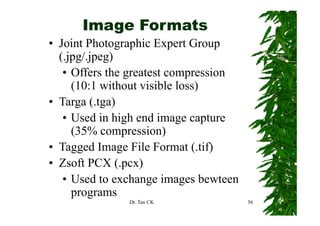The document discusses various components of multimedia including audio, video, animation and graphics. It then covers topics such as typography including font types, font size, spacing and contrast. Next, it discusses color schemes, color terms and the color wheel. Other topics covered include text layout principles, vector and bitmapped graphics, screen and image resolution, image depth, color models, file size and image compression techniques. Finally, common image file formats are presented.