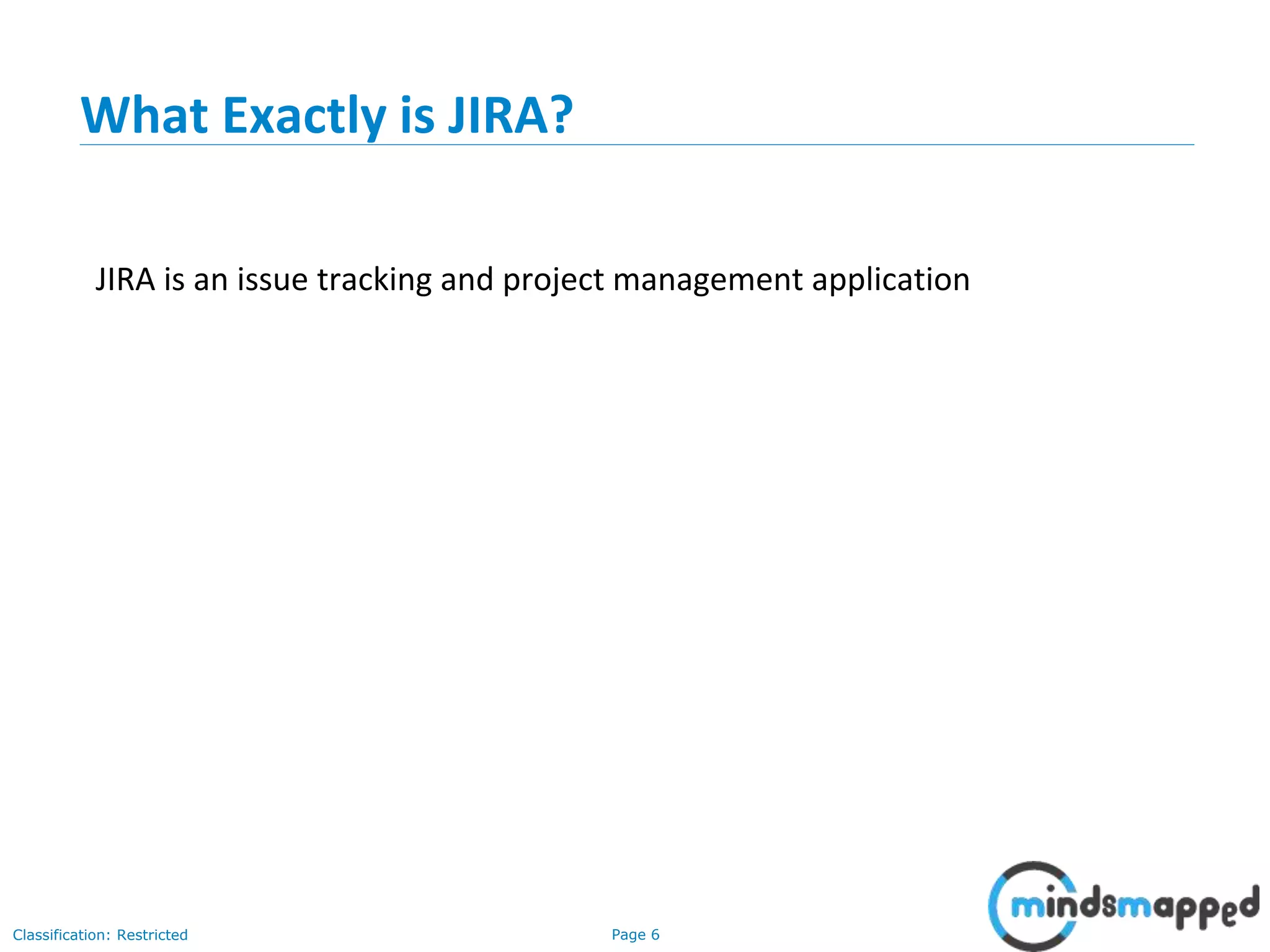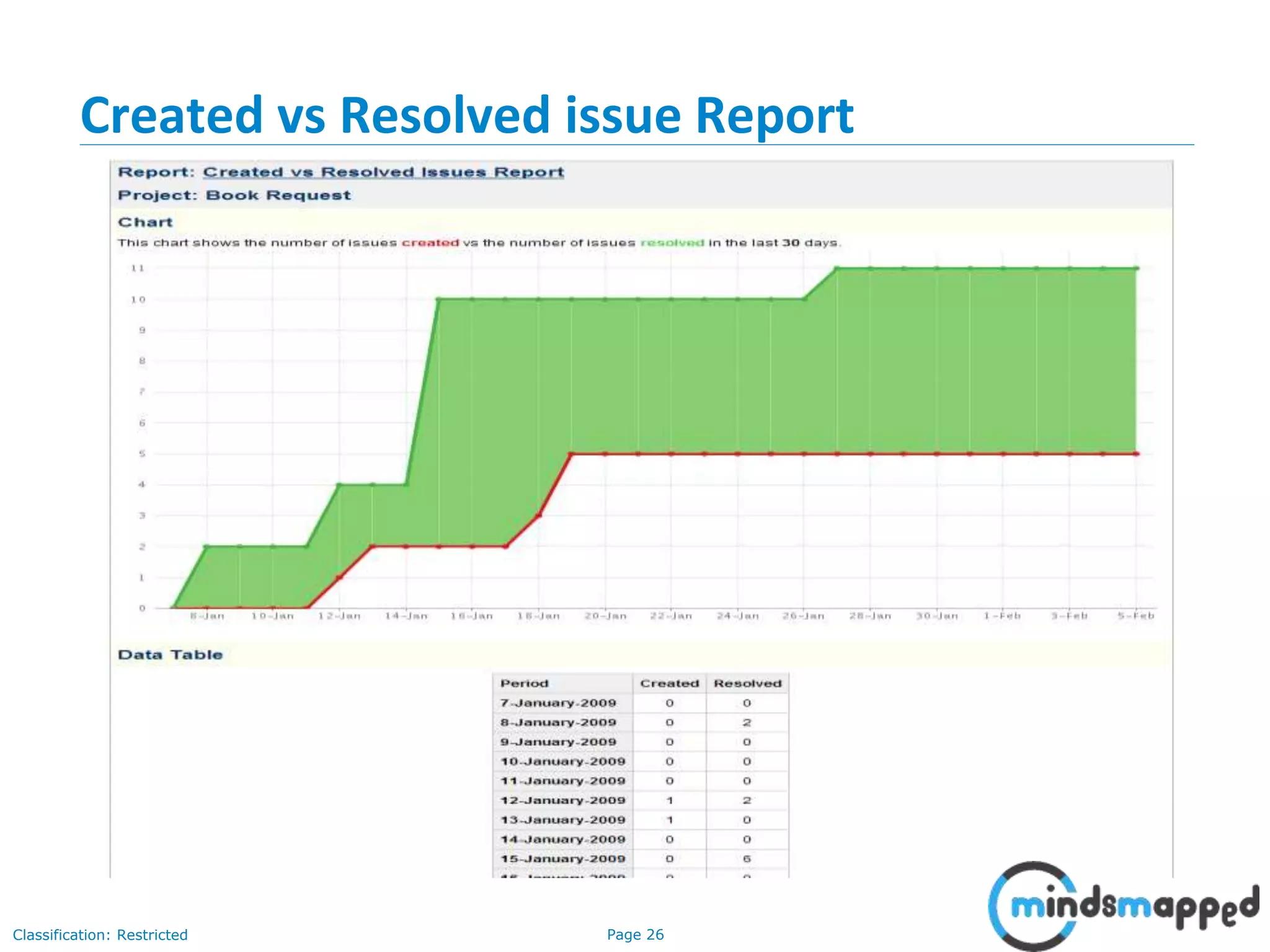The document provides an overview and training on the defect management tool JIRA. It describes what JIRA is, how it can be used for issue tracking and project management, different user roles in JIRA, how to request access and set up an account, browse projects and issues, and view reports. The training covers the basic structure and workflow of JIRA to help users understand its capabilities and where to find additional help resources.