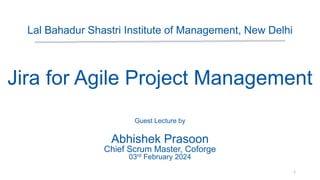
Jira for Agile Project Management.pptx
- 1. Lal Bahadur Shastri Institute of Management, New Delhi Jira for Agile Project Management Guest Lecture by Abhishek Prasoon Chief Scrum Master, Coforge 03rd February 2024 1
- 2. Abhishek Prasoon (MCA, PGDM) • 19 years of experience in IT industry. Have been working with companies like NIIT, HCL, Mastek and Coforge • 25+ IT Industry Certifications • Winner NEXT 100 and Innovative CIO Award • Author: The Forefront Manager and The Infallible Weapons • Published 120+ articles on Technology and Management • YouTube Channel - Iron Triangle • Trained 500+ Executives • Orator on various platforms, avid traveler and Yoga enthusiast LinkedIn - https://www.linkedin.com/in/abhishekprasoon/ 2 aprasoonin@yahoo.com | +91 9891819681
- 3. Workshop Agenda 3 Duration – 90 min. What is Jira? Fundamentals of Jira Jira Hands-on More about Jira Why we need APMS? Prerequisite -Scrum Issue Tracking Atlassian Community Features of good Agile PMS Correlation with Scrum Built in fields Jira Marketplace Criteria of choosing good tool Core components of Jira JQL Jira on Mobile Jira Market Share Jira Users and Permission Reports Jira Align Core Competitors of Jira Jira Issue Hierarchy Dashboard Limitation of Jira Comparison with Jira Jira Workflows Jira Certifications Types of Jira Subscription Q&A
- 4. 4
- 5. 5 What is Jira? Jira is a proprietary product developed by Atlassian that allows bug tracking, issue tracking and agile project management. Jira Software is the #1 agile project management tool used by teams to plan, track, release, and support great software with confidence. Trusted by more than 100,000 organizations, Jira Software comes out-of-the-box with the features and best practices agile teams need to develop and evolve their agile practices. Jira is an Application Lifecycle Management (ALM) Tool
- 6. 6 ALM (Application Lifecycle Management) tools are software that developers, analysts, and other stakeholders use for application management. They provide a standardized environment that everyone can use to communicate and collaborate. Why we required ALM ALM covers the entire life of an application, from the initial idea until the end of life. SDLC only covers the development of an application. There's also testing in the SDLC. What are ALM tools?
- 7. Why we required Project Management Software ? 7
- 8. 8
- 9. 9 What should be features of a good Agile project management software Kanban boards Visually represent your workflow with cards moving through different stages like "To Do," "In Progress," and "Done." Kanban boards offer a clear overview of progress and bottlenecks. Sprint Backlogs Prioritize and manage user stories and tasks within each sprint cycle, ensuring focus and delivering value iteratively. Real-time updates Everyone in the team stays informed with instant changes and notifications, fostering transparency and communication. Centralized communication Built-in chat, commenting, and mentions keep discussions organized within the platform, reducing email clutter. Task tracking Assign tasks to specific team members and track their progress efficiently. Sprint planning tools Facilitate collaborative sprint planning sessions with features like estimation, story mapping, and burndown charts. Iteration reports Generate reports on sprint performance, velocity, and key metrics to make informed decisions and improve future iterations. Customizable dashboards Create dashboards with relevant metrics and visualizations for quick insights into project health. Integration with other tools Connect your project management software with other tools like code repositories, design platforms, and communication channels for a seamless workflow. Mobile accessibility Access project information and updates on the go with a user-friendly mobile app. Intuitive interface A user-friendly interface is crucial for team adoption and efficient collaboration. Minimal learning curve The software should be easy to learn and use, even for teams new to agile methodologies. Scalability Choose a platform that can grow with your team and project needs
- 10. 10
- 11. 11 Criteria for Choosing Agile Tools With all the Agile tools on the market, it can be hard to choose. Ask these questions to decide what tool is best for you: • What kind of projects does your team work on? • What is the size of your team? • What is your monthly budget for an Agile tool? • What type of reporting and data do you need? • What is your team’s experience with Agile project management?
- 13. 13 Competitors of Jira Azure DevOps Board Monday.com Asana.com Basecamp Zoho.com Nifty ProofHub ClickUp ActiveCollab Asana Version One Binfire LeankitKanban Trello Version One MeisterTask Taiga Notion Hitask Wrike
- 15. 15
- 16. 16 Types of Jira Subscriptions https://www.atlassian.com/software/jira/pricing
- 17. 17 Prerequisite - Keywords related to Scrum and Kanban used in Jira Sprint Burndown chart Scrum Master Product Backlog Sprint Planning Scrum Burnup chart Product Owner Sprint Backlog Daily Scrum Epic CFD Scrum Team Increment Sprint Review Story Velocity Kanban WIP Limit Sprint Retrospective Story Point Cycle Time Lead Time Throughput Sprint Refinement
- 18. 18
- 19. 19 Scrum Rituals
- 21. User Story 21 Title: Product Search Enhancement Story: As an online shopper, I want the product search functionality to provide real-time suggestions as I type in the search bar. This will help me find products more quickly and accurately, improving my overall shopping experience. Acceptance Criteria: 1. When I start typing in the search bar, a dropdown list of relevant product suggestions should appear. 2. The suggestions should update dynamically as I continue typing or editing my search query. 3. Clicking on a suggestion should take me directly to the corresponding product page. 4. The search suggestions should be based on product names, descriptions, and categories. 5. The feature should be responsive and work smoothly on both desktop and mobile devices. Definition of Done (DoD): • Real-time search suggestions are implemented and tested. • User interface updates are integrated. • Suggestions are based on relevant product data. • Cross-device compatibility and performance are validated.
- 22. Epic (Example - www.amazon.in) 22 Product Search Product Listing Product Details Shopping Cart Place Order Online Payment User Details Order History Return Request Feedback Suggestion Engine Create a Wishlist Your Accounts Your Orders Recommendations Prime Membership Language. Sell on Amazon Amazon Business Social Connect Digital Content Sign In Careers Help and Settings
- 23. 23 While conducting Sprint Planning Meeting Add more details with attachments. Add DoS and DoD Add Acceptance Criteria Add Estimated Story Point Add task and sub task and link it with the Story. Assign a task to Users. Start the Sprint While Conducting Daily Standup Meeting Login as a separate user to view assigned items. Update work status Add comments (if required) Conduct Demo Use Acceptance Criteria for reference. Update Product Backlog Close the Sprint Corelate with Scrum
- 24. 24 Below are the core Components of Jira Issues The heart of Jira, issues are tasks, bugs, features, or any other work item needing to be tracked. They hold information like descriptions, priorities, assignees, and progress status. Projects Groups of related issues. Each project has its own settings, workflows, and dashboards for focused organization. Workflows Define the stages and transitions each issue goes through, from initial concept to completion. They ensure progress follows a structured process. Boards Visual representations of issues based on various criteria like status, assignee, or priority. Teams can track progress and collaborate easily. Reporting Tools for generating reports and charts on various aspects of projects, like team performance, issue trends, and project health. Versions Group issues related to specific release cycles or milestones. Allows teams to track progress towards specific goals. Custom Fields Extend Jira's functionality by adding specific information fields relevant to your projects, like environment or customer names. Integrations Jira connects with numerous external tools, like Slack, GitHub, and email, for smoother communication and data exchange. Add-ons Enhance Jira's capabilities with third-party extensions for things like time tracking, automation, and advanced reporting. Mobile App Take your Jira on the go with the mobile app, allowing you to update backlog, collaborate with colleagues, and stay on top of projects remotely.
- 25. 25 Jira Users and Permissions User User is any individual who can log into your Jira instance and counts towards your Jira license. Group A group refers to a collection of users who share the same global permissions. Using groups is an easy, convenient way of managing a collection of users when multiple users in your organization need the same permissions or restrictions. Permissions Permissions are settings that control what users can see and do within Jira Software. There are three types of permissions in Jira applications: Global permissions are system wide and are granted to groups of users. Project permissions are created within permission schemes, which are then assigned to specific projects. Issue permissions are created within permission schemes, which are then assigned to specific projects. Permission scheme A permission scheme refers to the varying combinations of permissions granted to groups, project roles, and users on a per-project basis. Project roles Project roles are a flexible way to associate users and/or groups with functions and projects. They are similar in concept to groups, with the main difference being that group membership is global whereas project role membership is project specific. In Jira Software, there are 3 default project roles: Administrators, Developers, and Users.
- 27. Jira Hands on 27
- 28. 28
- 29. 29 Some common built-in fields in Jira 1. Summary: A brief description of the issue. 2. Description: A more detailed explanation of the issue. 3. Reporter: The user who reported the issue. 4. Assignee: The user or team member responsible for working on the issue. 5. Priority: Indicates the importance or urgency of the issue (e.g., High, Medium, Low). 6. Status: Represents the current state of the issue (e.g., Open, In Progress, Resolved). 7. Resolution: Indicates the outcome of the issue (e.g., Fixed, Won't Fix, Duplicate). 8. Issue Type: Categorizes the issue (e.g., Bug, Task, Story). 9. Due Date: The date by which the issue should be resolved or completed. 10.Labels: Keywords or tags that can help categorize and search for issues. 11.Components: The part or module of the project to which the issue belongs. 12.Affects Version: The version of the software where the issue was first detected. 13.Fix Version: The version of the software in which the issue is resolved or will be resolved. 14.Original Estimate: The initial time estimate for completing the issue. 15.Time Tracking: Fields for tracking time spent, remaining time, and time logged. 16.Sprint: The sprint or iteration to which the issue belongs (for Agile projects). 17.Epic Link: Links an issue to an epic (for Agile projects).
- 30. 30 Some common built-in fields in Jira 18. Environment: Information about the environment in which the issue occurs. 19.Attachment: Allows users to attach files and documents to issues. 20.Watchers: Users who are monitoring or "watching" the issue for updates. 21.Comments: Allows users to add comments and discussions related to the issue. 22.Sub-tasks: Allows the issue to be broken down into smaller, manageable tasks (typically used for tasks within a larger issue). 23.Linked Issues: Shows relationships between issues, such as "blocks," "is blocked by," "relates to," etc. 24.Story Points: Used in Agile projects to estimate the relative effort or size of a user story. 25.Sprint Custom Fields: Fields specific to Agile sprints, like "Sprint Start Date" and "Sprint End Date." 26.Worklog: Tracks time spent on an issue, including the work description and author. 27.Issue Security Level: Specifies who can view and edit the issue based on security levels set in Jira's security schemes. 28.Custom Fields: Custom fields can be defined by administrators to capture project-specific data. The types of custom fields can include text fields, dropdown lists, checkboxes, date pickers, etc.
- 31. 31 JQL – Jira Query Language Sprint IN openSprints() AND Sprint NOT IN futureSprints() AND Sprint NOT IN closedSprints() AND Assignee in ("Suman Chahar", "Ankit Sharma", Saiphali.Purwar, "Jaideep Singh", "Suryakant Sharma", "Bajrang Kumar Kar") AND status in ("Done", "Ready For Testing", "Being Tested", "Test Successful") ORDER BY Assignee ASC
- 32. 32
- 33. 33 Jira reports Jira reports are powerful tools for gaining insights into your project's health, performance, and team activity.
- 34. 34 Jira reports Velocity Chart Tracks the amount of work your team completes per sprint, helping you predict future performance and adjust goals if needed. Burndown Chart Visualizes the remaining work versus time left in a sprint, indicating if you're on track to complete tasks within the timeframe. Control Chart Analyzes whether data from current sprints can be used to predict future performance, aiding in planning and resource allocation. Deployment Frequency Report Tracks how often you deploy new versions or updates, highlighting areas for improvement in release cycles. Lead Time Report Measures the time between code commit and deployment, helping identify bottlenecks in the development and release process. Created vs Resolved Issues Report Compares the number of issues created to those resolved over a period, revealing if your team is keeping up with incoming work. Resolution Time Report Analyzes the average time it takes to resolve issues, allowing you to identify areas for improvement in efficiency. Pie Chart Report Groups issues based on a chosen statistic (e.g., issue type, assignee) and displays them visually in a pie chart, offering quick insights into issue distribution. Time Tracking Report Tracks the time team members spend on tasks and projects, aiding in resource management and billing. Workload Reports Analyzes the workload of individual team members or projects, helping to identify potential overallocation and adjust assignments.
- 35. 35 Jira dashboard A Jira dashboard is your main control center within Jira Software. It acts as a personalized hub where you can visualize and monitor key information about your projects, tasks, and team activity.
- 36. 36 Jira Workflow In Jira Software, a workflow defines the journey an issue takes from its creation to completion. It's like a roadmap, outlining the different stages and transitions an issue goes through during its lifecycle within your project.
- 39. 39 Jira Marketplace The Atlassian Marketplace is a platform for Atlassian customers to discover, try, and buy apps for Atlassian products. You can use apps to customize and extend your Atlassian product. The Marketplace offers apps developed by both Atlassian and third-party developers. Categories Integrations Utilities Project management Macros Admin tools Blueprints Build management. CRM Charts & diagramming Code quality Code review Continuous integration Custom fields Dashboard gadgets Dependency management Deployments Design tools Document management Documentation Email IDE IT & helpdesk Language packs Messaging Mobile Monitoring Reports Repository connectors Repository hooks Security Shared workflows Source code Tasks Testing & QA Themes & styles Time tracking Workflow
- 40. 40
- 42. 42 Jira Align – ALM tool for scaled agile framework Jira Align is a software tool from Atlassian that is designed to help organizations scale agile practices across the enterprise. It provides a centralized platform for planning, tracking, and measuring progress on work at all levels of the organization, from individual teams to the entire portfolio. It is typically used by large organizations that have complex agile development processes. Jira Align is the only platform purpose-built for Scaled Agile Framework® (SAFe®). It comes with full, native support for SAFe 5.0. Some of the key features of Jira Align include: Portfolio management Jira Align helps organizations define their strategic objectives and break them down into actionable initiatives. Program management Jira Align helps organizations plan and execute work in coordinated programs, which are groups of related initiatives. Team management Jira Align helps teams plan and track their work in sprints, which are short periods of time during which teams focus on completing a specific set of goals. Value stream management Jira Align helps organizations optimize their value streams, which are the series of steps that take a product or service from conception to delivery.
- 43. 43 Image Credit: Agile Practice Guide, PMI
- 44. 44
- 45. 45 Limitations of Jira Software Steep learning curve Jira can be complex to set up and use, especially for teams that are new to agile project management. The interface can be overwhelming, and there are many features and options to learn. Limited reporting and analytics: Jira's built-in reporting and analytics capabilities are not as robust as some other project management tools. This can make it difficult to track progress and identify areas for improvement. Not ideal for non- technical teams: Jira was originally designed for software development teams, and it can be difficult to adapt it for use by non-technical teams. The terminology and concepts can be confusing for people who are not familiar with agile development. Can be expensive Jira can be expensive, especially for large teams. The cost can vary depending on the number of users and the features you need. Limited file size upload Jira has a limit of 10MB per file upload. This can be a problem for teams that need to share large files, such as design mockups or video recordings. No built-in time tracking Jira does not have a built-in time tracking feature. This means that teams need to use a separate time tracking tool, which can add to the complexity of their workflow.
- 47. aprasoonin@yahoo.com | +91 9891819681 47
- 48. aprasoonin@yahoo.com | +91 9891819681 48 PMP, PMI-ACP and CAPM is the registered trademark of PMI
- 49. aprasoonin@yahoo.com | +91 9891819681 49 Executives Projects Managers Programme Manager Scrum Masters Tech Lead Test Manager / QA Lead Product Manager Product Owner Consultant Business Analyst Delivery Manager Trainer / Coach Director – Tech/Ops COO/CTO/CIO AVP, VP – Tech/Ops Architect User Experience Designer Strategy Designer Customer Engagement Operations Manager Entrepreneur / Founder / Business Owners IT Presales Executive Higher Studies Students Any one willing to learn and apply Agile
- 50. aprasoonin@yahoo.com | +91 9891819681 50 Project Management Institute The Project Management Institute is a U.S. based not-for-profit professional organization for project management. Its services include the development of standards, research, education, publication, networking-opportunities in local chapters, hosting conferences and training seminars, and providing accreditation in project management. Location - Pennsylvania, United States Founded in - 1969 Membership - 680,000+ PMI has 304 chapters across World including 09 chapters across India. Certifications and credentials offered by PMI: 1984: Project Management Professional (PMP) 2003: Certified Associate in Project Management (CAPM) 2007: Program Management Professional (PgMP) 2008: PMI Scheduling Professional (PMI-SP) 2008: PMI Risk Management Professional (PMI-RMP) 2011: PMI Agile Certified Practitioner (PMI-ACP) 2014: PMI Professional in Business Analysis (PMI-PBA) 2014: Portfolio Management Professional (PfMP) 2020: PMI Project Management Ready 2020: Disciplined Agile Scrum Master (DASM) 2021: Disciplined Agile Senior Scrum Master (DASSM) 2021: Disciplined Agile Value Stream Consultant (DAVSC) 2021: Disciplined Agile Coach (DAC)
- 51. 51 Source - https://tech.gsa.gov/guides/agile_faqs/ aprasoonin@yahoo.com | +91 9891819681
- 52. aprasoonin@yahoo.com | +91 9891819681 52 Take care of Information Overload Cater a need of Modern Learner Attention Span 320B – 3 Topics, 20 Minutes, Breath Train Concisely - Cadence the amount of information VSR – Value, Support and Retrieval for Retention
- 53. What benefit will you get? 1. One Month Agile Comprehensive Program (PMI-ACP - 30 Hours, PMP – 35 Hours) 2. Real Life Examples 3. Live Zoom Classes 4. Lifetime Access to Recordings 5. One-year Access to Live Class Retakes 6. Exam Preparation Related Study Materials 7. Premium Content for Study (Soft Copy) 8. Exam Application Support 9. Personalized help before exam 10. 2000+ Mock Exam Questions with solution 11. WhatsApp Group Access for Doubt Clearing Support 12. Weekly follow up session for your success 13. 21 (ACP), 35 (PMP) Contact Hour Certificate after completing the online course 14. Scrum Simulation (Role play activity) 15. CV Preparation / LinkedIn profile update Assistance 16. Interview Preparation 17. IT Project Blueprint (For non-IT background) 18. Knowledge of ALM Tools 19. Mock Interview Sessions 20. PMI Authorized Instructors 21. PMI Authorized Trainer Materials 22. Lifetime Support 53 aprasoonin@yahoo.com | +91 9891819681
- 54. 54 aprasoonin@yahoo.com | +91 9891819681
- 55. 55 LinkedIn - https://www.linkedin.com/in/abhishekprasoon/ Contact Me – aprasoonin@yahoo.com +91 9891819681
