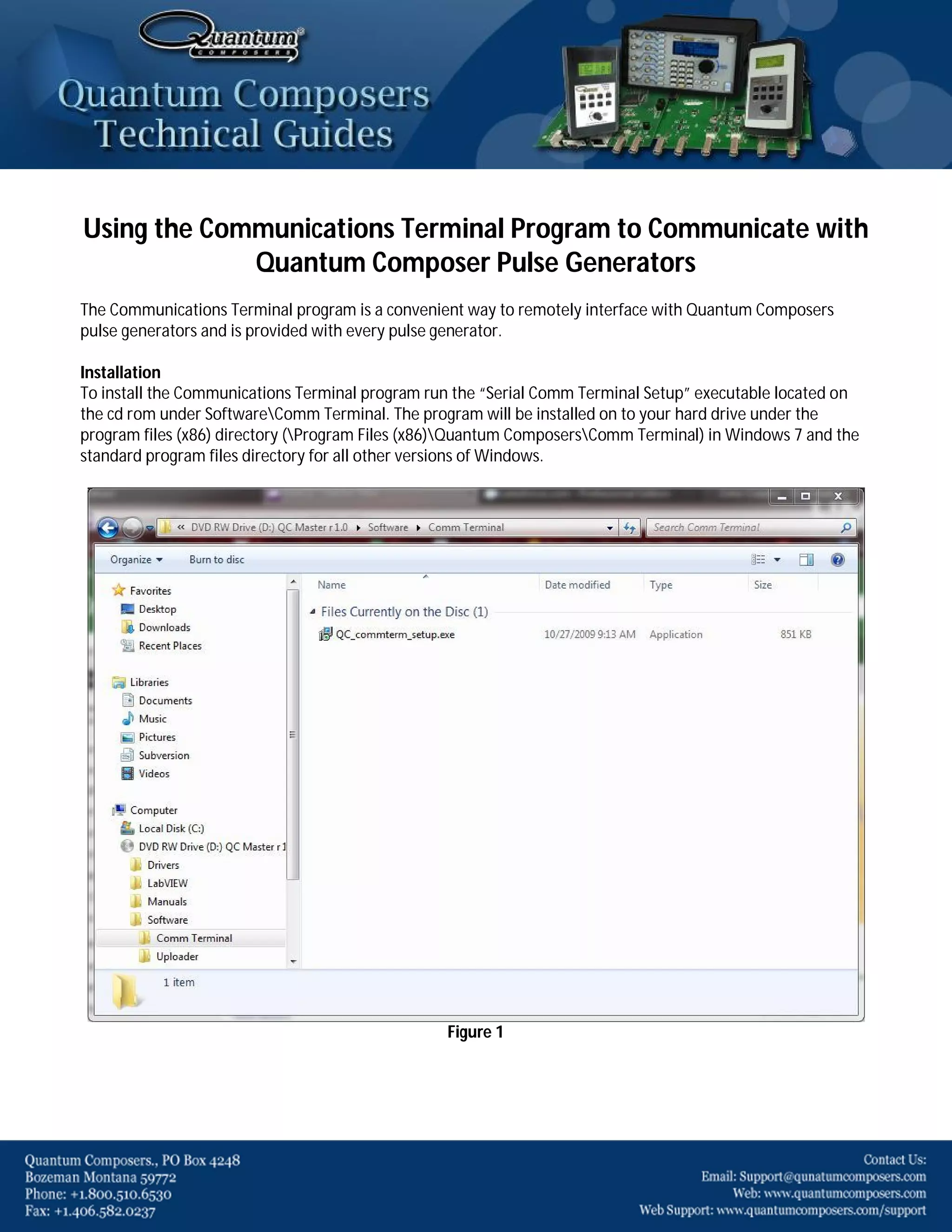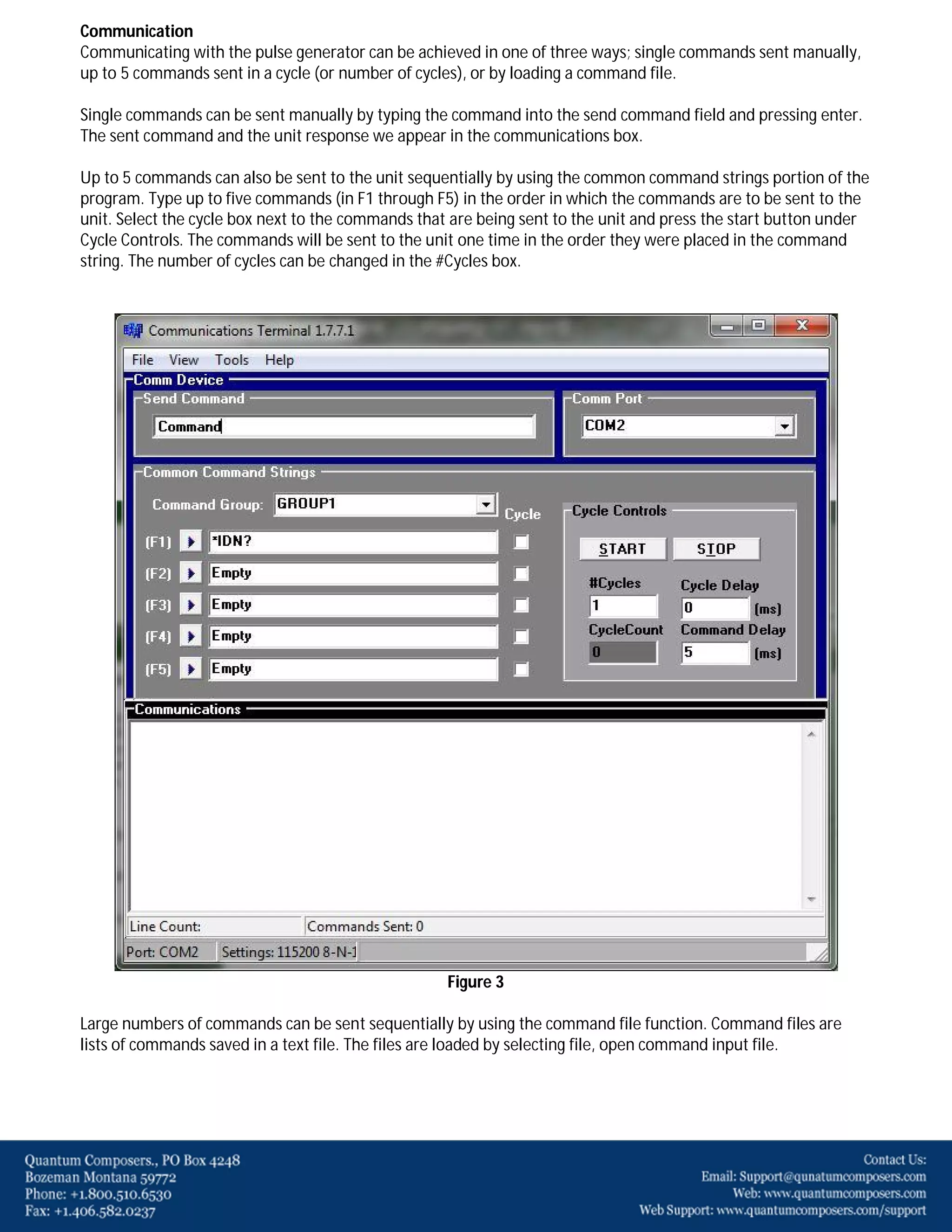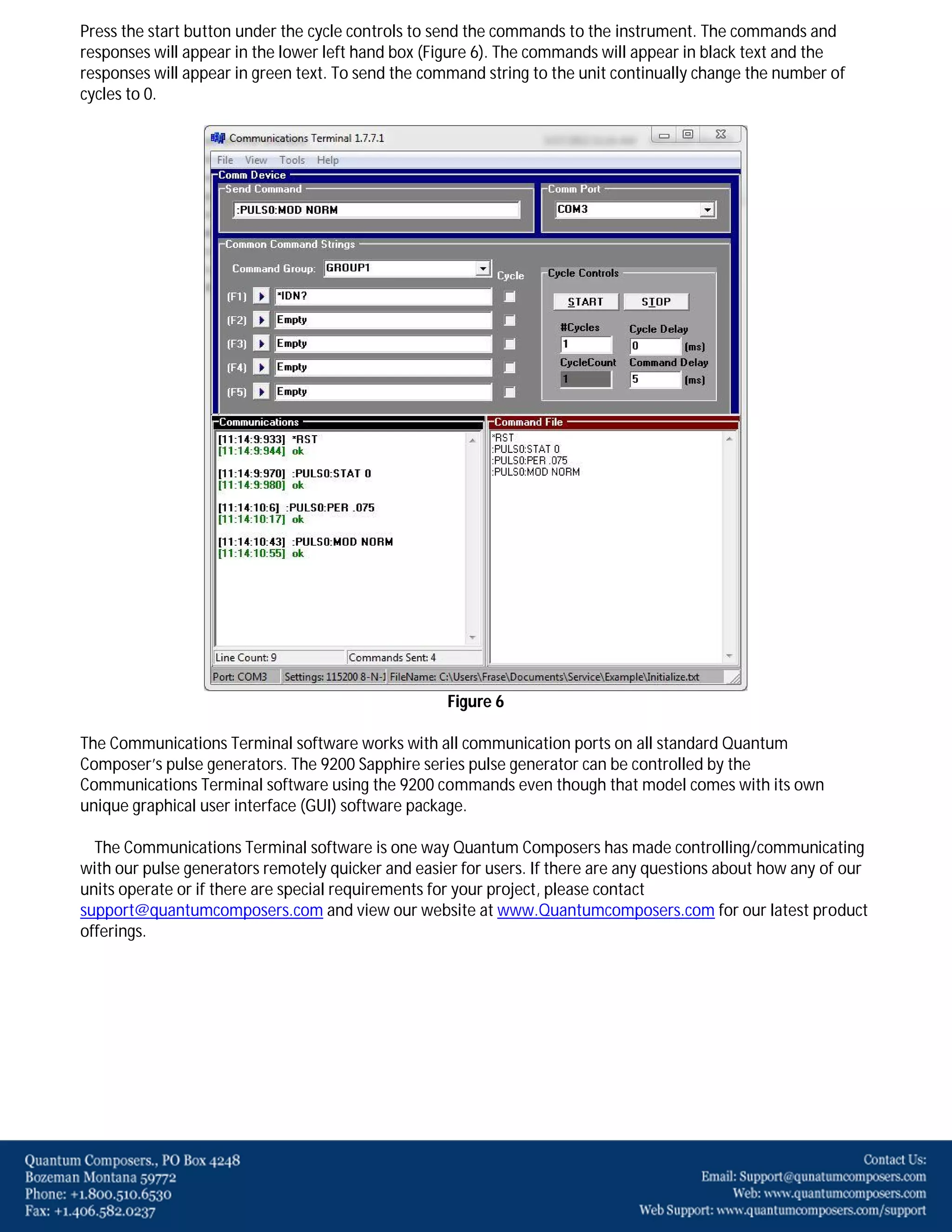The document provides instructions on how to install and configure the communications terminal program for remote interface with Quantum Composer's pulse generators. Users are guided on selecting communication ports, setting communication properties, and sending commands either manually, in cycles, or via command files. It also notes that the software is compatible with all standard Quantum Composers' pulse generators and offers support contact information.